Wd131 unit 4 module 3 fundamentals of color interaction
•Download as PPTX, PDF•
0 likes•170 views
Report
Share
Report
Share
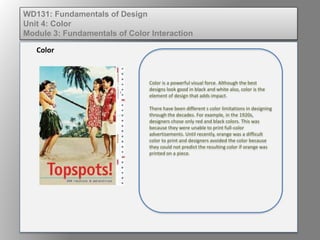
Recommended
More Related Content
What's hot (11)
Viewers also liked
Viewers also liked (10)
Similar to Wd131 unit 4 module 3 fundamentals of color interaction
Similar to Wd131 unit 4 module 3 fundamentals of color interaction (20)
Creative Industry Lecture 2 a b color form and space

Creative Industry Lecture 2 a b color form and space
Visual art grade 10. Elementsofart and Prinicples of design

Visual art grade 10. Elementsofart and Prinicples of design
Wd131 unit 4 module 1 learning the vocabulary of color 

Wd131 unit 4 module 1 learning the vocabulary of color
More from kateridrex
More from kateridrex (20)
Dig imag unit 11 module 4 creating slices in an image (2)

Dig imag unit 11 module 4 creating slices in an image (2)
Dig imag unit 11 module 4 creating slices in an image (2)

Dig imag unit 11 module 4 creating slices in an image (2)
Dig imag unit 11 module 4(2) creating slices in an image

Dig imag unit 11 module 4(2) creating slices in an image
Dig imag unit 11 module 4 creating slices in an image

Dig imag unit 11 module 4 creating slices in an image
Dig imag unit 11 module 1 understanding web graphics

Dig imag unit 11 module 1 understanding web graphics
Dig imag unit 9 module 1 working with the pen tool

Dig imag unit 9 module 1 working with the pen tool
Dig imag unit 8 module 2 creating and saving alpha channels

Dig imag unit 8 module 2 creating and saving alpha channels
Dig imag unit 7 module 1 understanding and implementing filters

Dig imag unit 7 module 1 understanding and implementing filters
Dig imag unit 5 module 2 using the various painting tools

Dig imag unit 5 module 2 using the various painting tools
Dig imag unit 5 module 1 learning about brush types and properties

Dig imag unit 5 module 1 learning about brush types and properties
Wd131 unit 4 module 3 fundamentals of color interaction
- 1. Color is a powerful visual force. Although the best designs look good in black and white also, color is the element of design that adds impact. There have been different s color limitations in designing through the decades. For example, in the 1920s, designers chose only red and black colors. This was because they were unable to print full-color advertisements. Until recently, orange was a difficult color to print and designers avoided the color because they could not predict the resulting color if orange was printed on a piece. Color WD131: Fundamentals of Design Unit 4: Color Module 3: Fundamentals of Color Interaction
- 2. The quantity of color used is as important as the mix of colors. In a previous unit we discussed how different colors convey different messages. Consider how that might vary across cultures. Can you think of examples of color in action for conveying: •Hot •Cool, •New •Old •Safe •Dangerous •Exciting •Futuristic, •Healthy Used in the creation of the Parthenon in Greece, the Golden Ratio is considered to contain proportional harmony in both aesthetic beauty & structural integrity. To determine the Golden Ratio: divide a rectangle into two parts so that the length of the longer section divided by the length of the smaller section is also equal to the whole length divided by the longer section. Color WD131: Fundamentals of Design Unit 4: Color Module 3: Fundamentals of Color Interaction
- 3. WD131: Fundamentals of Design Unit 4: Color Module 3: Fundamentals of Color Interaction
- 4. The Color Wheel: • Shows the relationship of primary, secondary, and tertiary colors. • Complementary colors are separated by another color on the color wheel. • Analogous colors lie next to each other. WD131: Fundamentals of Design Unit 4: Color Module 3: Fundamentals of Color Interaction
- 5. Uses of color wheels: • Create harmony • Add contrast • Avoid color ruts • Help clients discover the colors they want and need • Make good designs into great ones WD131: Fundamentals of Design Unit 4: Color Module 3: Fundamentals of Color Interaction