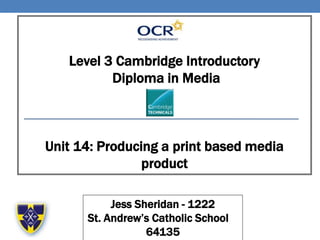
Unit 14 - Jess Sheridan
- 1. Level 3 Cambridge Introductory Diploma in Media Unit 14: Producing a print based media product Jess Sheridan - 1222 St. Andrew’s Catholic School – 64135
- 3. Contents • Mind map – JKZ • Mood board • Conclusion to mood board • Magazine fonts and colours • Draft interview • Draft interview • Draft interview • Location Reece • Location Reece • Photos (explained) • Prop list • Prop sourcing • Images location • Risk assessment • Risk assessment • Production plan • Production plan • Production plan • JKZ final idea • JKZ final idea – DPS • Graphic layout front cover – final idea • DPS graphic layout – final idea • Conclusion
- 4. • HA • JKZ • Sound • Audio • MM ( music magazine) • Generation music • Serious sound • Trap • Base Chosen names: • HA • JKZ Masthead names ideas
- 5. Generation of Ideas Colour Schemes Strapline Names Brand Identity ImagesFrequency of Release Target Audience Price £2.70 I chose this price because its cheap enough for students to buy it and also its monthly. The colour scheme would be red, black and grey because its like my magazine of inspiration which is Q. The colour red connotes energy and fire therefore it highlights my magazine is going to be full of new music information and will always keep you up to date. Furthermore, it is eye catching and stands out which is good for when it is distributed into shops. I chose black because it is bold and easy for the audience to read. 1. Get to know the world 2. A lot can happen in a month 3. Expand your mind, explore the world. 4. Live the interesting life. 5. No other gossip will do. My target audience would be teenagers aged 13-18. I'm choosing this age group because then relate to everything and so can they. It is directed towards boys and girls because then they aren’t restricted to reading and listening to the songs. I’d ensure there is synergy with my magazine through: Facebook •Twitter •Instagram •Internet •Adverts MIND MAP - JKZ On the front cover it will share information about interviews and what pages they are on to read about it. Also it will be the top 10 songs of the week; and to say whether they are ready to buy on iTunes yet. It will be released every month therefore there will be more pages than a weekly magazine so there will be more information. So there will be more gossip for everyone to be interested by. My magazine will compete with other monthly magazines such as Q and will have a similar release pattern.
- 6. Mood board
- 7. The house and style of my magazine will be modern and the colours will be mainly red and black. Also the backgrounds will be light grey on all the pages. I choose these colours because they all go together and suit the age range of my magazine and genre of it. I will be keeping my masthead throughout my Magazine as well as my house colours, this keeps it consistent so people will notice it more. Connotations behind these colors: Blue: Blue symbolizes, confidence intelligence as well as this the color blue is considered beneficial to the mind and body. Black: Black symbolizes power which links to my magazine being powerful, when competing against other magazines. It also shows elegance, as it is seen as a classy color. Red: Red symbolizes leadership within something, it also can show power, and strength which links to my magazine’s strengths. House Style of the Magazine
- 8. • I have placed these images on my mood board because the readers will ‘Personally identify’ (Katz) with the range of artists/acts in the magazine because they are older and would be ideal for the older generation who listen to them. • The genre for Arctic monkeys is indie rock, therefore I have chosen to put this in my mood board because I have a range of genres, like R&B, Rock and Bass. • I chose these colours (red, white and black) because it’s the same as my magazine of inspiration. • I have put the vans logo on my mood board because the celebrities on there wear vans and fans might want to be like them. Conclusion to my mood board
- 9. Magazine fonts and colour Font name Font preview Font usage Myriad Pro MASTHEAD Big, bold headline but simple to catch other peoples attention. Colour would be black or grey. PT Serif Caption PUFF PROMOTION Funky but professional font to make the stand out more and eye catching. The puff promotion might be a bright colour to make it stand out. PT Sans COVER LINES Plain simple and directed font. To come across being serious and professional. Myriad Pro Strapline Thick bold writing for it to stand out and maybe be a bright colour like red. I wanted to keep my fonts for my magazine simple, these are the fonts I have tested out for my magazine.
- 10. Final fonts and colour Font name Font preview Font usage Myriad Pro MASTHEAD I chose this font because it’s a big, bold headline but simple to catch other peoples attention.The colour would be black or grey. Adobe Fan Heiti Std B PUFF PROMOTION I chose this font as my final because it’s a funky but professional font to make the stand out more and eye catching. The puff promotion might be a bright colour to make it stand out like red because my colour scheme has red in it. Adobe Hebrew COVER LINES This font is plain simple and directed font. This font comes across as being serious and professional. Adobe Song Std L Strapline Thin writing for it to look small and neat and maybe be a bright colour like red.
- 11. • I chose Fetty Wapp because all the teenage girls/boys listen to him and he is in the age category, target audience and genre of my magazine. • Fetty Wapp is the star producers appeal (Richard Dyer) because he’s always on Capital and Kiss FM which teenagers listen to mostly everyday, so they know who he is. • I also chose Fetty because he’s an easy person to interview and he’s laid back person to talk to, and also is down with all the trends so my target audience would relate to him a lot. Draft interview
- 12. • Fetty takes time out from making his third album to speak to JKZ about life inside and outside of the music world. • Glad I’m finally getting to interview you - you’re hard to track down these days! What have you been upto then? • (Laughs) Yeah I’ve been really busy Jess, this week in particular has been so busy man considering I’m in the process of putting together my third album, which is gonna’ be dope! Watch out, and listen out! • We’re so excited to hear your new album! Any ideas on a name yet? • I can’t actually tell you that right now, it is a secret (Laughs). But trust me it will be big as after the third album I’m going to take some time out of writing music and have some chill time. • You can tease us like that Fetty. So outside of work considering you are going to be taking some time out, what kind of music do you listen to? Do you listen to your own music? • (Sarcastic/laughing) Bit of classical actually. I joke, I joke. I love my music and I do love listening to it but obviously I listen to it everyday so it can get a bit repetitive. At the moment I’m such a Bieber fan. Did you watch him at the Brits? He was off the chain. Oh and Rihanna and Drake with their song “Work”, it was sick! That type of music is more up my street! Draft interview to Fetty Wapp
- 13. Yeah we watched the Brits here at JKZ and you are right Bieber, Drake and Rihanna was excellent. So what’s your life style out of work? What are your hobbies? I do love a good party with my homies usually at the weekend though as I’m busy writing my music on the weekdays. I don’t really have any hobbies to be honest, my life is all about music but I’m always attending music festivals and gigs in London. I went and saw ‘Rocky N.T.I’ at a gig a couple of days ago actually. What are your favourite festivals to go to then Fetty? I go to loads, mainly in the summer – if I’m not playing at them. I went to ‘We Are Fest’ last summer in July it was dope y’all, definitely my favourite summer festival. I’m going to be playing at ‘V Fest’ this year, which I’m also super excited about! We are so excited to see you at V Fest here at JKZ. How old were you when you knew you wanted to produce music? Draft interview to Fetty Wapp continued
- 14. Draft interview to Fetty Wapp continued I was 15 when I knew I wanted to be in the music business. My dad was into music and would always play it around me, so that helped me get into music and know about it more and know about the instruments. I started rapping at school with a group of friends as a joke and then they all told me I was good and should take it further. What advice would you give to your fans if they wanted to become like you? Be yourself and keep producing and never give up. The industry is really tough to get into so you have to make your way up and make sacrifices to get there man. Has it been a rough road for you then? Yea it has been a rough road. My parent’s spilt up when I was 12. I mostly lived with my dad when it happened because my mum was in and out of hospital because she had depression, and because of that I focused more on music as it made me feel better about the situation. Sorry to hear that Fetty, although its good to see your life back on track! Thank you for taking the time to speak to us about your life outside the music industry hopefully you’ll come back and speak to us soon. E-Media sign off - e.g check out the full interview @www.fettywap/exclusive.com/
- 15. Location recce
- 16. Location recce
- 17. Location recce
- 18. Photos (explained) • I choose these photos to use because Will is looking straight at the camera which would catch the readers eye and get them more engaged in the magazine. Also it looks like he is looking at the reader. • These are the magazines I’ve compared my images too because they are both from Q which is my magazine of inspiration.
- 19. Prop List Clothes • Cream bomber jacket • Nike airmax 90s • New York top men's Technical equipment • Canon DSLR camera • Lens cap • Camera bag • Battery • SD card • Circular Light Reflector
- 20. Prop Sourcing Before taking the images for the front cover and the double page spread I needed to make sure that I had the equipment available. The equipment I used was from photography for example camera, Lens cap, Camera bag, Battery and the SD card. The clothing Will will wear is customised himself so that helps me from buying clothes for the pictures I took. The dress code was smart/casual.
- 21. Images location I used the light in photography to give a clear image of will. It helped me make his clothes stand out more. Name of the equipment – • The camera I used was called CANON EOS 1200D DSLR Camera with 18-55 mm f/3.5-5.6 Zoom Lens & 75-300 mm f/4-5.6 Telephoto Zoom Lens. • The lighting I used was the studio flash lighting, JINBEL – 2x delicacy 200w- soft box strobe WHY did you choose to use this equipment? – I chose this equipment because it’s professional and the pictures came out clearer than the ones I took in the hallway. WHY this location and for what particular images? - I took the images in the photography room because the images I took outside media were dark and couldn't’t see them as well.
- 22. • Distracting a class while I was taking photos in the school hall way. • Having flash on while taking the photos could of hurt Wills eye sight. • Tripping over the light cable in the photography studio and someone hurting themselves. • When setting up the studio lights please take care that all tripod stands have the single leg aligned with the light fitting and the other 2 legs at the back, this prevents the stands tipping. • Having enough room for Will to move around in a safe manner around the studio knowing that all light stands are positioned in a safe place. Risk Assessment
- 23. Risk Assessment
- 24. Production Plan (for your chosen magazine) launch date: 1st October Week beginning: Sunday 2nd September 2017 Sunday 3rd Monday 4th Tuesday 5th Wednesday 6th Thursday 7th Friday 8th Saturday 9th Decide the deadline for the release. Put down who's going to be in the magazine and what topics ill put inside of it. Put down who's going to be in the magazine and what topics ill put inside of it. Decide on the colour scheme and what target audience I will be having. Decide on the colour scheme and what target audience I will be having. Complete by: Complete by: 10th September Complete by: 2 days time Complete by: Next day Complete by: Today Complete by: Complete by: n/a n/a Week beginning: Monday 11th September 2017 Monday 11h Tuesday 12th Wednesday 13Th Thursday 14th Friday 15th Saturday 16th Sunday 17th Gather pictures of the artists I will be using and choose what one I want to interview Create my mood bored so I know all the headings il be putting on my magazine front cover. Create my mood bored so I know all the headings il be putting on my magazine front cover. Make my double page spread and front cover plan and put where the headings and cover lines and main image will be. Make my double page spread and front cover plan and put where the headings and cover lines and main image will be. Complete by: Tuesday 15th September Complete by: Thursday 17th September Complete by: Next day Complete by: Monday 21st Complete by: Monday 21st Complete by: Complete by: n/a n/a
- 25. Production Plan (for your chosen magazine) launch date:1st October. Week beginning: Monday 18th September 2017 Monday 18th Tuesday 19th Wednesday 20th Thursday 21st Friday 22nd Saturday 23rd Sunday 24th Take pictures of my artists and put it on a slide of ‘Test photography’. Wrote my interview and the questions I will ask Fetty Wap. Wrote my interview and the questions I will ask Fetty Wap. started designing my front cover and uploading what font I will be using, and the house style. started designing my front cover and uploading what font I will be using, and the house style. Complete by: Complete by: 24th September Complete by: Next day Complete by: Next day Complete by: Monday 29th Complete by: Complete by: n/a n/a Week beginning: Monday 25th September 2017 Monday 25th Tuesday 26th Wednesday 27th Thursday 28th Friday 29th Saturday 30th Sunday 1st October started designing my front cover and uploading what font I will be using, and the house style. Insert my interview and the pictures (edit them first) and place the text in a text box and then add paragraph layers. Insert my interview and the pictures (edit them first) and place the text in a text box and then add paragraph layers. Create the double page spread on Photoshop. Create the header similar to my magazine of inspiration. Create the double page spread on Photoshop. Create the header similar to my magazine of inspiration. My magazine will be produced by this point, ready to be distributed on the 1st October. Complete by: 30th Complete by: Thursday 2nd Complete by: Next day Complete by: Friday 3rd Complete by: Today Complete by: Complete by: n/a n/a
- 26. Employees Salary per year Graphic Designer £19,870 Editor £23,260 Production Editor £22,700 Editorial assistant £18,463 Reporter £21,134 Legal £20,000 - £30,000 Human resources £17,000 Publisher £50,000 TOTAL COST; £192,427
- 27. JKZ FINAL IDEA I have put the strapline next to the front heading because it will be the second thing people see and then want them to read it even more. The main image is put in the middle so people will know what the magazine holds inside. Barcode is there to show when the magazine comes out and how much it is. The main image is in the middle because in my magazine of inspiration the main image is in the middle of the page. Strapline – My strapline is “….” I put the strapline here so then the reader will see it once they see my logo. This is relevant because when they read my strapline they will associate with the brand of my magazine. Cover lines – As the main story is at the bottom I have decided to put the cover lines above it to make them stand out to the reader. Cover lines are stories which are In the magazine. House style – My house style colours are red, white and black. I choose these colours because they all go together and suit the age range of my magazine and genre of it. Barcode – On my barcode I will have the issue date and price inside the barcode. The issue will be number 1 because it will be a brand new magazine. I will place the barcode above the main story just like in my magazine of inspiration Q Puff promotion – Puff promotion allows the audience to win something. In my magazine thy are able to win iTunes festival tickets. Having a puff promotion is god because the audience are more like to buy the magazine if they want to win something. Masthead – the masthead is the title of the magazine which is JKZ. My magazine will be called JKZ because as the meaning of it is supposed to be ‘jokes’ it could illustrate the genre is entertaining and will be full of juicy gossip about the music industry and the audience will not get bored of the music and the information inside. The background will be red and the writing will be white.
- 28. ‘Interview heading’ has been placed there to reveal what kind of page it is. The image is in the middle to show who they are interviewing instead of reading it and finding out you didn’t want to know about it. Also has loads of bits of information doted around the page and not bundled together, it is spaced out. I have put a large image in the middle to show who the reader is about straight away. The information is scattered around the page but also in columns to still make it neat and tidy on the page. JKZ FINAL IDEA- DPS Pull quote from interview - I have put the pull quote on my page because it fills up empty space on the page and also when the reader sees it they will want to read on and find out what happens. Main image – I put the main image in the middle to make it stand out also to show the readers who's the main artist is. Main story title – compared to my other ideas for the main title, I wanted to make it diagonal to make it unique to the reader. Stand first – The stand first is very important because it’s the first thing people see as the topic. The text is also eye-catching for the reader so they will see it first.
- 29. Graphic layout front cover/ FINAL IDEA - JKZ Image of Artist JKZ strapline Headline quote Main headline Cover lines Barcode & price & date I have made a Graphic layout of my magazine to see if everything would fit on the page and makes it easier for me to see what needs changing and what doesn’t need moving around on the Page.
- 30. Double PAGE SPREAD design/ FINAL IDEA – JKZ Interview Information Information Information Image Image Image Information Headline
- 31. • In LO1 I have been researching more about what I will be putting into my magazine and deciding who will be in it and also how it will look on the front cover, where I will put the logo and headings and cover lines. • Also I looked into the mind map and what ideas I can put on my magazine e.g. cover head, puff promotion, what I will call my magazine and the barcode etc. • I also looked into a mood board for ideas of whom I would put in my magazine. • Overall it was easier to design everything this way to help me know and find out what I wanted my magazine to be like and what style of magazine I wanted. • The conclusion for all this is the analyzing of the magazines and then being able to make your own front cover by drawing drafts of it so you can change what you’ve done wrong to improve. CONCLUSION
- 33. Contents
- 34. Location recce
- 35. Location recce
- 36. Location recce
- 37. Location Recce Image Plan Location Photography studio Outside media classroom Time - 1:44 11:30 Date - 12th March 12th March Why? - Picture needed/ required - Medium close up shot, Looking straight at the Camera. Side view, medium close up Shot type - Medium close up Medium close up Props equipment - Camera, studio light Camera Lighting - Studio light Normal light, indoors Costume - Dressed in his normal clothes eg, jeans, T-shirt and jacket Dressed in his normal clothes eg, jeans, T-shirt and jacket Person/people- Will Eze Will Eze Why? – I choose Will because he fitted in with my star appeal and the way he dresses. I choose Will because he fitted in with my star appeal and the way he dresses. Permission needed- I made contact with Will and asked him if it was okay with me taking pictures of him for my work. I made contact with Will and asked him if it was okay with me taking pictures of him for my work. Potential hazard/risks The studio may be in use when I might need to use it so I would have to arrange another time to take photos. The studio may be in use when I might need to use it so I would have to arrange another time to take photos.
- 38. Test photography – Front cover & DPS These are all the Test pictures I took of Izzy and Will. Also all the different ones with Izzy’s facial expression, her clothes are up to date in fashion it could also inspire people to dress like her. Once I tested Izzy I decided I wanted to use Wills pictures because they related to my interview which was on Fetty Wapp which is a male and would fit the stereotype of the genre.
- 39. Risk assessment- photos Before taking my pictures of Will I had to ask him if he was happy with it and also I checked the location to see if there was any sharp edges if he hurt himself. This screen shot shows me asking Will if its okay for me to take pictures of him.
- 40. Risk Assessment • Making sure the area is safe to be taking pictures. • Remove any wires so people wont trip over them and hurt themselves. • Making sure the flash off before.
- 41. Hazards in the workplace • Tripping over wire from laptops/computers • Spilling water over the laptops/computers • poor or inadequate lighting • ergonomic hazards • extremes of temperature • manual handling hazards • slip, trip and fall hazards • electrical hazards (e.g. appliances, power sockets, etc.) • contagious illnesses spread by sick workers • fire hazards • chemical hazards (e.g. cleaning products) • stress hazards. https://www.google.co.uk/?gfe_rd=cr&ei=oEeTWJi3BcLW8geUu6DICg#safe=strict& q=hazards+in+the+office+workplace+examples http://www.healthandsafetyhandbook.com.au/10-common-office- hazards-and-how-to-reduce-the-risk/
- 42. Consent form. Here is my consent form, which I only emailed this to the person I am taking the photos of. I did this for legal reasons for the models safety and to protect their privacy. ‘Privacy’ (IPSO) This consent form is needed for the privacy of the person who will be having pictures taken of them.
- 43. ETHICAL & LEGAL ISSUES Copy right issues – Copyright means you have to ask for permission to use their work. This can be shown on a photo or written work. This means I will have copyright on my work so then people will have to email me and ask for permission to use my work. © will be located above my barcode so when the readers are reading the price of the magazine they will see that it has the copy right symbol on it. Data protection act - Data protection act means setting up rules that people have to follow by having Information Commissioner to enforce the rules. Intellectual property - Intellectual property refers to creations of the mind, such as inventions; literary and artistic works; designs; and symbols, names and images used in commerce. Source: https://www.ukdataservice.ac.uk/manage-data/legal-ethical
- 44. Production Legal Issues Copyright – copyright is a form of intellectual property, it enables the creator of content the power to exclusive rights of their work. The right to privacy – people have the right to have their own privacy. When publishing content about people we need to make sure that we are not breaking any regulations. To make sure this doesn't’t happen, you would have to ask people that feature in the magazine will be asked for permission to use their images and information. Seditious and criminal libel – this is when information that is considered offensive is written about the government, whereas criminal libel is publishing information about someone or something that can create a negative reputation for the person. Source: http://www.desktop-documentaries.com/copyright-issues.html
- 45. Production Ethical issues Discrimination – the magazine has responsibly for all of its content to meet the editors code of practice. Therefore no content should include prejudicial content based on an individuals race, colour, religion, gender and sexual orientation. This may only be mentioned if there is appropriate relevance to the story. Children – as children are considered vulnerable there are many limitations to publishing content that specifically features them. Therefore it is important to establish a contract of agreement that can be signed by child's parent/guardian to enable us to publish content if entirely necessary. Accuracy – content that is published must not be inaccurate, misleading or distorted. This includes pictures, interviews and general information. Sourcing of details also must be precise, therefore material published should be definite fact and not rumours. If this ethical guideline is broken an official apology to the person must be made from the magazine. This is relevant to my magazine because accuracy includes pictures, interviews and general information that must no misleading. Also sourcing of the details must be true, so there will be no rumors going around that aren't true. Source: https://www.google.co.uk/?client=safari#q=Production+Ethical+issues&gfe_rd=cr
- 46. PRESS COMPLAINTS COMMISSION- I.P.S.O The PCC used to be the body that regulated press complaints it has now been superseded by IPSO. It used to be an independent body which administers the system of self-regulation for the press. It dealt with complaints, framed within the terms of the Editors' Code of Practice, about the editorial content of newspapers and magazines and the conduct of journalists. It assisted individuals by representing their interests to editors in advance of an article about them being published. When making my magazine I will have to consider the editors code, this is found on the press complaints commission website.
- 47. HOW IPSO WORKS • Negotiating remedial action and amicable settlements for complainants; • Issuing rulings on complaints; • Using published rulings as a means of guiding newsroom practice across the industry; • Publicly censuring editors for breaches of the Code; • Passing on pre-publication concerns to editors to prevent the Code being breached; • Passing on requests to editors that their journalists cease contacting individuals, and so prevent media harassment; • Issuing formal guidance, based on its interpretation of the Code, to the industry on important issues; • Instigating its own investigations under the Code in the public interest where appropriate; • Conducting training seminars for working journalists and editors; • Liaising with other press councils internationally. https://www.ipso.co.uk/IPSO/index.html
- 48. EXAMPLE COMPLAINT TOM CRUISE SUES BAUER – In this screen shot Tom Cruise sues Bauer for posting that he abandoned his little girl. Source: http://www.hollywoodreporter.com/thr-esq/tom-cruise-settles- 50-million-667313
- 49. COMPLAINT HANDLING 1. Submitting your complaint to IPSO 2. Initial assessment 3. Referral to the publication 4. The investigation 5. Adjudication by the Complaints Committee 6. Remedies 7. Anonymity and publication of decisions 8. Review 9. Confidentiality 10. Accommodating individuals with disabilities 11. Unacceptable behaviour by complainants and vexatious complaints 12. Complaints about IPSO https://www.ipso.co.uk/IPSO/index.html
- 50. Press Complaints Commission Areas that are highlighted with the Editors Code: • Accuracy Opportunity to reply • Privacy • Harassment • Intrusion into grief or shock • Children/ Children • in Sex Cases • Hospitals • Reporting of Crime • Clandestine devices and subterfuge • Victims of sexual assault • Discrimination • Financial journalism • Confidential sources • Witness payments in criminal trials • Payment to criminals Harassment – In this image the picture shows the ruling appeared in a smaller font than the rest of the page, did not make reference to the PCC in the headline, and had been heavily edited, with around half of it not included. This was unacceptable to the commission, prompting a further critical adjudication which the magazine then published prominently and in full. Discrimination – In this screen shot its discriminating women by their colour. The people magazine was sued because they only featured women who are white. Therefore this discriminates against of a darker skin tone and it also shows racism and sexism.
- 51. • Clause 1 – Accuracy • The press cannot publish any misleading pictures of information, they must be accurate on everything they do. For example, I must make sure I do not put an inaccurate date. If I was inaccurate I would have to really quickly publish an apology. • Clause 12 – Discrimination • The press must not publish anything prejudicial. For example anything about someone's religion or race. • https://www.ipso.co.uk/editors-code-of-practice/ Editors code of practice
- 52. Trademark of the magazine https://www.gov.uk/how-to-register-a-trade- mark/apply
- 53. Trademark of the magazine https://www.gov.uk/how-to-register-a-trade-mark/apply
- 54. Trademark of the magazine https://www.gov.uk/how-to-register-a-trade- mark/apply
- 55. Trademark of the magazine https://www.gov.uk/how-to-register-a-trade- mark/apply
- 56. Trademark of the magazine https://www.gov.uk/how-to-register-a-trade- mark/apply
- 57. • In my magazine I will be repeating, the house color scheme. I will be doing this so that my magazine stays looking professional and neat. • I will also be keep the same the position of the logo on the front cover, doing this means readers will know where to look for my logo when it comes to purchasing my magazine again. • I will include conventions such as the cover lines down the left and right hand side of my magazine. • I will be adding in a puff promotion – selling something inside my magazine. Steve Neale (1980)
- 58. Conclusion In L02 I talk about the risks and hazards when creating the magazine as well as legal and ethnical issues. First I looked at the risk assessment of taking the photographs for my magazine images. I made a location reece to identify objects that could harm to those involved. I followed the step by step for a trade mark to protecting my magazine eg logo, brand.
- 60. I didn’t make many changes with my front cover when analysing the initial plans. In the graphic layout I changed the masthead from ‘JSX’ to ‘JKZ’. With the cover lines for the graphic layout I moved them to either side of Will. For my hand drawn draft I kept it the same as the final front cover, including the main image being centrally framed which also overlaps the masthead and the main headline (lead story) being positioned at the bottom of the page. Pre – Production Material
- 61. Magazine final front cover My magazine will be called JKZ because as the meaning of it is supposed to be ‘jokes’ it could illustrate the genre is entertaining and will be full of juicy gossip about the music industry and the audience will not get bored of the music and the information inside. The font style is ‘Myriad Pro’ with the font colour being white with a red background similar to Q. The competition in the market will be with Q, NME, XXL and Kerrang! because they are magazine of a similar genre. I am going to change a couple colours on my magazine from my ‘Q’ inspiration magazine and I am going to repeat the interview on another page of my magazine. My colour scheme is Red, Black and Grey Masthead – Is he same deign as Q’s masthead. Cover lines- I put my cover lines in the same place as Q’s so both magazines are similar. Barcode - I placed the barcode in the same place as Q’s magazine, which I am keeping the same. The main image – the main image Is in the same place as the one on Q’s magazine.
- 62. Pre – Production Material For my graphic layout idea I didn’t keep the layout, I changed the whole design of it, because I thought it wasn’t spaced out enough. In my hand drawn drafts I layed it out more neatly and separated the text from the image so there was no over layering with images and text. In my final DPS design I kept with my hand drawn layout but switched around the image.
- 63. Magazine final DPS On the double page spread the ‘star appeal’ (Richard Dyer) is Fetty Wapp. He is appealing because he fits with the eclectic genre of my magazine. There is a whole interview of him inside the life of the music industry and outside. I have used the same colour such as red and black similar to the front cover to keep up with the brand identity.
- 64. Mood board - JKZ
- 65. Equipment Before taking my images for the front cover and dps I wanted to have a plain background because I didn’t want the background on my magazine front cover. I used the Canon camera with flash to make everything stand out more. • Lens cap • Camera bag • Battery • SD card • Circular Light Reflector
- 66. Test photography – Front cover & DPS These are all the Test pictures I took of Izzy and Will. Also all the different ones with Izzy’s facial expression, her clothes are up to date in fashion it could also inspire people to dress like her. Once I tested Izzy I decided I wanted to use Wills pictures because they related to my interview which was on Fetty Wapp which is a boy and would fit the stereotype of the genre.
- 67. • In my magazine I will be repeating, the house color scheme. I will be doing this so that my magazine stays looking professional and neat. • I will also be keep the same the position of the logo on the front cover, doing this means readers will know where to look for my logo when it comes to purchasing my magazine again. • I will include conventions such as the cover lines down the left and right hand side of my magazine. • I will be adding in a puff promotion – selling something inside my magazine. Steve Neale (1980)
- 68. Pre – Production Material I used the pre – production material to make sure all my images stayed the same and also for everything to be organized throughout my work. My images have stayed the same throughout my magazine. One of my locations didn’t have the best lighting so I put flash on and it worked out well and clear. That day was cloudy and the room I was in didn’t have enough windows to get a clear photo.
- 69. Production Process When I was writing my production process it was important for me to write down exactly everything I had done and completed within the days. I left Saturday and Sunday to be my resting days and the rest of the week working on my magazine. Most of the final week was proof reading and adding some bits I missed out to make sure everything was right.
- 70. • Firstly, I created a my front cover by using a template which was called the international option. • Then I used paint bucket and had a grey background but then thought that was boring so I used the gradient tool and made it fade out a bit to make it more interesting. • Next I inserted my logo for ‘JKZ’ onto my front cover and edited it with the drop down shadow by using blending options. • Then I added the text ‘Fetty Wapp’ by using the text tool to add the text in. Then I used the blending options and made the text bolder and clearer. • Next I added the picture of Will onto a separate document and used the 'Quick Selection Tool' (W) to select the image and then 'Select - Inverse' to crop out the un wanted areas. secondly I used the ‘blending options’ and edited around the edges of him to make them smoother. Step by step to make my front cover
- 71. • I then selected the photo of Will and dragged it onto my front cover template and resized it to the size I wanted. • Next I changed the colour of the ‘Fetty Wapp’ to a light grey colour because I couldn't’t see it with the bottom of the picture also being a dark colour and wanted it to stand out more. • I then added the puff promotion onto my front cover; I made a small red circle using the shape tool and then used the paint bucket the make it red. Then I wanted it to stand out more so I used the blending options and made it have a little shadow on it. Then I added some text on it and advertised a festival in it too. • After that, I made a barcode; by doing this I had to use the public drive videos and I got a barcode and inserted it onto my magazine, then I put the details of when my magazine is released (monthly). • Next I added some icons above it like Facebook & Twitter to show where you can promote it more. Also I put a Hash tag so people can Hash tag the magazine more and get more people involved with knowing about it. Step by step to make my front cover
- 72. • Lastly, I Added who is featured in my magazine. By doing this I used the Text tool and made some lines to out underneath as it’s the same in my magazine of inspiration. Step by step to make my front cover
- 73. Step by step to make my DPS Firstly, I opened my DPS template up and changed the background to white using the paint bucket tool. Then I added my ‘JKZ’ logo by going to insert and added my JKZ logo as a picture. Then I made two separate pictures and added two versions of will to go at the top. I used the quick selection tool and deleted the background and then used ‘filters’ to make an effect on will and I chose the cartoon one. Then I made them face each other and made it into one photo. After that I added in my interview with Fetty Wapp. I made columns for the writing to go, in the middle of the interview I added a pull quote from Fetty which says “I love my fans and thank every single one of them” I did this so it would smart and organized. I made a new text box and wrote the quote inside of the text box. I then went to window text wrap and moved the text into the middle of the interview. By using text wrap the interview wrapped around the pull quote. Next I made page numbers to go at the bottom of the page. I used the text tool and made little numbers and moved them where I wanted then I also put my logo JKZ next to it as it’s the same in my magazine of inspiration.
- 74. Step by step to make my DPS Drop down capital To achieve this convention I went to ’Window’ - ‘paragraph’, double-clicked the paragraph style, and then click Drop Caps And Nested Styles. I then had to specify the number of drop-cap lines and characters, and then choose the character style. I then added a heading using the Text I found on Da font and downloaded it to my text tool and used it. I had to made it big enough to fill half a page and stand out a lot. I added a background image so my DPS looks more complete and not missing a background. I added the background by Placing an image. Navigate to the file you would like to import and double click the file name. Move your cursor to the location where you want to place your graphic and click your mouse. This will place the image on your page. Expand the graphic frame. Pull from a corner of the image while holding the Shift + Alt keys.
- 75. Safe Working Practices This is my practice double page spread I made to see if all my pictures and text would fit. When editing the images I deleted the background of the image using ‘quick selection’ because the background didn't’t match the page. I then used a background from Google images for the second image. For the top image I used the paint bucket tool and put a dark blue as the background. I changed my mind when creating my actual DPS and changed my colour scheme to colours that suited boys and girls and all age ranges. The ‘Eyedropper tool’ (I) is used to sample a color from an image to use this colour further. It's practical as it facilitates color selection, for example, an appropriate colour for the skin or the sky. I used the eye dropper tool to to have the same blue as the graffiti in the background of Will.
- 76. Proof Reading and Sub-Editing- ’Window-Paragraph’ Here I have screen-shoot evidence of me using the ‘Paragraph tool’, I first highlighted all my text, then went to ‘Window’ and clicked on ‘Paragraph’ then clicked on ‘hyphenate’.
- 77. Naming layers When renaming layers in the Layers panel, double-click the layer name to rename it. Then, without pressing the Enter/Return key to apply the new name, simply tap the Tab key to move to the layer below. I have named the layers so that it is easier to locate them when I want to edit one of the layers.
- 78. Colour swatches To make sure I repeated the same colours throughout the front cover and DPS I made a colour swatch to save my colours on Photoshop so then I keep the same colours throughout my work. For this to be possible I used the eye dropper tool and added the colour into the swatch.
- 79. Safe Working Practices • When creating my DPS and Front cover, I made sure before putting any images down, and when I wanted to resize them I made sure that I held down shift this is so that the image didn’t pixelate or warp. • Integration of text and imagery - I used the 'Pen Tool' (P) to wrap the cover lines around the face and ensuring the layers were not clashing. This is important because then the cover lines are all in one place and not scattered about. • I also made sure when positioning any images or text I used the ruler tool, whereby doing this made sure that all my images were in line with the text so that it looked professional and neat. 'Pen Tool' (P)
- 80. Safe Working Practices (continued) These screenshots show you are allowed to copyright the Dafont text. The first image is someone asking if your allowed and the second image is on the actual Dafont website. This is the text I used which is free to download for personal use.
- 81. Proof Reading and Sub – Editing I ensured that I read through the content within my magazine, I did this to make sure the content was at a professional standard, and ready to be published. When it came to some of the content such as the main interview my employees (the editors) came across a few spelling mistakes, we then followed this up by checking through the whole magazine so that there wasn’t any other spelling mistakes or grammar errors. Proof reading Shown: Spelling of Names such as Rihanna, and Bieber, as well as no capital letter for Names.
- 82. Conclusion • In L03 I have looked at the production processes and also I have worked on how they take place to create final product. I started with making my mood board and this helped me know what artists I wanted, colour scheme and also the target audience. • Furthermore in this L0 I have focused on taking the images for my magazine and locating them in a detailed location reece.
- 84. Deadlines Pre- production: This process includes securing the artists for an interview and photographs. Also deciding the official date of the release of the magazine. Production: There are many deadlines at this stage too, this includes getting information and images that will be included in my magazine. If the deadline isn't met there might be problems with not having enough content to fill the magazine with. Post -production: In this stage it includes photo shopping the images, changing the page layouts and the text people proof read. Before making my magazine I had to make sure I was constructing the magazine through pre production, production and post production. By creating this plan it helped me with making my production process. The deadline is the 20th July.
- 85. Example of a Deadline In these screenshots they show evidence of the dates/deadlines I have to follow throughout my work, and ensure that my coursework was completed by these dates shown. Here is also evidence of me meeting a deadline, in the excel spread sheet, here are a list of corrections which I have been given, with a deadline date underneath, from which I have met this deadline.
- 86. Post-Production Skills – Tools This tool makes the font thicker, wider, bigger and bolder. This helped me with my front cover and DPS magazine because I made the font stand out more to the readers. I edited Will with the artistic- coloured pencil effect, I used this effect because it made will look like a cartoon. This is where I located it and explored all of the effects but the coloured pencil effect was the one I liked the best. I used the software Photoshop and InDesign CS5.1 to create my front cover and DPS respectively as I wanted it to look professional and neat.
- 87. Post-Production Skills – Tools I used this shape tool (U) to make my puff promotion and my masthead. It is a good tool to use because it makes perfectly sized shapes which you can crop smaller or bigger. I have used the gradient tool (G) for my background; the colours I used in my background were grey and white. It is very useful and is a quicker way of filling gaps on a page.
- 88. Post-Production Skills – Tools I have put guide lines on my magazine to lay everything out easier also it makes my magazine look straight and set up properly with no overlapping and also to keep everything in straight lines. I used the text tool (T) to put my cover lines, main header, masthead and puff promotion on to my magazine. I used the quick selection (W) tool to cut Wills head and shoulders and copy it onto my front cover. This tool made it really easy to select and move a image.
- 89. Before and After The picture on the left is of Will before I edited him with the ‘artistic- coloured pencil’ effect. This is what Will looks like with the artistic- coloured pencil on the picture.
- 90. Safe Working Practices This is my practice double page spread I made to see if all my pictures and text would fit. When editing the images I deleted the background of the image using ‘quick selection’ because the background didn’t match the page. I then used a background from Google images for the second image. For the top image I used the paint bucket tool and put a dark blue as the background. I changed my mind when creating my actual DPS and changed my colour scheme to colours that suited boys and girls and all age ranges. The Eyedropper tool is used to sample a color from an image to use this color further. It's practical as it facilitates color selection, for example an appropriate color for the skin or the sky. I used the eye dropper tool to to have the same blue as the graffiti in the background of Will.
- 91. Safe Working Practices (continued) These screenshots show you are allowed to copyright the Dafont text. Before using any font from DaFont for my magazine I have to look at the legal and ethical issues of the font, and see whether or not I am allowed to use the font without any permission or whether I have to contact the owner/creator of the font to be given permission would have to do this for the ‘legal’ side of things. This is the text I used which is free to download for personal use. This evidence demonstrates how for certain fonts you may need to ask for permission from the owner/creator of the font whether or not you can use there font. You would have to find the owner/creators email and email them asking whether you can use their font or not, you will need to do this before. This is ‘free font’ and is only for personal use ONLY.
- 92. Proof Reading and Sub – Editing I ensured that I read through the content within my magazine, I did this to make sure the content was at a professional standard, and ready to be published. When it came to some of the content such as the main interview my employees (the editors) came across a few spelling mistakes, we then followed this up by checking through the whole magazine so that there wasn’t any other spelling mistakes or grammar errors. Proof reading Shown: Spelling of Names such as Rihanna, and Bieber, as well as no capital letter for Names.
- 93. Proof Reading and Sub-Editing-’Window- Paragraph’ • Here I have screen-shoot evidence of me using the ‘Paragraph’ tool, I first highlighted all my text, then went to ‘Window’ and clicked on ‘Paragraph’ then clicked on ‘hyphenate.
- 94. Photoshop When renaming layers in the Layers panel, double-click the layer name to rename it. Then, without pressing the Enter/Return key to apply the new name, simply tap the Tab key to move to the layer below. I have named the layers so that it is easier to locate them when I want to edit one of the layers.
- 95. Colour swatches To make sure I repeated the same colours throughout the front cover and DPS I made a colour swatch to save my colours on Photoshop so then I keep the same colours throughout my work. For this to be possible I used the eye dropper tool and added the colour into the swatch.
- 96. Magazine fonts and colour Front name Font preview Font usage Myriad Pro MASTHEAD Big, bold headline but simple to catch other peoples attention. PT Serif Caption PUFF PROMOTION Funky but professional font to make the stand out more and eye catching. PT Sans COVER LINES Plain simple and directed font. To come across being serious and professional. Myriad Pro Strapline Thick bold writing for it to stand out and maybe be a bright colour. I wanted to keep my fonts for my magazine simple, these are the fonts I have tested out for my magazine. http://www.dafont.com
- 97. Changes made- Front Cover. Before After
- 98. Software • The software I used was Adobe Photoshop because it is easy to use and had all the tools I needed. For example; crop tool, resize tool, ruler, guidelines to keep all the photos and text the same height. • I also used bridge to edit my images of Will because it is an easier way to edit images. I can change the brightness and the contrast, on the right when you click on the picture you want to edit.
- 100. Final front cover I have changed the puff promotion to make it stand out more and visible to the reader. I have put a white outline on the main headline because you couldn’t see it clearly without it. Also it looks more professional I have moved the coverlines to the right more so they didn’t cover Will’s face and then made him stand out more. Before I have kept my logo the same throughout my magazine because when pitching people preferred this logo compared to my other one. I have changed the main image because this image fitted the genre to my magazine more.
- 101. Final DPS Cover I have changed the layout on my DPS to get all of the interview to fit into the columns. I have added columns on my DPS to make it look professional and neatly laid out. I have put the interviewer in the colour red to make it look separated with Fetty’s answers. I have produced Will on the other half of the page to make sure the audience knows he is the star appeal. I’ve placed the Facebook and twitter logo’s on my DPS to tell the audience that there are Facebook and twitter pages.
- 102. • Firstly, I created a my front cover by using a template which was called the international option. • Then I used paint bucket and had a grey background but then thought that was boring so I used the gradient tool and made it fade out a bit to make it more interesting. • Next I inserted my logo for ‘JKZ’ onto my front cover and edited it with the drop down shadow by using blending options. • Then I added the text ‘Fetty Wapp’ by using the text tool to add the text in. Then I used the blending options and made the text bolder and clearer. • Next I added the picture of Will onto a separate document and used the quick selection tool and deleted the background of it so its just will, secondly I used the ‘blending options’ and edited around the edges of him to make them smoother. Step by step to make my front cover
- 103. • I then selected the photo of Will and dragged it onto my front cover template and resized it to the size I wanted. • Next I changed the colour of the ‘Fetty Wapp’ to a light grey colour because I couldn't’t see it with the bottom of the picture also being a dark colour and wanted it to stand out more. • I then added the puff promotion onto my front cover; I made a small red circle using the shape tool and then used the paint bucket the make it red. Then I wanted it to stand out more so I used the blending options and made it have a little shadow on it. Then I added some text on it and advertised a festival in it too. • After that, I made a barcode; by doing this I had to use the public drive videos and I got a barcode and inserted it onto my magazine, then I put the details of when my magazine is released (monthly). • Next I added some icons above it like Facebook & Twitter to show where you can promote it more. Also I put a Hash tag so people can Hash tag the magazine more and get more people involved with knowing about it. Step by step to make my front cover
- 104. • Lastly, I Added who is featured in my magazine. By doing this I used the Text tool and made some lines to out underneath as it’s the same in my magazine of inspiration. Step by step to make my front cover
- 105. • Firstly, I opened my DPS template up and changed the background to white using the paint bucket tool. Then I added my ‘JKZ’ logo by going to insert and added my JKZ logo as a picture. • Then I made two separate pictures and added two versions of will to go at the top. I used the quick selection tool and deleted the background and then used ‘filters’ to make an effect on will and I chose the cartoon one. Then I made them face each other and made it into one photo. • After that I added in my interview with Fetty Wapp. And made columns for the writing to go, also for it to look smart and organized. • Next I made page numbers to go at the bottom of the page. I used the text tool and made little numbers and moved them where I wanted then I also put my logo JKZ next to it as it’s the same in my magazine of inspiration. • I then added a heading using the Text I found on Da font and downloaded it to my text tool and used it. I had to made it big enough to fill half a page and stand out a lot. Step by step to make my DPS
- 106. Step by step to make my DPS Drop down capital To nest the character style in a paragraph style, double-click the paragraph style, and then click Drop Caps And Nested Styles. Specify the number of drop-cap lines and characters, and then choose the character style. I then added a heading using the Text I found on Da font and downloaded it to my text tool and used it. I had to made it big enough to fill half a page and stand out a lot. I added a background image so my DPS looks more complete and not missing a background. I added the background by Placing an image. Navigate to the file you would like to import and double click the file name. Move your cursor to the location where you want to place your graphic and click your mouse. This will place the image on your page. Expand the graphic frame. Pull from a corner of the image while holding the Shift + Alt keys.
- 107. My launch date is October 1st- My magazine will be released the first of every month for the public to read. I like the idea of having the whole month to get ready for the next issue. There are no dates that will be in conflict with my release date for my magazine. I have some upcoming festivals in my magazine for V Festival & wireless & reading. These festivals are in my magazine because teenagers and young adults go to them so they can relate and would enjoy reading the magazine more. Calendar Events.
- 108. Risk Assessment
- 109. Risk assessment • Making sure I held down CTRL shift when resizing my pictures so they're not pixilated and blurry. • Making sure I have saved my work, every 15 minutes so I don’t loose work and have to do it again. • Checking if the layers on Photoshop are all named so I can tell the difference.
- 110. Feedback of Pitch – Witness Statement These are the feedback comments I got given back when I finished my presentation. This helps me know what I need to re-do and what things I have done well in.
- 111. Conclusion I have been making my front cover and DPS look professional with the tools; eye drop, quick selection to remove the original background, also I have put in the changes I’ve throughout my magazine and the improvements.
Editor's Notes
- You still have not done this