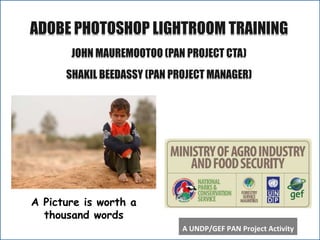
Adobe Lightroom Training Workshop Slides
- 1. A ADOBE PHOTOSHOP LIGHTROOM TRAINING JOHN MAUREMOOTOO (PAN PROJECT CTA) SHAKIL BEEDASSY (PAN PROJECT MANAGER) A Picture is worth a thousand words A UNDP/GEF PAN Project Activity
- 2. Training Workshop Objectives To introduce PAN personnel to: • The use of Adobe Photoshop Lightroom for: • Efficient and effective image organisation and retrieval • Quick, simple but dramatic non-destructive photo manipulation
- 5. Text and images to maximise impact
- 6. Some Photography Basics • Take lots of photos • Shoot in RAW [if your camera has this capability] • Use the “IAS” guidance to help you see the light! • Look at the ISO • Look at the Aperture Setting • Look at the Shutter Speed • Use simple composition rules • Make the most of the golden hour
- 7. Organisation as the Antidote to Overwhelm
- 8. Organisation as the Antidote to Overwhelm
- 9. Some Image Organisation Basics • Back up your images • Use a calendar-based filing system • Ensure that your camera is set to the right date & time • Eliminate duplicates • Don’t get clever in your filing system (attend to the details in Lightroom) • Back up your pictures before you edit • Edit in Lightroom because all edits are non-destructive • Back up both your photos AND your Lightroom Catalogue
- 10. Back up Your Images 1. COPY your SD card files to your hard disk 2. Make another copy in a different folder (ideally on a different drive) 3. Delete the files from your SD card 4. Save your image files on a single Master Folder 5. Back up your Lightroom catalogue 6. Hard drives fail, equipment walks and humans are subject to human error, so regularly perform an incremental backup to a minimum of two external mediums.
- 11. Use a calendar-based Filing System
- 13. Importing Images into Lightroom
- 14. ACTIVITY Importing Photos into Lightroom
- 16. Renaming Images
- 17. The Map Module
- 18. Adding Keywords
- 20. Stacking Groups of Images
- 21. ACTIVITY Grouping Images into Stacks
- 22. Selecting Images from Stacks
- 23. ACTIVITY Selecting Images from Stacks
- 24. Colour Coding
- 25. The Star System JM’s Star System • No Stars: Not yet classified • One star*: I’ve looked at it and it can be used • Two stars**: It goes on Flickr
- 26. Organising Images into Collections
- 27. ACTIVITY Organise Images into Collections
- 28. • Cropping • Straightening horizons • Spot removal • Filters and the adjustment brush • Sharpening and noise reduction • Removing haze Image processing in the Develop Module
- 29. Image processing in the Develop Module
- 30. Image processing in the Develop Module
- 31. Image processing in the Develop Module
- 33. Exporting Images from Lightroom
- 34. Back up Your Lightroom Catalogue
- 35. Questions and Next steps?
Editor's Notes
- Image: From Randy Krum (2014) Cool Infographics: Effective Communication with Data Visualization and Design
- A few backup basics – John Mauremootoo’s system
- Screenshots of my calendar-based folder structure
- Screenshot of Duplicate Photo Finder – an inexpensive package to find and delete duplicate images
- Demonstration of how to import images into Lightroom
- Demonstration of the Library Module and some basic organisational tasks.
- Demonstration of how to rename images
- Demonstration of how to use the Map Module
- Demonstration of how to add and edit keywords
- Demonstration of stacking and its value for cleaning up your workspace
- Demonstration of the value of combining the use of stacks with the compare view for choosing the best images from a group of similar images
- Demonstration of the use of colour codes
- Discussion on different possible ways to use the star system
- Demonstration of the power of collections
- Demonstration of simple image manipulations that can be undertaken in the Develop Module
- Image processing example
- Image processing example
- Image processing example
- Demonstration of how to export images
- Demonstration of how to backup a Lightroom catalogue
- Q&A session: final queries and how this training workshop can be followed up to maximise the value of the software for trainees and their organisations.
- Closing slide showing a simple before and after image manipulation
