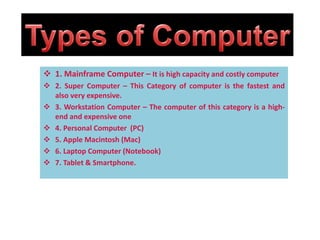
Computer Questions
- 1. 1. Mainframe Computer – It is high capacity and costly computer 2. Super Computer – This Category of computer is the fastest and also very expensive. 3. Workstation Computer – The computer of this category is a high- end and expensive one 4. Personal Computer (PC) 5. Apple Macintosh (Mac) 6. Laptop Computer (Notebook) 7. Tablet & Smartphone.
- 2. Mainframe Computer Definition? • Definition & Meaning – Mainframe computer likes as a big centralized machine that contains the large memory, huge storage space, multiple high grade processors, so it has ultra processing power compare to standard computer systems. So, mainframe computer system’s importance is increasing for large scale organization, scientific research, consumer statistics, and census data.
- 4. • Supercomputer, any of a class of extremely powerful computers. The term is commonly applied to the fastest high-performance systems available at any given time. Such computers have been used primarily for scientific and engineering work requiring exceedingly high-speed computations.
- 6. • A workstation is a special computer designed for technical or scientific applications. Intended primarily to be used by one person at a time, they are commonly connected to a local area network and run multi-user operating systems.
- 8. • A personal computer is a multi-purpose computer whose size, capabilities, and price make it feasible for individual use. Personal computers are intended to be operated directly by an end user, rather than by a computer expert or technician.
- 10. APPLE MACINTOSH (MAC) • The Macintosh is a family of personal computers designed, manufactured, and sold by Apple Inc. since January 1984. The original Macintosh is the first successful mass-market personal computer to have featured a graphical user interface, built-in screen, and mouse.
- 12. LAPTOP COMPUTER (NOTEBOOK) • A laptop or laptop computer is a small, portable personal computer with a "clamshell" form factor, typically having a thin LCD or LED computer screen mounted on the inside of the upper lid of the clamshell and an alphanumeric keyboard on the inside of the lower lid. The clamshell is opened up to use the computer
- 14. TABLETS & SMART PHONES • The main difference between tablets and smartphones is obviously the size. Tablets are much bigger than smartphones, and the screen size is typically the basis of measurement. ... Tablets and smartphones typically share the same operating; Android tablets and smartphones, as well as the iPad and the iPhone
- 15. TABLETS & SMART PHONES
- 16. Different between RAM & ROM? • Ram is volatile in nature as it automatically erased when computer shut down. But Rom is not volatile when it is never erased any computer shut downs or restart of computer. • Ram can be accessed by the processor. Rom can’t be accessed by the processor. • Ram is in form of chip while, but Rom is generally optical drives made of magnetics tapes. • Costlier than ROM. Cheaper than RAM. • Writing data to a RAM chip is a faster process, but ROM is a slow data process. • A RAM chip can store multiple gigabytes is 16 GB or more per chip, but ROM chip typically stores only several megabytes is 4 MB or more per chip.
- 18. HARDWARE IMAGES
- 19. Difference between Hardware & Software • Hardware – Computer hardware includes the physical parts of a computer, such as the case, central processing unit (CPU), monitor, speakers, mouse, keyboard, computer data storage, motherboard, soundcard, graphics card. By contrast software is the set of instruction that can be stored and run by the hardware. • Software - Software instruction that tell a computer what to do. Software comprises the entire set of programs, procedures, and routines associated with the operations of a computer system. The term was cointed to differentiate these instruction from hardware .
- 20. HARDWARE & SOFTWARE IMAGES
- 21. • Application Software. • System Software. • Programming Software. • While application software is designed for computer or mobile devices, programming software is for your computer programmers and developers who are writing code. • Driver software.
- 22. CPU PARTS • Cabinet • Hard Disk • Mother Board • Processor • Switch Mode Power Supply • CD & DVD Reeder
- 24. CABINET • A computer case, also known as a computer chassis, tower, system unit, or cabinet, is the enclosure that contains most of the components of a personal computer. Cases are usually constructed from steel, aluminum and plastic.
- 25. CABINET IMAGES
- 26. • Hard disk, Magnetic storage medium for a microcomputer. Hard disks are flat, circular plates made of aluminum or glass and coated with a magnetic material. Hard disks for personal computers can store up to several gigabytes (billions of bytes) of information. Data are stored on their surfaces in concentric tracks.
- 27. HARD DISK IMAGES
- 28. MOTHER BOARD • A motherboard is the main printed circuit board in general-purpose computers and other expandable systems. It holds and allows communication between many of the crucial electronic components of a system, such as the central processing unit and memory, and provides connectors for other peripherals.
- 30. • The processor, also known as the CPU, provides the instructions and processing power the computer needs to do its work. The more powerful and updated your processor, the faster your computer can complete its tasks. By getting a more powerful processor, you can help your computer think and work faster.
- 31. Switch Mode Power Supply • SMPS is an electronic power supply system that makes use of a switching regulator to transfer electrical power effectively. It is a PSU (power supply unit) and is usually used in computers to change the voltage to the appropriate range for the computer.
- 32. Switch Mode Power Supply