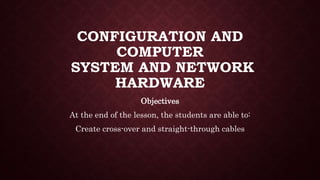
Configuration-and-Computer.pptx document
- 1. CONFIGURATION AND COMPUTER SYSTEM AND NETWORK HARDWARE Objectives At the end of the lesson, the students are able to: Create cross-over and straight-through cables
- 2. CONFIGURATION AND COMPUTER SYSTEMS AND NETWORK’S HARDWARE Hardware -the physical computer and its components Storage Devices -stores data and program instructions Central Processing Unit (CPU) – carries out program instructions Input Devices – allow the user to communicate with the computer Output Devices – enable the computer to present information to the user Diskette USB CD Arithmetic Unit Registers Control Section InternalBus Keyboard Mouse Joystick Printers Monitors Speakers Scanners
- 3. CONFIGURATION AND COMPUTER SYSTEMS AND NETWORK’S HARDWARE Software- the programs that run the computer System or OS- tells the CPU what to do Application – performs specific personal, business or scientific processing tasks Programming – makes computer programs which uses different programming languages MS DOS Windows MAC OS Corel Linux Word Processor, Spreadsheet, Presentation, Database Programs, Desktop Publishing, Reference, Graphics, Educational, Computer Games, Network, Language Cobol, Pascal, Java, Visual Basics, Fox Pro
- 4. WHAT IS COMPUTER? • A computer is a device that accepts information (in the form of digitalized data) and manipulates it for some result based on a program or sequence of instructions on how the data is to be processed.
- 5. TYPES OF COMPUTER: • Since the advent of the first computer different types and sizes of computers are offering different services. Computers can be as big as occupying a large building and as small as a laptop or a microcontroller in systems. The four basic types of computers are: • 1. Supercomputer • 2. Mainframe computer • 3. Minicomputer • 4. Microcomputer
- 6. SUPERCOMPUTER • The most powerful computers in terms of performance and data processing are the supercomputers. These are specialized and task-specific computers used by large organizations. These computers are used for research and exploration purposes like NASA uses supercomputers for launching space shuttles, controlling them, and for space exploration purposes
- 8. USES OF SUPERCOMPUTER • In Pakistan and other countries, Supercomputers are used by Educational Institutes like NUST (Pakistan) for research purposes. Pakistan Atomic Energy commission & Heavy Industry Taxila uses supercomputers for Research purposes.
- 9. USES OF SUPERCOMPUTER • Space Exploration • Supercomputers are used to study the origin of the universe, the dark-matters. For these studies, scientists use IBM’s powerful supercomputer “Roadrunner” at National Laboratory Los Alamos.
- 10. USES OF SUPERCOMPUTER • Earthquake studies • Supercomputers are used to study the Earthquake phenomenon. Besides that, supercomputers are used for natural resources exploration, like natural gas, petroleum, coal, etc
- 11. USES OF SUPERCOMPUTER • Weather Forecasting • Supercomputers are used for weather forecasting, and to study the nature and extent of Hurricanes, Rainfalls, windstorms, etc.
- 12. USES OF SUPERCOMPUTER • Nuclear weapons testing • Supercomputers are used to run weapon simulations that can test the Range, accuracy & impact of Nuclear weapons.
- 13. POPULAR SUPERCOMPUTERS • IBM’s Sequoia, in the United States • • Fujitsu’s K Computer in Japan • • IBM’s Mira in the United States • • IBM’s SuperMUC in Germany • • NUDT Tianhe-1A in China
- 14. MAINFRAME COMPUTER • Although Mainframes are not as powerful as supercomputers, certainly they are quite expensive nonetheless, and many large firms & government organizations use Mainframes to run their business operations. • The Mainframe computers can be accommodated in large air-conditioned rooms because of their size. Super-computers are the fastest computers with large data storage capacity, Mainframes can also process & store a large amount of data • Banks educational institutions & insurance companies use mainframe computers to store data about their customers, students & insurance policyholders.
- 15. POPULAR MAINFRAME COMPUTERS • Fujitsu’s ICL VME • • Hitachi’s Z800
- 16. MINICOMPUTER • Minicomputers are used by small businesses & firms. Minicomputers are also called “Midrange Computers”. • These are small machines and can be accommodated on a disk with not as processing and data storage capabilities as super-computers & Mainframes • These computers are not designed for a single user. • Individual departments of a large company or organizations use Mini-computers for specific purposes. For example, a production department can use Mini-computers for monitoring the certain production process.
- 17. POPULAR MINICOMPUTERS • • K-202 • • Texas Instrument TI-990 • • SDS-92 • • IBM Midrange computers
- 18. MICROCOMPUTER • Desktop computers, laptops, personal digital assistants (PDA), tablets & smartphones are all types of microcomputers. • Micro-computers are widely used & the fastest growing computers. • These computers are the cheapest among the other three types of computers • The Micro-computers are specially designed for general usages like entertainment, education and work purposes.
- 19. THE 3 FUNDAMENTAL ELEMENTS OF THE COMPUTER • System Unit> acts like the center or core, processing the data and information it receives from input devices. • • Input Devices>An input device is any hardware device that sends data to a computer, allowing you to interact with and control the computer. • • Output Devices>these are the devices like printers. It receives the system unit's processed information.
- 20. INPUT DEVICES • The most commonly used or primary input devices on a computer are the keyboard and mouse. However, dozens of other devices can also be used to input data into the computer.
- 21. OUTPUT DEVICE •Is any peripheral that receives data from a computer, usually for display, projection, or physical reproduction
- 22. BASIC PARTS OF THE SYSTEM UNIT • 1.System Case • 2. Motherboard • 3. CPU • 4. Power Supply • 5. Hard disk • 6. CDROM drive • 7.Expansion Slot
- 23. SYSTEM CASE • A computer case is also known as a computer chassis, tower, system unit, cabinet, base unit or simply case and sometimes incorrectly referred to as the "CPU" or "hard drive", is the enclosure that contains most of the components of a computer. • Two Types of System Case • 1. Tower (Full, Mid, Mini) – designed to sit vertically • 2. Desktop (Standard, Slimline) – designed to sit vertically
- 24. MOTHERBOARD • A Motherboard (sometimes alternatively known as the mainboard, system board, planar board, or logic board) is the main printed circuit board (PCB) found in computers and other expandable systems. • It holds and allows communication between many of the crucial electronic components of a system such as the central processing unit (CPU) and memory, and provides connectors for other peripherals. Unlike a backplane, a motherboard contains significant sub-systems such as the processor and other components
- 25. MOTHERBOARD
- 26. CPU • A central processing unit (CPU) is the electronic circuitry within a computer that carries out the instructions of a computer program by performing the basic arithmetic, logical, control, and input/output (I/O) operations specified by the instructions • The term has been used in the computer industry at least since the early 1960s. Traditionally, the term "CPU" refers to a processor, more specifically to its processing unit and control unit (CU), distinguishing these core elements of a computer from external components such as main memory and I/O circuitry. • Machine language – 1 0 1 0
- 27. CPU
- 28. POWER SUPPLY (WATTAGE) • A power supply is an electronic device that supplies electric energy to an electrical load • The primary function of a power supply is to convert one form of electrical energy to another and, as a result, power supplies are sometimes referred to as electric power converters. • Some power supplies are discrete, stand-alone devices, whereas others are built into larger devices along with their loads. • Examples of the latter include power supplies found in desktop computers and consumer electronics devices.
- 30. HARD DISK (STORAGE CAPACITY - GIGABYTES (GB)) • A hard disk drive (HDD), hard disk, hard drive or fixed disk] is a data storage device used for storing and retrieving digital information using one or more rigid ("hard") rapidly rotating disks (platters) coated with magnetic material. • The platters are paired with magnetic heads arranged on a moving actuator arm, which read and write data to the platter surfaces • Data is accessed in a random-access manner, meaning that individual blocks of data can be stored or retrieved in any order rather than sequentially. HDDs retain stored data even when powered off.
- 31. HARD DISK (STORAGE CAPACITY - GIGABYTES (GB))
- 32. TWO TYPES OF HARD DISK • SATA - Serial Advanced Technology Attachment • IDE – Integrated Drive Electronics
- 33. CD-ROM (CAPABILITY CDROM/CDRW/DVDROM/DVDRW) • A CD-ROM is a pre-pressed optical compact disc that contains data. The name is an acronym that stands for "Compact Disc Read-Only Memory". Computers can read CD-ROMs, but cannot write to CD-ROMs that are not writable or erasable. CD- Compact Disk (700MB) DVD- Digital Versatile Disk (4.7 Gb)
- 35. EXPANSION SLOT • the expansion slot (also expansion board, adapter card, or accessory card) in computing is a printed circuit board that can be inserted into an electrical connector, or expansion slot on a computer motherboard, backplane, or riser card to add functionality to a computer system via the expansion bus.
- 36. • This is where you install the video card, sound card, LAN card