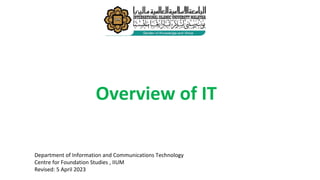
Topic 1 - Overview of IT.pdf
- 1. Department of Information and Communications Technology Centre for Foundation Studies , IIUM Revised: 5 April 2023 Overview of IT
- 2. Learning Outcomes 2 At the end of this chapter, you should be able to: • Identify and explain the basic operations of computing. • Explain Random Access Memory (RAM). • Explain the types and characteristics of secondary storage –hard disk (HDD) and solid-state drive (SSD). • Explain the definition and elements of Information System (IS) and other terminologies.
- 3. Introduction 3 • Today, computers are used everywhere in our society. Businesses, schools, government agencies, and other organizations use computers and computer technologies to assist day-to-day transactions, provide better services to customers, and communicate with others. • Since computers are widespread within our society today, it is essential for everyone to know something about computers and to be a highly efficient and effective computer user.
- 4. What is a computer? 4 • A computer is an electronic device that operates under the control of stored instructions in its memory. It is a programmable machine and basically used to capture and process the data, generate the results, and store the results for future use. • Computers are popular because they have the advantages of speed, reliability, consistency, storage and communication capabilities.
- 5. Types of computers • Supercomputers • Mainframes • Midrange computers / servers • Microcomputers 5
- 6. Supercomputers • A supercomputer is a high-performance computer that is commonly used by very large organizations. It is the most powerful and most expensive computer that leads the world in the processing capabilities, storage capacity, and accuracy. • It is used for computing very complex tasks that no other less powerful computers can handle. 6
- 7. Example of supercomputer IBM Blue Gene supercomputer 7
- 8. Mainframes • A mainframe computer has multiple cabinets, each the size of a large-sized refrigerator called frames on elevated platform to hide cables and to allow cool air to circulate from beneath. • The mainframe is designed for batch processing and record - keeping for processing millions of instructions. 8
- 9. Example of mainframe IBM mainframe 9
- 10. Midrange computers • A midrange computer is also referred to as a server. A server is a central computer that holds collections of data and programs for connecting or supplying services to many personal computers (PCs), which are called clients. This entire connection (network) is called a client-server network. 10
- 11. Example of midrange computer Figure 1-6: IBM tower server Figure 1-7: IBM blade server 11
- 12. Microcomputers • A microcomputer is also known as a personal computer (PC). It is popular in offices, schools and even homes due to its invention of very small yet powerful microprocessors that reduce the size and cost of the computers. 12
- 13. Types of personal computers Desktop PC Wearable devices: Smart eyewear and Smartwatch Laptop Tablet Smartphone 13
- 14. What is Data Representation? 14 Data representation refers to the internal method used to represent various types of data stored on a computer. Data consist of analog and digital data, so they recognize two states only: on and off. This is known as the digital data. Using a binary system to recognize two states or two unique digits: 0 and 1, called bits (binary digits); the smallest unit of data computer can process. A group of eight bits is called a byte.
- 15. Data Representation (cont.) Binary representation of electronic states 15 FOR INFORMATION ONLY - NOT TO BE ASSESSED
- 16. Data Representation (cont.) Illustration of character ‘B’ decoded into binary Step 4: After processing, the binary code for the capital letter B is converted to an image and displayed on the output device. Step 1: The user presses the capital letter B on the keyboard. Step 2: An electronic signal for the capital letter B is sent to the system unit. Step 3: The signal for the capital letter B is converted to its ASCII binary code (01000010) and is stored in memory for processing. FOR INFORMATION ONLY - NOT TO BE ASSESSED 16
- 17. Data Representation (cont.) 17 Representation of word “BYTE”
- 18. Basic Operation of a Computer 18
- 19. FOUR Basic Computer Operations - INPUT 19 • It can be any kind of data that need to be entered into a computer system. Definition • To provide, give or enter something (data or information) to the computer system. Function • Keyboards, mouse, scanner, touch pad, touch screen. Example of Devices
- 20. FOUR Basic Computer Operations - PROCESSING 20 • The retrieval or manipulation of data to a new program or known as an information. Definition • To manipulate the data into information Function • Central Processing Unit (CPU) Example of Devices *This is 3D model.
- 21. FOUR Basic Computer Operations - STORAGE 21 • The storing or preservation of information for current and later use. Definition • To keep or hold the data and programs during and after processing. Function • Primary storage (temporary/volatile) – RAM • Secondary storage (permanent/non- volatile) – compact disk (CD), hard disk drive (HDD), solid- state drive (SSD), thumb drives, flash memory cards Example of Devices
- 22. FOUR Basic Computer Operations - OUTPUT 22 • Anything produced by the computer system or the end results of processing. Definition • To generate result of processing in human-readable form. Function • Monitor, speaker, printers, headphones, LCD. Example of Devices
- 23. The System Unit The system unit is a case that contains electronic components of the computer used to process data. Two important components of the system unit are microprocessors and memory. • The microprocessor controls and manipulates data to produce information. • Memory is a holding area for data, instructions, and information. FOR INFORMATION ONLY - NOT TO BE ASSESSED 23
- 24. The System Unit (cont.) Types of system unit: Laptop Tablet Mobile Device Desktop FOR INFORMATION ONLY - NOT TO BE ASSESSED 24
- 25. Information System • An information system is an organised system for collecting, manipulating, storing, and processing data into information. • The goal of an information system is to process data and produce quality information. • Most companies will use information system to organise information to provide better services to their customers. 25
- 26. The Elements of an Information System
- 27. The Elements of an Information System 27 PEOPLE • People prepare the procedures and design the system. • People input the data into the IS and use the information produced by it. • People build the hardware and ensure it runs smoothly. PROCEDURES • The guidelines and rules for users to follow when using an information system • They explain how tasks must be done or how to accomplish an activity. HARDWARE • The physical tool of an IS. • All hardware devices must be reliable and capable of handling the expected workload of the IS. SOFTWARE • The non- physical tool of an IS. • The step-by- step instructions that tell hardware how to perform a task. DATA • The unprocessed factual items. • Data are manipulated by the software to produce useful information that are requested by the user. CONNECTIVITY • The ability to communicate with another computer or computer system. • A computer network is the best way to have connectivity in a company. *The most important element.
- 28. Storage Hardware • There are two types of storage: primary storage and secondary storage. • The three storage hardware are: • Random Access Memory (RAM), • Hard Disk Drive (HDD), and • Solid-State Drive (SSD). • RAM is a primary storage while the other two are examples of secondary storage. 28
- 29. Storage Capacity 29 It refers to the maximum amount of data (the number of bytes) the storage can hold. If a file size is 1KB that means, there are about 1000 bytes (1 x 10³). RAM with a capacity of 4GB can hold approximately four billion bytes.
- 30. Primary Storage Vs Secondary Storage 30 • A computer needs both primary and secondary storage to make it functional. The differences are:
- 31. • It holds the data, instructions, and information for current or future use. • Two main characteristics of storage are: • storage medium - the physical material that holds data, instructions, and information (e.g. disk platter, magnetic tape, electronic circuits). • storage device - the mechanism that records to and retrieves data from the storage medium (e.g read/write head, media player/driver). • Access time is the time taken to complete one reading operation or one writing operation. • Transfer rate is the speed of moving the amount of data from storage medium to RAM or vice versa. Secondary Storage 31
- 32. Random Access Memory (RAM) • RAM is the primary storage and is also known as main memory. • RAM is more expensive than any secondary storage (per unit storage). • RAM's capacity depends on the computer type and the applications to be used on that computer. 32
- 33. Random Access Memory (RAM) (cont.) 33 • As you start your computer, the operating system files that reside in the secondary storage are loaded into RAM and prepare your computer interface for you to interact with the computer system. • As you open a file, the data that reside in the computer storage are transferred into the memory to allow you to work with the file. • If you are working on a new set of data, the data are also held in RAM. However, if you failed to save the newly created data (as a file) onto secondary storage, you will not be able to retrieve the file later and it is lost.
- 34. Hard Disk Drive (HDD) • Most secondary storage has larger capacities than RAM with much cheaper costs. Some new computers now come with hard disk drive (HDD) with a capacity of 1TB. • A hard disk must be formatted before it can store any file. Formatting is the process of dividing the disk surface into tracks and sectors to enable the operating system (OS) to store and read data on the disk. 34
- 35. Hard Disk Drive (HDD) (cont.) • Invisible concentric rings called tracks are divided into sectors, which are the invisible wedge-shaped sections. Two or more consecutive sectors are combined to form a cluster. For the stack of platters, cylinders run through the same tracks of multiple platters. 35
- 36. Hard Disk Drive (HDD) (cont.) • Contaminants such as hair, dust, smoke particle and dirt may cause a head crash - the read/write head touches the disk surface due to the existence of such contaminants. • Another possible cause could be when the computer is accidentally dropped while it is still running and as a result, the read/write heads of the hard disk touch the disk surfaces. • The scratches on the surface that can cause bad sectors (or areas on the hard disk that have become damaged). 36
- 37. Solid-State Drive (SSD) • SSD is a storage that consists of electronic components with no moving parts. It uses electronic memory or flash memory. • It can stand shocks/vibrations and durable compared to a hard disk. • Initially, SSDs were used only for critical tasks due to the expensive price. However, now they have become popular in many applications especially in smartphones and other small, mobile devices. 37
- 38. Data vs Information • People are looking for quality information from an information system. • Quality information helps us to become more knowledgeable and can make better decisions. • Storing, organising, and processing data in a systematic way will result in quality information. 38
- 39. Data vs Information (cont.) • Data are raw factual items, such as text and numbers, collected from various sources. • Data can be in the form of letters (A-Z, a-z), digits (0-9) and special characters. Data do not carry any specific meaning unless processed. • The processed data are called information, where they offer more meaningful form of data. • Information is a set of processed data. The processing operation manipulates the data, according to the program used, to produce information. Therefore, information is more meaningful to the user than data and may be useful for decision-making. 39