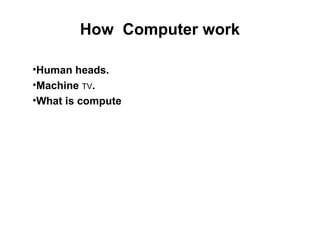
How Computers Work in 40 Characters
- 1. How Computer work •Human heads. •Machine TV. •What is compute
- 2. Human heads. • inside many heads, there are two kinds of knowledge; the memory work kind of knowledge and the logical kind of knowledge.
- 3. Module 1 - Basic Concepts of IT • Hardware • Software • Information Technology People working with computer often refer to their job as (working in IT) • Types Of Computer Mainframe-Personal Computer-MAC-Network Computers-Laptop /Notebook/Palmtop-Personal Digital Assistance (PAD)
- 4. Main Parts Of Personal Computer • The System Unit • Mother Board • The CPU Central Processing Unit • Memory RAM ROM (BIOS) Responsible for coping operating system software in to ram When computer is switched on. • Serial port • Parallel Port • Universal Serial Bus USB
- 5. Turn on your computer
- 6. Inside your home • Input and Output Input is the flow from you to the device. Output is the flow of information to you. • Types of memory – ROM – RAM – R/W
- 7. Central Processing Unit Arithmetic Operations Logic Operations ALU Arithmetic Logic Unit
- 10. Memory • RAM – Random Access Memory • ROM – Read Only Memory • BIOS : Basic Input Output System • R/W memory – Drives : HDD, CD Drive, Flash Memory …etc. Read Only Memory But Microsoft describes it as I/O device
- 11. Hard drives • Hard disk drive Magnetic recording • Compact disk Light Reflection • Flash memory Electronic switches (Transistors) • Disk Format
- 13. The International System of Units BIT Binary Information Technology Byte Binary Yoked Transfer Element Kilobyte 1000 byte Megabyte Gigabyte Terabyte……??
- 14. Computer Performance • CPU clock speed • RAM size • The number of application running • Free Hard Disk space • De-Fragmenting
- 15. Computer Devices I/P devices ,O/P devices & I/O devices • The mouse • The keyboard • CD Drive • DVD Drive • Floppy Disk • Hard Disk • The Monitor • Sound Card • Speaker • Modems • Printers • Scanners
- 16. Keyboard Typewriter The invention of the modern computer keyboard began with the invention of the typewriter
- 17. scanner •Scan picture •Scan text OCR Optical Character Recognition
- 18. Monitor Screen size Graphics for games Projection
- 19. Audio taps • Each one of the songs represents a file. • Each song file has a title, a length and a location. • It is a file of audio information that can be understood and turned into music by stereo player. • we classify songs as rock, classic ,pop and so on.
- 20. Files • Each computer file has a title, a length and a location. • We cannot make use of the contents of a computer file without : – A computer. – Program to understand this file. • We classify computer files as graphics files, text files ,picture files and so on.
- 21. Computer Files Name What's inside . *com A program . *exe A program bat. * A program txt. * Text GIF-JPG-JPEG-PNG- BMP Graphical information htm. * Textual information *.mp3 `Audio information flv,mpg,asf,rmvb Video information
- 22. Directories (folders) c program filesC:Documents and SettingssawMy Documents
- 23. Records Database Field (1)Field (1)Field (1)Field (1) Data Data Data Data Data Data Data Data Record
- 24. Printers • Types – Laser printer – Color laser printer • High quality -fast -high cost – Inkjet printer • (Spray) High quality-quiet – Dot matrix printer • High volume -low quality-noisy – Plotters • Printer memory
- 25. Input/output devices • Hard disk – Very fast – high capacity – cheap. • CD – Much slower than hard disk-capacity around 650MB- inexpensive. • DVD – Much faster than CD – up to 17 GB-cost higher than CD. • External hard disk – Normal speed – high capacity-expensive.
- 26. Operating System (OS) DOS Win 3.1 Win 95 WIN 98 WIN 2000 WIN ME WIN XP WIN VISTA WIN 7
- 27. GUI • Advantages of GUI – Easy to use. – Application program work in the same way. – Allow programmers to write software.
- 28. Application program – Word – Excel – Access – Power point – Accounts (repetitive operations) – Web browsing – Web authoring (Front page)
- 30. Network • LAN – Local area network • WAN – Wide area network (the hole world)
- 31. Local Area Network (LAN) Wide Area Network (WAN)
- 32. Clint- Server Resources in the server Workgroup Groups Of People are work together Sharing information & special kind of devices
- 33. Workgroup Network Disadvantages of work group 1- sharing too many files may result slow down your computer 2-Weak security system 3-with full access permission you may lose your data Advantages of work group 1- No need for a network administrator 2-Less chance of major distribution 3-Cost saving
- 34. Internet & Extranet • An internet -uses internet technology for connecting individuals such as people in organization with each other and let them search for data or sending mails. -Main program on server and single software on each individual computer. -This computers connected together using communication equipment. -It was in US military. • Extranet like an internet but it's allow outside people gain limited access to information held on a company network.
- 35. The Internet • Global network for interconnected network • Huge amount of information • Easy way for publishing materials
- 36. World Wide Web & Internet • The internet relates to all hardware & software involved FTP (file transfer protocol). • World Wide Web is a part of internet, simply it’s the text and pictures you view using your web browser Internet World Wide Web
- 37. • PSTN Public switched Telephone Network Traditional copper weir technology Transmit analog voice • PSDN Public switched data network • ICDN Integrated Service Digital Network Much faster than modems Telephone Network
- 38. Public switched Telephone Network
- 39. Public switched data network
- 40. Integrated Service Digital Network
- 41. Integrated service digital network • ADSL (Asymmetric Digital Subscriber Line) – Much faster • Receive at speed of 0.5 to 8 MBPS – Down stream • Send at speed of 16 to 640 KBPS – Up stream • DSL (Digital Subscriber Line)
- 43. Modems • Modulate Demodulate – Converting data at the end which can used by the reviving computer. • Bound Rate – How fast a modem can send data
- 44. IT In Our Life • Repetitive tasks • Easily automated tasks • Mathematical calculations • Dangerous situations • Doctor ,Money, creation • Recognize elements – Computer just have photographic image
- 45. Uses of Computer • Government • Business • Tele working – People are connected to the rest of organizations via network. • Education – Internet as knowledge resource – Distance learning
- 46. Electronic World • E-Mail (Electronic Mail ) – Allows people to send data (text, pictures,…etc). – Its required both computers connected to the internet. • E-Commerce – Buying or selling via the internet. • E-Banking – Manage your money online instead of having to go to local bank branch. – You can pay your pills ,move your money from one place to another. Moony 2099
- 47. Health & Safety • Chair • Screen • Keyboard Security • Information secularity. • Password. Things computer like • Good ventilation. • Clean environment. • Stable, vibration free surface.
- 48. Translation
