Report
Share
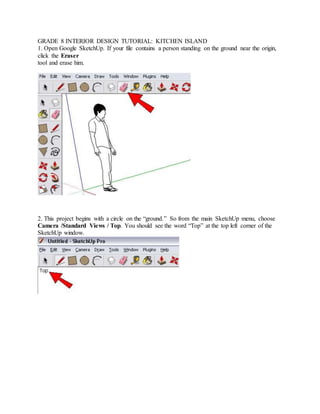
More Related Content
What's hot
What's hot (19)
How to add a drop shadow to your product images in Adobe Photoshop

How to add a drop shadow to your product images in Adobe Photoshop
Green screen ppt and verry small sketchbook prompt

Green screen ppt and verry small sketchbook prompt
Viewers also liked
Viewers also liked (18)
Protect your Professional License, Livelihood and Reputation 

Protect your Professional License, Livelihood and Reputation
Renew Your Delaware Dental License: 5 (FAQs) Frequently Asked Questions 

Renew Your Delaware Dental License: 5 (FAQs) Frequently Asked Questions
أسئلة إثرائية على الوحدة الأولى في الرياضيات شبكة الوسيط التعليمية.Rar

أسئلة إثرائية على الوحدة الأولى في الرياضيات شبكة الوسيط التعليمية.Rar
Want to Prevent Hemorrhoids? Take a Look at Your Diet

Want to Prevent Hemorrhoids? Take a Look at Your Diet
Central door lock, alarm, power window, power mirror

Central door lock, alarm, power window, power mirror
Similar to GRADE 8 INTERIOR DESIGN TUTORIAL
Similar to GRADE 8 INTERIOR DESIGN TUTORIAL (20)
GRADE 8 INTERIOR DESIGN TUTORIAL
- 1. GRADE 8 INTERIOR DESIGN TUTORIAL: KITCHEN ISLAND 1. Open Google SketchUp. If your file contains a person standing on the ground near the origin, click the Eraser tool and erase him. 2. This project begins with a circle on the “ground.” So from the main SketchUp menu, choose Camera /Standard Views / Top. You should see the word “Top” at the top left corner of the SketchUp window.
- 2. 3. Draw a rectangle similartothisone. 4. Clickthe push/pull tool. Pull the rectangleupabout5’. 5. Orbit so that you are facing the rectangle head-on, and click the second corner of the rectangle so that it looks something like this.
- 3. 6. Use the Line tool and draw 3 lines inside of the rectangle, starting somewhere along the top. Be sure to click only when you see the “On Face” popup, otherwise you might make lines that stick straight out from the face. 7. Erase the unnecessary sides.
- 4. 8.Use the select tool and select all 4 sides at the top of the rectangle. Then, click the follow me tool and click the cross-section face . 9. After using the follow me tool, your rectangle should have a mantel on it.
- 5. 10.Use the push/pull tool and push in the back about 0.5’. 11. Change the camera views to top. Erase the rectangle located on the top.
- 7. 12. Go to the paint bucket and design your island however you like! 13. Go to the 3D Warehouse and add chairs to your island if you want to. 14. You’re done! Save to your user space.