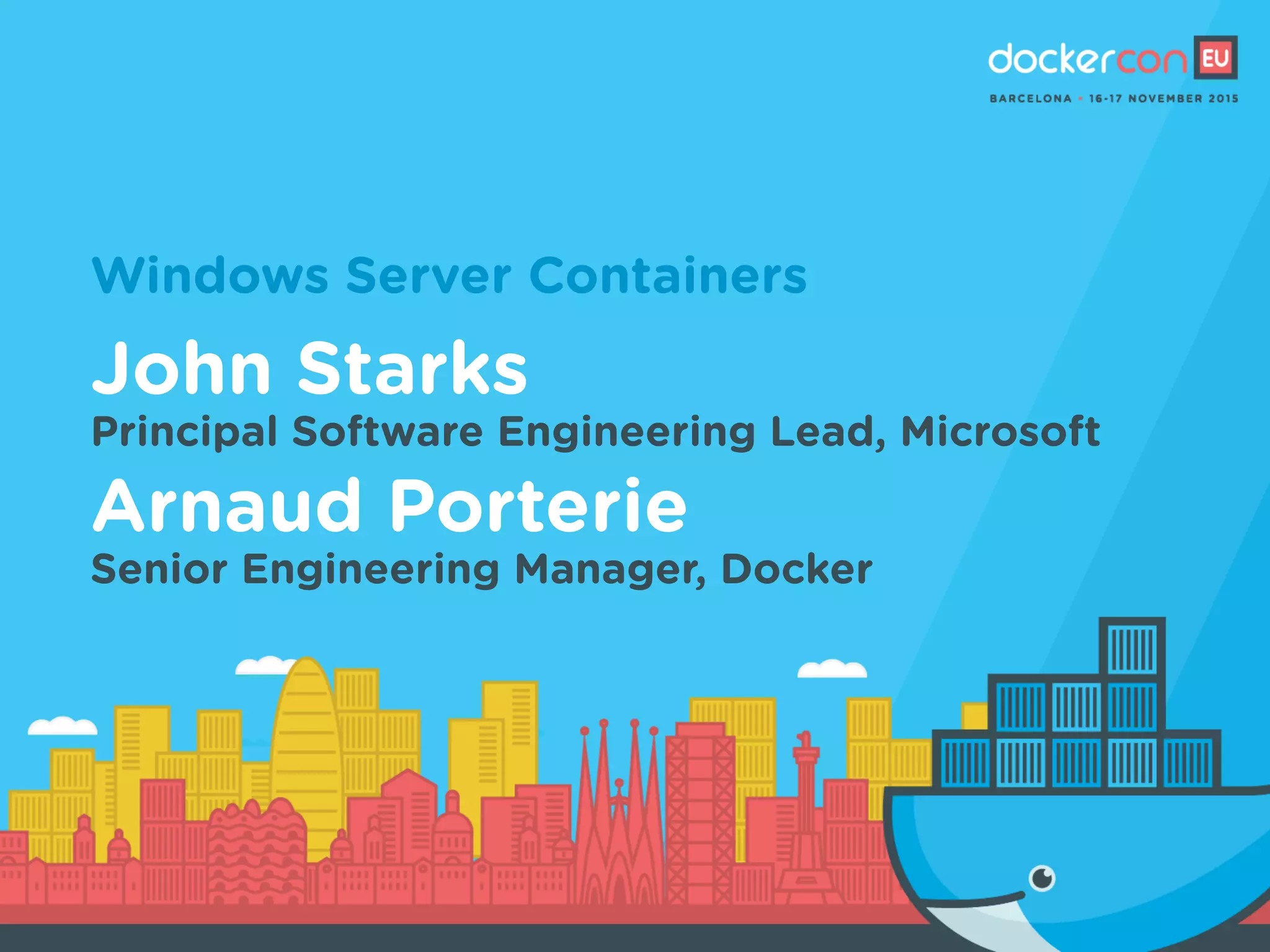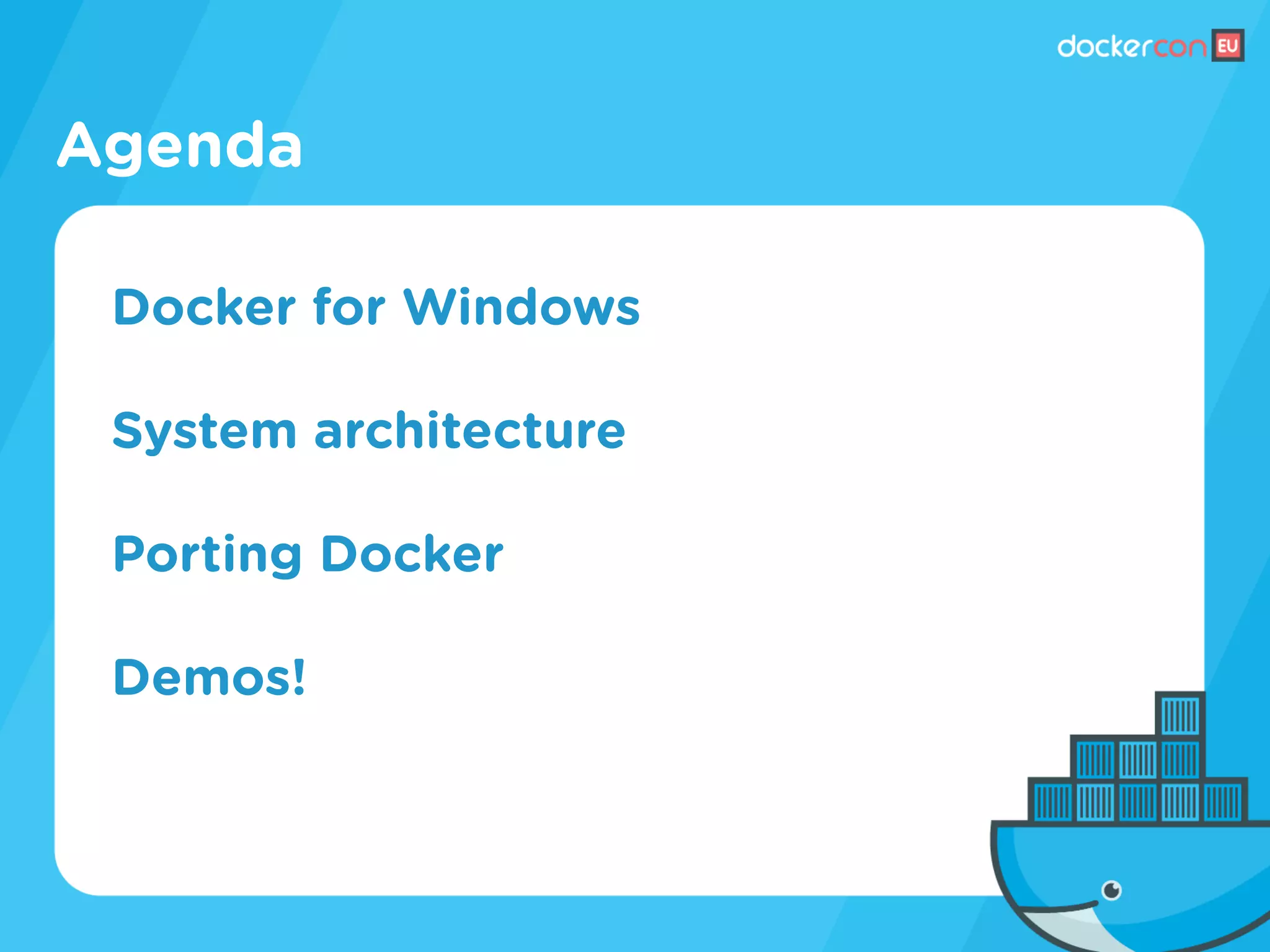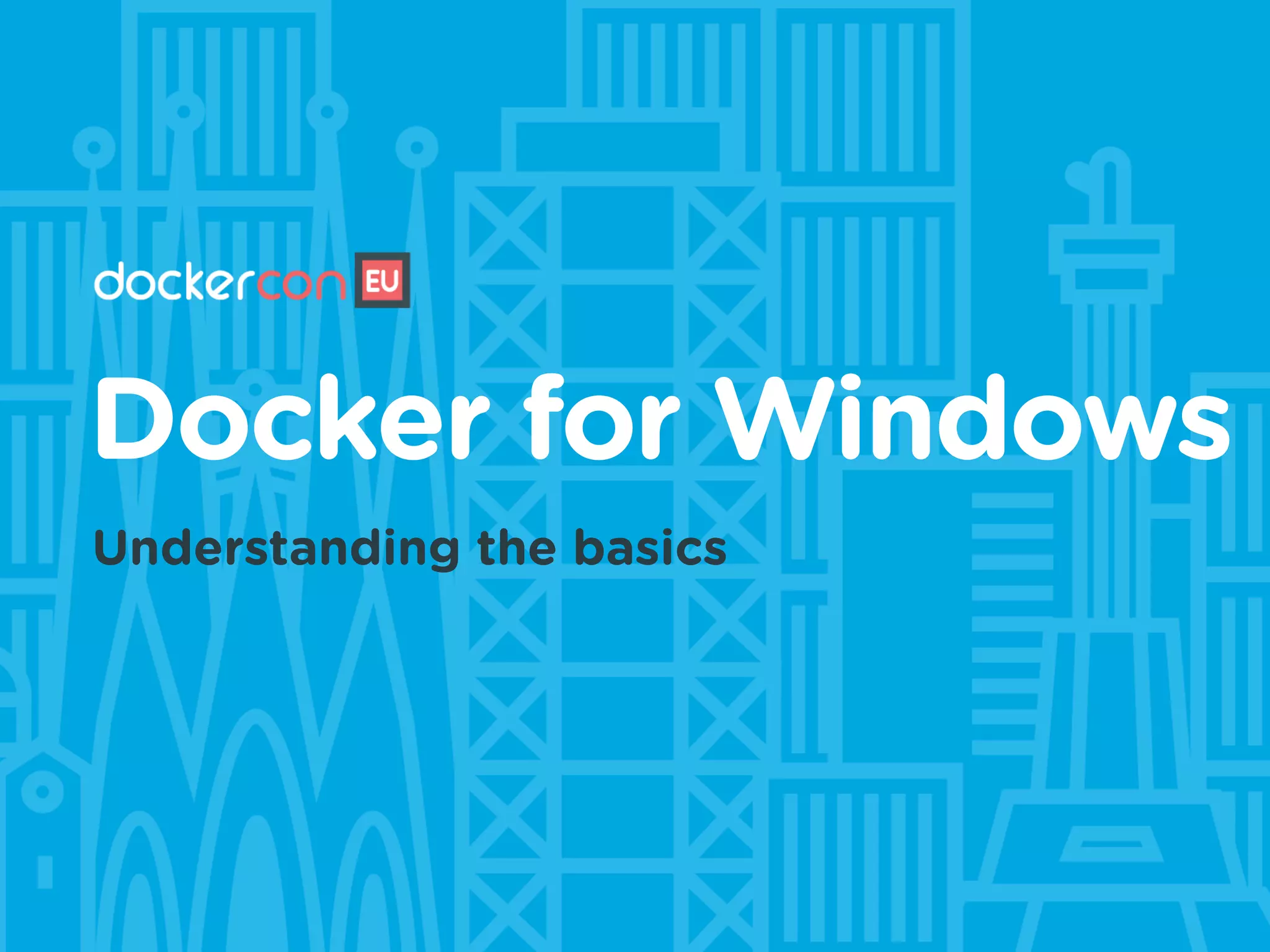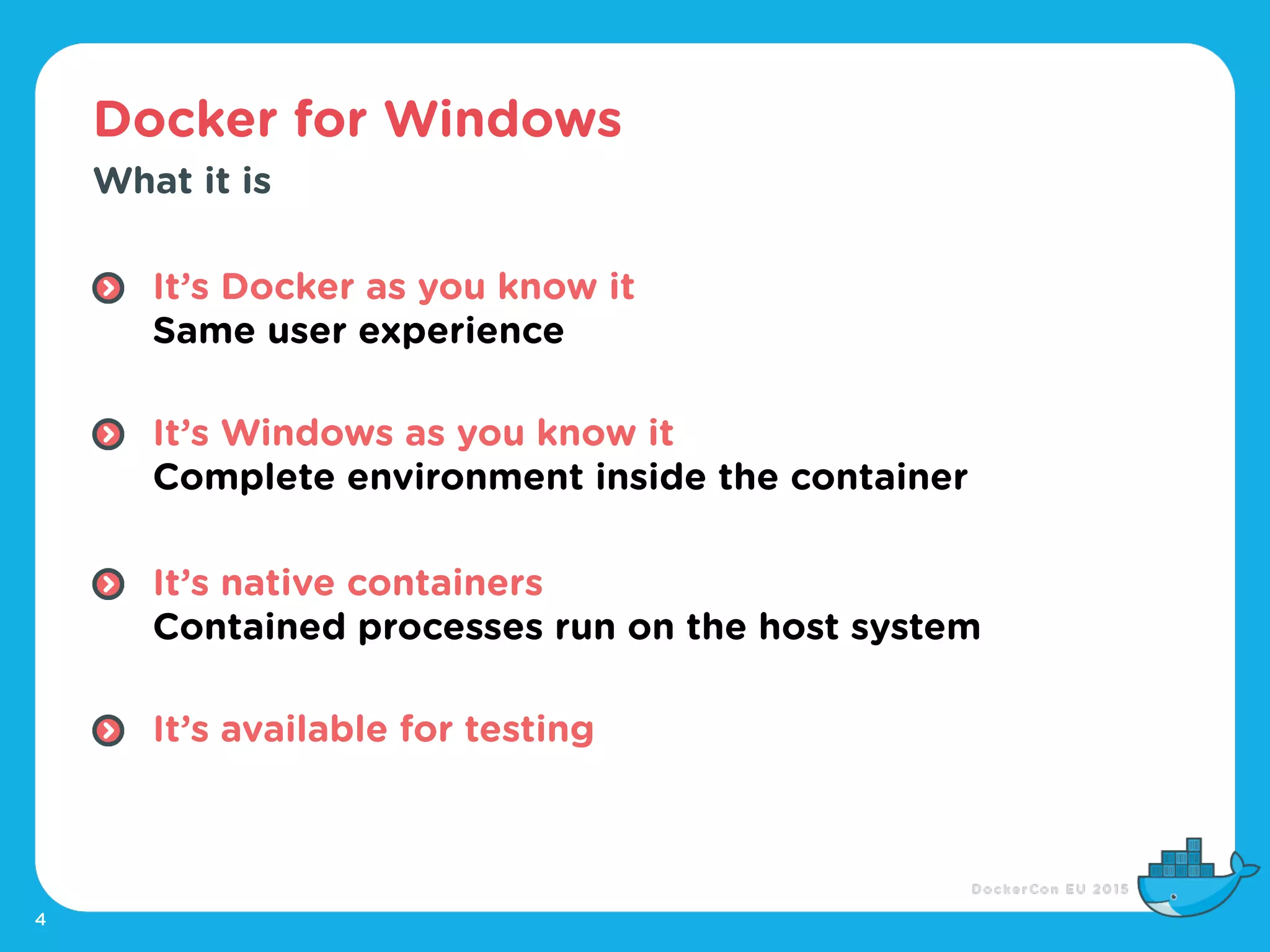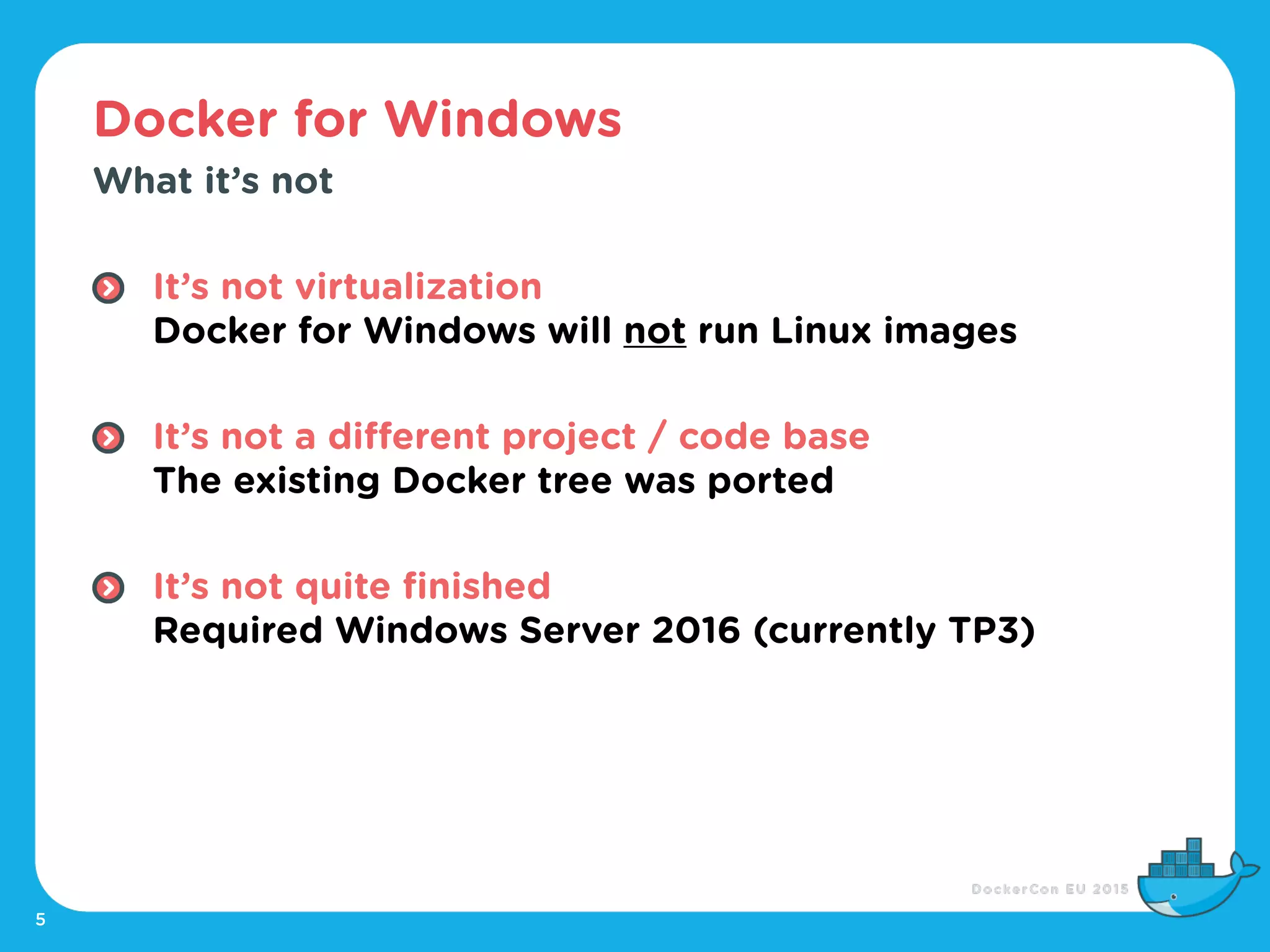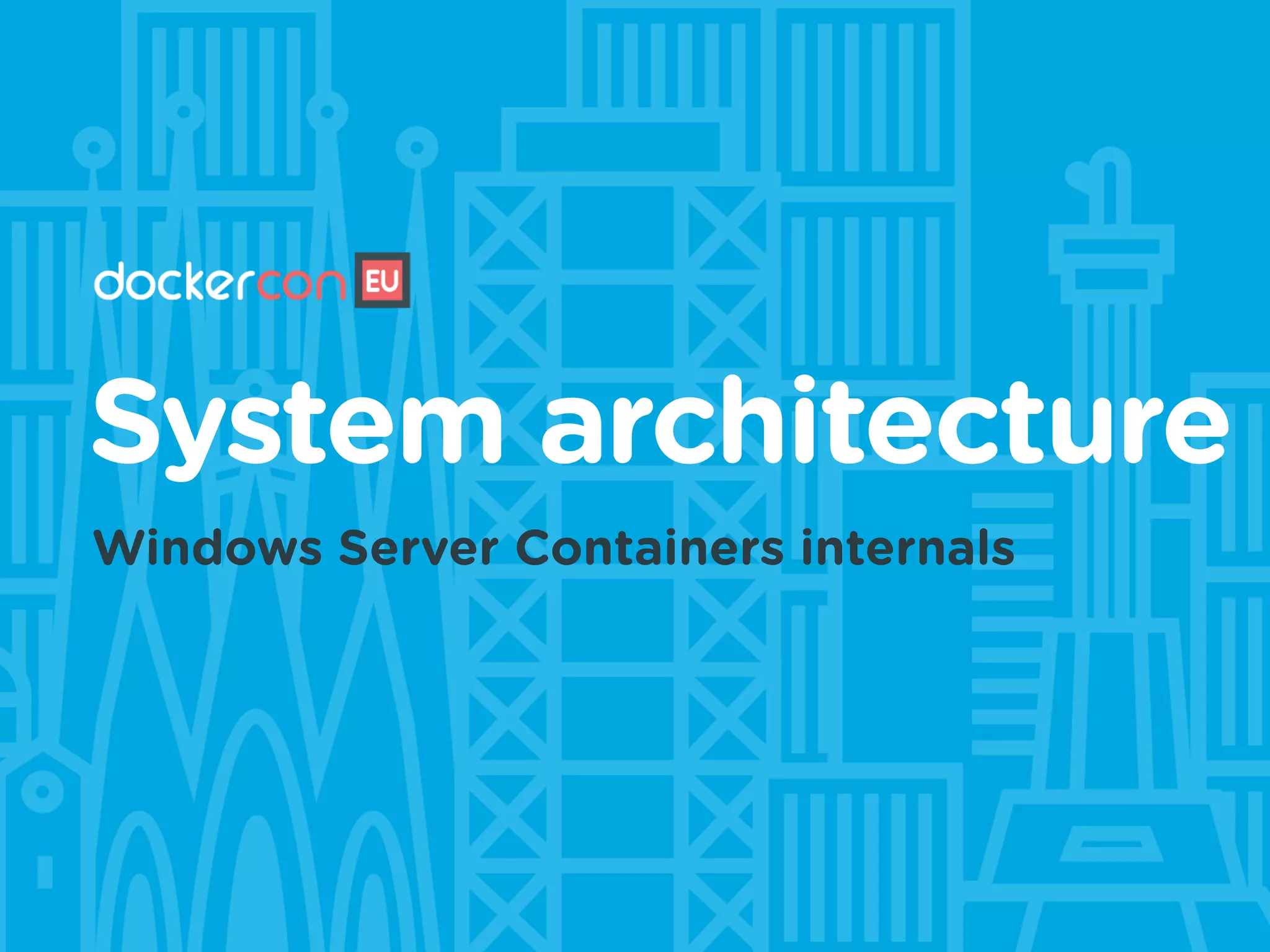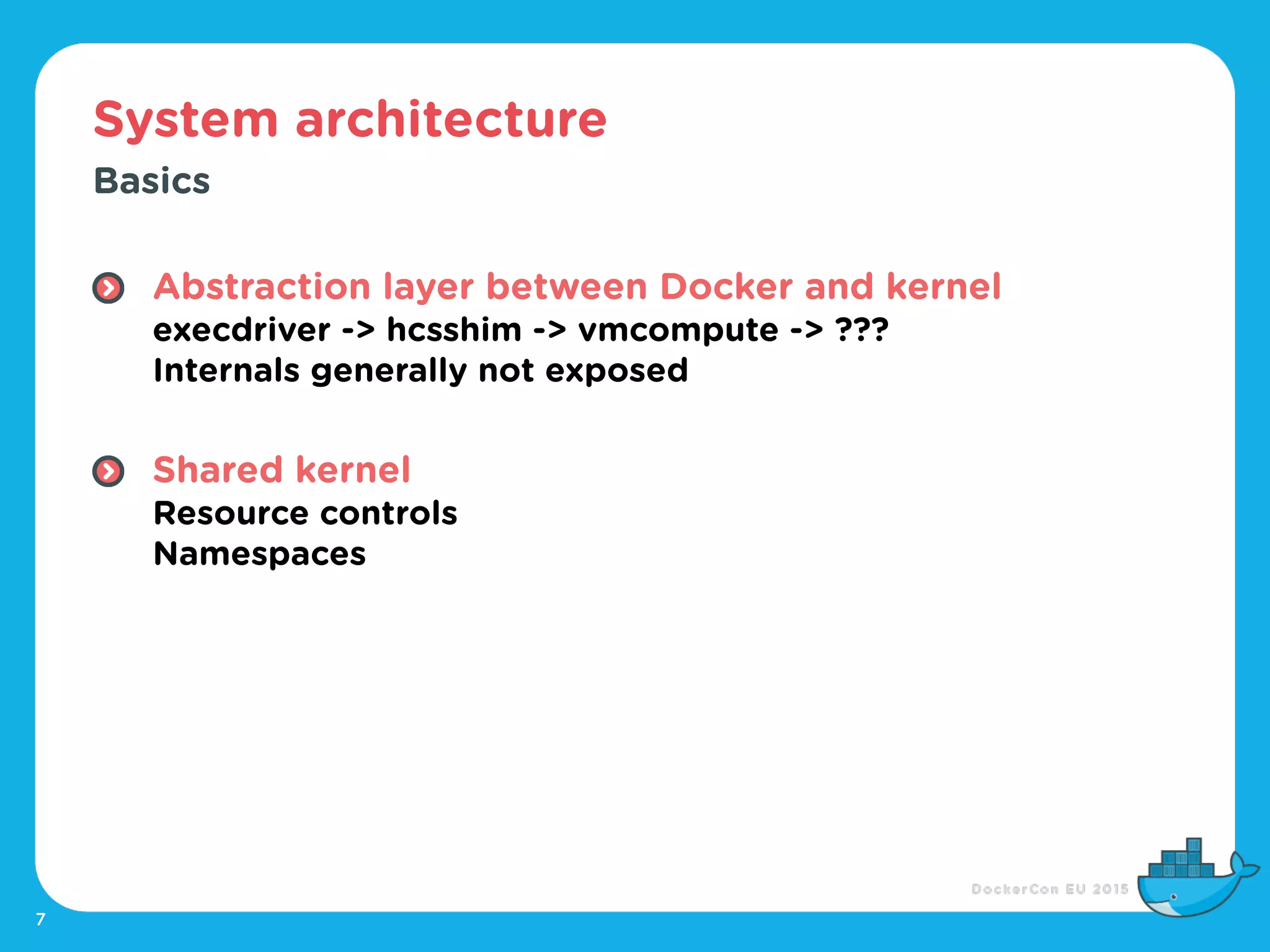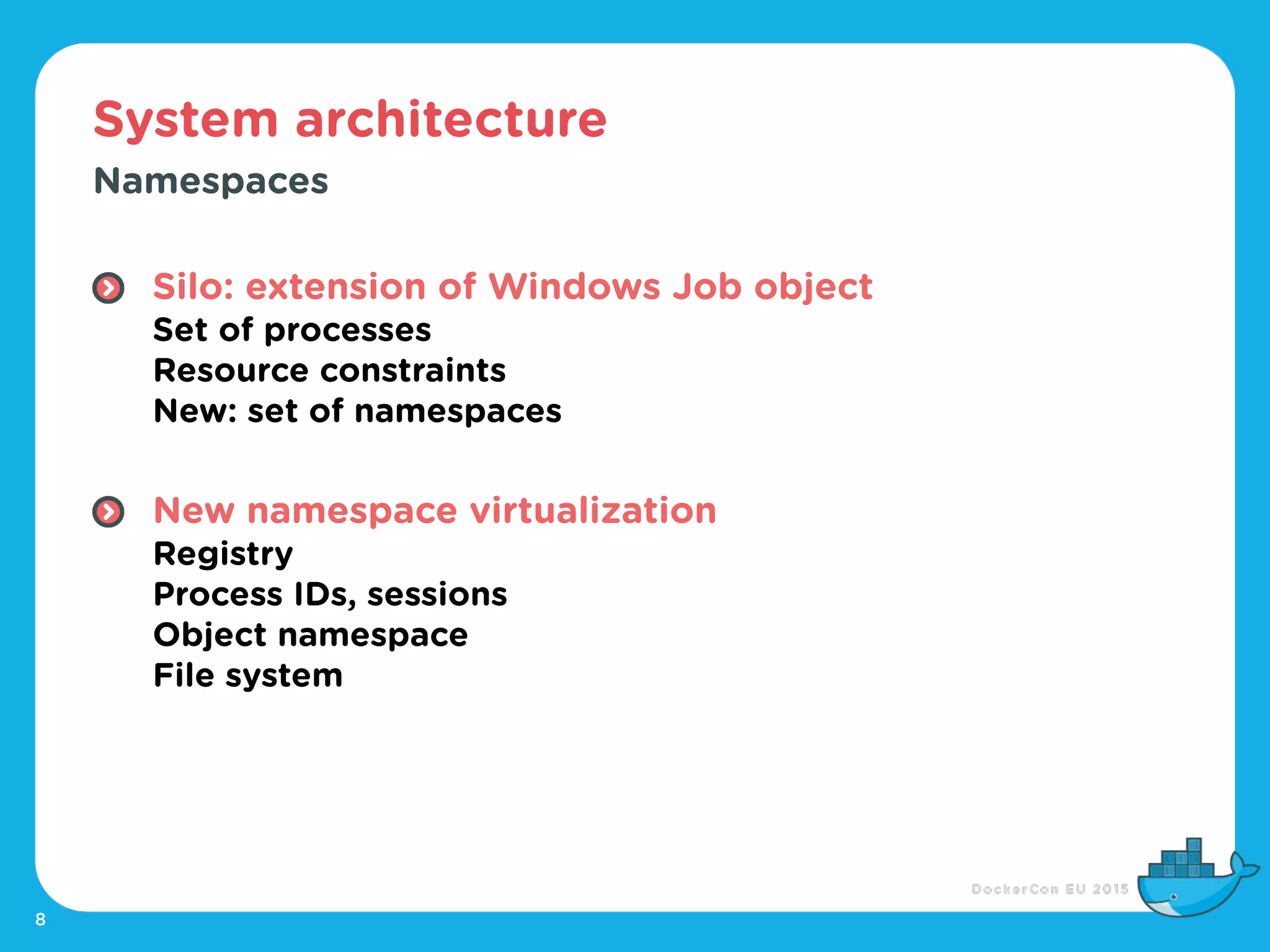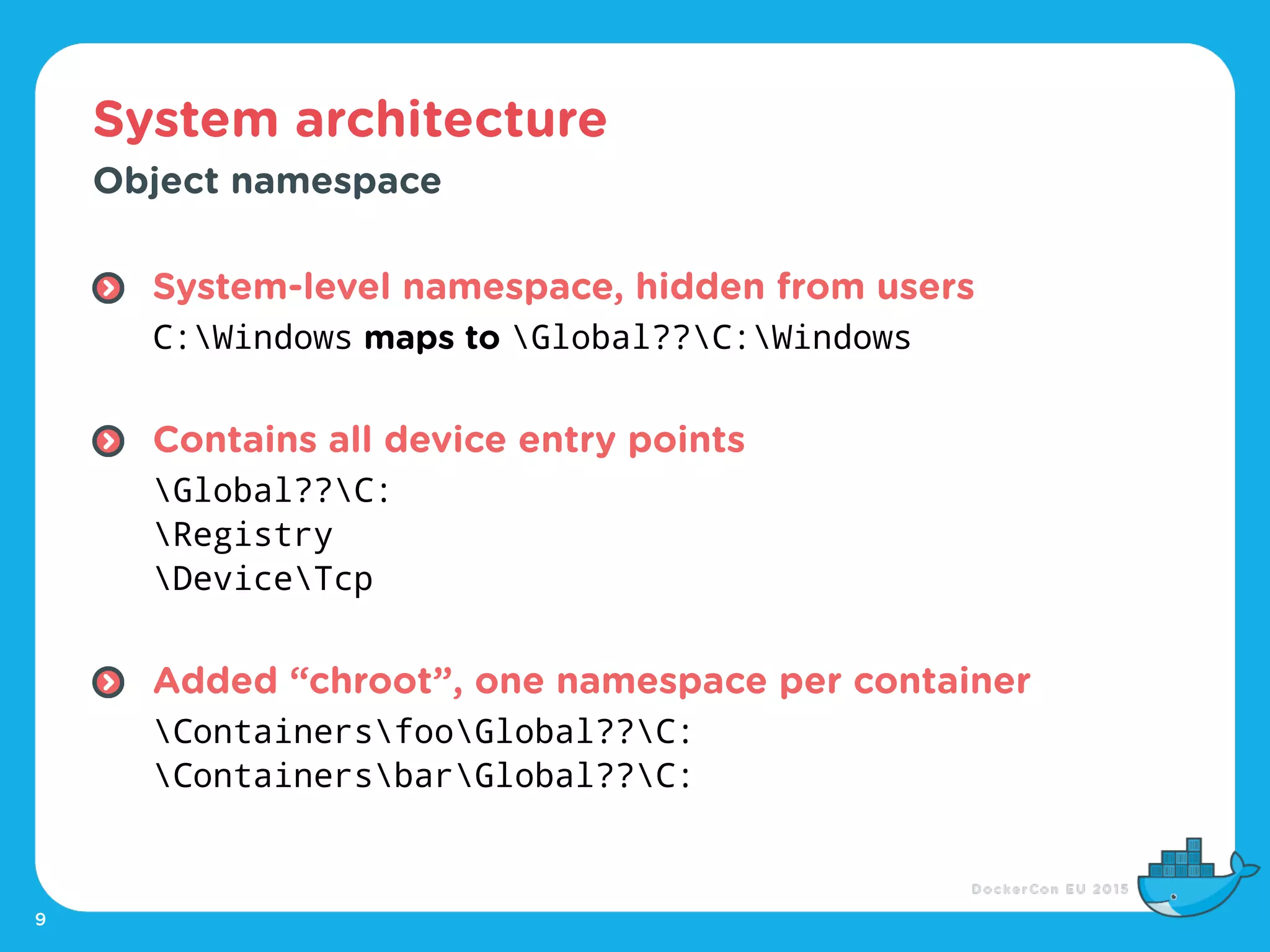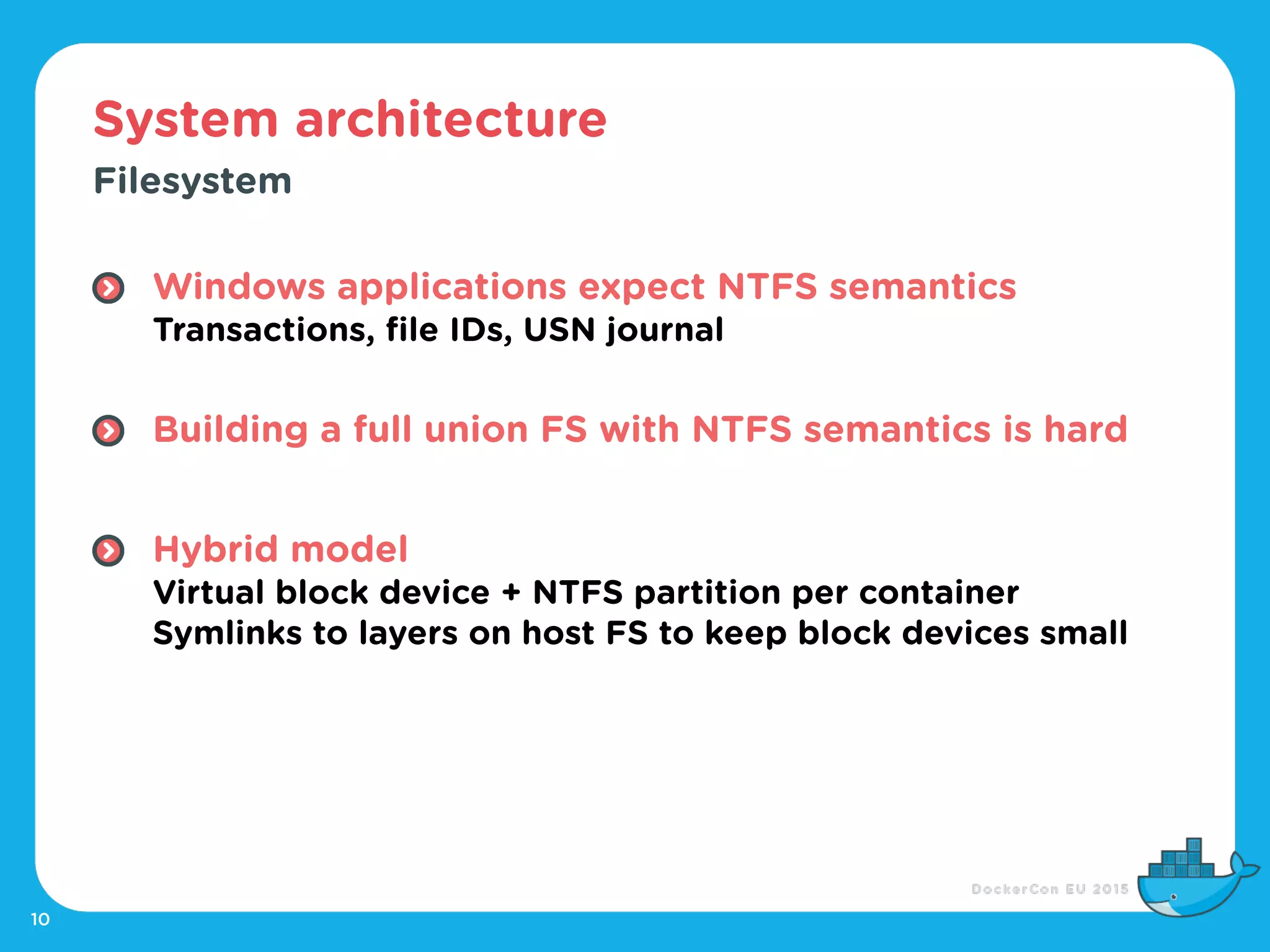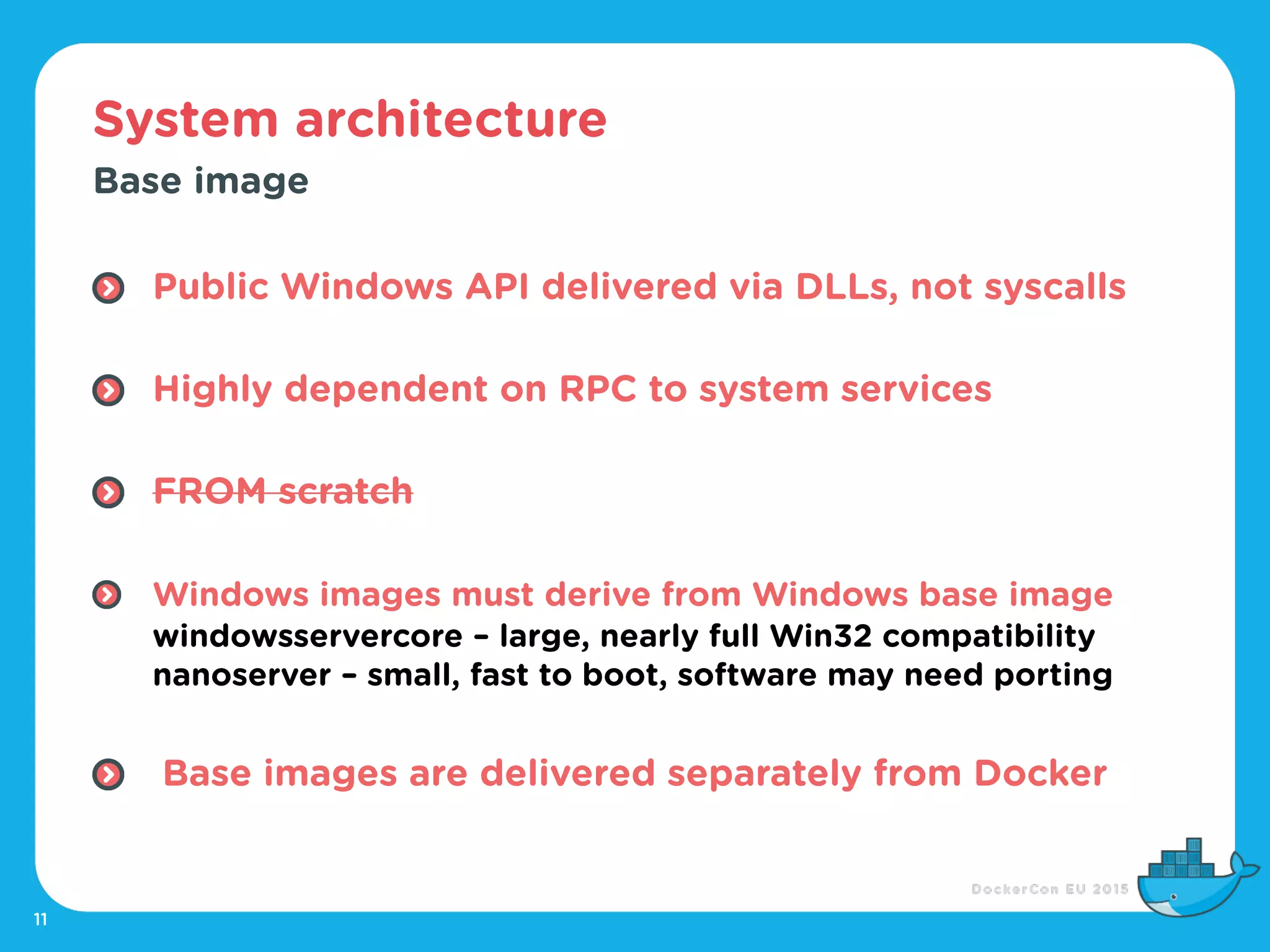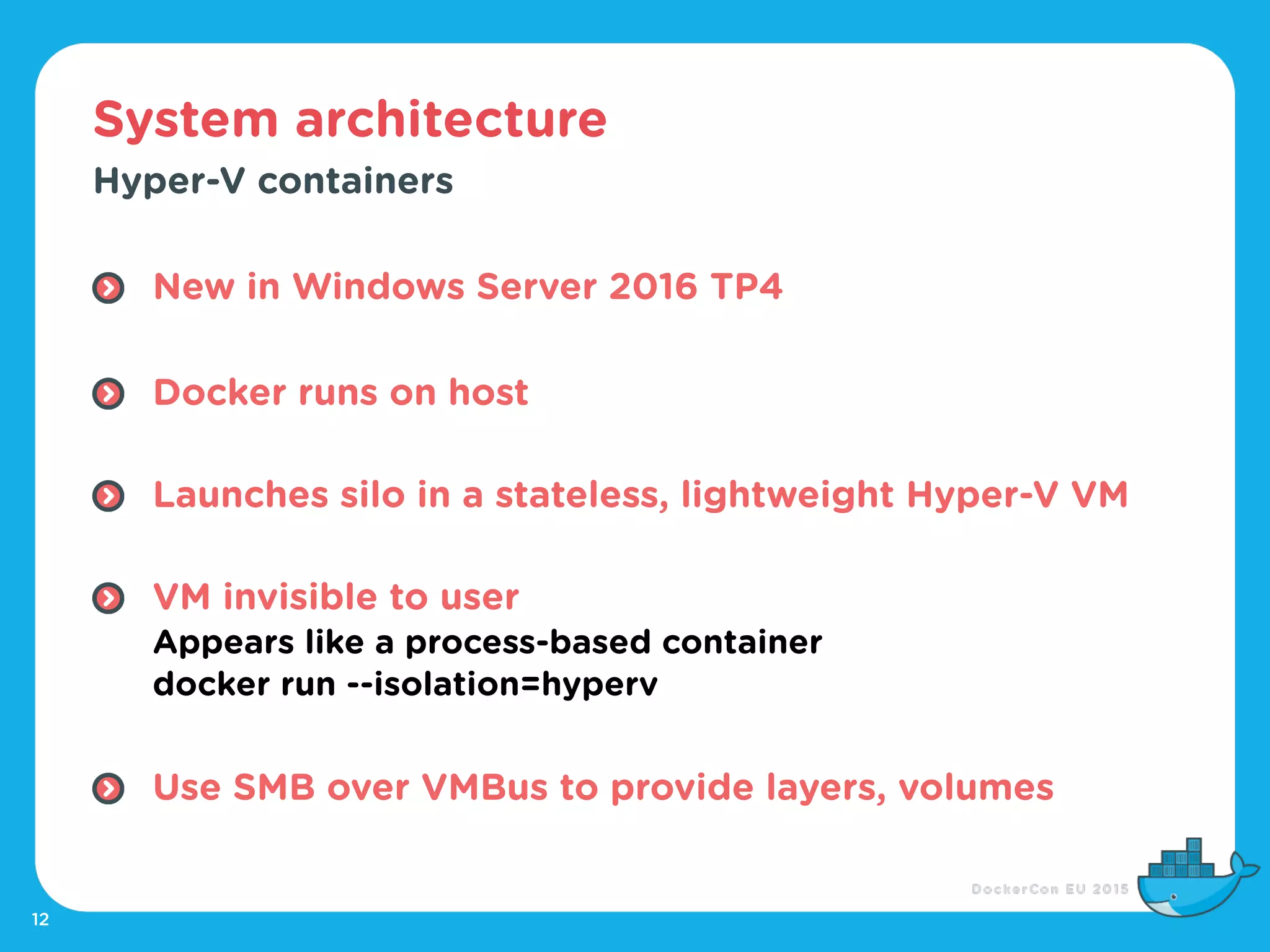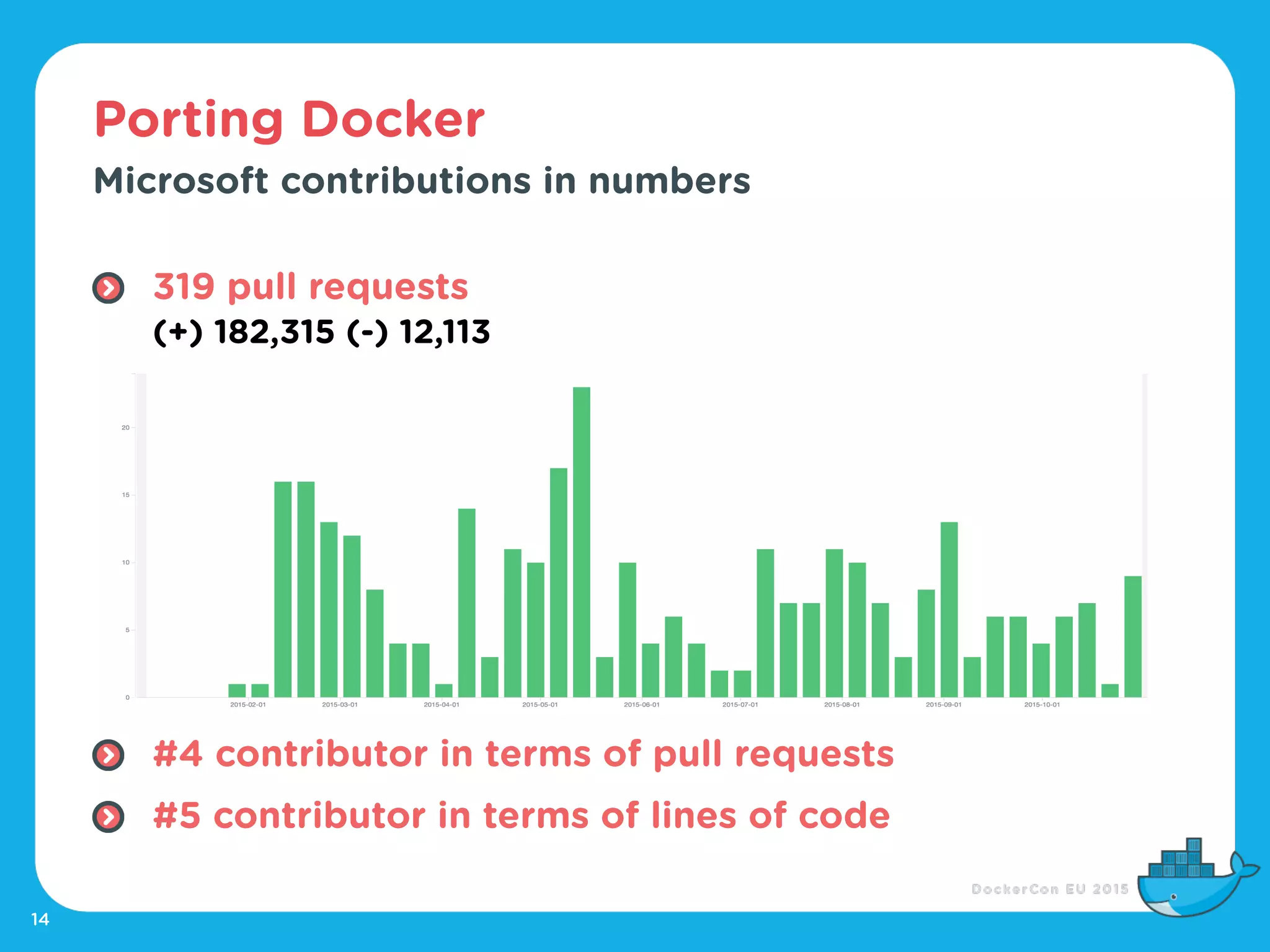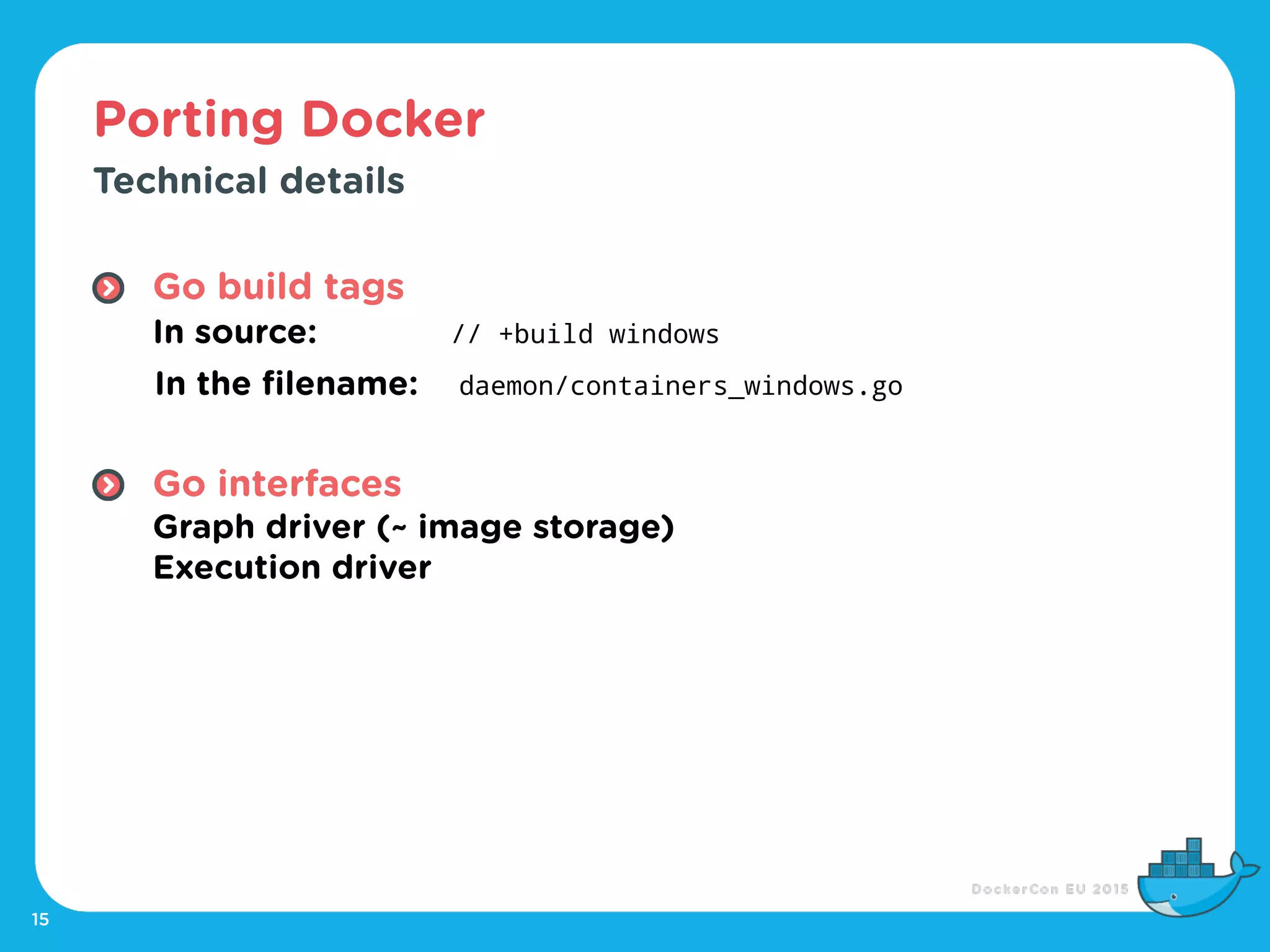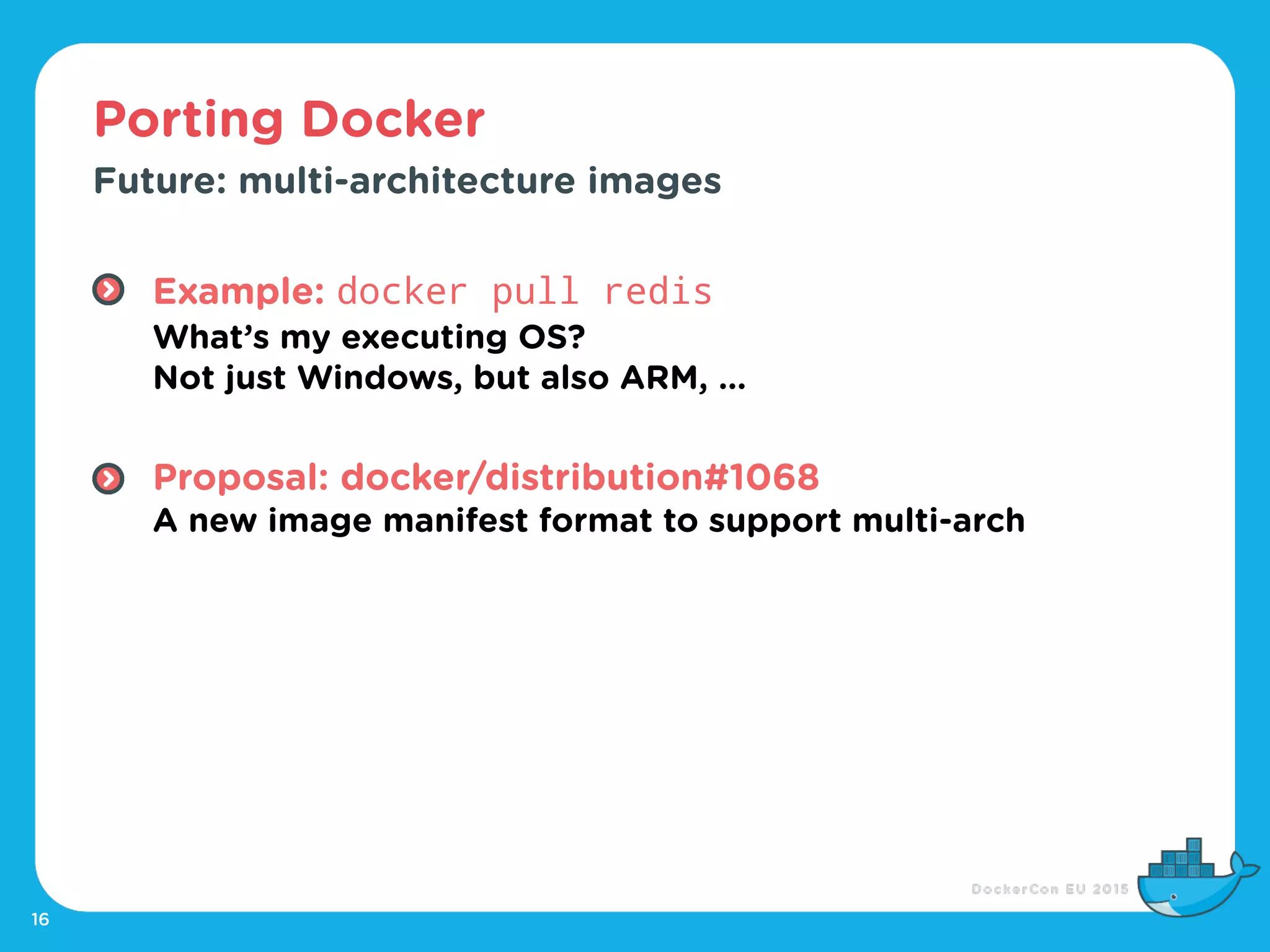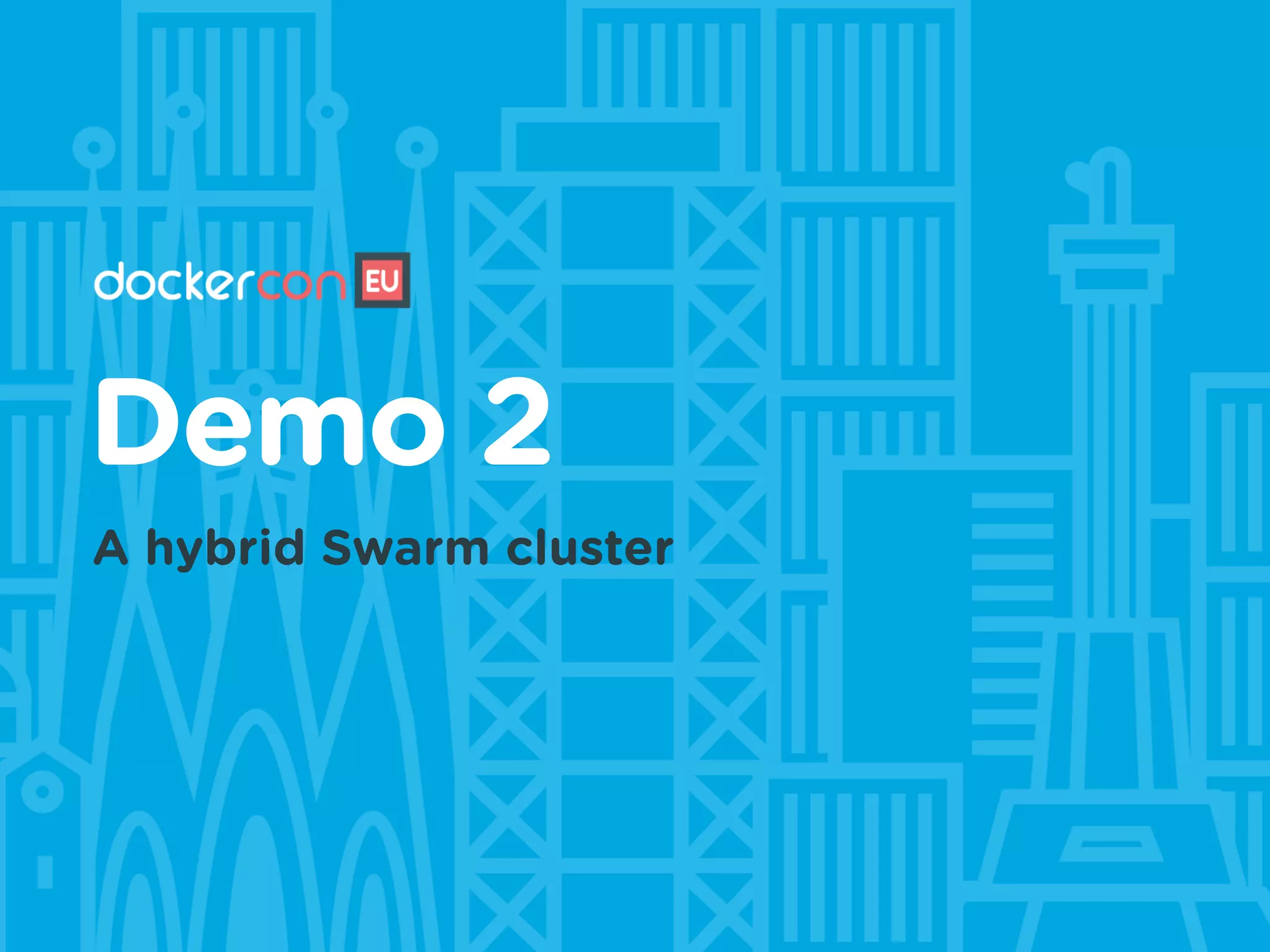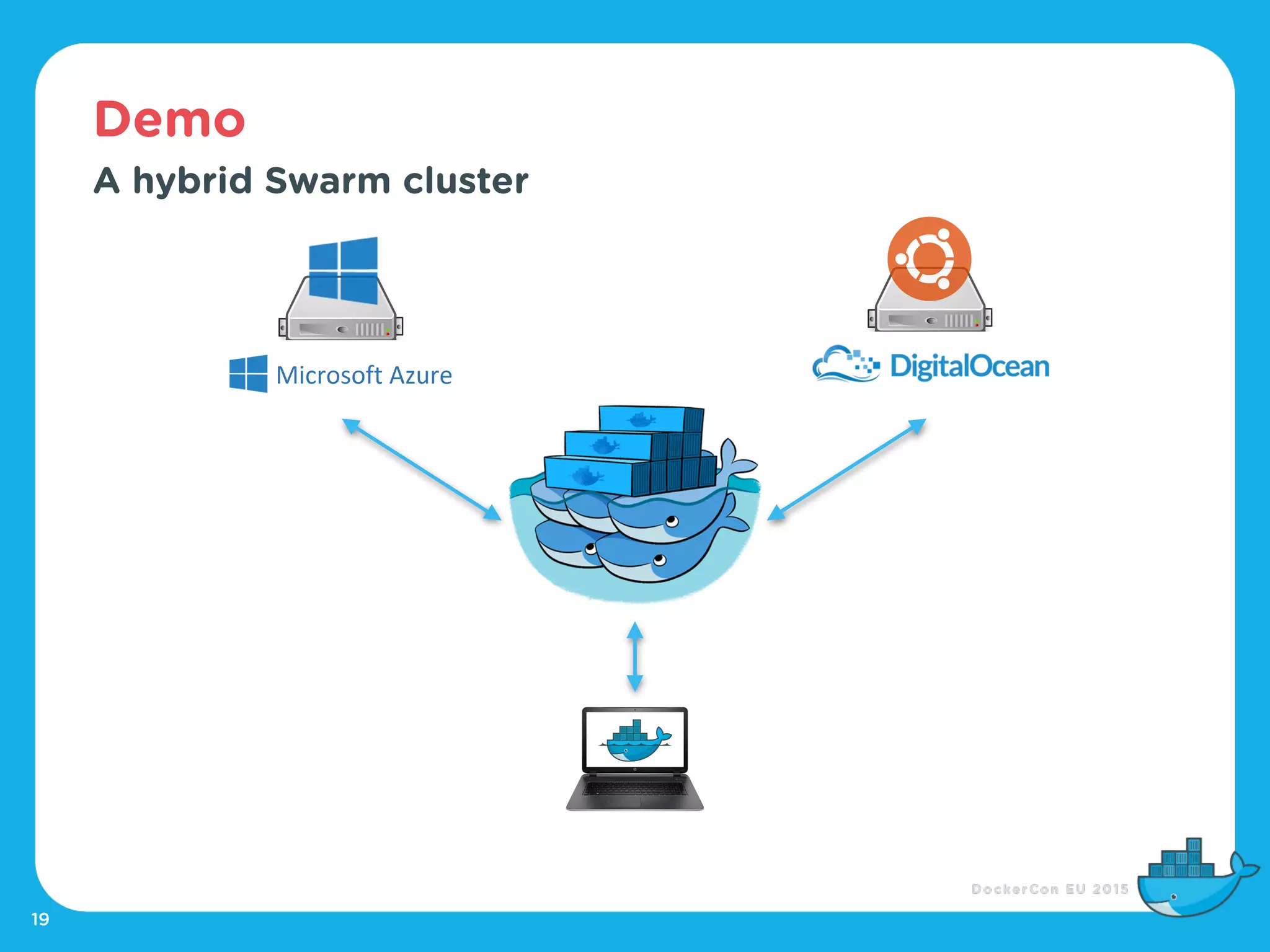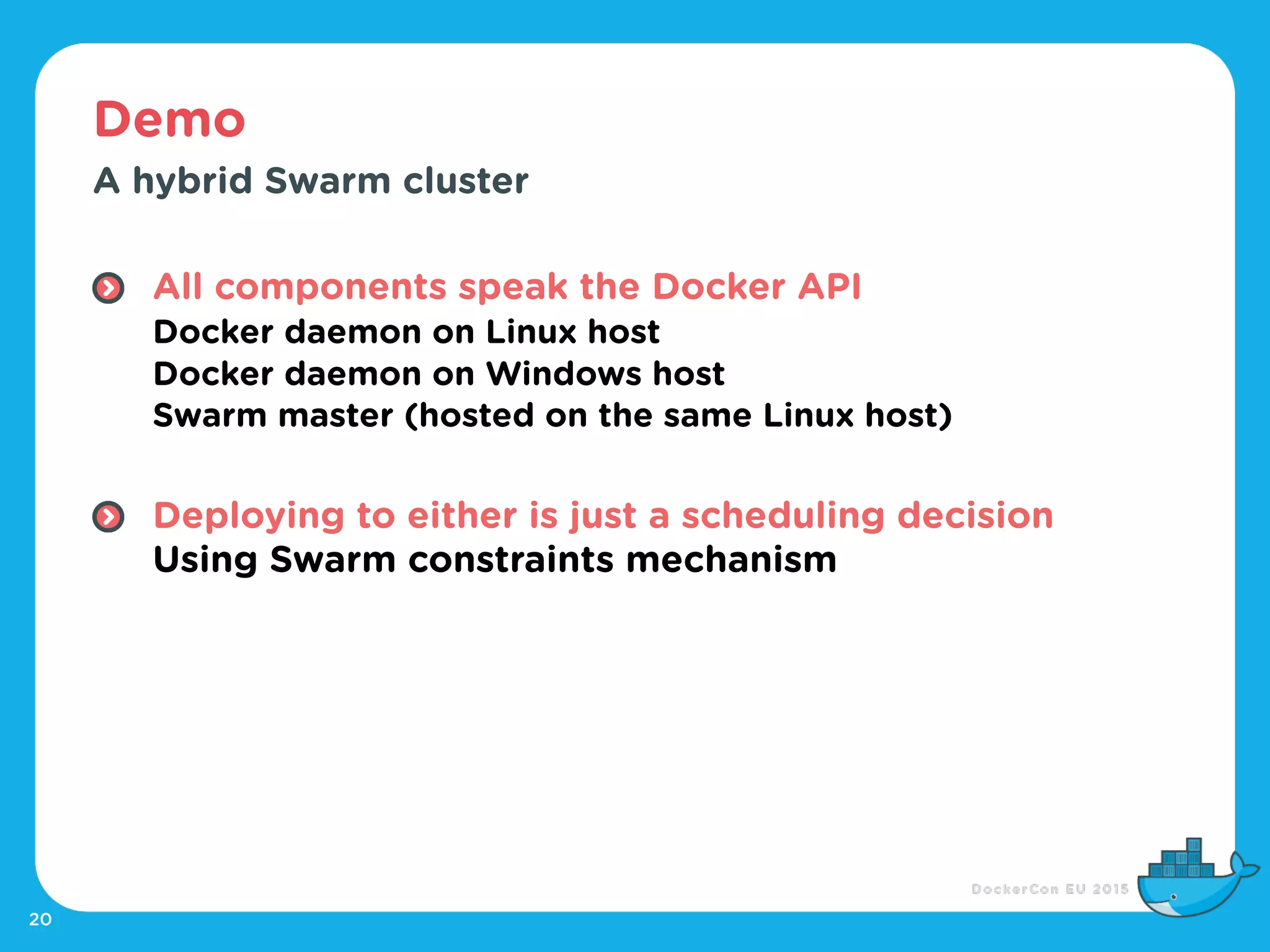The document discusses Windows Server Containers and Docker for Windows, highlighting system architecture, namespaces, and the differences from traditional virtualization. It details the technical foundations, including the hybrid model for file systems, the use of Hyper-V, and contributions to the Docker project. The future direction includes support for multi-architecture images and hybrid swarm clusters for deployment.