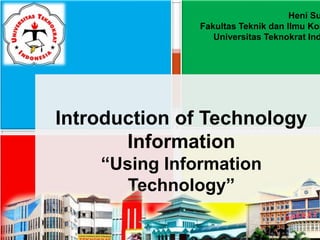
Using Information Technology
- 1. Pertemuan 2 Chapter 2 The Internet & the World Wide Web Exploring Cyberspace Introduction of Technology Information “Using Information Technology” Heni Su Fakultas Teknik dan Ilmu Kom Universitas Teknokrat Ind
- 2. 2.1 Choosing Your Internet Access Device & Physical Connection: The Quest for Broadband Bandwidth - an expression of how much data can be sent through a communications channel in a given amount of time Baseband – Allows only one signal at a time Broadband – Several signals can be sent at once Copyright © 2005. Exclusive rights by The McGraw-Hill Companies, Inc.
- 3. Choosing Your Internet Access Device & Physical Connection: The Quest for Broadband Download - to transmit data from a remote computer to a local computer Upload - to transmit data from a local computer to a remote computer Copyright © 2005. Exclusive rights by The McGraw-Hill Companies, Inc.
- 4. Telephone (Dial-Up) Modem: Low Speed but Inexpensive & Widely Available Modem - a device that sends and receives data over telephone lines to and from computers There are two types of modems – internal and external Copyright © 2005. Exclusive rights by The McGraw-Hill Companies, Inc.
- 5. High-Speed Phone Lines: More Expensive but Available in Most Cities Copyright © 2005. Exclusive rights by The McGraw-Hill Companies, Inc. ISDN - hardware and software that allows voice, video, and data to be communicated over traditional copper-wire telephone lines DSL - uses regular phone lines like ISDN, a DSL modem, and special technology to transmit data in megabits per second. T1 - a traditional trunk line that carries 24 normal telephone circuits and has a transmission rate of 1.5 Mbps.
- 6. Wireless Systems: Satellite & Other Through-the-Air Connections Copyright © 2005. Exclusive rights by The McGraw-Hill Companies, Inc. Communications satellite: a space station that transmits radio waves called microwaves from earth-based stations. Other wireless connections: towers transmit radio waves. They can send data up to the speed of 155 Mbps. Used to operate local cellular phones.
- 7. 2.2 Choosing Your Internet Service Provider (ISP) ISP - a company that connects you through your communications line to its servers, or central (host) computer, which connect you to the internet via another company’s network accessCopyright © 2005. Exclusive rights by The McGraw-Hill Companies, Inc.
- 8. 2.3 How Does the Internet Work? Copyright © 2005. Exclusive rights by The McGraw-Hill Companies, Inc. 1. You connect to the ISP’s POP using a telephone number that your ISP provides. A point-of- presence (POP) is a collection of modems and other equipment in a local area. 2. ISPs connect to a backbone to access remote web servers. Backbones are high-speed, high capacity transmission lines that use newest communications technology.
- 9. TCP/IP, the Internet Society, and ICANN Copyright © 2005. Exclusive rights by The McGraw-Hill Companies, Inc. Protocol is a set of conventions that govern the format of data transmitted electronically. They ensure that all data is exchanged in a consistent format. TCP/IP is a protocol that enables all computers to interpret and use data transmitted over the internet. ISOC (Internet Society) provides leadership in addressing issues that confront the future of the internet. ICANN was established to regulate human-friendly internet domain names
- 10. Copyright © 2005. Exclusive rights by The McGraw-Hill Companies, Inc. 2.4 Sending & Receiving Email Incoming email is stored on a mailbox on the server. Outgoing email is sent to a Simple Mail Transfer Protocol (SMTP) server.
- 11. Email Software & Carriers Get an email program (browser) as part of other computer software Get email software as part of your ISP package Get free email services Copyright © 2005. Exclusive rights by The McGraw-Hill Companies, Inc. Hotmail offers free email services
- 12. Parts of an Email Message and Attachments Copyright © 2005. Exclusive rights by The McGraw-Hill Companies, Inc. The three parts of an email message are the (1) address of the recipient, (2) subject of the message, and (3) message content. In addition, the files on a computer can be attached to an email message. The person receiving the attachment must have the same software that created the attachment.
- 13. Other Ways of Communicating Copyright © 2005. Exclusive rights by The McGraw-Hill Companies, Inc. Instant messaging (IM) - allows any user on a given email system to send a message and have it pop up instantly on the screen of anyone else logged onto that system Mailing Lists: Email- based discussion groups Listserv – is an automatic mailing-list server that sends email to subscribers participating in discussion topics
- 14. Netiquette: Appropriate Online Behavior Consult FAQs Avoid flaming Do not SHOUT Be careful with jokes Avoid sloppiness Copyright © 2005. Exclusive rights by The McGraw-Hill Companies, Inc. Do not send huge file attachments Quote with relevant portion, when replying Do not “overforward” Emoticons
- 15. Spam: Unwanted Junk Email Copyright © 2005. Exclusive rights by The McGraw-Hill Companies, Inc. Delete without opening the message Never reply to a spam message! Enlist the help of your ISP or use spam filters Fight back
- 16. 2.5 The World Wide Web Q: What makes the Web graphically inviting? A: Multimedia Q: What makes the Web easily navigable? A: Hypertext Copyright © 2005. Exclusive rights by The McGraw-Hill Companies, Inc.
- 17. The Web & How It Works Copyright © 2005. Exclusive rights by The McGraw-Hill Companies, Inc. A computer with a domain name is called a website Example: www.barnesandnoble.com Web pages – the documents on a website A web page is a document on the World Wide Web that can include text, pictures, sound, and video. Web browser - software that enables users to view web pages and to jump from one page to another Microsoft Internet Explorer and Netscape Navigator are most commonly used browsers
- 18. The Web & How It Works Copyright © 2005. Exclusive rights by The McGraw-Hill Companies, Inc. URLs – addresses for web pages The URL is a string of characters that points to a specific piece of information anywhere on the web The URL consists of the web protocol, the name of the web server, the directory on that server, and the file within that directory
- 19. Using Your Browser to Get Around the Web Copyright © 2005. Exclusive rights by The McGraw-Hill Companies, Inc. The five basic elements of a web browser are: Menu bar Toolbar URL bar Workspace Status bar Web browser - software that enables users to view web pages and to jump from one page to another Microsoft Internet Explorer and Netscape Navigator are most commonly used browsers
- 20. Using Your Browser to Get Around the Web Copyright © 2005. Exclusive rights by The McGraw-Hill Companies, Inc. Starting out from home – the start up page is the home page Personalizing your home page – a home page can be personalized according to the user’s choices Getting around – Back, Forward, Home, and Search features History list - allows you to return to a page you have recently visited Bookmarks or favorites – let you store the URL of web pages you frequently visit so that you do not have to remember or retype the URLs
- 21. Using Your Browser to Get Around the Web Interactivity – hyperlinks, radio buttons, and fill-in text boxes Radio buttons – little circles located in front of various options; selecting an option with the mouse places a dot in the corresponding circle Copyright © 2005. Exclusive rights by The McGraw-Hill Companies, Inc. Scrolling – Navigating up and down a web page using scroll arrows Frames are independently controllable sections on a web page. They allow looking at the two pages simultaneously.
- 22. Web Portals: Starting Points for Finding Information Web portal – a gateway website that offers a broad array of resources and services, such as: online shopping malls email support current news and weather stock quotes travel information links to other popular subject categories Examples – www.yahoo.com; www.msn.com; www.aol.com Copyright © 2005. Exclusive rights by The McGraw-Hill Companies, Inc.
- 23. Four Types of Search Engines Copyright © 2005. Exclusive rights by The McGraw-Hill Companies, Inc. Human-organized search sites Computer-created search sites Hybrid search sites Metasearch sites
- 24. Tips for Smart Searching Copyright © 2005. Exclusive rights by The McGraw-Hill Companies, Inc. Choose search items well with the correct spelling Use phrases with quotation marks Put unique words first in a phrase Use operators Use wildcards Read the Help or Search Tips section Try an alternate general search site or a specific search site
- 25. Multimedia on the Web Copyright © 2005. Exclusive rights by The McGraw-Hill Companies, Inc. Plug-in – a program that adds a specific feature to a browser, allowing it to play or view certain files Developing multimedia – applets, Java, and Visual Studio.NET Text and images Animation Video Download and view Streaming video Audio Download and listen Streaming audio
- 26. Push Technology & Webcasting Copyright © 2005. Exclusive rights by The McGraw-Hill Companies, Inc. Push technology - software that automatically downloads information to your computer Webcasting – a result of push technology, where customized text, video, and audio are sent automatically on a regular basis The Internet Telephone & Videophone Internet telephony - using the Net to make phone calls, either one-to-one or for audio conferencing Internet telephone software – Netscape Conference, Microsoft Netmeeting
- 27. Designing Web Pages Copyright © 2005. Exclusive rights by The McGraw-Hill Companies, Inc. There are professional web designers who develop websites. Menu-driven programs, such as Microsoft FrontPage or Macromedia Dreamweaver can be used to design websites.
- 28. 2.6 The Online Gold Mine: More Internet Resources Copyright © 2005. Exclusive rights by The McGraw-Hill Companies, Inc. More internet resources: FTP (File Transfer Protocol) – for copying all the free files you want Telnet – to connect to remote computers More Internet Resources Newsgroups – for online typed discussions on specific topics Real-time chat – typed discussions among online participants Telnet: a protocol that allows you to connect to remote computers on the internet by using a user name and a password and to run programs on those computers. FTP: a protocol that allows
- 29. Your Personal Cyberspace Copyright © 2005. Exclusive rights by The McGraw-Hill Companies, Inc. Blogs – web logs, accessible to other users Relationships – online matchmaking Education – distance learning Health – patient self-education Entertainment – amusing yourself on the internet Trade and Commerce E-commerce Auctions – linking individual buyers and sellers Online finance – trading, banking, and e-money Online job hunting B2B commerce
