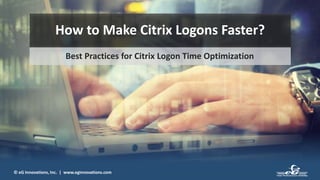
How to Make Citrix Logons Faster?
- 1. © eG Innovations, Inc. | www.eginnovations.com How to Make Citrix Logons Faster? Best Practices for Citrix Logon Time Optimization
- 2. © eG Innovations, Inc. | www.eginnovations.com Meet Your Moderator • Questions are welcome through the course of the webinar ─ Use the questions panel on the GoToWebinar chat client to type in your queries • This webinar is being recorded. You will receive a link to the recording in a few days. Webinar Logistics Product marketer for Citrix/VDI monitoring solutions. Contributing author to various technology publications. vinod.mohan@eginnovations.com | www.eginnovations.com Vinod Mohan Sr. Product Marketing Manager, eG Innovations
- 3. © eG Innovations, Inc. | www.eginnovations.com Citrix Logon: The #1 Problem for Citrix Admins Source: 2018 Citrix Migration Survey www.eginnovations.com/Citrix-Migration-Trends Rule of 30 – If your logon times are: • Under 30 seconds you’re doing well • Longer than 30 seconds something is probably not quite right
- 4. © eG Innovations, Inc. | www.eginnovations.com Citrix Logon Slowness: Business Impact • Slowness at every logon affects the productivity for the end user – Healthcare clinicians maybe logging into their terminals multiple times in a day when they go for patient rounds • When multiple users log in simultaneously, logon slowness will affect everyone – In a factory where a shift starts, hundreds of employees could be logging in at the same time, causing logon storms
- 5. © eG Innovations, Inc. | www.eginnovations.com Meet Your Speaker George Spiers Citrix Technology Professional and EUC Architect Citrix Certified Expert and Microsoft Solutions Expert. One of the 50 CTPs in the world. george@jgspiers.com | www.jgspiers.com Why are Citrix logons slow? How can you make Citrix logons faster? How to monitor and detect Citrix logon problems? Key Questions Answered in this Webinar
- 6. © eG Innovations, Inc. | www.eginnovations.com Understanding the Citrix Logon Process and Implications of Logon Slowness
- 7. © eG Innovations, Inc. | www.eginnovations.com What Happens When There is Citrix Logon Slowness? Users start to complain that their Citrix logons have suddenly become very slow Helpdesk starts getting user complaints Helpdesk alerts the Citrix administration team • Are all users affected or only some? • Are affected users from a particular area/office? • Do affected users use particular profiles, applications, or desktops? • Are there any consistencies or patterns? Citrix admins begin investigating the cause for logon slowness
- 8. © eG Innovations, Inc. | www.eginnovations.com What Happens When There is Citrix Logon Slowness? User experience is affected Pressure is on IT to resolve the problem Depending on severity root cause analysis may take place Measures will be drafted to help prevent reoccurrence The Consequence
- 9. © eG Innovations, Inc. | www.eginnovations.com What Causes Citrix Logon Times to Increase? • Large user profiles • Many applications are loaded on to Citrix desktops through App Layering or versioning • High user density on hypervisors, contending for the same resources 1 2 3 Before: 30-second logon times, 5000 logons per week = 41.6 hours After: 45-second logon times, 5000 logons per week = 62.5 hours
- 10. © eG Innovations, Inc. | www.eginnovations.com How Do I Know When Logons are Slow? • Your users will generally inform you, but it is always better to be proactive. Don’t let the user be your alert! • Citrix Director provides – Average logon duration over the past hour – Logon duration reports – Alerts if logons breach defined thresholds (subject to licensing)
- 11. © eG Innovations, Inc. | www.eginnovations.com How Do I Know When Logons are Slow? (contd.) • Third-party Citrix monitoring solutions can enhance your ability to be proactive by: – Testing logons to your applications and desktops – Alerting when infrastructure is down or under stress, which could impact logon times – Providing deeper visibility than Director – Identifying the root cause of logon slowness
- 12. © eG Innovations, Inc. | www.eginnovations.com Different Interpretations of Citrix Logon Times • In XenApp and XenDesktop 7.x, Citrix logon processing is split between the XenApp Server / virtual desktop, the Delivery Controller, and the Windows OS – Looking only at logon metrics from the Windows OS will not be sufficient – Citrix Director provides visibility from Brokering to Interactive Session – Logon time has to be measured every step of the way across the Citrix stack and Windows OS Browser access StoreFront/NetScaler Gateway connection Authentication Enumeration on StoreFront Application/Desktop Launch Session Brokering HDX Authentication to VDA Profile Loading GPO Processing Logon Script Execution Desktop Appears Synthetic simulation techniques can track logon processing from end to end
- 13. © eG Innovations, Inc. | www.eginnovations.com Logon Differences Between XenApp and XenDesktop Launch Desktop Server OS DDC brokers connection to list of online and registered pooled desktop (best available) GPOs Profile load, etc. Finish/desktop landing screen Desktop OS Persistent User DDC brokers connection to desktop Is desktop online and registered? No Desktop is powered on GPOs Profile load etc. Finish/desktop landing screen Yes GPOs Profile load etc. Finish/desktop landing screen Non-persistent User DDC brokers connection to non-persistent online and registered desktop (best available) GPOs Profile load etc. Finish/desktop landing screen Logons between VDI Desktop OS & Server OS VDAs generally take the same routes
- 14. © eG Innovations, Inc. | www.eginnovations.com Best Practices to Improve Citrix XenApp and XenDesktop Logon Times Windows Optimization Infrastructure Optimization Citrix Optimization
- 15. © eG Innovations, Inc. | www.eginnovations.com Consider Using Auto-Logon Accounts • This will allow the second real user who logs on to benefit from quicker logon times • Sysinternals can be used to configure auto-logon https://docs.microsoft.com/en- us/sysinternals/downloads/autologon • Have an account auto-logon after VDA reboots – Most useful for Server OS VDAs
- 16. © eG Innovations, Inc. | www.eginnovations.com Use Image Optimizations • Optimizing an image can shave 20 to 30 seconds off your logon times straight away Before After • Image optimization is the practice of tweaking the Windows OS by turning off unneeded services, scheduled tasks and performing other tweaks to the OS to improve performance and reduce logon times for the end-user
- 17. © eG Innovations, Inc. | www.eginnovations.com Use Image Optimizations (contd.) • Optimizing is not a one-off procedure, you have to constantly optimize your images • New software can install Scheduled Tasks, Services or registry keys that enable automatic updates or collect data. Prepare, plan, install! • After installing new software, check these areas: ─ Search the internet, there may be installation guides or general guidance specific to Citrix environments for the application that you are installing
- 18. © eG Innovations, Inc. | www.eginnovations.com Use Image Optimizations (contd.) • Helpful scripts and tools for optimizing your operating system: These scripts disable services and scheduled tasks and modify the registry to optimize system performance on Windows Server 2016 and 2012 R2 running in a Citrix SBC environment Windows Server 2016 Optimization Script www.jgspiers.com/windows-server-2016-optimisation-script/ Windows Server 2012 R2 Optimization Script www.jgspiers.com/windows-server-2012-r2-optimisation-script/ Citrix Optimizer https://support.citrix.com/article/CTX224676 A PowerShell-based Windows tool to help Citrix admins optimize the Windows operating system with VDAs
- 19. © eG Innovations, Inc. | www.eginnovations.com Avoid Logon Scripts • Logon scripts have a detrimental effect on logon times • What is the script doing? Can it be moved to a Scheduled Task? Use the “Configure Logon Script Delay” Group Policy setting to delay scripts from running until X amount of minutes after a user has logged on: Computer Configuration Policies Administrative Templates System Group Policy Configure Logon Script Delay
- 20. © eG Innovations, Inc. | www.eginnovations.com Keep Group Policy at a Minimum • Can you justify each policy setting? • Regularly review Group Policy settings to confirm they still need to apply • Merge Group Policy settings under a minimum number of objects as possible
- 21. © eG Innovations, Inc. | www.eginnovations.com Avoid Mapping Too Many Network Drives • Network drive sprawl is common in enterprise environments • Networks paths that do not exist will affect logon times. House keeping is important! • Can you provide top level drives that serve sub-folders controlled by permissions and access-based enumeration? • Use Citrix WEM
- 22. © eG Innovations, Inc. | www.eginnovations.com Avoid Mapping Too Many Printers • Print queues can get into 1000’s in enterprise environments • Printer queues pointing to an invisible print server will affect logon time. Housekeeping is important! • When passing through printers, Citrix Universal Printer helps • Use Citrix WEM
- 23. © eG Innovations, Inc. | www.eginnovations.com Reduce the Number of Applications that Run at Logon • Autoruns by Sysinternals can be used to check what will run during logon https://docs.microsoft.com/en-us/sysinternals/downloads/autoruns
- 24. © eG Innovations, Inc. | www.eginnovations.com Best Practices to Improve Citrix XenApp and XenDesktop Logon Times Windows Optimization Infrastructure Optimization Citrix Optimization
- 25. © eG Innovations, Inc. | www.eginnovations.com Hypervisor and Storage Recommendations • Tune the performance of your hypervisors to improve logon time Hypervisor Useful Links Power Settings in Citrix XenServer: C-states, Turbo and CPU frequency https://support.citrix.com/article/CTX200390 Performance best practices for VMware vSphere 6.5 https://www.vmware.com/techpapers/2017/Perf_Best_Practices_vS phere65.html Performance tuning Microsoft Hyper-V servers https://docs.microsoft.com/en-us/windows- server/administration/performance-tuning/role/hyper-v-server/index • Use flash storage for your Citrix desktops – You do not want storage to be a constraining factor during peak load such as logons during the morning – Hyperconverged storage (Nutanix) is a good way to go
- 26. © eG Innovations, Inc. | www.eginnovations.com Active Directory Recommendations • Active Directory Sites and Services, if incorrectly configured, could impact logon times. – For example, you have a UK office subnet associated with your New York Site/Domain Controllers • Make sure, as subnets are added, they are correctly assigned to the closest Domain Controllers/Site in your organization
- 27. © eG Innovations, Inc. | www.eginnovations.com Antivirus Recommendations • Review the best practices around antivirus exclusions, as they could have a positive impact on logons Product Exclusion Provisioning Services Server • ARDBP32.BIN • StreamService.exe • StreamProcess.exe Provisioning Services Target Device • Vdiskdif.vhdx • PvsVmAgent.exe Client/Server OS VDA • UserProfileManager.exe • Winlogon.exe *Always consult with your security team before excluding. More thorough list: https://www.citrix.com/blogs/2016/12/02/citrix-recommended- antivirus-exclusions/
- 28. © eG Innovations, Inc. | www.eginnovations.com Best Practices to Improve Citrix XenApp and XenDesktop Logon Times Windows Optimization Infrastructure Optimization Citrix Optimization
- 29. © eG Innovations, Inc. | www.eginnovations.com Use Session Prelaunch (7.6+) • Session is pre-prepared when user logs on to StoreFront • When user clicks to launch application, the majority―if not entire―logon process would have already completed in background Delivery Controller & Brokering • Not always will a user launch a XenApp application straight away, they may check emails. In the meantime, let XenApp prepare the session in the background. • Prelaunch is enabled by Delivery Group to all users or subset • If user does not launch application, session can be ended after ‘x’ mins/hrs/days • Receiver for Windows must be installed (SSON recommended) with EnablePreLaunch=True Points to note:
- 30. © eG Innovations, Inc. | www.eginnovations.com Keep an Eye Out for Unregistered Desktops Problem Effect Best Practice Unregistered Server VDAs Reduces the pool of available desktops. Leads to resource contention amongst users. Set up alerting and automated actions for unregistered desktops Unregistered Non-Persistent Desktop VDAs Unregistered Persistent Desktop VDAs Reduces the pool of available desktops. May cause denial or service for users. Director can alert when desktops are unregistered (Platinum feature) Third-party tools can take automated action when desktops are unregistered Delivery Controller & Brokering
- 31. © eG Innovations, Inc. | www.eginnovations.com Implement Brokering Improvements (7.11+) • Improvements to Latency and SQL Blocking Query Before XA/XD 7.11 (90ms latency) XA/XD 7.11+ (90ms latency) Brokering requests per sec 3.7 12.6 Time to launch 10k users 44m 55s 13m 10s • Zones (7.7+) allow you to group Delivery Controllers and VDAs together Quicker brokering = quicker logons! Delivery Controller & Brokering
- 32. © eG Innovations, Inc. | www.eginnovations.com Leverage Caching Optimizations in PVS and MCS For PVS, use “Cache in device RAM with overflow on hard disk” For MCS, use “RAM Cache” (XenDesktop 7.9+) PVS & MCS Reduces amount of Write IOPS from reaching disk Instead IOPS write to RAM on each Target Device This will have a positive effect on logons
- 33. © eG Innovations, Inc. | www.eginnovations.com Take Care of Elastic Layers – Citrix App Layering • You don’t want to add a 2GB layer as an Elastic Layer – The likes of Google Chrome, DYMO print label software and scanning software typically have minimal affect on user logon times Elastic Layers are mapped to a users session at logon. The larger the layer, the longer it may take a user to log on! App Layering • Make sure the Elastic Layer file share runs off a file server with a 10GB network to the VDA, and uses SMB3 • Make sure the share is highly available ─ Unreachable file shares impact logon time
- 34. © eG Innovations, Inc. | www.eginnovations.com Use Citrix Profile Management: Excluding Files & Folders Exclude files and directories from synchronizing to the Citrix profile store. Smaller profile size = quicker logon You don’t necessarily need to roam everything under the profile! • Exclusion List – files (CPM v2.0+) • Enable Default Exclusion List – directories (CPM v5.5+) • Exclusion List – directories (CPM v2.0+) Policy settings: Citrix Profile Management
- 35. © eG Innovations, Inc. | www.eginnovations.com Use Citrix Profile Management (3.0+): Profile Streaming • Streaming filter driver is used to stream files and folders when needed, rather than cache the entire profile at once • Registry hive is cached fully Note: This cannot be used with App-V if using “User Publishing Refresh On Logon”! Citrix Profile Management
- 36. © eG Innovations, Inc. | www.eginnovations.com Use Citrix Profile Management (5.7.+): Logon Exclusion Check • You can only predict to a degree which files and folders to exclude from the beginning • Use Logon Exclusion Check to exclude files and folders from ever reaching the VDA again • CPM 5.7 allows you to exclude file/folder from synchronization • CPM 5.8 allows you to do the same or else delete files/folder from Store Points to Note: Citrix Profile Management
- 37. © eG Innovations, Inc. | www.eginnovations.com Using Citrix Workspace Environment Management • WEM is Citrix’s Performance Management and User Environment Management tool for all XA/XD Enterprise and Platinum Customers • Reduces logon duration by up to 20-40% – User logon is enabled first – After that, other processing steps (such as profile loading) are executed • Uses intelligent resource and profile management to deliver the best possible user experience and application response time • Analyzes user and application behavior in real time, and intelligently adjusts RAM, CPU, and I/O in the user workspace environmentWEM agents are installed on server and desktop VDAs Workspace Environment Management
- 38. © eG Innovations, Inc. | www.eginnovations.com How Citrix WEM Works With WEM Without WEM All the processing is done after logon Logon speed is improved All the processing steps happen before logon Workspace Environment Management
- 39. © eG Innovations, Inc. | www.eginnovations.com Using WEM Actions to Reduce Logon Time • Actions are objects such as Printers, Network Drives and Registry Entries – That can be applied to user sessions AFTER they have logged on – Rules and conditions make assignments flexible Workspace Environment Management
- 40. © eG Innovations, Inc. | www.eginnovations.com Using WEM Actions to Reduce Logon Time ─ Example 1 Create registry objects which will be stored in HKCU Workspace Environment Management
- 41. © eG Innovations, Inc. | www.eginnovations.com Using WEM Actions to Reduce Logon Time ─ Example 2 Create printer objects which will map to each session Workspace Environment Management
- 42. © eG Innovations, Inc. | www.eginnovations.com Using WEM CPU Management: Spikes Protection • WEM makes it easier to protect your CPUs and users • One bad process running on a shared desktop could affect the next users logging on • Use CPU Spikes Protection to place a cap on how much CPU % a process can consume Workspace Environment Management
- 43. © eG Innovations, Inc. | www.eginnovations.com Using WEM I/O Management • WEM has the ability to weed out and tame bad processes • Intelligent Optimization monitors how often a process triggers Spike Protection and can lower the priority next time that process is launched Workspace Environment Management
- 44. © eG Innovations, Inc. | www.eginnovations.com From Logon Optimization to Logon Monitoring • Best practices help optimize your infrastructure and make Citrix logons faster • When some settings change and new variables are introduced in the environment, Citrix logon time is bound to be affected Monitor Detect Resolve Report Optimize Citrix admins need an effective monitoring strategy to proactively identify logon time slowness before end users start complaining Citrix Logon
- 45. © eG Innovations, Inc. | www.eginnovations.com In-Depth Citrix Logon Monitoring with eG Enterprise
- 46. © eG Innovations, Inc. | www.eginnovations.com Synthetic Logon Simulation for Proactive Monitoring Track logon availability and performance 24x7 and identify slowness Identify the cause of logon slowness
- 47. © eG Innovations, Inc. | www.eginnovations.com Monitoring Real User Logon Performance • View logon metrics from XenApp server and Delivery Controller side by side • Diagnose which step is causing slowness: brokering, interactive session processing, user profile loading, logon script execution, etc. • Easily identify if logon processing slowness is in the client side or server side • Track down the Group Policy Client-Side Extension that is taking high processing time
- 48. © eG Innovations, Inc. | www.eginnovations.com Monitoring Logon Processing by Citrix WEM Citrix Director only shows interactive session time. This does not include WEM agent processing time. eG Enterprise monitors initial processing and WEM agent processing Monitor WEM’s external task processing messages and identify which task took more time to execute
- 49. © eG Innovations, Inc. | www.eginnovations.com Monitoring Large User Profiles Get alerted to logon slowness due to large user profiles Drill down to see which of the profiles is large
- 50. © eG Innovations, Inc. | www.eginnovations.com For more information On Citrix logon monitoring, contact eG Innovations: www.eginnovations.com info@eginnovations.com On Citrix logon optimization, contact George Spiers: www.jgspiers.com george@jgspiers.com
- 51. © eG Innovations, Inc. | www.eginnovations.com
- 52. © eG Innovations, Inc. | www.eginnovations.com Thank You! https://citrixready.citrix.com/program/webinar/ eg-innovations1.html?pcode=eG June 26, 2018
Editor's Notes
- https://www.brianmadden.com/opinion/BriForum-Video-The-Excruciating-Detail-of-the-XenApp-Logon-Process
- Mention the CTP award in 2018. Mention I am a Technical Services Architect, and I oversee a large XenDesktop farm in my day-to-day job, including foreseeing the roadmap and adoption of new Citrix technologies within the enterprise space.
- So, first let us understand the Citrix Logon Process itself and what is involved there, as well as the implications of logon slowness.
- Starting at the top: What happens when there is logon slowness Talk about how I like to investigate these types of problems by way of process of elimination
- There is always a consequence when things aren’t working quite like they should, or as they did:
- These are typical and common reasons why logons increase in Citrix environments. Bad image management or lack of love for an image is a reason. Using old hardware with more users or using newer OS which is more demanding, but expecting to get the same user experience – doesn’t always work that way. Look at how a simply 15 second logon increase can affect user productivity. Over 20 hours per week lost due to logon increases.
- It is your job to monitor for slow logons. Don’t let end-users do your job for you. Director out of the box can provide average logon durations to many of your helpdesk and Citrix administrator staff, there is no reason not to use this product.
- Third-party solutions go a step further, testing life-like logons and alerting you if anything is abnormal so that you can act before users notice the impact.
- Logon performance cannot be treated the same for every case. There are a lot of factors that can impact logon performance, outside what Director itself monitors. Factors include slow/latent network connections, StoreFront/NetScaler Gateway load and authentication times, brokering times and so on. You need to track logon performance end to end. It is not just about the GPO load times, profile load times, desktop availability and so on.
- The logon differences between Server OS and Desktop OS across XenApp and XenDesktop do not differ a whole lot.
- Now that we understand the impact of logons, and the process, let us look at some best practices to drive logon times down, starting off with Windows Optimization
- This is one of the newer techniques I have started to think about when deploying new Citrix environments. It is generally easy to configure and little overhead if any to maintain. A common trend I and others find is that the first user to log on after a Server OS restart generally encounters the longest type of logon. Rather than having a real user bear the pain, we can hand that off to an auto-logon account configured with tools such as Autologn from Sysinternals.
- Image optimization is a must in any environment if you want to reduce logon times. If you want an example, take this real-life example performed by me. After running my optimization script, average logons were down by over 20 seconds.
- It is important to not forget about optimizations, ever. Just because you have already optimized the image during base build doesn’t mean you should stop. New Windows patches, software installs and so on can create new Scheduled Tasks, Services and other items that should be removed if not needed.
- If you are looking for optimization scripts, I advise you check out the three links here. I’ll leave this page up for a few seconds so you can grab a screenshot. For those who cannot make it, the webinar is also recorded.
- You can delay scripts from running until the user has logged on. The best advise is to try and do away with logon scripts completely.
- Group Policy is the configure once and walk away tool. People are scared to even remove settings that have been there for years as they don’t know the effect. With some homework it’s quite easy to determine if a policy setting should be kept or not. Regularly do this. Merge group policy settings under the minimum number of GPOs as possible. It’ll be easier to manage and gives the Group Policy processing engine less work to do.
- Take the example where you have a root folder and five sub folders for each department, and each department have their own mapped drive and drive letter. Do you need this? Learn to be more creative with your drive mapping. It is all too easy to spin up a new drive letter for a group of users or department. Access based enumeration and permissions allow you to have a single mapped drive that is still secure for each department. WEM is another option which maps the drives after a user has logged on.
- Printer sprawl is hard to manage and keep track off. Many broken printers or printers that no longer exist still have a print queue residing on a printer server which is being mapped to a users session. WEM again can help improve logon speeds by processing print queues after a user has logged on.
- Autoruns is a great tool for analysing what is actually starting up when you log on
- Let us now look at infrastructure optimization
- Hyperconverged can at times offer better performance than traditional server to SAN type configurations. Flash storage should always be used, and you want to size it for peak load for example during logon storms during peak times like 9AM. There is no point in sizing storage or other elements of hardware for anything other than peak load. Power settings across XenServer, Hyper-V and ESX can be tuned for VDI workloads. Always check with your hypervisor vendor and hardware vendors for best practices on configuring for Citrix workloads.
- Subnet to Active Directory Site can cause logons to travel further than they necessarily have to. Always make sure if you work in a large organisation and they have multiple locations, that AD Sites and Services is configured according to the company locations.
- Always consult with your security team before excluding any file, folder or process from anti-virus. As Citrix release new solutions, old recommendations go away and new ones replace them.
- Next we look at Citrix optimization.
- Session Prelaunch is for XenApp applications only and there is no licensing restrictions. Users that use physical PCs don’t always launch their Citrix applications straight away. We can use this to our advantage.
- Unregistered VDAs typically mean more contention for resource however you look at it. Monitor for unregistered desktops, or let the monitoring tools do it for you. Director can do it in Platinum, third party tools can also do it and even take action for example to force restart desktops when they are unregistered for a certain amount of time
- Just by upgrading to 7.11, you are getting some optimised code that makes improvements to SQL blocking queries. Look at the table, it shows the brokering requests per second between 7.11 and previous versions. Also the amount of time it takes to broker 10k users. Zones is another way to group Delivery Controllers and VDAs together so that you have your resources closest together wherever they are in the world.
- Don’t let an incorrectly configured Power Plan be the cause of slow logons. Adding desktops to a Delivery Group but not adjusting the power plan is one I have witnessed before. Also, if using cloud, Smart Scale is a must to make sure you have the correct amount of VDAs powered on to serve your user base, without wasting money on compute that is not being actively used.
- You are probably all familiar with RAM cache. MCS can now do the same thing post 7.9+
- Elastic Layers is new to many, and a great feature for flexibility and user customisation. Just do not get too dependent on it.
- Fine tune CPM to get the best performance possible during logon. You don’t need everything in the profile, putting in the effort to tune CPM will reward you in the long run.
- Rather than cache the profile fully to the VDA, grab files when needed.
- XenApp and XenDesktop You can only predict to a degree which folders and files to exclude from the beginning. What about the files and folders after that consume a lot of space? Previously you would have depended on scripting to remove those from the profile store. Now you can use Logon Exclusion Check so that excluded directories/files are either Kept on the profile store but not synchronised down to the VDA when a user logs on Deleted completely from the profile store. Versions 5.7 and 5.8 controlled this setting via UPMPolicyDefaults_all.ini Version 7.15+ can be controlled by ADMX.
- Rather than cache a large file to the VDA, we can just have CPM create a symbolic link to it. This is pretty much like redirected folders at a file level. Support for one active session at a time.
- Many times you have published applications that do not depend on the profile at all. In this case, you can use XenApp Optimization, a new feature to 7.16. You create an XML file with the file and registry keys the application DOES need, and anything else in your profile is created as a symbolic link back to the CPM store.
- WEM is a big player in reducing logon times. It is all about user perception in this case. Getting the user logged on as quickly as possible before applying actions such as printers, mapped drives and registry edits. Something we would have done during logon. WEM goes further than that and improves the user experience using CPU and IO optimization. This is important in shared environments because a simple bad process consuming large amounts of CPU will undoubtedly affect the next user logging on. Instead of this being the case, WEM can tame such applications and processes so they don’t hog resources.
- What is WEM and why is it different? Discuss how before you have Group Policies applying as a user logs on. Now you have WEM doing the same but only after logon. Brief mention of architecture and Agent placed on VDA. Mention of entitlement (Enterprise + CSS) User perception is key, the quicker they see the desktop wallpaper and interact with the desktop the better.
- Mention how GPP, Logon Scripts etc. would have traditionally been used to do the same.
- With Spikes Protection, you can configure your VDAs to object to processes consuming 90% CPU for example for a defined amount of time. If a process is consuming 95% CPU for 60 seconds or more, its priority is lowered.
- The default priority initially is High and then a history is kept as to each time a process triggers spikes protection. Example if when a user first launches Internet Explorer.
- Proactively detect logon issues and solve them before real users access the Citrix environment Benchmark logon performance with simulation, and use it as measure of comparison for when real users connect Compare logon performance from different locations Test application availability and whether all components of the Citrix delivery stream work in concert
- Question 1: How much RAM should I give to Server OS VDAs and Desktop OS VDAs when using PVS? Answer: 2-4GB for XenApp and 256-512MB for XenDesktop. The more RAM you assign the less chance writes will be written to disk = better performance. Question 2: You mention XenApp Optimization for Citrix Profile Management released in 7.16, can I run 7.16 Profile Management on a VDA 7.15? If so, how can I upgrade? Answer: Yes, there is an MSI within the 7.16 install media that you run, which upgrades your profile management piece to 7.16. Question 3: What entitlement must I have to run WEM? Answer: XenApp or XenDesktop Enterprise with an active subscription to Citrix Success Services Question 4: When performing Optimizations to an image in App Layering, if for example I create an Adobe layer and want to disable the update scheduled task, is this done in the application layer or on a Platform layer? Answer: On the Adobe application layer. The same applies to applications such as Office, which creates telemetry scheduled tasks which can be disabled within the Office layer itself.
- https://citrixready.citrix.com/program/webinar/eg-innovations1.html?pcode=eG
