Report
Share
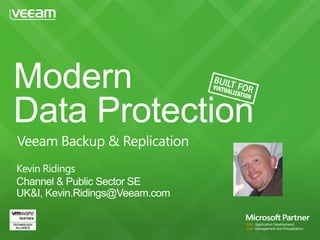
Recommended
Together, NetBackup 8.0 and 8.1 are perhaps the two most significant consecutive releases in NetBackup history. Attend this session to learn how the newly released NetBackup 8.1 builds on version 8.0 to deliver the promise of modern data protection and advanced information management like never before. This session will feature a detailed technical overview of the new security architecture in NetBackup 8.1 that keeps data secure across any network, new dedupe to the cloud capabilities that deliver industry-leading performance, instant recovery for Oracle, added support for virtual and next-gen workloads, faster and easier deployments, and many other new features and capabilities.Deep Dive: a technical insider's view of NetBackup 8.1 and NetBackup Appliances

Deep Dive: a technical insider's view of NetBackup 8.1 and NetBackup AppliancesVeritas Technologies LLC
Recommended
Together, NetBackup 8.0 and 8.1 are perhaps the two most significant consecutive releases in NetBackup history. Attend this session to learn how the newly released NetBackup 8.1 builds on version 8.0 to deliver the promise of modern data protection and advanced information management like never before. This session will feature a detailed technical overview of the new security architecture in NetBackup 8.1 that keeps data secure across any network, new dedupe to the cloud capabilities that deliver industry-leading performance, instant recovery for Oracle, added support for virtual and next-gen workloads, faster and easier deployments, and many other new features and capabilities.Deep Dive: a technical insider's view of NetBackup 8.1 and NetBackup Appliances

Deep Dive: a technical insider's view of NetBackup 8.1 and NetBackup AppliancesVeritas Technologies LLC
More Related Content
What's hot
What's hot (20)
Oracle Machine Learning Overview and From Oracle Data Professional to Oracle ...

Oracle Machine Learning Overview and From Oracle Data Professional to Oracle ...
Similar to Veeam presentation
Similar to Veeam presentation (20)
A Step-By-Step Disaster Recovery Blueprint & Best Practices for Your NetBacku...

A Step-By-Step Disaster Recovery Blueprint & Best Practices for Your NetBacku...
Scale Your Data Tier with Windows Server AppFabric

Scale Your Data Tier with Windows Server AppFabric
rgpv 7th sem for it & cs Cloud computing lab record

rgpv 7th sem for it & cs Cloud computing lab record
3 Ways to Expand a Virtual Disk in VMware or VirtualBox

3 Ways to Expand a Virtual Disk in VMware or VirtualBox
BP501 - Building and deploying custom IBM sametime connect client installatio...

BP501 - Building and deploying custom IBM sametime connect client installatio...
More from dvmug1 (12)
Recently uploaded
Recently uploaded (20)
PLAI - Acceleration Program for Generative A.I. Startups

PLAI - Acceleration Program for Generative A.I. Startups
Custom Approval Process: A New Perspective, Pavel Hrbacek & Anindya Halder

Custom Approval Process: A New Perspective, Pavel Hrbacek & Anindya Halder
Powerful Start- the Key to Project Success, Barbara Laskowska

Powerful Start- the Key to Project Success, Barbara Laskowska
TEST BANK For, Information Technology Project Management 9th Edition Kathy Sc...

TEST BANK For, Information Technology Project Management 9th Edition Kathy Sc...
How Red Hat Uses FDO in Device Lifecycle _ Costin and Vitaliy at Red Hat.pdf

How Red Hat Uses FDO in Device Lifecycle _ Costin and Vitaliy at Red Hat.pdf
Choosing the Right FDO Deployment Model for Your Application _ Geoffrey at In...

Choosing the Right FDO Deployment Model for Your Application _ Geoffrey at In...
FDO for Camera, Sensor and Networking Device – Commercial Solutions from VinC...

FDO for Camera, Sensor and Networking Device – Commercial Solutions from VinC...
Secure Zero Touch enabled Edge compute with Dell NativeEdge via FDO _ Brad at...

Secure Zero Touch enabled Edge compute with Dell NativeEdge via FDO _ Brad at...
Intro in Product Management - Коротко про професію продакт менеджера

Intro in Product Management - Коротко про професію продакт менеджера
ASRock Industrial FDO Solutions in Action for Industrial Edge AI _ Kenny at A...

ASRock Industrial FDO Solutions in Action for Industrial Edge AI _ Kenny at A...
10 Differences between Sales Cloud and CPQ, Blanka Doktorová

10 Differences between Sales Cloud and CPQ, Blanka Doktorová
Free and Effective: Making Flows Publicly Accessible, Yumi Ibrahimzade

Free and Effective: Making Flows Publicly Accessible, Yumi Ibrahimzade
Veeam presentation
- 9. Direct-SAN-Access with CBT (80x Faster) Built-in Compression and Deduplication
- 12. Compressed/ De-duplicated Backup File VMware vPowerTM vPower NFS Backup StorageVMWare DataStores Within 3 minutes! Storage vMotion
- 13. Compressed/ De-duplicated Backup File VMware vPowerTM Backup Storage VM OS App Report Verification Job VMWare DataStores
- 14. Production Network Isolated Network Proxy Veeam Backup Proxy • IP masquerading • DHCP Server • Multiple NIC’s • Internet Access • Manual IP or DHCP • Linux Proxy AIR Wizard vPower NFS Compressed/ De-duplicated Backup File Backup Storage vPowerTM VMWare DataStores VMware
- 16. Traditional Requirements: Expensive Agents Staging Area for back-up extracts. Traditional Steps: 1. Find backup file storing EDB restore point. 2. Check for a drive with sufficient disk space for the restore. The available space must be at least the size of the Exchange IS. 3. On the target drive, create a folder called: Exchange Restore. 4. Open “insert well-known competitor name here”, and go to Devices. Right- click Backup-to-Disk Folders, and choose: New Backup-to-Disk Folder. Give it the name: Exchange Restore, and point it to the target drive and folder. Click OK. 5. Go to Job Setup, select the job that runs for the site, and under Backup Tasks, choose: New job to duplicate backup sets. Choose OK. 6. Browse the server concerned, and under Microsoft Information Store, choose the Information Store you want to stage to disk. You need to select the date/media. 7. Choose the new Backup-to-Disk folder created for this purpose, and click Run Now. Let the job complete. 8. Make a note of the name of the image created by this job (Devices --> Backup-to-Disk Folders --> Exchange Restore). 9. Click the Restore tab in GUI. When the “Welcome to the Restore Wizard” screen shows, deselect the tab to “Always launch the Restore Wizard from the Restore Button”, and click Next. 10. Under Selections, choose View by Media, and chose the image created in the duplication job. 11. Find the user’s mailbox that needs to be restored, open the mailbox, and click Top of Information Store. 12. From here, individual emails, contacts and folders can be restored. 13. Select what needs to be restored. 14. Click Resource Credentials, and then Test All to make sure that the security credentials are correct, 15. Click Run Now. 16. Go to Job Monitor, and the job should run successfully.
- 21. Production Site DR Site NEW LUN • Filter: • Zero Blocks • Duplicate Blocks • Page File Blocks • Compress • Optimize Re-IP Re-vSwitch • Failover • Fail Back to Production • Undo Failover • Permanent Failover
- 29. Get Veeam in the lab!
Editor's Notes
- 20130129 r1
- Additional source: 2008 Trends in Backup and Data Protection; April 2, 2008; Forrester Research, Inc.
- Source: Why we’re still resisting virtual backup best practices; November 8, 2010; http://itknowledgeexchange.techtarget.com/server-virtualization/why-were-still-resisting-virtual-backup-best-practices/