An Introduction to Wikispaces
•
3 likes•5,538 views
A short introduction to Wikispaces.
Report
Share
Report
Share
Download to read offline
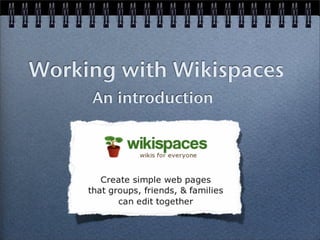
Recommended
Recommended
More Related Content
What's hot
What's hot (20)
Viewers also liked
Viewers also liked (9)
Similar to An Introduction to Wikispaces
Similar to An Introduction to Wikispaces (20)
Creating wikispaces tutorial adapted and modified from

Creating wikispaces tutorial adapted and modified from
Web 2.0 Tool: Collaborating Using Wiki by Mohamed Amin Embi

Web 2.0 Tool: Collaborating Using Wiki by Mohamed Amin Embi
More from Dianne Krause
More from Dianne Krause (20)
Technology & The Administrator - Grit 687 Class #3 

Technology & The Administrator - Grit 687 Class #3
How to help your 9th grader succeed in High School

How to help your 9th grader succeed in High School
The 10 Or So Things I Wish I Knew About Researching, Thinking About, and Deci...

The 10 Or So Things I Wish I Knew About Researching, Thinking About, and Deci...
Recently uploaded
Recently uploaded (20)
Connector Corner: Accelerate revenue generation using UiPath API-centric busi...

Connector Corner: Accelerate revenue generation using UiPath API-centric busi...
Navigating the Deluge_ Dubai Floods and the Resilience of Dubai International...

Navigating the Deluge_ Dubai Floods and the Resilience of Dubai International...
EMPOWERMENT TECHNOLOGY GRADE 11 QUARTER 2 REVIEWER

EMPOWERMENT TECHNOLOGY GRADE 11 QUARTER 2 REVIEWER
Apidays New York 2024 - The Good, the Bad and the Governed by David O'Neill, ...

Apidays New York 2024 - The Good, the Bad and the Governed by David O'Neill, ...
Boost Fertility New Invention Ups Success Rates.pdf

Boost Fertility New Invention Ups Success Rates.pdf
Apidays New York 2024 - APIs in 2030: The Risk of Technological Sleepwalk by ...

Apidays New York 2024 - APIs in 2030: The Risk of Technological Sleepwalk by ...
Mcleodganj Call Girls 🥰 8617370543 Service Offer VIP Hot Model

Mcleodganj Call Girls 🥰 8617370543 Service Offer VIP Hot Model
WSO2's API Vision: Unifying Control, Empowering Developers

WSO2's API Vision: Unifying Control, Empowering Developers
Finding Java's Hidden Performance Traps @ DevoxxUK 2024

Finding Java's Hidden Performance Traps @ DevoxxUK 2024
ProductAnonymous-April2024-WinProductDiscovery-MelissaKlemke

ProductAnonymous-April2024-WinProductDiscovery-MelissaKlemke
Repurposing LNG terminals for Hydrogen Ammonia: Feasibility and Cost Saving

Repurposing LNG terminals for Hydrogen Ammonia: Feasibility and Cost Saving
Apidays New York 2024 - The value of a flexible API Management solution for O...

Apidays New York 2024 - The value of a flexible API Management solution for O...
How to Troubleshoot Apps for the Modern Connected Worker

How to Troubleshoot Apps for the Modern Connected Worker
Six Myths about Ontologies: The Basics of Formal Ontology

Six Myths about Ontologies: The Basics of Formal Ontology
An Introduction to Wikispaces
- 1. Working with Wikispaces An introduction
- 2. What is a Wiki….? a website that allows visitors to add, remove, edit and change content. It also allows for linking among any number of pages and websites. It is easy to use and an effective tool for collaborative authoring.
- 3. Creating your Account http://www.wikispaces.com Fill in required info Leave #4 blank Click ‘Join’
- 4. Account Tips: Username: first name last initial ex: diannek Password: write it down! Email: one that works! Make a Space? NO ** Your username will be how the teacher credits you for your work.
- 5. Editing your page Click on ONLY ONE PERSON can edit a space at a time. You may want to cut and paste your work from MS Word and save right away. Use the discussion tab to communicate and discuss the page.
- 6. Discussing your work Click on the Discussion tab to post a message to your group. Reply or Post your own messages.
- 7. Inserting Files If you have a file (word doc, pdf, etc) that you want to add to your page… Click Click on the tree icon in the toolbar Click on , find the file on our computer and click on Place the cursor where you want the file link to go. Then double-click on the file to insert it.
- 8. Inserting Links If you have a website that you want to link to your page… Click on Highlight the text Click on the globe icon Choose external link Paste the weblink from another source. Click OK
- 9. Embedding HTML Code If you have HTML embed code from another website such as YouTube, Slide.com, VoiceThread, etc: Click on Click on the TV icon: Choose the category you want “Other HTML” works for ALL code Paste the embed code you copied from the other website. Click Save
- 10. Other Wikispace Links Just Click the links below to learn more about Wikispaces and editing: Wikispace Tutorial Tours Wikispace Help Wikis in Plain English Video
- 11. Thanks for Watching! Created by Dianne Krause, Wissahickon School District March 2008 Based on a Power Point created by Kristin Hokanson, Upper Merion Area School District
