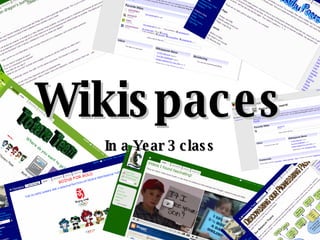
Wikispaces in the Classroom
- 1. In a Year 3 class Wikispaces
- 2. What is this Wiki thing anyway? Wikispaces defines their site as a place that “lets you create simple web pages that groups, friends and families can edit together.” Wikipedia defines wikis as “a collection of web pages designed to enable anyone who accesses it to contribute or modify content… Wikis are often used to create collaborative websites and to power community websites.” 09/08/08 Why have I dated this quote? Because Wikipedia is a wiki, and anyone can change this definition at any time! Imagine the possibilities…
- 3. Using Wikispaces in Senior Classrooms
- 4. Using Wikispaces in Senior Classrooms
- 5. So… what does a wiki look like?
- 6. This…
- 7. … and this…
- 8. … and this…
- 9. … and this…
- 10. … and this…
- 11. … and this…
- 12. … and this! So you can see, a wiki can look however you like. It’s just a website, but one that anyone you CHOOSE can go in and change.
- 13. Why use these in your class? Wikis can be used to display children’s work for parents and the world to see!
- 14. They can be used to display topic learning, because you have the ability to insert all sorts of things, including images, videos, sound clips and much more into your wiki.
- 16. Children can have one place to go to find information – information that YOU have already decided is appropriate. Much safer than using Google to do research.
- 17. You can create an online learning centre, and even make it interactive. Children can do their work straight onto the website!
- 18. Wikis and Math You can create a math learning centre by making links to relevant math sites on the Internet. You can also link to downloadable worksheets.
- 19. Wikis and Literacy The same thing applies to your literacy program. There are so many good websites out there, and a wiki is just a great way of getting them all in one place!
- 20. Wikis and Home Learning No excuse for children (whose parents have computers at home) to not know what they’re doing for homework! Keeping parents informed. The discussion tool also allows the parents (or students) to ask about anything that is unclear.
- 21. You can upload documents straight into your wiki page, like homework sheets, work sheets or published children’s work. These can then be accessed from home! Just click!
- 22. Wikis and Home Learning Children can upload their works in progress, then access them at home to finish them.
- 23. And it’s so easy to use! Just like any word editing program, you have a WYSIWYG (What You See Is What You Get) editor… Click on “Edit this Page” and you get this…
- 24. Italics Font colour Bold Underline Adding links Adding pictures Adding other cool widgets
- 25. Publishing opportunities Because you are putting things on a website, there are many opportunities for publishing work in different media. This is a widget from a website that makes everything look like it’s written in a newspaper. It can then be easily embedded into the wiki.
- 26. Publishing opportunities Videos that children have made, or videos you have found on the Internet, can all be put onto your wiki. Children can then easily find these to watch them again, or to share them with their family!
- 27. How is the Wiki being used to support learning in Room 12?
- 28. I have a blog. Is the wiki a replacement?
- 29. It depends on what you want to do. A wiki can be used like a blog, like so…
- 30. Or you can import blog entries from your blog (or any blog!) straight into your wiki, merging the two.
- 31. Or they can be kept completely separate. That is what I do for now. My blog is for the kids to just write in. They don’t have to worry about formatting anything. The wiki is for sharing of topic work, though we do have some PUBLISHED writing sharing in there, too. Blog Wiki
- 33. Setting up a Wiki So then, once you’ve figured out why you want a wiki and what purpose your wiki is going to serve… How on EARTH do you go about setting one up? (It’s a bit of a process…)
- 34. Setting up a Wiki Join Wikispaces and create a space. (This bit is really easy.) Just go to www.wikispaces.com and fill in these bits here!
- 35. Setting up a Wiki Once you’ve chosen a name for your wikispace, it’s time to start putting it all together. At first, your wiki will be pretty boring looking. To jazz it up just click here. (This box is in the top left hand corner of your page.)
- 36. Setting up a Wiki This is where you can set the colours for your space. Click on Look and Feel to set your background, your text, colours, upload a space “logo” etc.
- 38. Setting up a Wiki So now you’ve made a page! Now is the fun bit. Editing your page so that all the ‘stuff’ you want is on there. It might be examples of work, or links to cool websites or learning activities. You can even put images and videos on your wikispace, too. The possibilities are limitless.
- 39. Class or Team? Because wikis are COLLABORATIVE websites, you don’t have to embark on this adventure alone if you don’t want to. Wikis are perfect for a TEAM to use!
