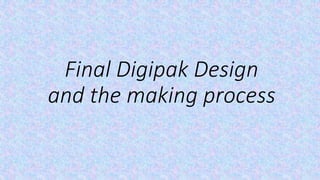
Final Digipak Design and Editing Process
- 1. Final Digipak Design and the making process
- 2. FrontBackInside Fold Inside Left Inside Centre Inside Right Style and template I created the digipak template myself on Microsoft word. This is because I couldn’t find any on the internet that I wanted to use. To make it I searched for a square on google images and then used the line on the shape section on word to create the spines/folds sections. The cd will be included in the inside centre section.
- 3. JOSIE NELSON JosieNelsonNeverAgain Never Again Never Again Get to know you Nice Hope you know Balloons Back to you Never Again ©2016 Usher Studios ℗ 2016 Usher Studios. Distributed by Usher Studios. All rights reserved. Made in the EU. www.josienelson.com Usher Studios
- 4. Before After To edit the image for the front cover of the digipak I used Photoshop. I had never used Photoshop before, so I first had to have a look round the software to see what different things that I could do on it. The image below shows the settings that I chose to use for the picture above. The contrast, clarity and vibrance were all set to 0 before I started editing. Front cover – editing the image These two images show the before and after stage of editing. The second image is a lot brighter and also looks clearer and I believe that it would look for the front cover. I will also edit the other pictures for my digipak using the same software as the image looks a lot better now.
- 5. Front Cover The font is the same that is used on the website. The writing shows the artists name and the name of the album which is the song that I made the music video for. The artists name is bigger than the album name. This is to make the artist stand out rather than the album name. The spine is a light blue colour and contains the artists name and the album name. The font is the same that is used on my website and on the main front cover. The artist name is again bigger than the title name.
- 6. Back Cover – editing the image Before After Just like the picture for the front cover, I edited the picture for the back cover. I used the same settings for this picture as I did for the front cover. This is because I wanted the images to look the same and have the same brightness. Below is an image to show the settings that I used on Photoshop. After using Photoshop to edit the front cover I now feel more comfortable using it and I also know what I’m doing now.
- 7. Back Cover I have added a barcode to my back cover as this is one of the conventions of a digipak that I found when carrying out my research. The picture that I have used is one of my actor looking out to the sea. This fits in with my music video as this is the starting location. On the back I have included 8 of Josie Nelsons original songs. I have used the same font as I have used on the front cover and on my website to maintain corporate identity. I have also added some copyright information as well as making my own studio logo.
- 8. Inside Fold – editing the image Before After To edit the image I again used Photoshop. This image is a screenshot from one of the clips that I filmed and used for the music video. I was going to use the same settings as I did for the front cover and back cover pictures, but it didn’t look the same. Therefore I had to slightly adapt the settings so that the picture looks brighter. I also had to keep looking back at my other two images to make sure that they looked similar. Below the picture shows the settings that I used on the image.
- 9. Outer Panel Front coverBack coverInside fold Spine is in a light blue colour and contains the name of the artist and the album name. This spine is in the same colour as the other one but I have decided to keep this one plain. The digipak will be made out of card.
- 10. Inside Centre – editing the image Before After The image that I have used for this is a screen shot from one of the clips that I filmed for the music video. Although the before and after images don’t look much different next to each other, it did look a lot different when I was editing the image. The picture below show the settings used for the image.
- 11. Inside Left and Right – editing the image Before After I have used this image for both the left and right hand side of the inside panel. I took this picture whilst filming as I knew that I needed a scenery picture for my digipak. I was going to use the same editing settings on this image as the inside centre picture, but they didn’t look the same when I applied them. The picture after is brighter and fits with the centre picture. The picture below shows the settings that I used to edit the picture.
- 12. Inside Panel Inside left Inside RightInside centre The inside left picture is a mirrored version of the inside right picture. The spine image is a cropped part of a picture that I took of my actor. Middle panel would have a plastic case to put the CD in. Never Again I have added the name of the album on the inside panel.
- 13. Extras To add more to my digipak I have added a few extra things that make it more authentic and more like a digipak. • The first thing that I have done is I created a studio logo. The studio logo is very simple but it is a key convention of a digipak. I have called the studio ‘Usher Studios’. For the logo I just included the studio name inside an oval shape. I have put it in a grey colour so that it can be seen. If I had of put the text in black, it wouldn’t of been seen due to the dark colours of the picture. • As well as the logo, on the back cover I have added extra information. This information contains the copyright and details. To get this I looked at existing digipaks to see what the information on the back says. I have included copyright symbols, a website address and the place it was made. Again I have put this text in a grey colour so that it can be seen but also so it doesn’t stand out from the rest of the digipak. • The last thing that I added was the two words in the inside panel of the digipak. It says Never Again, which is the name of the digipak. I have included this text in white so that it stands out from the rest of the picture but also ensure that it isn’t the most eye-catching part of the digipak.