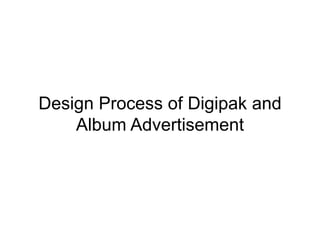
Design process of digipak and album advertisement
- 1. Design Process of Digipak and Album Advertisement
- 2. Design Process – Digipak Front Cover The first step was to choose which type of document I want to create my digipak. I have chosen the standard, empty document so that I can work with an empty canvas on a typical digipak CD packaging design layout. The programme I have chosen to design my digipak on is Nero Cover Designer. This is because I have previous experience using this software making cd packaging in the past, hence why I feel confident that I can make my band’s CD packaging on this programme. I will also be using Photoshop, however, to manipulate my images.
- 3. Image Manipulation Process These were a couple of images from the test shots I captured during the filming session. I purposefully decided to use the same location from the music video onto the front cover of the digipak to demonstrate the link between the music video and the digipak. I practiced placing these images onto Nero Cover Designer to have some insight into what these different shots would look like on the front cover. Having practiced, I noticed that I preferred the shot which includes only Arnas – the lead singer – looking, whilst the other two band members are immersed within their performance. They have slightly more serious and concentrated facial expressions in this shot than they do in the second shot which I prefer because it indicates that even though it is their debut album, there are extremely serious about their work, and intent on successfully making it into the music industry.
- 4. The programme I have chosen to manipulate my images on is Adobe Photoshop CS3. This is because I had previous experience using the software during AS which made me more confident to use it to demonstrate the progression of my skills. Image Manipulation Process The image was of standard quality, given that it was taken on a Canon 700D camera, however, in order for it to be suitable to place on the front cover of a digipak, I needed to enhance the contrast for higher clarity. This was done by using the tools on the right hand side of the programme, and adjusting the contrast levels, as well as certain brightness and hue levels.
- 5. Image Manipulation Process I then placed the album name – as this is a key convention of all digipaks – onto the image. This is the same typography that was used for the music video which, again, indicates the link between the music video and the digipak. I began experimenting with the positioning of the album name. I began at the bottom because it looked neat, but soon after realised that I preferred it at the top. The general convention for the album name on digipaks would be in the top right corner, such as The Script’s ‘#3’. I was constantly referring back to my research into existing pop-rock digipaks, and wanted to conform to this convention. This motivated my decision to place the album name in the top left corner..
- 6. I didn’t feel completely confident in having the band’s logo on the digipak the way it was, and so went back to Photoshop to remove the background shape and image to simply have the letterings in plain white. This would enable it to contrast better with the background. Image Manipulation Process Indeed it was much more effective, and would contrast better. In this way, I experimented with the positioning of the artist name, as well as that of the album title to make them interrelate with the scene more creatively: I placed the artist name in the top left corner to conform to the conventions I had seen from other existing pop-rock music videos. However, I believed the white would contrast better against the dark green hedge, and so this is what I decided to do. Simultaneously, I thought that I could utilise the mise-en-scene of the image more effectively, and so changed the arrangement of the album title to fit within the confines of the pole in front of them. This indicated my creative use of space. In this way, I was listening to the responses from my digipak questionnaire in terms of using an image of the band; as well as a combination of dark and bright colours to represent the pop-rock genre, and so this was the outcome that I had for the front cover, thus far:
- 7. Design Process – Inside booklet The process for the inside layer was much more simple as I knew that I wanted to make the inside much more simple and minimalistic. I referred a lot to Coldplay’s digipak at this stage and noted their use of dark colours contrasted with a more colourful aspect. I really liked this principle and so attempted to reflect this in my own design. In this way, I used a dark block colour – the chrome dark grey – and placed the band’s logo in the centre – similar to that of Coldplay. I included the colour aspect through the placement of the album title ‘PARADISE’ which is customarily colourful, as this is what my group and I decided for the music video opening credits, and something I wanted to continue to use in my digipak. This had to be edited via Photoshop, because the quality and standard of Nero Cover Designer didn’t allow me to placed the logo directly onto the booklet, despite it being a PNG image, thus showing the limitations of using this software. I also included the ‘in’ to make it appear almost like a story and thus make it more interactive and personal – thus developing some conventions. The font I have used here as well as ‘Georgia’ which is the font I have continued to use throughout the more official texts that I have included. These were the elements I have chosen to use, given that the conventions for digipak inside layers are to be rather minimalistic.
- 8. Design Process – CD One aspect that I picked up from my questionnaire on the conventions of pop-rock digipaks is that many people believed that it was more suitable to have a minimalistic design for the CD as well as the rest of the digipak. This is something that I am inclined to agree with, given that, through my analysis of existing digipaks, the most effective and professional CDs tend to be more minimalistic. With reference to my drafts that I have hand drawn, I kept the same block colour for the background of the CD, much like Coldplay. I then typed the album title, in large, across the centre of the CD, in the same font and colour scheme, but much bigger than the rest of the digipak. This is something that I noticed, especially with pop-rock digipaks, such as The Script: the album title tends to be the largest on the CD. The issue that occurred, however, is that I couldn’t place the album title image directly onto the CD via this programme, and so had to colour each letter separately. Moreover, I realised that the dark grey chrome block background wasn’t as effective here, and so I adjusted this to a sharp black background. This appeared much more effective, especially as I could contrast it to the band logo at the top, and the record label logo and copyright information at the bottom of the CD. These details, including the record label and copyright information are key conventions of CD’s in digipaks, however, they tend to be the smallest aspects of the CD, hence why I conformed to the convention.
- 9. Design Process – front cover progression Having created the inside booklet layer, I really liked the minimalistic effect that it had. This made me inclined to revise my design for the front cover, and make it more minimalistic like this. From one of my layouts that I hand drew, I still really like the idea of having the logo on the front cover, and in large, to cover up most of the space. This would be an interesting way of introducing the band to the public. Having opened the logo up again on Photoshop, I experimented with the ‘magic wand tool’ on the logo so as to remove the background of the letters in POLAR. Then, I placed the image of the band, the original image that was to be used, below the logo so that they would be seen through the cut outs of the layouts.
- 10. Design Process – front cover progression I used the gridlines to help me place the album title onto the image as well. Using the same block colour as the inside layout of the booklet – the dark chrome grey – I placed the album title on the bottom, in the centre, bellow the band name. This conforms to the conventions of pop-rock digipaks, given the combination of colour as well as dark darks. Before After In this way, this is the progression of my digipak front cover. I prefer the way in which I have edited the logo to have glimpses of the band looking through it. Since I will be using this image for the album advertisement as well, it was pivotal to create an effective front cover image that will be rather iconic and noticeable. The key information, which is the album title, artist name and the image of the band is all that shouts out in this image, which contrasts to the dark background colour. Overall, I find this simplistic design much more effective and professional-looking.
- 11. Design Process – front cover progression Having had the fundamental design created, I thought to experiment with the texture of the background, as Coldplay had done with their own digipak. I did this on Photoshop by experimenting with certain filters. These were some of the filters I experimented with, including ‘glass’ or ‘marble’. I quite like them as it looks somewhat edgy, and perhaps rather old-school, branching out to the effect of an old VHS take background or CCTV, which have obvious negative connotations, such as A$AP Rocky’s digipak that I have also analysed. In this way, these textures tended to conform to other music conventions, but not so much for pop-rock, whereby the block colour did much more effectively. In this way, the last image is indeed the final design for the front cover.
- 12. Design Process – back cover One of the design ideas I had for the back cover was to use the other image I was going to use of the band in Portobello Road because it was similar to the front cover image. This would have been symbolic in terms of the way in which I would used a similar image to present more of the story they wanted to tell and effectively link the music video to the digipak. So I did experiment by using this image, however; due to the form and nature of the back cover – the rear layer of the digipak – I realised that this was not a suitable image to use. Not only did the image stretch too unnaturally, partly due to certain restrictions of the software itself to prevent me from manipulating the image effectively, but also because it wouldn’t allow me to add the list of tracks that I so wanted to, the way in which I planned on my blog. In this way, I used the same block colour from the front and inside layers of the digipak, as this was gradually forming into the house style of the band’s digipak.
- 13. Design Process – back cover Much of the inspiration of the design for the back cover came from my research into pop- rock digipak designs. I was constantly referring to exsiting digipaks such as from The Script and Coldplay. I was particularly taken my Coldplay’s minimalistic design and attempt to develop this idea myself. The idea to have each track name in a different colour – the multi-coloured track list – was partially inspired by Coldplay’s own digipak designs, but also from what had been decided for the music video opening credits. Each colour is a representation of the track, such as ‘Blue Sky Thinking’ in blue, or ‘Paradise’, the titular song, being in green to represent that of nature and a utopian society. Overall, the rainbow colour scheme helps to highlight that of the ranging emotions explored by the target audience – given that they are young adults – who are still trying to find their way in life, and much of these tracks are somewhat self-reflective and certainly full of raw emotion and experiences, thus creating the link from music video to digipak. The font used was ‘Georgia’ which is what I have tended to use for important pieces of information for the digipak (other than artist name and album name). What is more, I then included the artist name on the spine of the cover, along with other conventions, including the record label icon and band logo in the bottom right corner, with the artist website, bar code and legal information in the bottom right corner, as this is generally where these features go, which demonstrates my conforming to these conventions, having analysed different types of digipaks.
- 15. Design Process- Album Advertisement For the design process of my album advertisement, I chose to use Adobe InDesign, purely because I had used the software before during AS Media when constructing music magazines, so I had some skills developed from then that I could for this ancillary task. The basic first tasks were to set up the document that I would be working on; I chose an A3 empty document as this is generally the size of an album advertisement, although in a general music magazine it would be A4. Then, I placed guidelines that would make it easier for me to place the front cover of the digipak onto as well as additional text. Having done that, I placed the front cover image. I have chosen to use the same image for the front cover of the digipak because this is generally what is used in album advertisements, hence why I am conforming to this convention as it is an effective way of representing the link between the digipak and album advertisement.
- 16. Design Process- Album Advertisement Although I had brief plans of the layout and the type of information I wanted to include on my album advertisement, I still constantly referred back to existing album advertisements, particularly from the pop-rock genre, as well as my codes and conventions table that I filled in that would help me decide which features to conform to. One of which was the black table at the bottom of the advertisement which takes up about a fifth of the space which includes the availability date, a comment and other information such as the record label and artist website. Noticeably, The Script’s album advertisement, along with other musicians’ that I have analysed have kept their album advertisements rather minimalistic, and this is exactly what I wanted to do with mine. The additional information such as the record label icon or the artist’s website were in the bottom corners, in the smallest size so as to reveal the even more important information, including the artist name, album name and availability. The comment ‘THE DEBUT ALBUM’ is also a huge disclaimer for the public, and with the interesting way in which I manipulated the logo and image of the band together, it almost creates a sense of curiosity for the wider public who may be interesting in finding out about the new band. For this information, I used the font ‘Franklin Gothic Demi’ as it is extremely bold and contrasts very well with the black of the background of the textbox, as does the date. I chose to make the date slightly smaller, but still clear enough to read, which is The Script had done in their own album advertisement; it was something that I wanted to develop. Further, I included an accolade as this is quite a prominent feature to find on album advertisements. Particularly as my band aren’t that well known just yet, it helps to have a review from a well-known musical media outlet, such as NME, which I expect my target audience will read. And since it is just the start of the year, to have quite an iconic statement about a debut album is quite an achievement. I used the font ‘Rockwell’ here as it looks almost old-fashioned, but with an air of authority which is what NME have – many potential consumers will respect their opinion.
- 17. Final Album Advertisement I believe what I like the most about this album advertisement is the obvious link to the digipak, which is exactly the type of professionalism that I wanted to adhere to; due to its continuity, potential consumers will be able to make the connection to the product. There are some obvious differences as well, such as the comment, accolade, availability date, website and record label, but this has all been justified as well as consolidated from the responses I received from my Digipak and Album Advrtisement questionnaire, in which the majority of people believed that there would be some differences in terms of te information that was shared. Overall, I am very pleased with the progression of these designs as they certainly conform to the conventions of pop- rock digipaks and album advertisements, and having utilised the responses from my questionnaire and constantly referred to existing digipaks and album advertisements, I am confident that these products would be rather key for the success of POLAR’S debut album.