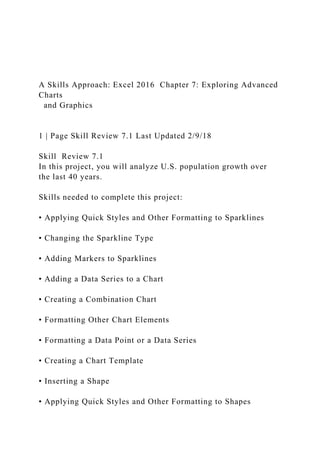
A Skills Approach Excel 2016 Chapter 7 Exploring Advanced C.docx
- 1. A Skills Approach: Excel 2016 Chapter 7: Exploring Advanced Charts and Graphics 1 | Page Skill Review 7.1 Last Updated 2/9/18 Skill Review 7.1 In this project, you will analyze U.S. population growth over the last 40 years. Skills needed to complete this project: • Applying Quick Styles and Other Formatting to Sparklines • Changing the Sparkline Type • Adding Markers to Sparklines • Adding a Data Series to a Chart • Creating a Combination Chart • Formatting Other Chart Elements • Formatting a Data Point or a Data Series • Creating a Chart Template • Inserting a Shape • Applying Quick Styles and Other Formatting to Shapes
- 2. • Applying a Chart Template • Adding and Removing Trendlines • Forecasting Values on a Trendline • Changing Trendline Options 1. Open the start file EX2016-SkillReview-7-1. The file will be renamed automatically to include your name. Change the project file name if directed to do so by your instructor, and save it. 2. If the workbook opens in Protected View, click the Enable Editing button in the Message Bar at the top of the workbook so you can modify the workbook. 3. Add Sparklines to the data and apply a Quick Style. a. On the Population Data worksheet, select cells B4:F13. b. On the Insert tab, in the Sparklines group, click the Column button. c. In the Create Sparklines dialog, verify that B4:F13 is the Data Range and specify G4:G13 as the Location Range. Click OK. d. On the Sparkline Tools Design tab, in the Style group, apply the Dark Blue, Sparkline Style Dark #6 style. Click the More button to expand the gallery, then click the first
- 3. style from the right in the fifth row. 4. Change the Sparklines to lines with markers for all data points and highlight the high point marker in a different color. a. On the Sparkline Tools Design tab, in the Type group, click the Line button. b. On the Sparkline Tools Design tab, in the Show group, click the Markers check box. c. On the Sparkline Tools Design tab, in the Style group, click the Marker Color button, point to High Point, and select Red (the second color from the left in the row of standard colors). 5. Create a column chart to represent the population data for Dallas and then add a second series to represent the overall population of the United States. a. Select cells A3:F3. Press [Ctrl] and click and drag to select cells A12:F12. Step 1 Download start file A Skills Approach: Excel 2016 Chapter 7: Exploring Advanced Charts
- 4. and Graphics 2 | Page Skill Review 7.1 Last Updated 2/9/18 b. On the Insert tab, in the Charts group, click the Column or Bar Chart button, and choose Clustered Column (the first chart type under 2‐D Column). c. Click and drag the chart to reposition it immediately below the data. d. On the Chart Tools Design tab, in the Data group, click the Select Data button. e. In the Legend Entries (Series) box, click the Add button. f. Click cell A15 to add the cell reference to the Series name box. g. Click in the Series values box and delete the default entry. Click and drag to select cells B15:F15. h. Click OK. 6. Change the chart type to a combination chart with a secondary axis for the national population data. a. On the Chart Tools Design tab, in the Type group, click the Change Chart Type button. b. In the list of chart types at the left side of the All Charts tab, click Combo. c. Excel automatically suggests a line chart for the Total US
- 5. population series, but the scale difference between the two series makes the Dallas data unreadable. Click the Secondary Axis check box next to Total US population series. d. Click OK. 7. Add a legend above the chart and format it by applying a style. a. Click the Chart Elements button that appears near the upper right corner of the chart. Point to Legend and click the arrow that appears at the right. Click Top. b. Click the legend to select it. On the Chart Tools Format tab, in the Shape Styles group, click the More button to expand the gallery. Select the Subtle Effect ‐ Yellow, Accent 5 style (the second style from the right in the third row from the bottom in the Theme Styles section). 8. Change the fill color of a data point to make it stand out. a. Select the data point for 1990 for the series Dallas, TX by clicking the 1990 column once to select the series and then clicking it a second time to select just that data point. b. On the Chart Tools Format tab, in the Shape Styles group, click the Shape Fill button and select Red,
- 6. Accent 2 (the fifth color from the right in the first row of theme colors). 9. Save this chart as a new chart template. a. Right-click an empty area of the chart and select Save as Template.... b. In the Save Chart Template dialog, type Population Combo Chart in the File name box. c. Click Save. 10. Add a callout to the chart, apply a style to it, and add text. a. On the Chart Tools Format tab, in the Insert Shapes group, click the More button to expand the gallery. b. Select Callout: Line (the fifth shape from the left in the Callouts section). c. Click anywhere in the chart to insert the shape. A Skills Approach: Excel 2016 Chapter 7: Exploring Advanced Charts and Graphics 3 | Page Skill Review 7.1 Last Updated 2/9/18 d. Click and drag the shape to reposition it so it is pointing to the highlighted data point as shown in
- 7. Figure EX 7.62. e. On the Drawing Tools Format tab, in the Shape Styles group, click the More button to expand the gallery. Select the Subtle Effect ‐ Yellow, Accent 5 style (the second style from the right in the third row from the bottom). f. Type: What happened here? and then click anywhere outside the callout. g. If necessary, make the shape slightly larger so all the text is visible. 11. Create a new chart from the template you saved. a. Select cells A3:F4. Press [Ctrl] and click and drag to select cells A12:F12. b. On the Insert tab, in the Charts group, click the dialog launcher to open the Insert Chart dialog. c. In the Insert Chart dialog, click the All Charts tab. d. Click Templates. If necessary, select the Population Combo Chart template. e. Click OK. f. If necessary, move the chart so it is positioned to the right of the first chart as shown in Figure EX 7.62.
- 8. FIGURE EX 7.62 12. Change the outline color of a data series. a. Select the New York, NY data series by clicking any column in the second chart. b. On the Chart Tools Format tab, in the Shape Styles group, click the Shape Outline button, and select Black, Text 1 (the second color from the left in the first row of theme colors). 13. Create a clustered column chart for population growth by region. Move the chart to its own chart sheet named Regional Trends. a. Go to the Census Data by State worksheet and select cells A5:L8. A Skills Approach: Excel 2016 Chapter 7: Exploring Advanced Charts and Graphics 4 | Page Skill Review 7.1 Last Updated 2/9/18 b. On the Insert tab, in the Charts group, click the Insert Column or Bar Chart button and select Clustered Column (the first chart under the 2‐D Column section).
- 9. c. If necessary, change the x axis labels to match the column headings. On the Chart Tools Design tab, in the Data group, click the Select Data button. In the Horizontal (Category) Axis Labels box, click the Edit button, and then click and drag to select cells B3:L3. Click OK. Click OK to accept the changes to the chart. d. On the Chart Tools Design tab, in the Location group, click the Move Chart button. e. Click the New Sheet radio button. Type Regional Trends in the box and click OK. 14. Edit and format the chart title. a. Click the chart title and type: Population Trends by Region b. On the Chart Tools Format tab, in the WordArt Styles group, click the More button to expand the gallery, and select one of the WordArt options. c. Click anywhere outside the title. 15. Add trendlines to the chart to forecast exponential growth for the next 40 years. a. Click the Chart Elements button that appears near the upper right corner of the chart. Point to Trendline, click the arrow that appears, and click More Options.
- 10. b. In the Add Trendline dialog, click OK. (Northeast should be selected by default.) c. In the Format Trendline task pane, click the Exponential radio button. d. In the Forecast section, type 4 in the Forward box. e. Click the Fill & Line button near the top of the task pane. f. Click in the Width box and change the value to 4. g. Click the End Arrow type box and select Arrow (the second option in the top row). h. Right-click any data point in the Midwest series and select Add Trendline.... Apply the same formatting options as you applied to the Northeast trendline: exponential, forecasting forward for 4 periods, 4 pt width, and arrow type End Arrow. i. Follow the same steps to add a trendline to each of the other data series using the same formatting options (exponential, forecasting forward for 4 periods, 4 pt width, and arrow type End Arrow). The final chart should look similar to Figure EX 7.63. A Skills Approach: Excel 2016 Chapter 7: Exploring Advanced Charts
- 11. and Graphics 5 | Page Skill Review 7.1 Last Updated 2/9/18 FIGURE EX 7.63 16. Save and close the workbook. 17. Upload and save your project file. 18. Submit project for grading. Step 2 Upload & Save Step 3 Grade my Project Population DataPopulation of the 10 Largest U.S. CitiesCity NameYear19701980199020002010New York, NY7,895,5637,811,8017,322,5648,008,2788,391,881Los Angeles, CA2,811,8012,968,5283,485,3983,694,8203,831,868Chicago, IL3,369,3573,005,0722,783,7262,896,0162,851,268Houston, TX1,233,5351,595,1381,630,5531,953,6312,257,926Phoenix, AZ584,303789,704983,4031,321,0451,601,587Philadelphia, PA1,949,9961,688,2101,585,5771,517,5501,547,297San Antonio, TX654,153785,940935,9331,444,6461,373,668San Diego, CA697,471875,5381,110,5491,223,4001,306,301Dallas,
- 12. TX844,401904,599782,2481,188,5801,299,543San Jose, CA459,913629,400782,248894,943964,695Total US population203,211,926226,545,805248,709,873281,421,906308, 745,538 Census Data by State# POPULATION CHANGE DATA PROVIDED BY U.S. CENSUS.# CHANGE EXPRESSED AS PERCENTAGE (0- 100).STATE_OR_REGION1910_POPULATION1920_POPULA TION1930_POPULATION1940_POPULATION1950_POPULAT ION1960_POPULATION1970_POPULATION1980_POPULATI ON1990_POPULATION2000_POPULATION2010_POPULATI ON1910_CHANGE1920_CHANGE1930_CHANGE1940_CHAN GE1950_CHANGE1960_CHANGE1970_CHANGE1980_CHAN GE1990_CHANGE2000_CHANGE2010_CHANGEUnited States92,228,531106,021,568123,202,660132,165,129151,325,7 98179,323,175203,211,926226,545,805248,709,873281,421,906 308,745,538211516.27.314.518.513.311.59.813.29.7Northeast25 ,868,57329,662,05334,427,09135,976,77739,477,98644,677,819 49,040,70349,135,28350,809,22953,594,37855,317,24022.914.7 16.14.59.713.29.80.23.45.53.2Midwest29,888,54234,019,79238, 594,10040,143,33244,460,76251,619,13956,571,66358,865,670 59,668,63264,392,77666,927,00113.513.813.4410.816.19.64.11. 47.93.9South29,389,33033,125,80337,857,63341,665,90147,197 ,08854,973,11362,795,36775,372,36285,445,930100,236,82011 4,555,74419.812.714.310.113.316.514.22013.417.314.3West7,0 82,0869,213,92012,323,83614,379,11920,189,96228,053,10434, 804,19343,172,49052,786,08263,197,93271,945,55364.430.133. 816.740.438.924.12422.319.713.8Alabama2,138,0932,348,1742, 646,2482,832,9613,061,7433,266,7403,444,1653,893,8884,040, 5874,447,1004,779,73616.99.812.77.18.16.75.413.13.810.17.5A laska64,35655,03659,27872,524128,643226,167300,382401,851 550,043626,932710,2311.2- 14.57.722.377.475.832.833.836.91413.3Arizona204,354334,162 435,573499,261749,5871,302,1611,770,9002,718,2153,665,228 5,130,6326,392,01766.263.530.314.650.173.73653.534.84024.6 Arkansas1,574,4491,752,2041,854,4821,949,3871,909,5111,786