Quizzes in Google Forms
•Download as PPTX, PDF•
1 like•879 views
A tutorial for quizzes in Google forms for Center teachers.
Report
Share
Report
Share
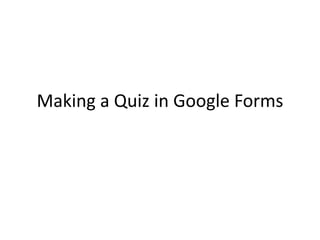
More Related Content
What's hot
What's hot (20)
Introducing Microsoft Forms - A New App for Your Business Process Toolbox #SP...

Introducing Microsoft Forms - A New App for Your Business Process Toolbox #SP...
Don't Suck at SharePoint - Avoid the common mistakes

Don't Suck at SharePoint - Avoid the common mistakes
10 Reasons to Avoid Folders in SharePoint 2013/2010

10 Reasons to Avoid Folders in SharePoint 2013/2010
How To Increase YouTube Subscribers | How To Get YouTube Subscribers Fast 201...

How To Increase YouTube Subscribers | How To Get YouTube Subscribers Fast 201...
Viewers also liked
Viewers also liked (20)
Using Google Forms as a Tool for Formative Assessment

Using Google Forms as a Tool for Formative Assessment
Similar to Quizzes in Google Forms
Similar to Quizzes in Google Forms (20)
Recently uploaded
FINALS_OF_LEFT_ON_C'N_EL_DORADO_2024.pptx

FINALS_OF_LEFT_ON_C'N_EL_DORADO_2024.pptxConquiztadors- the Quiz Society of Sri Venkateswara College
call girls in Kamla Market (DELHI) 🔝 >༒9953330565🔝 genuine Escort Service 🔝✔️✔️

call girls in Kamla Market (DELHI) 🔝 >༒9953330565🔝 genuine Escort Service 🔝✔️✔️9953056974 Low Rate Call Girls In Saket, Delhi NCR
YOUVE GOT EMAIL_FINALS_EL_DORADO_2024.pptx

YOUVE GOT EMAIL_FINALS_EL_DORADO_2024.pptxConquiztadors- the Quiz Society of Sri Venkateswara College
USPS® Forced Meter Migration - How to Know if Your Postage Meter Will Soon be...

USPS® Forced Meter Migration - How to Know if Your Postage Meter Will Soon be...Postal Advocate Inc.
YOUVE_GOT_EMAIL_PRELIMS_EL_DORADO_2024.pptx

YOUVE_GOT_EMAIL_PRELIMS_EL_DORADO_2024.pptxConquiztadors- the Quiz Society of Sri Venkateswara College
Recently uploaded (20)
call girls in Kamla Market (DELHI) 🔝 >༒9953330565🔝 genuine Escort Service 🔝✔️✔️

call girls in Kamla Market (DELHI) 🔝 >༒9953330565🔝 genuine Escort Service 🔝✔️✔️
TataKelola dan KamSiber Kecerdasan Buatan v022.pdf

TataKelola dan KamSiber Kecerdasan Buatan v022.pdf
4.18.24 Movement Legacies, Reflection, and Review.pptx

4.18.24 Movement Legacies, Reflection, and Review.pptx
Barangay Council for the Protection of Children (BCPC) Orientation.pptx

Barangay Council for the Protection of Children (BCPC) Orientation.pptx
Science 7 Quarter 4 Module 2: Natural Resources.pptx

Science 7 Quarter 4 Module 2: Natural Resources.pptx
USPS® Forced Meter Migration - How to Know if Your Postage Meter Will Soon be...

USPS® Forced Meter Migration - How to Know if Your Postage Meter Will Soon be...
Like-prefer-love -hate+verb+ing & silent letters & citizenship text.pdf

Like-prefer-love -hate+verb+ing & silent letters & citizenship text.pdf
AMERICAN LANGUAGE HUB_Level2_Student'sBook_Answerkey.pdf

AMERICAN LANGUAGE HUB_Level2_Student'sBook_Answerkey.pdf
Quizzes in Google Forms
- 1. Making a Quiz in Google Forms
- 2. Create a new Google Form 1. 2. 3. Log into your Google account. Go to Create, Forms Select a theme for your quiz. Click OK.
- 3. Automatically collect respondent’s username If you want to automatically collect responses according to the student log in, you MUST check the “Automatically collect respondent’s CSD#58 Username” box! This will not give students the option to enter a different username. An important feature for issuing a test/quiz.
- 4. Title your quiz 1. 2. Give your document a title by clicking the Untitled topic. (Chapter 2 test in this example.) Then title your quiz. (Chapter 2 Earth Science in this example.)
- 5. Enter your quiz questions 1. 2. 3. 4. 5. Type your quiz question in the Question Title field. Click the drop down Question Type menu. Select the type of format for the question. Enter the question answer options. Make the question a required question. Click Add Item to build the next question.
- 6. Need to delete anything? Notice the delete icon for deleting any questions that need to be edited out.
- 7. Finish the development of the quiz Once finished, UNCHECK the option to show the link to submit another response. This will result in a more finalized result for the students.
- 8. Find the link for students to access 1. 2. 3. At the top of the quiz, click View Live Form. Copy the URL at the top of the page. Paste this url somewhere for the students to access the quiz. This could be in your Moodle, Edmodo or pasted into a document and saved to your gClassFolder’s View folder.
- 9. Students take the quiz
- 10. Students access the quiz link Your quiz link should be posted in Edmodo, Moodle, your View Folder, emailed to the students or however you best distribute the information.
- 11. Students take quiz 1. 2. 3. Students will enter an answer for all questions. Students will click Submit when their quiz is submitted. Students will need to confirm their username and answers when they submit.
- 12. Grading the quiz
- 13. Find the quiz form in your Google Drive 1. 2. Open the quiz file Click the View Responses button at the top of the quiz file.
- 14. Quiz results In the simplest format, the quiz results will be presented in a spreadsheet format. You can either hand grade at this point or read on steps on running the Flubaroo script that will grade the quiz for you.