Peffects
•Download as PPTX, PDF•
0 likes•89 views
How to use particle effects in motion
Report
Share
Report
Share
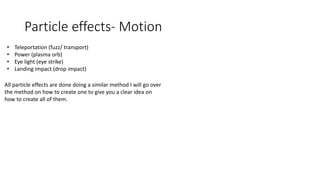
More Related Content
What's hot
What's hot (17)
2 working with layers and adjusting the image quality

2 working with layers and adjusting the image quality
Mini The Making of H hauz _VRAY 1.6 beta rendering challenge winner

Mini The Making of H hauz _VRAY 1.6 beta rendering challenge winner
Viewers also liked
Viewers also liked (20)
Similar to Peffects
Similar to Peffects (20)
Recently uploaded
Explore beautiful and ugly buildings. Mathematics helps us create beautiful d...

Explore beautiful and ugly buildings. Mathematics helps us create beautiful d...christianmathematics
Mattingly "AI & Prompt Design: Structured Data, Assistants, & RAG"

Mattingly "AI & Prompt Design: Structured Data, Assistants, & RAG"National Information Standards Organization (NISO)
Recently uploaded (20)
IGNOU MSCCFT and PGDCFT Exam Question Pattern: MCFT003 Counselling and Family...

IGNOU MSCCFT and PGDCFT Exam Question Pattern: MCFT003 Counselling and Family...
Measures of Central Tendency: Mean, Median and Mode

Measures of Central Tendency: Mean, Median and Mode
Kisan Call Centre - To harness potential of ICT in Agriculture by answer farm...

Kisan Call Centre - To harness potential of ICT in Agriculture by answer farm...
Explore beautiful and ugly buildings. Mathematics helps us create beautiful d...

Explore beautiful and ugly buildings. Mathematics helps us create beautiful d...
Web & Social Media Analytics Previous Year Question Paper.pdf

Web & Social Media Analytics Previous Year Question Paper.pdf
Interactive Powerpoint_How to Master effective communication

Interactive Powerpoint_How to Master effective communication
Mattingly "AI & Prompt Design: Structured Data, Assistants, & RAG"

Mattingly "AI & Prompt Design: Structured Data, Assistants, & RAG"
Beyond the EU: DORA and NIS 2 Directive's Global Impact

Beyond the EU: DORA and NIS 2 Directive's Global Impact
Z Score,T Score, Percential Rank and Box Plot Graph

Z Score,T Score, Percential Rank and Box Plot Graph
Call Girls in Dwarka Mor Delhi Contact Us 9654467111

Call Girls in Dwarka Mor Delhi Contact Us 9654467111
Peffects
- 1. Particle effects- Motion • Teleportation (fuzz/ transport) • Power (plasma orb) • Eye light (eye strike) • Landing impact (drop impact) All particle effects are done doing a similar method I will go over the method on how to create one to give you a clear idea on how to create all of them.
- 2. • The particle effects can be found in the library section in motion, then go to particle effects. This is where all the effects are stored. • The effects are split into folders to determine the type of effect they are. The effects can be seen in the box at the bottom and when selected a preview will play in the top left box in the library.
- 3. 1. To add any particle effect into your edit just drag the one you want from the preview onto your layers. 2. To edit the colors and the look of the effect, you select your effect and go onto the inspector, in the inspector you can change to colour, scale, opacity and a number of other options to make the effect appear however you want. 3. To move the effect in the image and change it during the video you simply use key frames. 4. You use key frames by positioning the effect where you want it to begin and how you want it to appear, you then click the red button that is positioned next to the play button. You then take the video to the point you want the video to stop moving and change the effect to how you want it to end in the shot. After you are done re click the red button to turn off the key frames.