Creating text and typograhy
•Download as PPTX, PDF•
0 likes•32 views
Typography
Report
Share
Report
Share
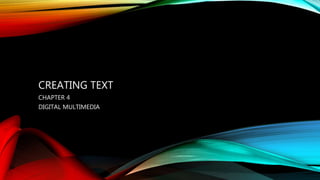
Recommended
More Related Content
Similar to Creating text and typograhy
Similar to Creating text and typograhy (20)
Unit-2, Writing Skills.ppt bussiness communication

Unit-2, Writing Skills.ppt bussiness communication
Recently uploaded
Recently uploaded (20)
UiPath manufacturing technology benefits and AI overview

UiPath manufacturing technology benefits and AI overview
AI+A11Y 11MAY2024 HYDERBAD GAAD 2024 - HelloA11Y (11 May 2024)

AI+A11Y 11MAY2024 HYDERBAD GAAD 2024 - HelloA11Y (11 May 2024)
Event-Driven Architecture Masterclass: Integrating Distributed Data Stores Ac...

Event-Driven Architecture Masterclass: Integrating Distributed Data Stores Ac...
Observability Concepts EVERY Developer Should Know (DevOpsDays Seattle)

Observability Concepts EVERY Developer Should Know (DevOpsDays Seattle)
WebRTC and SIP not just audio and video @ OpenSIPS 2024

WebRTC and SIP not just audio and video @ OpenSIPS 2024
Event-Driven Architecture Masterclass: Challenges in Stream Processing

Event-Driven Architecture Masterclass: Challenges in Stream Processing
Tales from a Passkey Provider Progress from Awareness to Implementation.pptx

Tales from a Passkey Provider Progress from Awareness to Implementation.pptx
Introduction to FIDO Authentication and Passkeys.pptx

Introduction to FIDO Authentication and Passkeys.pptx
Frisco Automating Purchase Orders with MuleSoft IDP- May 10th, 2024.pptx.pdf

Frisco Automating Purchase Orders with MuleSoft IDP- May 10th, 2024.pptx.pdf
Hyatt driving innovation and exceptional customer experiences with FIDO passw...

Hyatt driving innovation and exceptional customer experiences with FIDO passw...
TrustArc Webinar - Unified Trust Center for Privacy, Security, Compliance, an...

TrustArc Webinar - Unified Trust Center for Privacy, Security, Compliance, an...
ChatGPT and Beyond - Elevating DevOps Productivity

ChatGPT and Beyond - Elevating DevOps Productivity
Creating text and typograhy
- 1. CREATING TEXT CHAPTER 4 DIGITAL MULTIMEDIA
- 2. THE TEXT TRADITION TYPEFACE • Characters are grouped into families that share a common design • These designs are traditionally called typefaces • Example of typeface include New York, Times, Helvetica and Courier • Typefaces are carefully designed for specific purposes, and thousands have created
- 3. • Font - collection of characters of a single size and style belonging to a particular typeface family
- 5. • Logo design become popular because placing an uppercase letter in the middle of a word • Camel Case is a trend that emerge from the computer programming community
- 7. • Sans Serif typeface
- 8. STYLE • Typeface generally contain several styles of letters. • Style are readily recognized variations in the appearance of characters that allow writer to adapt the typeface to specific purpose • Bold, italic and underlined style are often used for titles or emphasis
- 9. Point • Measure of the size of type • Point approximately 1/72 of inch • The point size of a typeface measure the space within which each of its characters is designed
- 10. Uppercase • Capital letters are traditionally labelled Uppercase
- 11. • Lowercase- small letter
- 12. Weight • Some typeface are deigned in multiple version with lines of different thicknesses • Weight is the line thickness of a typeface • Thin lines are designated as lighter weight
- 13. Kerning • The different shapes of letters sometimes result in distracting variations in letter spacing
- 14. Tracking • Desirable to change the spacing of all characters • Use spacing between font for avoiding hyphenation
- 15. Leading • The spacing between lines of text can also be adjust • The term is derived from the use of thin strips of lead to separate line of text printing
- 16. • 2D, 3D and effect typeface
- 18. • Magazine typeface style
- 20. GUIDELINE FOR THE USE OF TEXT 1- Be selective • To present facts • To label • To solicit 2- Be brief - Eliminate unnecessary words - Choose words carefully - Break text into short, logical
- 21. 3- Make it readable • Test fonts for legibility • Use anti-aliased text for a cleaner • Match font to background 4- Be consistent • Maintain a tone to match the purpose of application professional, formal, casual, or humorous
- 22. 5- Be careful • Proofread: spelling • Avoid plagiarism 6- Be respectful • Use humour with care • Limit the use animated text
- 23. 7- Combine text with other media • Use sound, graphic video, or animation to reinforce, explain or extend the text message 8- Make text interactive - Solicit user input - Use hyperlinks to tie words to related information
- 24. INDIVIDUAL ASSIGNMENT-20 % Create magazine poster with following: • Concept and idea (sketches in paper) • Use your own photo • Use google image for background • In A4 size • Print in A4 colour printing with mounting board • Present your design process ( RAW file ) • Submission and presentation on week 7 (Tuesday, 12 /6/17)