Presentation skills
•Download as PPT, PDF•
0 likes•14 views
presentation skills english for engineers
Report
Share
Report
Share
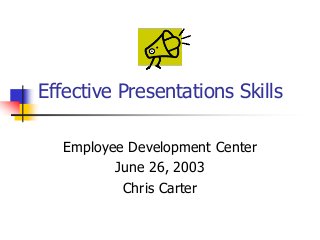
Recommended
Recommended
More Related Content
Similar to Presentation skills
Similar to Presentation skills (20)
LINKS Slides from February 2011 - Bob Novello on Effective Presentations

LINKS Slides from February 2011 - Bob Novello on Effective Presentations
technical_Writing__presentation_skills__Lecture4.pptx

technical_Writing__presentation_skills__Lecture4.pptx
More from Dr. Anjibabu
More from Dr. Anjibabu (20)
USEFUL-ENGLISH-PHRASES-FOR-PRESENTATION-Final-Updated-FEB2019-revised1.pptx

USEFUL-ENGLISH-PHRASES-FOR-PRESENTATION-Final-Updated-FEB2019-revised1.pptx
Recently uploaded
Recently uploaded (20)
NO1 Top Black Magic Specialist In Lahore Black magic In Pakistan Kala Ilam Ex...

NO1 Top Black Magic Specialist In Lahore Black magic In Pakistan Kala Ilam Ex...
Exploring_the_Narrative_Style_of_Amitav_Ghoshs_Gun_Island.pptx

Exploring_the_Narrative_Style_of_Amitav_Ghoshs_Gun_Island.pptx
On National Teacher Day, meet the 2024-25 Kenan Fellows

On National Teacher Day, meet the 2024-25 Kenan Fellows
Python Notes for mca i year students osmania university.docx

Python Notes for mca i year students osmania university.docx
Beyond_Borders_Understanding_Anime_and_Manga_Fandom_A_Comprehensive_Audience_...

Beyond_Borders_Understanding_Anime_and_Manga_Fandom_A_Comprehensive_Audience_...
Sensory_Experience_and_Emotional_Resonance_in_Gabriel_Okaras_The_Piano_and_Th...

Sensory_Experience_and_Emotional_Resonance_in_Gabriel_Okaras_The_Piano_and_Th...
Unit 3 Emotional Intelligence and Spiritual Intelligence.pdf

Unit 3 Emotional Intelligence and Spiritual Intelligence.pdf
Presentation skills
- 1. Effective Presentations Skills Employee Development Center June 26, 2003 Chris Carter
- 2. Agenda Introduction Planning Your Presentation The Presentation Sequence Creating Effective Visual Aids resentation Techniques Practice
- 3. “Great speakers aren’t born, they are trained.” Presenting is a Skill… Developed through experience and training. Source: http://www.hplearningcenter.com
- 4. #1 Fear Feared More Than Death! THE FACTS: Shaky hands, blushing cheeks, memory loss, nausea, and knocking knees NORMAL!
- 5. Causes of the Anxiety Fear of the Unknown OR Loss of Control Fight or Flight Mode No Backup Plan No Enthusiasm For Subject Focus of Attention
- 6. Definitions Presentation “Something set forth to an audience for the attention of the mind “ Effective “…producing a desired result” Source: http://www.merriam-webster.com
- 7. Effective Presentations Control Anxiety – Don’t Fight It Audience Centered Accomplishes Objective Fun For Audience Fun For You Conducted Within Time Frame
- 8. Why Give A Presentation? Two Main Purposes 1. Inform 2. Persuade 3. Educate
- 9. Part 2: Planning Your Presentation
- 10. Planning Your Presentation 1. Determine Purpose 2. Assess Your Audience “Success depends on your ability to reach your audience.” Size Demographics Knowledge Level Motivation
- 11. Planning A Presentation 3. Plan Space Number of Seats Seating Arrangement Audio/Visual Equipment Distracters 4. What Day and Time? Any Day! Morning
- 12. More Planning 5. Organization Determine Main Points (2-5) Evidence Transitions Prepare Outline
- 13. Organizing Your Presentation Organizational Patterns Topical Chronological Problem/Solution Cause/Effect
- 14. Presentation Outline Keyword Reminders Conversational Flow Flexibility More Responsive to Audience
- 15. Part 3: The Presentation Sequence
- 16. #1: Build Rapport … relation marked by harmony or affinity Audience members who trust you and feel that you care Start Before You Begin Mingle; Learn Names Opportunity to reinforce or correct audience assessment Good First Impression People Listen To People They Like
- 17. #2: Opening Your Presentation Introduce Yourself – Why Should They Listen Get Attention, Build More Rapport, Introduce Topic Humor Short Story Starling Statistic Make Audience Think Invite Participation Get Audience Response
- 18. #2…Completing the Opening Clearly Defining Topic If Informative… Clear parameters for content within time If Persuasive… What’s the problem Who cares What’s the solution Overview
- 19. #3: Presenting Main Points (Solution) Main Point-Transition-Main Point- Transition-MainPoint….. Supporting Evidence Examples Feedback & Questions From Audience Attention to, and Focus on, Audience (Listening)
- 20. #4: Concluding Your Presentation Goal Inform audience that you’re about to close Summarize main points Something to remember or call-to-action Answer questions “Tell ’em What You Told ‘em.”
- 21. Part 4: Effective Presentation Techniques
- 22. Presentation Style 3 Elements 1. Vocal Techniques Loudness Pitch Rate Pause Deviations From the Norm for Emphasis
- 23. Presentation Style (con’t) 3 Elements 2. Body Language Eye Contact, Gestures, Posture 3. Use of Space Can Everyone See You? Movement
- 24. Common Problems Verbal fillers “Um”, “uh”, “like” Any unrelated word or phrase Swaying, rocking, and pacing Hands in pockets Lip smacking Fidgeting Failure to be audience-centered
- 25. 5 Presentation Tips 1. Smile 2. Breathe 3. Water 4. Notes 5. Finish On Or Under Time
- 26. Part 5: Creating Effective Visual Aids
- 27. Visual Aids Enhance Understanding Add Variety Support Claims Lasting Impact Used Poorly…A Distraction…Ineffective Presentation
- 28. Visual Aids - Examples PowerPoint Slides Overhead Trans Graphs/Charts Pictures Films/Video Flip Charts Sketches
- 29. Visual Aids Should… Supplement presentation Outline of main points Serve audience’s needs, not speaker’s Simple and clear
- 30. Main Point 1: The Purpose of Using Visual Aids Visual aids support your ideas and improve audience comprehension of your presentation Visual aids add variety to your presentation by giving the audience a break from listening and letting the see something Visual aids help illustrate complex ideas or concepts and are helpful in reinforcing your ideas
- 31. Visual Aids Improve comprehension Add variety Illustrate complex ideas
- 32. Be Visible Titles should be 38-44 pt. font size Text should be 28 pt font size Use color wisely Contrasting colors
