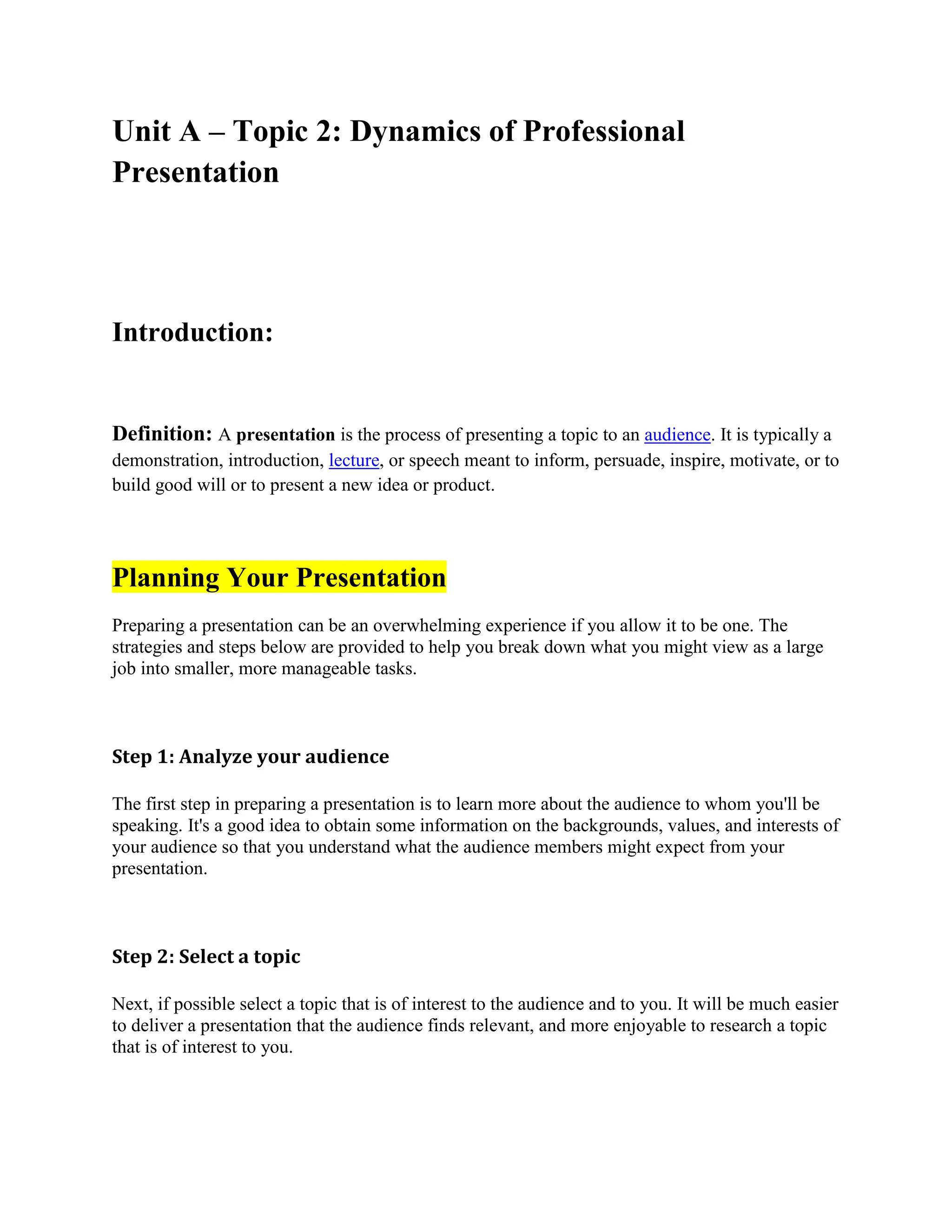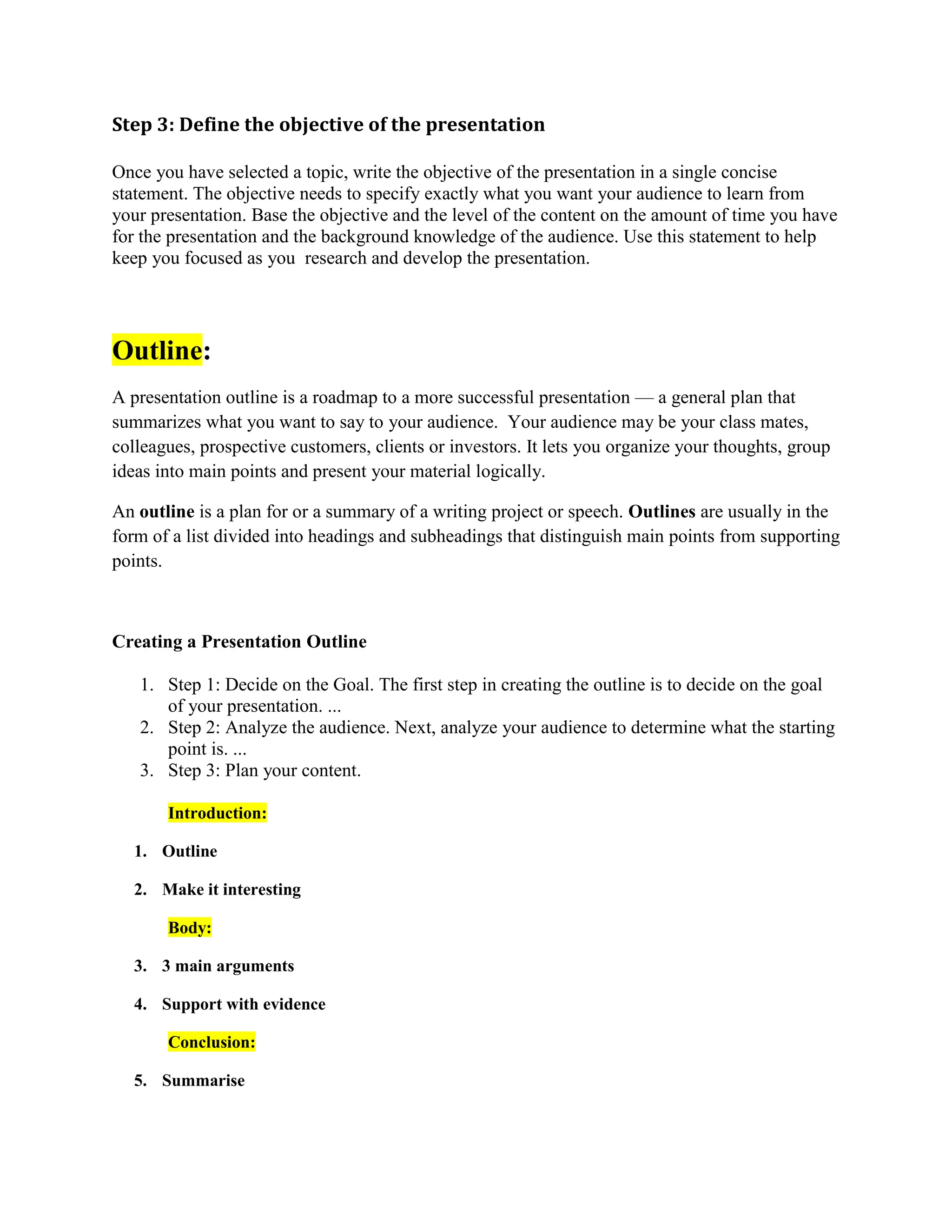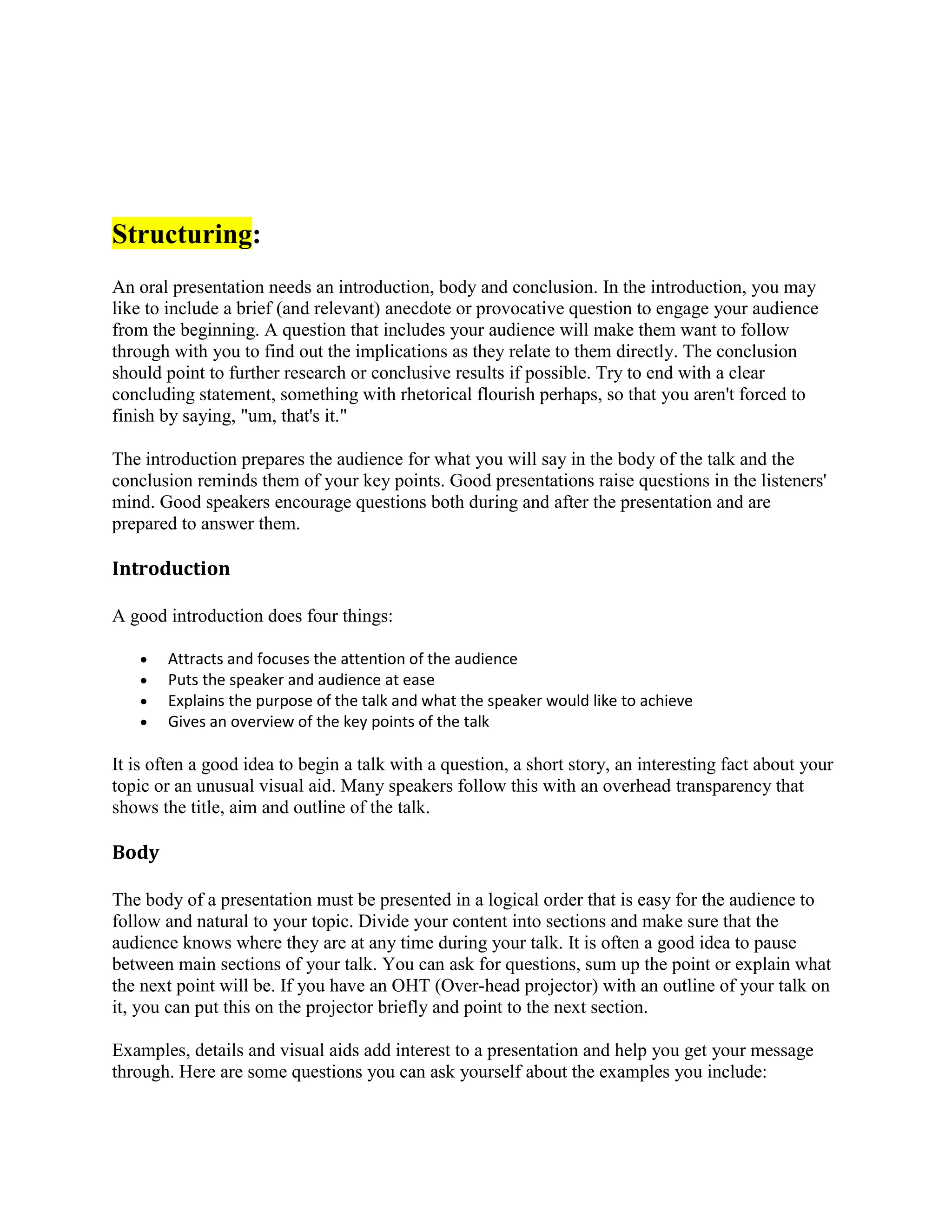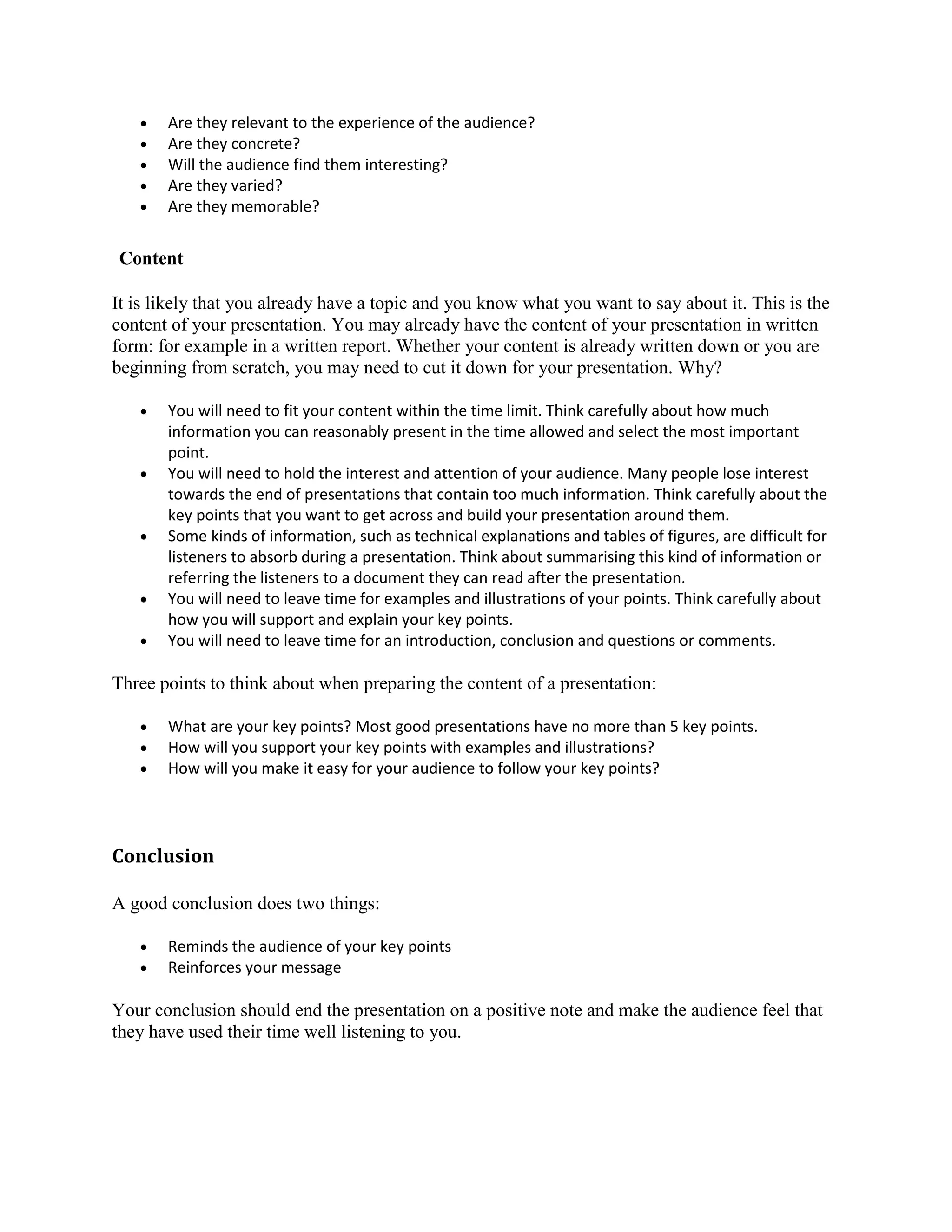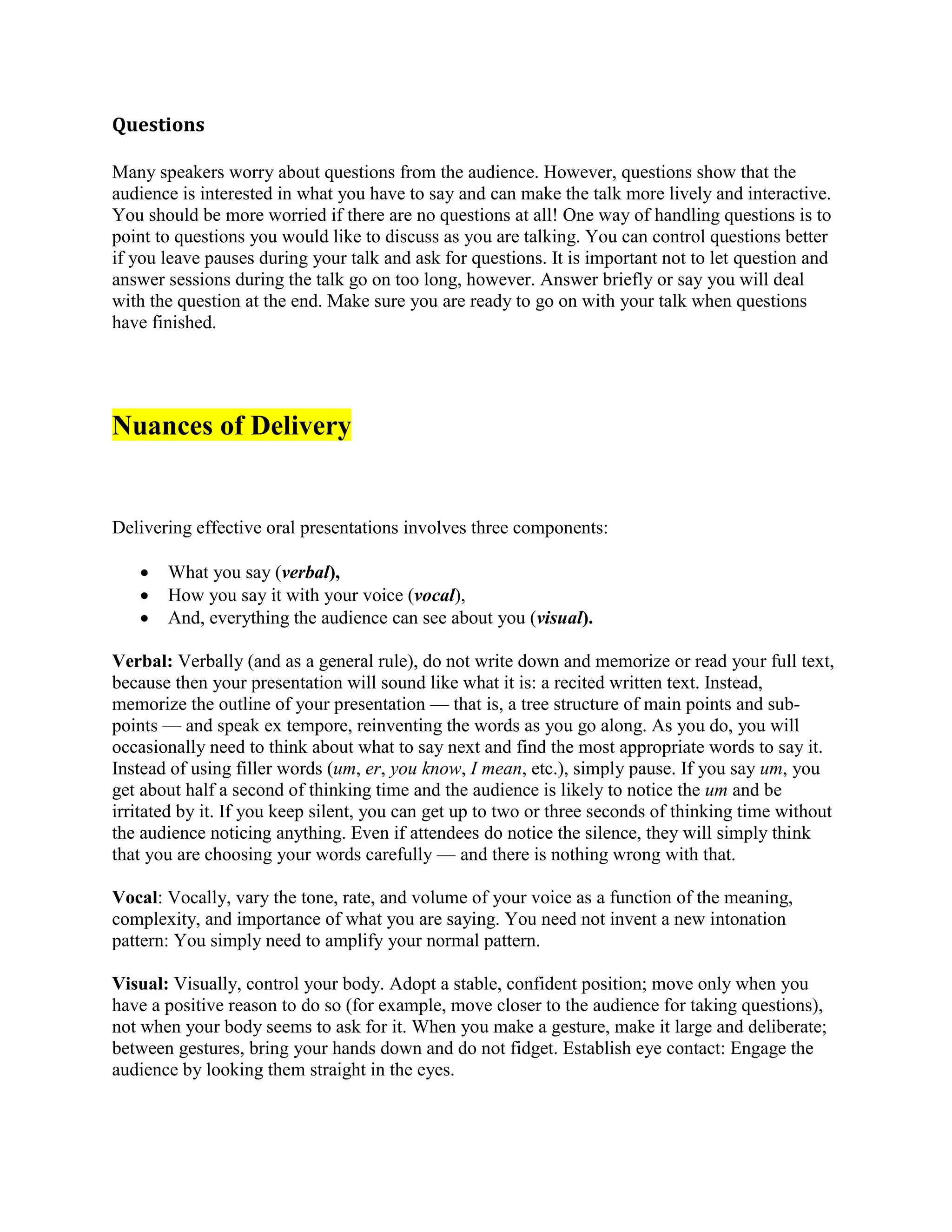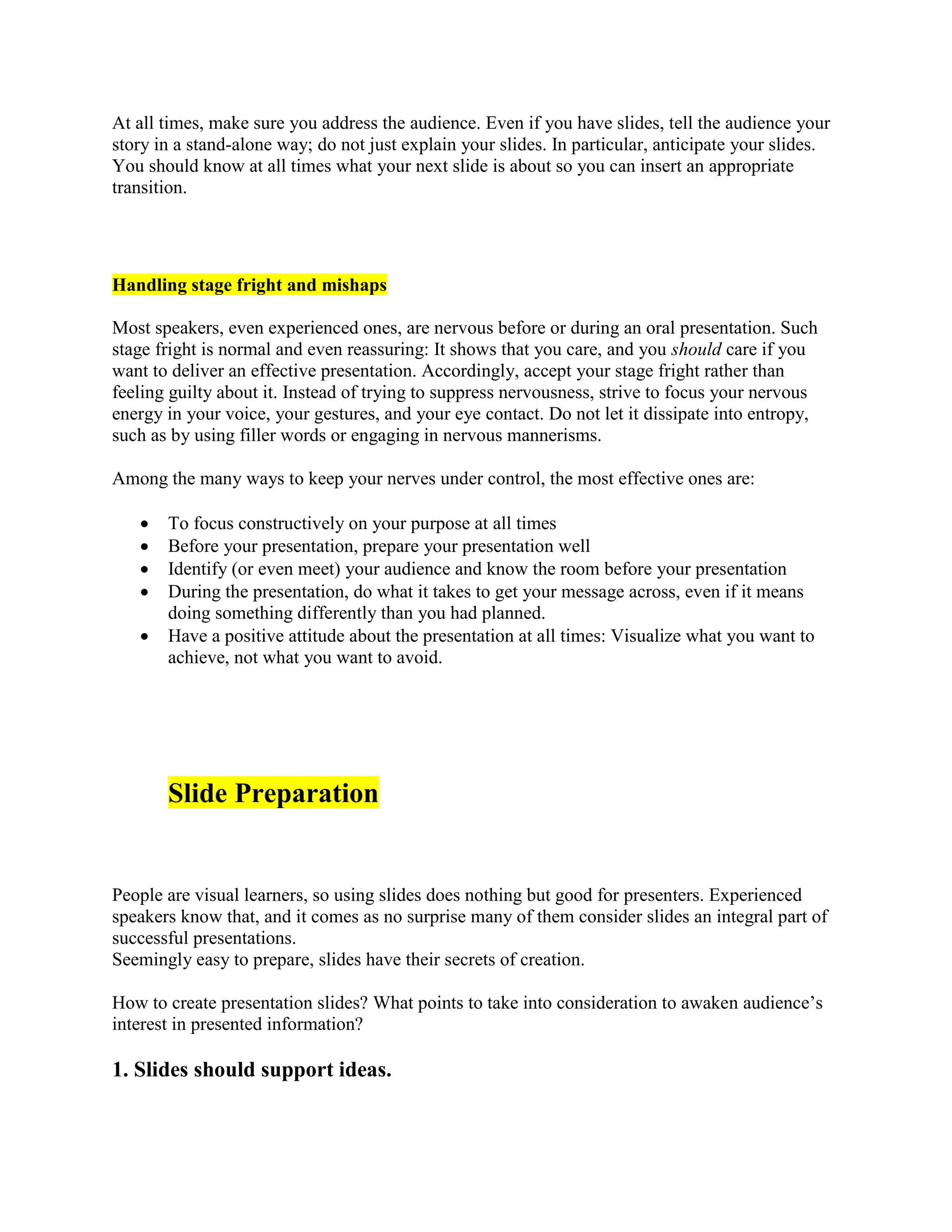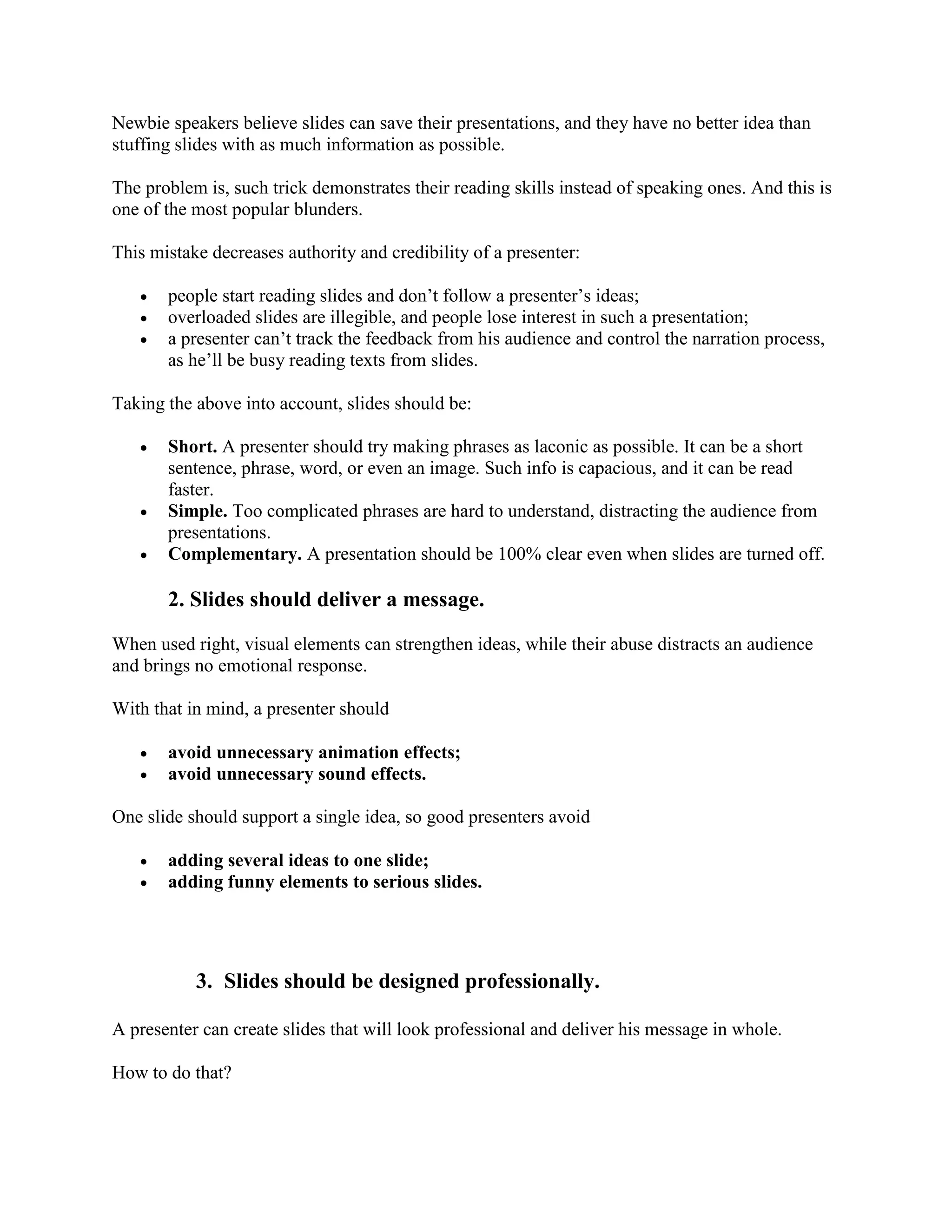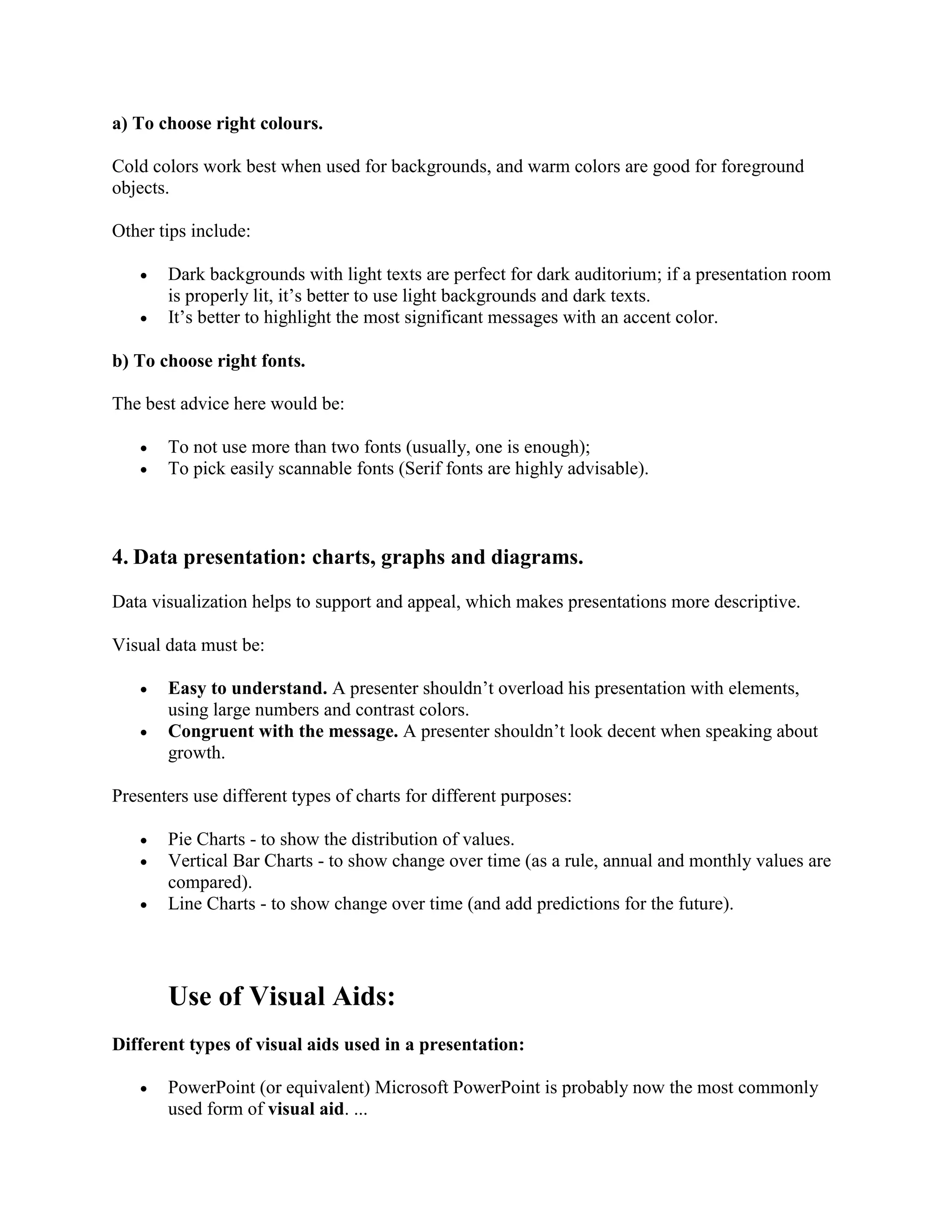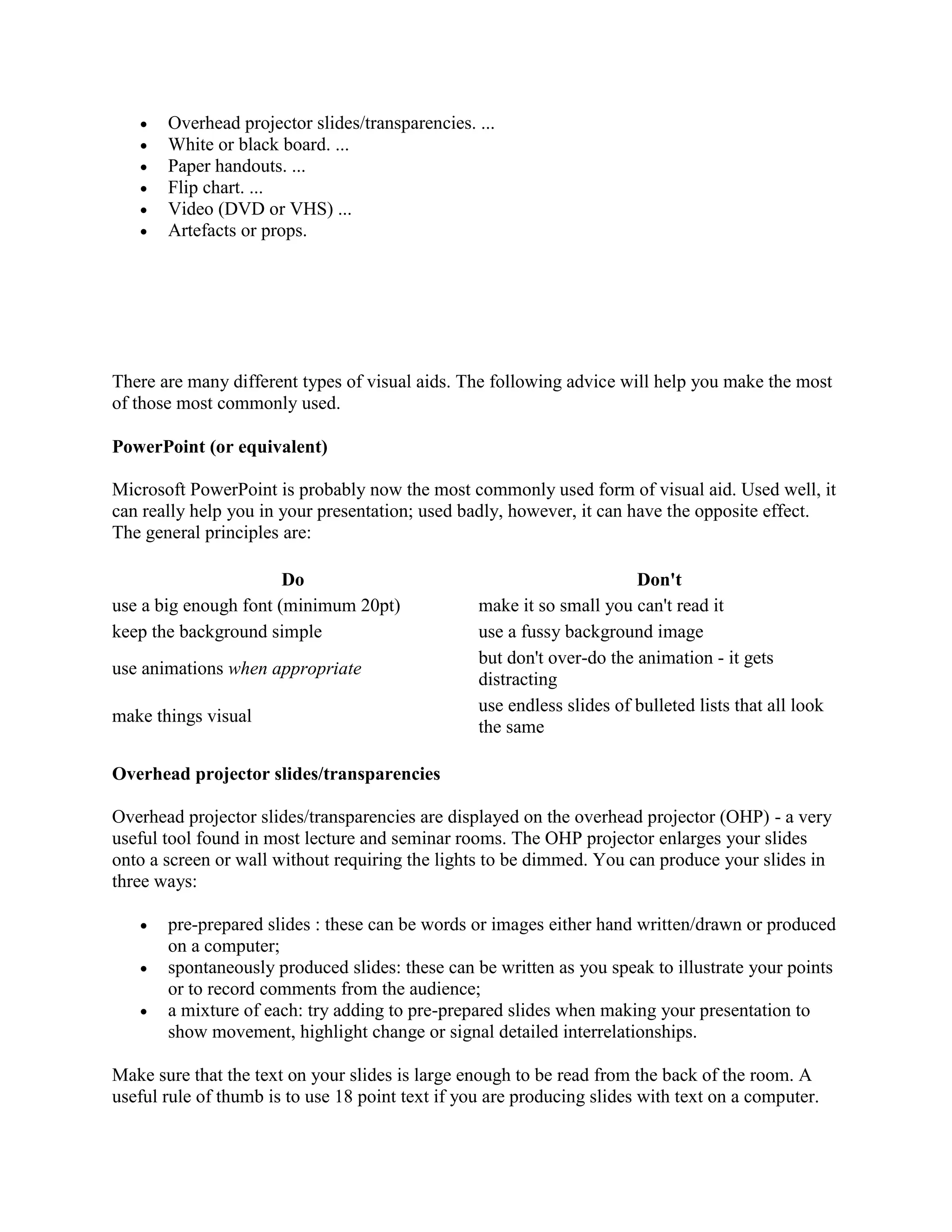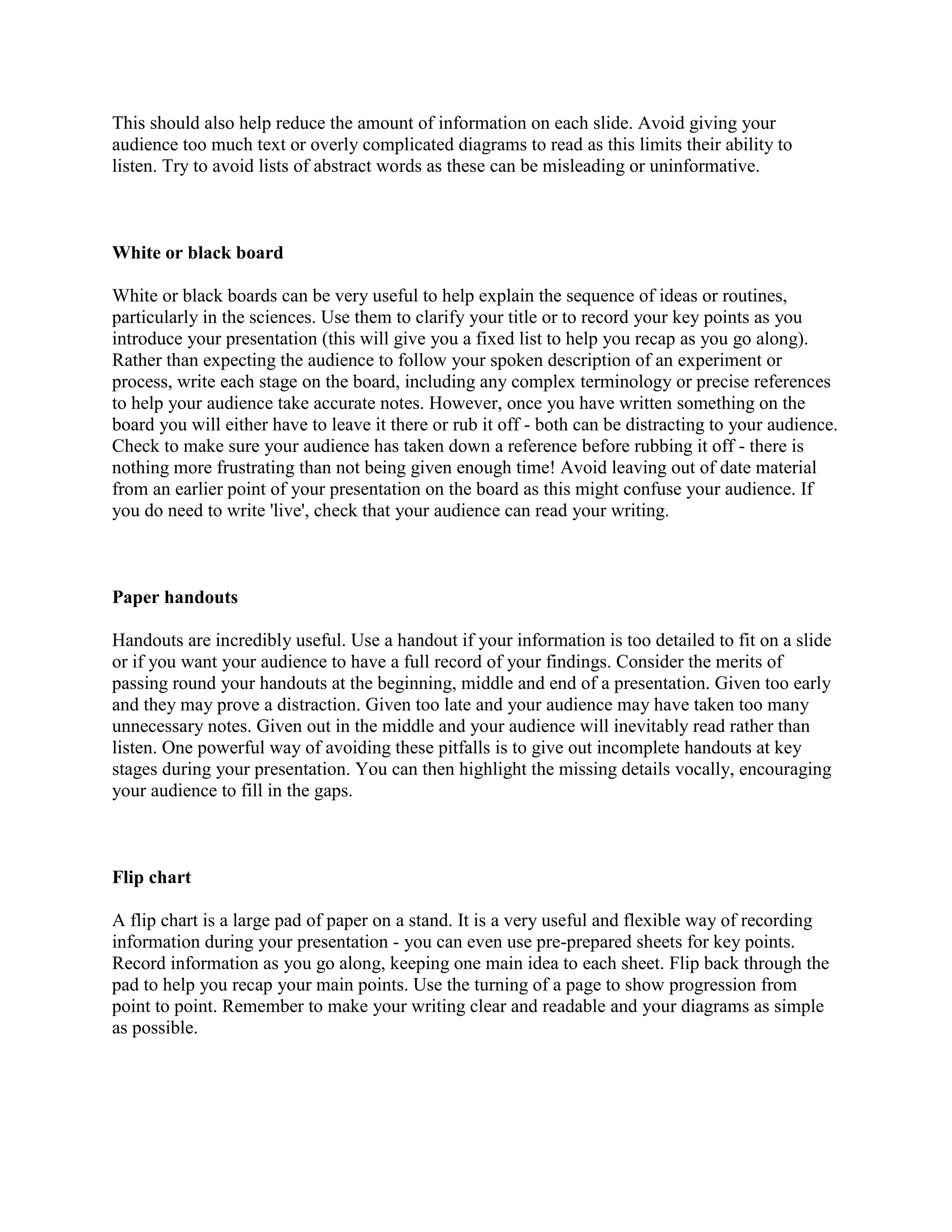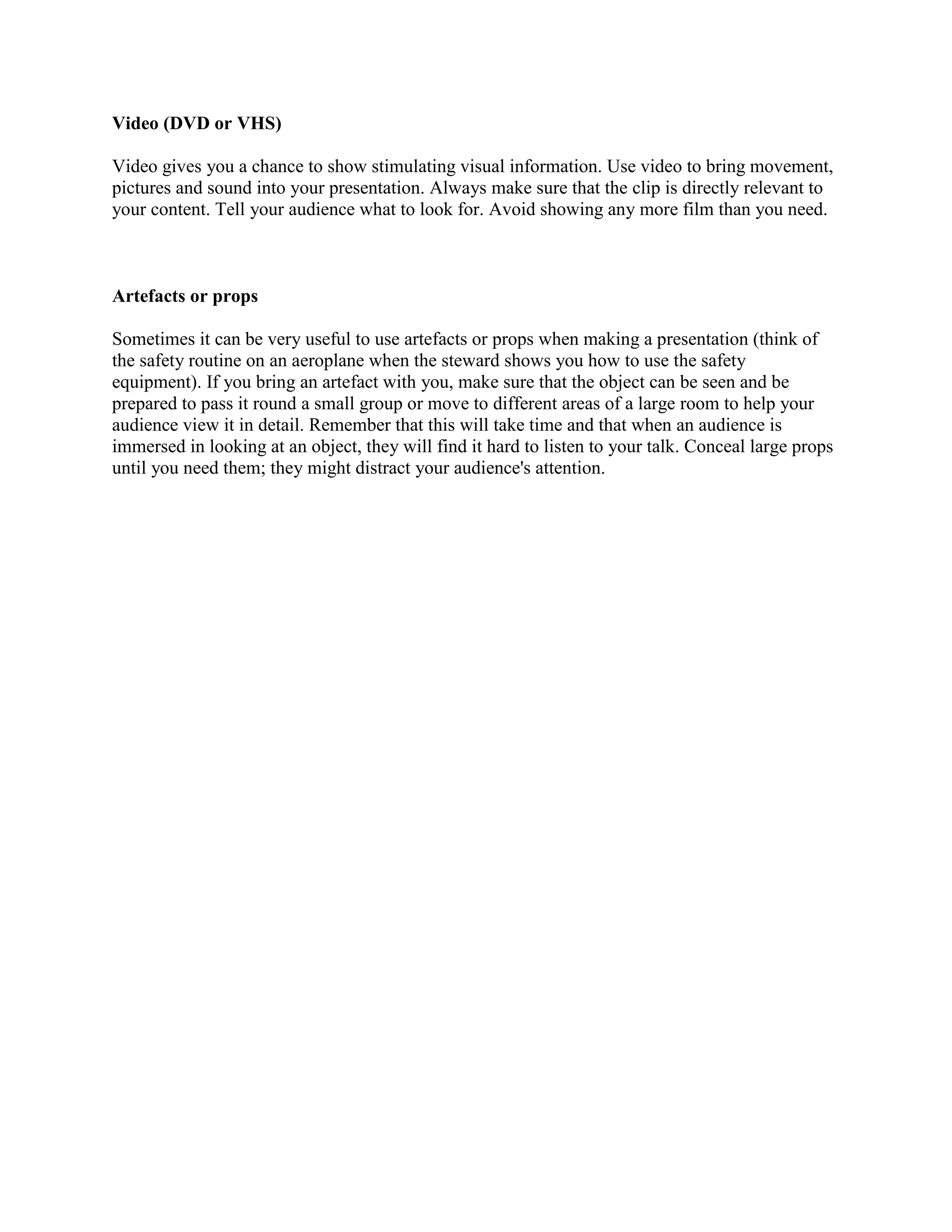The document provides a comprehensive guide on the dynamics of professional presentations, covering topics such as audience analysis, topic selection, objective definition, and creating effective outlines. It emphasizes the importance of a strong introduction and conclusion, as well as the nuances of delivery, including verbal, vocal, and visual elements. Additionally, the guide addresses slide preparation and the effective use of visual aids to enhance presentations.