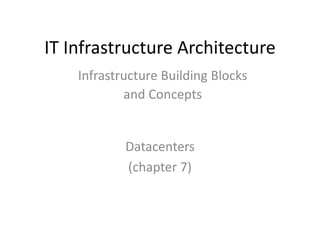
IT Infrastructure Architecture Datacenter Building Blocks
- 1. IT Infrastructure Architecture Datacenters (chapter 7) Infrastructure Building Blocks and Concepts
- 2. Introduction • Most IT infrastructure hardware, except for end user devices, are hosted in datacenters • A datacenter provides: – Power supply – Cooling – Fire prevention and detection – Equipment racks
- 3. History • Early datacenters (computer rooms) were designed and built for large mainframe systems • A mainframe, together with its peripheral systems easily filled up a large computer room
- 4. Today’s datacenters • Today’s datacenters are equipped with standardized 19" racks – They house servers, storage devices, and network equipment – They are installed in rows forming corridors between them • Very large datacenters today contain shipping containers packed with thousands of servers each – When repairs or upgrades are needed, entire containers are replaced
- 6. Datacenter categories • Typical datacenter categories: – Sub Equipment Room (SER) – a SER is also known as a patch closet – Main Equipment Room (MER) – a MER is a small datacenter in the organization’s subsidiaries or buildings – Organization owned datacenter – a datacenter that contains all central IT equipment for the organization – Multi-tenant datacenter – used by service providers that provide services for multiple other organizations. These datacenters are typically the largest
- 7. Datacenter location • Many variables should be considered to determine where a datacenter could be installed • Examples: – Environment of the datacenter – Visibility of the datacenter – Utilities available to the datacenter – Datacenters located in foreign countries
- 8. Physical structure • The physical structure of a datacenter includes components that need special attention: – Floors – Walls – Windows – Doors – Water and gas pipes
- 9. Floors • In a typical datacenter, the floor must be able to carry 1500 to 2000 kg/m2 – One fully filled 19” computer rack weighs up to 700 kg – The footprint of a rack is about 60x100 cm, leading to a floor load of 1166 kg/m2 – In office buildings typically the floor can carry approximately 500 kg/m2
- 10. Floors • Raised floors consist of a metal framework carrying removable floor tiles • Tiles are usually 60×60 cm • Tiles can be lifted individually to reach cables installed under the raised floor • Vents provide cool air flow to the racks placed on the floor • Under the raised floor, data and power cables are installed – As alternative, overhead cable trays can be used
- 11. Floors • Raised floors have the following disadvantages: – They are expensive – The total available height in the datacenter is decreased – The maximum floor load is limited – Doors and equipment loading slopes are hard to install due to the difference in floor height – Under the raised floor, a fire could easily spread through the entire datacenter
- 12. Walls, windows, and doors • Walls should reach from the floor to the building’s ceiling – Because of fire safety and physical intrusion prevention – Adequate fire rating is needed to serve as a physical firewall • Windows are not desirable in a datacenter • Windows must be: – Translucent – Shatterproof – Impossible to open • Doors should be large enough to have equipment brought in • Doors must resist forced entry
- 13. Water and gas pipes • Water or gas pipes may have been installed: – Under the floor – In the walls – Above the ceiling of the datacenter • Leakage from water pipes in the ceiling of a datacenter could lead to damage of equipment • Datacenter operators should know where the shutoff valves are
- 15. Power supply • Energy usage is a key issue for datacenters • Power drawn by datacenters: – A few kilowatts (kW) for one rack of servers – Dozens of megawatts (MW) for large facilities • The amount of power available in a datacenter is expressed as the number of kilowatts per m2 – Known as power density • Normal-density datacentre: between 2 to 6 kW/m2 • High-density datacentre: between 10 and 20 kW/m2
- 16. Power supply • Example: – If a HP DL380 server uses 250W power – A rack could physically hold 40 servers – Available energy density is 2 to 6 kW/m2 – Only between 8 and 24 servers can be placed in the rack • In practice most server racks cannot be fully equipped • A high-density datacentre allows racks to be filled with approximately 40 to 80 servers
- 17. Uninterruptable Power Supply (UPS) • Power issues can occur in the utility power supply • Possibly leading to: – Downtime – Damage to equipment • Types of power issues: – Blackout – Surge – Spike – Brownout – Waveform issues • An Uninterruptable Power Supply (UPS): – Is independent of the utility power supply – Provides high quality electrical power
- 18. Uninterruptable Power Supply (UPS) • A UPS installation consists of: – Filters – A diesel power generator – A set of batteries or a flywheel system
- 19. Uninterruptable Power Supply (UPS) • Battery powered UPSs: – Standby UPS systems (also known as off-line systems) • Used in small setups (a few workstations or servers) – Line interactive UPS systems • Use a transformer between the utility power and the IT equipment • Works as a filter for many of the power issues – Double conversion UPS systems • Convert the AC utility power to DC power and then back to high quality AC power
- 20. Power distribution • A power distribution unit (PDU) is a device with multiple power outlets – Distributes power to equipment located in the datacenter • Two types of PDUs: – Large floor mounted PDUs take main feeds (usually 3 phase power) and distribute it into multiple smaller feeds to computer racks – Power Strips that feed equipment in racks • Most Infrastructure components can be equipped with two power supplies for redundancy • For availability reasons at least two power strips are needed to power equipment in a rack – Each feeds one of the two power supplies in the equipment
- 21. Uninterruptable Power Supply (UPS) • Two independent power feeds to racks • UPS should not be a Single Point of Failure
- 22. Cooling • > 90% of all power used by IT infrastructure components is converted into heat • All heat has to be dissipated by a cooling system • Two types of cooling systems: – Computer Room Air Conditioners (CRAC) • Refrigerant-based units connected to outside condensing units – Computer Room Air Handlers (CRAH) • Chilled water based and connected to outside chillers • A chiller produces chilled water via a refrigeration process
- 23. Cooling • The efficiency of a cooling system is specified in: – EER - Energy Efficiency Ratio • The measure of efficiency at maximum air conditioning load • The ratio between output cooling in BTU per hour and the electric energy input in Watts at a given operating point – SEER - Seasonal Energy Efficiency Ratio • Same as EER, but seasonal data is used for the measurement • The time of year the cooling system is used most (typically in the summer) – COP - Coefficient Of Performance • The ratio between cooling load in kW and the electric energy input in kW • Normal values are between 3 and 10
- 24. Operating temperatures • Infrastructure components have maximum operating temperatures – Servers shut themselves down at an air inlet temperature of 40 degrees Celsius • The air temperature in the datacenter usually ranges from 18 degrees to 27 degrees Celsius • Using higher temperatures saves cooling capacity and power – Raising the temperature in a datacenter with one degree Celsius lowers the cost for cooling by approximately 5%
- 25. Airflow
- 26. Humidity and dust • The humidity of the air in a datacenter is critical for the IT infrastructure components – Air humidity should between 40% and 60% • The number of dust particles in a datacenter should be minimized – Don’t allow visitors in the datacenter – People should wear dust-free clothing (like white coats) and protective sleeves around their shoes
- 27. Fire prevention, detection, and suppression • Fire is one of the main enemies of a datacenter – A short circuit in a cable – Defect equipment • Fires can spread around very quickly – Because of the air flow in the datacenter and the frequent use of raised floors • Smoke could damage equipment in the datacenter – Even if a fire starts outside of the datacenter’s computer room
- 28. Fire prevention, detection, and suppression • Suppressing fire in a datacenter consists of four levels: – Fire prevention – Avoid a fire – Passive fire protection – Limit the exposure of the fire once it has started – Fire detection systems – Detect smoke and fire – Fire suppression systems – Extinguish the fire once it is detected
- 29. Equipment racks • A 19” rack is a standardized metal enclosure to house IT infrastructure components • The height of a rack is measured in rack unit or 'U‘ – One U is 44.5 mm • A typical rack is 42U high
- 30. Datacenter energy efficiency • IT accounts for approximately 2% of all the world’s CO2 emissions • During the lifetime of a server the amount of money spent on electricity can be much higher than the cost of the server itself • The datacenter itself uses power as well – Cooling system – Lighting – Heating of the operator rooms – Etc.
- 31. Datacenter energy efficiency • The Power Usage Effectiveness (PUE) metric measures the power used by the datacenter • The PUE is calculated by dividing the amount of power used by the datacenter, by the power used to run the IT equipment in it • Typical PUE value of a datacenter is between 1.1 and 2.0 – Running a datacenter with a PUE of 1.5 means that for each watt of power used by the IT equipment an extra half watt is used by the rest of the datacenter
- 33. Availability tiers Tier Measures Expected downtime Tier 1 Availability 99.671% Type Basic Single path for power and cooling distribution No redundant components Downtime very likely for planned and unplanned maintenance Tier 2 Availability 99.741% Type Redundant components Fulfills all Tier 1 requirements Single path for power and cooling distribution Redundant components Downtime likely for planned and unplanned maintenance
- 34. Availability tiers Tier 3 Availability 99.982% Type Concurrently maintainable Fulfills all Tier 1 and Tier 2 requirements Multiple active power and cooling distribution paths Only one path active Redundant components All IT equipment must be dual-powered No downtime due to planned maintenance Downtime unlikely for unplanned maintenance Tier 4 Availability 99.995% Type Fault tolerant Fulfills all Tier 1, Tier 2, and Tier 3 requirements Multiple active power and cooling distribution paths Redundant components All cooling equipment is independently dual-powered, including chillers and Heating, Ventilating and Air Conditioning (HVAC) systems No downtime due to planned or unplanned maintenance
- 35. Availability tiers • The tier classification only describes the availability of the datacenter facilities – Not the availability of the IT infrastructure components • A tier 3 datacenter running an IT infrastructure with an availability of 99.990% will have a total availability of 0.99982 × 0.9990 = 0.99972 = 99.972%
- 36. Redundant datacenters • Multiple redundant datacenters can be used to increase availability • Multiple datacenters are a must when higher availability than 99.995% is needed – If a datacenter with all its equipment has an availability lower than tier 1, two datacenters can reach an availability of the same level as one tier 4 datacenter • Redundant datacenters should be at least 5 km apart – Based on the effect of incidents like the 9/11 terrorist attacks in the USA and reports of explosions in factory plants and fireworks storage
- 38. Datacenter performance • The datacenter itself does not provide performance to IT Infrastructures, except for the bandwidth of the internet connectivity and the scalability of the location
- 40. Physical security • Ensure that equipment is physically safe behind the datacenter doors • Physical access to the datacenter must be restricted to selected and qualified staff • An entry registration system should be used • A log should be maintained containing all staff entering and leaving the datacenter • Doors must be secured using conventional locks (for instance for dock loading doors) or electronic locks – Electronic locks should open only after proper authentication
- 41. Physical security • Entry points can be implemented as: – Regular doors – Mantraps • Staff is routed through a set of double doors that may be monitored by a guard – Revolving doors • Only one person at a time can enter the datacenter’s restricted area • Entries can be equipped with weighing scales to ensure only one person enters the restricted area
