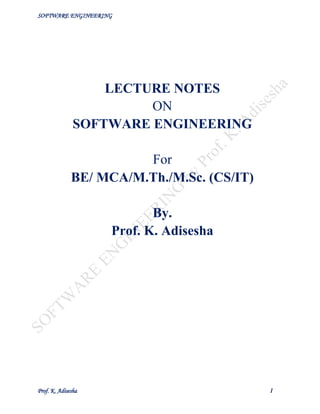
SE notes by k. adisesha
- 1. SOFTWARE ENGINEERING Prof. K. Adisesha 1 LECTURE NOTES ON SOFTWARE ENGINEERING For BE/ MCA/M.Th./M.Sc. (CS/IT) By. Prof. K. Adisesha
- 2. SOFTWARE ENGINEERING Prof. K. Adisesha 2 INTRODUCTION TO SOFTWARE ENGINEERING The term software engineering is composed of two words, software and engineering. Software is more than just a program code. A program is an executable code, which serves some computational purpose. Software is considered to be a collection of executable programming code, associated libraries and documentations. Software, when made for a specific requirement is called software product. we can define software engineering as an engineering branch associated with the development of software product using well-defined scientific principles, methods and procedures. The outcome of software engineering is an efficient and reliable software product. IEEE defines software engineering as: The application of a systematic, disciplined, quantifiable approach to the development, operation and maintenance of software. We can alternatively view it as a systematic collection of past experience. The experience is arranged in the form of methodologies and guidelines. A small program can be written without using software engineering principles. But if one wants to develop a large software product, then software engineering principles are absolutely necessary to achieve a good quality software cost effectively. NEED OF SOFTWARE ENGINEERING The need of software engineering arises because of higher rate of change in user requirements and environment on which the software is working. • Large software - It is easier to build a wall than to a house or building, likewise, as the size of software become large engineering has to step to give it a scientific process. • Scalability- If the software process were not based on scientific and engineering concepts, it would be easier to re-create new software than to scale an existing one. • Cost- As hardware industry has shown its skills and huge manufacturing has lower down the price of computer and electronic hardware. But the cost of software remains high if proper process is not adapted. • Dynamic Nature- The always growing and adapting nature of software hugely depends upon the environment in which the user works. If the nature of software is always changing, new enhancements need to be done in the existing one. This is where software engineering plays a good role. • Quality Management- Better process of software development provides better and quality software product.
- 3. SOFTWARE ENGINEERING Prof. K. Adisesha 3 CHARACTERESTICS OF GOOD SOFTWARE A software product can be judged by what it offers and how well it can be used. This software must satisfy on the following grounds: • Operational • Transitional • Maintenance Well-engineered and crafted software is expected to have the following characteristics: Operational This tells us how well software works in operations. It can be measured on: • Budget • Usability • Efficiency • Correctness • Functionality • Dependability • Security • Safety Transitional This aspect is important when the software is moved from one platform to another: • Portability • Interoperability • Reusability • Adaptability Maintenance This aspect briefs about how well a software has the capabilities to maintain itself in the ever changing environment: • Modularity • Maintainability • Flexibility • Scalability In short, Software engineering is a branch of computer science, which uses well-defined engineering concepts required to produce efficient, durable, scalable, in-budget and on-time software products
- 4. SOFTWARE ENGINEERING Prof. K. Adisesha 4 SOFTWARE DEVELOPMENT LIFE CYCLE LIFE CYCLE MODEL A software life cycle model (also called process model) is a descriptive and diagrammatic representation of the software life cycle. A life cycle model represents all the activities required to make a software product transit through its life cycle phases. It also captures the order in which these activities are to be undertaken. In other words, a life cycle model maps the different activities performed on a software product from its inception to retirement. THE NEED FOR A SOFTWARE LIFE CYCLE MODEL The development team must identify a suitable life cycle model for the particular project and then adhere to it. Without using of a particular life cycle model the development of a software product would not be in a systematic and disciplined manner. When a software product is being developed by a team there must be a clear understanding among team members about when and what to do. A software life cycle model defines entry and exit criteria for every phase. A phase can start only if its phase-entry criteria have been satisfied. Different software life cycle models Many life cycle models have been proposed so far. Each of them has some advantages as well as some disadvantages. A few important and commonly used life cycle models are as follows: • Classical Waterfall Model • Iterative Waterfall Model • Prototyping Model • Evolutionary Model • Spiral Model 1. CLASSICAL WATERFALL MODEL The classical waterfall model is intuitively the most obvious way to develop software. Though the classical waterfall model is elegant and intuitively obvious, it is not a practical model in the sense that it cannot be used in actual software development projects. Thus, this model can be considered to be a theoretical way of developing software. But all other life cycle models are essentially derived from the classical waterfall model. So, in order to be able to appreciate other life cycle models it is necessary to learn the classical waterfall model. Classical waterfall model divides the life cycle into the following phases as shown in fig.1:
- 5. SOFTWARE ENGINEERING Prof. K. Adisesha 5 Feasibility study - The main aim of feasibility study is to determine whether it would be financially and technically feasible to develop the product. • At first project managers or team leaders try to have a rough understanding of what is required to be done by visiting the client side. They study different input data to the system and output data to be produced by the system. They study what kind of processing is needed to be done on these data and they look at the various constraints on the behavior of the system. • After they have an overall understanding of the problem they investigate the different solutions that are possible. Then they examine each of the solutions in terms of what kind of resources required, what would be the cost of development and what would be the development time for each solution. • Based on this analysis they pick the best solution and determine whether the solution is feasible financially and technically. They check whether the customer budget would meet the cost of the product and whether they have sufficient technical expertise in the area of development. Requirements analysis and specification: - The aim of the requirements analysis and specification phase is to understand the exact requirements of the customer and to document them properly. This phase consists of two distinct activities, namely • Requirements gathering and analysis • Requirements specification Fig.1: Classical Waterfall Model
- 6. SOFTWARE ENGINEERING Prof. K. Adisesha 6 The goal of the requirements gathering activity is to collect all relevant information from the customer regarding the product to be developed. This is done to clearly understand the customer requirements so that incompleteness and inconsistencies are removed. The requirements analysis activity is begun by collecting all relevant data regarding the product to be developed from the users of the product and from the customer through interviews and discussions. During this activity, the user requirements are systematically organized into a Software Requirements Specification (SRS) document. The customer requirements identified during the requirements gathering and analysis activity are organized into a SRS document. The important components of this document are functional requirements, the nonfunctional requirements, and the goals of implementation. Design: - The goal of the design phase is to transform the requirements specified in the SRS document into a structure that is suitable for implementation in some programming language. In technical terms, during the design phase the software architecture is derived from the SRS document. Two distinctly different approaches are available: the traditional design approach and the object- oriented design approach. • Traditional design approach -Traditional design consists of two different activities; first a structured analysis of the requirements specification is carried out where the detailed structure of the problem is examined. This is followed by a structured design activity. During structured design, the results of structured analysis are transformed into the software design. • Object-oriented design approach -In this technique, various objects that occur in the problem domain and the solution domain are first identified, and the different relationships that exist among these objects are identified. The object structure is further refined to obtain the detailed design. Coding and unit testing: -The purpose of the coding phase (sometimes called the implementation phase) of software development is to translate the software design into source code. Each component of the design is implemented as a program module. The end-product of this phase is a set of program modules that have been individually tested. During this phase, each module is unit tested to determine the correct working of all the individual modules. It involves testing each module in isolation as this is the most efficient way to debug the errors identified at this stage. Integration and system testing: -Integration of different modules is undertaken once they have been coded and unit tested. During the integration and system testing phase, the modules are integrated in a planned manner. The different modules making up a software product are almost never integrated in one shot. Integration is normally carried out incrementally over a number of steps. During each integration step, the partially integrated system is tested and a set of previously planned modules are added to it. Finally, when all the modules have been successfully integrated and tested, system testing is carried out. The goal of system testing is to ensure that the developed system conforms to its requirements laid out in the SRS document. System testing usually consists of three different kinds of testing activities: • α – testing: It is the system testing performed by the development team.
- 7. SOFTWARE ENGINEERING Prof. K. Adisesha 7 • β –testing: It is the system testing performed by a friendly set of customers. • Acceptance testing: It is the system testing performed by the customer himself after the product delivery to determine whether to accept or reject the delivered product. System testing is normally carried out in a planned manner according to the system test plan document. The system test plan identifies all testing-related activities that must be performed, specifies the schedule of testing, and allocates resources. It also lists all the test cases and the expected outputs for each test case. Maintenance: -Maintenance of a typical software product requires much more than the effort necessary to develop the product itself. Many studies carried out in the past confirm this and indicate that the relative effort of development of a typical software product to its maintenance effort is roughly in the 40:60 ratios. Maintenance involves performing any one or more of the following three kinds of activities: • Correcting errors that were not discovered during the product development phase. This is called corrective maintenance. • Improving the implementation of the system, and enhancing the functionalities of the system according to the customer’s requirements. This is called perfective maintenance. • Porting the software to work in a new environment. For example, porting may be required to get the software to work on a new computer platform or with a new operating system. This is called adaptive maintenance. Shortcomings of the classical waterfall model The classical waterfall model is an idealistic one since it assumes that no development error is ever committed by the engineers during any of the life cycle phases. However, in practical development environments, the engineers do commit a large number of errors in almost every phase of the life cycle. The source of the defects can be many: oversight, wrong assumptions, use of inappropriate technology, communication gap among the project engineers, etc. These defects usually get detected much later in the life cycle. Therefore, in any practical software development work, it is not possible to strictly follow the classical waterfall model. 2. ITERATIVE WATERFALL MODEL To overcome the major shortcomings of the classical waterfall model, we come up with the iterative waterfall model.
- 8. SOFTWARE ENGINEERING Prof. K. Adisesha 8 Here, we provide feedback paths for error correction as & when detected later in a phase. Though errors are inevitable, but it is desirable to detect them in the same phase in which they occur. If so, this can reduce the effort to correct the bug. The advantage of this model is that there is a working model of the system at a very early stage of development which makes it easier to find functional or design flaws. Finding issues at an early stage of development enables to take corrective measures in a limited budget. The disadvantage with this SDLC model is that it is applicable only to large and bulky software development projects. This is because it is hard to break a small software system into further small serviceable increments/modules. 3. PRTOTYPING MODEL Prototype A prototype is a toy implementation of the system. A prototype usually exhibits limited functional capabilities, low reliability, and inefficient performance compared to the actual software. A prototype is usually built using several shortcuts. The shortcuts might involve using inefficient, inaccurate, or dummy functions. The shortcut implementation of a function, for example, may produce the desired results by using a table look-up instead of performing the actual computations. A prototype usually turns out to be a very crude version of the actual system. Need for a prototype in software development There are several uses of a prototype. An important purpose is to illustrate the input data formats, messages, reports, and the interactive dialogues to the customer. This is a valuable mechanism for gaining better understanding of the customer’s needs: • how the screens might look like • how the user interface would behave • how the system would produce outputs Another reason for developing a prototype is that it is impossible to get the perfect product in the first attempt. Many researchers and engineers advocate that if you want to develop a good product you must plan to throw away the first version. The experience gained in developing the prototype can be used to develop the final product. A prototyping model can be used when technical solutions are unclear to the development team. A developed prototype can help engineers to critically examine the technical issues associated with the product development. Often, major design decisions depend on issues like the response time of a hardware controller, or the efficiency of a sorting algorithm, etc. In such circumstances, a prototype may be the best or the only way to resolve the technical issues.
- 9. SOFTWARE ENGINEERING Prof. K. Adisesha 9 A prototype of the actual product is preferred in situations such as: • User requirements are not complete • Technical issues are not clear 4. EVOLUTIONARY MODEL It is also called successive versions model or incremental model. At first, a simple working model is built. Subsequently it undergoes functional improvements & we keep on adding new functions till the desired system is built. Applications: • Large projects where you can easily find modules for incremental implementation. Often used when the customer wants to start using the core features rather than waiting for the full software. • Also used in object oriented software development because the system can be easily portioned into units in terms of objects. Fig 3.2: Prototype Model
- 10. SOFTWARE ENGINEERING Prof. K. Adisesha 10 Advantages: • User gets a chance to experiment partially developed system • Reduce the error because the core modules get tested thoroughly. Disadvantages: • It is difficult to divide the problem into several versions that would be acceptable to the customer which can be incrementally implemented & delivered. 5. SPIRAL MODEL The Spiral model of software development is shown in fig. 4. The diagrammatic representation of this model appears like a spiral with many loops. The exact number of loops in the spiral is not fixed. Each loop of the spiral represents a phase of the software process. For example, the innermost loop might be concerned with feasibility study, the next loop with requirements specification, the next one with design, and so on. Each phase in this model is split into four sectors (or quadrants) as shown in fig. 4. The following activities are carried out during each phase of a spiral model. First quadrant (Objective Setting) • During the first quadrant, it is needed to identify the objectives of the phase. • Examine the risks associated with these objectives. Second Quadrant (Risk Assessment and Reduction) • A detailed analysis is carried out for each identified project risk. • Steps are taken to reduce the risks. For example, if there is a risk that the requirements are inappropriate, a prototype system may be developed. Fig 4 : Spiral Model
- 11. SOFTWARE ENGINEERING Prof. K. Adisesha 11 Third Quadrant (Development and Validation) • Develop and validate the next level of the product after resolving the identified risks. Fourth Quadrant (Review and Planning) • Review the results achieved so far with the customer and plan the next iteration around the spiral. • Progressively more complete version of the software gets built with each iteration around the spiral. Circumstances to use spiral model The spiral model is called a meta model since it encompasses all other life cycle models. Risk handling is inherently built into this model. The spiral model is suitable for development of technically challenging software products that are prone to several kinds of risks. However, this model is much more complex than the other models – this is probably a factor deterring its use in ordinary projects. Comparison of different life-cycle models The classical waterfall model can be considered as the basic model and all other life cycle models as embellishments of this model. However, the classical waterfall model cannot be used in practical development projects, since this model supports no mechanism to handle the errors committed during any of the phases. This problem is overcome in the iterative waterfall model. The iterative waterfall model is probably the most widely used software development model evolved so far. This model is simple to understand and use. However this model is suitable only for well-understood problems; it is not suitable for very large projects and for projects that are subject to many risks. The prototyping model is suitable for projects for which either the user requirements or the underlying technical aspects are not well understood. This model is especially popular for development of the user-interface part of the projects. The evolutionary approach is suitable for large problems which can be decomposed into a set of modules for incremental development and delivery. This model is also widely used for object- oriented development projects. Of course, this model can only be used if the incremental delivery of the system is acceptable to the customer. The spiral model is called a meta model since it encompasses all other life cycle models. Risk handling is inherently built into this model. The spiral model is suitable for development of technically challenging software products that are prone to several kinds of risks. However, this model is much more complex than the other models – this is probably a factor deterring its use in ordinary projects.
- 12. SOFTWARE ENGINEERING Prof. K. Adisesha 12 REQUIREMENTS ANALYSIS AND SPECIFICATION Before we start to develop our software, it becomes quite essential for us to understand and document the exact requirement of the customer. Experienced members of the development team carry out this job. They are called as system analysts. The analyst starts requirements gathering and analysis activity by collecting all information from the customer which could be used to develop the requirements of the system. He then analyzes the collected information to obtain a clear and thorough understanding of the product to be developed, with a view to remove all ambiguities and inconsistencies from the initial customer perception of the problem. The following basic questions pertaining to the project should be clearly understood by the analyst in order to obtain a good grasp of the problem: • What is the problem? • Why is it important to solve the problem? • What are the possible solutions to the problem? • What exactly are the data input to the system and what exactly are the data output by the system? • What are the likely complexities that might arise while solving the problem? • If there are external software or hardware with which the developed software has to interface, then what exactly would the data interchange formats with the external system be? After the analyst has understood the exact customer requirements, he proceeds to identify and resolve the various requirements problems. The most important requirements problems that the analyst has to identify and eliminate are the problems of anomalies, inconsistencies, and incompleteness. When the analyst detects any inconsistencies, anomalies or incompleteness in the gathered requirements, he resolves them by carrying out further discussions with the end-users and the customers. Parts of a SRS document • The important parts of SRS document are: Functional requirements of the system Non-functional requirements of the system, and Goals of implementation Functional requirements:- The functional requirements part discusses the functionalities required from the system. The system is considered to perform a set of high-level functions {f }. The functional view of the i system is shown in fig. below Each function f of the system can be considered as a transformation i of a set of input data (ii) to the corresponding set of output data (o ). The user can get some i meaningful piece of work done using a high-level function.
- 13. SOFTWARE ENGINEERING Prof. K. Adisesha 13 View of a system performing a set of functions Nonfunctional requirements: - Nonfunctional requirements deal with the characteristics of the system which cannot be expressed as functions - such as the maintainability of the system, portability of the system, usability of the system, etc. Goals of implementation: - The goals of implementation part documents some general suggestions regarding development. These suggestions guide trade-off among design goals. The goals of implementation section might document issues such as revisions to the system functionalities that may be required in the future, new devices to be supported in the future, reusability issues, etc. These are the items which the developers might keep in their mind during development so that the developed system may meet some aspects that are not required immediately. Identifying functional requirements from a problem description The high-level functional requirements often need to be identified either from an informal problem description document or from a conceptual understanding of the problem. Each highlevel requirement characterizes a way of system usage by some user to perform some meaningful piece of work. There can be many types of users of a system and their requirements from the system may be very different. So, it is often useful to identify the different types of users who might use the system and then try to identify the requirements from each user’s perspective. Example: - Consider the case of the library system, where – F1: Search Book function Input: an author’s name Output: details of the author’s books and the location of these books in the library
- 14. SOFTWARE ENGINEERING Prof. K. Adisesha 14 So the function Search Book (F1) takes the author's name and transforms it into book details. Functional requirements actually describe a set of high-level requirements, where each high-level requirement takes some data from the user and provides some data to the user as an output. Also each high-level requirement might consist of several other functions. Documenting functional requirements For documenting the functional requirements, we need to specify the set of functionalities supported by the system. A function can be specified by identifying the state at which the data is to be input to the system, its input data domain, the output data domain, and the type of processing to be carried on the input data to obtain the output data. Let us first try to document the withdraw-cash function of an ATM (Automated Teller Machine) system. The withdraw-cash is a high-level requirement. It has several sub-requirements corresponding to the different user interactions. These different interaction sequences capture the different scenarios. Example: - Withdraw Cash from ATM R1: withdraw cash Description: The withdraw cash function first determines the type of account that the user has and the account number from which the user wishes to withdraw cash. It checks the balance to determine whether the requested amount is available in the account. If enough balance is available, it outputs the required cash; otherwise it generates an error message. R1.1 select withdraw amount option Input: “withdraw amount” option Output: user prompted to enter the account type R1.2: select account type Input: user option Output: prompt to enter amount R1.3: get required amount Input: amount to be withdrawn in integer values greater than 100 and less than 10,000 in multiples of 100. Output: The requested cash and printed transaction statement. Processing: the amount is debited from the user’s account if sufficient balance is available, otherwise an error message displayed
- 15. SOFTWARE ENGINEERING Prof. K. Adisesha 15 Properties of a good SRS document The important properties of a good SRS document are the following: • Concise. The SRS document should be concise and at the same time unambiguous, consistent, and complete. Verbose and irrelevant descriptions reduce readability and also increase error possibilities. • Structured. It should be well-structured. A well-structured document is easy to understand and modify. In practice, the SRS document undergoes several revisions to cope up with the customer requirements. Often, the customer requirements evolve over a period of time. Therefore, in order to make the modifications to the SRS document easy, it is important to make the document well-structured. • Black-box view. It should only specify what the system should do and refrain from stating how to do these. This means that the SRS document should specify the external behavior of the system and not discuss the implementation issues. The SRS document should view the system to be developed as black box, and should specify the externally visible behavior of the system. For this reason, the SRS document is also called the black-box specification of a system. • Conceptual integrity. It should show conceptual integrity so that the reader can easily understand it. • Response to undesired events. It should characterize acceptable responses to undesired events. These are called system response to exceptional conditions. • Verifiable. All requirements of the system as documented in the SRS document should be verifiable. This means that it should be possible to determine whether or not requirements have been met in an implementation. Problems without a SRS document The important problems that an organization would face if it does not develop a SRS document are as follows: Without developing the SRS document, the system would not be implemented according to customer needs. Software developers would not know whether what they are developing is what exactly required by the customer. Without SRS document, it will be very much difficult for the maintenance engineers to understand the functionality of the system. It will be very much difficult for user document writers to write the users’ manuals properly without understanding the SRS document. Problems with an unstructured specification It would be very much difficult to understand that document. It would be very much difficult to modify that document. Conceptual integrity in that document would not be shown. The SRS document might be unambiguous and inconsistent.
- 16. SOFTWARE ENGINEERING Prof. K. Adisesha 16 SOFTWARE DESIGN Software design is a process to transform user requirements into some suitable form, which helps the programmer in software coding and implementation. For assessing user requirements, an SRS (Software Requirement Specification) document is created whereas for coding and implementation, there is a need of more specific and detailed requirements in software terms. The output of this process can directly be used into implementation in programming languages. Software design is the first step in SDLC (Software Design Life Cycle), which moves the concentration from problem domain to solution domain. It tries to specify how to fulfill the requirements mentioned in SRS. Software Design Levels Software design yields three levels of results: • Architectural Design - The architectural design is the highest abstract version of the system. It identifies the software as a system with many components interacting with each other. At this level, the designers get the idea of proposed solution domain. • High-level Design- The high-level design breaks the ‘single entity-multiple component’ concept of architectural design into less-abstracted view of sub-systems and modules and depicts their interaction with each other. High-level design focuses on how the system along with all of its components can be implemented in forms of modules. It recognizes modular structure of each sub-system and their relation and interaction among each other. • Detailed Design- Detailed design deals with the implementation part of what is seen as a system and its sub-systems in the previous two designs. It is more detailed towards modules and their implementations. It defines logical structure of each module and their interfaces to communicate with other modules. Modularization Modularization is a technique to divide a software system into multiple discrete and independent modules, which are expected to be capable of carrying out task(s) independently. Designers tend to design modules such that they can be executed and/or compiled separately and independently. Modular design unintentionally follows the rules of ‘divide and conquer’ problem-solving strategy this is because there are many other benefits attached with the modular design of a software. Advantage of modularization: • Smaller components are easier to maintain • Program can be divided based on functional aspects Desired level of abstraction ca n be brought in the program Components with high cohesion can be re-used again. • Concurrent execution can be made possible • Desired from security aspect
- 17. SOFTWARE ENGINEERING Prof. K. Adisesha 17 Concurrency Back in time, all softwares were meant to be executed sequentially. By sequential execution we mean that the coded instruction will be executed one after another implying only one portion of program being activated at any given time. Say, a software has multiple modules, then only one of all the modules can be found active at any time of execution. In software design, concurrency is implemented by splitting the software into multiple independent units of execution, like modules and executing them in parallel. In other words, concurrency provides capability to the software to execute more than one part of code in parallel to each other. It is necessary for the programmers and designers to recognize those modules, which can be made parallel execution. Coupling and Cohesion When a software program is modularized, its tasks are divided into several modules based on some characteristics. As we know, modules are set of instructions put together in order to achieve some tasks. They are though, considered as single entity but may refer to each other to work together. There are measures by which the quality of a design of modules and their interaction among them can be measured. These measures are called coupling and cohesion. Cohesion Cohesion is a measure that defines the degree of intra-dependability within elements of a module. The greater the cohesion, the better is the program design. There are seven types of cohesion, namely – • Co-incidental cohesion - It is unplanned and random cohesion, which might be the result of breaking the program into smaller modules for the sake of modularization. Because it is unplanned, it may serve confusion to the programmers and is generally not-accepted. • Logical cohesion - When logically categorized elements are put together into a module, it is called logical cohesion. • Temporal Cohesion - When elements of module are organized such that they are processed at a similar point in time, it is called temporal cohesion. • Procedural cohesion - When elements of module are grouped together, which are executed sequentially in order to perform a task, it is called procedural cohesion. • Communicational cohesion - When elements of module are grouped together, which are executed sequentially and work on same data (information), it is called communicational cohesion. • Sequential cohesion - When elements of module are grouped because the output of one element serves as input to another and so on, it is called sequential cohesion. • Functional cohesion - It is considered to be the highest degree of cohesion, and it is highly expected. Elements of module in functional cohesion are grouped because they all contribute to a single well-defined function. It can also be reused.
- 18. SOFTWARE ENGINEERING Prof. K. Adisesha 18 Coupling Coupling is a measure that defines the level of inter-dependability among modules of a program. It tells at what level the modules interfere and interact with each other. The lower the coupling, the better the program. There are five levels of coupling, namely - • Content coupling - When a module can directly access or modify or refer to the content of another module, it is called content level coupling. • Common coupling- When multiple modules have read and write access to some global data, it is called common or global coupling. • Control coupling- Two modules are called control-coupled if one of them decides the function of the other module or changes its flow of execution. • Stamp coupling- When multiple modules share common data structure and work on different part of it, it is called stamp coupling. • Data coupling- Data coupling is when two modules interact with each other by means of passing data (as parameter). If a module passes data structure as parameter, then the receiving module should use all its components. Ideally, no coupling is considered to be the best. Design Verification The output of software design process is design documentation, pseudo codes, detailed logic diagrams, process diagrams, and detailed description of all functional or non-functional requirements. The next phase, which is the implementation of software, depends on all outputs mentioned above. It is then becomes necessary to verify the output before proceeding to the next phase. The early any mistake is detected, the better it is or it might not be detected until testing of the product. If the outputs of design phase are in formal notation form, then their associated tools for verification should be used otherwise a thorough design review can be used for verification and validation. By structured verification approach, reviewers can detect defects that might be caused by overlooking some conditions. A good design review is important for good software design, accuracy and quality.
- 19. SOFTWARE ENGINEERING Prof. K. Adisesha 19 SOFTWARE DESIGN STRATEGIES Software design is a process to conceptualize the software requirements into software implementation. Software design takes the user requirements as challenges and tries to find optimum solution. While the software is being conceptualized, a plan is chalked out to find the best possible design for implementing the intended solution. There are multiple variants of software design. Let us study them briefly: Software design is a process to conceptualize the software requirements into software implementation. Software design takes the user requirements as challenges and tries to find optimum solution. While the software is being conceptualized, a plan is chalked out to find the best possible design for implementing the intended solution. There are multiple variants of software design. Let us study them briefly: Structured Design Structured design is a conceptualization of problem into several well-organized elements of solution. It is basically concerned with the solution design. Benefit of structured design is, it gives better understanding of how the problem is being solved. Structured design also makes it simpler for designer to concentrate on the problem more accurately. Structured design is mostly based on ‘divide and conquer’ strategy where a problem is broken into several small problems and each small problem is individually solved until the whole problem is solved. The small pieces of problem are solved by means of solution modules. Structured design emphasis that these modules be well organized in order to achieve precise solution. These modules are arranged in hierarchy. They communicate with each other. A good structured design always follows some rules for communication among multiple modules, namely - Cohesion - grouping of all functionally related elements. Coupling - communication between different modules. A good structured design has high cohesion and low coupling arrangements. Function Oriented Design In function-oriented design, the system is comprised of many smaller sub-systems known as functions. These functions are capable of performing significant task in the system. The system is considered as top view of all functions. Function oriented design inherits some properties of structured design where divide and conquer methodology is used. This design mechanism divides the whole system into smaller functions, which provides means of abstraction by concealing the information and their operation. These functional modules can share
- 20. SOFTWARE ENGINEERING Prof. K. Adisesha 20 information among themselves by means of information passing and using information available globally. Another characteristic of functions is that when a program calls a function, the function changes the state of the program, which sometimes is not acceptable by other modules. Function oriented design works well where the system state does not matter and program/functions work on input rather than on a state. Design Process • The whole system is seen as how data flows in the system by means of data flow diagram. • DFD depicts how functions change the data and state of entire system. • The entire system is logically broken down into smaller units known as functions on the basis of their operation in the system. • Each function is then described at large. Object Oriented Design Object oriented design works around the entities and their characteristics instead of functions involved in the software system. This design strategy focuses on entities and its characteristics. The whole concept of software solution revolves around the engaged entities. Design Process Software design process can be perceived as series of well-defined steps. Though it varies according to design approach (function oriented or object oriented, yet It may have the following steps involved: • A solution design is created from requirement or previous used system and/or system sequence diagram. • Objects are identified and grouped into classes on behalf of similarity in attribute characteristics. • Class hierarchy and relation among them are defined. • Application framework is defined. Software Design Approaches There are two generic approaches for software designing: Top down Design We know that a system is composed of more than one sub-systems and it contains a number of components. Further, these sub-systems and components may have their one set of sub-system and components and creates hierarchical structure in the system.
- 21. SOFTWARE ENGINEERING Prof. K. Adisesha 21 Top-down design takes the whole software system as one entity and then decomposes it to achieve more than one sub-system or component based on some characteristics. Each subsystem or component is then treated as a system and decomposed further. This process keeps on running until the lowest level of system in the top-down hierarchy is achieved. Top-down design starts with a generalized model of system and keeps on defining the more specific part of it. When all components are composed the whole system comes into existence. Top-down design is more suitable when the software solution needs to be designed from scratch and specific details are unknown. Bottom-up Design The bottom up design model starts with most specific and basic components. It proceeds with composing higher level of components by using basic or lower level components. It keeps creating higher level components until the desired system is not evolved as one single component. With each higher level, the amount of abstraction is increased. Bottom-up strategy is more suitable when a system needs to be created from some existing system, where the basic primitives can be used in the newer system. Both, top-down and bottom-up approaches are not practical individually. Instead, a good combination of both is used. SOFTWARE ANALYSIS & DESIGN TOOLS Software analysis and design includes all activities, which help the transformation of requirement specification into implementation. Requirement specifications specify all functional and non- functional expectations from the software. These requirement specifications come in the shape of human readable and understandable documents, to which a computer has nothing to do. Software analysis and design is the intermediate stage, which helps human-readable requirements to be transformed into actual code. Let us see few analysis and design tools used by software designers: Data Flow Diagram Data flow diagram is a graphical representation of data flow in an information system. It is capable of depicting incoming data flow, outgoing data flow and stored data. The DFD does not mention anything about how data flows through the system. There is a prominent difference between DFD and Flowchart. The flowchart depicts flow of control in program modules. DFDs depict flow of data in the system at various levels. DFD does not contain any control or branch elements.
- 22. SOFTWARE ENGINEERING Prof. K. Adisesha 22 Types of DFD Data Flow Diagrams are either Logical or Physical. • Logical DFD - This type of DFD concentrates on the system process and flow of data in the system. For example in a Banking software system, how data is moved between different entities. • Physical DFD - This type of DFD shows how the data flow is actually implemented in the system. It is more specific and close to the implementation. DFD Components DFD can represent Source, destination, storage and flow of data using the following set of components - Fig : DFD Components • Entities - Entities are source and destination of information data. Entities are represented by rectangles with their respective names. • Process - Activities and action taken on the data are represented by Circle or Round edged rectangles. • Data Storage - There are two variants of data storage - it can either be represented as a rectangle with absence of both smaller sides or as an open-sided rectangle with only one side missing. • Data Flow - Movement of data is shown by pointed arrows. Data movement is shown from the base of arrow as its source towards head of the arrow as destination. Importance of DFDs in a good software design The main reason why the DFD technique is so popular is probably because of the fact that DFD is a very simple formalism – it is simple to understand and use. Starting with a set of high-level functions that a system performs, a DFD model hierarchically represents various sub-functions. In fact, any hierarchical model is simple to understand. Human mind is such that it can easily understand any hierarchical model of a system – because in a hierarchical model, starting with a very simple and abstract model of a system, different details of the system are slowly introduced through different hierarchies. The data flow diagramming technique also follows a very simple set of intuitive concepts and rules. DFD is an elegant modeling technique that turns out to be useful not only to represent the results of structured analysis of a software problem, but also for several other applications such as showing the flow of documents or items in an organization.
- 23. SOFTWARE ENGINEERING Prof. K. Adisesha 23 Data Dictionary A data dictionary lists all data items appearing in the DFD model of a system. The data items listed include all data flows and the contents of all data stores appearing on the DFDs in the DFD model of a system. A data dictionary lists the purpose of all data items and the definition of all composite data items in terms of their component data items. For example, a data dictionary entry may represent that the data grossPay consists of the components regularPay and overtimePay. grossPay = regularPay + overtimePay For the smallest units of data items, the data dictionary lists their name and their type. Composite data items can be defined in terms of primitive data items using the following data definition operators: +: denotes composition of two data items, e.g. a+b represents data a and b. [,,]: represents selection, i.e. any one of the data items listed in the brackets can occur. For example, [a,b] represents either a occurs or b occurs. (): the contents inside the bracket represent optional data which may or may not appear. e.g. a+(b) represents either a occurs or a+b occurs. {}: represents iterative data definition, e.g. {name}5 represents five name data. {name}* represents zero or more instances of name data. =: represents equivalence, e.g. a=b+c means that a represents b and c. /* */: Anything appearing within /* and */ is considered as a comment. Importance of Data Dictionary A data dictionary plays a very important role in any software development process because of the following reasons: • A data dictionary provides a standard terminology for all relevant data for use by the engineers working in a project. A consistent vocabulary for data items is very important, since in large projects different engineers of the project have a tendency to use different terms to refer to the same data, which unnecessary causes confusion. • The data dictionary provides the analyst with a means to determine the definition of different data structures in terms of their component elements. STRUCTURED DESIGN The aim of structured design is to transform the results of the structured analysis (i.e. a DFD representation) into a structure chart. Structured design provides two strategies to guide transformation of a DFD into a structure chart. • Transform analysis • Transaction analysis
- 24. SOFTWARE ENGINEERING Prof. K. Adisesha 24 Normally, one starts with the level 1 DFD, transforms it into module representation using either the transform or the transaction analysis and then proceeds towards the lower-level DFDs. At each level of transformation, it is important to first determine whether the transform or the transaction analysis is applicable to a particular DFD. These are discussed in the subsequent subsections. Structure Chart A structure chart represents the software architecture, i.e. the various modules making up the system, the dependency (which module calls which other modules), and the parameters that are passed among the different modules. Hence, the structure chart representation can be easily implemented using some programming language. Since the main focus in a structure chart representation is on the module structure of the software and the interactions among different modules, the procedural aspects (e.g. how a particular functionality is achieved) are not represented. The basic building blocks which are used to design structure charts are the following: • Rectangular boxes: Represents a module. • Module invocation arrows: Control is passed from on one module to another module in the direction of the connecting arrow. • Data flow arrows: Arrows are annotated with data name; named data passes from one module to another module in the direction of the arrow. • Library modules: Represented by a rectangle with double edges. Selection: Represented by a diamond symbol. • Repetition: Represented by a loop around the control flow arrow. Structure Chart vs. Flow Chart We are all familiar with the flow chart representation of a program. Flow chart is a convenient technique to represent the flow of control in a program. A structure chart differs from a flow chart in three principal ways: • It is usually difficult to identify the different modules of the software from its flow chart representation. • Data interchange among different modules is not represented in a flow chart. • Sequential ordering of tasks inherent in a flow chart is suppressed in a structure chart. Transform Analysis Transform analysis identifies the primary functional components (modules) and the high level inputs and outputs for these components. The first step in transform analysis is to divide the DFD into 3 types of parts: • Input • Logical processing • Output
- 25. SOFTWARE ENGINEERING Prof. K. Adisesha 25 The input portion of the DFD includes processes that transform input data from physical (e.g. character from terminal) to logical forms (e.g. internal tables, lists, etc.). Each input portion is called an afferent branch. The output portion of a DFD transforms output data from logical to physical form. Each output portion is called an efferent branch. The remaining portion of a DFD is called the central transform. In the next step of transform analysis, the structure chart is derived by drawing one functional component for the central transform, and the afferent and efferent branches. Transaction Analysis A transaction allows the user to perform some meaningful piece of work. Transaction analysis is useful while designing transaction processing programs. In a transaction-driven system, one of several possible paths through the DFD is traversed depending upon the input data item. This is in contrast to a transform centered system which is characterized by similar processing steps for each data item. Each different way in which input data is handled is a transaction. A simple way to identify a transaction is to check the input data. The number of bubbles on which the input data to the DFD are incident defines the number of transactions. However, some transaction may not require any input data. These transactions can be identified from the experience of solving a large number of examples. Transaction analysis uses this tag to divide the system into transaction modules and a transaction- center module. OBJECT MODELLING USING UML Model A model captures aspects important for some application while omitting (or abstracting) the rest. A model in the context of software development can be graphical, textual, mathematical, or program code-based. Models are very useful in documenting the design and analysis results. Models also facilitate the analysis and design procedures themselves. Graphical models are very popular because they are easy to understand and construct. UML is primarily a graphical modeling tool. However, it often requires text explanations to accompany the graphical models. Need for a model An important reason behind constructing a model is that it helps manage complexity. Once models of a system have been constructed, these can be used for a variety of purposes during software development, including the following: • Analysis • Specification • Code generation • Design • Visualize and understand the problem and the working of a system • Testing, etc.
- 26. SOFTWARE ENGINEERING Prof. K. Adisesha 26 In all these applications, the UML models can not only be used to document the results but also to arrive at the results themselves. Since a model can be used for a variety of purposes, it is reasonable to expect that the model would vary depending on the purpose for which it is being constructed. For example, a model developed for initial analysis and specification should be very different from the one used for design. A model that is being used for analysis and specification would not show any of the design decisions that would be made later on during the design stage. On the other hand, a model used for design purposes should capture all the design decisions. Therefore, it is a good idea to explicitly mention the purpose for which a model has been developed, along with the model. Unified Modeling Language (UML) UML, as the name implies, is a modeling language. It may be used to visualize, specify, construct, and document the artifacts of a software system. It provides a set of notations (e.g. rectangles, lines, ellipses, etc.) to create a visual model of the system. Like any other language, UML has its own syntax (symbols and sentence formation rules) and semantics (meanings of symbols and sentences). Also, we should clearly understand that UML is not a system design or development methodology, but can be used to document object-oriented and analysis results obtained using some methodology. Origin of UML In the late 1980s and early 1990s, there was a proliferation of object-oriented design techniques and notations. Different software development houses were using different notations to document their object-oriented designs. These diverse notations used to give rise to a lot of confusion. UML was developed to standardize the large number of object-oriented modeling notations that existed and were used extensively in the early 1990s. The principles ones in use were: • Object Management Technology [Rumbaugh 1991] • Booch’s methodology [Booch 1991] • Object-Oriented Software Engineering [Jacobson 1992] • Odell’s methodology [Odell 1992] • Shaler and Mellor methodology [Shaler 1992] It is needless to say that UML has borrowed many concepts from these modeling techniques. Especially, concepts from the first three methodologies have been heavily drawn upon. UML was adopted by Object Management Group (OMG) as a de facto standard in 1997. OMG is an association of industries which tries to facilitate early formation of standards. We shall see that UML contains an extensive set of notations and suggests construction of many types of diagrams. It has successfully been used to model both large and small problems. The elegance of UML, its adoption by OMG, and a strong industry backing have helped UML find widespread acceptance. UML is now being used in a large number of software development projects worldwide. UML Diagrams UML can be used to construct nine different types of diagrams to capture five different views of a system. Just as a building can be modeled from several views (or perspectives) such as ventilation
- 27. SOFTWARE ENGINEERING Prof. K. Adisesha 27 perspective, electrical perspective, lighting perspective, heating perspective, etc.; the different UML diagrams provide different perspectives of the software system to be developed and facilitate a comprehensive understanding of the system. Such models can be refined to get the actual implementation of the system. The UML diagrams can capture the following five views of a system: • User’s view • Structural view • Behavioral view • Implementation view Fig. : Different types of diagrams and views supported in UML User’s view: This view defines the functionalities (facilities) made available by the system to its users. The users’ view captures the external users’ view of the system in terms of the functionalities offered by the system. The users’ view is a black-box view of the system where the internal structure, the dynamic behavior of different system components, the implementation etc. are not visible. The users’ view is very different from all other views in the sense that it is a functional model compared to the object model of all other views. The users’ view can be considered as the central view and all other views are expected to conform to this view. This thinking is in fact the crux of any user centric development style. Structural view: The structural view defines the kinds of objects (classes) important to the understanding of the working of a system and to its implementation. It also captures the relationships among the classes (objects). The structural model is also called the static model, since the structure of a system does not change with time. Behavioral view: The behavioral view captures how objects interact with each other to realize the system behavior. The system behavior captures the time-dependent (dynamic) behavior of the system. Implementation view: This view captures the important components of the system and their dependencies. Environmental view: This view models how the different components are implemented on different pieces of hardware. • Environmental view
- 28. SOFTWARE ENGINEERING Prof. K. Adisesha 28 USE CASE DIAGRAM Use Case Model The use case model for any system consists of a set of “use cases”. Intuitively, use cases represent the different ways in which a system can be used by the users. A simple way to find all the use cases of a system is to ask the question: “What the users can do using the system?” Thus for the Library Information System (LIS), the use cases could be: • issue-book • query-book • return-book • create-member • add-book, etc Use cases correspond to the high-level functional requirements. The use cases partition the system behavior into transactions, such that each transaction performs some useful action from the user’s point of view. To complete each transaction may involve either a single message or multiple message exchanges between the user and the system to complete. Representation of Use Cases Use cases can be represented by drawing a use case diagram and writing an accompanying text elaborating the drawing. In the use case diagram, each use case is represented by an ellipse with the name of the use case written inside the ellipse. All the ellipses (i.e. use cases) of a system are enclosed within a rectangle which represents the system boundary. The name of the system being modeled (such as Library Information System) appears inside the rectangle. Example 1: Tic-Tac-Toe Computer Game Tic-tac-toe is a computer game in which a human player and the computer make alternative moves on a 3×3 square. A move consists of marking previously unmarked square. The player who first places three consecutive marks along a straight line on the square (i.e. along a row, column, or diagonal) wins the game. As soon as either the human player or the computer wins, a message congratulating the winner should be displayed. If neither player manages to get three consecutive marks along a straight line, but all the squares on the board are filled up, then the game is drawn. Fig.: Use case model for tic-tac-toe game
- 29. SOFTWARE ENGINEERING Prof. K. Adisesha 29 Text Description Each ellipse on the use case diagram should be accompanied by a text description. The text description should define the details of the interaction between the user and the computer and other aspects of the use case. It should include all the behavior associated with the use case in terms of the mainline sequence, different variations to the normal behavior, the system responses associated with the use case, the exceptional conditions that may occur in the behavior, etc. The text description may be informal, but some structuring is recommended. The following are some of the information which may be included in a use case text description in addition to the mainline sequence, and the alternative scenarios. Contact persons: This section lists the personnel of the client organization with whom the use case was discussed, date and time of the meeting, etc. Actors: In addition to identifying the actors, some information about actors using this use case which may help the implementation of the use case may be recorded. Pre-condition: The preconditions would describe the state of the system before the use case execution starts. Post-condition: This captures the state of the system after the use case has successfully completed. Non-functional requirements: This could contain the important constraints for the design and implementation, such as platform and environment conditions, qualitative statements, response time requirements, etc. Exceptions, error situations: This contains only the domain-related errors such as lack of user’s access rights, invalid entry in the input fields, etc. Obviously, errors that are not domain related, such as software errors, need not be discussed here. Sample dialogs: These serve as examples illustrating the use case. Specific user interface requirements: These contain specific requirements for the user interface of the use case. For example, it may contain forms to be used, screen shots, interaction style, etc. Document references: This part contains references to specific domain-related documents which may be useful to understand the system operation. A supermarket needs to develop the following software to encourage regular customers. For this, the customer needs to supply his/her residence address, telephone number, and the driving license number. Use case model for Supermarket Prize Scheme
- 30. SOFTWARE ENGINEERING Prof. K. Adisesha 30 CODING Coding- The objective of the coding phase is to transform the design of a system into code in a high level language and then to unit test this code. The programmers adhere to standard and well defined style of coding which they call their coding standard. The main advantages of adhering to a standard style of coding are as follows: • A coding standard gives uniform appearances to the code written by different engineers • It facilitates code of understanding. • Promotes good programming practices. For implementing our design into a code, we require a good high level language. A programming language should have the following features: Characteristics of a Programming Language • Readability: A good high-level language will allow programs to be written in some ways that resemble a quite-English description of the underlying algorithms. If care is taken, the coding may be done in a way that is essentially self-documenting. • Portability: High-level languages, being essentially machine independent, should be able to develop portable software. • Generality: Most high-level languages allow the writing of a wide variety of programs, thus relieving the programmer of the need to become expert in many diverse languages. • Brevity: Language should have the ability to implement the algorithm with less amount of code. Programs expressed in high-level languages are often considerably shorter than their low-level equivalents. • Error checking: Being human, a programmer is likely to make many mistakes in the development of a computer program. Many high-level languages enforce a great deal of error checking both at compile-time and at run-time. • Cost: The ultimate cost of a programming language is a function of many of its characteristics. • Familiar notation: A language should have familiar notation, so it can be understood by most of the programmers. • Quick translation: It should admit quick translation. • Efficiency: It should permit the generation of efficient object code.
- 31. SOFTWARE ENGINEERING Prof. K. Adisesha 31 • Modularity: It is desirable that programs can be developed in the language as a collection of separately compiled modules, with appropriate mechanisms for ensuring self-consistency between these modules. • Widely available: Language should be widely available and it should be possible to provide translators for all the major machines and for all the major operating systems. A coding standard lists several rules to be followed during coding, such as the way variables are to be named, the way the code is to be laid out, error return conventions, etc. Coding standards and guidelines Good software development organizations usually develop their own coding standards and guidelines depending on what best suits their organization and the type of products they develop. The following are some representative coding standards. 1. Rules for limiting the use of global: These rules list what types of data can be declared global and what cannot. 2. Contents of the headers preceding codes for different modules: The information contained in the headers of different modules should be standard for an organization. The exact format in which the header information is organized in the header can also be specified. The following are some standard header data: • Name of the module. • Date on which the module was created. • Author’s name. • Modification history. • Synopsis of the module. • Different functions supported, along with their input/output parameters. • Global variables accessed/modified by the module. 3. Naming conventions for global variables, local variables, and constant identifiers: A possible naming convention can be that global variable names always start with a capital letter, local variable names are made of small letters, and constant names are always capital letters. 4. Error return conventions and exception handling mechanisms: The way error conditions are reported by different functions in a program are handled should be standard within an organization. For example, different functions while encountering an error condition should either return a 0 or 1 consistently.
- 32. SOFTWARE ENGINEERING Prof. K. Adisesha 32 The following are some representative coding guidelines recommended by many software development organizations. 1. Do not use a coding style that is too clever or too difficult to understand: Code should be easy to understand. Many inexperienced engineers actually take pride in writing cryptic and incomprehensible code. Clever coding can obscure meaning of the code and hamper understanding. It also makes maintenance difficult. 2. Avoid obscure side effects: The side effects of a function call include modification of parameters passed by reference, modification of global variables, and I/O operations. An obscure side effect is one that is not obvious from a casual examination of the code. Obscure side effects make it difficult to understand a piece of code. For example, if a global variable is changed obscurely in a called module or some file I/O is performed which is difficult to infer from the function’s name and header information, it becomes difficult for anybody trying to understand the code. 3. Do not use an identifier for multiple purposes: Programmers often use the same identifier to denote several temporary entities. For example, some programmers use a temporary loop variable for computing and a storing the final result. The rationale that is usually given by these programmers for such multiple uses of variables is memory efficiency, e.g. three variables use up three memory locations, whereas the same variable used in three different ways uses just one memory location. However, there are several things wrong with this approach and hence should be avoided. Some of the problems caused by use of variables for multiple purposes as follows: • Each variable should be given a descriptive name indicating its purpose. This is not possible if an identifier is used for multiple purposes. Use of a variable for multiple purposes can lead to confusion and make it difficult for somebody trying to read and understand the code. • Use of variables for multiple purposes usually makes future enhancements more difficult. 4. The code should be well-documented: As a rule of thumb, there must be at least one comment line on the average for every three-source line. 5. The length of any function should not exceed 10 source lines: A function that is very lengthy is usually very difficult to understand as it probably carries out many different functions. For the same reason, lengthy functions are likely to have disproportionately larger number of bugs. 6. Do not use goto statements: Use of goto statements makes a program unstructured and very difficult to understand.
- 33. SOFTWARE ENGINEERING Prof. K. Adisesha 33 Code Review Code review for a model is carried out after the module is successfully compiled and the all the syntax errors have been eliminated. Code reviews are extremely cost-effective strategies for reduction in coding errors and to produce high quality code. Normally, two types of reviews are carried out on the code of a module. These two types code review techniques are code inspection and code walk through. Code Walk Through Code walk through is an informal code analysis technique. In this technique, after a module has been coded, successfully compiled and all syntax errors eliminated. A few members of the development team are given the code few days before the walk through meeting to read and understand code. Each member selects some test cases and simulates execution of the code by hand (i.e. trace execution through each statement and function execution). The main objectives of the walk through are to discover the algorithmic and logical errors in the code. The members note down their findings to discuss these in a walk through meeting where the coder of the module is present. Even though a code walk through is an informal analysis technique, several guidelines have evolved over the years for making this naïve but useful analysis technique more effective. Of course, these guidelines are based on personal experience, common sense, and several subjective factors. Therefore, these guidelines should be considered as examples rather than accepted as rules to be applied dogmatically. Some of these guidelines are the following: • The team performing code walk through should not be either too big or too small. Ideally, it should consist of between three to seven members. • Discussion should focus on discovery of errors and not on how to fix the discovered errors. • In order to foster cooperation and to avoid the feeling among engineers that they are being evaluated in the code walk through meeting, managers should not attend the walk through meetings. Code Inspection In contrast to code walk through, the aim of code inspection is to discover some common types of errors caused due to oversight and improper programming. In other words, during code inspection the code is examined for the presence of certain kinds of errors, in contrast to the hand simulation of code execution done in code walk throughs. For instance, consider the classical error of writing a procedure that modifies a formal parameter while the calling routine calls that procedure with a constant actual parameter. It is more likely that such an error will be discovered by looking for these kinds of mistakes in the code, rather than by simply hand simulating execution of the procedure. In addition to the commonly made errors, adherence to coding standards is also checked during code inspection. Good software development companies collect statistics regarding different types of errors commonly committed by their engineers and identify the type of errors most frequently committed. Such a list of commonly committed errors can be used during code inspection to look out for possible errors. Following is a list of some classical programming errors which can be checked during code inspection:
- 34. SOFTWARE ENGINEERING Prof. K. Adisesha 34 • Use of uninitialized variables. • Jumps into loops. • Nonterminating loops. • Incompatible assignments. • Array indices out of bounds. • Improper storage allocation and deallocation. • Mismatches between actual and formal parameter in procedure calls. • Use of incorrect logical operators or incorrect precedence among operators. • Improper modification of loop variables. • Comparison of equally of floating point variables, etc. Clean Room Testing Clean room testing was pioneered by IBM. This type of testing relies heavily on walk throughs, inspection, and formal verification. The programmers are not allowed to test any of their code by executing the code other than doing some syntax testing using a compiler. The software development philosophy is based on avoiding software defects by using a rigorous inspection process. The objective of this software is zero-defect software. The name ‘clean room’ was derived from the analogy with semi-conductor fabrication units. In these units (clean rooms), defects are avoided by manufacturing in ultra-clean atmosphere. In this kind of development, inspections to check the consistency of the components with their specifications has replaced unit-testing. This technique reportedly produces documentation and code that is more reliable and maintainable than other development methods relying heavily on code execution-based testing. The clean room approach to software development is based on five characteristics: • Formal specification: The software to be developed is formally specified. A state transition model which shows system responses to stimuli is used to express the specification. • Incremental development: The software is partitioned into increments which are developed and validated separately using the clean room process. These increments are specified, with customer input, at an early stage in the process. • Structured programming: Only a limited number of control and data abstraction constructs are used. The program development process is process of stepwise refinement of the specification. • Static verification: The developed software is statically verified using rigorous software inspections. There is no unit or module testing process for code components. • Statistical testing of the system: The integrated software increment is tested statistically to determine its reliability. These statistical tests are based on the operational profile which is developed in parallel with the system specification. The main problem with this approach is that testing effort is increased as walk throughs, inspection, and verification are time-consuming. Software Documentation When various kinds of software products are developed then not only the executable files and the source code are developed but also various kinds of documents such as users’ manual, software requirements specification (SRS) documents, design documents, test documents, installation manual, etc are also developed as part of any software engineering process. All these documents are a vital part of good software development practice. Good documents are very useful and server the following purposes:
- 35. SOFTWARE ENGINEERING Prof. K. Adisesha 35 • Good documents enhance understandability and maintainability of a software product. They reduce the effort and time required for maintenance. • Use documents help the users in effectively using the system. • Good documents help in effectively handling the manpower turnover problem. Even when an engineer leaves the organization, and a new engineer comes in, he can build up the required knowledge easily. • Production of good documents helps the manager in effectively tracking the progress of the project. The project manager knows that measurable progress is achieved if a piece of work is done and the required documents have been produced and reviewed. Different types of software documents can broadly be classified into the following: • Internal documentation • External documentation Internal documentation is the code comprehension features provided as part of the source code itself. Internal documentation is provided through appropriate module headers and comments embedded in the source code. Internal documentation is also provided through the useful variable names, module and function headers, code indentation, code structuring, use of enumerated types and constant identifiers, use of user-defined data types, etc. Careful experiments suggest that out of all types of internal documentation meaningful variable names is most useful in understanding the code. This is of course in contrast to the common expectation that code commenting would be the most useful. The research finding is obviously true when comments are written without thought. For example, the following style of code commenting does not in any way help in understanding the code. a = 10; /* a made 10 */ But even when code is carefully commented, meaningful variable names still are more helpful in understanding a piece of code. Good software development organizations usually ensure good internal documentation by appropriately formulating their coding standards and coding guidelines. External documentation is provided through various types of supporting documents such as users’ manual, software requirements specification document, design document, test documents, etc. A systematic software development style ensures that all these documents are produced in an orderly fashion.
- 36. SOFTWARE ENGINEERING Prof. K. Adisesha 36 TESTING Program Testing Testing a program consists of providing the program with a set of test inputs (or test cases) and observing if the program behaves as expected. If the program fails to behave as expected, then the conditions under which failure occurs are noted for later debugging and correction. Some commonly used terms associated with testing are: Failure: This is a manifestation of an error (or defect or bug). But, the mere presence of an error may not necessarily lead to a failure. Test case: This is the triplet [I,S,O], where I is the data input to the system, S is the state of the system at which the data is input, and O is the expected output of the system. Test suite: This is the set of all test cases with which a given software product is to be tested. Aim of Testing The aim of the testing process is to identify all defects existing in a software product. However for most practical systems, even after satisfactorily carrying out the testing phase, it is not possible to guarantee that the software is error free. This is because of the fact that the input data domain of most software products is very large. It is not practical to test the software exhaustively with respect to each value that the input data may assume. Even with this practical limitation of the testing process, the importance of testing should not be underestimated. It must be remembered that testing does expose many defects existing in a software product. Thus testing provides a practical way of reducing defects in a system and increasing the users’ confidence in a developed system. Verification Vs Validation Verification is the process of determining whether the output of one phase of software development conforms to that of its previous phase, whereas validation is the process of determining whether a fully developed system conforms to its requirements specification. Thus while verification is concerned with phase containment of errors, the aim of validation is that the final product be error free. Design of Test Cases Exhaustive testing of almost any non-trivial system is impractical due to the fact that the domain of input data values to most practical software systems is either extremely large or infinite. Therefore, we must design an optional test suite that is of reasonable size and can uncover as many errors existing in the system as possible. Actually, if test cases are selected randomly, many of these randomly selected test cases do not contribute to the significance of the test suite, i.e. they do not detect any additional defects not already being detected by other test cases in the suite. Thus, the number of random test cases in a test suite is, in general, not an indication of the effectiveness of the testing. In other words, testing a system using a large collection of test cases that are selected at random does not guarantee that all (or even most) of the errors in the system will be uncovered. Consider the following example code segment which finds the greater of two integer values x and y. This code segment has a simple programming error. if (x>y)
- 37. SOFTWARE ENGINEERING Prof. K. Adisesha 37 max = x; else max = x; For the above code segment, the test suite, {(x=3,y=2);(x=2,y=3)} can detect the error, whereas a larger test suite {(x=3,y=2);(x=4,y=3);(x=5,y=1)} does not detect the error. So, it would be incorrect to say that a larger test suite would always detect more errors than a smaller one, unless of course the larger test suite has also been carefully designed. This implies that the test suite should be carefully designed than picked randomly. Therefore, systematic approaches should be followed to design an optimal test suite. In an optimal test suite, each test case is designed to detect different errors. Functional Testing Vs. Structural Testing In the black-box testing approach, test cases are designed using only the functional specification of the software, i.e. without any knowledge of the internal structure of the software. For this reason, black-box testing is known as functional testing. On the other hand, in the white-box testing approach, designing test cases requires thorough knowledge about the internal structure of software, and therefore the white-box testing is called structural testing. BLACK-BOX TESTING Testing in the large vs. testing in the small Software products are normally tested first at the individual component (or unit) level. This is referred to as testing in the small. After testing all the components individually, the components are slowly integrated and tested at each level of integration (integration testing). Finally, the fully integrated system is tested (called system testing). Integration and system testing are known as testing in the large. Unit Testing Unit testing is undertaken after a module has been coded and successfully reviewed. Unit testing (or module testing) is the testing of different units (or modules) of a system in isolation. In order to test a single module, a complete environment is needed to provide all that is necessary for execution of the module. That is, besides the module under test itself, the following steps are needed in order to be able to test the module: • The procedures belonging to other modules that the module under test calls. • Nonlocal data structures that the module accesses. • A procedure to call the functions of the module under test with appropriate parameters. Modules are required to provide the necessary environment (which either call or are called by the module under test) is usually not available until they too have been unit tested, stubs and drivers are designed to provide the complete environment for a module. The role of stub and driver modules is pictorially shown in fig. 19.1. A stub procedure is a dummy procedure that has the same I/O parameters as the given procedure but has a highly simplified behavior. For example, a stub
- 38. SOFTWARE ENGINEERING Prof. K. Adisesha 38 procedure may produce the expected behavior using a simple table lookup mechanism. A driver module contain the nonlocal data structures accessed by the module under test, and would also have the code to call the different functions of the module with appropriate parameter values. Fig.: Unit testing with the help of driver and stub modules Black Box Testing In the black-box testing, test cases are designed from an examination of the input/output values only and no knowledge of design or code is required. The following are the two main approaches to designing black box test cases. • Equivalence class portioning • Boundary value analysis Equivalence Class Partitioning In this approach, the domain of input values to a program is partitioned into a set of equivalence classes. This partitioning is done such that the behavior of the program is similar for every input data belonging to the same equivalence class. The main idea behind defining the equivalence classes is that testing the code with any one value belonging to an equivalence class is as good as testing the software with any other value belonging to that equivalence class. Equivalence classes for a software can be designed by examining the input data and output data. The following are some general guidelines for designing the equivalence classes: 1.If the input data values to a system can be specified by a range of values, then one valid and two invalid equivalence classes should be defined. 2.If the input data assumes values from a set of discrete members of some domain, then one equivalence class for valid input values and another equivalence class for invalid input values should be defined. Example 1: For a software that computes the square root of an input integer which can assume values in the range of 0 to 5000, there are three equivalence classes: The set of negative integers, the set of integers in the range of 0 and 5000, and the integers larger than 5000. Therefore, the test cases must include representatives for each of the three equivalence classes and a possible test set can be: {-5,500,6000}.
- 39. SOFTWARE ENGINEERING Prof. K. Adisesha 39 Boundary Value Analysis A type of programming error frequently occurs at the boundaries of different equivalence classes of inputs. The reason behind such errors might purely be due to psychological factors. Programmers often fail to see the special processing required by the input values that lie at the boundary of the different equivalence classes. For example, programmers may improperly use < instead of <=, or conversely <= for <. Boundary value analysis leads to selection of test cases at the boundaries of the different equivalence classes. WHITE-BOX TESTING One white-box testing strategy is said to be stronger than another strategy, if all types of errors detected by the first testing strategy is also detected by the second testing strategy, and the second testing strategy additionally detects some more types of errors. When two testing strategies detect errors that are different at least with respect to some types of errors, then they are called complementary. The concepts of stronger and complementary testing are schematically illustrated in fig. 20.1. Fig. 20.1: Stronger and complementary testing strategies Statement Coverage The statement coverage strategy aims to design test cases so that every statement in a program is executed at least once. The principal idea governing the statement coverage strategy is that unless a statement is executed, it is very hard to determine if an error exists in that statement. Unless a statement is executed, it is very difficult to observe whether it causes failure due to some illegal memory access, wrong result computation, etc. However, executing some statement once and observing that it behaves properly for that input value is no guarantee that it will behave correctly for all input values. In the following, designing of test cases using the statement coverage strategy have been shown. Example: Consider the Euclid’s GCD computation algorithm: int compute_gcd(x, y) int x, y; {
- 40. SOFTWARE ENGINEERING Prof. K. Adisesha 40 1 while (x! = y) { 2 if (x>y) then 3 x= x – y; 4 else y= y – x; 5 } 6 return x; } By choosing the test set {(x=3, y=3), (x=4, y=3), (x=3, y=4)}, we can exercise the program such that all statements are executed at least once. Branch Coverage In the branch coverage-based testing strategy, test cases are designed to make each branch condition to assume true and false values in turn. Branch testing is also known as edge testing as in this testing scheme, each edge of a program’s control flow graph is traversed at least once. It is obvious that branch testing guarantees statement coverage and thus is a stronger testing strategy compared to the statement coverage-based testing. For Euclid’s GCD computation algorithm, the test cases for branch coverage can be {(x=3, y=3), (x=3, y=2), (x=4, y=3), (x=3, y=4)}. Condition Coverage In this structural testing, test cases are designed to make each component of a composite conditional expression to assume both true and false values. For example, in the conditional expression ((c1.and.c2).or.c3), the components c1, c2 and c3 are each made to assume both true and false values. Branch testing is probably the simplest condition testing strategy where only the compound conditions appearing in the different branch statements are made to assume the true and false values. Thus, condition testing is a stronger testing strategy than branch testing and branch testing is stronger testing strategy than the statement coverage-based testing. For a composite conditional expression of n components, for condition coverage, 2ⁿ test cases are required. Thus, for condition coverage, the number of test cases increases exponentially with the number of component conditions. Therefore, a condition coverage-based testing technique is practical only if n (the number of conditions) is small. Path Coverage The path coverage-based testing strategy requires us to design test cases such that all linearly independent paths in the program are executed at least once. A linearly independent path can be defined in terms of the control flow graph (CFG) of a program. Control Flow Graph (CFG) A control flow graph describes the sequence in which the different instructions of a program get executed. In other words, a control flow graph describes how the control flows through the program. In order to draw the control flow graph of a program, all the statements of a program must be numbered first. The different numbered statements serve as nodes of the control flow graph. An edge from one node to another node exists if the execution of the statement representing the first node can result in the transfer of control to the other node.
- 41. SOFTWARE ENGINEERING Prof. K. Adisesha 41 The CFG for any program can be easily drawn by knowing how to represent the sequence, selection, and iteration type of statements in the CFG. After all, a program is made up from these types of statements. EUCLID’S GCD Computation Algorithm Fig. 20.3: Control flow diagram DEBUGGING, INTEGRATION AND SYSTEM TESTING Need for Debugging Once errors are identified in a program code, it is necessary to first identify the precise program statements responsible for the errors and then to fix them. Identifying errors in a program code and then fix them up are known as debugging. Debugging Approaches The following are some of the approaches popularly adopted by programmers for debugging. Brute Force Method: This is the most common method of debugging but is the least efficient method. In this approach, the program is loaded with print statements to print the intermediate values with the hope that some of the printed values will help to identify the statement in error. This approach becomes more systematic with the use of a symbolic debugger (also called a source code debugger), because values of different variables can be easily checked and break points and watch points can be easily set to test the values of variables effortlessly. Backtracking:
- 42. SOFTWARE ENGINEERING Prof. K. Adisesha 42 This is also a fairly common approach. In this approach, beginning from the statement at which an error symptom has been observed, the source code is traced backwards until the error is discovered. Unfortunately, as the number of source lines to be traced back increases, the number of potential backward paths increases and may become unmanageably large thus limiting the use of this approach. Cause Elimination Method: In this approach, a list of causes which could possibly have contributed to the error symptom is developed and tests are conducted to eliminate each. A related technique of identification of the error from the error symptom is the software fault tree analysis. Program Slicing: This technique is similar to back tracking. Here the search space is reduced by defining slices. A slice of a program for a particular variable at a particular statement is the set of source lines preceding this statement that can influence the value of that variable. Debugging Guidelines Debugging is often carried out by programmers based on their ingenuity. The following are some general guidelines for effective debugging: • Many times debugging requires a thorough understanding of the program design. Trying to debug based on a partial understanding of the system design and implementation may require an inordinate amount of effort to be put into debugging even simple problems. • Debugging may sometimes even require full redesign of the system. In such cases, a common mistake that novice programmers often make is attempting not to fix the error but its symptoms. • One must be beware of the possibility that an error correction may introduce new errors. Therefore after every round of error-fixing, regression testing must be carried out. Program Analysis Tools A program analysis tool means an automated tool that takes the source code or the executable code of a program as input and produces reports regarding several important characteristics of the program, such as its size, complexity, adequacy of commenting, adherence to programming standards, etc. We can classify these into two broad categories of program analysis tools: • Static Analysis tools • Dynamic Analysis tools • Static program analysis tools Static Analysis Tool is also a program analysis tool. It assesses and computes various characteristics of a software product without executing it. Typically, static analysis tools analyze some structural representation of a program to arrive at certain analytical conclusions, e.g. that some structural properties hold. The structural properties that are usually analyzed are: • Whether the coding standards have been adhered to? • Certain programming errors such as uninitialized variables and mismatch between actual and formal parameters, variables that are declared but never used are also checked.
- 43. SOFTWARE ENGINEERING Prof. K. Adisesha 43 Code walk throughs and code inspections might be considered as static analysis methods. But, the term static program analysis is used to denote automated analysis tools. So, a compiler can be considered to be a static program analysis tool. Dynamic program analysis tools - Dynamic program analysis techniques require the program to be executed and its actual behavior recorded. A dynamic analyzer usually instruments the code (i.e. adds additional statements in the source code to collect program execution traces). The instrumented code when executed allows us to record the behavior of the software for different test cases. After the software has been tested with its full test suite and its behavior recorded, the dynamic analysis tool caries out a post execution analysis and produces reports which describe the structural coverage that has been achieved by the complete test suite for the program. For example, the post execution dynamic analysis report might provide data on extent statement, branch and path coverage achieved. Normally the dynamic analysis results are reported in the form of a histogram or a pie chart to describe the structural coverage achieved for different modules of the program. The output of a dynamic analysis tool can be stored and printed easily and provides evidence that thorough testing has been done. The dynamic analysis results the extent of testing performed in white-box mode. If the testing coverage is not satisfactory more test cases can be designed and added to the test suite. Further, dynamic analysis results can help to eliminate redundant test cases from the test suite. INTEGRATION TESTING The primary objective of integration testing is to test the module interfaces, i.e. there are no errors in the parameter passing, when one module invokes another module. During integration testing, different modules of a system are integrated in a planned manner using an integration plan. The integration plan specifies the steps and the order in which modules are combined to realize the full system. After each integration step, the partially integrated system is tested. An important factor that guides the integration plan is the module dependency graph. The structure chart (or module dependency graph) denotes the order in which different modules call each other. By examining the structure chart the integration plan can be developed. Integration test approaches There are four types of integration testing approaches. Any one (or a mixture) of the following approaches can be used to develop the integration test plan. Those approaches are the following: • Big bang approach • Bottom- up approach • Top-down approach • Mixed-approach Big-Bang Integration Testing It is the simplest integration testing approach, where all the modules making up a system are integrated in a single step. In simple words, all the modules of the system are simply put together and tested. However, this technique is practicable only for very small systems. The main problem with this approach is that once an error is found during the integration testing, it is very difficult to localize the error as the error may potentially belong to any of the modules being integrated. Therefore, debugging errors reported during big bang integration testing are very expensive to fix.
