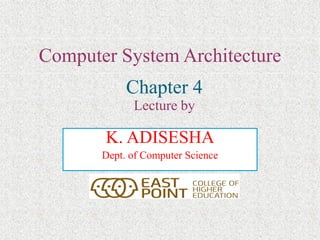
Ca basic computer organization
- 1. K. ADISESHA Dept. of Computer Science Computer System Architecture Chapter 4 Lecture by
- 2. Chapter 4 BASIC COMPUTER ORGANIZATION AND DESIGN
- 3. BASIC COMPUTER ORGANIZATION AND DESIGN ➢Instruction Codes ➢Computer Registers ➢Computer Instructions ➢Timing and Control ➢Instruction Cycle Agenda
- 4. BASIC COMPUTER ORGANIZATION AND DESIGN ➢Memory Reference Instructions ➢Input-Output and Interrupt ➢Complete Computer Description ➢Design of Basic Computer ➢Design of Accumulator Logic Agenda
- 5. INTRODUCTION • Every different processor type has its own design (different registers, buses, microoperations, machine instructions, etc) • Modern processor is a very complex device • It contains – Many registers – Multiple arithmetic units, for both integer and floating point calculations – The ability to pipeline several consecutive instructions to speed execution – Etc. • However, to understand how processors work, we will start with a simplified processor model • This is similar to what real processors were like ~25 years ago • M. Morris Mano introduces a simple processor model he calls the Basic Computer • We will use this to introduce processor organization and the relationship of the RTL model to the higher level computer processor BASIC COMPUTER ORGANIZATION & DESIGN
- 6. THE BASIC COMPUTER STRUCTURE CPU RAM 0 015 BASIC COMPUTER ORGANIZATION & DESIGN
- 7. THE BASIC COMPUTER ➢ The Basic Computer has two components, a processor and memory ➢ The memory has 4096 words in it ➢4096 = 212, so it takes 12 bits to select a word in memory ➢ Each word is 16 bits long CPU RAM 0 4095 015 BASIC COMPUTER ORGANIZATION & DESIGN
- 8. INSTRUCTIONS Instruction codes ➢ Program ➢ A sequence of (machine) instructions ➢ (Machine) Instruction ➢ A group of bits that tell the computer to perform a specific operation (a sequence of micro-operation) ➢ The instructions of a program, along with any needed data are stored in memory ➢ The CPU reads the next instruction from memory ➢ It is placed in an Instruction Register (IR) ➢ Control circuitry in control unit then translates the instruction into the sequence of microoperations necessary to implement it BASIC COMPUTER ORGANIZATION & DESIGN
- 9. INSTRUCTION FORMAT Instruction codes • A computer instruction is often divided into two parts – An opcode :that specifies the operation for that instruction – An address: that specifies the registers and/or locations in memory to use for that operation • In the Basic Computer, since the memory contains 4096 (= 212) words, we needs 12 bit to specify which memory address this instruction will use • In the Basic Computer, bit 15 of the instruction specifies the addressing mode (0: direct addressing, 1: indirect addressing) • Since the memory words, and hence the instructions, are 16 bits long, that leaves 3 bits for the instruction’s opcode Opcode Address Instruction Format 15 14 12 0 I 11 Addressing mode BASIC COMPUTER ORGANIZATION & DESIGN
- 10. ADDRESSING MODES Instruction codes • The address field of an instruction can represent either – Direct address: the address in memory of the data to use (the address of the operand), or – Indirect address: the address in memory of the address in memory of the data to use • Effective Address (EA) – The address, that can be directly used without modification to access an operand for a computation-type instruction, or as the target address for a branch-type instruction 0 ADD 45722 Operand457 1 ADD 30035 1350300 Operand1350 + AC + AC Direct addressing Indirect addressing BASIC COMPUTER ORGANIZATION & DESIGN
- 11. PROCESSOR REGISTERS Instruction codes ➢ A processor has many registers to hold instructions, addresses, data, etc ➢ The processor has a register, the Program Counter (PC) that holds the memory address of the next instruction to get ➢ Since the memory in the Basic Computer only has 4096 locations, the PC only needs 12 bits ➢ In a direct or indirect addressing, the processor needs to keep track of what locations in memory it is addressing: The Address Register (AR) is used for this ➢ The AR is a 12 bit register in the Basic Computer ➢ When an operand is found, using either direct or indirect addressing, it is placed in the Data Register (DR). The processor then uses this value as data for its operation ➢ The Basic Computer has a single general purpose register – the Accumulator (AC) BASIC COMPUTER ORGANIZATION & DESIGN
- 12. PROCESSOR REGISTERS Instruction codes ➢ The significance of a general purpose register is that it can be referred to in instructions ➢ e.g. load AC with the contents of a specific memory location; store the contents of AC into a specified memory location ➢ Often a processor will need a scratch register to store intermediate results or other temporary data; in the Basic Computer this is the Temporary Register (TR) ➢ The Basic Computer uses a very simple model of input/output (I/O) operations ➢ Input devices are considered to send 8 bits of character data to the processor ➢ The processor can send 8 bits of character data to output devices ➢ The Input Register (INPR) holds an 8 bit character gotten from an input device ➢ The Output Register (OUTR) holds an 8 bit character to be send to an output device BASIC COMPUTER ORGANIZATION & DESIGN
- 13. BASIC COMPUTER REGISTERS List of BC Registers DR 16 Data Register Holds memory operand AR 12 Address Register Holds address for memory AC 16 Accumulator Processor register IR 16 Instruction Register Holds instruction code PC 12 Program Counter Holds address of instruction TR 16 Temporary Register Holds temporary data INPR 8 Input Register Holds input character OUTR 8 Output Register Holds output character Registers Registers in the Basic Computer 11 0 PC 15 0 IR 15 0 TR 7 0 OUTR 15 0 DR 15 0 AC 11 0 AR INPR 0 7 Memory 4096 x 16 CPU BASIC COMPUTER ORGANIZATION & DESIGN
- 14. COMMON BUS SYSTEM Registers • The registers in the Basic Computer are connected using a bus • This gives a savings in circuitry over complete connections between registers BASIC COMPUTER ORGANIZATION & DESIGN DR 16 Data Register Holds memory operand AR 12 Address Register Holds address for memory AC 16 Accumulator Processor register IR 16 Instruction Register Holds instruction code PC 12 Program Counter Holds address of instruction TR 16 Temporary Register Holds temporary data INPR 8 Input Register Holds input character OUTR 8 Output Register Holds output character
- 15. COMMON BUS SYSTEM Registers BASIC COMPUTER ORGANIZATION & DESIGN
- 16. COMMON BUS SYSTEM Registers AR PC DR L I C L I C L I C AC L I C ALUE IR L TR L I C OUTR LD INPR Memory 4096 x 16 Address Read Write 16-bit Common Bus 7 1 2 3 4 5 6 S0 S1 S2 BASIC COMPUTER ORGANIZATION & DESIGN
- 17. COMMON BUS SYSTEM Registers ➢ Three control lines, S2, S1, and S0 control which register the bus selects as its input ➢ Either one of the registers will have its load signal activated, or the memory will have its read signal activated ➢ Will determine where the data from the bus gets loaded ➢ The 12-bit registers, AR and PC, have 0’s loaded onto the bus in the high order 4 bit positions ➢ When the 8-bit register OUTR is loaded from the bus, the data comes from the low order 8 bits on the bus 0 0 0 x 0 0 1 AR 0 1 0 PC 0 1 1 DR 1 0 0 AC 1 0 1 IR 1 1 0 TR 1 1 1 Memory S2 S1 S0 Register BASIC COMPUTER ORGANIZATION & DESIGN
- 18. BASIC COMPUTER INSTRUCTIONS Instructions 15 14 12 11 0 I Opcode Address The basic computer has three instruction code formats: ❖ Memory reference instruction ❖ Register reference instruction ❖ Input output instruction The basic computer has 16-bit instruction register (IR) which can denote the operation code of the instruction contains three bits and the remaining 13 bits depends on operation encountered either on memory reference or register reference or input-output instruction. BASIC COMPUTER ORGANIZATION & DESIGN
- 19. BASIC COMPUTER INSTRUCTIONS Instructions • Basic Computer Instruction Format 15 14 12 11 0 I Opcode Address Memory-Reference Instructions (OP-code = 000 ~ 110) Register-Reference Instructions (OP-code = 111, I = 0) Input-Output Instructions (OP-code =111, I = 1) 15 12 11 0 Register operation0 1 1 1 15 12 11 0 I/O operation1 1 1 1 BASIC COMPUTER ORGANIZATION & DESIGN
- 20. BASIC COMPUTER INSTRUCTIONS Hex Code Symbol I = 0 I = 1 Description AND 0xxx 8xxx AND memory word to AC ADD 1xxx 9xxx Add memory word to AC LDA 2xxx Axxx Load AC from memory STA 3xxx Bxxx Store content of AC into memory BUN 4xxx Cxxx Branch unconditionally BSA 5xxx Dxxx Branch and save return address ISZ 6xxx Exxx Increment and skip if zero CLA 7800 Clear AC CLE 7400 Clear E CMA 7200 Complement AC CME 7100 Complement E CIR 7080 Circulate right AC and E CIL 7040 Circulate left AC and E INC 7020 Increment AC SPA 7010 Skip next instr. if AC is positive SNA 7008 Skip next instr. if AC is negative SZA 7004 Skip next instr. if AC is zero SZE 7002 Skip next instr. if E is zero HLT 7001 Halt computer INP F800 Input character to AC OUT F400 Output character from AC SKI F200 Skip on input flag SKO F100 Skip on output flag ION F080 Interrupt on IOF F040 Interrupt off Instructions BASIC COMPUTER ORGANIZATION & DESIGN
- 21. INSTRUCTION SET COMPLETENESS • Instruction Types A computer should have a set of instructions so that the user can construct machine language programs to evaluate any function that is known to be computable. Functional Instructions - Arithmetic, logic, and shift instructions - ADD, CMA, INC, CIR, CIL, AND, CLA Transfer Instructions - Data transfers between the main memory and the processor registers - LDA, STA Control Instructions - Program sequencing and control - BUN, BSA, ISZ Input / Output Instructions - Input and output - INP, OUT Instructions BASIC COMPUTER ORGANIZATION & DESIGN
- 22. CONTROL UNIT Instruction codes ➢ Control unit (CU) of a processor translates from machine instructions to the control signals for the microoperations that implement them ➢ Control units are implemented in one of two ways ➢ Hardwired Control ❖CU is made up of sequential and combinational circuits to generate the control signals ➢ Microprogrammed Control ❖A control memory on the processor contains microprograms that activate the necessary control signals ➢ We will consider a hardwired implementation of the control unit for the Basic Computer BASIC COMPUTER ORGANIZATION & DESIGN
- 23. TIMING AND CONTROL Control unit of Basic Computer Timing and control Instruction register (IR) 15 14 13 12 11 - 0 3 x 8 decoder 7 6 5 4 3 2 1 0 I D0 15 14 . . . . 2 1 0 4 x 16 decoder 4-bit sequence counter (SC) Increment (INR) Clear (CLR) Clock Other inputs Control signals D T T 7 15 0 Combinational Control logic BASIC COMPUTER ORGANIZATION & DESIGN
- 24. TIMING SIGNALS Clock T0 T1 T2 T3 T4 T0 T0 T1 T2 T3 T4 D3 CLR SC - Generated by 4-bit sequence counter and 416 decoder - The SC can be incremented or cleared. - Example: T0, T1, T2, T3, T4, T0, T1, . . . Assume: At time T4, SC is cleared to 0 if decoder output D3 is active. D3T4: SC 0 Timing and control BASIC COMPUTER ORGANIZATION & DESIGN
- 25. INSTRUCTION CYCLE ➢ In Basic Computer, a machine instruction is executed in the following cycle: 1. Fetch an instruction from memory 2. Decode the instruction 3. Read the effective address from memory if the instruction has an indirect address 4. Execute the instruction ➢ After an instruction is executed, the cycle starts again at step 1, for the next instruction ➢ Note: Every different processor has its own (different) instruction cycle BASIC COMPUTER ORGANIZATION & DESIGN
- 26. FETCH and DECODE • Fetch and Decode T0: AR PC (S0S1S2=010, T0=1) T1: IR M [AR], PC PC + 1 (S0S1S2=111, T1=1) T2: D0, . . . , D7 Decode IR(12-14), AR IR(0-11), I IR(15) S2 S1 S0 Bus 7 Memory unit Address Read AR LD PC INR IR LD Clock 1 2 5 Common bus T1 T0 Instruction Cycle BASIC COMPUTER ORGANIZATION & DESIGN
- 27. DETERMINE THE TYPE OF INSTRUCTION D'7IT3: AR M[AR] D'7I'T3: Nothing D7I'T3: Execute a register-reference instr. D7IT3: Execute an input-output instr. Instruction Cycle BASIC COMPUTER ORGANIZATION & DESIGN
- 28. REGISTER REFERENCE INSTRUCTIONS r = D7 IT3 => Register Reference Instruction Bi = IR(i) , i=0,1,2,...,11 - D7 = 1, I = 0 - Register Ref. Instr. is specified in b0 ~ b11 of IR - Execution starts with timing signal T3 Instruction Cycle Register Reference Instructions are identified when r: SC 0 CLA rB11: AC 0 CLE rB10: E 0 CMA rB9: AC AC’ CME rB8: E E’ CIR rB7: AC shr AC, AC(15) E, E AC(0) CIL rB6: AC shl AC, AC(0) E, E AC(15) INC rB5: AC AC + 1 SPA rB4: if (AC(15) = 0) then (PC PC+1) SNA rB3: if (AC(15) = 1) then (PC PC+1) SZA rB2: if (AC = 0) then (PC PC+1) SZE rB1: if (E = 0) then (PC PC+1) HLT rB0: S 0 (S is a start-stop flip-flop) BASIC COMPUTER ORGANIZATION & DESIGN
- 29. MEMORY REFERENCE INSTRUCTIONS AND to AC D0T4: DR M[AR] Read operand D0T5: AC AC DR, SC 0 AND with AC ADD to AC D1T4: DR M[AR] Read operand D1T5: AC AC + DR, E Cout, SC 0 Add to AC and store carry in E - The effective address of the instruction is in AR and was placed there during timing signal T2 when I = 0, or during timing signal T3 when I = 1 - Memory cycle is assumed to be short enough to complete in a CPU cycle - The execution of MR instruction starts with T4 MR Instructions Symbol Operation Decoder Symbolic Description AND D0 AC AC M[AR] ADD D1 AC AC + M[AR], E Cout LDA D2 AC M[AR] STA D3 M[AR] AC BUN D4 PC AR BSA D5 M[AR] PC, PC AR + 1 ISZ D6 M[AR] M[AR] + 1, if M[AR] + 1 = 0 then PC PC+1 BASIC COMPUTER ORGANIZATION & DESIGN
- 30. MEMORY REFERENCE INSTRUCTIONS Memory, PC after execution 21 0 BSA 135 Next instruction Subroutine 20 PC = 21 AR = 135 136 1 BUN 135 Memory, PC, AR at time T4 0 BSA 135 Next instruction Subroutine 20 21 135 PC = 136 1 BUN 135 Memory Memory LDA: Load to AC D2T4: DR M[AR] D2T5: AC DR, SC 0 STA: Store AC D3T4: M[AR] AC, SC 0 BUN: Branch Unconditionally D4T4: PC AR, SC 0 BSA: Branch and Save Return Address M[AR] PC, PC AR + 1 BASIC COMPUTER ORGANIZATION & DESIGN
- 31. MEMORY REFERENCE INSTRUCTIONS MR Instructions BSA: D5T4: M[AR] PC, AR AR + 1 D5T5: PC AR, SC 0 ISZ: Increment and Skip-if-Zero D6T4: DR M[AR] D6T5: DR DR + 1 D6T4: M[AR] DR, if (DR = 0) then (PC PC + 1), SC 0 BASIC COMPUTER ORGANIZATION & DESIGN
- 32. FLOWCHART FOR MEMORY REFERENCE INSTRUCTIONS MR Instructions Memory-reference instruction DR M[AR]DR M[AR]DR M[AR]M[AR] AC SC 0 AND ADD LDA STA AC AC DR SC 0 AC AC + DR E Cout SC 0 AC DR SC 0 D T0 4 D T1 4 D T2 4 D T3 4 D T0 5 D T1 5 D T2 5 PC AR SC 0 M[AR] PC AR AR + 1 DR M[AR] BUN BSA ISZ D T4 4 D T5 4 D T6 4 DR DR + 1 D T5 5 D T6 5 PC AR SC 0 M[AR] DR If (DR = 0) then (PC PC + 1) SC 0 D T6 6 BASIC COMPUTER ORGANIZATION & DESIGN
- 33. INPUT-OUTPUT AND INTERRUPT • Input-Output Configuration INPR Input register - 8 bits OUTR Output register - 8 bits FGI Input flag - 1 bit FGO Output flag - 1 bit IEN Interrupt enable - 1 bit A Terminal with a keyboard and a Printer Input-output terminal Serial communication interface Computer registers and flip-flops Printer Keyboard Receiver interface Transmitter interface FGOOUTR AC INPR FGI Serial Communications Path Parallel Communications Path BASIC COMPUTER ORGANIZATION & DESIGN
- 34. INPUT-OUTPUT AND INTERRUPT - The terminal sends and receives serial information - The serial info. from the keyboard is shifted into INPR -The serial info. for the printer is stored in the OUTR - INPR and OUTR communicate with the terminal serially and with the AC in parallel. - The flags are needed to synchronize the timing difference between I/O device and the computer BASIC COMPUTER ORGANIZATION & DESIGN
- 35. PROGRAM CONTROLLED DATA TRANSFER loop: If FGI = 1 goto loop INPR new data, FGI 1 loop: If FGO = 1 goto loop consume OUTR, FGO 1 -- CPU -- -- I/O Device -- /* Input */ /* Initially FGI = 0 */ loop: If FGI = 0 goto loop AC INPR, FGI 0 /* Output */ /* Initially FGO = 1 */ loop: If FGO = 0 goto loop OUTR AC, FGO 0 Start Input FGI 0 FGI=0 AC INPR More Character END Start Output FGO 0 FGO=0 More Character END OUTR AC AC Data yes no yes no FGI=0 FGO=1 yes yes no no BASIC COMPUTER ORGANIZATION & DESIGN
- 36. INPUT-OUTPUT INSTRUCTIONS D7IT3 = p IR(i) = Bi, i = 6, …, 11 p: SC 0 Clear SC INP pB11: AC(0-7) INPR, FGI 0 Input char. to AC OUT pB10: OUTR AC(0-7), FGO 0 Output char. from AC SKI pB9: if(FGI = 1) then (PC PC + 1) Skip on input flag SKO pB8: if(FGO = 1) then (PC PC + 1) Skip on output flag ION pB7: IEN 1 Interrupt enable on IOF pB6: IEN 0 Interrupt enable off BASIC COMPUTER ORGANIZATION & DESIGN
- 37. PROGRAM-CONTROLLED INPUT/OUTPUT • Program-controlled I/O - Continuous CPU involvement I/O takes valuable CPU time - CPU slowed down to I/O speed - Simple - Least hardware Input LOOP, SKI DEV BUN LOOP INP DEV Output LOOP, LDA DATA LOP, SKO DEV BUN LOP OUT DEV BASIC COMPUTER ORGANIZATION & DESIGN
- 38. INTERRUPT INITIATED INPUT/OUTPUT - Open communication only when some data has to be passed --> interrupt. - The I/O interface, instead of the CPU, monitors the I/O device. - When the interface founds that the I/O device is ready for data transfer, it generates an interrupt request to the CPU - Upon detecting an interrupt, the CPU stops momentarily the task it is doing, branches to the service routine to process the data transfer, and then returns to the task it was performing. * IEN (Interrupt-enable flip-flop) - can be set and cleared by instructions - when cleared, the computer cannot be interrupted BASIC COMPUTER ORGANIZATION & DESIGN
- 39. FLOWCHART FOR INTERRUPT CYCLE R = Interrupt f/f Store return address R =1=0 in location 0 M[0] PC Branch to location 1 PC 1 IEN 0 R 0 Interrupt cycleInstruction cycle Fetch and decode instructions IEN FGI FGO Execute instructions R 1 =1 =1 =1 =0 =0 =0 BASIC COMPUTER ORGANIZATION & DESIGN
- 40. INTERRUPT CYCLE - The interrupt cycle is a HW implementation of a branch and save return address operation. - At the beginning of the next instruction cycle, the instruction that is read from memory is in address 1. -At memory address 1, the programmer must store a branch instruction that sends the control to an interrupt service routine - The instruction that returns the control to the original program is "indirect BUN 0" I/O and Interrupt BASIC COMPUTER ORGANIZATION & DESIGN
- 41. REGISTER TRANSFER OPERATIONS IN INTERRUPT CYCLE Register Transfer Statements for Interrupt Cycle - R F/F 1 if IEN (FGI + FGO)T0T1T2 T0T1T2 (IEN)(FGI + FGO): R 1 - The fetch and decode phases of the instruction cycle must be modified ➔Replace T0, T1, T2 with R'T0, R'T1, R'T2 - The interrupt cycle : RT0: AR 0, TR PC RT1: M[AR] TR, PC 0 RT2: PC PC + 1, IEN 0, R 0, SC 0 After interrupt cycle 0 BUN 1120 0 1 PC = 256 255 1 BUN 0 Before interrupt Main Program 1120 I/O Program 0 BUN 1120 0 PC = 1 256 255 1 BUN 0 Memory Main Program 1120 I/O Program 256 BASIC COMPUTER ORGANIZATION & DESIGN
- 42. FURTHER QUESTIONS ON INTERRUPT • How can the CPU recognize the device requesting an interrupt ? • Since different devices are likely to require different interrupt service routines, how can the CPU obtain the starting address of the appropriate routine in each case ? • Should any device be allowed to interrupt the CPU while another interrupt is being serviced ? • How can the situation be handled when two or more interrupt requests occur simultaneously ? BASIC COMPUTER ORGANIZATION & DESIGN
- 43. COMPLETE COMPUTER DESCRIPTION Flowchart of Operations =1 (I/O) =0 (Register) =1(Indir) =0(Dir) start SC 0, IEN 0, R 0 R AR PC R’T0 IR M[AR], PC PC + 1 R’T1 AR IR(0~11), I IR(15) D0...D7 Decode IR(12 ~ 14) R’T2 AR 0, TR PC RT0 M[AR] TR, PC 0 RT1 PC PC + 1, IEN 0 R 0, SC 0 RT2 D7 I I Execute I/O Instruction Execute RR Instruction AR <- M[AR] Idle D7IT3 D7I’T3 D7’IT3 D7’I’T3 Execute MR Instruction =0(Instruction =1(Interrupt Cycle) Cycle) =1(Register or I/O) =0(Memory Ref) D7’T4 BASIC COMPUTER ORGANIZATION & DESIGN
- 44. COMPLETE COMPUTER DESCRIPTION MICROOPERATIONS` Fetch Decode Indirect Interrupt Memory-Reference AND ADD LDA STA BUN BSA ISZ RT0: RT1: RT2: D7IT3: RT0: RT1: RT2: D0T4: D0T5: D1T4: D1T5: D2T4: D2T5: D3T4: D4T4: D5T4: D5T5: D6T4: D6T5: D6T6: AR PC IR M[AR], PC PC + 1 D0, ..., D7 Decode IR(12 ~ 14), AR IR(0 ~ 11), I IR(15) AR M[AR] R 1 AR 0, TR PC M[AR] TR, PC 0 PC PC + 1, IEN 0, R 0, SC 0 DR M[AR] AC AC DR, SC 0 DR M[AR] AC AC + DR, E Cout, SC 0 DR M[AR] AC DR, SC 0 M[AR] AC, SC 0 PC AR, SC 0 M[AR] PC, AR AR + 1 PC AR, SC 0 DR M[AR] DR DR + 1 M[AR] DR, if(DR=0) then (PC PC + 1), SC 0 T0T1T2(IEN)(FGI + FGO): BASIC COMPUTER ORGANIZATION & DESIGN
- 45. Register-Reference CLA CLE CMA CME CIR CIL INC SPA SNA SZA SZE HLT Input-Output INP OUT SKI SKO ION IOF D7IT3 = r IR(i) = Bi r: rB11: rB10: rB9: rB8: rB7: rB6: rB5: rB4: rB3: rB2: rB1: rB0: D7IT3 = p IR(i) = Bi p: pB11: pB10: pB9: pB8: pB7: pB6: (Common to all register-reference instr) (i = 0,1,2, ..., 11) SC 0 AC 0 E 0 AC AC E E AC shr AC, AC(15) E, E AC(0) AC shl AC, AC(0) E, E AC(15) AC AC + 1 If(AC(15) =0) then (PC PC + 1) If(AC(15) =1) then (PC PC + 1) If(AC = 0) then (PC PC + 1) If(E=0) then (PC PC + 1) S 0 (Common to all input-output instructions) (i = 6,7,8,9,10,11) SC 0 AC(0-7) INPR, FGI 0 OUTR AC(0-7), FGO 0 If(FGI=1) then (PC PC + 1) If(FGO=1) then (PC PC + 1) IEN 1 IEN 0 COMPLETE COMPUTER DESCRIPTION MICROOPERATIONS BASIC COMPUTER ORGANIZATION & DESIGN
- 46. DESIGN OF BASIC COMPUTER(BC) Hardware Components of BC A memory unit: 4096 x 16. Registers: AR, PC, DR, AC, IR, TR, OUTR, INPR, and SC Flip-Flops(Status): I, S, E, R, IEN, FGI, and FGO Decoders: a 3x8 Opcode decoder a 4x16 timing decoder Common bus: 16 bits Control logic gates: Adder and Logic circuit: Connected to AC Control Logic Gates - Input Controls of the nine registers - Read and Write Controls of memory - Set, Clear, or Complement Controls of the flip-flops - S2, S1, S0 Controls to select a register for the bus - AC, and Adder and Logic circuit BASIC COMPUTER ORGANIZATION & DESIGN
- 47. CONTROL OF REGISTERS AND MEMORY Scan all of the register transfer statements that change the content of AR: LD(AR) = R'T0 + R'T2 + D'7IT3 CLR(AR) = RT0 INR(AR) = D5T4 Address Register; AR R’T0: AR PC LD(AR) R’T2: AR IR(0-11) LD(AR) D’7IT3: AR M[AR] LD(AR) RT0: AR 0 CLR(AR) D5T4: AR AR + 1 INR(AR) AR LD INR CLR Clock To bus 12 From bus 12 D' I T T R T D T 7 3 2 0 4 BASIC COMPUTER ORGANIZATION & DESIGN
- 48. CONTROL OF FLAGS pB7: IEN 1 (I/O Instruction) pB6: IEN 0 (I/O Instruction) RT2: IEN 0 (Interrupt) p = D7IT3 (Input/Output Instruction) IEN: Interrupt Enable Flag D I T3 7 J K Q IEN p B7 B6 T2 R BASIC COMPUTER ORGANIZATION & DESIGN
- 49. CONTROL OF COMMON BUS For AR D4T4: PC AR D5T5: PC AR x1 = D4T4 + D5T5 x1 x2 x3 x4 x5 x6 x7 Encoder S 2 S 1 S 0 Multiplexer bus select inputs x1 x2 x3 x4 x5 x6 x7 S2 S1 S0 selected register 0 0 0 0 0 0 0 0 0 0 none 1 0 0 0 0 0 0 0 0 1 AR 0 1 0 0 0 0 0 0 1 0 PC 0 0 1 0 0 0 0 0 1 1 DR 0 0 0 1 0 0 0 1 0 0 AC 0 0 0 0 1 0 0 1 0 1 IR 0 0 0 0 0 1 0 1 1 0 TR 0 0 0 0 0 0 1 1 1 1 Memory BASIC COMPUTER ORGANIZATION & DESIGN
- 50. DESIGN OF ACCUMULATOR LOGIC Circuits associated with AC All the statements that change the content of AC 16 16 8 Adder and logic circuit 16 ACFrom DR From INPR Control gates LD INR CLR 16 To bus Clock D0T5: AC AC DR AND with DR D1T5: AC AC + DR Add with DR D2T5: AC DR Transfer from DR pB11: AC(0-7) INPR Transfer from INPR rB9: AC AC Complement rB7 : AC shr AC, AC(15) E Shift right rB6 : AC shl AC, AC(0) E Shift left rB11 : AC 0 Clear rB5 : AC AC + 1 Increment BASIC COMPUTER ORGANIZATION & DESIGN
- 51. CONTROL OF AC REGISTER Gate structures for controlling the LD, INR, and CLR of AC AC LD INR CLR Clock To bus16From Adder and Logic 16 AND ADD DR INPR COM SHR SHL INC CLR D0 D1 D2 B11 B9 B7 B6 B5 B11 r p T5 T5 BASIC COMPUTER ORGANIZATION & DESIGN
- 52. ALU (ADDER AND LOGIC CIRCUIT) One stage of Adder and Logic circuit AND ADD DR INPR COM SHR SHL J K Q AC(i) LD FA C C From INPR bit(i) DR(i) AC(i) AC(i+1) AC(i-1) i i i+1 I BASIC COMPUTER ORGANIZATION & DESIGN
