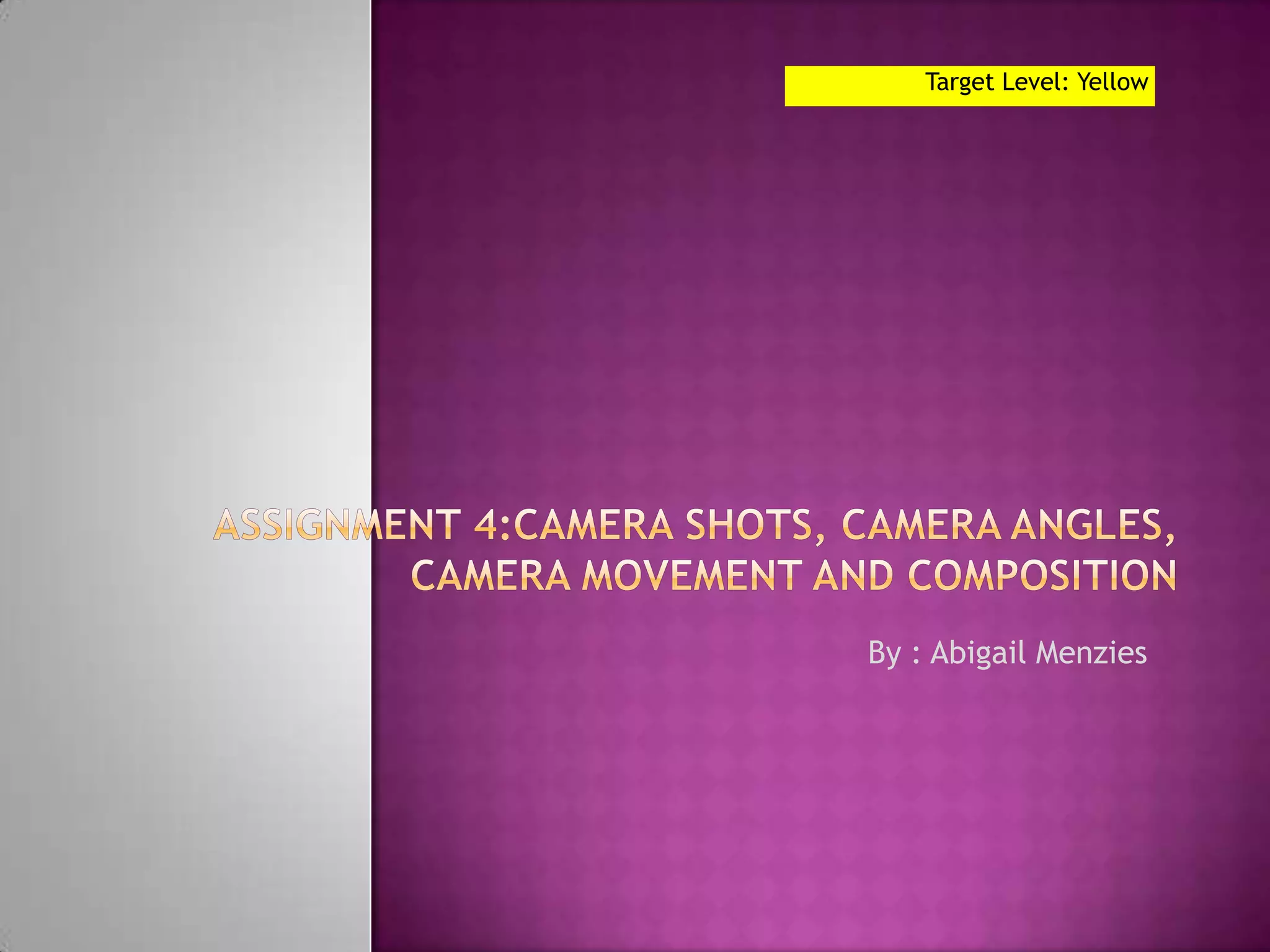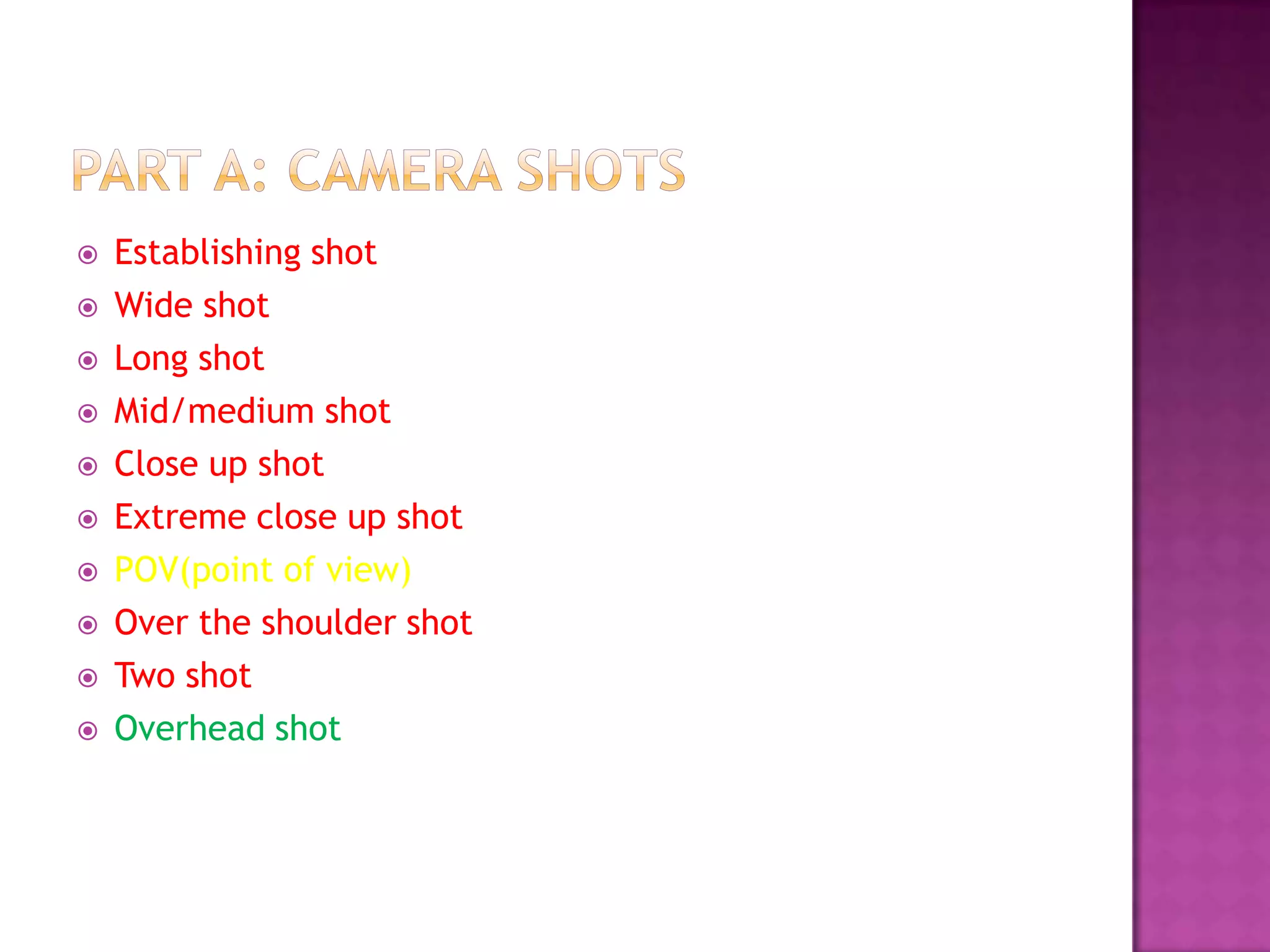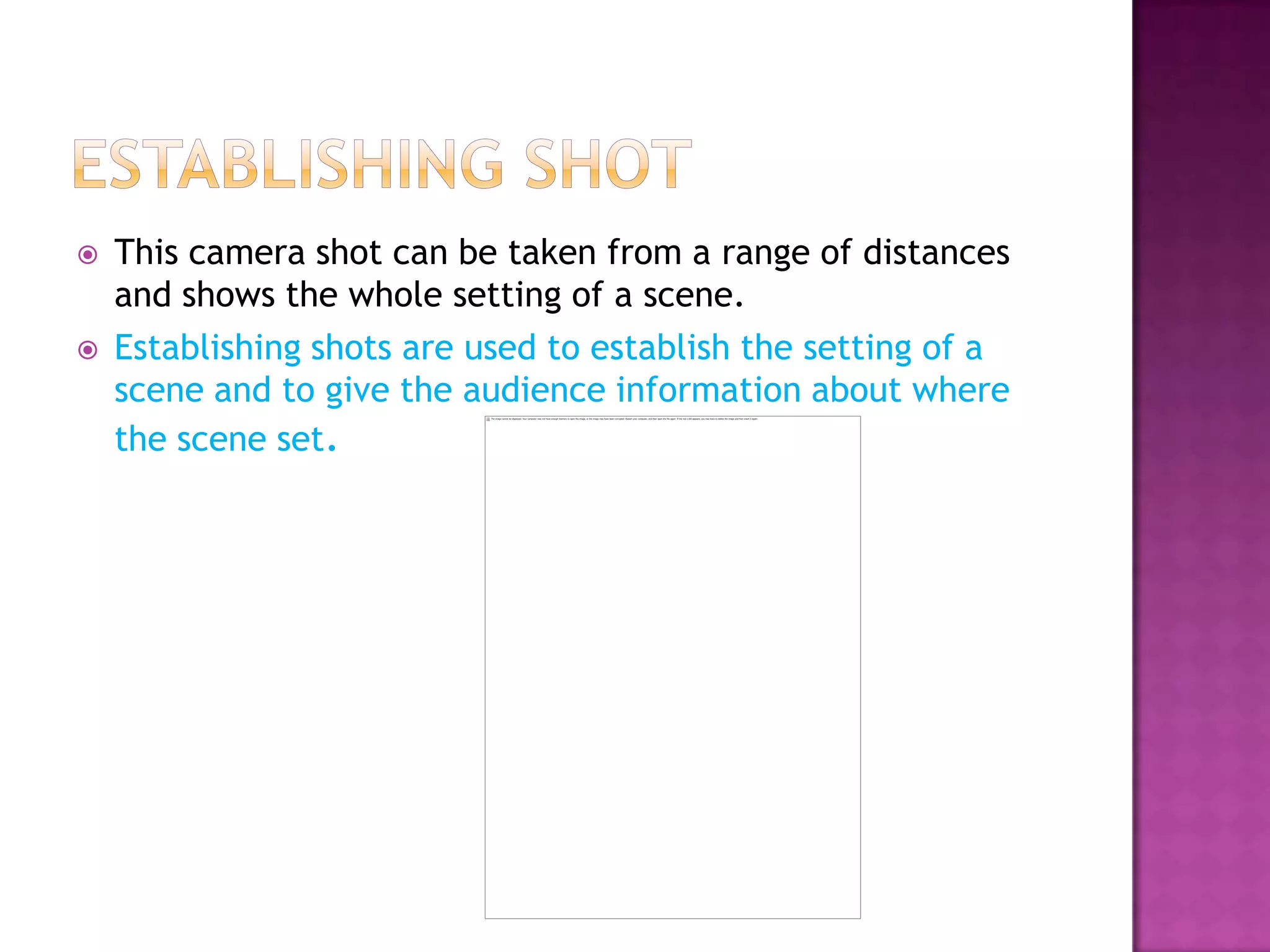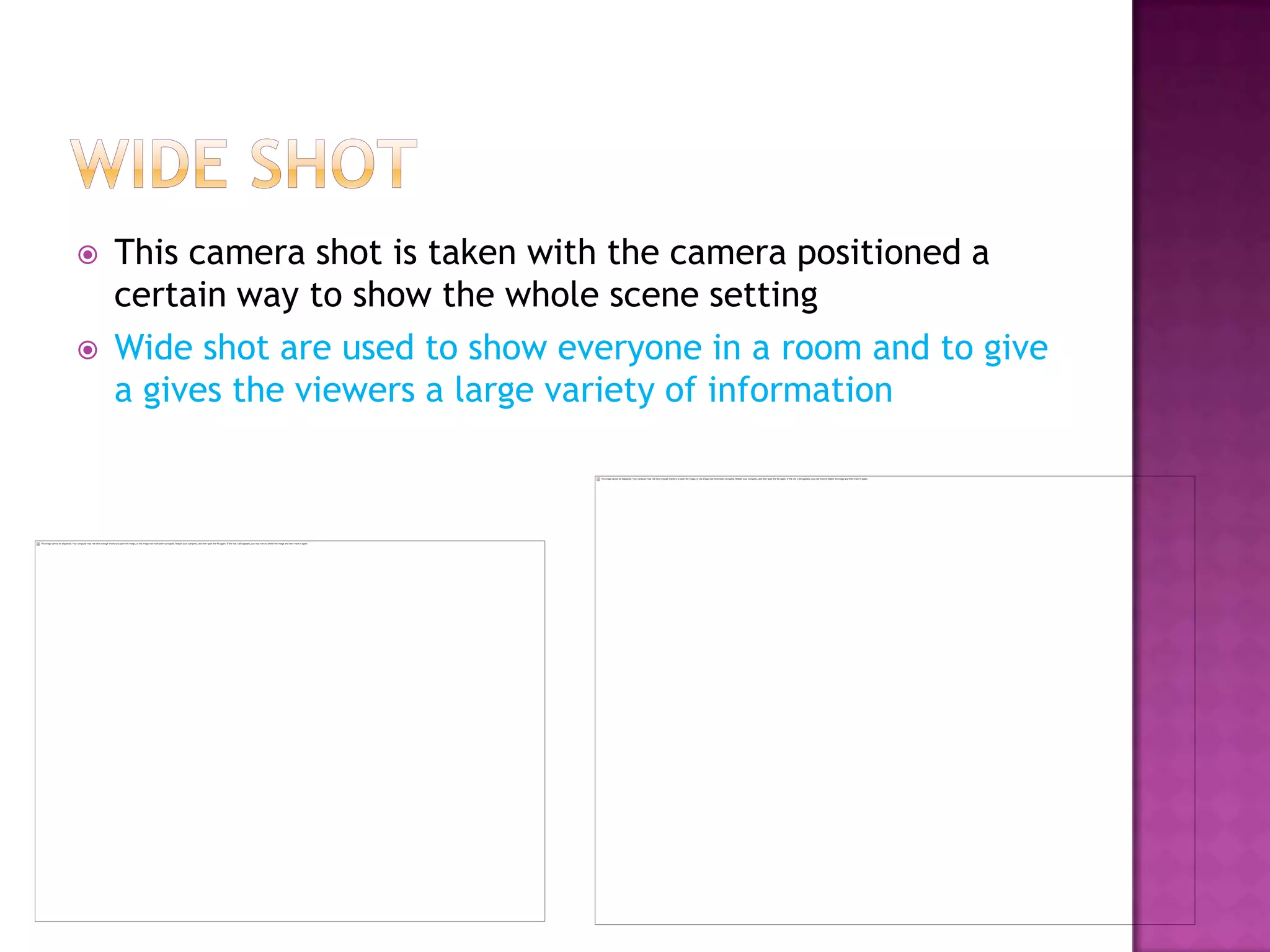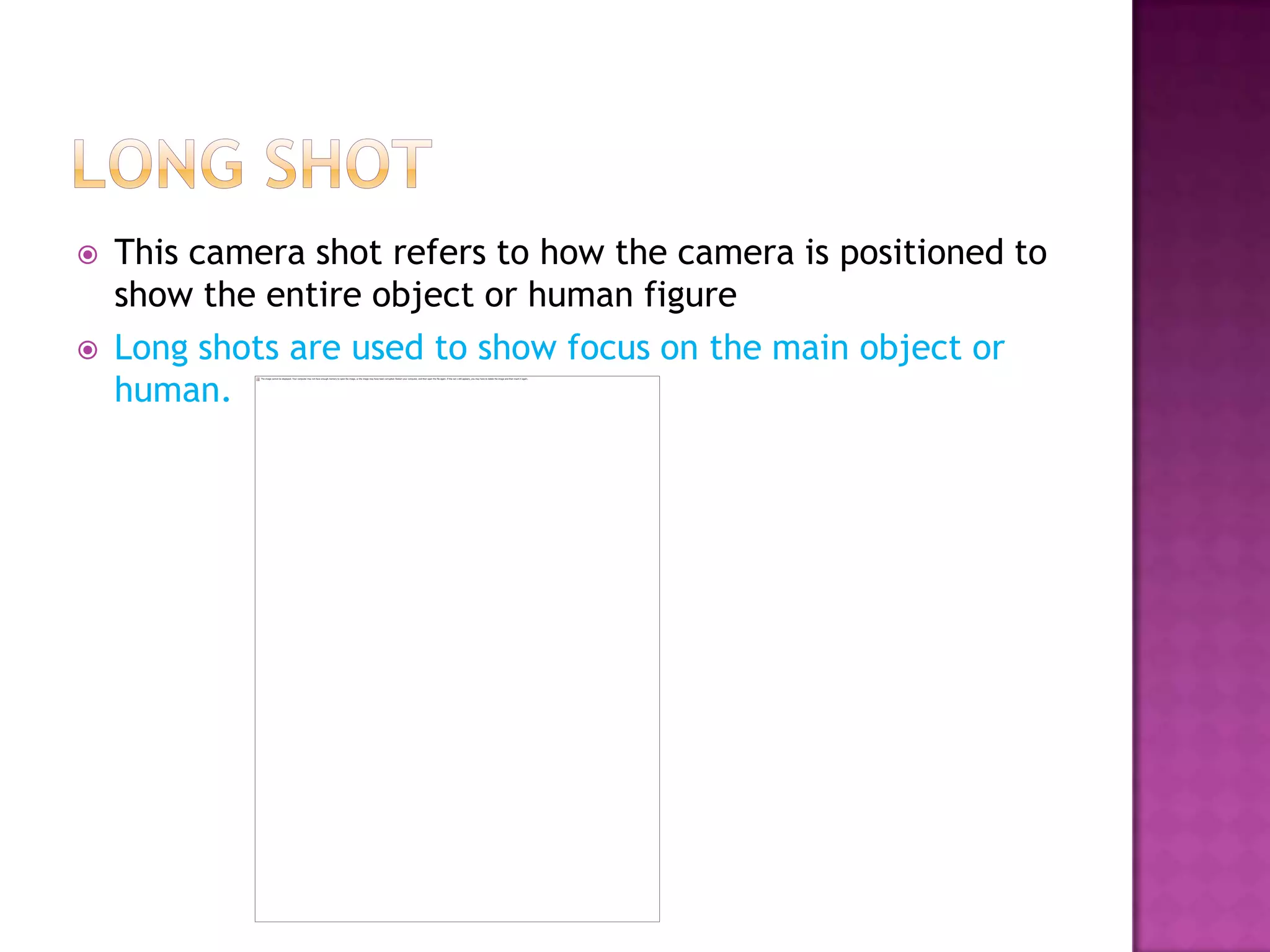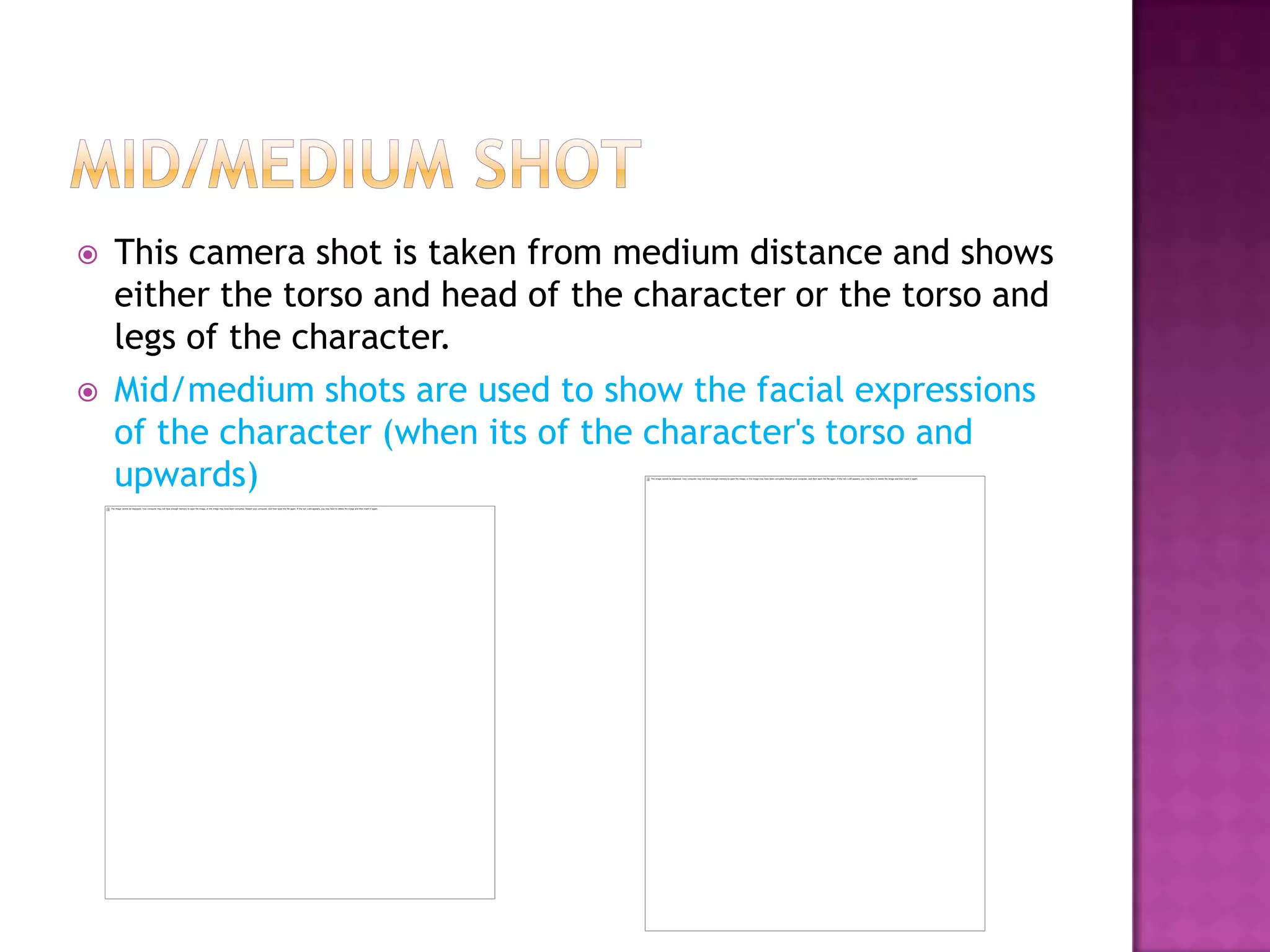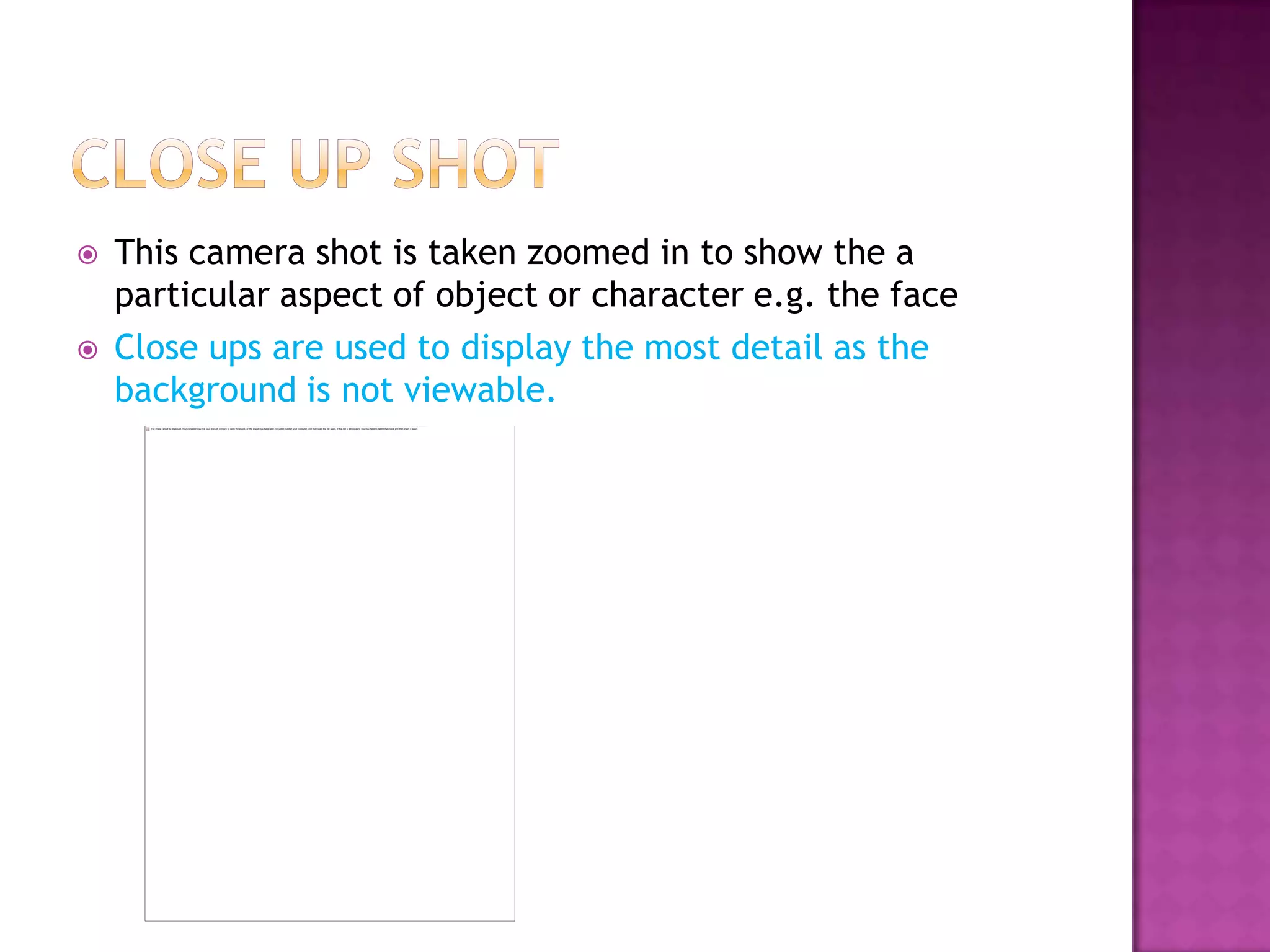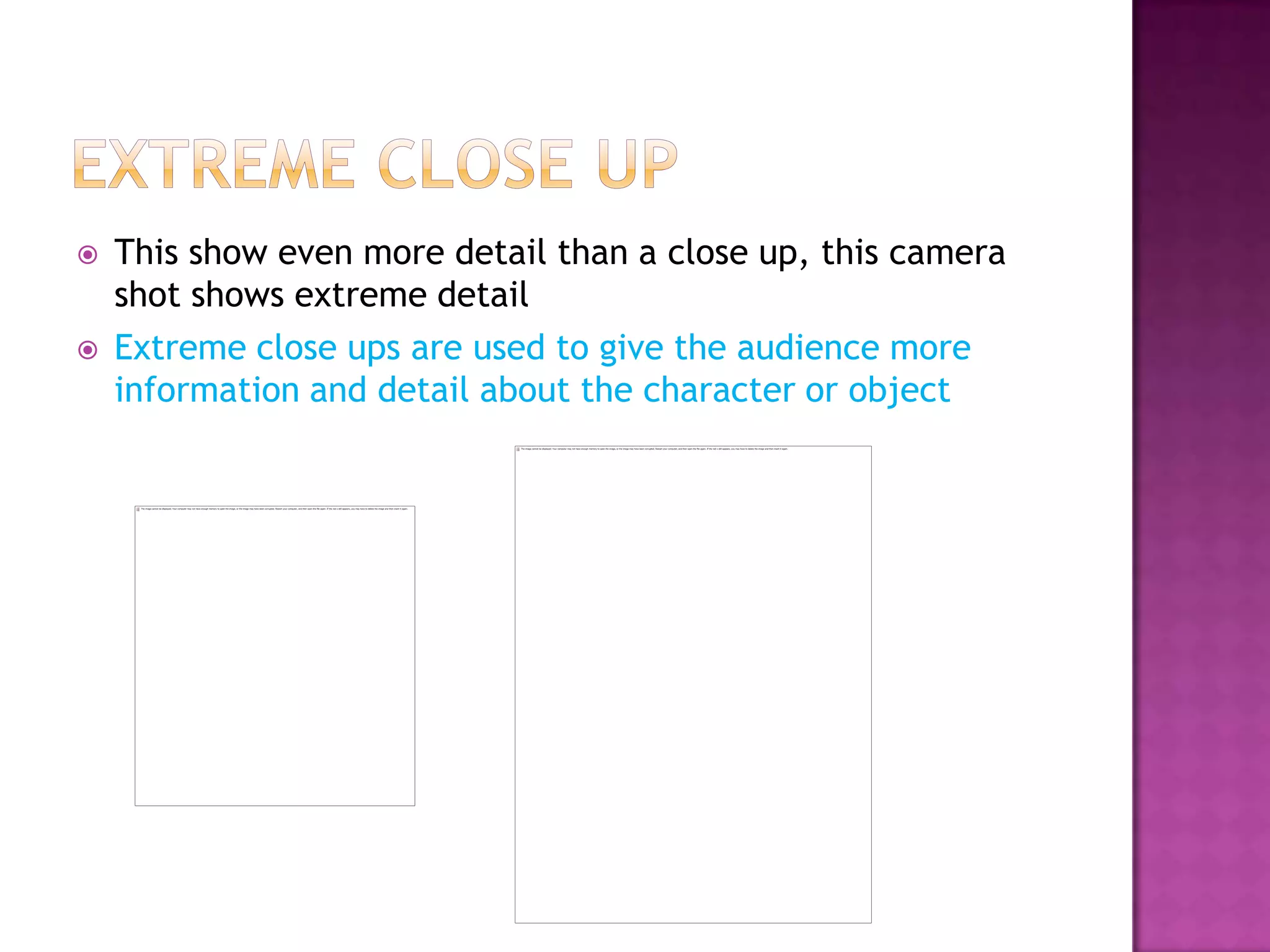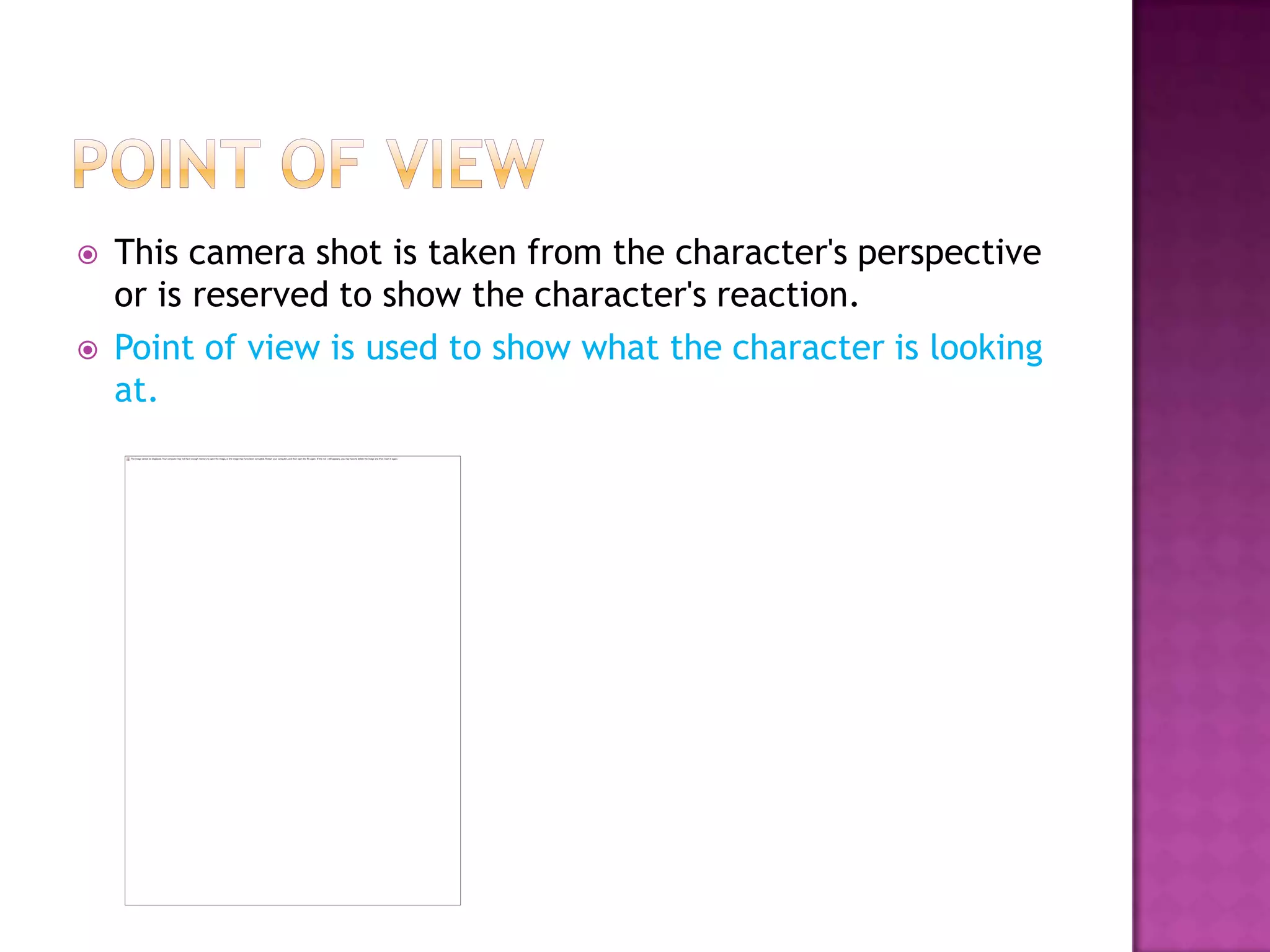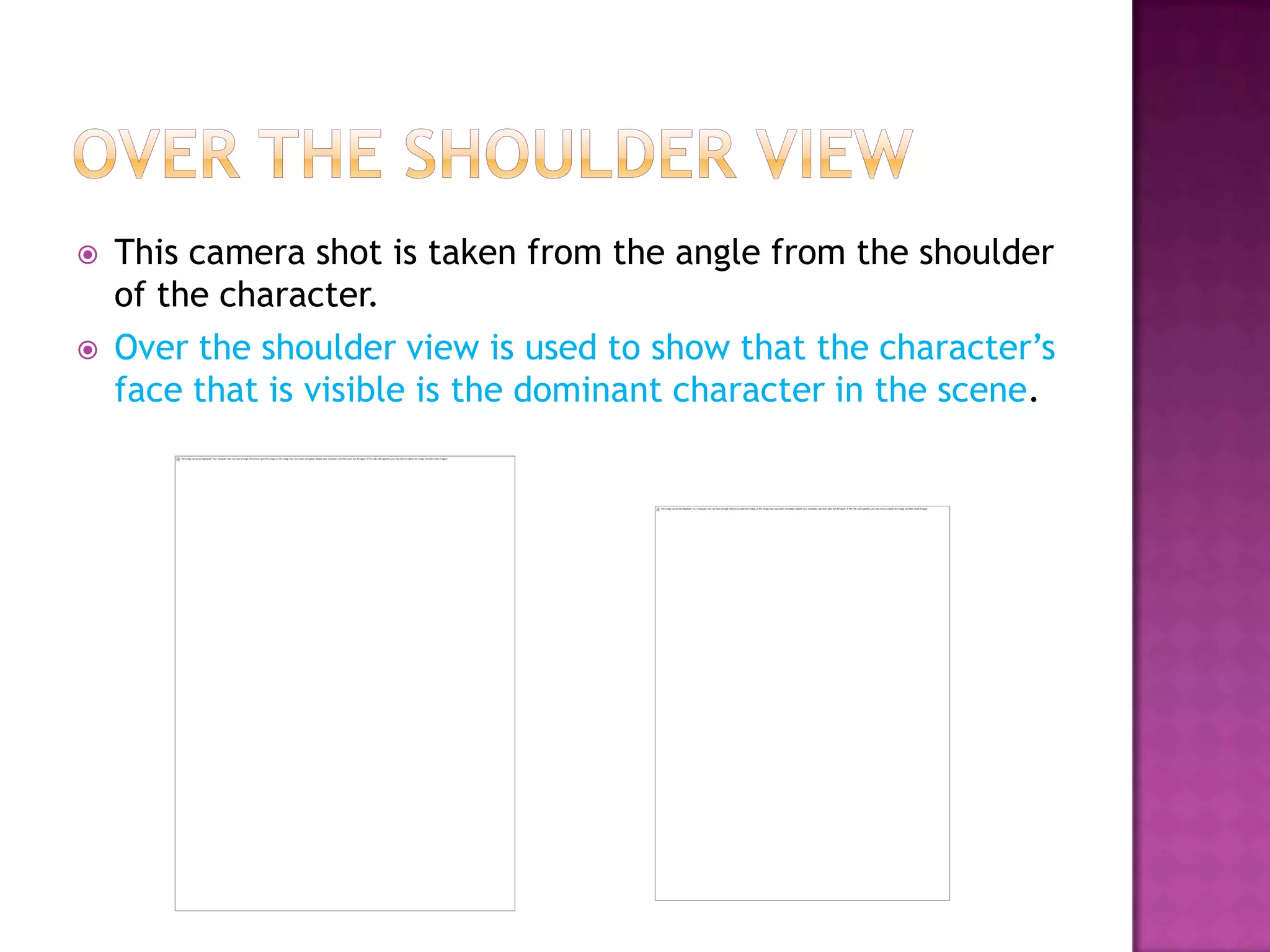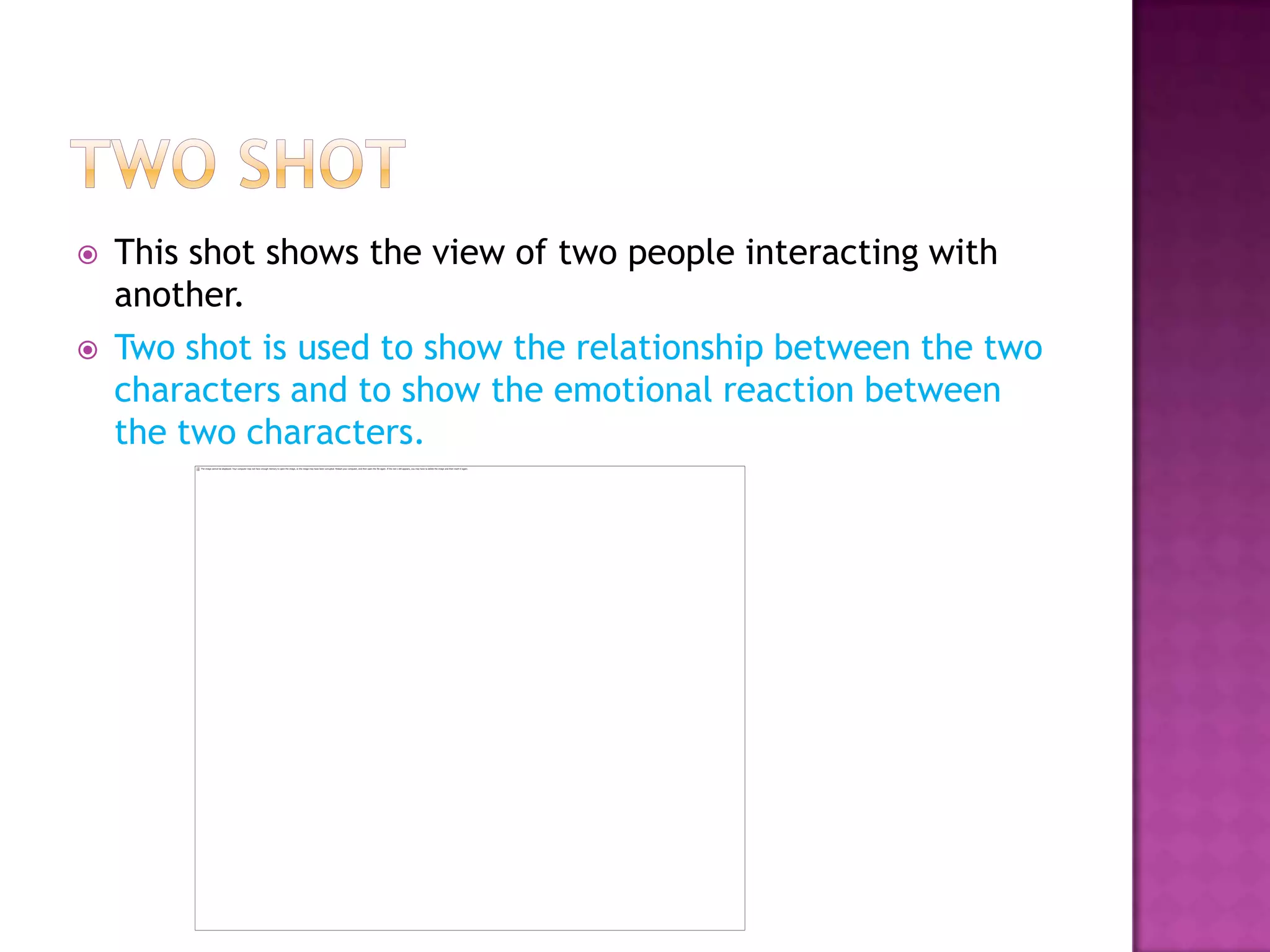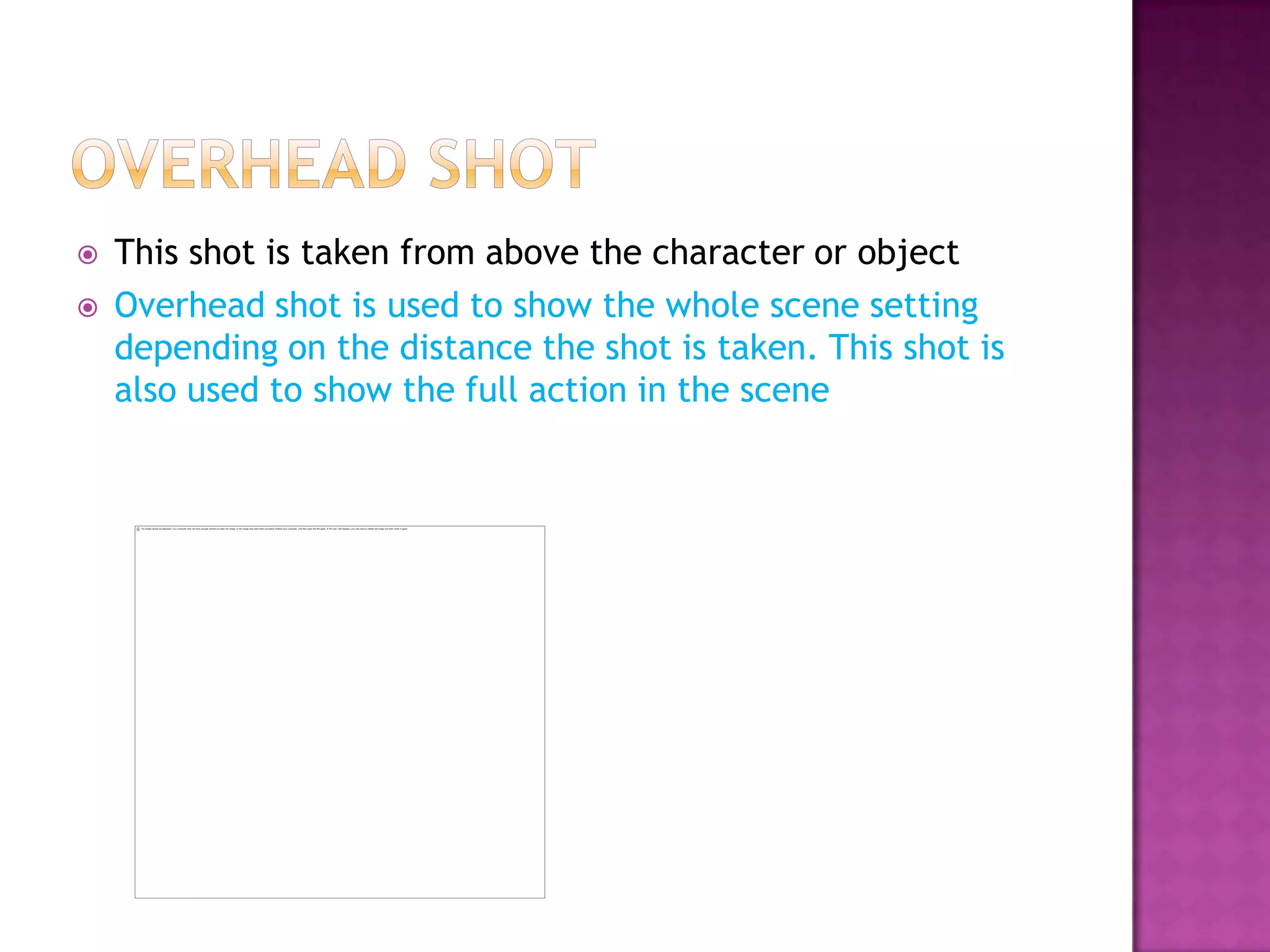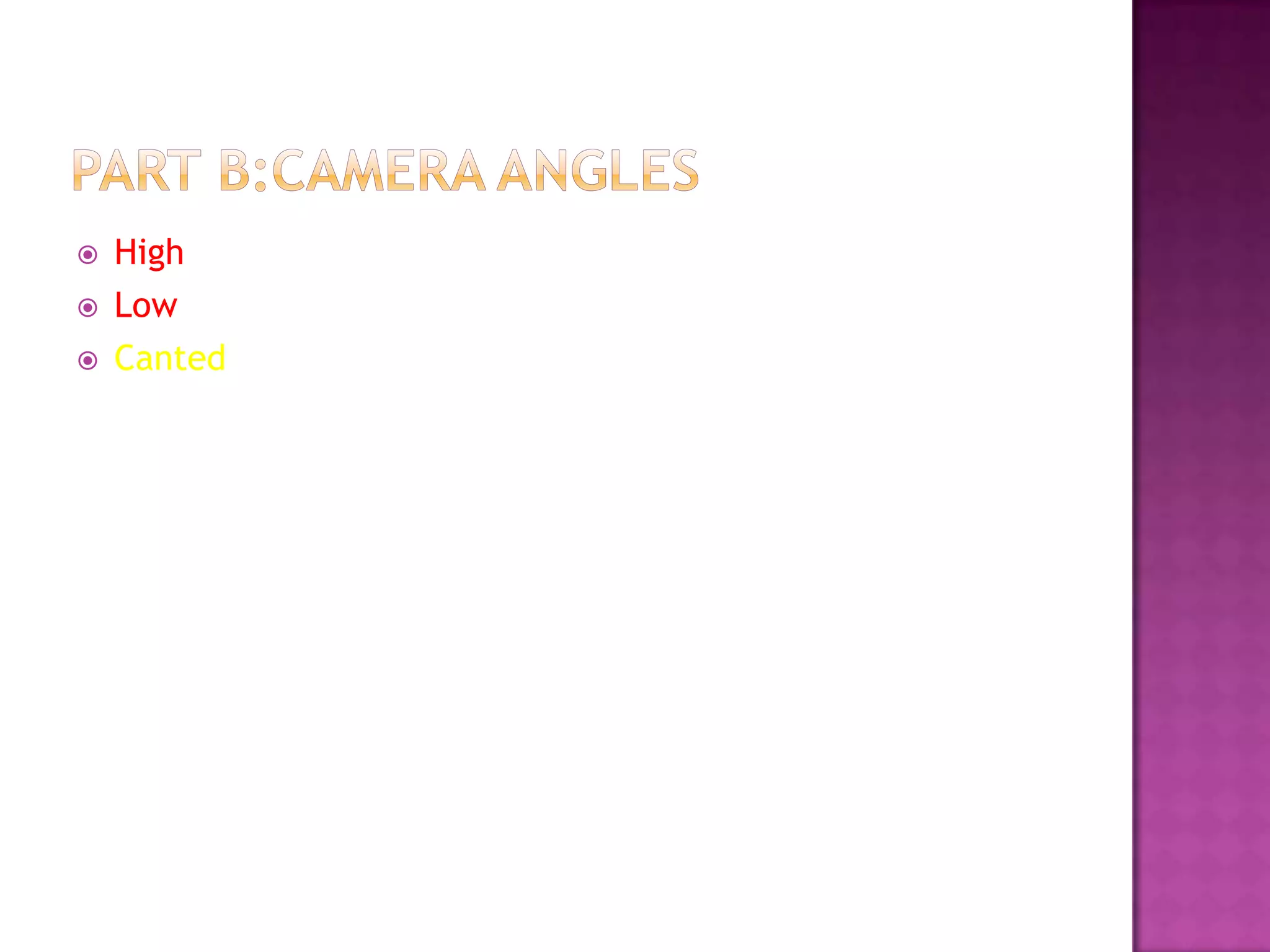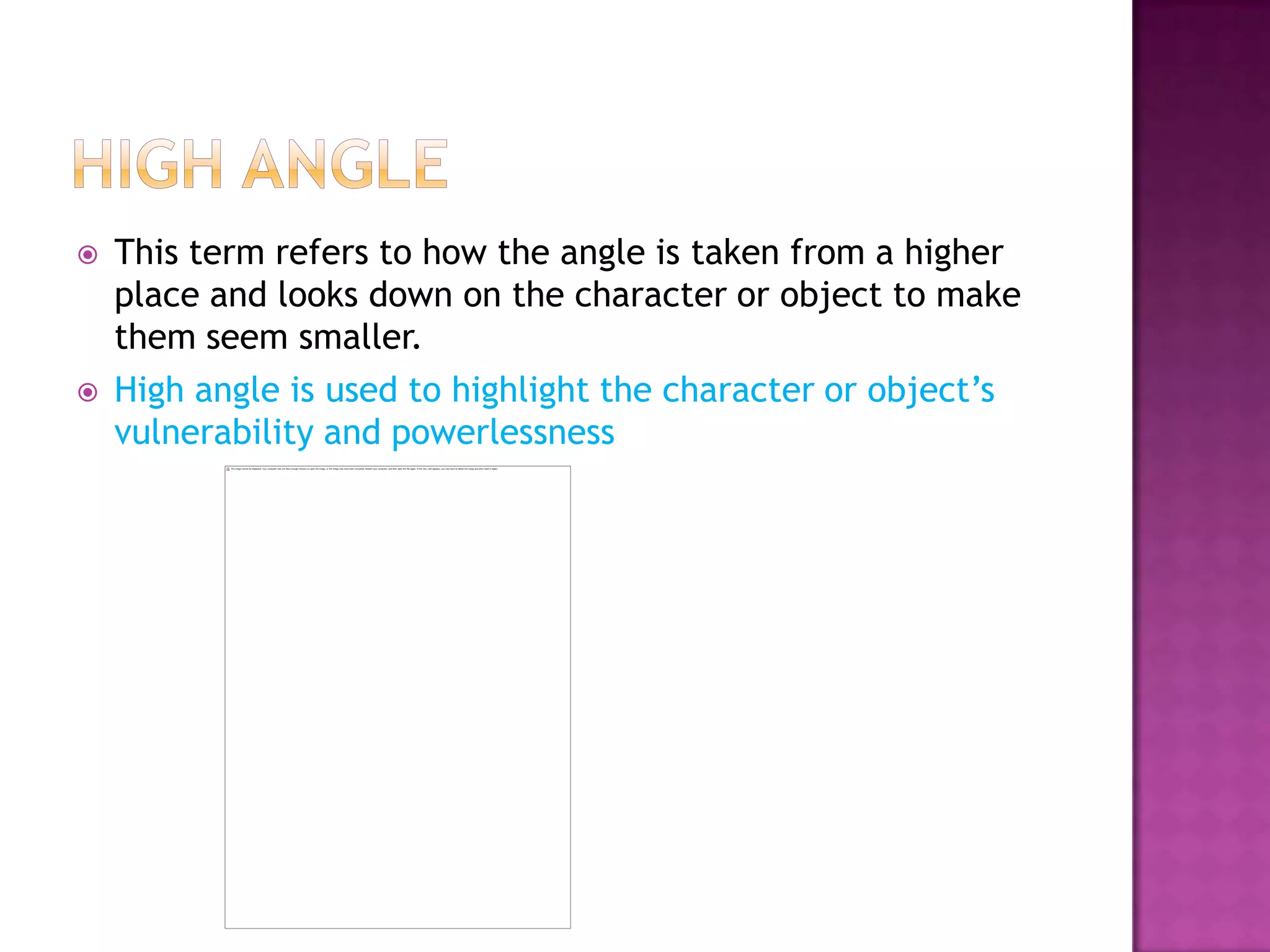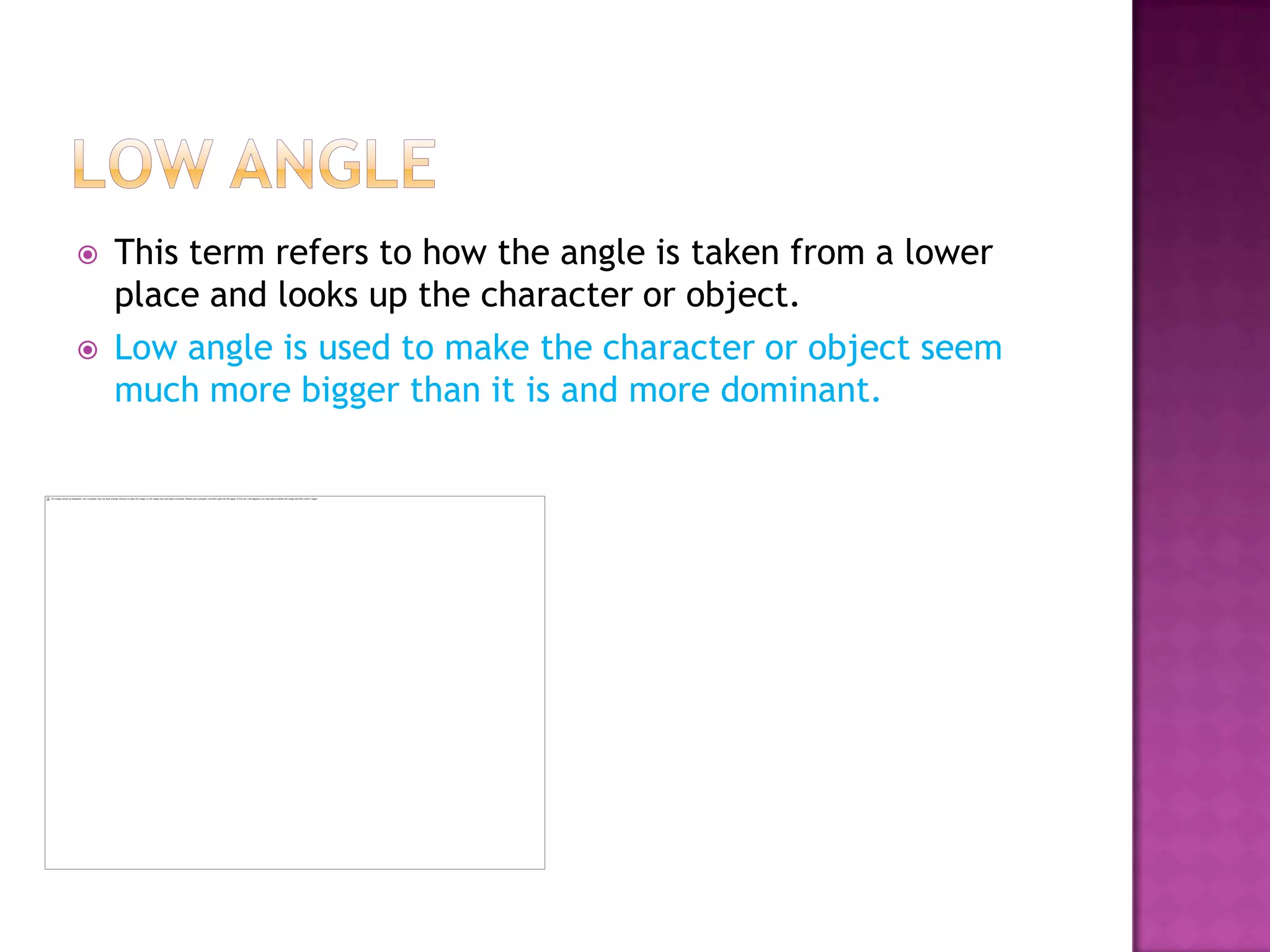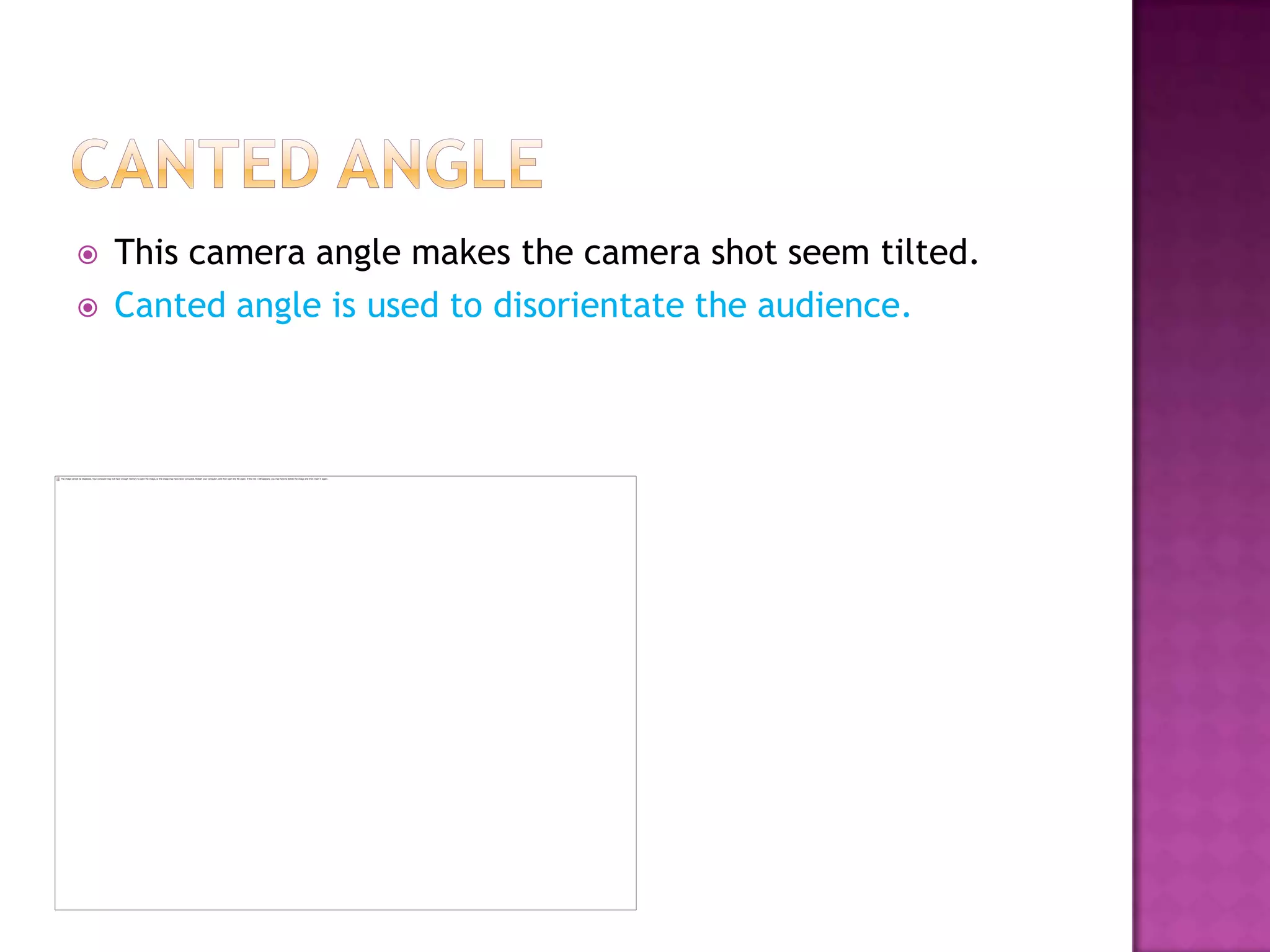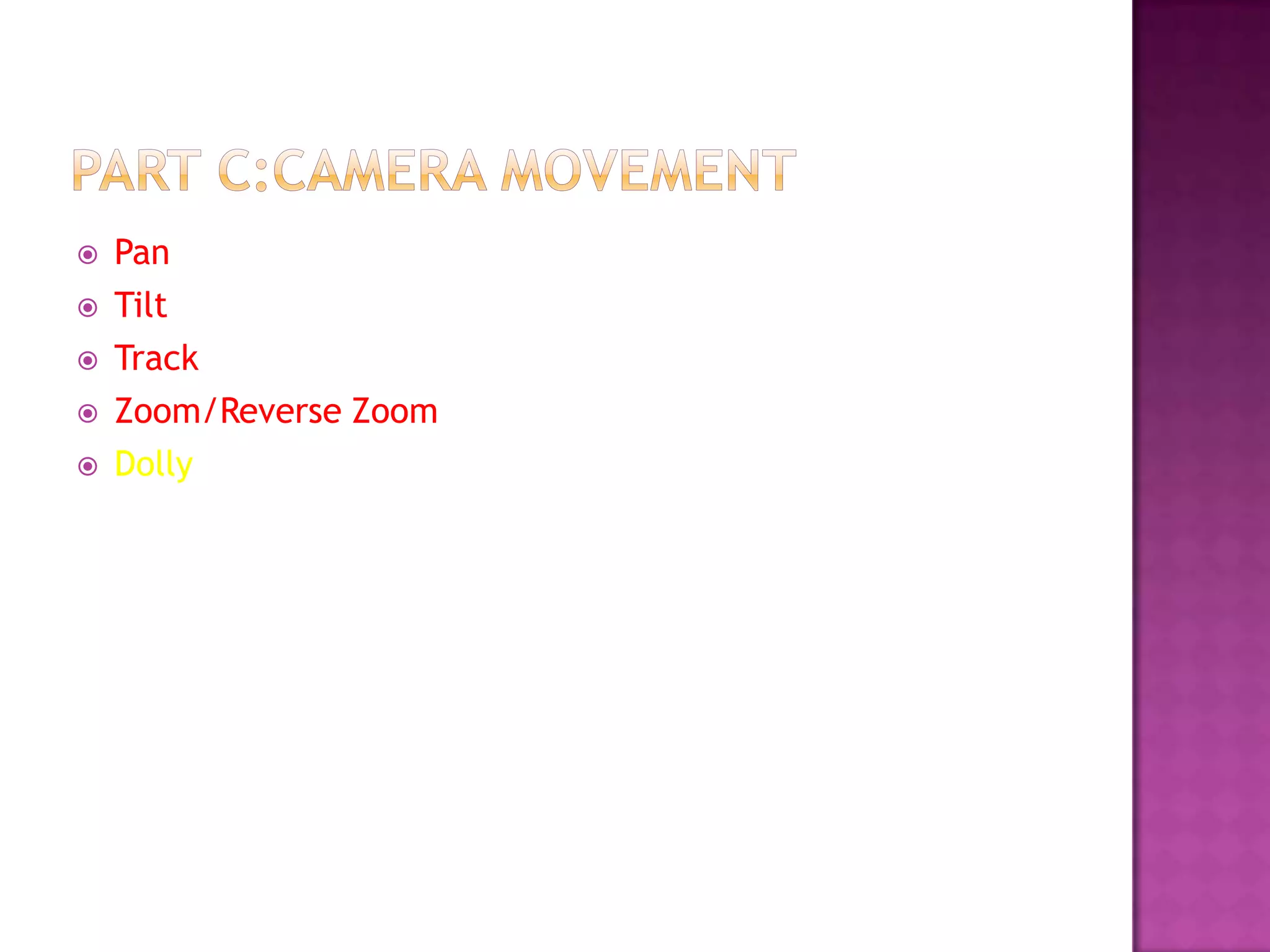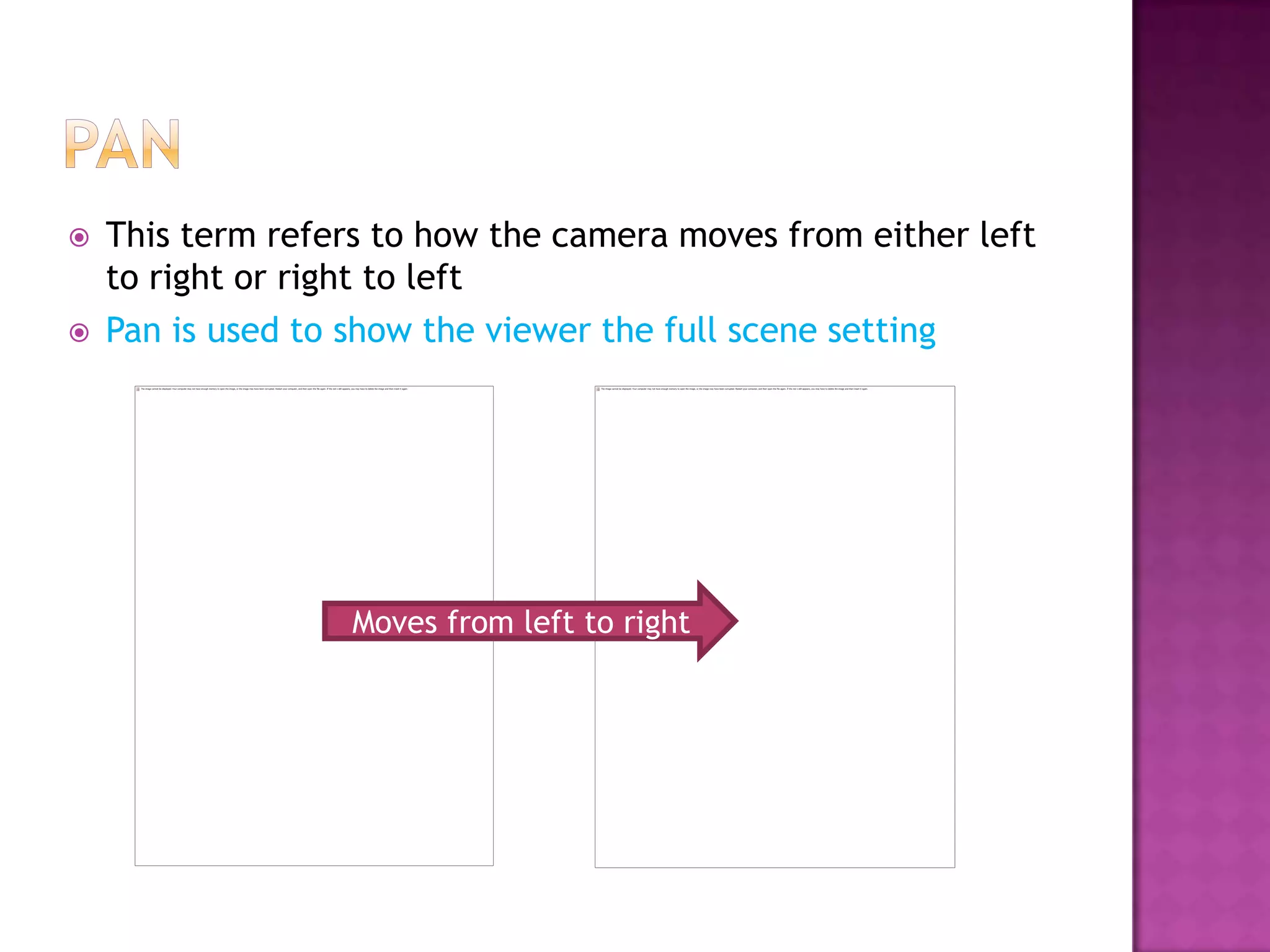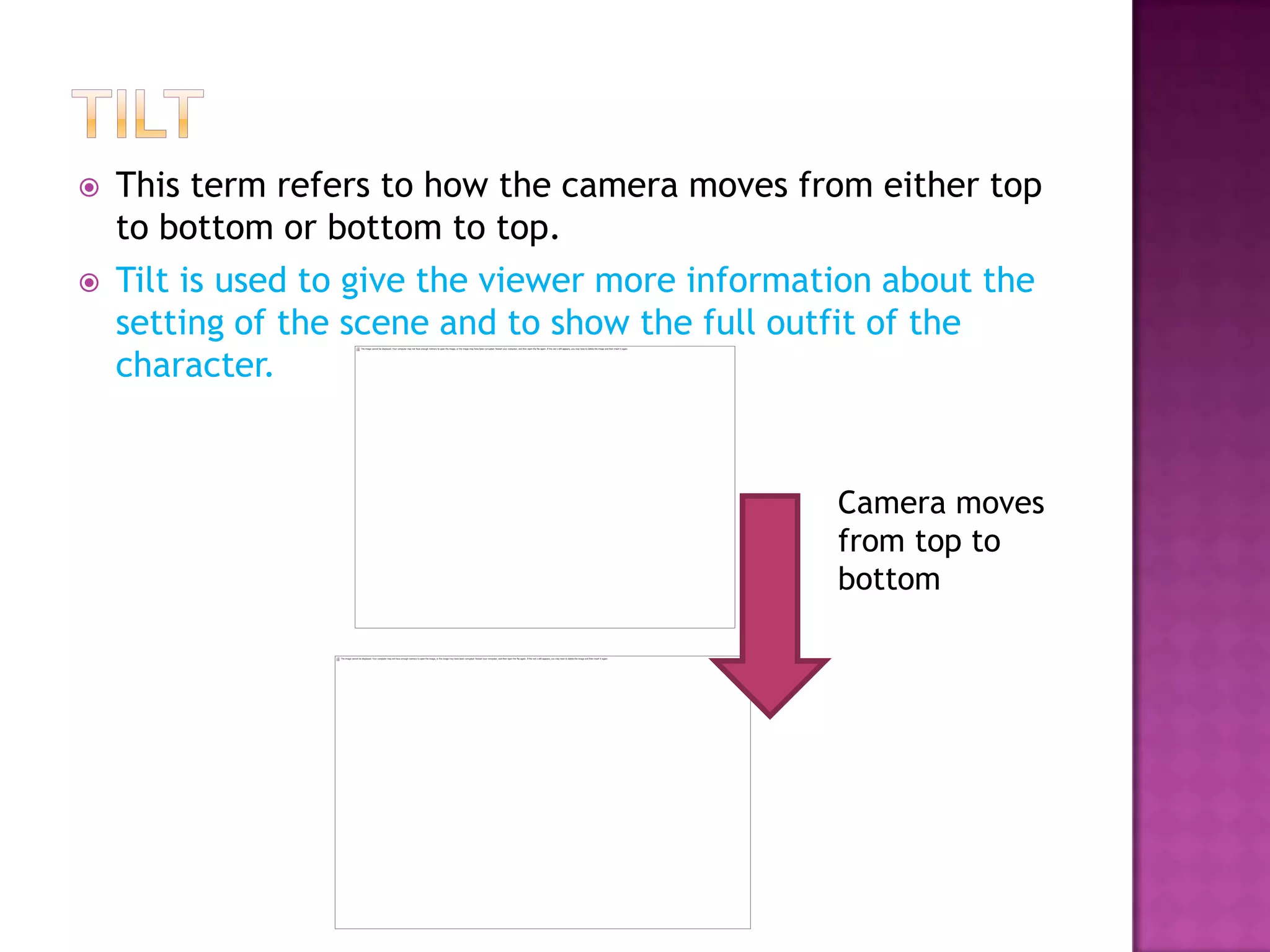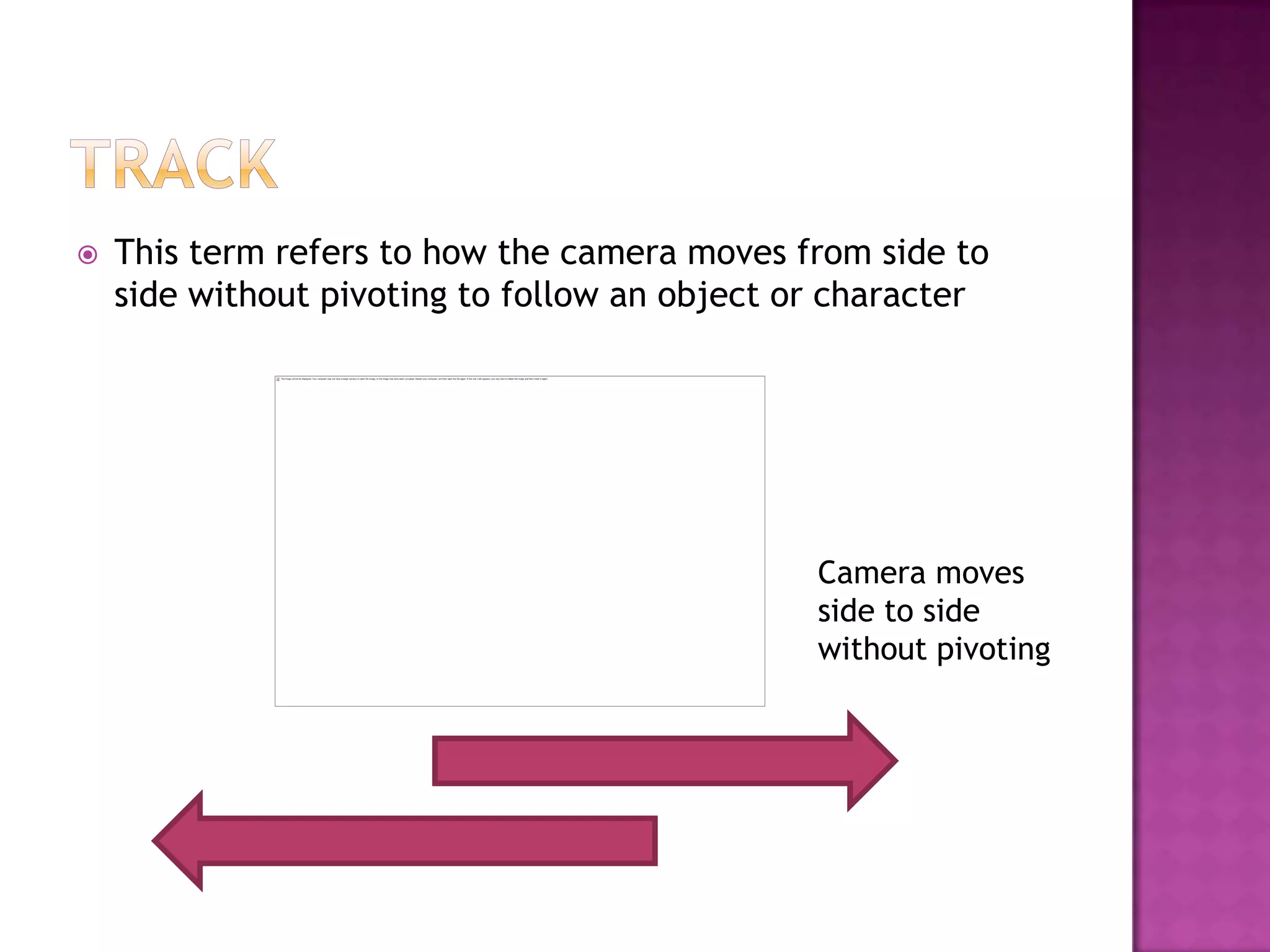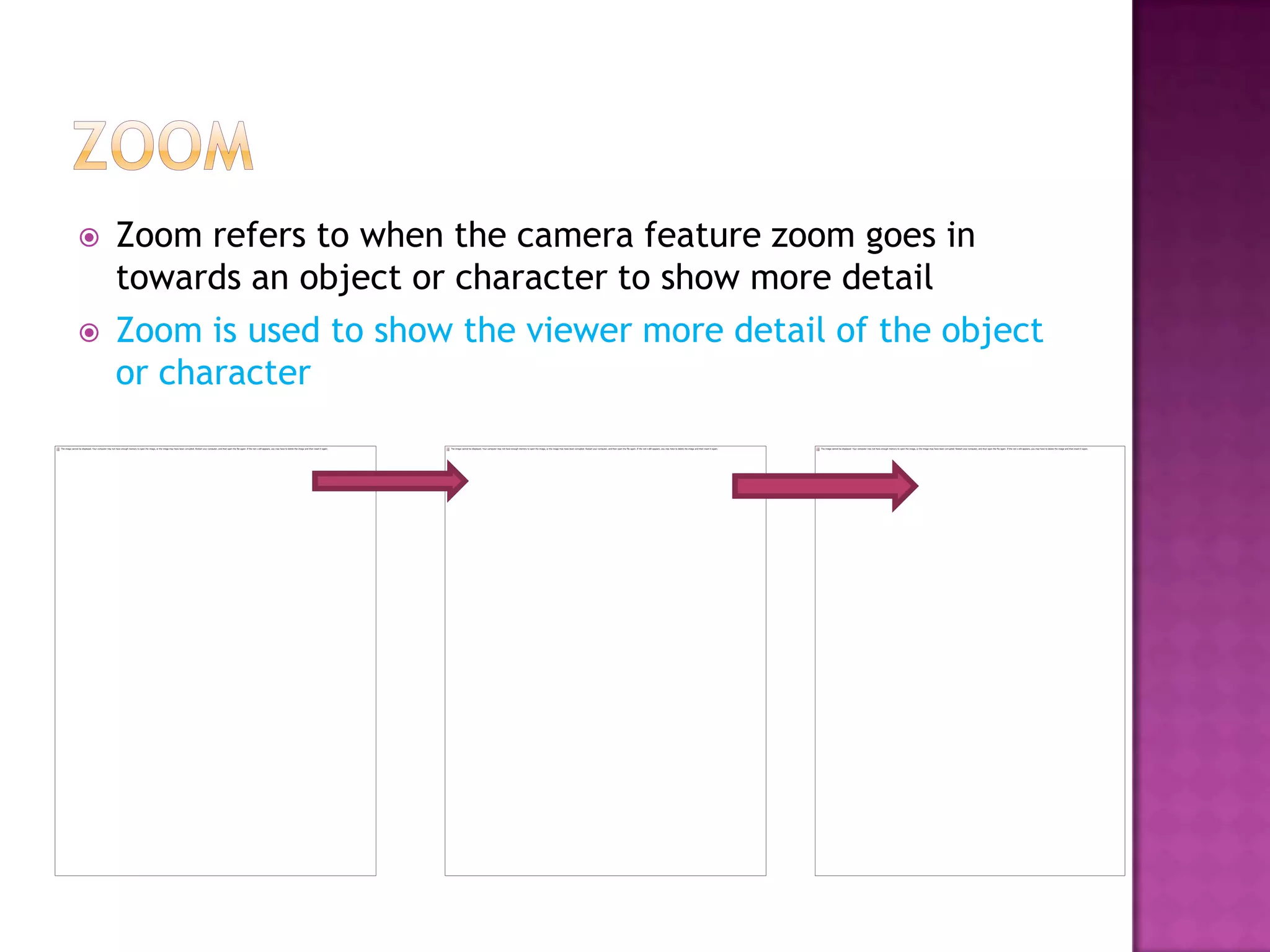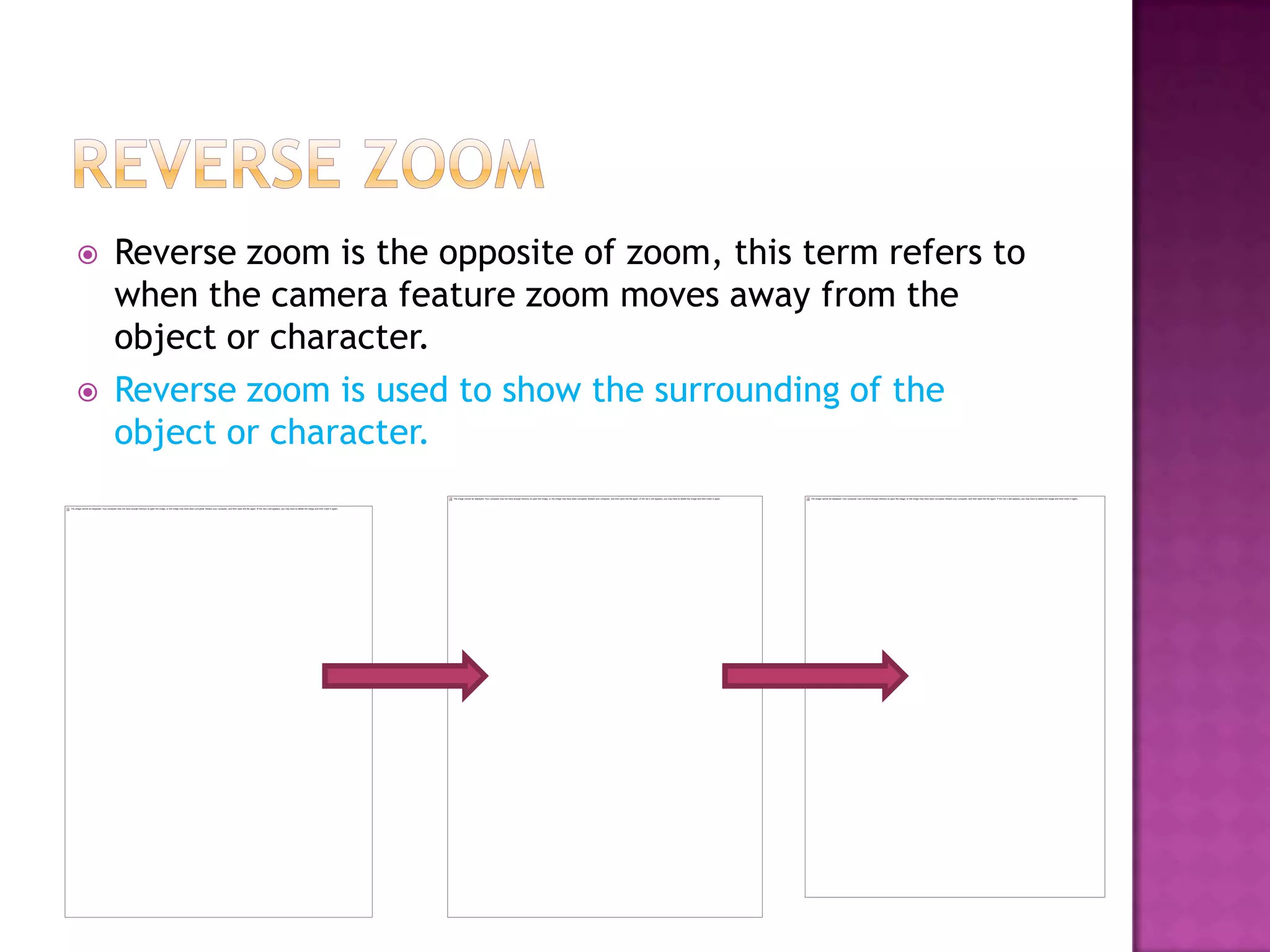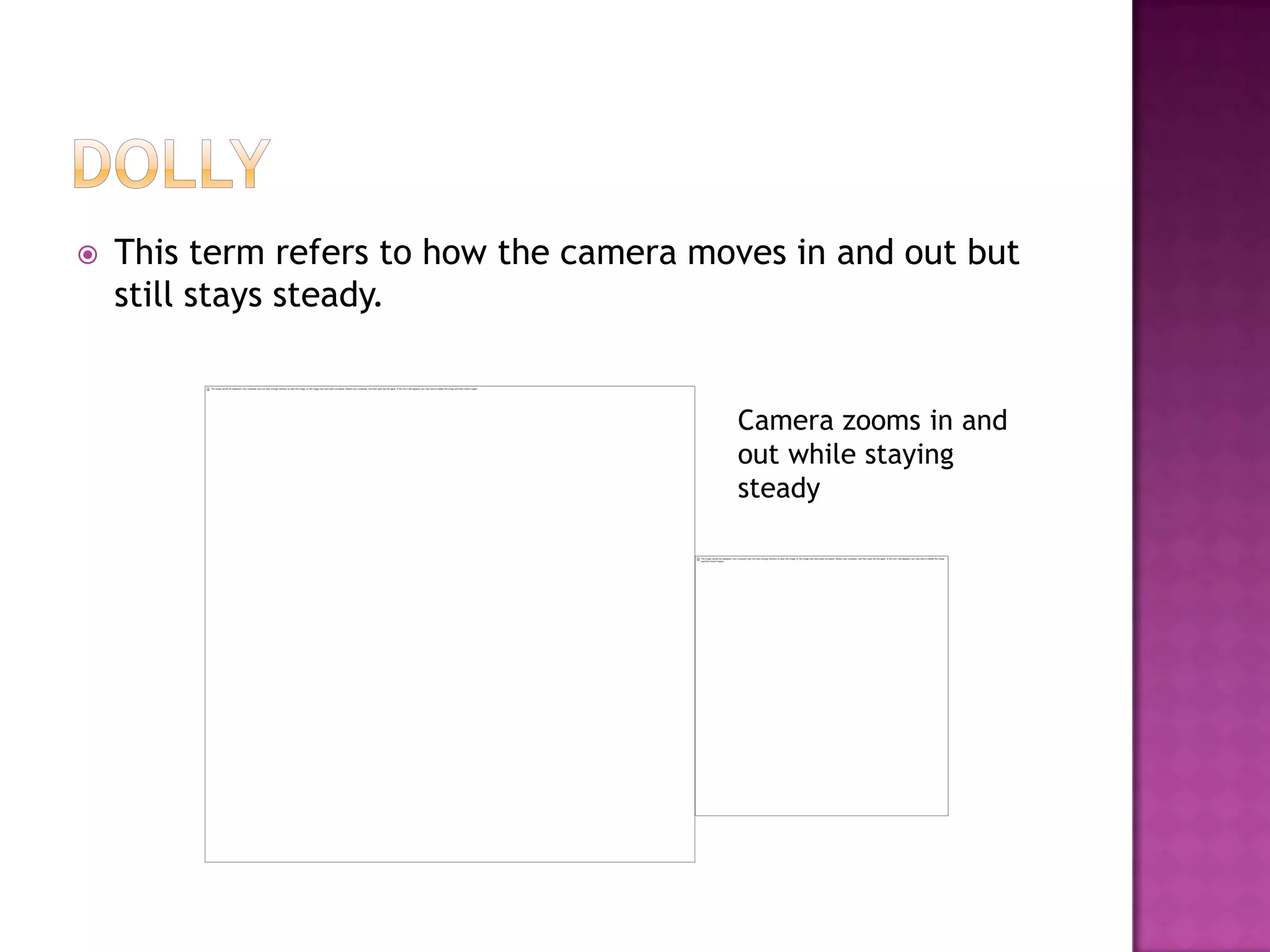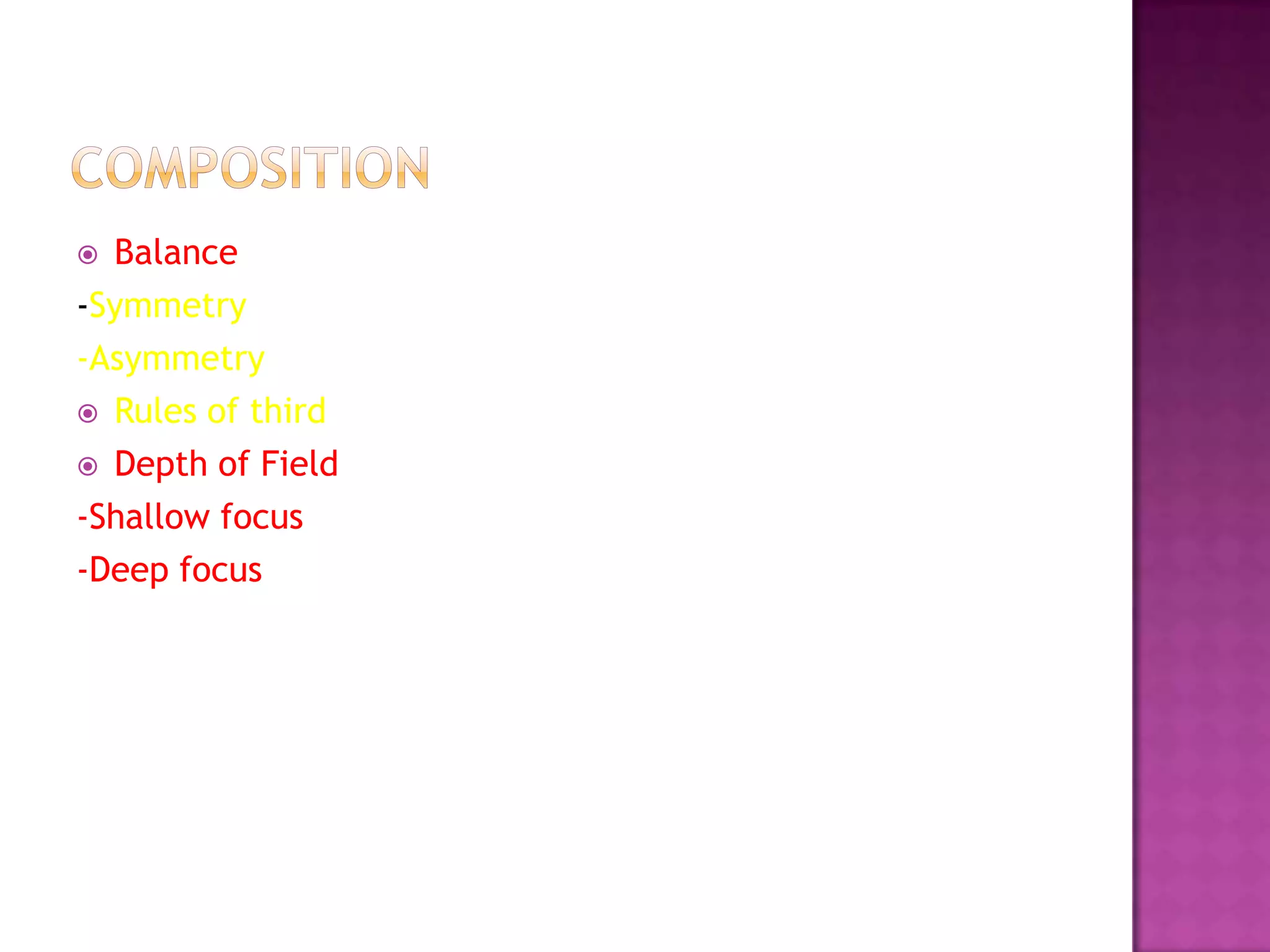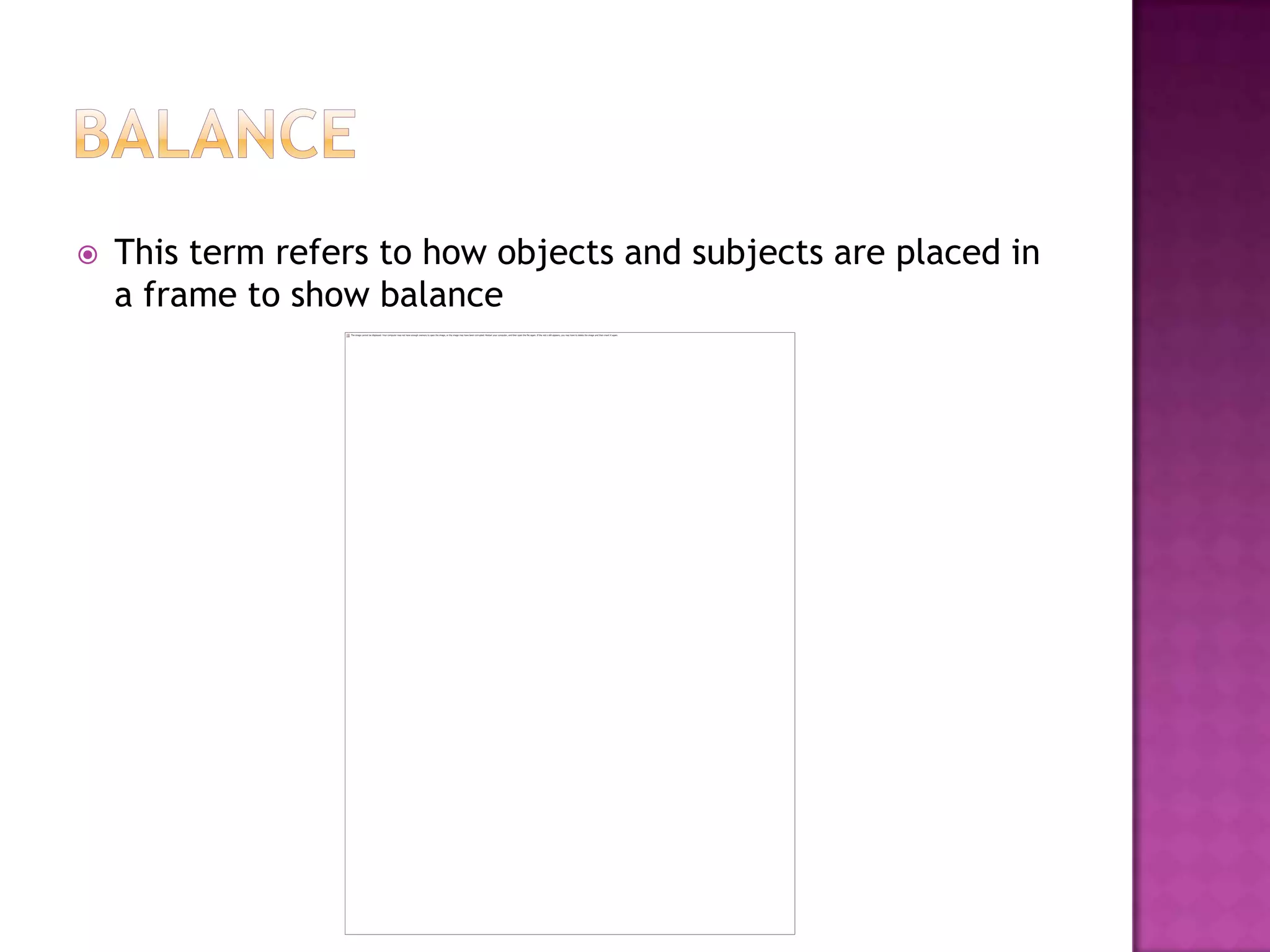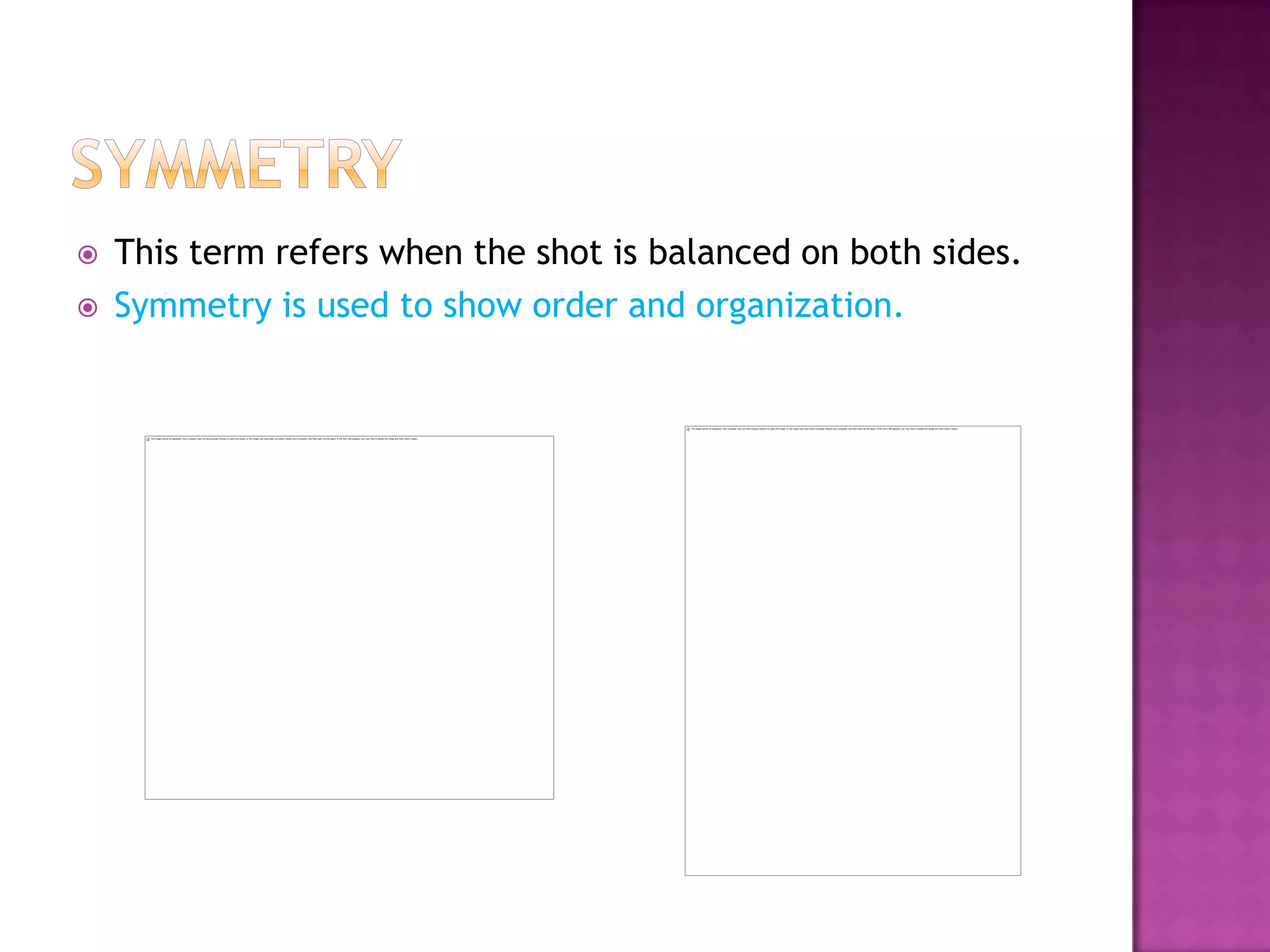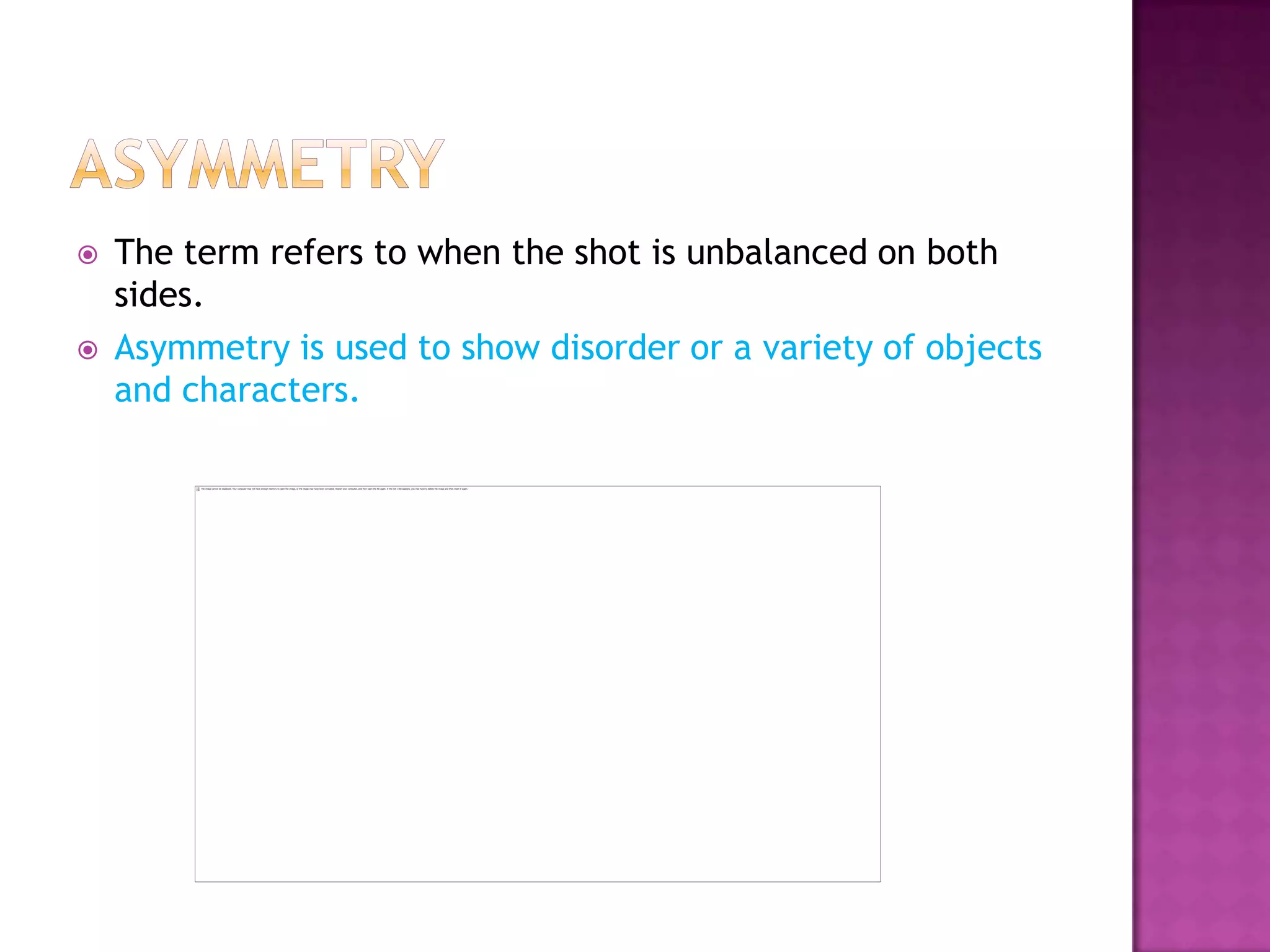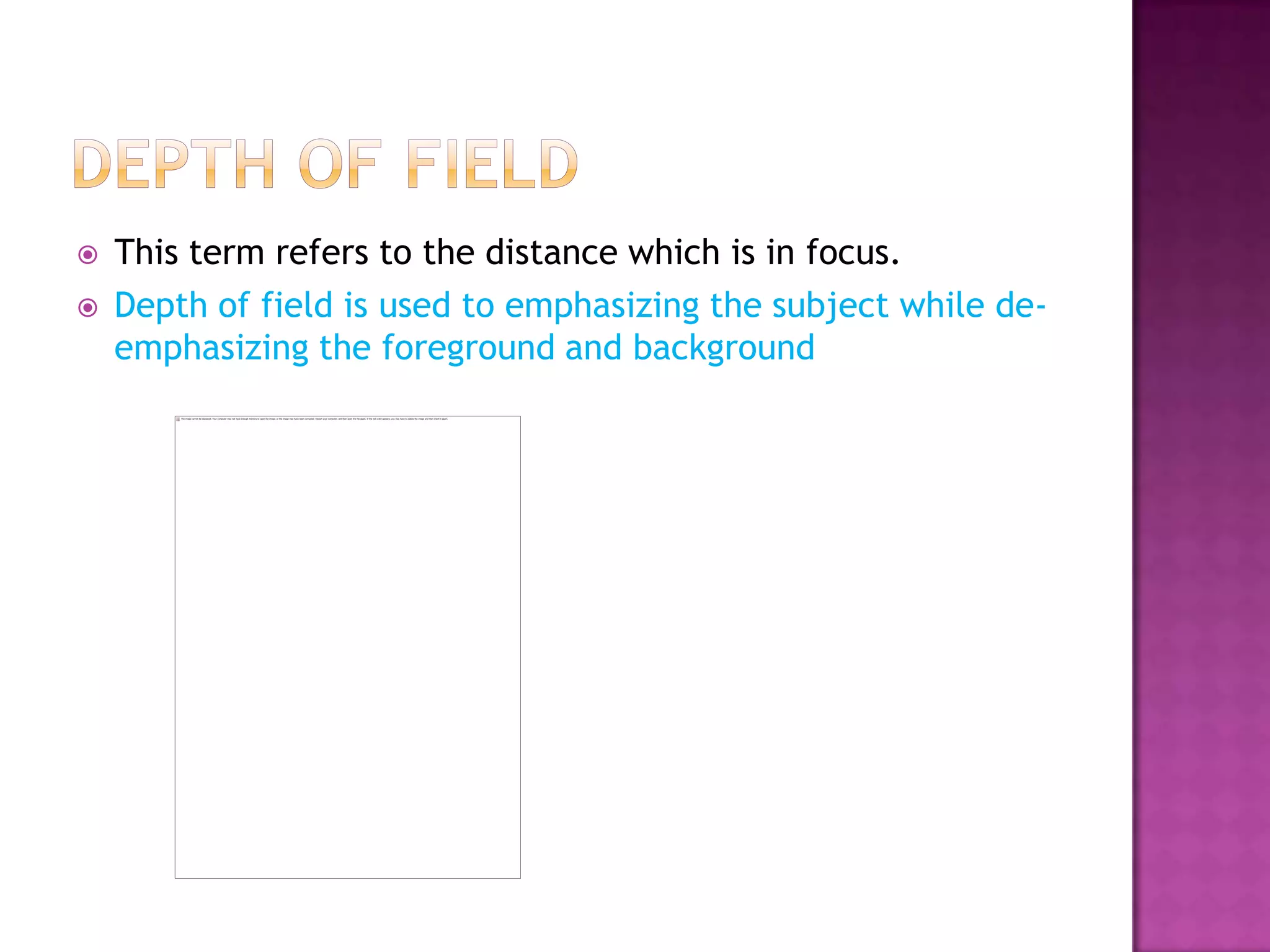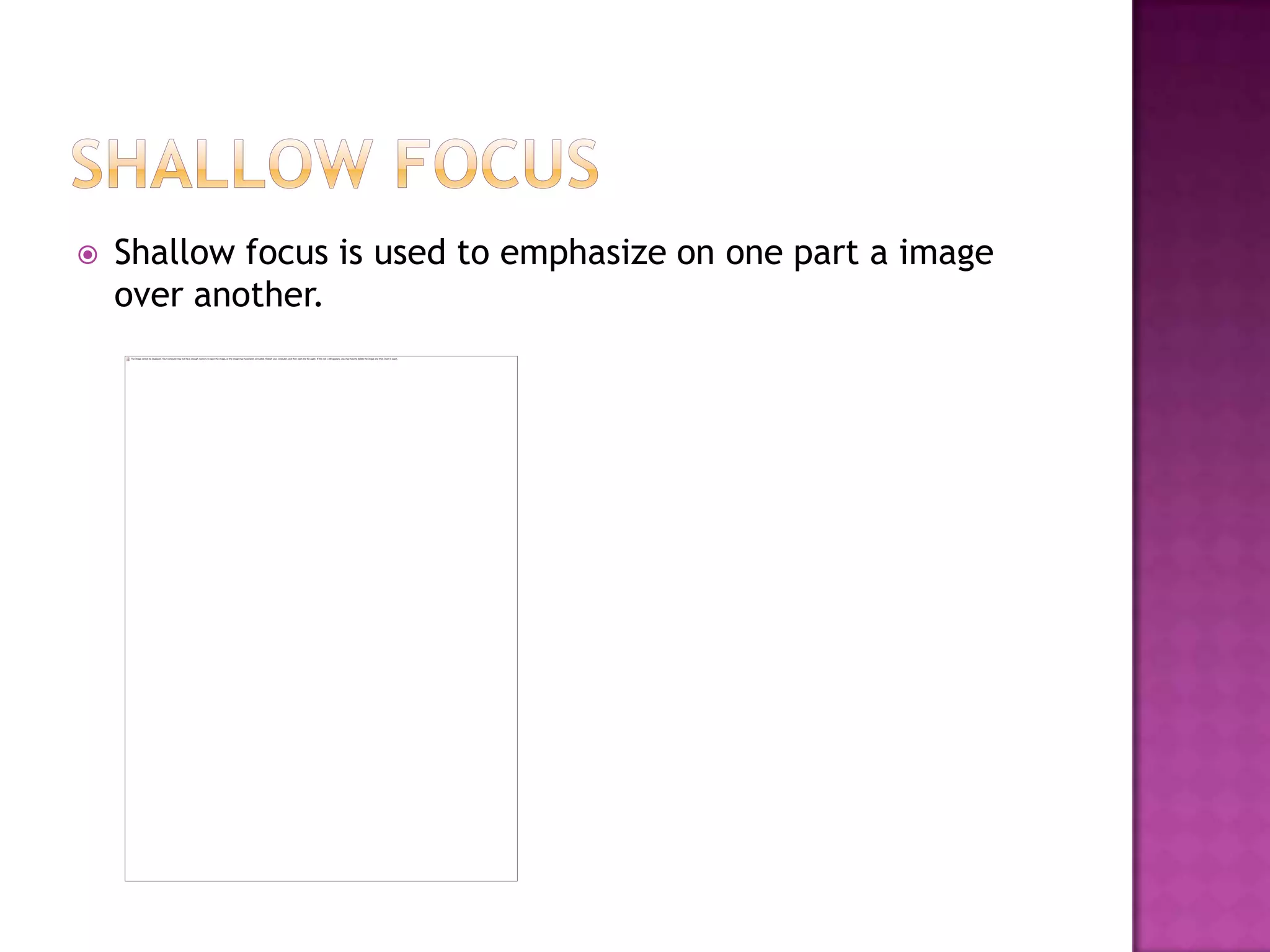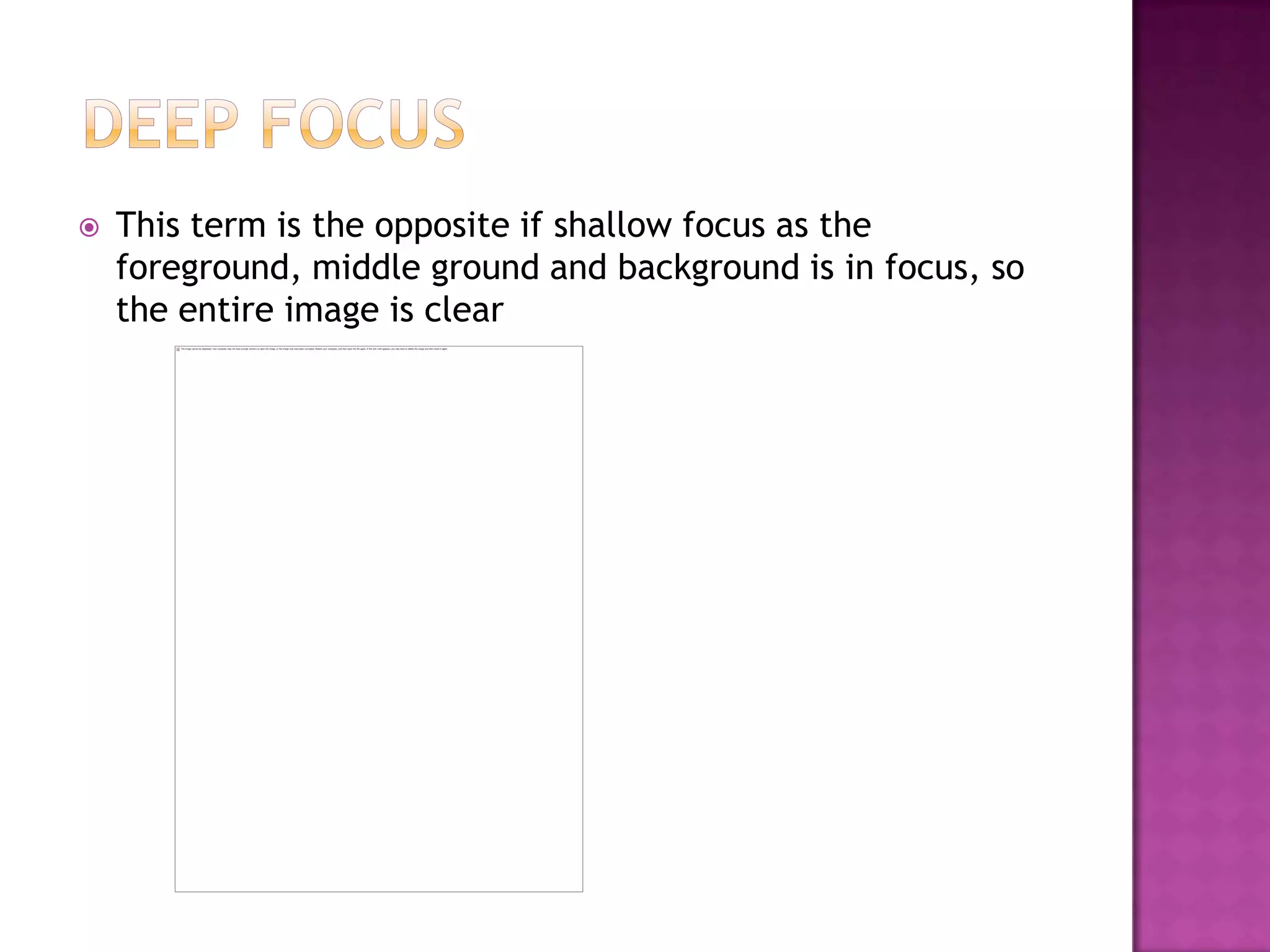This document discusses various camera shots and techniques used in filmmaking. It defines common shots like establishing shot, wide shot, long shot, mid/medium shot, close up shot, and extreme close up shot. It also explains camera angles, camera movements like pan, tilt, track, zoom, and camera techniques such as depth of field, balance, and rules of thirds. The purpose is to provide information to understand different visual storytelling tools used by filmmakers.