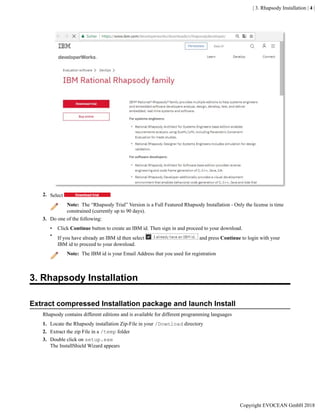The document provides instructions to prepare a computer for an IBM Rational Rhapsody training by installing IBM Rational Rhapsody, downloading and extracting the necessary files, and building the Rhapsody execution environment. It outlines checking system requirements, downloading the Rhapsody trial version from IBM, running the installation, selecting features and programming languages, setting up the license, and using Cygwin as the build environment to compile the Rhapsody Object Execution Framework.