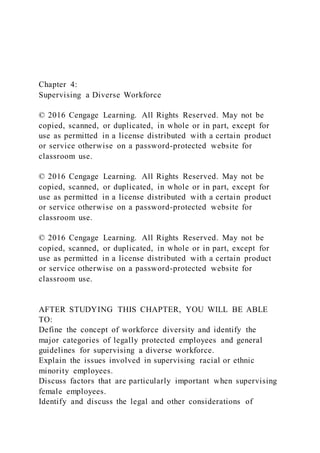
Chapter 4Supervising a Diverse Workforce© 2016 Cengage
- 1. Chapter 4: Supervising a Diverse Workforce © 2016 Cengage Learning. All Rights Reserved. May not be copied, scanned, or duplicated, in whole or in part, except for use as permitted in a license distributed with a certain product or service otherwise on a password-protected website for classroom use. © 2016 Cengage Learning. All Rights Reserved. May not be copied, scanned, or duplicated, in whole or in part, except for use as permitted in a license distributed with a certain product or service otherwise on a password-protected website for classroom use. © 2016 Cengage Learning. All Rights Reserved. May not be copied, scanned, or duplicated, in whole or in part, except for use as permitted in a license distributed with a certain product or service otherwise on a password-protected website for classroom use. AFTER STUDYING THIS CHAPTER, YOU WILL BE ABLE TO: Define the concept of workforce diversity and identify the major categories of legally protected employees and general guidelines for supervising a diverse workforce. Explain the issues involved in supervising racial or ethnic minority employees. Discuss factors that are particularly important when supervising female employees. Identify and discuss the legal and other considerations of
- 2. supervising employees with physical and mental disabilities. Discuss the considerations of supervising older workers and managing an intergenerational workforce. 4–2 © 2016 Cengage Learning. All Rights Reserved. May not be copied, scanned, or duplicated, in whole or in part, except for use as permitted in a license distributed with a certain product or service otherwise on a password-protected website for classroom use. AFTER STUDYING THIS CHAPTER, YOU WILL BE ABLE TO: (cont.) Provide examples of religious accommoda tion. Describe the unique challenges of supervising globally dispersed employees. Recognize several pressures faced by supervisors who are members of protected groups. Explain the issue of reverse discrimination. Understand how to best supervise a diverse workforce. 4–3 © 2016 Cengage Learning. All Rights Reserved. May not be copied, scanned, or duplicated, in whole or in part, except for use as permitted in a license distributed with a certain product or service otherwise on a password-protected website for classroom use. FIGURE 4.1 The value of diversity 4–4
- 3. © 2016 Cengage Learning. All Rights Reserved. May not be copied, scanned, or duplicated, in whole or in part, except for use as permitted in a license distributed with a certain product or service otherwise on a password-protected website for classroom use. Managing Diversity is the Bottom-Line Concern Protected-group employees Classes of employees who have been afforded certain legal protections in their employment situations. Classes of protected-group employees: Racial or ethnic origin Gender (women) Physical or mental disability Age (over 40) Religion Military Service 4–5 © 2016 Cengage Learning. All Rights Reserved. May not be copied, scanned, or duplicated, in whole or in part, except for use as permitted in a license distributed with a certain product or service otherwise on a password-protected website for classroom use. FIGURE 4.2 Managing diversity 4–6
- 4. Managing diversity means being aware of differences and managing employees as individuals. To manage diversity does not mean just recognizing and tolerating differences but also supporting and using the differences to the organizational advantage. © 2016 Cengage Learning. All Rights Reserved. May not be copied, scanned, or duplicated, in whole or in part, except for use as permitted in a license distributed with a certain product or service otherwise on a password-protected website for classroom use. FIGURE 4.3 A myth occasionally voiced by some supervisors is that protected-group employees cannot be disciplined or discharged 4–7 © 2016 Cengage Learning. All Rights Reserved. May not be copied, scanned, or duplicated, in whole or in part, except for use as permitted in a license distributed with a certain product or service otherwise on a password-protected website for classroom use. Supervising Racial and Ethnic Minorities Barriers for minorities (from 2013 Joseph Rowntree Foundation interviews) Lack of role models in leadership positions Language difficulties Lower education levels Low self-confidence
- 5. Exclusion from informal networks Lack of organizational understanding of ethic minority communities Unequal access to opportunities for training and development Prejudice and stereotyping Under-recognition of existing skills and experience 4-8 © 2016 Cengage Learning. All Rights Reserved. May not be copied, scanned, or duplicated, in whole or in part, except for use as permitted in a license distributed with a certain product or service otherwise on a password-protected website for classroom use. Supervising Racial and Ethnic Minorities (cont.) Understanding Discrimination’s Effects Supervisors must be sensitive to employees who have experienced discrimination in the past. Supervisors should always strive to be fair and considerate, no matter the type of employee. Appreciating Cultural Differences Supervisors could discuss with employees about cultural backgrounds and customs so employees understand cultural differences better. Overcoming Language Differences Some employers sponsor English improvement and business courses for minority employees. It is encouraged for supervisors to add more language skills. 4–9 © 2016 Cengage Learning. All Rights Reserved. May not be copied, scanned, or duplicated, in whole or in part, except for
- 6. use as permitted in a license distributed with a certain product or service otherwise on a password-protected website for classroom use. Supervising Women Entry of women into many career fields Due to changes in the workforce, we’re seeing greater numbers of women in traditionally male donated jobs such as financiers, scientists, engineers, sales, technical representatives, accountants and managers. Supervisors should make it clear that any woman taking a previously all-male job will be afforded a realistic opportunity to succeed based on her ability to perform the job. Balancing work-life issues One of the most important aspects of job satisfaction for women. 4–10 © 2016 Cengage Learning. All Rights Reserved. May not be copied, scanned, or duplicated, in whole or in part, except for use as permitted in a license distributed with a certain product or service otherwise on a password-protected website for classroom use. FIGURE 4.4 Two women who changed the world 4–11 Meet Rosie the Riveter Betty Hunter remembers her first job interview. It was the 1940s, and women were needed to fill jobs left vacant by men who had gone to war. But despite the demand for workers, management was reluctant to put
- 7. an inexperienced woman on the factory floor. Millions of other women like Hunter worked in World War II defense industries and support services. During World War II, Ford Motor Company’s Richmond, California, factory was converted from automotive to tank production to support the war effort. Prior to 1940, only three women had worked at the plant—a daytime telephone operator and two typists. But as an increasing number of men headed off to war, Ford’s managers quickly learned that women made excellent industrial workers. In certain tasks, they even concluded that women were superior to men. Betty Hunter, like thousands of other women, became known as Rosie the Riveter. According to Tom Butt, president of the Rosie the Riveter Historic Trust, “It was the first time in American history that women and minorities worked side by side with men for almost comparable wages.” During the closing months of the war, Ford hired an increasing number of people of color and women as other workers who had migrated to California to work in wartime industries headed home. It is no coincidence that Ford Motor Company was again named one of Working Mother magazine’s 100 Best Companies for Working Mothers in 2008. Meet Rosa Parks Rosa Parks, a grown woman of 42, refused to give up her seat on a bus in Montgomery, Alabama. She defied what was known as the Jim Crow laws—“white-only perquisites“—which limited blacks to segregated restrooms and drinking fountains (if any were available), entrance into stores through the rear door only, and seats in the back of the bus. By refusing to move, Parks committed a deliberate act of civil disobedience. What would have happened if she had moved to the back of the bus as commanded? We
- 8. will never know, but the inescapable truth is that Parks’s actions let it be known that change was needed for America to “walk the talk.” If the talk says that “all men (people) are created equal and have inalienable rights,” then it was time to translate the talk into action. Rosa Parks died in October 2005. President George W. Bush and members of Congress laid wreaths at her bier as it rested in the U.S. Capitol. Her legacy lives on today.2 “Freedom is never voluntarily given by the oppressor; it must be demanded by the oppressed.” —Martin Luther King Jr Sources: (1) “American Women I Have Always Understood, Advertisement,” Working Mother (November 2003), p. 1–1. The Rosie the Riveter WWII Home Front National Historic Park commemorates and celebrates women’s contributions to the war effort. Visit the Rosie the Riveter Historic Trust, a nonprofit organization in Richmond, California and http://www.RosieTheRiveter.org. Also go to www.workingmother.com and click on “Best Companies” to see their programs to help women to be the best they can be. (2) See Kiva Albin, “Rosa Parks: The Woman Who Changed a Nation” (1996 Interview); Quiet Strength (Grand Rapids, MI: Zondervan, 1994); and http://www.grandtimes.com/rosa.html. Parks’s book is not to be confused with Tony Dungy’s Quiet Strength: The Principles, Practices, and Priorities of a Winning Life. In November 1956, the U.S. Supreme Court ruled that segregation on public transport was unconstitutional. © 2016 Cengage Learning. All Rights Reserved. May not be copied, scanned, or duplicated, in whole or in part, except for use as permitted in a license distributed with a certain product or service otherwise on a password-protected website for
- 9. classroom use. Supervising Women (cont.) Sexual-harassment and sexual stereotyping issues Sexual harassment Unwelcome sexual advances, requests, or conduct when submission to such conduct is tied to the individual’s continuing employment or advancement, unreasonably interferes with job performance, or creates a hostile work environment. Gender stereotyping Use of demeaning language, judgment, or behavior based on a person’s gender. 4–12 © 2016 Cengage Learning. All Rights Reserved. May not be copied, scanned, or duplicated, in whole or in part, except for use as permitted in a license distributed with a certain product or service otherwise on a password-protected website for classroom use. Supervising Women (cont.) Training and development opportunities Women should be offered equal access to training and development activities, and those employees with potential should be encouraged to develop their skills. Many firms are instituting mentoring programs to empower women. Pregnancy and family care The Pregnancy Discrimination Act (PDA) of 1978 requires that pregnancy be treated no differently from illness or health disabilities if an employer has medial benefits or a disability plan.
- 10. The Family and Medical Leave Act (FMLA) requires that an eligible employee (male or female) must be granted up to a total of 12 work weeks of unpaid leave during any 12-month period for the birth and care of the newborn child, adoption or foster care; to care for an immediate family member (spouse, child, or parent) with a serious health condition; or to take medical leave when the employee is unable to work because of a serious health problem. 4–13 © 2016 Cengage Learning. All Rights Reserved. May not be copied, scanned, or duplicated, in whole or in part, except for use as permitted in a license distributed with a certain product or service otherwise on a password-protected website for classroom use. Supervising Women (cont.) Equitable Compensation The Equal Pay Act of 1963 requires that men and women performing equal work must receive equal pay. Comparable worth Concept that jobs should be paid at the same level when they require similar skills or abilities. 4–14 © 2016 Cengage Learning. All Rights Reserved. May not be copied, scanned, or duplicated, in whole or in part, except for use as permitted in a license distributed with a certain product or service otherwise on a password-protected website for classroom use.
- 11. Supervising Employees with Disabilities Rehabilitation Act of 1973 People with disabilities were identified as a group that was to receive special consideration in employment and other organizational areas. Americans with Disabilities Act (ADA) Most significant legislation dealing with legal protection for a group since the Civil Rights Act of 1964. Applies to employers with 15 or more employees and identifies coverage for people with disabilities. 4–15 © 2016 Cengage Learning. All Rights Reserved. May not be copied, scanned, or duplicated, in whole or in part, except for use as permitted in a license distributed with a certain product or service otherwise on a password-protected website for classroom use. Supervising Employees with Disabilities Qualified disabled individual Defined by the Americans with Disabilities Act (ADA) as someone with a disability who can perform the essential components of a job with or without reasonable accommodation. Reasonable accommodation Altering the usual ways of doing things so that an otherwise qualified disabled person can perform the essential job duties, but without creating an undue hardship for the employer. 4–16 © 2016 Cengage Learning. All Rights Reserved. May not be copied, scanned, or duplicated, in whole or in part, except for
- 12. use as permitted in a license distributed with a certain product or service otherwise on a password-protected website for classroom use. Supervising Older Workers The Age Discrimination in Employment Act (ADEA) Applies to employers with 20 or more employees, prohibits discrimination in employment for most individuals over age 40. Mandatory retirement ages, such as age 70, are illegal for most employees. Supervisors need to perform objective performance appraisals when comparing workers of different ages, as not to risk being the target of a age discrimination lawsuit. Supervisors should be supportive and understanding as older employees near retirement. 4–17 © 2016 Cengage Learning. All Rights Reserved. May not be copied, scanned, or duplicated, in whole or in part, except for use as permitted in a license distributed with a certain product or service otherwise on a password-protected website for classroom use. Accommodating Different Religious Beliefs Under the Civil Rights Act: Most employers are required to afford nondiscriminatory treatment to employees who hold different religious beliefs. The following two principles are to be followed: Employers must make reasonable accommodations for employees with differing religious beliefs. An employee may not create a hostile work environment for others by harassing them about what they do or do not believe.
- 13. 4–18 © 2016 Cengage Learning. All Rights Reserved. May not be copied, scanned, or duplicated, in whole or in part, except for use as permitted in a license distributed with a certain product or service otherwise on a password-protected website for classroom use. Managing Employees around the World In the growing global workplace, differences such as language, work methods and philosophies, cultural identities and practices, and biases about home-country power can pose challenges to supervisors charged with productively integrating their workforce. Supervisors should be aware of their company’s obligations under EEOC law, based on the structure of its operations, so that they can make appropriate decisions and effectively guide employee behavior. Multinational corporation A company that establishes locations, manages production, and delivers services in more than one country and most often directs management policies and practices from one home country. 4–19 © 2016 Cengage Learning. All Rights Reserved. May not be copied, scanned, or duplicated, in whole or in part, except for use as permitted in a license distributed with a certain product or service otherwise on a password-protected website for classroom use.
- 14. Protected-Group Supervisors Supervision of legally protected employees require both awareness and sensitivity to various factors. Additional concerns can arise for supervisors who are themselves members of legally protected categories (e.g. minorities and women) and who may experience resistance and resentment in their supervisory positions. Protected-group supervisors, like all other supervisors, must have performance expectations, policies, and decisions that are applied consistently and uniformly to all employees, regardless of race, gender, age, and other such consideration. 4–20 © 2016 Cengage Learning. All Rights Reserved. May not be copied, scanned, or duplicated, in whole or in part, except for use as permitted in a license distributed with a certain product or service otherwise on a password-protected website for classroom use. Understanding Reverse Discrimination Reverse discrimination Preference given to protected-group members in hiring and promotion over more qualified or more experienced workers from non protected groups. Supervisors of integrated racial groups and male and female employees may be apprehensive of their situations. E.g., supervisors may be reluctant to discipline anyone so as to avoid charges of favoritism or discrimination. Communication between the supervisor and all groups of employees is essential, and the supervisor should try to correct
- 15. misperceptions about any employee’s abilities and qualifications as they occur. 4–21 © 2016 Cengage Learning. All Rights Reserved. May not be copied, scanned, or duplicated, in whole or in part, except for use as permitted in a license distributed with a certain product or service otherwise on a password-protected website for classroom use. Supervising Well: The Overriding Consideration Being fair in all supervisory actions and decisions The supervisor must be diligent in his or her fairness; treat complaints as a priority; should listen carefully to the nature of the complaint; and report it to higher-level manager or human resources. Cultural competency The ability to understand and adapt to a variety of cultural communities. Inclusion Providing opportunities for every worker to fully participate and valuing every workers skills, experiences and perspectives. 4–22 © 2016 Cengage Learning. All Rights Reserved. May not be copied, scanned, or duplicated, in whole or in part, except for use as permitted in a license distributed with a certain product or service otherwise on a password-protected website for classroom use.
- 16. 4–23 Comparable worth Cultural competency Gender stereotyping Inclusion Multinational corporation Protected-group employees Qualified disabled individual Reasonable accommodation Reverse discrimination Sexual harassment KEY TERMS © 2016 Cengage Learning. All Rights Reserved. May not be copied, scanned, or duplicated, in whole or in part, except for use as permitted in a license distributed with a certain product or service otherwise on a password-protected website for classroom use. Guide to Security for Full Virtualization Technologies by Karen Scarfone, Murugiah Souppaya, and Paul Hoffman comprises public domain material from the National Institute of Standards and Technology, U.S. Department of Commerce. UMUC has modified this work. https://nvlpubs.nist.gov/nistpubs/Legacy/SP/nistspecialpublicati on800-125.pdf Guide to Security for Full
- 17. Virtualization Technologies Recommendations of the National Institute of Standards and Technology Karen Scarfone Murugiah Souppaya Paul Hoffman Special Publication 800-125 NIST Special Publication 800-125 Guide to Security for Full Virtualization Technologies Recommendations of the National Institute of Standards and Technology Karen Scarfone Murugiah Souppaya Paul Hoffman C O M P U T E R S E C U R I T Y Computer Security Division
- 18. Information Technology Laboratory National Institute of Standards and Technology Gaithersburg, MD 20899-8930 January 2011 U.S. Department of Commerce Gary Locke, Secretary National Institute of Standards and Technology Patrick D. Gallagher, Director GUIDE TO SECURITY FOR FULL VIRTUALIZATION TECHNOLOGIES ii Reports on Computer Systems Technology The Information Technology Laboratory (ITL) at the National Institute of Standards and Technology (NIST) promotes the U.S. economy and public welfare by providing technical leadership for the nation’s
- 19. measurement and standards infrastructure. ITL develops tests, test methods, reference data, proof of concept implementations, and technical analysis to advance the development and productive use of information technology. ITL’s responsibilities include the development of technical, physical, administrative, and management standards and guidelines for the cost-effective security and privacy of sensitive unclassified information in Federal computer systems. This Special Publication 800-series reports on ITL’s research, guidance, and outreach efforts in computer security and its collaborative activities with industry, government, and academic organizations. Certain commercial entities, equipment, or materials may be identified in this document in order to describe an experimental procedure or concept adequately. Such identification is not intended to imply recommendation or endorsement by the National Institute of Standards and Technology, nor is it intended to imply that the entities, materials, or equipment are necessarily the best available for the purpose. National Institute of Standards and Technology Special Publication 800-125 Natl. Inst. Stand. Technol. Spec. Publ. 800-125, 35 pages
- 20. (January 2010) GUIDE TO SECURITY FOR FULL VIRTUALIZATION TECHNOLOGIES iii Acknowledgments The authors, Karen Scarfone of G2, Inc., Murugiah Souppaya of the National Institute of Standards and Technology (NIST), and Paul Hoffman of the VPN Consortium, wish to thank their colleagues who reviewed drafts of this document and contributed to its technical content. The authors gratefully acknowledge and appreciate the contributions from individuals and organizations whose comments improved the overall quality of this publication. Trademark Information All names are trademarks or registered trademarks of their respective owners. GUIDE TO SECURITY FOR FULL VIRTUALIZATION
- 21. TECHNOLOGIES iv Table of Contents Executive Summary ............................................................................................... ............. ES-1 1. Introduction ............................................................................................... .................... 1-1 1.1 Authority ............................................................................................... ..................1-1 1.2 Purpose and Scope ............................................................................................... .1-1 1.3 Audience ............................................................................................... .................1-1 1.4 Document Structure ............................................................................................... 1-1 2. Introduction to Full Virtualization.......................................................................... ....... 2-1 2.1 Motivations for Full Virtualization ............................................................................2-1 2.2 Types of Full Virtualization .....................................................................................2-2 2.3 Virtualizing Hardware .............................................................................................2 -4
- 22. 2.3.1 Virtualized Networking............................................................................. ... 2-4 2.3.2 Virtualized Storage ..................................................................................... 2-5 2.3.3 Guest OS Images ....................................................................................... 2-6 2.4 Full Virtualization Use Cases ..................................................................................2-6 2.4.1 Server Virtualization ................................................................................... 2-6 2.4.2 Desktop Virtualization ................................................................................ 2-8 3. Virtualization Security Overview .................................................................................. 3-1 3.1 Guest OS Isolation ............................................................................................... ..3-1 3.2 Guest OS Monitoring .............................................................................................. 3-2 3.3 Image and Snapshot Management .........................................................................3-2 4. Security Recommendations for Virtualization Components ...................................... 4-1 4.1 Hypervisor Security ............................................................................................... .4-1 4.2 Guest OS Security ............................................................................................... ...4-3 4.3 Virtualized Infrastructure Security
- 23. ...........................................................................4-4 4.4 Desktop Virtualization Security ...............................................................................4-5 5. Secure Virtualization Planning and Deployment ......................................................... 5-1 5.1 Initiation ............................................................................................... ...................5-2 5.2 Planning and Design .......................................................................................... .... 5-2 5.3 Implementation ............................................................................................... ........5-3 5.4 Operations and Maintenance ..................................................................................5-4 5.5 Disposition ............................................................................................... ...............5-5 List of Appendices Appendix A— Glossary ............................................................................................... ......... A-1 Appendix B— Acronyms and Abbreviations ...................................................................... B-1 GUIDE TO SECURITY FOR FULL VIRTUALIZATION
- 24. TECHNOLOGIES ES-1 Executive Summary Virtualization is the simulation of the software and/or hardware upon which other software runs. This simulated environment is called a virtual machine (VM). There are many forms of virtualization, distinguished primarily by computing architecture layer. This publication focuses on the form of virtualization known as full virtualization. In full virtualization, one or more OSs and the applications they contain are run on top of virtual hardware. Each instance of an OS and its applications runs in a separate VM called a guest operating system. The guest OSs on a host are managed by the hypervisor. which controls the flow of instructions between the guest OSs and the physical hardware, such as CPU, disk storage, memory, and network interface cards. The hypervisor can partition the system’s resources and isolate the guest OSs so that each has access to only its own resources, as well as possible access to shared resources such as files on the host OS. Also, each guest OS can be completely encapsulated, making it portable. Some hypervisors run on top of another OS, which is known as the host operating system. The recent increase in the use of full virtualization products and services has been driven by many benefits. One of the most common reasons for adopting full virtualization is operational efficiency: organizations can use their existing hardware (and new hardware purchases) more efficiently by putting
- 25. more load on each computer. In general, servers using full virtualization can use more of the computer’s processing and memory resources than servers running a single OS instance and a single set of services. A second common use of full virtualization is for desktop virtualization, where a single PC is running more than one OS instance. Desktop virtualization can provide support for applications that only run on a particular OS. It allows changes to be made to an OS and subsequently revert to the original if needed, such as to eliminate changes that negatively affect security. Desktop virtualization also supports better control of OSs to ensure that they meet the organization’s security requirements. Full virtualization has some negative security implications. Virtualization adds layers of technology, which can increase the security management burden by necessitating additional security controls. Also, combining many systems onto a single physical computer can cause a larger impact if a security compromise occurs. Further, some virtualization systems make it easy to share information between the systems; this convenience can turn out to be an attack vector if it is not carefully controlled. In some cases, virtualized environments are quite dynamic, which makes creating and maintaining the necessary security boundaries more complex. This publication discusses the security concerns associated with full virtualization technologies for server and desktop virtualization, and provides recommendations for addressing these concerns. Most existing recommended security practices remain applicable in virtual environments. The practices described in this document build on and assume the implementation of practices
- 26. described in other NIST publications. To improve the security of server and desktop full virtualization technologies, organizations should implement the following recommendations: Secure all elements of a full virtualization solution and maintain their security. The security of a full virtualization solution is heavily dependent on the individual security of each of its components, from the hypervisor and host OS (if applicable) to guest OSs, applications, and storage. Organizations should secure all of these elements and maintain their security based on sound security practices, such as keeping software up-to-date with security patches, using secure configuration baselines, and using host-based firewalls, antivirus software, or other appropriate mechanisms to detect and stop attacks. In general, organizations should have the same security controls in place for virtualized operating systems as they have for the same operating systems running directly on hardware. The same is true for GUIDE TO SECURITY FOR FULL VIRTUALIZATION TECHNOLOGIES ES-2 applications running on guest OSs: if the organization has a security policy for an application, it should apply the same regardless of whether the application is running on an OS within a hypervisor or on an OS running on hardware.
- 27. Restrict and protect administrator access to the virtualization solution. The security of the entire virtual infrastruc ture relies on the security of the virtualization management system that controls the hypervisor and allows the operator to start guest OSs, create new guest OS images, and perform other administrative actions. Because of the security implications of these actions, access to the virtualization management system should be restricted to authorized administrators only. Some virtualization products offer multiple ways to manage hypervisors, so organizations should secure each management interface, whether locally or remotely accessible. For remote administration, the confidentiality of communications should be protected, such as through use of FIPS-approved cryptographic algorithms and modules. Ensure that the hypervisor is properly secured. Securing a hypervisor involves actions that are standard for any type of software, such as installing updates as they become available. Other recommended actions that are specific to hypervisors include disabling unused virtual hardware; disabling unneeded hypervisor services such as clipboard- or file- sharing; and considering using the hypervisor’s capabilities to monitor the security of each guest OS running within it, as well as the security of activity occurring between guest OSs. The hypervisor itself also needs to be carefully monitored for signs of compromise. It is also important to provide physical access controls for the hardware on which the hypervisor runs. For example, hosted hypervisors are
- 28. typically controlled by management software that can be used by anyone with access to the keyboard and mouse. Even bare metal hypervisors require physical security: someone who can reboot the host computer that the hypervisor is running on might be able to alter some of the security settings for the hypervisor. Carefully plan the security for a full virtualization solution before installing, configuring, and deploying it. Planning helps ensure that the virtual environment is as secure as possible and in compliance with all relevant organizational policies. Security should be considered from the initial planning stage at the beginning of the systems development life cycle to maximize security and minimize costs. It is much more difficult and expensive to address security after deployment and implementation. GUIDE TO SECURITY FOR FULL VIRTUALIZATION TECHNOLOGIES 1-1 1. Introduction 1.1 Authority The National Institute of Standards and Technology (NIST)
- 29. developed this document in furtherance of its statutory responsibilities under the Federal Information Security Management Act (FISMA) of 2002, Public Law 107-347. NIST is responsible for developing standards and guidelines, including minimum requirements, for providing adequate information security for all agency operations and assets; but such standards and guidelines shall not apply to national security systems. This guideline is consistent with the requirements of the Office of Management and Budget (OMB) Circular A- 130, Section 8b(3), “Securing Agency Information Systems,” as analyzed in A-130, Appendix IV: Analysis of Key Sections. Supplemental information is provided in A-130, Appendix III. This guideline has been prepared for use by Federal agencies. It may be used by nongovernmental organizations on a voluntary basis and is not subject to copyright, though attribution is desired. Nothing in this document should be taken to contradict standards and guidelines made mandatory and binding on Federal agencies by the Secretary of Commerce under statutory authority, nor should these guidelines be interpreted as altering or superseding the existing authorities of the Secretary of Commerce, Director of the OMB, or any other Federal official. 1.2 Purpose and Scope The purpose of the guide is to discuss the security concerns associated with full virtualization technologies for server and desktop virtualization, and to provide recommendations for addressing these
- 30. concerns. All forms of virtualization other than server and desktop full virtualization are outside the scope of this document. Most existing recommended security practices remain applicable in virtual environments. The practices described in this document build on and assume the implementation of practices described in other NIST publications. 1.3 Audience The intended audience for this document is system and security administrators, security program managers, information system security officers, and others who have responsibilities for or are otherwise interested in the security of server or desktop full virtualization technologies. This document assumes that readers have some operating system, networking, and security expertise. Because of the constantly changing nature of full virtualization technologies, readers are encouraged to take advantage of other resources (including those listed in this document) for more current and detailed information. 1.4 Document Structure The remainder of this document is organized into the following major sections: virtualization technologies and describes server and desktop full virtualization.
- 31. GUIDE TO SECURITY FOR FULL VIRTUALIZATION TECHNOLOGIES 1-2 virtualization technologies. ovides security recommendations for virtualization components. interest throughout the lifecycle of full virtualization solutions. The document also contains appendices with supporting material: used in this document. GUIDE TO SECURITY FOR FULL VIRTUALIZATION TECHNOLOGIES 2-1 2. Introduction to Full Virtualization
- 32. Virtualization is the simulation of the software and/or hardware upon which other software runs. This simulated environment is called a virtual machine (VM). There are many forms of virtualization, distinguished primarily by computing architecture layer. For example, application virtualization provides a virtual implementation of the application programming interface (API) that a running application expects to use, allowing applications developed for one platform to run on another without modifying the application itself. The Java Virtual Machine (JVM) is an example of application virtualization; it acts as an intermediary between the Java application code and the operating system (OS). Another form of virtualization, known as operating system virtualization, provides a virtual implementation of the OS interface that can be used to run applications written for the same OS as the host, with each application in a separate VM container. Application virtualization and operating system virtualization are outside the scope of this publication. This publication focuses on the form of virtualization known as full virtualization. In full virtualization, one or more OSs and the applications they contain are run on top of virtual hardware. Each instance of an OS and its applications runs in a separate VM called a guest operating system. The guest OSs on a host are managed by the hypervisor, also called the virtual machine monitor (VMM), which controls the flow of instructions between the guest OSs and the physical hardware, such as CPU, disk storage, memory, and network interface cards. The hypervisor can partition the system’s resources and isolate the guest OSs so that each has access to only its own resources, as well as possible access to shared resources such as files
- 33. on the host OS. Also, each guest OS can be completely encapsulated, making it portable. Some hypervisors run on top of another OS, which is known as the host operating system. In full virtualization the hypervisor provides most of the s ame hardware interfaces as those provided by the hardware’s physical platform. This means that the OSs and applications running within full virtualization do not need to be modified for virtualization to work if the OSs and applications are compatible with the underlying hardware. An interesting twist on full virtualization is paravirtualization, which is a method for the hypervisor to offer interfaces to the guest OS that the guest OS can use instead of the normal hardware interfaces. If a guest OS can use paravirtualized interfaces, they offer significantly faster access for resources such as hard drives and networks. Different types of paravirtualization are offered by different hypervisor systems. This section provides an overview of full virtualization as a foundation for the rest of the publication. It also explains the two common use cases for full virtualization: server virtualization and desktop virtualization. 2.1 Motivations for Full Virtualization The recent increase in the use of full virtualization products and services has been driven by many benefits. One of the most common reasons for adopting full virtualization is operational efficiency: organizations can use their existing hardware (and new hardware purchases) more efficiently by putting more load on each computer. In general, servers using full
- 34. virtualization can use more of the computer’s processing and memory resources than servers running a single OS instance and a single set of services. Recent advances in CPU architectures have made full virtualization faster than it was just a few years ago, and similar advances are expected to continue to be made both by CPU vendors and virtualization software vendors. Also, CPU architecture changes have made full virtualization more secure by strengthening hypervisor restrictions on resources. A second common use of full virtualization is for desktop virtualization, where a single PC is running more than one OS instance. There are several reasons for deploying desktop virtualization. It can provide GUIDE TO SECURITY FOR FULL VIRTUALIZATION TECHNOLOGIES 2-2 support for applications that only run on a particular OS. It allows changes to be made to an OS and subsequently revert to the original if needed, such as to eliminate changes that negatively affect security. Desktop virtualization also supports better control of OSs to ensure that they meet the organization’s security requirements. This control can be asserted by creating a high-assurance platform that constantl y updates the guest OS to have the exact versions of the programs that it is authorized to have, and no other programs. A more recent use of desktop virtualization is to enable the use
- 35. of applications that only run on an older version of an OS when the user’s desktop is running a newer version. In such a situation, desktop virtualization is useful for continuity of applications as the OSs advance faster than the applications that run on them. As more applications become web-based, desktop virtualization can become even more important: a web application that only runs on an older version of a particular browser can be run in a virtualized system that has the older version of that browser, while the user’s main environment is running the newer (usually more secure) version of the browser. For use cases such as this, many organizations use application virtualization instead of desktop virtualization. Full virtualization has some negative security implications. Virtualization adds layers of technolo gy, which can increase the security management burden by necessitating additional security controls. Also, combining many systems onto a single physical computer can cause a larger impact if a security compromise occurs. Further, some virtualization systems make it easy to share information between the systems; this convenience can turn out to be an attack vector if it is not carefully controlled. In some cases, virtualized environments are quite dynamic, which makes creating and maintaining the necessary security boundaries more complex. 2.2 Types of Full Virtualization There are two forms of full virtualization. Figure 2-1 compares their high-level architectures. In bare metal virtualization, also known as native virtualization, the hypervisor runs directly on the underlying
- 36. hardware, without a host OS; the hypervisor can even be built into the computer’s firmware. In the other form of full virtualization, known as hosted virtualization, the hypervisor runs on top of the host OS; the host OS can be almost any common operating system such as Windows, Linux, or MacOS. Hosted virtualization architectures usually also have an additional layer of software (the virtualization application) running in the guest OS that provides utilities to control the virtualization while in the guest OS, such as the ability to share files with the host OS. Hosted virtualization architectures also allow users to run applications such as web browsers and email clients alongside the hosted virtualization application, unlike bare metal architectures, which can only run applications within virtualized systems. GUIDE TO SECURITY FOR FULL VIRTUALIZATION TECHNOLOGIES 2-3 Figure 2-1. Full Virtualization Architectures Servers are most often virtualized on computers using bare metal virtualization. Desktops are most often virtualized on computers with hosted virtualization. In both bare metal and hosted virtualization, each guest OS appears to have its own hardware, like a regular computer. This includes: CPU
- 37. -ROM drives) Many virtualization environments offer additional virtual hardware, such as USB controllers, parallel ports for printing, and serial ports. Some hypervisors allow paravirtualization of some hardware interfaces, most commonly the storage controller and Ethernet controllers. Some hypervisors also provide direct memory access (DMA) to high-speed storage controllers and Ethernet controllers, if such features are supported in the hardware CPU on which the hypervisor is running. DMA access from guest OSs can significantly increase the speed of disk and network access, although this type of acceleration prevents some useful virtualization features such as snapshots and moving guest OSs while they are running. Deciding between bare metal and hosted virtualization— whether or not to have a host OS—is an important operational and security decision. Adding a hypervisor on top of a host OS adds more complexity and more vulnerabilities to the host. However, a hypervisor is much simpler and smaller than a host OS, so it provides a smaller target. Choosing bare metal virtualization by replacing a host OS with
- 38. a hypervisor may improve security, depending on how well - secured the hypervisor is, while adding a hypervisor on top of a host OS tends to increase risk. Organizations should balance security and functionality when deciding whether or not a host OS should be used under a server or desktop GUIDE TO SECURITY FOR FULL VIRTUALIZATION TECHNOLOGIES 2-4 virtualization solution. They should also take into account that bare metal hypervisors run on a much more limited range of hardware than hosted hypervisors; for example, bare metal hypervisors often work on only a limited number of Ethernet controllers and graphics cards. Hardware emulation (sometimes called hardware translation) is a type of hosted virtualization. The primary difference is that in hardware emulation, the hypervisor provides different hardware interfaces from those provided by the physical hardware. Because the hypervisor in hardware emulation can simulate all of the hardware required by the guest OS, it can run unmodified OSs designed for platforms different from the host platform. For example, early versions of VirtualPC allowed users to run the Microsoft Windows OS on the PowerPC processor supported by the Apple MacOS platform. Similarly, Apple supplies the Rosetta software with its Intel Mac OS X platform, allowing programs designed for the PowerPC version of Mac OS X to run on the Intel Mac
- 39. platform. 2.3 Virtualizing Hardware For full virtualization to be effective, the virtualized hardware presented to the guest OS must resemble physical hardware extremely closely. In addition, virtualization systems must offer additional features for the virtualized hardware to help it integrate well with the physical hardware in an organization’s network. This section discusses virtualized networking and storage, as well as how a guest OS is encapsulated. 2.3.1 Virtualized Networking Full virtualization hypervisors can provide networking capabilities, allowing the individual guest OSs to communicate with one another while simultaneously limiting access to the external physical network. The network interfaces that the guest OSs see may be virtual, physical, or both. Typical hypervisors offer three primary forms of network access: . The guest OS is given direct access to the host’s network interface cards (NIC) independent of the host OS. virtual NIC that is connected to a simulated NAT inside the hypervisor. As in a traditional NAT, all outbound network traffic is sent through the virtual NIC to the host OS for forwarding, usually to a physical NIC on the host system. that does not directly route to a physical
- 40. NIC. In this scenario, guest OSs can be configured to communicate with one another and, potentially, with the host OS. When a number of guest OSs exist on a single host, the hypervisor can provide a virtual network for these guest OSs. The hypervisor may implement virtual switches, hubs, and other network devices. Using a hypervisor’s networking for communications between guests on a single host has the advantage of greatly increased speed because the packets never hit physical networking devices. Internal host-only networking can be done in many ways by the hypervisor. In some systems, the internal network looks like a virtual switch. Others use virtual LAN (VLAN) standards to allow better control of how the guest systems are connected. Most hypervisors also provide internal network address and port translation (NAPT) that acts like a virtual router with NAT. Networks that are internal to a hypervisor’s networking structure can pose an operational disadvantage, however. Many networks rely on tools that watch traffic as it flows across routers and switches; these tools cannot view traffic as it moves in a hypervisor’s network. There are some hypervisors that allow network monitoring, but this capability is generally not as robust as the tools that many organizations have come to expect for significant monitoring of physical networks. Some hypervisors provide APIs that GUIDE TO SECURITY FOR FULL VIRTUALIZATION TECHNOLOGIES
- 41. 2-5 allow a privileged VM to have full visibility to the network traffic. Unfortunately, these APIs may also provide additional ways for attackers to attempt to monitor network communications. Another concern with network monitoring through a hypervisor is the potential for performance degradation or denial of service conditions to occur for the hypervisor because of high volumes of traffic. The security implications of networks internal to a hypervisor should not be minimized. For example, assume that an organization has two computers, one that acts as a public-facing web server and another that is an internal database server. The organization also monitors the switch that connects the two computers, watching for traffic that would indicate an attack on the database. If both of those servers were moved onto a single hypervisor, and the hypervisor’s virtual network was used for communications between the servers for increased efficiency, the ability to monitor all the traffic between the two systems would be lost unless the hypervisor itself can perform this monitoring that meets the organization’s security policies. To get around this loss of visibility, some organizations purposely expose network traffic between virtualized hosts to the physical network already in place in the organization. This requires the system on which the hypervisor is running to have multiple network interfaces, and this may significantly slow network communications as compared to a virtual-only network, but the advantage is that the organization does not need to change its security policies to
- 42. gain the cost advantages of virtualization. Organizations should consider the tradeoffs between traffic being hidden within a hypervisor and the extra overhead and risk of exposing that traffic but being able to control it using the same tools already used for controlling other network traffic. See Section 3.5 for additional information. 2.3.2 Virtualized Storage Hypervisor systems have many ways of simulating disk storage for guest OSs. All hypervisors, at a minimum, have virtual hard drives, while some of them also have more advanced virtual storage options. In addition, some hypervisors can use advanced storage interfaces on the host system, such as network- attached storage (NAS) and storage area networks (SAN) to present different storage options to the guest OSs. This section describes those options. All hypervisors in common use present the guest OSs with virtual hard drives though the use of disk images. A disk image is a file on the host that looks to the guest OS like an entire disk drive. Whatever the guest OS writes onto the virtual hard drive goes into the disk image. With hosted virtualization, the disk image appears in the host OS as a file or a folder, and it can be handled like other files and folders. Most virtualization systems also allow a guest OS to access physical hard drives as if they were connected to the guest OS directly. This is different than using disk images in that a disk image is a virtual representation of a real drive. Direct access is common for floppy and CD-ROM drives that are attached to the host OS, so that a guest OS can, for example, install new
- 43. software from a CD-ROM that is inserted in the host computer. Some hypervisors also allow a guest OS to connect to an entire physical hard drive. The main advantage of using physical hard drives is that accessing them is much faster than accessing disk images. Many computers can access NAS and SAN systems. Some hypervisors can present these systems to the guest OSs as a NAS or SAN, while others can make those systems appear as virtual drives. This is an active area of development in the virtualization market, and new types of storage virtualization are being added to hypervisors frequently. The security implications of using virtual storage are essentially the same as using real storage. Access to the various types of storage that a guest OS has access to should be controlled as it would be if the storage GUIDE TO SECURITY FOR FULL VIRTUALIZATION TECHNOLOGIES 2-6 were being used by a full computer. Of course, using disk backups as part of a security strategy is just as important with virtual computers as it is with non-virtual computers, so organizations should incorporate backups of virtualized storage into their backup policies. In addition, access to the virtual storage can be controlled at the host and VM level. Existing authentication and authorization mechanisms is leveraged to restrict user access to the file and object resources according
- 44. to the organization policy. 2.3.3 Guest OS Images A full virtualization hypervisor encapsulates all of the components of a guest OS, including its applications and the virtual resources they use, into a single logical entity. An image is a file or a directory that contains, at a minimum, this encapsulated information. Images are stored on hard drives, and can be transferred to other systems the same way that any file can (note, however, that images are often many gigabytes in size). Some virtualization systems use a virtualization image metadata standard called the Open Virtualization Format (OVF)1 that supports interoperability for image metadata and components across virtualization solutions. A snapshot is a record of the state of a running image, generally captured as the differences between an image and the current state. For example, a snapshot would record changes within virtual storage, virtual memory, network connections, and other state-related data. Snapshots allow the guest OS to be suspended and subsequently resumed without having to shut down or reboot the guest OS. Many, but not all, virtualization systems can take snapshots. On some hypervisors, snapshots of the guest OS can even be resumed on a different host. While a number of issues may be introduced to handle real-time migration, including the transfer delay and any differences that may exist between the two physical servers (e.g., IP address, number of processors or hard disk space), most live-migration solutions provide mechanisms to resolve these issues. Should the
- 45. target system use the same virtualization product, many of these issues will not arise. However, live migration across heterogeneous hypervisors may introduce potential configuration errors that may affect the security of the guest OS. 2.4 Full Virtualization Use Cases Full virtualization solutions have two major use cases: server virtualization and desktop virtualization. These are described below. 2.4.1 Server Virtualization Virtualizing a server can provide some security benefits. Running a server within a hypervisor provides a sandbox, which can limit the impact of a compromise, and the hypervisor might provide a smaller attack surface than a host operating system would, reducing the possibility of expanding a successful compromise outside the guest OS. However, server virtualization does not prevent attackers from compromising the server through vulnerabilities in the server application or the guest OS, nor does it prevent attackers from directly compromising the host OS (if present), such as attacking the host OS’s network services from another host on the same subnet. Most importantly, virtualizing multiple servers on the same host tends to negatively affect security because of the logical proximity of the servers and the potential impact of a single compromise affecting all the servers on a host. The discussions below address common reasons for using single server and multiple server virtualization.
- 46. 1 The specification for OVF version is published by the Distributed Management Task Force, Inc. (DMTF). GUIDE TO SECURITY FOR FULL VIRTUALIZATION TECHNOLOGIES 2-7 2.4.1.1 Single Server Virtualization A common use case for single server virtualization is supporting a service that only runs on a legacy OS that cannot be properly secured on its own. For example, common security controls may not be available for the legacy OS. If the service and legacy OS are run as a guest OS, the hypervisor or host OS may be able to monitor the guest OS’s actions using various security controls that the legacy OS itself cannot. Also, an additional layer of authentication and auditing could be added, such as at the host OS level. Such monitoring can be built into the organization’s security policies. 2.4.1.2 Multiple Server Virtualization For many years, organizations have typically deployed each important service to its own dedicated host so as to better isolate each server from the others and prevent a compromise of one server or host from granting control to other servers. However, having many hosts is costly (space, power consumption, maintenance, hardware, etc.), so organizations have been adopting server virtualization so that they can host multiple services on a single host, with each service in a
- 47. separate guest OS to enforce security requirements. When a service experiences higher-than-normal use, the hypervisor can coordinate requests among guest OSs and other hypervisors to ensure that resources are properly distributed. Services that are rarely used can be kept in a saved state by the guest OS and loaded by the guest OS on demand. This frees up resources for other guest OSs. Also, new servers can be deployed without the need to configure and deploy as much new dedicated hardware. Another benefit for data centers is that a hypervisor can present resources to the guest OSs as a single entity, such as showing multiple hard drives as a single storage entity. This allows individual resources to be added or removed from the system transparently, without modifying individual guest OSs. A single read-only image can be shared among many servers. Additionally, there are benefits for configuration management, because each guest OS can be derived from a parent guest OS, providing a consistent security baseline and reducing the time and effort required to configure and patch individual servers. Organizations taking advantage of virtualization may benefit from improved incident handling; servers can be reverted to an uninfected state quickly, while the complete state (including RAM) of the compromised guest OS can be saved in a snapshot for later examination. However, there can be substantial security risks in consolidating multiple services within a single hypervisor. For example, a critical service is usually placed on its own dedicated host so that the host can be secured specifically for that service and so that a compromise of any other service would not impact
- 48. the critical service. By placing a critical service on a host with other services, both of those goals are impacted. It is particularly risky to place multiple services on a host if they have significantly different security needs. For example, suppose that one service is considered critical and is secured very strongly, while another service on the same host is considered low -impact and is secured relatively weakly. An attacker wanting to compromise the critical service could compromise the low-impact service and use the fact that it is local on the virtual network to attempt to access the critical service or to compromise the hypervisor and thus gain access to the critical service. Organizations that have policies relating to allocation of computer resources should consider virtualization in such policies. When multiple server virtualization is used for running servers on many hosts and for moving servers from host to host based on changing resource needs, it can be called cloud computing. Cloud computing is “a model for enabling convenient, on-demand network access to a shared pool of configurable computing resources (e.g., networks, servers, storage, applications, and services) that can be rapidly provisioned and GUIDE TO SECURITY FOR FULL VIRTUALIZATION TECHNOLOGIES 2-8 released with minimal management effort or service provider interaction.”2 Full virtualization is a core enabling technology for cloud infrastructure as a service
- 49. architectures. NIST describes cloud computing and related topics in detail at http://csrc.nist.gov/groups/SNS/cloud-computing/. Further discussion of cloud computing is outside the scope of this document. 2.4.2 Desktop Virtualization One of the most common reasons for using desktop virtualization is to allow a user to run applications for different OSs on a single host. Without virtualization, this would be accomplished by using multiple devices, each with a different OS, or by configuring a single device to boot using multiple OSs and using one OS (and application) at a time. Desktop virtualization allows users to access both OSs simultaneously on one computer. Another common use for desktop virtualization is allowing organizations to more tightly control the environment of its users. The organization stores a known-good image that contains the OS and all the applications needed for the user. The user loads this image using hosted virtualization and does all their work within this image, not on the host OS, then exits the guest OS. Later the user restarts the guest OS, causing any previous changes to the guest OS to be lost. The advantage of this quit-and-restart strategy is that malicious changes that have been introduced to the OS or applications are erased by quitting. With desktop virtualization, the user’s data is normally stored on the host or on the network; otherwise, it would be lost each time the user quits from the virtualization system. This aspect of desktop virtualization can be the most frustrating and complicated for users; it is quite
- 50. easy to store new documents on what appears to be the correct place, only to discover later that the document was lost because it was stored in the wrong place. Some desktop virtualization systems have methods to deal with making sure that users’ data is correctly stored before quitting, but these programs are not foolproof. For example, many Windows programs store valuable information in the Windows Registry, and such data is often hard to find and back up correctly. Organizations should test the data backup facilities of any desktop virtualization system they use for all software that the desktop users are expected to use. 2 Mell, Peter and Grance, Tim, “The NIST Definition of Cloud Computing”, Version 15, October 7, 2009, http://csrc.nist.gov/groups/SNS/cloud-computing/cloud-def- v15.doc http://csrc.nist.gov/groups/SNS/cloud-computing/ http://csrc.nist.gov/groups/SNS/cloud-computing/cloud-def- v15.doc GUIDE TO SECURITY FOR FULL VIRTUALIZATION TECHNOLOGIES 3-1 3. Virtualization Security Overview Migrating computing resources to a virtualized environment has little or no effect on most of the
- 51. resources’ vulnerabilities and threats. For example, if a service has inherent vulnerabilities and that service is moved from a non-virtualized server to a virtualized server, the service is still just as vulnerable to exploitation. However, the use of virtualization may help reduce the impact of such exploitation—but virtualization may also provide additional attack vectors, thus increasing the likelihood of successful attacks. Many of the features of virtualization offer both benefits and disadvantages to security. This section describes these security implications. Section 3.1 discusses the isolation of guest OSs from each other and the underlying hypervisor and host OS. Section 3.2 explains the purpose of and mechanisms for guest OS monitoring. Section 3.3 discusses image and snapshot management. 3.1 Guest OS Isolation The hypervisor is responsible for managing guest OS access to hardware (e.g., CPU, memory, storage). The hypervisor partitions these resources so that each guest OS can access its own resources but cannot encroach on the other guest OSs’ resources or any resources not allocated for virtualization use. This prevents unauthorized access to resources and also helps prevent one guest OS from injecting malware into another, such as infecting a guest OS’s files or placing malware code into another guest OS’s memory. Separately, partitioning can also reduce the threat of denial of service conditions caused by excess resource consumption in other guest OSs on the same hypervisor. Resources may be partitioned physically or logically. In
- 52. physical partitioning, the hypervisor assigns separate physical resources to each guest OS, such as disk partitions, disk drives, and network interface cards. Logical partitioning may divide resources on a single host or across multiple hosts as in a pool of resources with the same security impact level categorization, allowing multiple guest OSs to share the same physical resources, such as processors and RAM, with the hypervisor mediating access to the resources. Physical partitioning sets hard limits on resources for each guest OS because unused capacity from one resource may not be accessed by any other guest OS. However, having physical separation for resources may provide stronger security and improved performance than logical partitioning. Many virtualization systems can do both physical and logical partitioning. Some organizations have policies about which application data can physically reside on drives with the data of other applications, and such policies should take into account physical and logical partitioning in hypervisors. Having separate partitions for resource is an important part of isolating guest OSs. Isolation also involves limiting guest OS communications and the access that each guest OS has to the other guest OSs, to the hypervisor, and to the host OS (if present). Hypervisors can theoretically support a level of logical isolation nearly equivalent to physical isolation, mediating all communications from each guest OS to have full control over each guest OS’s actions. Hypervisors can permit interactions between guest OSs as needed, such as allowing two desktop OSs to share a file system. Hypervisors can also dynamically alter isolation for each guest OS as needed—for example, enabling and disabling networking at specific times.
- 53. Isolation has obvious security benefits, but it can also increase the reliability of a host by preventing actions in one guest OS from directly affecting another. For example, if one guest OS crashes because of an application fault or an attack, the other guest OSs on that host are unlikely to be affected. Isolating each guest OS from the others and restricting what resources they can access and what privileges they have is also known as sandboxing. Another motivation for isolating guest OSs from each other and the underlying hypervisor and host OS is the mitigation of side-channel attacks. These attacks exploit the physical properties of hardware to reveal information about usage patterns for memory access, CPU use, and other resources. A common goal of GUIDE TO SECURITY FOR FULL VIRTUALIZATION TECHNOLOGIES 3-2 these attacks is to reveal cryptographic keys. These attacks are considered difficult, usually requiring direct physical access to the host. Attackers may attempt to break out of a guest OS so that they can access the hypervisor, other guest OSs, or the underlying host OS. Breaking out of a guest OS is also known as escape. If an attacker can successfully escape a guest OS and gain access to the hypervisor, the attacker might be able to compromise the hypervisor and gain control over all of its guest OSs. So the hypervisor provides a single
- 54. point of security failure for all the guest OSs; a single breach of the hypervisor places all the guest OSs at high risk. Guest OSs are often not completely isolated from each other and from the host OS because that would prevent necessary functionality. For example, many hosted virtualization solutions provide mechanisms called guest tools through which a guest OS can access files, directories, the copy/paste buffer, and other resources on the host OS or another guest OS. These communication mechanisms can inadvertently serve as an attack vector, such as transmitting malware or permitting an attacker to gain access to particular resources. Bare metal virtualization software does not offer such sharing capabilities. 3.2 Guest OS Monitoring The hypervisor is fully aware of the current state of each guest OS it controls. As such, the hypervisor may have the ability to monitor each guest OS as it is running, which is known as introspection. Introspection can provide full auditing capabilities that may otherwise be unavailable. Monitoring capabilities provided through introspection can include network traffic, memory, processes, and other elements of a guest OS. For many virtualization products, the hypervisor can incorporate additional security controls or interface with external security controls and provide information to them that was gathered through introspection. Examples include firewalling, intrusion detection, and access control. Many products also allow the security policy being enforced through hypervisor-based security controls to be moved as a guest OS is migrated from one physical host to
- 55. another. Network traffic monitoring is particularly important when networking is being performed between two guest OSs on the host or between a guest OS and the host OS. Under typical network configurations, this traffic does not pass through network-based security controls, so host-based security controls should be used to monitor the traffic instead. 3.3 Image and Snapshot Management Creating guest machine images and snapshots does not affect the vulnerabilities within them, such as the vulnerabilities in the guest OSs, services, and applications. However, images and snapshots do affect security in several ways, some positive and some negative, and they also affect IT operations. Note that one of the biggest security issues with images and snapshots is that they contain sensitive data (such as passwords, personal data, and so on) just like a physical hard drive. Because it is easier to move around an image or snapshot than a hard drive, it is more important to think about the security of the data in that image or snapshot. Snapshots can be more risky than images because snapshots contain the contents of RAM memory at the time that the snapshot was taken, and this might include sensitive information that was not even stored on the drive itself. An operating system and applications can be installed, configured, secured, and tested in a single image and that image then distributed to many hosts. This can save considerable time, providing additional time for the contents of the image to be secured more effectively,
- 56. and also improve the consistency and strength of security across hosts. However, because images can be distributed and stored easily, they need GUIDE TO SECURITY FOR FULL VIRTUALIZATION TECHNOLOGIES 3-3 to be carefully protected against unauthorized access, modification, and replacement. Some organizations need to have a small number of known-good images of guest OSs that differ, for example, based on the application software that is installed. As the use of server and desktop virtualization grows within an organization, the management of images can become a significant challenge. Some virtualization products offer management solutions that can examine stored images and update them as needed, such as applying patches and making security configuration changes, but other products offer no way of applying updates other than loading each image. For these products, the longer an image is stored without running it, the more vulnerabilities it is likely to contain when it is loaded again. It may be necessary to track all images and ensure that each non- archival image is periodically updated. Tracking images may also be a significant problem, particularly if users and administrators are able to create their own images. These images may also not be secured properly, especially if they are not based on a security baseline (e.g., the one provided by a different pre- secured image). This could increase the risk of compromise.
- 57. Another potential problem with increasing the use of virtualization in particular is the proliferation of images, also known as sprawl. It is easy to create a new image—it can often be done in just a few minutes, albeit without any consideration of security—so unnecessary images may be created and run. Each additional image running is another potential point of compromise for an attacker. Also, each additional image is another image that has to have its security maintained. Therefore, organizations should minimize the creation, storage, and use of unnecessary images. Organizations should consider implementing formal image management processes that govern image creation, security, distribution, storage, use, retirement, and destruction, particularly for server virtualization. Similar consideration should be given to snapshot management. In some cases, organizations have policies to not allow storage of snapshots because of the risk of malware from infected systems being stored in snapshots and later reloaded. Image management can provide significant security and operational benefits to an organization. For example, if the contents of an image become compromised, corrupted, or otherwise damaged, the image can quickly be replaced with a known good image. Also, snapshots can serve as backups, permitting the rapid recovery of information added to the guest OS since the original image was deployed. One of the drawbacks associated with this type of backup is that incremental or differential backups of the system may not be feasible unless those backups are supported by the hypervisor. If a modification is made to the guest OS after a snapshot has been captured, the original
- 58. snapshot will not include the modification, and a new snapshot will need to be applied. Because of this, snapshot management needs to be considered as part of image management. If an image has been compromised, its encapsulated nature means that it can easily be preserved for forensic purposes. Also, a guest OS can be suspended quickly, which causes a snapshot to be recorded that captures the entire state of a compromised guest OS, including the complete contents of RAM, then stops the guest OS to prevent the compromise from spreading to other guest OSs or hosts. In traditional environments, it is more difficult to capture the complete contents of RAM during or after an attack. Often, multiple steps must be performed before the data can be captured, potentially leading to the loss of important information. Image files can be monitored to detect unauthorized changes to the image files; this can be done by calculating cryptographic checksums for each file as it is stored, then recalculating these checksums periodically and investigating the source of any discrepancies. Image files can also be scanned to detect rootkits and other malware that, when running, conceal themselves from security software present within the guest OS. GUIDE TO SECURITY FOR FULL VIRTUALIZATION TECHNOLOGIES 3-4
- 59. In some virtualization systems, guest OSs can be moved from one host computer to another when needed, such as when a host needs to be rebooted or shut off for maintenance work, when a partial host failure or an attack against the hypervisor or OS is detected, when there is a strong expectation of an impending attack. This can lower the pressure to perform upgrades and replacements quickly, thus reducing inconvenience to system administrators and providing more time for testing the changes. For server virtualization, the hypervisor may be able to move its guest OSs to other host computers automatically; on some VM systems, this can happen when the virtual machines are still running, and do not require a shutdown or suspend of the guest operating system. For desktop virtualization, manual actions are generally needed. A storage network is dedicated to perform these migrations or the transport channel is fully authenticated and encrypted to preserve the integrity of the VMs and prevent information leakage. For virtualization involving multiple physical servers, guest OS migration supports load balancing by allowing dynamic control over which host each virtualized server is running on at any given time. For example, if a particular host is being heavy utilized, nearly to the point of resource exhaustion, one or more of its guest OSs could be transferred to hosts with lower utilization. This prevents denial of service conditions, but is most often used simply to improve performance of the guest OSs. A potential drawback of using guest OS migration is that if a guest OS has been compromised or contains malicious code, but this malicious activity has not been detected, the guest OS could be migrated to
- 60. another host and could compromise that host. The same problem occurs when converting a compromised physical system to a virtual machine. The use of images can improve software testing practices. An organization can test an application on multiple OSs without needing separate hardware for each OS. Additional physical test machines may still be necessary to test hardware compatibility. Organizations should not depend solely on the results of tests provided in a virtual environment. The virtualization environment may provide some functionality or protections that do not exist on the target environment, potentially resulting in inaccurate results. In particular, due to the overhead required for virtualization, load testing in a virtual environment may not provide the same results as load testing in a physical environment. In addition to ensuring that the test guest OS image is configured the same as the target environment, organizations should ensure that additional tests will be performed on physical hardware. Organizations can maintain known-good copies of each guest OS in a single place, allowing testers to take advantage of a “fresh” copy of the guest OS for each test that restores the system to the desired baseline. This allows testers to ensure that the test environment’s configuration matches that of the production environment and that the effects of performing one test do not inadvertently affect the results of a subsequent test. Also, through virtualization, testers can have access to multiple configurations and platforms to test applications, software updates or patches in a secure, confined environment. By properly configuring the guest OS, any configuration available on a production system can be replicated. In some
- 61. situations, testing can be performed on an exact copy of the production guest OS. In all these cases, images can be used to good effect. Images holding an entire guest OS can be replicated for each fresh copy, and many organizations keep their images on shared storage so that many departments can access them easily. GUIDE TO SECURITY FOR FULL VIRTUALIZATION TECHNOLOGIES 4-1 4. Security Recommendations for Virtualization Components The security of a full virtualization solution is heavily dependent on the individual security of each of its components, including the hypervisor, host computer, and host OS (if applicable), guest OSs, applications, and storage. Organizations should secure all of these elements and maintain their security based on sound security practices, such as restricting access to administrative interfaces, keeping software up-to-date with security patches, using secure configuration baselines, performing monitoring and analysis of logs at all layers of the solution, and using host- based firewalls, antivirus software, or other appropriate mechanisms to detect and stop attacks. Following these recommendations alone is not sufficient to secure a virtualization solution. Virtualization
- 62. can be used in many ways, so the appropriate security controls for each situation vary. This section discusses common threats against virtualization solutions and provides recommendations for countering these threats. With this information, organizations will be able to apply the risk management framework outlined in NIST SP 800-37 Revision 1, Guide for Applying the Risk Management Framework to Federal Information Systems: A Security Life Cycle Approach to more accurately assess the risks associated with virtualization. In general, organizations should have the same security controls in place for the virtualized operating systems as they have for the same operating systems running directly on hardware. The same is true for applications running on guest OSs: if the organization has a security policy for an application, it should apply the same regardless of whether the application is running on an OS within a hypervisor or on an OS running on hardware. 4.1 Hypervisor Security The programs that control the hypervisor should be secured using methods similar to those used to protect other software running on desktops and servers. The security of the entire virtual infrastructure relies on the security of the virtualization management system that controls the hypervisor and allows the operator to start guest OSs, create new guest OS images, and perform other actions. Because of the security implications of these actions, access to the virtualization management system should be restricted to authorized administrators only. Some virtualization management systems allow different level of access
- 63. to different users, such as giving some users read-only access to the administrative interface of a guest OS, other users control over particular guest OSs, and yet other users complete administrative control. Most hypervisor software currently only uses passwords for access control; this may be too weak for some organizations’ security policies and may require the use of compensating controls, such as a separate authentication system used for restricting access to the host on which the virtualization management system is installed. Hypervisors can be managed in different ways, with some hypervisors allowing management through multiple methods. It is important to secure each hypervisor management interface, both locally and remotely accessible. The capability for remote administration can usually be enabled or disabled in the virtualization management system. If remote administration is enabled in a hypervisor, access to all remote administration interfaces should be restricted by a firewall. Also, hypervisor management communications should be protected. One option is to have a dedicated management network that is separate from all other networks and that can only be accessed by authorized administrators. Management communications carried on untrusted networks must be encrypted using FIPS-approved methods, provided by either the virtualization solution or a third-party solution, such as a virtual private network (VPN) that encapsulates the management traffic. GUIDE TO SECURITY FOR FULL VIRTUALIZATION TECHNOLOGIES
- 64. 4-2 Because of the hypervisor’s level of access to and control over the guest OSs, limiting access to the hypervisor is critical to the security of the entire system. The access options vary based on hypervisor type. Most bare metal hypervisors have access controls to the system. Typically, the access method is just username and password, but some bare metal hypervisors offer additional controls such as hardware token-based authentication to grant access to the hypervisor’s management interface. On some systems, there are different levels of authorization, such as allowing some users to view logs but not be able to change any settings or interact directly with the guest OSs. These view-only user accounts allow auditors and others to have sufficient access to meet their needs without reducing overall security. In contrast to bare metal solutions, hosted virtualization products rarely have hypervisor access controls: anyone who can launch an application on the host OS can run the hypervisor. The only access control is whether or not someone can log into the host OS. Because of this wide disparity in security, organizations should have security policies about which guest OSs can be run from bare metal hypervisors and which can be run from hosted virtualization hypervisors. Further, organizations running bare metal hypervisors should have policies specifying who can and cannot access various features of the hypervisor. The following are security recommendations for the hypervisor itself:
- 65. the vendor. Most hypervisors have features that will check for updates automatically and install the updates when found. Centralized patch management solutions can also be used to administer updates. of the hypervisor. Protect all management communication channels using a dedicated management network or the management network communications is authenticated and encrypted using FIPS 140-2 validated cryptographic modules. authoritative time server. For example, a removable disk drive might be occasionally used for backups, but it should be disconnected when not actively being used for backup or restores. Disconnect unused NICs from any network. - or file- sharing between the guest OS and the host OS unless they are needed. Each of these services can provide a possible attack vector. File sharing can also be an attack vector on systems where more than one guest OS share the same folder with the host OS. security of each guest OS. If a guest OS is compromised, its security controls may be disabled or reconfigured so as to suppress any signs of
- 66. compromise. Having security services in the hypervisor permits security monitoring even when the guest OS is compromised. security of activity occurring between guest OSs. This is particularly important for communications that in a non-virtualized environment were carried over networks and monitored by network security controls (such as network firewalls, security appliances, and network IDPS sensors). arefully monitor the hypervisor itself for signs of compromise. This includes using self-integrity monitoring capabilities that hypervisors may provide, as well as monitoring and analyzing hypervisor logs on an ongoing basis. GUIDE TO SECURITY FOR FULL VIRTUALIZATION TECHNOLOGIES 4-3 Of course, it is also important to provide physical access controls for the hardware on which the virtualization system runs. For example, hosted hypervisors are typically controlled by management software that can be used by anyone with access to the keyboard and mouse. Even bare metal hypervisors require physical security: someone who can reboot the host computer that the hypervisor is running on could alter some of the security settings for the hypervisor. It i s also important to secure the external resources that the hypervisor uses, particularly data on hard
- 67. drives and other storage devices. There are additional recommendations for hosted virtualization solutions for server virtualization. Hosted virtualization exposes the system to more threats because of the presence of a host OS. To increase the security of the host OS, minimize the number of applications other than the hypervisor that are ever run on the system. All unneeded applications should be removed. Those that remain should be restricted as much as possible to prevent malware from being inadvertently installed on the system. For example, a web browser is often used to download updates to the hypervisor, and also to read instructions and bulletins about the hypervisor. If the computer is intended to be exclusively used to run the hosted hypervisor, the web browser should have as many settings as possible adjusted to their highest security level. Because hosted virtualization systems are run under host OSs, the security of every guest OS relies on the security of the host OS. This means that there should be tight access controls to the host OS to prevent someone from gaining access through the host OS to the virtualization system and possibly changing its settings or modifying the guest OSs. There has been some concern in the security community about designing hypervisors so that they cannot be detected by attackers. The motivation for this is to provide an additional layer of security that is invisible to the attacker, thus preventing successful attacks against the hypervisor and the host OS below it. However, hypervisors have various characteristics that permit attackers to detect their presence.
- 68. Detection techniques include checking for hypervisor artifacts in processes, file system, registry, or memory; checking for hypervisor-specific processor instructions or capabilities; and checking for hypervisor-specific virtual hardware devices. These detection techniques are hypervisor implementation- dependent. Although hypervisor detection can be deterred by a vendor modifying the hypervisor’s implementation or hiding its identifiable software artifacts, it is not possible to completely hide all characteristics. When planning their virtualization security, organizations should not assume that attackers will not be able to detect the presence of a hypervisor or the product type and version. 4.2 Guest OS Security A guest OS running in a virtualized environment acts almost identically to the OS running on real hardware. All of the security considerations that apply to OSs running on real hardware also apply to guest OSs; however, there are some additional security considerations for guest OSs. To run in a virtual machine, a guest OS needs to use video, sound, keyboard, mouse, and network hardware drivers that are specific to the hypervisor. There are no specific security issues with such drivers unless they have programming bugs that are not present in the normal drivers. More importantly, many hosted virtualization systems allow guest OSs to share information with the host OS through shared disks or folders, which are normally created by emulating networked disks. In either case, if one guest OS has been compromised by malware, it
- 69. might spread the malware through the shared disk or folder. This is a security vulnerability that does not exist on regular OSs unless they have shared network storage. Organizations that have security policies that cover network shared storage should apply those policies to shared disks in virtualization systems. GUIDE TO SECURITY FOR FULL VIRTUALIZATION TECHNOLOGIES 4-4 Many hosted virtualization systems also allow guest OSs to share information with the host OS through clipboard sharing. That is, copying information to the clipboard in the host OS allows that information to be pasted in the guest OS, and vice versa. Similarly, putting information on the clipboard in one guest OS makes the same information show up on the clipboard in other guest OSs running on the same hypervisor. This is a handy feature for users, but it is also a vector for attacks between the guest OS and host OS. Because of this, organizations should have policies regarding the use of shared clipboards. The following are security recommendations for the guest OS itself: OS, e.g., time synchronization, log management, authentication, remote access, etc. ly. All modern OSs have features that will automatically
- 70. check for updates and install them. basis, using the same policy for backups as is used for non-virtualized computers in the organization. particularly important for virtual drives (usually virtual CDs and floppy drives), but is also important for virtual network adapters other than the primary network interface and serial and/or parallel ports. unless there is a particular reason for two guest OSs to share credentials. only with the appropriate physical devices on the host system, such as the mappings between virtual and physical NICs. If a guest OS on a hosted virtualization system is compromised, that guest OS can potentially infect other systems on the same hypervisor. The most likely way this can happen is that both systems are sharing disks or clipboards. If such sharing is turned on in two or more guest OSs, and one guest OS is compromised, the administrator of the virtualization system needs to decide how to deal with the potential compromise of other guest OSs. Two strategies for dealing with this situation are: compromised. Revert each guest OS to a known-good image that was saved before the compromise.
- 71. h guest OS for compromise, just as one would during normal scanning for malware. If malware is found, follow the organization’s normal security policy. The first method assumes that guest OSs are different than “regular” systems, while the second assumes that the organization’s current security policy is sufficient and should be applied to all systems in the same manner. 4.3 Virtualized Infrastructure Security Virtualization provides simulation of hardware such as storage and network interfaces. This infrastructure is as important to the security of a virtualized guest OS as real hardware infrastructure is to an operating system running on a physical computer. Many virtualization systems have features to provide access control to the virtual hardware, particularly storage and networking. Access to virtual hardware should be strictly limited to the guest OSs that will use it. For example, if a virtual hard drive will be shared between two guest OSs, only those two OSs should have access to the virtual hard drive. Some virtual hardware is meant to be widely shared. For example, a disk image that represents an installation CD may GUIDE TO SECURITY FOR FULL VIRTUALIZATION TECHNOLOGIES 4-5 be shared among many guest OSs; still, access to that image
- 72. should be read-only, and no guest image should have write access to it. Hypervisor systems that connect multiple guest OSs together on a virtual network present issues for organizations whose policies require that all networks be monitored in specified fashions. For example, an organization might have a network security policy that says that all network switches connecting multiple servers must be managed and that traffic between the servers be monitored for suspicious activity. However, network switches in most virtual systems do not have such a capability. Some virtual switches support virtual LAN (VLAN) and firewall capabilites to provide separation and isolation of the VM network traffic. In some environments, additional security appliances can be implemted to inspect, control, shape, and monitor the VM network communications in a centralized location. Hypervisors sometimes offer virtual storage networks and virtual interfaces to existing hardware storage networks. These features offer the same security problems as virtual networks, namely that organizations whose security policies require monitoring those connections cannot use the same methods for virtual storage as they do for physical storage. Using physical interfaces to existing networked storage can eliminate this problem, but also reduces some of the flexibility that hypervisors offer. 4.4 Desktop Virtualization Security A major difference in security between server and desktop virtualization is the ability to control the images. In a server environment, the ability to create and
- 73. manage images is usually limited to administrators. But in desktop environments, end users often have the ability to create, modify, duplicate, and delete images. The virtualization software itself may also be fully controlled by the user. It may not be possible for the organization to ensure that the guest OS images meet the organization’s security policy requirements, such as being patched regularly. Organizations considering the use of desktop virtualization should determine which scenarios require the enforcement of security by managed virtualization solutions and which scenarios do not require centralized management. For example, if a teleworker is using desktop virtualization to run programs that the security policy would allow them to run from, say, a lightly- protected home computer, then that system probably does not need to be as tightly managed as one that accesses internal databases or websites, and therefore would only be allowed from computers with more stringent security controls. Organizations often manage virtual machines like they are real computers; another option is to treat them as appliances that expire (or are forced out of service) after a period of time and replaced by more up-to- date appliances. Desktop virtualization can be used to improve security by providing a well-secured guest OS image for the desktop environment. A number of virtualization vendors provide solutions that will allow organizations to deploy a managed desktop guest OS on unmanaged computers. For example, telecommuting employees may install a hypervisor on their home computer and access the organization’s intranet through a specific guest OS image, or a remote access