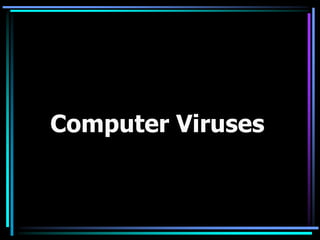
Protect Your Computer From Viruses
- 2. What is a virus? • A computer virus is a program that is designed to damage or disrupt the normal functions of your computer and its files. • Like biological viruses, computer viruses attach themselves to a host, usually a program file, data file, or a file in your computer's operating system. From here, it replicates itself, spreading the infection to other files.
- 3. How viruses are transmitted from computer to computer • Viruses can find their way onto your computer in many different ways. • Viruses can be transmitted by email, in downloads from the internet, through network connections, by floppy disks or by CDs, particular those that have been burnt on a computer infected by viruses.
- 4. What is a program • A program is a recipe for a computer’s behavior. Now, computers do not read these things as we humans do. • They cannot understand free text messages – instead they have to rely on numbers, because computers are really only glorified calculators.
- 5. • For example, If the number 144 is translated into binary it can be written as 10010000 – which physically means voltage on, off, off, on, off, off, off, off in wires going into the processor.
- 6. • Computer viruses can cause very serious damage to your computer's program and data files, as well as affect your computers hardware, such as your hard drive. What a particular virus will do to your computer depends on how it was programmed when created.
- 7. MALWARE • Viruses, Worms, Trojan horses, Logic Bombs etc. are all examples of what is called malicious software programs, or malware for short. • Malware is primarily an unwanted, uninvited, potentially dangerous set of programs, but there are important distinctions among the different subtypes. The following overview defines a few of the most important categories:
- 8. VIRUS • Viruses require a host, and their goal is to infect other files so that the virus can “live” longer. Some viruses perform destructive actions although this is not necessarily the case. • Many viruses attempt to hide from being discovered. • Replicates? • Yes. All viruses make copies of themselves, infecting boot sectors, programs, or “data files” as the opportunity arises.
- 9. WORM • Worm viruses are self-contained programs that remain hidden and propagate via email or duplication, modify existing software so that when run, the legitimate program spawns copies of the virus, which is then forwarded on in email or other files. • Replicates? • Yes. A worm makes copies of itself as it finds the opportunity.
- 10. Trojan horse • Trojan viruses pretend to be other software, hence their name as in the Trojan Horse. • Trojan viruses pretend to be a legitimate piece of software, but in reality can attack your hard drives, deleting files and re-writing system files, causing your computer to become unstable, particular when operating system files are deleted. • Replicates? • No.
- 11. BOOT VIRUS • Boot viruses attack the boot sectors on your hard drive and interfere with your computer's basic operation, making your operating system run strangely or even corrupt it all together.
- 12. • Boot viruses infect System Boot Sectors (SBS) and Master Boot Sectors (MBS). • The MBS is located on all physical hard drives. It contains, among other data, information about the partition table (information about how a physical disk is divided into logical disks), and a short program that can interpret the partition information to find out where the SBS is located. The MBS is operating system independent. The SBS contains, among other data, a program whose purpose is to find and run an operating system.
- 13. MACRO VIRUS • Macro viruses tend to attack data files, like word documents and spreadsheets, causing you to loose files or cause your word or excel software to not work properly. • Ex. Microsoft Word files can contain instructions that tells Word how to show a particular document, Code Red is a binary stream worm that employs the network. Macro viruses are among the most common viruses today. These are able to infect over networks.
- 14. • As a general rule, computer viruses only attack files in your computer. They do not attack your computer's hardware, like the monitor, mouse or keyboard. • However, some viruses will attack the files that operate your computer's hardware, causing hard drives to reformat, video drivers to be deleted or your operating system to stop running. • While this may cause your monitor to stop working properly, it doesn't mean you need to get a new monitor.
- 15. E-MAIL VIRUSES • Email is probably the most common method for spreading viruses. Plain text email messages don't normally spread viruses. Most email viruses are spread via attachments to email messages, or in email messages containing embedded executable code. • For a virus contained in an email message to attack your computer, it will normally require your computer to executive some code, like open an attachment or open a html link embedded in the message.
- 16. E-MAIL VIRUSES • To protect yourself against email viruses it is important that you do not open attachments from senders you don't know, or come from a free email source, like hotmail or yahoo. • If you use an email client to check your email, avoid clients that automatically open attachments (like Outlook Express).
- 17. Hoax • A hoax is a chain letter, typically sent over e- mail, which carries false warnings about viruses or Trojans. This causes well meaning users to send the warning on in the belief that they are doing other users a favor. • Often such warnings apparently sent from well-known companies and organizations, but this is not the case. Hoaxes may also contain other messages that are supposed to trick people to send the message on, for example they will offer money or a cell phone as a reward for forwarding the message to friends.
- 18. HOAX • If you receive a warning about a virus, do not pass the warning on to other users! • This rule applies even if the virus actually does exist, and applies doubly if the warning asks to be sent on. • Replicates? • No, not by itself. They trick the user into making copies instead.
- 19. Steps on how to minimize your computer exposure to viruses • The best way to minimize your chances of getting a virus infection is to be pro active and follow some basic steps outlined below. • Purchase and Install anti-virus software. • Make sure the software you select is compatible with your computer's operating system, and offers an update service.
- 20. • • Make sure that you regularly up date your anti virus software definitions. New viruses come out every day; • so its important you make sure you have updated your virus definitions. Anti-virus software that hasn't been updated for several months is practically useless in protecting your computer.
- 21. • Make sure that you regularly scan your computer for viruses using your anti- virus software. • If your software allows, use its automatic protection features which will check for viruses when ever you turn on your computer. • Virus scan any new programs or other files that may contain executable files before you run or open them, particularly if it's a freeware or shareware program.
- 22. • Scan floppy disks & CD’S before opening them. • • Don't open emails or email attachments that have been sent by a person or organization you don't know. • Try to use an email client for checking your email which doesn't automatically execute or opens attachment. • When you are browsing internet use Fire wall.
- 23. Antivirus software's • NORTON (SYMANTEC) • AVG • BIT DEFFENDER • ANTIVIR • McAFFE
- 24. FIREWALL • SYGATE • ZONE ALARM • SYMANTEC NORTON • MacAfee • LAVASOFT
