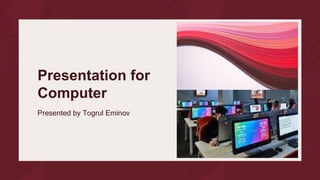
Presentation for computer
- 1. Presentation for Computer Presented by Togrul Eminov
- 2. What is Computer? A computer is an electronic device that manipulates information, or data. It has the ability to store, retrieve, and process data. You may already know that you can use a computer to type documents, send email, play games, and browse the Web. You can also use it to edit or create spreadsheets, presentations, and even videos.
- 4. Evolution of Computers • The First Generation • The Second Generation • The Third Generation • The Fourth Generation
- 5. First Generation Computers • 1.Use of vacuum tubes • 2.Big & Clumsy • 3.High Electricity Consumption • 4.Programming in Mechanical Language • 5. Larger AC were needed • 6.Lot of electricity failure occured
- 6. Second Generation Computers • 1.Transistors were used • 2.Core Memory was developed • 3.Faster than first generation computers • 4.First Operating System was developed • 5.Programming was in Machine Language & Assembly Language • 6.Magnetic taped & discs were used • 7.Computers become smaller in size than the First generation computers
- 7. THIRD GENERATION COMPUTERS • 1.Integrated circuits developed • 2.Power consumption was low • 3.SSI &MSI Techonolgy was used • 4.Hugh level languages were used
- 8. FOURTH GENERATION COMPUTERS • LSI & VLSI Technology used • Development of portable Computers • RAID Technology of data storage • Used in virtual reality, multimedia, simulation • Computers started in use for Data Communication
- 9. The Future The future promises advanced technology in computing. Faster, smarter and more affordable
- 10. What are the different types of computers?
- 12. Laptop computers
- 13. Tablet computers
- 14. Servers • A server is a computer that serves up information to other computers on a network. For example, whenever you use the Internet, you're looking at something that's stored on a server. Many businesses also use local file servers to store and share files internally.
- 15. PCs and Macs • Personal computers come in two main styles: PC and Mac. Both are fully functional, but they have a different look and feel, and many people prefer one or the other.
- 16. • This type of computer began with the original IBM PC that was introduced in 1981. Other companies began creating similar computers, which were called IBM PC Compatible . Today, this is the most common type of personal computer, and it typically includes the Microsoft Windows operating system
- 17. Macs • The Macintosh computer was introduced in 1984, and it was the first widely sold personal computer with a graphical user interface, or GUI (pronounced gooey). All Macs are made by one company (Apple), and they almost always use the Mac OS X operating system.
- 18. Introduction • The basic parts of a desktop computer are the computer case, • monitor, keyboard, mouse, and power cord. Each part plays an important role whenever you use a computer.
- 19. Computer case • The computer case is the metal and plastic box that contains the main components of the computer, including the motherboard, central processing unit (CPU), and power supply.The front of the case usually has an On/Off button and one or more optical drives. • Computer cases come in different shapes and sizes. A desktop case lies flat on a desk, and the monitor usually sits on top of it. A tower case is tall and sits next to the monitor or on the floor. All-in- one computers come with the internal components built into the monitor, which eliminates the need for a separate case.
- 20. Monitor • The monitor works with a video card, located inside the computer case, to display images and text on the screen. Most monitors have control buttons that allow you to change your monitor's display settings, and some monitors also have built-in speakers. • Newer monitors usually have LCD (liquid crystal display) or LED (light-emitting diode) displays.These can be made very thin, and they are often called flat-panel displays. Older monitors use CRT (cathode ray tube) displays.CRT monitors are much larger and heavier, and they take up more desk space.
- 21. Keyboard • The keyboard is one of the main ways to communicate with a computer.There are many different types of keyboards, but most are very similar and allow you to accomplish the same basic tasks.
- 22. Mouse • The mouse is another important tool for communicating with computers. Commonly known as a pointing device, it lets you point to objects on the screen, click on them, and move them. • There are two main mouse types: optical and mechanical. The optical mouse uses an electronic eye to detect movement and is easier to clean. The mechanical mouse uses a rolling ball to detect movement and requires regular cleaning to work properly.
- 23. Thank you for your attention