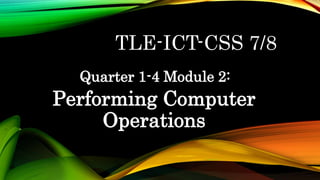
ICT-CSS_ WEEK 3_INTRODUCTION TO COMPUTER.pptx
- 1. TLE-ICT-CSS 7/8 Quarter 1-4 Module 2: Performing Computer Operations
- 2. LESSON 1: INTRODUCTION TO COMPUTERS A computer is an electronic device that manipulates information, or data. It has the ability to store, retrieve, and process data.
- 3. USES OF COMPUTER •- To type documents •- Send email •- play games •- browse the Web •-Edit or Create spreadsheets, presentation and even videos
- 5. Hardware is any part of your computer that has physical structure, such as the keyboard or It also includes all of the computer's internal Software is any set of instructions that tells the hardware what to do and how to do it. Examples of software include web browsers, games, and word processors.
- 8. TYPES OF COMPUTERS Desktop computers are designed to be placed on a desk, and they’re typically made up of a few different parts, including the computer case, monitor, keyboard, and mouse.
- 9. TYPES OF COMPUTERS Laptop computers are battery-powered computers that are more portable than desktops, allowing you to use them almost anywhere.
- 10. TYPES OF COMPUTERS Tablet computers or tablets are handheld computers that are even more portable than laptops. Instead of a keyboard and mouse, tablets use a touch-sensitive screen for typing and navigation.
- 11. TYPES OF COMPUTERS A server is a computer that serves up information to other computers on a network. For example, whenever you use the Internet, you're looking at something that's stored on a server. Many businesses also use local file servers to store and share files internally.
- 12. OTHER TYPES OF COMPUTERS •Smartphones •Wearable •Game consoles •TVs
- 13. This type of computer began with the original IBM PC that was introduced in 1981. Other companies began creating similar computers, which were called IBM PC Compatible (often shortened to to PC). Today, this is the most common type of personal computer, and it typically includes the Microsoft Windows operating system. The Macintosh computer was introduced in 1984, and it was the first widely sold personal computer with a graphical user interface, or GUI (pronounced gooey). All Macs are made by one company (Apple), and they almost always use the Mac OS X operating system.
- 15. 1.COMPUTER 2. SERVER 3. HARDWARE 4. SOFTWARE 5. TABLET