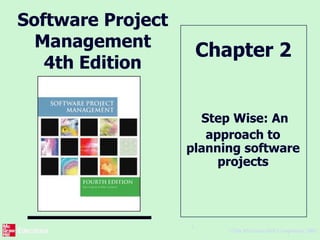
Spm
- 1. ©The McGraw-Hill Companies, 2005 1 Software Project Management 4th Edition Step Wise: An approach to planning software projects Chapter 2
- 2. ©The McGraw-Hill Companies, 2005 2 ‘Step Wise’ - aspirations • Practicality – tries to answer the question ‘what do I do now?’ • Scalability – useful for small project as well as large • Range of application • Accepted techniques – e.g. borrowed from PRINCE etc
- 3. ©The McGraw-Hill Companies, 2005 3 ‘Step Wise’ - an overview 0.Select project1. Identify project objectives 2. Identify project infrastructure 3. Analyse project characteristics 4. Identify products and activities 5. Estimate effort for activity 8. Review/ publicize plan 6. Identify activity risks 7. Allocate resources 9. Execute plan 10. Lower level planning Review Lower level detail For each activity
- 4. ©The McGraw-Hill Companies, 2005 4 A project scenario • Hardware/software engineering company (C++ language of choice) • teams are selected for individual projects - some friction has been found between team members • HR manager suggests psychometric testing to select team
- 5. ©The McGraw-Hill Companies, 2005 5 Project scenario - continued • Software package to be used to test staff • Visual basic suggested as a vehicle for implementation • usability is important - decision to carry out usability tests
- 6. ©The McGraw-Hill Companies, 2005 6 Step 1 establish project scope and objectives • 1.1 Identify objectives and measures of effectiveness – ‘how do we know if we have succeeded?’ • 1.2 Establish a project authority – ‘who is the boss?’ • 1.3 Identify all stakeholders in the project and their interests – ‘who will be affected/involved in the project?’
- 7. ©The McGraw-Hill Companies, 2005 7 Step 1 continued • 1.4 Modify objectives in the light of stakeholder analysis – ‘do we need to do things to win over stakeholders?’ • 1.5 Establish methods of communication with all parties – ‘how do we keep in contact?’
- 8. ©The McGraw-Hill Companies, 2005 8 Back to the scenario • Project authority – should be a project manager rather than HR manager? • Stakeholders – project team members to complete on- line questionnaires: concern about results? • Revision to objectives – provide feedback to team members on results
- 9. ©The McGraw-Hill Companies, 2005 9 Step 2 Establish project infrastructure • 2.1 Establish link between project and any strategic plan – ‘why did they want the project?’ • 2.2 Identify installation standards and procedures – ‘what standards do we have to follow?’ • 2.3. Identify project team organization – ‘where do I fit in?’
- 10. ©The McGraw-Hill Companies, 2005 10 Step 3 Analysis of project characteristics • 3.1 Distinguish the project as either objective or product-based. • 3.2 Analyse other project characteristics (including quality based ones) – what is different about this project?
- 11. ©The McGraw-Hill Companies, 2005 11 Step 3 continued • Identify high level project risks – ‘what could go wrong?’ – ‘what can we do to stop it?’ • Take into account user requirements concerning implementation • Select general life cycle approach – waterfall? Increments? Prototypes? • Review overall resource estimates – ‘does all this increase the cost?’
- 12. ©The McGraw-Hill Companies, 2005 12 Back to the scenario • Objectives vs. products • Some risks – team members worried about implications and do no co-operate – project managers unwilling to try out application – Developer not familiar with features of VB • Answer? - evolutionary prototype?
- 13. ©The McGraw-Hill Companies, 2005 13 Step 4 Identify project products and activities 4.1 Identify and describe project products - ‘what do we have to produce?’ Usability testing Change requests Test results Testing arrangements Selected subjects Completed questionnaire Questionnaire design Booked PC Analysis report A product breakdown structure (PBS)
- 14. ©The McGraw-Hill Companies, 2005 14 Products • The result of an activity • Could be (among other things) – physical thing (‘installed pc’), – a document (‘logical data structure’) – a person (‘trained user’) – a new version of an old product (‘updated software’)
- 15. ©The McGraw-Hill Companies, 2005 15 Products • The following are NOT normally products: – activities (e.g. ‘training’) – events (e.g. ‘interviews completed’) – resources and actors (e.g. ‘software developer’) - may be exceptions to this • Products CAN BE deliverable or intermediate
- 16. ©The McGraw-Hill Companies, 2005 16 Product description (PD) • Product identity • Description - what is it? • Derivation - what is it based on? • Composition - what does it contain? • Format • Relevant standards • Quality criteria Create a PD for ‘test data’
- 17. ©The McGraw-Hill Companies, 2005 17 Step 4 continued 4.2 document Generic product flows Testing plan Selected subjects Questionnaire design Booked machine Completed questionnaire Analysis report Test results Change requests
- 18. ©The McGraw-Hill Companies, 2005 18 Step 4.3 Recognize product instances • The PBS and PFD will probably have identified generic products e.g. ‘software modules’ • It might be possible to identify specific instances e.g. ‘module A’, ‘module B’ … • But in many cases this will have to be left to later, more detailed, planning
- 19. ©The McGraw-Hill Companies, 2005 19 4.4. Produce ideal activity network • Identify the activities needed to create each product in the PFD • More than one activity might be needed to create a single product • Hint: Identify activities by verb + noun but avoid ‘produce…’ (too vague) • Draw up activity network
- 20. ©The McGraw-Hill Companies, 2005 20 An ‘ideal’ activity Plan testing Design questionnaire Select subjects Book machine Conduct tests Analyse results Draft change requests
- 21. ©The McGraw-Hill Companies, 2005 21 Step 4.5 Add check-points if needed Design module A Design module B Design system Design module C Code module A Code module B Code module C Test system Design module A Design module B Design system Design module C Code module A Code module B Code module C Test system Check-point put in a check point
- 22. ©The McGraw-Hill Companies, 2005 22 Step 5:Estimate effort for each activity • 5.1 Carry out bottom-up estimates – distinguish carefully between effort and elapsed time • 5.2. Revise plan to create controllable activities – break up very long activities into a series of smaller ones – bundle up very short activities (create check lists?)
- 23. ©The McGraw-Hill Companies, 2005 23 Step 6: Identify activity risks • 6.1.Identify and quantify risks for activities – damage if risk occurs (measure in time lost or money) – likelihood if risk occurring • 6.2. Plan risk reduction and contingency measures – risk reduction: activity to stop risk occurring – contingency: action if risk does occur
- 24. ©The McGraw-Hill Companies, 2005 24 • 6.3 Adjust overall plans and estimates to take account of risks – e.g. add new activities which reduce risks associated with other activities e.g. training, pilot trials, information gathering
- 25. ©The McGraw-Hill Companies, 2005 25 Step 7: Allocate resources • 7.1 Identify and allocate resources to activities • 7.2 Revise plans and estimates to take into account resource constraints – e.g. staff not being available until a later date – non-project activities
- 26. ©The McGraw-Hill Companies, 2005 26 Gantt charts Select subjects Design questionnaire Book machine Conduct tests Analyse results Week commencing 5 12 19 26 MARCH APRIL 9 16 Plan testing 2 Draft changes LT TA LT TA LT LT TA LT = lead tester TA = testing assistant
- 27. ©The McGraw-Hill Companies, 2005 27 Step 8: Review/publicise plan • 8.1 Review quality aspects of project plan • 8.2 Document plan and obtain agreement Step 9 and 10: Execute plan and create lower level plans