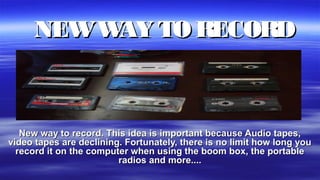
New way to record
- 1. NEWWAY TO RECORDNEWWAY TO RECORD New way to record. This idea is important because Audio tapes,New way to record. This idea is important because Audio tapes, video tapes are declining. Fortunately, there is no limit how long youvideo tapes are declining. Fortunately, there is no limit how long you record it on the computer when using the boom box, the portablerecord it on the computer when using the boom box, the portable radios and more....radios and more....
- 2. BEFORE YOU RECORDBEFORE YOU RECORD Go on to sound recorder, go to volume toGo on to sound recorder, go to volume to control, go to properties to which to fromcontrol, go to properties to which to from Volume Control Recording control. Then, selectVolume Control Recording control. Then, select MICROPHONE to dial it a little up, not way upMICROPHONE to dial it a little up, not way up to be loud. After you are closing switch back orto be loud. After you are closing switch back or close volume control. Now you can go on toclose volume control. Now you can go on to sound recording to try itsound recording to try it
- 3. SET IT UP BY THE SCREENSET IT UP BY THE SCREEN Volume ControlVolume Control Recording Control inside Volume ControlRecording Control inside Volume Control
- 4. ARE YOU READYARE YOU READY Connect it. Are you ready to set it and test it out with yourConnect it. Are you ready to set it and test it out with your sound recorder program on your computer.sound recorder program on your computer.
- 5. SOUND JACKSSOUND JACKS Pink (Microphone) Light Green (Speakerphone) Light BluePink (Microphone) Light Green (Speakerphone) Light Blue (Line-In)(Line-In)
- 6. MATERIALSMATERIALS Your Choice: A/V Cable (audio video cable) with audioYour Choice: A/V Cable (audio video cable) with audio connectorconnector
- 7. MATERIALSMATERIALS OR: Mp3 Cable: This item is very simple to connectOR: Mp3 Cable: This item is very simple to connect
- 8. MATERIALSMATERIALS Boom Box like thisBoom Box like this
- 9. MATERIALSMATERIALS OR Boom Box with Audio Tape PlayerOR Boom Box with Audio Tape Player
- 10. Directions on RadioDirections on Radio If you just want to record from the radio, then do not put anyIf you just want to record from the radio, then do not put any of your audio cassette.of your audio cassette. Radio recording to any computer is unlimited especially onRadio recording to any computer is unlimited especially on audio/mp3 recorder softwareaudio/mp3 recorder software If you are using windows XP or older then you are limited toIf you are using windows XP or older then you are limited to 1 minute. But you are using windows vista or newer then i’m1 minute. But you are using windows vista or newer then i’m sure that there is no limits how much time you record it.sure that there is no limits how much time you record it.
- 11. Directions on audio tapesDirections on audio tapes Do you want to copy your audio tapes right now?Do you want to copy your audio tapes right now? Then you gather up some tapes to play and record it byThen you gather up some tapes to play and record it by opening audio /mp3 recorder software or program to recordopening audio /mp3 recorder software or program to record from your audio tapes.from your audio tapes. Audio tapes runs between 60 minutes and 120 minutes onAudio tapes runs between 60 minutes and 120 minutes on both sides. One sided tapes divides by 2.both sides. One sided tapes divides by 2.
- 12. Directions on audio tapesDirections on audio tapes Either little or 1 full side of your tape save your project if youEither little or 1 full side of your tape save your project if you are done with it.are done with it. If you want to copy the other side of the tape, then press theIf you want to copy the other side of the tape, then press the pause button on the screen to be turn aroundpause button on the screen to be turn around If you want to add more to make it your mix then press theIf you want to add more to make it your mix then press the pause button on the screen to be changepause button on the screen to be change If you are really finish recording it, please Save your project.If you are really finish recording it, please Save your project. If you want copy if your project, copy it to your flash drive orIf you want copy if your project, copy it to your flash drive or cd recordablecd recordable
- 13. THANK YOU FORTHANK YOU FOR SEEING THISSEEING THIS PRESENATIONPRESENATION