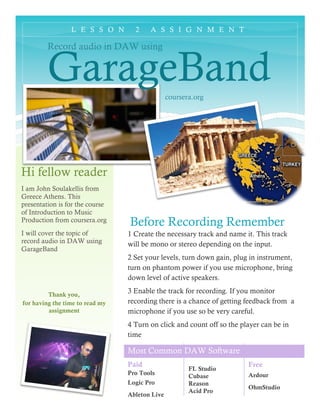
Week 2 assignment
- 1. Most Common DAW Software Record audio in DAW using GarageBandcoursera.org Before Recording Remember 1 Create the necessary track and name it. This track will be mono or stereo depending on the input. 2 Set your levels, turn down gain, plug in instrument, turn on phantom power if you use microphone, bring down level of active speakers. 3 Enable the track for recording. If you monitor recording there is a chance of getting feedback from a microphone if you use so be very careful. 4 Turn on click and count off so the player can be in time Paid Pro Tools FL Studio Cubase Reason Acid Pro Free Ardour OhmStudio L E S S O N 2 A S S I G N M E N T Hi fellow reader I am John Soulakellis from Greece Athens. This presentation is for the course of Introduction to Music Production from coursera.org I will cover the topic of record audio in DAW using GarageBand Thank you, for having the time to read my assignment Logic Pro Ableton Live
- 2. 2 RECORD AUDIO IN DAW USING GARAGEBAND WEEK 2 ASSIGNMENT Create the Project Open GarageBand Application and choose what project you want to create. In this example I will record an acoustic guitar, so I select New Project > Acoustic Instrument > Choose Here we name our project Test and save it in a folder named New Songs Inside GarageBand folder.We can also set tempo Key and Signature but if we don’t, we can change them later. Projects’ Save Location ) The 1st screen that opens is this. Before making any recording we have to tweak some settings to achieve the desired result.
- 3. 3 RECORD AUDIO IN DAW USING GARAGEBAND WEEK 2 ASSIGNMENT Settings Open Preferences Window From the taskbar we select GarageBand and then Preferences or we press the shortcut key combination if we know it. Set Bit Depth In the Advanced tab we change the Audio Resolution to Good, Better or Best. In details we can choose Good : 16 bit record – 16 bit export Better : 24 bit record – 16 bit export Best : 24 bit record – 24 bit export In this example i will choose the better option because i know from the beginning that i want to export my recording to a CD ( 16 bit Depth is the standard CD quality) and also having the recording in the highest possible quality. Select Input Source To set the input source for a microphone: In the Track Info pane, we choose built-in microphone mono or an external microphone in a USB port or audio port if we have connected. We can also set the Recording Level from the slider. The default 83% is a good option if we want to be sure that we will not have any distortion during the recording process. Also if we want to listen the recording as we play we set Monitor to On but this option may introduce feedback.
- 4. 4 RECORD AUDIO IN DAW USING GARAGEBAND WEEK 2 ASSIGNMENT Check the Levels We start play the instrument to check if the levels are OK. If they are too low we bring up the Recording Level slider a little more. We check again if we hit red values we bring it down a little. As soon as we have a good input signal we are ok continue. We go to Taskbar > Control and we enable Metronome so the player can be in time during the recording, and Count-In which will count 4 beats before the actual recording happens so the player can be prepared. After all these steps we are ready to hit the record button. Count-In & Metronome
- 5. 5 RECORD AUDIO IN DAW USING GARAGEBAND WEEK 2 ASSIGNMENT Recording During Recording As we recording we can check current bar position, level signals and if we complete our recording session we press the stop button. If we want to fine speculate the signal we enable the Editor pane by double click on the recorded sample or by going Taskbar > Control > GarageBand > Show Editor Enable Editor Pane
- 6. 6 RECORD AUDIO IN DAW USING GARAGEBAND WEEK 2 ASSIGNMENT Enable Cycle Function If we want to record in a loop so we can have multiple takes of the same session we can toggle Cycle region on which is next to the metronome button and we set the cycle region to the number of measures we want to cycle. I selected 4 in the yellow bar above the recorded sample. Record Multiple takes As soon as we start the recording again, we can record multiple takes over and over again without the need of stopping the session and creating new track for every new take. When we are satisfied with our multiple takes we stop the recording session as usual.
- 7. 7 RECORD AUDIO IN DAW USING GARAGEBAND WEEK 2 ASSIGNMENT After this we can see in yellow little bubble the current selected take and in parenthesis how many takes we have taken. According the picture below we have 4 takes with the 1st selected. Change selected Take We can change the selected take by pressing the yellow bubble at the starting point of our recorded sample. Also we can delete unused or selected takes as shown in the picture. Saving our Project As soon as we are satisfied with the result we must save our progress. To do this we go Taskbar > GarageBand > File > Save or we hit the shortcut key combination if we know it. After this we can continue editing our samples Speculate Project Location After we saved our project, if we go to the save location we see that our project has increased in size but there is no other file of our recorded sample which has four takes. The .band file actually is a folder which has all the settings and recorded samples inside. This is done automatically from garage band so we don’t accidentally save a project inside another project so the operating system thinks and treat it like it is a single file.
- 8. 8 RECORD AUDIO IN DAW USING GARAGEBAND WEEK 2 ASSIGNMENT Export a take to MP3 If we want to export a take (or all the song if we have multiple tracks) to an MP3 file, we go Taskbar > GarageBand > Share > Export Song to Disk Export Quality We select Compress with MP3 Encoder and Higher Quality which will create an MP3 file at 192kbps quality. If we want more quality we change to AAC Encoder and select Highest Quality at 256kbps. This will be .aac file format and in some machines may not be compatible so for better compatibility we choose .mp3 If we want to make an uncompressed file that will be in CD quality we uncheck the Compress button and hit Export. In this example i choosed MP3 with Higher Quality settings. Project Location After the export we can see that we have a second file in mp3 format. We can mail it as attachment copy it open in and edit it in another DAW etc.
- 9. Inside .band file I know this step wasn’t necessary but i wanted to show you inside the .band file so you can imagine how difficult will have been to have a lot of projects running and a lot of recordings. Hope you like my presentation and remember before the recording to do the necessary steps so you can have a wonderful free of troubles recording session. Thank you for your time! TYPE & USAGE OF IMPORTANT STUDIO CABLES WEEK 1 ASSIGNMENT PICTURES CAPTURED USING OSX BUILT IN CAPTURING FUNCTION