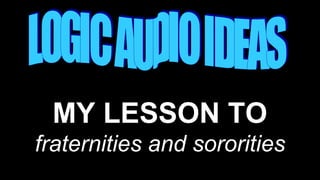
My Lesson to Pledges (Sororities & fraternity)
- 1. MY LESSON TO fraternities and sororities
- 5. VOLUME CONTROL • Open up volume control on the computer in Windows XP or older windows version
- 6. VOLUME CONTROL • Open up volume control on the computer in Windows XP or older windows version • Switch to Recording Control by going in options to properties and switch to Recording Control. After that, switch to MICROPHONE. and switch back to volume control and then close Volume Control.
- 7. FOR VOLUME MIXER • Open up or click up volume mixers on the computer in Windows Vista or newer windows version
- 8. FOR VOLUME MIXER • Open up or click up volume mixers on the computer in Windows Vista or newer windows version • Or, got to control panel, go to hardware & sound, and click on manage audio devices. After that, switch to Recording and select MICROPHONE. Finally press OK and close control panel.
- 9. Connect your radio or boom box to Microphone with your Mp3 Cable or other auxiliary cable.
- 10. The Pink Button is Microphone. The Light Green Button is Speaker phone The Light Blue Button is Line-Ins.
- 11. Plug your Headphone/earphone or computer speaker to the Light green jack (Speaker phone)
- 12. Now turn on your radio and test it out on Sound recorder on the computer. It should work.
- 13. Make your settings are set up and SAVE it so you really know that works and go on to audio recorder
- 14. FROM WINDOWS VISTA AND NEWER Open Up START and then Control Panel inside on your computer
- 15. FROM WINDOWS VISTA AND NEWER Click on Hardware & Sound and go in to Sound Manage Devices, you will see Playback, Recording and Sound
- 16. FROM WINDOWS VISTA AND NEWER Switch to Recording inside Sound / Sound manage devices.
- 17. FROM WINDOWS VISTA AND NEWER Set your default to Microphone and put to the volume so it can be connected from your radio.
- 18. FROM WINDOWS VISTA AND NEWER Set your default to Microphone and put to the volume so it can be connected from your radio. Now, there is no limit how much time you put in recording. Save your work before you lose it.
- 20. DIRECTION TO THIS LESSON • Insert your audio tapes in the tape player and rewind it if possible
- 21. DIRECTION TO THIS LESSON • Insert your audio tapes in the tape player and rewind it if possible • If you have sound recorder on windows vista and newer, open up this program
- 22. DIRECTION TO THIS LESSON • Insert your audio tapes in the tape player and rewind it if possible • If you have sound recorder on windows vista and newer, open up this program • If you have audacity or other mp3/audio recorder, press the record button if the recording control is already set to microphone
- 23. DIRECTION TO THIS LESSON • Press the play button on your tape player.
- 24. DIRECTION TO THIS LESSON • Press the play button on your tape player. • Get the ones you want
- 25. DIRECTION TO THIS LESSON • Press the play button on your tape player. • Get the ones you want • If you are playing 1 side only, play this side to the end and Save your project.
- 26. DIRECTION TO THIS LESSON • Press the play button on your tape player. • Get the ones you want • If you are playing 1 side only, play this side to the end and Save your project. • If you are playing both sides on this tape, press the pause button after it ends, then back to the record button after pressing the play button the play the other side
- 27. DIRECTION TO THIS LESSON • Press the play button on your tape player. • Get the ones you want • If you are playing 1 side only, play this side to the end and Save your project. • If you are playing both sides on this tape, press the pause button after it ends, then back to the record button after pressing the play button the play the other side • Now when is complete then save your project, I know it takes a little long, but save it before your lose it.