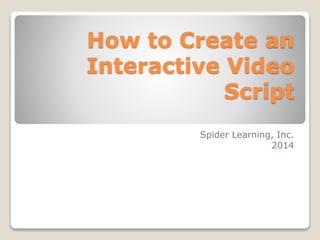
Create Interactive Video Script
- 1. How to Create an Interactive Video Script Spider Learning, Inc. 2014
- 2. By choosing to write this component, you’ll be able to.... Engage the students Get them excited for the upcoming lesson Help to determine their strengths and weaknesses Let’s take a closer look at the steps that go into creating a finished Interactive Video! Introduction
- 3. There are three basic components involved when creating an Interactive Video: The script Transitional questions A Clip Flow Diagram
- 4. The Script… Is set up in two columns indicating the audio to be narrated and the correlating visuals. The audio portion will be unique and creative, relating to the lesson objectives and flowing correctly based on student responses to questions within. Images need to be copyright free, and should reflect good quality and meet certain size requirements.
- 5. The Script… All images should be accompanied by their corresponding web link so it can be verified as in the public domain. Other visuals can be used, such as lists and simple animation, which should be detailed in the script for production. Color-coding must be used to match audio placement with the correct visual.
- 6. The Questions… At several points within the interactive video, the video will stop and a question will pop up on the screen. The transitional questions will determine which clip will play next for the students. The transitional questions must be relevant to the lesson objectives and assess specific points from the clip that was just presented to the students.
- 7. The Questions… Questions are designed to direct students to the next clip based on correct and incorrect responses. A correct response should lead a student to a higher level video clip expanding on the content. An incorrect response should lead the student to a remedial clip and question.
- 8. The Clip Flow Diagram Shows how the clips, questions and responses either progress to higher-level questions, or take the student to a remedial clip. The Clip Flow Diagram template will be a workable model that is compatible for every course and lesson, and needs to work the same way, every time. Clip Flow Diagrams should act as a resource for writers to ensure Video Scripts flow logically and effectively.
- 9. Why worry about a correct Clip Flow? Ensuring that clips are progressing in the correct way from one to another will allow the video production team to program the final video correctly.
- 10. Where to Start? • The video is designed to introduce the lesson objective; start by acquainting yourself with the objective(s). • Then map out a plan of the content you need to teach to cover that lesson objective. • Think about how you would explain the concept to a student, what kinds of examples you would show them and how you would check for understanding along the way. You are probably thinking, “I don’t know where to begin with all of this.” Here are a few things to keep in mind:
- 11. Next Step...Writing the Clips • Images are based on the audio; writing the audio portion first might help with coming up with visual ideas. • But on the other hand, finding public domain images can be difficult if the material is already written. • So you will find a balance between writing the instruction to be narrated (in the right column) and the images, diagrams and visuals used as support (in the left column).
- 12. Next Step...Connecting the Clips • To transition from one clip to the next, you will write a multiple choice question with three or four possible answers. • The question will test the student’s understanding of the clip they just viewed. • The correct response must be identified on the script as well as the next clip to be viewed for the correct and incorrect answers.
- 13. Specifics Each Interactive Video Script needs to have 8 audio/visual clips and 8 questions. Finished videos should be 4-7 minutes in length. Clips are to be labeled from A-H, with A being an introductory clip lasting up to 60 seconds, and B-H lasting up to 30 seconds in length per clip. Word count for the audio portion of the script should not exceed 800 words maximum. Two-column format needs to be followed for production purposes. Each visual component should remain on the screen for no longer than 7 seconds before transitioning to the next visual. 3-4 lines of text is approximately seven seconds. Clear transitions between visuals need to be provided. For example, you could indicate “Fizzle to next image,” or “Add bullets one at a time.” Color-coding is required to ensure that the correct visuals pop with the correct text. All images require the appropriate web address in addition to the image itself. Images need to be copyright free and are unable to include Microsoft Images. Images need to be 1024 x 576 pixels or higher. Work needs to be original and unique.
- 14. Questions Q: Where do I find copyright free images? A: There are many good starting points when looking for copyright free images. The first is morguefile; all of those images are copyright free and can be considered fair game. The second is Wikimedia Commons, however this resource has complications. Another great resource is pixabay. On Wikimedia Commons, an image is only copyright free if the specific image indicates those rights to share. Images that indicate that some restrictions may indicate specific rights that need to be taken into consideration. While these two options are valid, they are not the only options – any copyright free images can be used. Pixabay images might also include Shutterstock images, which are unable to be used. Remember that wherever you find your images, they’ll need to meet the size minimum of 1024 by 576 pixels or higher. This way images can zoom in or out as needed.
- 15. Questions Q: How does the same Clip Flow Diagram work for all lessons and subjects? A: The clip flow diagram isn’t designed to work solely for Math or Social Studies, but rather is designed to work for the student. It allows learners to progress to higher depth of knowledge levels or to remedial clips based on correct or incorrect answers, regardless of subject or grade level.
- 16. Questions Any other questions?? If not, you’re ready to start writing! Good luck, have fun, and make sure to let your creative side show!