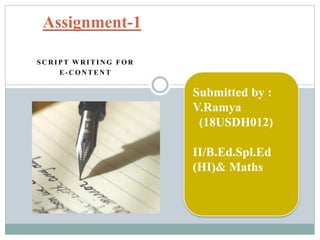
Script writing for e-content
- 1. S C R I P T W R I T I N G F O R E - C O N T E N T Assignment-1 Submitted by : V.Ramya (18USDH012) II/B.Ed.Spl.Ed (HI)& Maths
- 2. MEANING OF E-CONTENT E-content is termed as Electronic content that include text, image, graphics, animation, audio and video, sometimes e-content will be single element carrying anyone of the above element or all of the above together to display offline or online web-pages and also to be transferable to computer to another computer and internet. The contents can be in any of the following forms: Any one information type (for example fully textual, only graphics content, or only audio content) Multimedia or hypermedia (i.e. mixing more than two information type)
- 3. NATURE OF E-CONTENT It is all forms of digital information that is used for multiple purpose in different fields and areas. It is the living expression of the life in country with all its images, sounds and recorded heritage. It is innovative application of computer in the teaching and learning process. It may be internet based which includes text, video, audio, animation and visual environment.
- 5. SCRIPT WRITINGFOR E-CONTENT Turn your e Learning script into a conversation Your eLearning scripts should sound organic. Online learners must feel like they are dealing with an actual person. When you're writing your eLearning script imagine that you are just having a casual conversation with your audience. Try to use the words "we", "you", and "us" as much as possible to connect with them. Better yet, read it out loud after you've finished and see whether it flows naturally.
- 6. Conti., Keep it short. You should only include the bare necessities in your eLearning scripts. you should always emphasize the main ideas and concepts with text or images, in addition to your audio narration. Read over your eLearning script when you're done to see what should stay and what you can afford to lose. For example, you know that your online learners don't have much time to access the presentation so you are going to keep it under 5 minutes long.
- 7. Conti., Brainstorm before you type the first letter You should brainstorm every aspect of your eLearning script beforehand to make sure that you flush out of all of the main points. Create mind maps, eLearning storyboards, and outlines to get all of your ideas into paper, then divide into the eLearning script writing process. One of the most effective tools is a detailed timeline. For instance, you might decide that the first minute of your eLearning narration should stress the benefits of the presentation, while the second should explore the applications of the subject matter. Also, meet with your eLearning team to get their input and get them involved in the eLearning brainstorming session
- 8. Conti., Leave out the jargon Your online learners should be able to understand every word in your eLearning script. If not, then the definition should be included. Do some audience research to find out how much your online learners know and their level of experience, which will give you a good indication of which industry- specific jargon you should include. For example, online learners who have been in the field for a long time will probably need more specialized lingo, while those who are less experienced may require more basic terminology. When in doubt, just leave it out and provide links to supplemental resources.
- 9. Conti., Use vivid imagery Online learners will remember the eLearning content more effectively if it paints a vivid picture instead of just telling them about an idea or concept, use adjectives and descriptors to make it more meaningful and engaging. A story is already emotionally compelling, but you can make it absolutely riveting by using imagery to draw them in. Also, keep visual metaphors, similes, and other literary devices to a minimum. Unless, of course, they will help your online learners to better understand the subject matter.
- 10. Conti., Understand the Audience Before you start tapping the script out on your computer, there are a couple of things you need to do. One of them is to make sure you properly understand your audience. After all, the style, tone, and language you use in the script will need to suit the learners who will be completing your course.
- 11. Conti., Plan Before You Write You should also have a plan in place before you start writing. This includes giving the script a structure to ensure it flows properly and to get everything in the right order. Planning is also important to avoid missing important information.
- 12. Conti., Use Conversational, Informal Language Scripts in e-learning should not be stuffy and formal. In fact, they should be very similar to the type of language a trainer would use in a classroom, i.e. normal, everyday language. Being professional is always important, but the tone should be personable, and the language should be informal and conversational.
- 13. Conti., Make the Script Relatable Where possible, make the script relatable to the day- to-day experience of the learner. This means using references, scenarios, and explanations they will understand from first-hand experience.
- 14. Conti., Don’t Repeat Text that is On the Screen Whether your script is a narration for the e-learning course or a voiceover for a video or animation, it should enhance the course rather than simply repeating what is already on the screen. This means, for example, providing additional information, offering a more detailed explanation, adding context, or providing nuance.
- 15. Conti., Get the Timing Right Make sure your script is not too long or too short for the content on the screen. On average, people read scripts out loud at about 100 words a minute. You also need to take into account what is happening on the screen to ensure the timing of the script matches.
- 16. Conti., Use Short Sentences Scripts with short sentences flow better for the learner, plus you will get a better read from your voiceover artist. Short sentences can also help to lighten up heavy and difficult topics, including compliance topics. This tip is all about writing for the ear rather than the eye.
- 17. Conti., Use an Active Voice Using an active rather than a passive voice will help you talk directly to the learner and it will make your script more engaging, positive, and motivational.
- 18. Conti., Avoid Colloquialisms, Local Phrases, Local References, and anything else that might get lost in Translation This tip only applies if your e-learning course will be completed by learners in different locations or who speak different languages. In fact, if everyone doing your course lives and works in Dubai, for example, adding some local references may enhance engagement levels while also making the script more relatable. However, those local references are easily lost when learners from a different location complete the course, or when you translate it into another language.
- 19. .