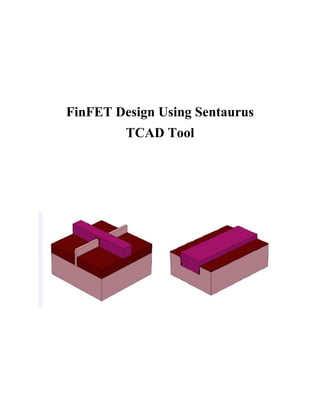
FinFET design
- 1. FinFET Design Using Sentaurus TCAD Tool
- 2. Sentaurus TCAD 2014 2 FinFET Design Using Sentaurus TCAD Tool By Mr. Sanjeet D. Sawant Report submitted after completion of Internship At Systems Engineering Lab of CeNSE Indian Institute of Science, Bangalore 20th May, 2014 Under the guidance of Dr. Vijay Mishra Mr Kiran GK Technology Manager, Facility Technologist, CeNSE, IISc, Bangalore CeNSE, IISc, Bangalore
- 3. Sentaurus TCAD 2014 3 Acknowledgements The Internship was carried out under the able guidance of Dr. Vijay Mishra, Technology Manager, CeNSE, IISc, Bangalore. I would like to sincerely thank him for giving me the opportunity to work under him for the project. I would like to place on record my thanks to Mr. Kiran GK for their constant support and technical guidance throughout the project. I would be failing in my duty, if I do not express my heartfelt gratitude to all the members of Systems Lab for their encouragement and support during this period. Sanjeet Sawant
- 4. Sentaurus TCAD 2014 4 Abstract FinFETs are of various types like SOI FinFET, BOI FinFET, Bulk FinFET, etc. Here we will be having an over-view on designing of BOI FinFET using Sentaurus TCAD Tool . TCAD consists of two main branches: process simulation and device simulation. Fabrication processes like Depositing of materials like Silicon, Polysilicon Oxide, etc. , Etching , Implantation of ion, etc. come under process simulation . After the fabrication process it will be gone under contact allocation for device simulation to see the characteristics of the device process.
- 5. Sentaurus TCAD 2014 5 Contents Page Section........................................................................Page Number 1. Introduction.............................................................................6 2. Objectives................................................................................7 3. Background Work...................................................................8 4. Sentaurus process(sprocess)............................................9 5. Sentaurus device(sdevice)............................................21 6. Inspect.................................................................................... 27 7. Sentaurus Workbench........................................................ 28 8. Conclusion..................................................................................29 9. Biblography.................................................................................30
- 6. Sentaurus TCAD 2014 6 Introduction Sentaurus TCAD tool is a tool used for simulation and also to solve fundamental, physical, partial differential equations, such as diffusion and transport equations for discretized geometries, representing the silicon wafer or the layer system in a semiconductor device. TCAD computer simulations substitute for costly and time-consuming test wafer runs when developing and characterizing a new semiconductor device or technology. TCAD tool is widely used in Semiconductor Industry. As technologies become more complex, the semiconductor industry relies increasingly more on TCAD to cut costs and speed up the research and development process. In addition, semiconductor manufacturers use TCAD for yield analysis, that is, monitoring, analyzing, and optimizing their IC process flows, as well as analyzing the impact of IC process variation. TCAD consists of two main branches: process simulation and device simulation.
- 7. Sentaurus TCAD 2014 7 Objectives The objective of the project was to design BOI FinFET and study the characteristics of the device designed which included various steps. This includes various steps required for designing and simulation: 1. Sentaurus process (sprocess ) In sprocess through TCL (Techinical Command Language) we can create structure of any semiconductor device. 2. Sentaurus device (sdevice) Sentaurus Device simulates the electrical, thermal, and optical characteristics of semiconductor devices. 3. Inspect Inspect is a plotting and analysis tool for xy data such as doping profiles and electrical characteristics of semiconductor devices. 4. Sentaurus Workbench Sentaurus Workbench is Graphical User Interface (GUI) used to design, organize, and run simulations for semiconductor research and manufacturing. It automatically manages the information flow from one tool to another which includes preprocessing user input files, parameterizing projects, setting up and executing tool instances, and visualizing the results.
- 8. Sentaurus TCAD 2014 8 Background Work Understanding the fabrication process of the transistor layer by layer especially processes like depositing, etching, implantation, doping, etc. which will be used in sprocess. In sdevice we will need to give the inputs for Gate length, Work functions, Gate voltage, Drain voltage, etc. Basically we need to know the device geometry, doping concentration, material used for depositing, Gate length and the input voltage and current of the semiconductor device.
- 9. Sentaurus TCAD 2014 9 Sentaurus process (sprocess) Overview: Sentaurus Process is a complete and highly flexible multidimensional process modeling environment. With its modern software architecture, it constitutes a new-generation tool and a solid base for process simulation. Calibrated to a wide range of the latest experimental data using proven calibration methodology, Sentaurus Process offers unique predictive capabilities for modern silicon and nonsilicon technologies. File types: Sentaurus Process command file (*.cmd) This is the main input file type for Sentaurus Process. It contains all the process steps and can be edited. This file is referred to as the command file or input file. Log file (*.log) Sentaurus Process generates this file during a run. It contains information about each process step, and the models and values of physical parameters used in it. TDR boundary file (*_bnd.tdr) This Synopsys-specific format stores the geometry of the device and is usually saved by users at the end of a simulation. This file is used as the input file for Sentaurus Visual for viewing. To open a TDR file, open a terminal window and launch the TDR file viewer with the command: svisual <file_name>.tdr
- 10. Sentaurus TCAD 2014 10 3 Dimensional BOI FinFET Process Simulation : Initially we need to define the 3D grid for the FinFET The initial 3D grid is defined with the line command: # X lines line x location= 0.0 spacing=0.01<um> tag=back line x location= 0.15<um> spacing=0.01<um> tag=front # Y lines line y location=0.0 spacing=0.01<um> tag=Left line y location=0.15<um> spacing=0.01<um> tag=Right # Z lines line z location= 0.0 spacing=0.01<um> tag=SiBottom line z location=0.21<um> spacing=0.01<um> tag=SiTop Sentaurus Process uses coordinate systems such that 2D and 3D simulations are consistent. Above commands create a base structure of the substrate Silicon Defining Simulation Domain and Initialization The initial simulation domain is defined with the region command: region silicon xlo=back xhi=front ylo=Left yhi=Right / zlo=SiBottom zhi=SiTop init wafer.orient=100 field=Boron concentration=2e15 For a 3D simulation, the substrate region is defined by referring to the tag for the x-direction, y-direction and z-direction. These tags were defined in the line command above .
- 11. Sentaurus TCAD 2014 11 Here, an n-doped substrate with a Boron concentration of 2x1015 cm-3 is used. The wafer orientation is set to be (100), which is the default. Silicon substrate formation The Silicon substrate is created using : # Silicon #----------------------------------------------------------------- mask name=sili left= 0.0<um> right= 0.1<um> back=0.0<um> front= 0.3<um> etch material= {Silicon} type=anisotropic time=1 rate= {0.01} mask=sili mask name=sili1 left= 0.1<um> right= 0.2<um> back=0.0<um> front=0.3<um> etch material= {Silicon} type=anisotropic time=1 rate= {0.01} mask=sili1 struct tdr.bnd= Silicon First, A mask is defined to protect the Silicon area with the mask command. In this project, only half of the transistor is simulated. The left edge of the gate mask is, therefore, unimportant. 0.01 μm ( rate= {0.01} of Silicon is etched over the entire structure except the masked area. The keyword type=anisotropic means that the layer is grown in the vertical direction only. The first etch command refers to the previously defined mask and, therefore, only the exposed part of the Silicon is etched. Note that the requested etching depth is larger than the deposited layer. This over etching ensures that no residual islands remain. The etching is specified to be anisotropic, that is, the applied mask is transferred straight down, without any undercut.
- 12. Sentaurus TCAD 2014 12 struct tdr.bnd= Silicon creates geometry of the device after the simulation of the command which can give the proper visual idea of the device. Figure 1
- 13. Sentaurus TCAD 2014 13 LOCOS process LOCOS, short for Local Oxidation of Silicon, is a micro fabrication process where silicon dioxide is formed in selected areas on a silicon wafer having the Si-SiO2 interface at a lower point than the rest of the silicon surface. There are 4 basic layers: 1: Si, Silicon substrate, wafer 2:SiO2, chemical vapour deposition of silicon oxide 3: Si3N4 4:SiO2, insulation oxide, thermal oxidation Line command for LOCOS process: # LOCOS #----------------------------------------------------------------- deposit material= {SiO2} type=anisotropic time=1 rate= {0.003} struct tdr.bnd= SiO2 deposit material= {Si3N4} type=anisotropic time=1 rate= {0.005} struct tdr.bnd= Si3N4 deposit material= {Polysilicon} type=anisotropic time=1 rate= {0.007} struct tdr.bnd= Poly mask name=pol left= 0.0<um> right= 0.08<um> back=0.0<um> front= 0.02<um> etch material= {Polysilicon} type=anisotropic time=1 rate= {0.008} mask=pol struct tdr.bnd= Pol
- 14. Sentaurus TCAD 2014 14 Figure 2 Arsenic implantation Command line for Arsenic implantation: # Arsenic implantation # ------------------------------------------------------------ deposit material= {SiO2} type=anisotropic time=1 rate= {0.07} mask name=ox left= 0.0<um> right= 0.08<um> back=0.0<um> front= 0.02<um> etch material= {SiO2} type=anisotropic time=1 rate= {0.08} mask=ox etch material= {SiO2} type=anisotropic time=1 rate= {0.04} implant arsenic energy=5 dose=1e15 tilt=0 rotation=0 struct tdr.bnd= As
- 15. Sentaurus TCAD 2014 15 The Arsenic implantation uses a high dose of 1014 cm-2 and a relatively low energy of 5eV. Fin formation Command line for Fin formation: #Fin formation #----------------------------------------------------- mask name=fin left= 0.07<um> right= 0.2<um> back=0.0<um> front= 0.25<um> etch material= {Si3N4} type=anisotropic time=1 rate= {0.007} mask=fin etch material= {SiO2} type=anisotropic time=1 rate= {0.004} mask=fin etch material= {SiO2} type=anisotropic time=1 rate= {0.03} etch material= {Polysilicon} type=anisotropic time=1 rate= {0.009} mask name=fin1 left= 0.0<um> right= 0.2<um> back=0.01<um> front= 0.25<um> deposit material= {SiO2} type=anisotropic time=1 rate= {0.03} mask=fin1 mask name=fin2 left= 0.07<um> right= 0.2<um> back=0.0<um> front= 0.25<um> etch material= {Si3N4} type=anisotropic time=1 rate= {0.006} mask=fin2 etch material= {SiO2} type=anisotropic time=1 rate= {0.003} mask=fin2 etch material= {SiO2} type=anisotropic time=1 rate= {0.03} etch material= {Silicon} type=anisotropic time=1 rate= {0.03} struct tdr.bnd= fin
- 16. Sentaurus TCAD 2014 16 Figure 3 mask name=fin3 left= 0.0<um> right= 0.07<um> back=0.01<um> front= 0.25<um> deposit material= {Silicon} type=anisotropic time=1 rate= {0.02} mask=fin3 etch material= {Silicon} type=anisotropic time=1 rate= {0.02} mask name=fin4 left= 0.0<um> right= 0.063<um> back=0.017<um> front= 0.25<um> deposit material= {Silicon} type=anisotropic time=1 rate= {0.025} mask=fin4 mask name=fin5 left= 0.0<um> right= 0.07<um> back=0.01<um> front= 0.25<um> etch material= {Silicon} type=anisotropic time=1 rate= {0.025} mask=fin5 deposit material= {Si3N4} type=anisotropic time=1 rate= {0.033} mask=fin4 etch material= {Si3N4} type=anisotropic time=1 rate= {0.033} mask=fin5 etch material= {Si3N4} type=anisotropic time=1 rate= {0.033} deposit material= {Silicon} type=anisotropic time=1 rate= {0.025} mask=fin5
- 17. Sentaurus TCAD 2014 17 etch material= {Silicon} type=anisotropic time=1 rate= {0.025} mask=fin4 deposit material= {SiO2} type=anisotropic time=1 rate= {0.025} mask=fin4 etch material= {SiO2} type=anisotropic time=1 rate= {0.025} mask=fin5 deposit material= {Si3N4} type=anisotropic time=1 rate= {0.033} mask=fin4 etch material= {Si3N4} type=anisotropic time=1 rate= {0.028} mask=fin5 etch material= {Si3N4} type=anisotropic time=1 rate= {0.033} mask name=fin6 left= 0.0<um> right=0.067<um> back=0.0<um> front=0.25<um> deposit material= {Oxide} type=anisotropic time=1 rate= {0.025} mask=fin6 mask name=fin7 left= 0.0<um> right= 0.07<um> back=0.0<um> front= 0.25<um> etch material= {Oxide} type=anisotropic time=1 rate= {0.025} mask= fin7 mask name=fin8 left=0.0<um> right=0.15<um> back=0.01<um> front= 0.25<um> etch material= {Oxide} type= anisotropic time=1 rate= {0.03} mask= fin8 deposit material= {Oxide} type=anisotropic time=1 rate= {0.003} mask=fin8 struct tdr.bnd= fin13
- 18. Sentaurus TCAD 2014 18 Figure 4 Polysilicon Gate formation: Command line for Polysilicon Gate formation: #Polysilicon Gate #----------------------------------------------------------------- mask name=gate left=0.07<um> right=0.15<um> back=0.0<um> front= 0.25<um> deposit material= {Polysilicon} type= anisotropic time=1 rate= {0.08} mask=gate mask name=gate1 left=0.0<um> right=0.063<um> back=0.017<um> front= 0.25<um> etch material= {Polysilicon} type= anisotropic time=1 rate= {0.025} mask= gate1 mask name=gate2 left=0.0<um> right=0.067<um> back=0.01<um> front= 0.25<um>
- 19. Sentaurus TCAD 2014 19 etch material= {Polysilicon} type= anisotropic time=1 rate= {0.025} mask= gate2 mask name=gate3 left=0.0<um> right=0.15<um> back=0.01<um> front= 0.25<um> etch material= {Polysilicon} type= anisotropic time=1 rate= {0.003} mask= gate3 mask name=gate4 left=0.065<um> right=0.15<um> back=0.0<um> front= 0.25<um> Figure 5
- 20. Sentaurus TCAD 2014 20 Phosphorus implantation Command line for phosphorus implantation: implant phosphorus energy=0.6 dose=1e15 tilt=0 rotation=0 mask=gate4 struct tdr= phos Figure 6
- 21. Sentaurus TCAD 2014 21 transform reflect back transform reflect left struct tdr= finfet !Gas !interfaces struct tdr.bnd= finfet1 !Gas !interfaces The above command lines creates a final structure using transform reflect command. Figure 7
- 22. Sentaurus TCAD 2014 22 Sentaurus device (sdevice) Overview: Sentaurus Device is a numeric semiconductor device simulator, capable of simulating the electrical, thermal, and optical characteristics of various semiconductor devices. It simulates 1D, 2D, and 3D device behavior over a wide range of operating conditions, including mixed-mode circuit simulation, combining numerically simulated devices with their compact modeling, which is performed on a SPICE-based circuit simulation level. Command File A typical command file of Sentaurus Device consists of several command sections ,with each section executing a relatively independent function. The default extension of the command file is _des.cmd For example, pp1_des.cmd The command file typically contains the following: 1: File section 2: Electrode section 3: Physics section 4: Plot section 5: Math section 6: Solve section File Section The File section defines the input and output files of the simulation, such as: File { * Input Files Grid = "nmos_msh.tdr" Parameter = "nmos.par"
- 23. Sentaurus TCAD 2014 23 * Output Files Current = "nmos" Plot = "nmos" Output = "nmos" } Input files(.tdr , .par): Sentaurus Device expects at least one input file to define the device structure and the field values, which are mandatory doping-profile distributions and the optional mechanical-stress distribution inside a device. The grid file can represent 1D, 2D, or 3D device dimensions. It is typically generated by the mesh engine Sentaurus Mesh. The file extension .tdr indicates that the file is in TDR format, which is the default format produced by Sentaurus Mesh. The optional Parameter file includes the specifications of the material parameters and user-defined model parameters. Parameter values specified in this file supersede the Sentaurus Device built-in defaults. The common extension used for Sentaurus Device parameter files is .par. Output files: Sentaurus Device produces several output files: 1:A file containing electrode names and resulting voltages, currents, charges, times, temperatures, and so on, whose name is indicated in the Current statement 2:A file with the spatially distributed solution variables and their derivatives, whose name is indicated in the Plot statement 3:A protocol file whose name is indicated in the Output statement
- 24. Sentaurus TCAD 2014 24 Figure 8 Flow of input and output files in Sentaurus Device. The Output file specification instructs Sentaurus Device where to put the output generated during the device simulation. Sentaurus Device always adds the extension _des.log to the actual file name. Electrode Section: The electrical device contacts are declared in the Electrode section together with the initial boundary conditions (bias) and other optional specifications. Each electrode defined here must match exactly (case sensitive) an existing contact name in the Grid file. Only the contacts named in the Electrode section are included in the simulation. Example for electrode specification: Electrode { { Name="Source" Voltage= 0.0 } { Name="Drain" Voltage= 1.5V } { Name="Gate" Voltage= 1.5V Workfunction=@Work@ }
- 25. Sentaurus TCAD 2014 25 By default, Sentaurus Device treats an electrode as an ideal Ohmic contact, where the charge neutrality and equilibrium are assumed for the source contact. The electrodes are allocated in the sprocess command file by defining the contacts. Command for defining contacts is given below. #Contact #---------------------------------------------------------------------- contact name= gate box PolySilicon xlo=-0.25 xhi=0.25 ylo=-0.07 yhi=0.07 zlo=0.14 zhi=0.17 contact name=source box Silicon xlo=-0.25 xhi=0.25 ylo=0.07 yhi=0.15 zlo=0.1 zhi=0.15 contact name= drain box Silicon xlo=-0.25 xhi=0.25 ylo=-0.15 yhi=0.07 zlo=0.1 zhi=0.15 contact name= substrate bottom Physics Section In the Physics section, you declare the physical models to be used in the simulation. The physical models can be defined globally: Physics { [list of models] } or materialwise: Physics (Material="[material name]") { [list of models] } or regionwise: Physics (RegionInterface="[region name]") { [list of models] } Specifying physical models globally means that the included models are valid for all device regions. With a qualifier such as
- 26. Sentaurus TCAD 2014 26 Material="[material name]" or RegionInterface="[region name]", the specified models are activated only in the designated material or regions. Plot Section The Plot section is used to specify the variables to be saved in the Plot file (named in the File section) for further visualization in Sentaurus Visual: Plot { [list of variables] } The plot is performed at the end of the simulation or along the electrode boundary-condition sweep, by having a Plot command specified within the Solve section. Math Section The Math section is used to control the simulator numerics. Solve Section The Solve section consists of a series of simulation commands to be performed that are activated sequentially. The specified command sequence instructs the simulator as to which task must be solved and how.
- 27. Sentaurus TCAD 2014 27 Inspect Overview Inspect is a versatile tool for efficient viewing of xy plots, such as doping profiles and I–V curves. Inspect extracts parameters, such as junction depth, threshold voltage, and saturation currents, from the respective xy plot. You can manipulate curves interactively or use scripts. Plotting I-V curve for FinFET Inspect features a large set of mathematical functions for curve manipulation, such as differentiation, integration, and find the minimum and maximum. The Inspect script language is open to Tcl and, therefore, inherits all the power and flexibility of Tcl.
- 28. Sentaurus TCAD 2014 28 Sentaurus Workbench Overview : Sentaurus Workbench is the primary graphical front end that integrates TCAD Sentaurus simulation tools into one environment. It is used throughout the semiconductor industry to design, organize, and run simulations. Simulations are organized comprehensively into projects. Sentaurus Workbench automatically manages the information flow, which includes preprocessing user input files, parameterizing projects, setting up and executing tool instances, and visualizing results. Sentaurus Workbench allows you to define parameters and variables to run comprehensive parametric analyses. The resulting data can be used with statistical and spreadsheet tools.
- 29. Sentaurus TCAD 2014 29 Conclusion: The internship work relates to studying the Sentaurus TCAD software and the tools used for transistor designing. The main aim was to design a BOI FinFET in Sentaurus TCAD which has been successfully done. The structure of the BOI FinFET is created using TCL language in Sentaurus process. The contact are defined for the Electrode section in Sentaurus device for device simulation. The simulation was carried out in Sentaurus Workbench. The I-V characteristics are being inspected.
- 30. Sentaurus TCAD 2014 30 Bibliography 1. Introduction to VLSI Circuits and Systems – Dr. John P. Uyemura 2. High-Performance BOI FinFETs Based on Bulk-Silicon Substrate - Xiaoyan Xu, Runsheng Wang, Student Member, IEEE, Ru Huang, Senior Member, IEEE, Jing Zhuge, Student Member, IEEE, Gang Chen, Xing Zhang, Member, IEEE, and Yangyuan Wang, Fellow, IEEE 3. Highly Manufacturable Double-Gate FinFET With Gate-Source/Drain Underlap - Ji-Woon Yang, Member, IEEE, Peter M. Zeitzoff, Member, IEEE, and Hsing-Huang Tseng, Senior Member, IEEE