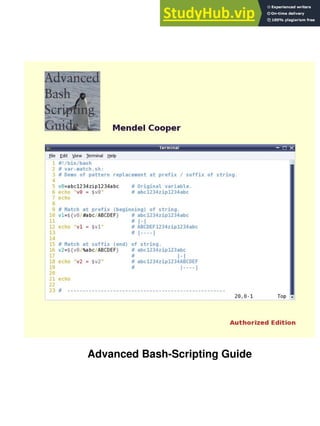
Advanced Bash-Scripting Guide Table of Contents
- 3. Table of Contents Advanced Bash-Scripting Guide.......................................................................................................................1 An in-depth exploration of the art of shell scripting................................................................................1 Mendel Cooper..................................................................................................................................1 Dedication............................................................................................................................................................3 Part 1. Introduction..........................................................................................................................................15 Chapter 1. Shell Programming! .......................................................................................................................17 Notes......................................................................................................................................................18 Chapter 2. Starting Off With a Sha-Bang......................................................................................................21 2.1. Invoking the script.....................................................................................................................................25 Notes......................................................................................................................................................25 2.2. Preliminary Exercises................................................................................................................................27 Part 2. Basics.....................................................................................................................................................29 Chapter 3. Special Characters.........................................................................................................................31 Notes......................................................................................................................................................51 Chapter 4. Introduction to Variables and Parameters ..................................................................................53 4.1. Variable Substitution.................................................................................................................................55 Notes......................................................................................................................................................57 4.2. Variable Assignment..................................................................................................................................59 4.3. Bash Variables Are Untyped .....................................................................................................................61 4.4. Special Variable Types..............................................................................................................................63 Notes......................................................................................................................................................67 Chapter 5. Quoting...........................................................................................................................................69 5.1. Quoting Variables......................................................................................................................................71 Notes......................................................................................................................................................73 5.2. Escaping......................................................................................................................................................75 Chapter 6. Exit and Exit Status.......................................................................................................................83 Notes......................................................................................................................................................85 Chapter 7. Tests................................................................................................................................................87 Advanced Bash-Scripting Guide i
- 4. Table of Contents 7.1. Test Constructs ...........................................................................................................................................89 Notes......................................................................................................................................................96 7.2. File test operators.......................................................................................................................................97 Notes....................................................................................................................................................100 7.3. Other Comparison Operators.................................................................................................................101 Notes....................................................................................................................................................106 7.4. Nested if/then Condition Tests................................................................................................................107 7.5. Testing Your Knowledge of Tests...........................................................................................................109 Chapter 8. Operations and Related Topics..................................................................................................111 8.1. Operators..................................................................................................................................................113 Notes....................................................................................................................................................119 8.2. Numerical Constants...............................................................................................................................121 8.3. The Double-Parentheses Construct........................................................................................................123 8.4. Operator Precedence...............................................................................................................................125 Notes....................................................................................................................................................127 Part 3. Beyond the Basics...............................................................................................................................129 Chapter 9. Another Look at Variables.........................................................................................................131 9.1. Internal Variables....................................................................................................................................133 Notes....................................................................................................................................................151 9.2. Typing variables: declare or typeset......................................................................................................153 9.2.1. Another use for declare..............................................................................................................155 Notes ..............................................................................................................................................155 9.3. $RANDOM: generate random integer ...................................................................................................157 Notes....................................................................................................................................................168 Chapter 10. Manipulating Variables .............................................................................................................169 10.1. Manipulating Strings.............................................................................................................................171 10.1.1. Manipulating strings using awk...............................................................................................178 10.1.2. Further Reference .....................................................................................................................179 Notes ..............................................................................................................................................179 Advanced Bash-Scripting Guide ii
- 5. Table of Contents 10.2. Parameter Substitution.........................................................................................................................181 Notes....................................................................................................................................................190 Chapter 11. Loops and Branches..................................................................................................................191 11.1. Loops.......................................................................................................................................................193 Notes....................................................................................................................................................207 11.2. Nested Loops ...........................................................................................................................................209 11.3. Loop Control..........................................................................................................................................211 Notes....................................................................................................................................................214 11.4. Testing and Branching..........................................................................................................................215 Notes....................................................................................................................................................222 Chapter 12. Command Substitution.............................................................................................................223 Notes....................................................................................................................................................228 Chapter 13. Arithmetic Expansion................................................................................................................229 Chapter 14. Recess Time................................................................................................................................231 Part 4. Commands..........................................................................................................................................233 Chapter 15. Internal Commands and Builtins.............................................................................................241 15.1. Job Control Commands........................................................................................................................271 Notes....................................................................................................................................................274 Chapter 16. External Filters, Programs and Commands...........................................................................277 16.1. Basic Commands....................................................................................................................................279 Notes....................................................................................................................................................284 16.2. Complex Commands..............................................................................................................................285 Notes....................................................................................................................................................295 16.3. Time / Date Commands.........................................................................................................................297 16.4. Text Processing Commands..................................................................................................................301 Notes....................................................................................................................................................322 16.5. File and Archiving Commands.............................................................................................................323 Notes....................................................................................................................................................340 Advanced Bash-Scripting Guide iii
- 6. Table of Contents 16.6. Communications Commands................................................................................................................343 Notes....................................................................................................................................................356 16.7. Terminal Control Commands...............................................................................................................357 16.8. Math Commands....................................................................................................................................359 16.9. Miscellaneous Commands.....................................................................................................................371 Notes....................................................................................................................................................385 Chapter 17. System and Administrative Commands..................................................................................387 17.1. Analyzing a System Script .....................................................................................................................419 Notes....................................................................................................................................................420 Part 5. Advanced Topics .................................................................................................................................421 Chapter 18. Regular Expressions..................................................................................................................423 18.1. A Brief Introduction to Regular Expressions......................................................................................425 Notes....................................................................................................................................................428 18.2. Globbing ..................................................................................................................................................431 Notes....................................................................................................................................................432 Chapter 19. Here Documents.........................................................................................................................433 19.1. Here Strings............................................................................................................................................445 Notes....................................................................................................................................................447 Chapter 20. I/O Redirection ...........................................................................................................................449 20.1. Using exec...............................................................................................................................................453 Notes....................................................................................................................................................456 20.2. Redirecting Code Blocks.......................................................................................................................457 20.3. Applications............................................................................................................................................463 Chapter 21. Subshells.....................................................................................................................................465 Notes....................................................................................................................................................469 Chapter 22. Restricted Shells.........................................................................................................................471 Chapter 23. Process Substitution ...................................................................................................................473 Notes....................................................................................................................................................477 Advanced Bash-Scripting Guide iv
- 7. Table of Contents Chapter 24. Functions....................................................................................................................................479 24.1. Complex Functions and Function Complexities.................................................................................485 Notes....................................................................................................................................................495 24.2. Local Variables .......................................................................................................................................497 24.2.1. Local variables and recursion..................................................................................................498 Notes ..............................................................................................................................................500 24.3. Recursion Without Local Variables.....................................................................................................503 Chapter 25. Aliases.........................................................................................................................................507 Notes....................................................................................................................................................509 Chapter 26. List Constructs...........................................................................................................................511 Chapter 27. Arrays.........................................................................................................................................515 Chapter 28. Indirect References....................................................................................................................543 Chapter 29. /dev and /proc.............................................................................................................................547 29.1. /dev..........................................................................................................................................................549 Notes....................................................................................................................................................551 29.2. /proc.........................................................................................................................................................553 Notes....................................................................................................................................................558 Chapter 30. Network Programming.............................................................................................................559 Chapter 31. Of Zeros and Nulls.....................................................................................................................563 Chapter 32. Debugging...................................................................................................................................567 Notes....................................................................................................................................................577 Chapter 33. Options........................................................................................................................................579 Chapter 34. Gotchas.......................................................................................................................................583 Notes....................................................................................................................................................591 Chapter 35. Scripting With Style..................................................................................................................593 35.1. Unofficial Shell Scripting Stylesheet....................................................................................................595 Notes....................................................................................................................................................597 Chapter 36. Miscellany...................................................................................................................................599 Advanced Bash-Scripting Guide v
- 8. Table of Contents 36.1. Interactive and non-interactive shells and scripts..............................................................................601 36.2. Shell Wrappers.......................................................................................................................................603 Notes....................................................................................................................................................608 36.3. Tests and Comparisons: Alternatives..................................................................................................609 36.4. Recursion: a script calling itself ............................................................................................................611 36.5. "Colorizing" Scripts..............................................................................................................................615 Notes....................................................................................................................................................627 36.6. Optimizations.........................................................................................................................................629 Notes....................................................................................................................................................632 36.7. Assorted Tips..........................................................................................................................................633 36.7.1. Ideas for more powerful scripts...............................................................................................633 36.7.2. Widgets....................................................................................................................................643 36.8. Security Issues........................................................................................................................................647 36.8.1. Infected Shell Scripts...............................................................................................................647 36.8.2. Hiding Shell Script Source......................................................................................................647 36.8.3. Writing Secure Shell Scripts....................................................................................................647 Notes ..............................................................................................................................................647 36.9. Portability Issues....................................................................................................................................649 36.9.1. A Test Suite.............................................................................................................................649 Notes ..............................................................................................................................................650 36.10. Shell Scripting Under Windows.........................................................................................................651 Chapter 37. Bash, versions 2, 3, and 4..........................................................................................................653 37.1. Bash, version 2 ........................................................................................................................................655 37.2. Bash, version 3 ........................................................................................................................................661 37.2.1. Bash, version 3.1......................................................................................................................663 37.2.2. Bash, version 3.2......................................................................................................................664 37.3. Bash, version 4 ........................................................................................................................................665 37.3.1. Bash, version 4.1......................................................................................................................671 37.3.2. Bash, version 4.2......................................................................................................................673 Notes ..............................................................................................................................................675 Chapter 38. Endnotes.....................................................................................................................................677 Advanced Bash-Scripting Guide vi
- 9. Table of Contents 38.1. Author's Note.........................................................................................................................................679 Notes....................................................................................................................................................679 38.2. About the Author...................................................................................................................................681 Notes....................................................................................................................................................681 38.3. Where to Go For Help...........................................................................................................................683 Notes....................................................................................................................................................683 38.4. Tools Used to Produce This Book.........................................................................................................685 38.4.1. Hardware..................................................................................................................................685 38.4.2. Software and Printware............................................................................................................685 38.5. Credits.....................................................................................................................................................687 38.6. Disclaimer...............................................................................................................................................689 Bibliography....................................................................................................................................................691 Notes....................................................................................................................................................697 Appendix A. Contributed Scripts..................................................................................................................699 Appendix B. Reference Cards........................................................................................................................899 Appendix C. A Sed and Awk Micro-Primer................................................................................................905 C.1. Sed............................................................................................................................................................907 Notes....................................................................................................................................................909 C.2. Awk...........................................................................................................................................................911 Notes....................................................................................................................................................913 Appendix D. Parsing and Managing Pathnames.........................................................................................915 Appendix E. Exit Codes With Special Meanings.........................................................................................919 Notes....................................................................................................................................................919 Appendix F. A Detailed Introduction to I/O and I/O Redirection.............................................................921 Appendix G. Command-Line Options..........................................................................................................923 G.1. Standard Command-Line Options........................................................................................................925 G.2. Bash Command-Line Options...............................................................................................................927 Appendix H. Important Files.........................................................................................................................929 Notes....................................................................................................................................................929 Advanced Bash-Scripting Guide vii
- 10. Table of Contents Appendix I. Important System Directories..................................................................................................931 Notes....................................................................................................................................................932 Appendix J. An Introduction to Programmable Completion.....................................................................933 Notes....................................................................................................................................................935 Appendix K. Localization ...............................................................................................................................937 Appendix L. History Commands...................................................................................................................941 Appendix M. Sample .bashrc and .bash_profile Files.................................................................................943 Appendix N. Converting DOS Batch Files to Shell Scripts .........................................................................959 Notes....................................................................................................................................................962 Appendix O. Exercises....................................................................................................................................963 O.1. Analyzing Scripts....................................................................................................................................965 O.2. Writing Scripts........................................................................................................................................967 Notes....................................................................................................................................................975 Appendix P. Revision History........................................................................................................................977 Appendix Q. Download and Mirror Sites.....................................................................................................981 Appendix R. To Do List..................................................................................................................................983 Appendix S. Copyright...................................................................................................................................985 Appendix T. ASCII Table..............................................................................................................................987 Index.................................................................................................................................................................991 Advanced Bash-Scripting Guide viii
- 11. Advanced Bash-Scripting Guide An in-depth exploration of the art of shell scripting Version 10 10 Mar 2014 Mendel Cooper thegrendel.abs@gmail.com This tutorial assumes no previous knowledge of scripting or programming, yet progresses rapidly toward an intermediate/advanced level of instruction . . . all the while sneaking in little nuggets of UNIX® wisdom and lore. It serves as a textbook, a manual for self-study, and as a reference and source of knowledge on shell scripting techniques. The exercises and heavily-commented examples invite active reader participation, under the premise that the only way to really learn scripting is to write scripts. This book is suitable for classroom use as a general introduction to programming concepts. This document is herewith granted to the Public Domain. No copyright!
- 13. Dedication For Anita, the source of all the magic Table of Contents Part 1. Introduction 1. Shell Programming! 2. Starting Off With a Sha-Bang 2.1. Invoking the script 2.2. Preliminary Exercises Part 2. Basics 3. Special Characters 4. Introduction to Variables and Parameters 4.1. Variable Substitution 4.2. Variable Assignment 4.3. Bash Variables Are Untyped 4.4. Special Variable Types 5. Quoting 5.1. Quoting Variables 5.2. Escaping 6. Exit and Exit Status 7. Tests 7.1. Test Constructs 7.2. File test operators 7.3. Other Comparison Operators 7.4. Nested if/then Condition Tests 7.5. Testing Your Knowledge of Tests 8. Operations and Related Topics 8.1. Operators 8.2. Numerical Constants 8.3. The Double-Parentheses Construct 8.4. Operator Precedence Part 3. Beyond the Basics 9. Another Look at Variables 9.1. Internal Variables 9.2. Typing variables: declare or typeset 9.3. $RANDOM: generate random integer 10. Manipulating Variables 10.1. Manipulating Strings 10.2. Parameter Substitution 11. Loops and Branches 11.1. Loops 11.2. Nested Loops 11.3. Loop Control 11.4. Testing and Branching 12. Command Substitution 13. Arithmetic Expansion 14. Recess Time Part 4. Commands 15. Internal Commands and Builtins 15.1. Job Control Commands 16. External Filters, Programs and Commands 16.1. Basic Commands
- 14. 16.2. Complex Commands 16.3. Time / Date Commands 16.4. Text Processing Commands 16.5. File and Archiving Commands 16.6. Communications Commands 16.7. Terminal Control Commands 16.8. Math Commands 16.9. Miscellaneous Commands 17. System and Administrative Commands 17.1. Analyzing a System Script Part 5. Advanced Topics 18. Regular Expressions 18.1. A Brief Introduction to Regular Expressions 18.2. Globbing 19. Here Documents 19.1. Here Strings 20. I/O Redirection 20.1. Using exec 20.2. Redirecting Code Blocks 20.3. Applications 21. Subshells 22. Restricted Shells 23. Process Substitution 24. Functions 24.1. Complex Functions and Function Complexities 24.2. Local Variables 24.3. Recursion Without Local Variables 25. Aliases 26. List Constructs 27. Arrays 28. Indirect References 29. /dev and /proc 29.1. /dev 29.2. /proc 30. Network Programming 31. Of Zeros and Nulls 32. Debugging 33. Options 34. Gotchas 35. Scripting With Style 35.1. Unofficial Shell Scripting Stylesheet 36. Miscellany 36.1. Interactive and non-interactive shells and scripts 36.2. Shell Wrappers 36.3. Tests and Comparisons: Alternatives 36.4. Recursion: a script calling itself 36.5. "Colorizing" Scripts 36.6. Optimizations 36.7. Assorted Tips 36.8. Security Issues 36.9. Portability Issues 36.10. Shell Scripting Under Windows 37. Bash, versions 2, 3, and 4 37.1. Bash, version 2
- 15. 37.2. Bash, version 3 37.3. Bash, version 4 38. Endnotes 38.1. Author's Note 38.2. About the Author 38.3. Where to Go For Help 38.4. Tools Used to Produce This Book 38.4.1. Hardware 38.4.2. Software and Printware 38.5. Credits 38.6. Disclaimer Bibliography A. Contributed Scripts B. Reference Cards C. A Sed and Awk Micro-Primer C.1. Sed C.2. Awk D. Parsing and Managing Pathnames E. Exit Codes With Special Meanings F. A Detailed Introduction to I/O and I/O Redirection G. Command-Line Options G.1. Standard Command-Line Options G.2. Bash Command-Line Options H. Important Files I. Important System Directories J. An Introduction to Programmable Completion K. Localization L. History Commands M. Sample .bashrc and .bash_profile Files N. Converting DOS Batch Files to Shell Scripts O. Exercises O.1. Analyzing Scripts O.2. Writing Scripts P. Revision History Q. Download and Mirror Sites R. To Do List S. Copyright T. ASCII Table Index List of Tables 8-1. Operator Precedence 15-1. Job identifiers 33-1. Bash options 36-1. Numbers representing colors in Escape Sequences B-1. Special Shell Variables B-2. TEST Operators: Binary Comparison B-3. TEST Operators: Files B-4. Parameter Substitution and Expansion B-5. String Operations B-6. Miscellaneous Constructs C-1. Basic sed operators C-2. Examples of sed operators E-1. Reserved Exit Codes
- 16. N-1. Batch file keywords / variables / operators, and their shell equivalents N-2. DOS commands and their UNIX equivalents P-1. Revision History List of Examples 2-1. cleanup: A script to clean up log files in /var/log 2-2. cleanup: An improved clean-up script 2-3. cleanup: An enhanced and generalized version of above scripts. 3-1. Code blocks and I/O redirection 3-2. Saving the output of a code block to a file 3-3. Running a loop in the background 3-4. Backup of all files changed in last day 4-1. Variable assignment and substitution 4-2. Plain Variable Assignment 4-3. Variable Assignment, plain and fancy 4-4. Integer or string? 4-5. Positional Parameters 4-6. wh, whois domain name lookup 4-7. Using shift 5-1. Echoing Weird Variables 5-2. Escaped Characters 5-3. Detecting key-presses 6-1. exit / exit status 6-2. Negating a condition using ! 7-1. What is truth? 7-2. Equivalence of test, /usr/bin/test, [ ], and /usr/bin/[ 7-3. Arithmetic Tests using (( )) 7-4. Testing for broken links 7-5. Arithmetic and string comparisons 7-6. Testing whether a string is null 7-7. zmore 8-1. Greatest common divisor 8-2. Using Arithmetic Operations 8-3. Compound Condition Tests Using && and || 8-4. Representation of numerical constants 8-5. C-style manipulation of variables 9-1. $IFS and whitespace 9-2. Timed Input 9-3. Once more, timed input 9-4. Timed read 9-5. Am I root? 9-6. arglist: Listing arguments with $* and $@ 9-7. Inconsistent $* and $@ behavior 9-8. $* and $@ when $IFS is empty 9-9. Underscore variable 9-10. Using declare to type variables 9-11. Generating random numbers 9-12. Picking a random card from a deck 9-13. Brownian Motion Simulation 9-14. Random between values 9-15. Rolling a single die with RANDOM 9-16. Reseeding RANDOM 9-17. Pseudorandom numbers, using awk 10-1. Inserting a blank line between paragraphs in a text file
- 17. 10-2. Generating an 8-character "random" string 10-3. Converting graphic file formats, with filename change 10-4. Converting streaming audio files to ogg 10-5. Emulating getopt 10-6. Alternate ways of extracting and locating substrings 10-7. Using parameter substitution and error messages 10-8. Parameter substitution and "usage" messages 10-9. Length of a variable 10-10. Pattern matching in parameter substitution 10-11. Renaming file extensions: 10-12. Using pattern matching to parse arbitrary strings 10-13. Matching patterns at prefix or suffix of string 11-1. Simple for loops 11-2. for loop with two parameters in each [list] element 11-3. Fileinfo: operating on a file list contained in a variable 11-4. Operating on a parameterized file list 11-5. Operating on files with a for loop 11-6. Missing in [list] in a for loop 11-7. Generating the [list] in a for loop with command substitution 11-8. A grep replacement for binary files 11-9. Listing all users on the system 11-10. Checking all the binaries in a directory for authorship 11-11. Listing the symbolic links in a directory 11-12. Symbolic links in a directory, saved to a file 11-13. A C-style for loop 11-14. Using efax in batch mode 11-15. Simple while loop 11-16. Another while loop 11-17. while loop with multiple conditions 11-18. C-style syntax in a while loop 11-19. until loop 11-20. Nested Loop 11-21. Effects of break and continue in a loop 11-22. Breaking out of multiple loop levels 11-23. Continuing at a higher loop level 11-24. Using continue N in an actual task 11-25. Using case 11-26. Creating menus using case 11-27. Using command substitution to generate the case variable 11-28. Simple string matching 11-29. Checking for alphabetic input 11-30. Creating menus using select 11-31. Creating menus using select in a function 12-1. Stupid script tricks 12-2. Generating a variable from a loop 12-3. Finding anagrams 15-1. A script that spawns multiple instances of itself 15-2. printf in action 15-3. Variable assignment, using read 15-4. What happens when read has no variable 15-5. Multi-line input to read 15-6. Detecting the arrow keys 15-7. Using read with file redirection 15-8. Problems reading from a pipe
- 18. 15-9. Changing the current working directory 15-10. Letting let do arithmetic. 15-11. Showing the effect of eval 15-12. Using eval to select among variables 15-13. Echoing the command-line parameters 15-14. Forcing a log-off 15-15. A version of rot13 15-16. Using set with positional parameters 15-17. Reversing the positional parameters 15-18. Reassigning the positional parameters 15-19. "Unsetting" a variable 15-20. Using export to pass a variable to an embedded awk script 15-21. Using getopts to read the options/arguments passed to a script 15-22. "Including" a data file 15-23. A (useless) script that sources itself 15-24. Effects of exec 15-25. A script that exec's itself 15-26. Waiting for a process to finish before proceeding 15-27. A script that kills itself 16-1. Using ls to create a table of contents for burning a CDR disk 16-2. Hello or Good-bye 16-3. Badname, eliminate file names in current directory containing bad characters and whitespace. 16-4. Deleting a file by its inode number 16-5. Logfile: Using xargs to monitor system log 16-6. Copying files in current directory to another 16-7. Killing processes by name 16-8. Word frequency analysis using xargs 16-9. Using expr 16-10. Using date 16-11. Date calculations 16-12. Word Frequency Analysis 16-13. Which files are scripts? 16-14. Generating 10-digit random numbers 16-15. Using tail to monitor the system log 16-16. Printing out the From lines in stored e-mail messages 16-17. Emulating grep in a script 16-18. Crossword puzzle solver 16-19. Looking up definitions in Webster's 1913 Dictionary 16-20. Checking words in a list for validity 16-21. toupper: Transforms a file to all uppercase. 16-22. lowercase: Changes all filenames in working directory to lowercase. 16-23. du: DOS to UNIX text file conversion. 16-24. rot13: ultra-weak encryption. 16-25. Generating "Crypto-Quote" Puzzles 16-26. Formatted file listing. 16-27. Using column to format a directory listing 16-28. nl: A self-numbering script. 16-29. manview: Viewing formatted manpages 16-30. Using cpio to move a directory tree 16-31. Unpacking an rpm archive 16-32. Stripping comments from C program files 16-33. Exploring /usr/X11R6/bin 16-34. An "improved" strings command 16-35. Using cmp to compare two files within a script.
- 19. 16-36. basename and dirname 16-37. A script that copies itself in sections 16-38. Checking file integrity 16-39. Uudecoding encoded files 16-40. Finding out where to report a spammer 16-41. Analyzing a spam domain 16-42. Getting a stock quote 16-43. Updating FC4 16-44. Using ssh 16-45. A script that mails itself 16-46. Generating prime numbers 16-47. Monthly Payment on a Mortgage 16-48. Base Conversion 16-49. Invoking bc using a here document 16-50. Calculating PI 16-51. Converting a decimal number to hexadecimal 16-52. Factoring 16-53. Calculating the hypotenuse of a triangle 16-54. Using seq to generate loop arguments 16-55. Letter Count" 16-56. Using getopt to parse command-line options 16-57. A script that copies itself 16-58. Exercising dd 16-59. Capturing Keystrokes 16-60. Preparing a bootable SD card for the Raspberry Pi 16-61. Securely deleting a file 16-62. Filename generator 16-63. Converting meters to miles 16-64. Using m4 17-1. Setting a new password 17-2. Setting an erase character 17-3. secret password: Turning off terminal echoing 17-4. Keypress detection 17-5. Checking a remote server for identd 17-6. pidof helps kill a process 17-7. Checking a CD image 17-8. Creating a filesystem in a file 17-9. Adding a new hard drive 17-10. Using umask to hide an output file from prying eyes 17-11. Backlight: changes the brightness of the (laptop) screen backlight 17-12. killall, from /etc/rc.d/init.d 19-1. broadcast: Sends message to everyone logged in 19-2. dummyfile: Creates a 2-line dummy file 19-3. Multi-line message using cat 19-4. Multi-line message, with tabs suppressed 19-5. Here document with replaceable parameters 19-6. Upload a file pair to Sunsite incoming directory 19-7. Parameter substitution turned off 19-8. A script that generates another script 19-9. Here documents and functions 19-10. "Anonymous" Here Document 19-11. Commenting out a block of code 19-12. A self-documenting script 19-13. Prepending a line to a file
- 20. 19-14. Parsing a mailbox 20-1. Redirecting stdin using exec 20-2. Redirecting stdout using exec 20-3. Redirecting both stdin and stdout in the same script with exec 20-4. Avoiding a subshell 20-5. Redirected while loop 20-6. Alternate form of redirected while loop 20-7. Redirected until loop 20-8. Redirected for loop 20-9. Redirected for loop (both stdin and stdout redirected) 20-10. Redirected if/then test 20-11. Data file names.data for above examples 20-12. Logging events 21-1. Variable scope in a subshell 21-2. List User Profiles 21-3. Running parallel processes in subshells 22-1. Running a script in restricted mode 23-1. Code block redirection without forking 23-2. Redirecting the output of process substitution into a loop. 24-1. Simple functions 24-2. Function Taking Parameters 24-3. Functions and command-line args passed to the script 24-4. Passing an indirect reference to a function 24-5. Dereferencing a parameter passed to a function 24-6. Again, dereferencing a parameter passed to a function 24-7. Maximum of two numbers 24-8. Converting numbers to Roman numerals 24-9. Testing large return values in a function 24-10. Comparing two large integers 24-11. Real name from username 24-12. Local variable visibility 24-13. Demonstration of a simple recursive function 24-14. Another simple demonstration 24-15. Recursion, using a local variable 24-16. The Fibonacci Sequence 24-17. The Towers of Hanoi 25-1. Aliases within a script 25-2. unalias: Setting and unsetting an alias 26-1. Using an and list to test for command-line arguments 26-2. Another command-line arg test using an and list 26-3. Using or lists in combination with an and list 27-1. Simple array usage 27-2. Formatting a poem 27-3. Various array operations 27-4. String operations on arrays 27-5. Loading the contents of a script into an array 27-6. Some special properties of arrays 27-7. Of empty arrays and empty elements 27-8. Initializing arrays 27-9. Copying and concatenating arrays 27-10. More on concatenating arrays 27-11. The Bubble Sort 27-12. Embedded arrays and indirect references 27-13. The Sieve of Eratosthenes
- 21. 27-14. The Sieve of Eratosthenes, Optimized 27-15. Emulating a push-down stack 27-16. Complex array application: Exploring a weird mathematical series 27-17. Simulating a two-dimensional array, then tilting it 28-1. Indirect Variable References 28-2. Passing an indirect reference to awk 29-1. Using /dev/tcp for troubleshooting 29-2. Playing music 29-3. Finding the process associated with a PID 29-4. On-line connect status 30-1. Print the server environment 30-2. IP addresses 31-1. Hiding the cookie jar 31-2. Setting up a swapfile using /dev/zero 31-3. Creating a ramdisk 32-1. A buggy script 32-2. Missing keyword 32-3. test24: another buggy script 32-4. Testing a condition with an assert 32-5. Trapping at exit 32-6. Cleaning up after Control-C 32-7. A Simple Implementation of a Progress Bar 32-8. Tracing a variable 32-9. Running multiple processes (on an SMP box) 34-1. Numerical and string comparison are not equivalent 34-2. Subshell Pitfalls 34-3. Piping the output of echo to a read 36-1. shell wrapper 36-2. A slightly more complex shell wrapper 36-3. A generic shell wrapper that writes to a logfile 36-4. A shell wrapper around an awk script 36-5. A shell wrapper around another awk script 36-6. Perl embedded in a Bash script 36-7. Bash and Perl scripts combined 36-8. Python embedded in a Bash script 36-9. A script that speaks 36-10. A (useless) script that recursively calls itself 36-11. A (useful) script that recursively calls itself 36-12. Another (useful) script that recursively calls itself 36-13. A "colorized" address database 36-14. Drawing a box 36-15. Echoing colored text 36-16. A "horserace" game 36-17. A Progress Bar 36-18. Return value trickery 36-19. Even more return value trickery 36-20. Passing and returning arrays 36-21. Fun with anagrams 36-22. Widgets invoked from a shell script 36-23. Test Suite 37-1. String expansion 37-2. Indirect variable references - the new way 37-3. Simple database application, using indirect variable referencing 37-4. Using arrays and other miscellaneous trickery to deal four random hands from a deck of cards
- 22. 37-5. A simple address database 37-6. A somewhat more elaborate address database 37-7. Testing characters 37-8. Reading N characters 37-9. Using a here document to set a variable 37-10. Piping input to a read 37-11. Negative array indices 37-12. Negative parameter in string-extraction construct A-1. mailformat: Formatting an e-mail message A-2. rn: A simple-minded file renaming utility A-3. blank-rename: Renames filenames containing blanks A-4. encryptedpw: Uploading to an ftp site, using a locally encrypted password A-5. copy-cd: Copying a data CD A-6. Collatz series A-7. days-between: Days between two dates A-8. Making a dictionary A-9. Soundex conversion A-10. Game of Life A-11. Data file for Game of Life A-12. behead: Removing mail and news message headers A-13. password: Generating random 8-character passwords A-14. fifo: Making daily backups, using named pipes A-15. Generating prime numbers using the modulo operator A-16. tree: Displaying a directory tree A-17. tree2: Alternate directory tree script A-18. string functions: C-style string functions A-19. Directory information A-20. Library of hash functions A-21. Colorizing text using hash functions A-22. More on hash functions A-23. Mounting USB keychain storage devices A-24. Converting to HTML A-25. Preserving weblogs A-26. Protecting literal strings A-27. Unprotecting literal strings A-28. Spammer Identification A-29. Spammer Hunt A-30. Making wget easier to use A-31. A podcasting script A-32. Nightly backup to a firewire HD A-33. An expanded cd command A-34. A soundcard setup script A-35. Locating split paragraphs in a text file A-36. Insertion sort A-37. Standard Deviation A-38. A pad file generator for shareware authors A-39. A man page editor A-40. Petals Around the Rose A-41. Quacky: a Perquackey-type word game A-42. Nim A-43. A command-line stopwatch A-44. An all-purpose shell scripting homework assignment solution A-45. The Knight's Tour A-46. Magic Squares
- 23. A-47. Fifteen Puzzle A-48. The Towers of Hanoi, graphic version A-49. The Towers of Hanoi, alternate graphic version A-50. An alternate version of the getopt-simple.sh script A-51. The version of the UseGetOpt.sh example used in the Tab Expansion appendix A-52. Cycling through all the possible color backgrounds A-53. Morse Code Practice A-54. Base64 encoding/decoding A-55. Inserting text in a file using sed A-56. The Gronsfeld Cipher A-57. Bingo Number Generator A-58. Basics Reviewed A-59. Testing execution times of various commands A-60. Associative arrays vs. conventional arrays (execution times) C-1. Counting Letter Occurrences J-1. Completion script for UseGetOpt.sh M-1. Sample .bashrc file M-2. .bash_profile file N-1. VIEWDATA.BAT: DOS Batch File N-2. viewdata.sh: Shell Script Conversion of VIEWDATA.BAT T-1. A script that generates an ASCII table T-2. Another ASCII table script T-3. A third ASCII table script, using awk Next Introduction Advanced Bash-Scripting Guide: An in-depth exploration of the art of shell scripting Prev Next
- 25. Part 1. Introduction Script: A writing; a written document. [Obs.] --Webster's Dictionary, 1913 ed. The shell is a command interpreter. More than just the insulating layer between the operating system kernel and the user, it's also a fairly powerful programming language. A shell program, called a script, is an easy-to-use tool for building applications by "gluing together" system calls, tools, utilities, and compiled binaries. Virtually the entire repertoire of UNIX commands, utilities, and tools is available for invocation by a shell script. If that were not enough, internal shell commands, such as testing and loop constructs, lend additional power and flexibility to scripts. Shell scripts are especially well suited for administrative system tasks and other routine repetitive tasks not requiring the bells and whistles of a full-blown tightly structured programming language. Table of Contents 1. Shell Programming! 2. Starting Off With a Sha-Bang Prev Home Next Advanced Bash-Scripting Guide Shell Programming! Advanced Bash-Scripting Guide: An in-depth exploration of the art of shell scripting Prev Next
- 27. Chapter 1. Shell Programming! No programming language is perfect. There is not even a single best language; there are only languages well suited or perhaps poorly suited for particular purposes. --Herbert Mayer A working knowledge of shell scripting is essential to anyone wishing to become reasonably proficient at system administration, even if they do not anticipate ever having to actually write a script. Consider that as a Linux machine boots up, it executes the shell scripts in /etc/rc.d to restore the system configuration and set up services. A detailed understanding of these startup scripts is important for analyzing the behavior of a system, and possibly modifying it. The craft of scripting is not hard to master, since scripts can be built in bite-sized sections and there is only a fairly small set of shell-specific operators and options [1] to learn. The syntax is simple -- even austere -- similar to that of invoking and chaining together utilities at the command line, and there are only a few "rules" governing their use. Most short scripts work right the first time, and debugging even the longer ones is straightforward. In the early days of personal computing, the BASIC language enabled anyone reasonably computer proficient to write programs on an early generation of microcomputers. Decades later, the Bash scripting language enables anyone with a rudimentary knowledge of Linux or UNIX to do the same on modern machines. We now have miniaturized single-board computers with amazing capabilities, such as the Raspberry Pi. Bash scripting provides a way to explore the capabilities of these fascinating devices. A shell script is a quick-and-dirty method of prototyping a complex application. Getting even a limited subset of the functionality to work in a script is often a useful first stage in project development. In this way, the structure of the application can be tested and tinkered with, and the major pitfalls found before proceeding to the final coding in C, C++, Java, Perl, or Python. Shell scripting hearkens back to the classic UNIX philosophy of breaking complex projects into simpler subtasks, of chaining together components and utilities. Many consider this a better, or at least more esthetically pleasing approach to problem solving than using one of the new generation of high-powered all-in-one languages, such as Perl, which attempt to be all things to all people, but at the cost of forcing you to alter your thinking processes to fit the tool. According to Herbert Mayer, "a useful language needs arrays, pointers, and a generic mechanism for building data structures." By these criteria, shell scripting falls somewhat short of being "useful." Or, perhaps not. . . . When not to use shell scripts Resource-intensive tasks, especially where speed is a factor (sorting, hashing, recursion [2] ...) • Procedures involving heavy-duty math operations, especially floating point arithmetic, arbitrary precision calculations, or complex numbers (use C++ or FORTRAN instead) •
- 28. Cross-platform portability required (use C or Java instead) • Complex applications, where structured programming is a necessity (type-checking of variables, function prototypes, etc.) • Mission-critical applications upon which you are betting the future of the company • Situations where security is important, where you need to guarantee the integrity of your system and protect against intrusion, cracking, and vandalism • Project consists of subcomponents with interlocking dependencies • Extensive file operations required (Bash is limited to serial file access, and that only in a particularly clumsy and inefficient line-by-line fashion.) • Need native support for multi-dimensional arrays • Need data structures, such as linked lists or trees • Need to generate / manipulate graphics or GUIs • Need direct access to system hardware or external peripherals • Need port or socket I/O • Need to use libraries or interface with legacy code • Proprietary, closed-source applications (Shell scripts put the source code right out in the open for all the world to see.) • If any of the above applies, consider a more powerful scripting language -- perhaps Perl, Tcl, Python, Ruby -- or possibly a compiled language such as C, C++, or Java. Even then, prototyping the application as a shell script might still be a useful development step. We will be using Bash, an acronym [3] for "Bourne-Again shell" and a pun on Stephen Bourne's now classic Bourne shell. Bash has become a de facto standard for shell scripting on most flavors of UNIX. Most of the principles this book covers apply equally well to scripting with other shells, such as the Korn Shell, from which Bash derives some of its features, [4] and the C Shell and its variants. (Note that C Shell programming is not recommended due to certain inherent problems, as pointed out in an October, 1993 Usenet post by Tom Christiansen.) What follows is a tutorial on shell scripting. It relies heavily on examples to illustrate various features of the shell. The example scripts work -- they've been tested, insofar as possible -- and some of them are even useful in real life. The reader can play with the actual working code of the examples in the source archive (scriptname.sh or scriptname.bash), [5] give them execute permission (chmod u+rx scriptname), then run them to see what happens. Should the source archive not be available, then cut-and-paste from the HTML or pdf rendered versions. Be aware that some of the scripts presented here introduce features before they are explained, and this may require the reader to temporarily skip ahead for enlightenment. Unless otherwise noted, the author of this book wrote the example scripts that follow. His countenance was bold and bashed not. --Edmund Spenser Notes [1] These are referred to as builtins, features internal to the shell. [2] Although recursion is possible in a shell script, it tends to be slow and its implementation is often an ugly kludge. [3] An acronym is an ersatz word formed by pasting together the initial letters of the words into a tongue-tripping phrase. This morally corrupt and pernicious practice deserves appropriately severe punishment. Public flogging suggests itself. [4] Many of the features of ksh88, and even a few from the updated ksh93 have been merged into Bash.
- 29. [5] By convention, user-written shell scripts that are Bourne shell compliant generally take a name with a .sh extension. System scripts, such as those found in /etc/rc.d, do not necessarily conform to this nomenclature. Prev Home Next Introduction Up Starting Off With a Sha-Bang Advanced Bash-Scripting Guide: An in-depth exploration of the art of shell scripting Prev Next
- 31. Chapter 2. Starting Off With a Sha-Bang Shell programming is a 1950s juke box . . . --Larry Wall In the simplest case, a script is nothing more than a list of system commands stored in a file. At the very least, this saves the effort of retyping that particular sequence of commands each time it is invoked. Example 2-1. cleanup: A script to clean up log files in /var/log 1 # Cleanup 2 # Run as root, of course. 3 4 cd /var/log 5 cat /dev/null > messages 6 cat /dev/null > wtmp 7 echo "Log files cleaned up." There is nothing unusual here, only a set of commands that could just as easily have been invoked one by one from the command-line on the console or in a terminal window. The advantages of placing the commands in a script go far beyond not having to retype them time and again. The script becomes a program -- a tool -- and it can easily be modified or customized for a particular application. Example 2-2. cleanup: An improved clean-up script 1 #!/bin/bash 2 # Proper header for a Bash script. 3 4 # Cleanup, version 2 5 6 # Run as root, of course. 7 # Insert code here to print error message and exit if not root. 8 9 LOG_DIR=/var/log 10 # Variables are better than hard-coded values. 11 cd $LOG_DIR 12 13 cat /dev/null > messages 14 cat /dev/null > wtmp 15 16 17 echo "Logs cleaned up." 18 19 exit # The right and proper method of "exiting" from a script. 20 # A bare "exit" (no parameter) returns the exit status 21 #+ of the preceding command. Now that's beginning to look like a real script. But we can go even farther . . . Example 2-3. cleanup: An enhanced and generalized version of above scripts. 1 #!/bin/bash 2 # Cleanup, version 3 3 4 # Warning:
- 32. 5 # ------- 6 # This script uses quite a number of features that will be explained 7 #+ later on. 8 # By the time you've finished the first half of the book, 9 #+ there should be nothing mysterious about it. 10 11 12 13 LOG_DIR=/var/log 14 ROOT_UID=0 # Only users with $UID 0 have root privileges. 15 LINES=50 # Default number of lines saved. 16 E_XCD=86 # Can't change directory? 17 E_NOTROOT=87 # Non-root exit error. 18 19 20 # Run as root, of course. 21 if [ "$UID" -ne "$ROOT_UID" ] 22 then 23 echo "Must be root to run this script." 24 exit $E_NOTROOT 25 fi 26 27 if [ -n "$1" ] 28 # Test whether command-line argument is present (non-empty). 29 then 30 lines=$1 31 else 32 lines=$LINES # Default, if not specified on command-line. 33 fi 34 35 36 # Stephane Chazelas suggests the following, 37 #+ as a better way of checking command-line arguments, 38 #+ but this is still a bit advanced for this stage of the tutorial. 39 # 40 # E_WRONGARGS=85 # Non-numerical argument (bad argument format). 41 # 42 # case "$1" in 43 # "" ) lines=50;; 44 # *[!0-9]*) echo "Usage: `basename $0` lines-to-cleanup"; 45 # exit $E_WRONGARGS;; 46 # * ) lines=$1;; 47 # esac 48 # 49 #* Skip ahead to "Loops" chapter to decipher all this. 50 51 52 cd $LOG_DIR 53 54 if [ `pwd` != "$LOG_DIR" ] # or if [ "$PWD" != "$LOG_DIR" ] 55 # Not in /var/log? 56 then 57 echo "Can't change to $LOG_DIR." 58 exit $E_XCD 59 fi # Doublecheck if in right directory before messing with log file. 60 61 # Far more efficient is: 62 # 63 # cd /var/log || { 64 # echo "Cannot change to necessary directory." >&2 65 # exit $E_XCD; 66 # } 67 68 69 70
- 33. 71 tail -n $lines messages > mesg.temp # Save last section of message log file. 72 mv mesg.temp messages # Rename it as system log file. 73 74 75 # cat /dev/null > messages 76 #* No longer needed, as the above method is safer. 77 78 cat /dev/null > wtmp # ': > wtmp' and '> wtmp' have the same effect. 79 echo "Log files cleaned up." 80 # Note that there are other log files in /var/log not affected 81 #+ by this script. 82 83 exit 0 84 # A zero return value from the script upon exit indicates success 85 #+ to the shell. Since you may not wish to wipe out the entire system log, this version of the script keeps the last section of the message log intact. You will constantly discover ways of fine-tuning previously written scripts for increased effectiveness. * * * The sha-bang ( #!) [1] at the head of a script tells your system that this file is a set of commands to be fed to the command interpreter indicated. The #! is actually a two-byte [2] magic number, a special marker that designates a file type, or in this case an executable shell script (type man magic for more details on this fascinating topic). Immediately following the sha-bang is a path name. This is the path to the program that interprets the commands in the script, whether it be a shell, a programming language, or a utility. This command interpreter then executes the commands in the script, starting at the top (the line following the sha-bang line), and ignoring comments. [3] 1 #!/bin/sh 2 #!/bin/bash 3 #!/usr/bin/perl 4 #!/usr/bin/tcl 5 #!/bin/sed -f 6 #!/bin/awk -f Each of the above script header lines calls a different command interpreter, be it /bin/sh, the default shell (bash in a Linux system) or otherwise. [4] Using #!/bin/sh, the default Bourne shell in most commercial variants of UNIX, makes the script portable to non-Linux machines, though you sacrifice Bash-specific features. The script will, however, conform to the POSIX [5] sh standard. Note that the path given at the "sha-bang" must be correct, otherwise an error message -- usually "Command not found." -- will be the only result of running the script. [6] #! can be omitted if the script consists only of a set of generic system commands, using no internal shell directives. The second example, above, requires the initial #!, since the variable assignment line, lines=50, uses a shell-specific construct. [7] Note again that #!/bin/sh invokes the default shell interpreter, which defaults to /bin/bash on a Linux machine. This tutorial encourages a modular approach to constructing a script. Make note of and collect "boilerplate" code snippets that might be useful in future scripts. Eventually you will build quite an extensive library of nifty routines. As an example, the following script prolog tests whether the script has been invoked with the correct number of parameters. 1 E_WRONG_ARGS=85 2 script_parameters="-a -h -m -z" 3 # -a = all, -h = help, etc. 4
- 34. 5 if [ $# -ne $Number_of_expected_args ] 6 then 7 echo "Usage: `basename $0` $script_parameters" 8 # `basename $0` is the script's filename. 9 exit $E_WRONG_ARGS 10 fi Many times, you will write a script that carries out one particular task. The first script in this chapter is an example. Later, it might occur to you to generalize the script to do other, similar tasks. Replacing the literal ("hard-wired") constants by variables is a step in that direction, as is replacing repetitive code blocks by functions.
- 35. 2.1. Invoking the script Having written the script, you can invoke it by sh scriptname, [8] or alternatively bash scriptname. (Not recommended is using sh <scriptname, since this effectively disables reading from stdin within the script.) Much more convenient is to make the script itself directly executable with a chmod. Either: chmod 555 scriptname (gives everyone read/execute permission) [9] or chmod +rx scriptname (gives everyone read/execute permission) chmod u+rx scriptname (gives only the script owner read/execute permission) Having made the script executable, you may now test it by ./scriptname. [10] If it begins with a "sha-bang" line, invoking the script calls the correct command interpreter to run it. As a final step, after testing and debugging, you would likely want to move it to /usr/local/bin (as root, of course), to make the script available to yourself and all other users as a systemwide executable. The script could then be invoked by simply typing scriptname [ENTER] from the command-line. Notes [1] More commonly seen in the literature as she-bang or sh-bang. This derives from the concatenation of the tokens sharp (#) and bang (!). [2] Some flavors of UNIX (those based on 4.2 BSD) allegedly take a four-byte magic number, requiring a blank after the ! -- #! /bin/sh. According to Sven Mascheck this is probably a myth. [3] The #! line in a shell script will be the first thing the command interpreter (sh or bash) sees. Since this line begins with a #, it will be correctly interpreted as a comment when the command interpreter finally executes the script. The line has already served its purpose - calling the command interpreter. If, in fact, the script includes an extra #! line, then bash will interpret it as a comment. 1 #!/bin/bash 2 3 echo "Part 1 of script." 4 a=1 5 6 #!/bin/bash 7 # This does *not* launch a new script. 8 9 echo "Part 2 of script." 10 echo $a # Value of $a stays at 1. [4] This allows some cute tricks. 1 #!/bin/rm 2 # Self-deleting script. 3 4 # Nothing much seems to happen when you run this... except that the file disappears. 5 6 WHATEVER=85 7 8 echo "This line will never print (betcha!)." 9 10 exit $WHATEVER # Doesn't matter. The script will not exit here. 11 # Try an echo $? after script termination. 12 # You'll get a 0, not a 85.
- 36. Also, try starting a README file with a #!/bin/more, and making it executable. The result is a self-listing documentation file. (A here document using cat is possibly a better alternative -- see Example 19-3). [5] Portable Operating System Interface, an attempt to standardize UNIX-like OSes. The POSIX specifications are listed on the Open Group site. [6] To avoid this possibility, a script may begin with a #!/bin/env bash sha-bang line. This may be useful on UNIX machines where bash is not located in /bin [7] If Bash is your default shell, then the #! isn't necessary at the beginning of a script. However, if launching a script from a different shell, such as tcsh, then you will need the #!. [8] Caution: invoking a Bash script by sh scriptname turns off Bash-specific extensions, and the script may therefore fail to execute. [9] A script needs read, as well as execute permission for it to run, since the shell needs to be able to read it. [10] Why not simply invoke the script with scriptname? If the directory you are in ($PWD) is where scriptname is located, why doesn't this work? This fails because, for security reasons, the current directory (./) is not by default included in a user's $PATH. It is therefore necessary to explicitly invoke the script in the current directory with a ./scriptname. Prev Home Next Shell Programming! Up Preliminary Exercises Advanced Bash-Scripting Guide: An in-depth exploration of the art of shell scripting Prev Chapter 2. Starting Off With a Sha-Bang Next
- 37. 2.2. Preliminary Exercises System administrators often write scripts to automate common tasks. Give several instances where such scripts would be useful. 1. Write a script that upon invocation shows the time and date, lists all logged-in users, and gives the system uptime. The script then saves this information to a logfile. 2. Prev Home Next Starting Off With a Sha-Bang Up Basics Advanced Bash-Scripting Guide: An in-depth exploration of the art of shell scripting Prev Next
- 39. Part 2. Basics Table of Contents 3. Special Characters 4. Introduction to Variables and Parameters 5. Quoting 6. Exit and Exit Status 7. Tests 8. Operations and Related Topics Prev Home Next Preliminary Exercises Special Characters Advanced Bash-Scripting Guide: An in-depth exploration of the art of shell scripting Prev Next
- 41. Chapter 3. Special Characters What makes a character special? If it has a meaning beyond its literal meaning, a meta-meaning, then we refer to it as a special character. Along with commands and keywords, special characters are building blocks of Bash scripts. Special Characters Found In Scripts and Elsewhere # Comments. Lines beginning with a # (with the exception of #!) are comments and will not be executed. 1 # This line is a comment. Comments may also occur following the end of a command. 1 echo "A comment will follow." # Comment here. 2 # ^ Note whitespace before # Comments may also follow whitespace at the beginning of a line. 1 # A tab precedes this comment. Comments may even be embedded within a pipe. 1 initial=( `cat "$startfile" | sed -e '/#/d' | tr -d 'n' | 2 # Delete lines containing '#' comment character. 3 sed -e 's/./. /g' -e 's/_/_ /g'` ) 4 # Excerpted from life.sh script A command may not follow a comment on the same line. There is no method of terminating the comment, in order for "live code" to begin on the same line. Use a new line for the next command. Of course, a quoted or an escaped # in an echo statement does not begin a comment. Likewise, a # appears in certain parameter-substitution constructs and in numerical constant expressions. 1 echo "The # here does not begin a comment." 2 echo 'The # here does not begin a comment.' 3 echo The # here does not begin a comment. 4 echo The # here begins a comment. 5 6 echo ${PATH#*:} # Parameter substitution, not a comment. 7 echo $(( 2#101011 )) # Base conversion, not a comment. 8 9 # Thanks, S.C. The standard quoting and escape characters (" ' ) escape the #. Certain pattern matching operations also use the #. ; Command separator [semicolon]. Permits putting two or more commands on the same line. 1 echo hello; echo there 2 3 4 if [ -x "$filename" ]; then # Note the space after the semicolon. 5 #+ ^^ 6 echo "File $filename exists."; cp $filename $filename.bak 7 else # ^^ 8 echo "File $filename not found."; touch $filename 9 fi; echo "File test complete."
- 42. Note that the ";" sometimes needs to be escaped. ;; Terminator in a case option [double semicolon]. 1 case "$variable" in 2 abc) echo "$variable = abc" ;; 3 xyz) echo "$variable = xyz" ;; 4 esac ;;&, ;& Terminators in a case option (version 4+ of Bash). . "dot" command [period]. Equivalent to source (see Example 15-22). This is a bash builtin. . "dot", as a component of a filename. When working with filenames, a leading dot is the prefix of a "hidden" file, a file that an ls will not normally show. bash$ touch .hidden-file bash$ ls -l total 10 -rw-r--r-- 1 bozo 4034 Jul 18 22:04 data1.addressbook -rw-r--r-- 1 bozo 4602 May 25 13:58 data1.addressbook.bak -rw-r--r-- 1 bozo 877 Dec 17 2000 employment.addressbook bash$ ls -al total 14 drwxrwxr-x 2 bozo bozo 1024 Aug 29 20:54 ./ drwx------ 52 bozo bozo 3072 Aug 29 20:51 ../ -rw-r--r-- 1 bozo bozo 4034 Jul 18 22:04 data1.addressbook -rw-r--r-- 1 bozo bozo 4602 May 25 13:58 data1.addressbook.bak -rw-r--r-- 1 bozo bozo 877 Dec 17 2000 employment.addressbook -rw-rw-r-- 1 bozo bozo 0 Aug 29 20:54 .hidden-file When considering directory names, a single dot represents the current working directory, and two dots denote the parent directory. bash$ pwd /home/bozo/projects bash$ cd . bash$ pwd /home/bozo/projects bash$ cd .. bash$ pwd /home/bozo/ The dot often appears as the destination (directory) of a file movement command, in this context meaning current directory. bash$ cp /home/bozo/current_work/junk/* . Copy all the "junk" files to $PWD. . "dot" character match. When matching characters, as part of a regular expression, a "dot" matches a single character. "
- 43. partial quoting [double quote]. "STRING" preserves (from interpretation) most of the special characters within STRING. See Chapter 5. ' full quoting [single quote]. 'STRING' preserves all special characters within STRING. This is a stronger form of quoting than "STRING". See Chapter 5. , comma operator. The comma operator [1] links together a series of arithmetic operations. All are evaluated, but only the last one is returned. 1 let "t2 = ((a = 9, 15 / 3))" 2 # Set "a = 9" and "t2 = 15 / 3" The comma operator can also concatenate strings. 1 for file in /{,usr/}bin/*calc 2 # ^ Find all executable files ending in "calc" 3 #+ in /bin and /usr/bin directories. 4 do 5 if [ -x "$file" ] 6 then 7 echo $file 8 fi 9 done 10 11 # /bin/ipcalc 12 # /usr/bin/kcalc 13 # /usr/bin/oidcalc 14 # /usr/bin/oocalc 15 16 17 # Thank you, Rory Winston, for pointing this out. ,, , Lowercase conversion in parameter substitution (added in version 4 of Bash). escape [backslash]. A quoting mechanism for single characters. X escapes the character X. This has the effect of "quoting" X, equivalent to 'X'. The may be used to quote " and ', so they are expressed literally. See Chapter 5 for an in-depth explanation of escaped characters. / Filename path separator [forward slash]. Separates the components of a filename (as in /home/bozo/projects/Makefile). This is also the division arithmetic operator. ` command substitution. The `command` construct makes available the output of command for assignment to a variable. This is also known as backquotes or backticks. : null command [colon]. This is the shell equivalent of a "NOP" (no op, a do-nothing operation). It may be considered a synonym for the shell builtin true. The ":" command is itself a Bash builtin, and its exit status is true (0). 1 : 2 echo $? # 0 Endless loop:
- 44. 1 while : 2 do 3 operation-1 4 operation-2 5 ... 6 operation-n 7 done 8 9 # Same as: 10 # while true 11 # do 12 # ... 13 # done Placeholder in if/then test: 1 if condition 2 then : # Do nothing and branch ahead 3 else # Or else ... 4 take-some-action 5 fi Provide a placeholder where a binary operation is expected, see Example 8-2 and default parameters. 1 : ${username=`whoami`} 2 # ${username=`whoami`} Gives an error without the leading : 3 # unless "username" is a command or builtin... 4 5 : ${1?"Usage: $0 ARGUMENT"} # From "usage-message.sh example script. Provide a placeholder where a command is expected in a here document. See Example 19-10. Evaluate string of variables using parameter substitution (as in Example 10-7). 1 : ${HOSTNAME?} ${USER?} ${MAIL?} 2 # Prints error message 3 #+ if one or more of essential environmental variables not set. Variable expansion / substring replacement. In combination with the > redirection operator, truncates a file to zero length, without changing its permissions. If the file did not previously exist, creates it. 1 : > data.xxx # File "data.xxx" now empty. 2 3 # Same effect as cat /dev/null >data.xxx 4 # However, this does not fork a new process, since ":" is a builtin. See also Example 16-15. In combination with the >> redirection operator, has no effect on a pre-existing target file (: >> target_file). If the file did not previously exist, creates it. This applies to regular files, not pipes, symlinks, and certain special files. May be used to begin a comment line, although this is not recommended. Using # for a comment turns off error checking for the remainder of that line, so almost anything may appear in a comment. However, this is not the case with :. 1 : This is a comment that generates an error, ( if [ $x -eq 3] ). The ":" serves as a field separator, in /etc/passwd, and in the $PATH variable. bash$ echo $PATH /usr/local/bin:/bin:/usr/bin:/usr/X11R6/bin:/sbin:/usr/sbin:/usr/games
- 45. A colon is acceptable as a function name. 1 :() 2 { 3 echo "The name of this function is "$FUNCNAME" " 4 # Why use a colon as a function name? 5 # It's a way of obfuscating your code. 6 } 7 8 : 9 10 # The name of this function is : This is not portable behavior, and therefore not a recommended practice. In fact, more recent releases of Bash do not permit this usage. An underscore _ works, though. A colon can serve as a placeholder in an otherwise empty function. 1 not_empty () 2 { 3 : 4 } # Contains a : (null command), and so is not empty. ! reverse (or negate) the sense of a test or exit status [bang]. The ! operator inverts the exit status of the command to which it is applied (see Example 6-2). It also inverts the meaning of a test operator. This can, for example, change the sense of equal ( = ) to not-equal ( != ). The ! operator is a Bash keyword. In a different context, the ! also appears in indirect variable references. In yet another context, from the command line, the ! invokes the Bash history mechanism (see Appendix L). Note that within a script, the history mechanism is disabled. * wild card [asterisk]. The * character serves as a "wild card" for filename expansion in globbing. By itself, it matches every filename in a given directory. bash$ echo * abs-book.sgml add-drive.sh agram.sh alias.sh The * also represents any number (or zero) characters in a regular expression. * arithmetic operator. In the context of arithmetic operations, the * denotes multiplication. ** A double asterisk can represent the exponentiation operator or extended file-match globbing. ? test operator. Within certain expressions, the ? indicates a test for a condition. In a double-parentheses construct, the ? can serve as an element of a C-style trinary operator. [2] condition?result-if-true:result-if-false 1 (( var0 = var1<98?9:21 )) 2 # ^ ^ 3 4 # if [ "$var1" -lt 98 ]
- 46. 5 # then 6 # var0=9 7 # else 8 # var0=21 9 # fi In a parameter substitution expression, the ? tests whether a variable has been set. ? wild card. The ? character serves as a single-character "wild card" for filename expansion in globbing, as well as representing one character in an extended regular expression. $ Variable substitution (contents of a variable). 1 var1=5 2 var2=23skidoo 3 4 echo $var1 # 5 5 echo $var2 # 23skidoo A $ prefixing a variable name indicates the value the variable holds. $ end-of-line. In a regular expression, a "$" addresses the end of a line of text. ${} Parameter substitution. $' ... ' Quoted string expansion. This construct expands single or multiple escaped octal or hex values into ASCII [3] or Unicode characters. $*, $@ positional parameters. $? exit status variable. The $? variable holds the exit status of a command, a function, or of the script itself. $$ process ID variable. The $$ variable holds the process ID [4] of the script in which it appears. () command group. 1 (a=hello; echo $a) A listing of commands within parentheses starts a subshell. Variables inside parentheses, within the subshell, are not visible to the rest of the script. The parent process, the script, cannot read variables created in the child process, the subshell. 1 a=123 2 ( a=321; ) 3 4 echo "a = $a" # a = 123 5 # "a" within parentheses acts like a local variable. array initialization. 1 Array=(element1 element2 element3) {xxx,yyy,zzz,...} Brace expansion. 1 echo "{These,words,are,quoted}" # " prefix and suffix 2 # "These" "words" "are" "quoted"
- 47. 3 4 5 cat {file1,file2,file3} > combined_file 6 # Concatenates the files file1, file2, and file3 into combined_file. 7 8 cp file22.{txt,backup} 9 # Copies "file22.txt" to "file22.backup" A command may act upon a comma-separated list of file specs within braces. [5] Filename expansion (globbing) applies to the file specs between the braces. No spaces allowed within the braces unless the spaces are quoted or escaped. echo {file1,file2} :{ A," B",' C'} file1 : A file1 : B file1 : C file2 : A file2 : B file2 : C {a..z} Extended Brace expansion. 1 echo {a..z} # a b c d e f g h i j k l m n o p q r s t u v w x y z 2 # Echoes characters between a and z. 3 4 echo {0..3} # 0 1 2 3 5 # Echoes characters between 0 and 3. 6 7 8 base64_charset=( {A..Z} {a..z} {0..9} + / = ) 9 # Initializing an array, using extended brace expansion. 10 # From vladz's "base64.sh" example script. The {a..z} extended brace expansion construction is a feature introduced in version 3 of Bash. {} Block of code [curly brackets]. Also referred to as an inline group, this construct, in effect, creates an anonymous function (a function without a name). However, unlike in a "standard" function, the variables inside a code block remain visible to the remainder of the script. bash$ { local a; a=123; } bash: local: can only be used in a function 1 a=123 2 { a=321; } 3 echo "a = $a" # a = 321 (value inside code block) 4 5 # Thanks, S.C. The code block enclosed in braces may have I/O redirected to and from it. Example 3-1. Code blocks and I/O redirection 1 #!/bin/bash 2 # Reading lines in /etc/fstab. 3 4 File=/etc/fstab 5 6 {
- 48. 7 read line1 8 read line2 9 } < $File 10 11 echo "First line in $File is:" 12 echo "$line1" 13 echo 14 echo "Second line in $File is:" 15 echo "$line2" 16 17 exit 0 18 19 # Now, how do you parse the separate fields of each line? 20 # Hint: use awk, or . . . 21 # . . . Hans-Joerg Diers suggests using the "set" Bash builtin. Example 3-2. Saving the output of a code block to a file 1 #!/bin/bash 2 # rpm-check.sh 3 4 # Queries an rpm file for description, listing, 5 #+ and whether it can be installed. 6 # Saves output to a file. 7 # 8 # This script illustrates using a code block. 9 10 SUCCESS=0 11 E_NOARGS=65 12 13 if [ -z "$1" ] 14 then 15 echo "Usage: `basename $0` rpm-file" 16 exit $E_NOARGS 17 fi 18 19 { # Begin code block. 20 echo 21 echo "Archive Description:" 22 rpm -qpi $1 # Query description. 23 echo 24 echo "Archive Listing:" 25 rpm -qpl $1 # Query listing. 26 echo 27 rpm -i --test $1 # Query whether rpm file can be installed. 28 if [ "$?" -eq $SUCCESS ] 29 then 30 echo "$1 can be installed." 31 else 32 echo "$1 cannot be installed." 33 fi 34 echo # End code block. 35 } > "$1.test" # Redirects output of everything in block to file. 36 37 echo "Results of rpm test in file $1.test" 38 39 # See rpm man page for explanation of options. 40 41 exit 0
- 49. Unlike a command group within (parentheses), as above, a code block enclosed by {braces} will not normally launch a subshell. [6] It is possible to iterate a code block using a non-standard for-loop. {} placeholder for text. Used after xargs -i (replace strings option). The {} double curly brackets are a placeholder for output text. 1 ls . | xargs -i -t cp ./{} $1 2 # ^^ ^^ 3 4 # From "ex42.sh" (copydir.sh) example. {} ; pathname. Mostly used in find constructs. This is not a shell builtin. Definition: A pathname is a filename that includes the complete path. As an example, /home/bozo/Notes/Thursday/schedule.txt. This is sometimes referred to as the absolute path. The ";" ends the -exec option of a find command sequence. It needs to be escaped to protect it from interpretation by the shell. [ ] test. Test expression between [ ]. Note that [ is part of the shell builtin test (and a synonym for it), not a link to the external command /usr/bin/test. [[ ]] test. Test expression between [[ ]]. More flexible than the single-bracket [ ] test, this is a shell keyword. See the discussion on the [[ ... ]] construct. [ ] array element. In the context of an array, brackets set off the numbering of each element of that array. 1 Array[1]=slot_1 2 echo ${Array[1]} [ ] range of characters. As part of a regular expression, brackets delineate a range of characters to match. $[ ... ] integer expansion. Evaluate integer expression between $[ ]. 1 a=3 2 b=7 3 4 echo $[$a+$b] # 10 5 echo $[$a*$b] # 21
- 50. Note that this usage is deprecated, and has been replaced by the (( ... )) construct. (( )) integer expansion. Expand and evaluate integer expression between (( )). See the discussion on the (( ... )) construct. > &> >& >> < <> redirection. scriptname >filename redirects the output of scriptname to file filename. Overwrite filename if it already exists. command &>filename redirects both the stdout and the stderr of command to filename. This is useful for suppressing output when testing for a condition. For example, let us test whether a certain command exists. bash$ type bogus_command &>/dev/null bash$ echo $? 1 Or in a script: 1 command_test () { type "$1" &>/dev/null; } 2 # ^ 3 4 cmd=rmdir # Legitimate command. 5 command_test $cmd; echo $? # 0 6 7 8 cmd=bogus_command # Illegitimate command 9 command_test $cmd; echo $? # 1 command >&2 redirects stdout of command to stderr. scriptname >>filename appends the output of scriptname to file filename. If filename does not already exist, it is created. [i]<>filename opens file filename for reading and writing, and assigns file descriptor i to it. If filename does not exist, it is created. process substitution. (command)> <(command) In a different context, the "<" and ">" characters act as string comparison operators.
- 51. In yet another context, the "<" and ">" characters act as integer comparison operators. See also Example 16-9. << redirection used in a here document. <<< redirection used in a here string. <, > ASCII comparison. 1 veg1=carrots 2 veg2=tomatoes 3 4 if [[ "$veg1" < "$veg2" ]] 5 then 6 echo "Although $veg1 precede $veg2 in the dictionary," 7 echo -n "this does not necessarily imply anything " 8 echo "about my culinary preferences." 9 else 10 echo "What kind of dictionary are you using, anyhow?" 11 fi <, > word boundary in a regular expression. bash$ grep '<the>' textfile | pipe. Passes the output (stdout) of a previous command to the input (stdin) of the next one, or to the shell. This is a method of chaining commands together. 1 echo ls -l | sh 2 # Passes the output of "echo ls -l" to the shell, 3 #+ with the same result as a simple "ls -l". 4 5 6 cat *.lst | sort | uniq 7 # Merges and sorts all ".lst" files, then deletes duplicate lines. A pipe, as a classic method of interprocess communication, sends the stdout of one process to the stdin of another. In a typical case, a command, such as cat or echo, pipes a stream of data to a filter, a command that transforms its input for processing. [7] cat $filename1 $filename2 | grep $search_word For an interesting note on the complexity of using UNIX pipes, see the UNIX FAQ, Part 3. The output of a command or commands may be piped to a script. 1 #!/bin/bash 2 # uppercase.sh : Changes input to uppercase. 3 4 tr 'a-z' 'A-Z' 5 # Letter ranges must be quoted 6 #+ to prevent filename generation from single-letter filenames. 7 8 exit 0 Now, let us pipe the output of ls -l to this script. bash$ ls -l | ./uppercase.sh -RW-RW-R-- 1 BOZO BOZO 109 APR 7 19:49 1.TXT -RW-RW-R-- 1 BOZO BOZO 109 APR 14 16:48 2.TXT
- 52. -RW-R--R-- 1 BOZO BOZO 725 APR 20 20:56 DATA-FILE The stdout of each process in a pipe must be read as the stdin of the next. If this is not the case, the data stream will block, and the pipe will not behave as expected. 1 cat file1 file2 | ls -l | sort 2 # The output from "cat file1 file2" disappears. A pipe runs as a child process, and therefore cannot alter script variables. 1 variable="initial_value" 2 echo "new_value" | read variable 3 echo "variable = $variable" # variable = initial_value If one of the commands in the pipe aborts, this prematurely terminates execution of the pipe. Called a broken pipe, this condition sends a SIGPIPE signal. >| force redirection (even if the noclobber option is set). This will forcibly overwrite an existing file. || OR logical operator. In a test construct, the || operator causes a return of 0 (success) if either of the linked test conditions is true. & Run job in background. A command followed by an & will run in the background. bash$ sleep 10 & [1] 850 [1]+ Done sleep 10 Within a script, commands and even loops may run in the background. Example 3-3. Running a loop in the background 1 #!/bin/bash 2 # background-loop.sh 3 4 for i in 1 2 3 4 5 6 7 8 9 10 # First loop. 5 do 6 echo -n "$i " 7 done & # Run this loop in background. 8 # Will sometimes execute after second loop. 9 10 echo # This 'echo' sometimes will not display. 11 12 for i in 11 12 13 14 15 16 17 18 19 20 # Second loop. 13 do 14 echo -n "$i " 15 done 16 17 echo # This 'echo' sometimes will not display. 18 19 # ====================================================== 20 21 # The expected output from the script: 22 # 1 2 3 4 5 6 7 8 9 10 23 # 11 12 13 14 15 16 17 18 19 20 24 25 # Sometimes, though, you get: 26 # 11 12 13 14 15 16 17 18 19 20 27 # 1 2 3 4 5 6 7 8 9 10 bozo $ 28 # (The second 'echo' doesn't execute. Why?)
- 53. 29 30 # Occasionally also: 31 # 1 2 3 4 5 6 7 8 9 10 11 12 13 14 15 16 17 18 19 20 32 # (The first 'echo' doesn't execute. Why?) 33 34 # Very rarely something like: 35 # 11 12 13 1 2 3 4 5 6 7 8 9 10 14 15 16 17 18 19 20 36 # The foreground loop preempts the background one. 37 38 exit 0 39 40 # Nasimuddin Ansari suggests adding sleep 1 41 #+ after the echo -n "$i" in lines 6 and 14, 42 #+ for some real fun. A command run in the background within a script may cause the script to hang, waiting for a keystroke. Fortunately, there is a remedy for this. && AND logical operator. In a test construct, the && operator causes a return of 0 (success) only if both the linked test conditions are true. - option, prefix. Option flag for a command or filter. Prefix for an operator. Prefix for a default parameter in parameter substitution. COMMAND -[Option1][Option2][...] ls -al sort -dfu $filename 1 if [ $file1 -ot $file2 ] 2 then # ^ 3 echo "File $file1 is older than $file2." 4 fi 5 6 if [ "$a" -eq "$b" ] 7 then # ^ 8 echo "$a is equal to $b." 9 fi 10 11 if [ "$c" -eq 24 -a "$d" -eq 47 ] 12 then # ^ ^ 13 echo "$c equals 24 and $d equals 47." 14 fi 15 16 17 param2=${param1:-$DEFAULTVAL} 18 # ^ -- The double-dash -- prefixes long (verbatim) options to commands. sort --ignore-leading-blanks Used with a Bash builtin, it means the end of options to that particular command. This provides a handy means of removing files whose names begin with a dash.
- 54. bash$ ls -l -rw-r--r-- 1 bozo bozo 0 Nov 25 12:29 -badname bash$ rm -- -badname bash$ ls -l total 0 The double-dash is also used in conjunction with set. set -- $variable (as in Example 15-18) - redirection from/to stdin or stdout [dash]. bash$ cat - abc abc ... Ctl-D As expected, cat - echoes stdin, in this case keyboarded user input, to stdout. But, does I/O redirection using - have real-world applications? 1 (cd /source/directory && tar cf - . ) | (cd /dest/directory && tar xpvf -) 2 # Move entire file tree from one directory to another 3 # [courtesy Alan Cox <a.cox@swansea.ac.uk>, with a minor change] 4 5 # 1) cd /source/directory 6 # Source directory, where the files to be moved are. 7 # 2) && 8 # "And-list": if the 'cd' operation successful, 9 # then execute the next command. 10 # 3) tar cf - . 11 # The 'c' option 'tar' archiving command creates a new archive, 12 # the 'f' (file) option, followed by '-' designates the target file 13 # as stdout, and do it in current directory tree ('.'). 14 # 4) | 15 # Piped to ... 16 # 5) ( ... ) 17 # a subshell 18 # 6) cd /dest/directory 19 # Change to the destination directory. 20 # 7) && 21 # "And-list", as above 22 # 8) tar xpvf - 23 # Unarchive ('x'), preserve ownership and file permissions ('p'), 24 # and send verbose messages to stdout ('v'), 25 # reading data from stdin ('f' followed by '-'). 26 # 27 # Note that 'x' is a command, and 'p', 'v', 'f' are options. 28 # 29 # Whew! 30 31 32 33 # More elegant than, but equivalent to: 34 # cd source/directory 35 # tar cf - . | (cd ../dest/directory; tar xpvf -) 36 # 37 # Also having same effect: 38 # cp -a /source/directory/* /dest/directory 39 # Or:
- 55. 40 # cp -a /source/directory/* /source/directory/.[^.]* /dest/directory 41 # If there are hidden files in /source/directory. 1 bunzip2 -c linux-2.6.16.tar.bz2 | tar xvf - 2 # --uncompress tar file-- | --then pass it to "tar"-- 3 # If "tar" has not been patched to handle "bunzip2", 4 #+ this needs to be done in two discrete steps, using a pipe. 5 # The purpose of the exercise is to unarchive "bzipped" kernel source. Note that in this context the "-" is not itself a Bash operator, but rather an option recognized by certain UNIX utilities that write to stdout, such as tar, cat, etc. bash$ echo "whatever" | cat - whatever Where a filename is expected, - redirects output to stdout (sometimes seen with tar cf), or accepts input from stdin, rather than from a file. This is a method of using a file-oriented utility as a filter in a pipe. bash$ file Usage: file [-bciknvzL] [-f namefile] [-m magicfiles] file... By itself on the command-line, file fails with an error message. Add a "-" for a more useful result. This causes the shell to await user input. bash$ file - abc standard input: ASCII text bash$ file - #!/bin/bash standard input: Bourne-Again shell script text executable Now the command accepts input from stdin and analyzes it. The "-" can be used to pipe stdout to other commands. This permits such stunts as prepending lines to a file. Using diff to compare a file with a section of another: grep Linux file1 | diff file2 - Finally, a real-world example using - with tar. Example 3-4. Backup of all files changed in last day 1 #!/bin/bash 2 3 # Backs up all files in current directory modified within last 24 hours 4 #+ in a "tarball" (tarred and gzipped file). 5 6 BACKUPFILE=backup-$(date +%m-%d-%Y) 7 # Embeds date in backup filename. 8 # Thanks, Joshua Tschida, for the idea. 9 archive=${1:-$BACKUPFILE} 10 # If no backup-archive filename specified on command-line, 11 #+ it will default to "backup-MM-DD-YYYY.tar.gz."
