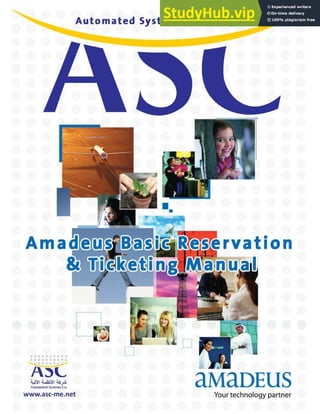
Amadeus Basic Reservation Ticketing Manual
- 1. 1 Amadeus Basic Reservation & Ticketing Manual
- 2. 2 Amadeus Basic Reservation & Ticketing Manual Document Control Security level Company Automated Systems Co. Department Training Services Author Shadab Kazi Reviewed by Kamran Khan 27 JUL 12 Version Date Change Comment By 01 July 2012
- 3. 3 Amadeus Basic Reservation & Ticketing Manual TABLE OF CONTENTS INTRODUCTION .....................................................................................................................................5 AUDIENCE...............................................................................................................................................5 COURSE OBJECTIVES ...........................................................................................................................5 COURSE GUIDE OBJECTIVES..............................................................................................................5 AMADEUS SIGN .....................................................................................................................................6 ENCODING AND DECODING...............................................................................................................8 AMADEUS INFORMATION PAGES.....................................................................................................9 AMADEUS ONLINE HELP AND E SUPPORT .....................................................................................9 AMADEUS AIR......................................................................................................................................10 WORKING WITH A TIMETABLE DISPLAY .....................................................................................10 WORKING WITH A SCHEDULE DISPLAY.......................................................................................11 WORKING WITH AN AVAILABILITY DISPLAY.............................................................................11 DIRECT ACCESS AVAILABILITY......................................................................................................13 CARRIER PREFERRED DISPLAY.......................................................................................................13 SEVEN DAY SEARCH ..........................................................................................................................13 CHANGING THE DISPLAY .................................................................................................................14 TYPES OF FLIGHT................................................................................................................................14 AMADEUS ACCESS LEVELS..............................................................................................................14 PNR –PASSENGER NAME RECORD..................................................................................................15 OPTIONAL ELEMENTS IN PNR..........................................................................................................16 REMARKS IN PNR (RM) ......................................................................................................................16 OTHER SERVICE INFORMATION (OSI) ...........................................................................................16 SPECIAL SERVICE REQUESTS (SSR)................................................................................................17 AMADEUS PNR RETRIEVAL..............................................................................................................17 AMADEUS PNR UPDATE AND MODIFICATION ............................................................................17 APIS/ DOCS THE ADVANCE PASSENGER INFORMATION SYSTEM.........................................18 RESERVATION STATUS CODES .......................................................................................................19 SPLIT OR DEVIDE AMADEUS PNR...................................................................................................20 AMADEUS QUEUES.............................................................................................................................20 FARES AND PRICING ..........................................................................................................................21 FARE QUOTE DISPLAY (FQD) ENTRY.............................................................................................21 CURRENCY CONVERSIONS...............................................................................................................23 ITINERARY PRICING...........................................................................................................................23 INFORMATIVE PRICING.....................................................................................................................24
- 4. 4 Amadeus Basic Reservation & Ticketing Manual STEPS TO ISSUE TICKET ....................................................................................................................24 VOID -ELECTRONIC TICKET (E TICKET)........................................................................................24 RESERVATIONS GUIDELINES –(IMPORTANT DO’S AND DON’TS)..........................................25 E – SUPPORT CENTRE.........................................................................................................................27
- 5. 5 Amadeus Basic Reservation & Ticketing Manual INTRODUCTION The Amadeus central system is a global distribution system (GDS) that allows users to provide complete travel arrangements for multiple travel-related companies, including airlines, trains, hotels, car rentals, cruises and ferries AUDIENCE This course guide is intended for Travel professionals attending the Amadeus Basic Reservation and Ticketing training course. COURSE OBJECTIVES The objective of the Amadeus Basic Reservation and Ticketing course is to provide a high standard of knowledge and experience in order for the participants to receive the Amadeus Certification. COURSE GUIDE OBJECTIVES The aim of this document is to reinforce the lessons you learn in the Amadeus Basic Reservation and Ticketing course. This guide provides help in understanding the material presented in the course
- 6. 6 Amadeus Basic Reservation & Ticketing Manual AMADEUS SIGN The sign in functionality grants you access to the distribution system, thus enabling you to create reservations for your clients. An agent sign is assigned to each person authorized to use an Amadeus terminal which is always password protected. This may be a unique agent sign, which provides a means of identifying actions taken by an individual in the same office. Each Amadeus sign is a six-character code. The first four characters must be numbers. The last two characters can be letters or a combination of a letter and a number. Each sign can have a number of duty codes associated to it. These duty codes specify which transactions the agent can or cannot perform. As far as travel agent is concerned it can work with two duty code AS and SU: AS - AGENT SIGN (NORMAL) SU- SUPERVISORY How to Sign In to the System: JI1234AA /AS- PASSWORD JI Sign In transaction Code 1234AA Agent Sign /AS Slash followed by the duty code -PASSWORD Dash, your password What Are Work Areas? There are six work areas in the system. Each work area is identified by a letter from A to F. If you do not specify a work area when you sign in, the system assigns the first available work area to you. Only one PNR at a time can be active in a work area. You can work on more than one PNR at a time, each in a different work area. Similarly, more than one agent can work on the same terminal at the same time. Each agent can sign in to a different work area using the individual agent signs. The areas are identified as A, B, C, D, E, and F How to Identify Your Work Area Status To check the status of your work areas after you have signed in, enter: JD
- 7. 7 Amadeus Basic Reservation & Ticketing Manual Terminal ID Office ID Here is a list of the different entries you can make: To sign into first available area JI1234AA/AS To Sign in to all six areas together JI*1234AA/AS To Sign In to one area JIA1234AA/AS To Sign in to more than one work area JIB/C1234AA/AS To move to another active work area (area B) JMB To redisplay sign-in message JB Sign Out Sign Out of an active area JO Sign Out of multiple work areas JOC/D Sign out of all work areas JO* Exercise: 1. What is the entry to find the terminal ID 2. What is the entry to find office ID 3. What is the entry to sign-in into Amadeus in all work areas 4. What is the entry to sign out of all work areas 1 2
- 8. 8 Amadeus Basic Reservation & Ticketing Manual ENCODING AND DECODING Amadeus uses codes to represent locations, companies and equipment in the entries that you use in Amadeus and in the displays that are returned to you. Therefore, you need to be able to interpret the codes you see and use. The airline industry uses a system that identifies each airport and city with a unique three-letter code. Each airline is identified by a unique two-character code. With these codes, which are administered by the International Air Transport Association (IATA) and the International Standards Organization (ISO), you can identify cities, airports and airlines. For more information, see HE ENCODE or HE DECODE. FUNCTION ENTRY FOR ENCODE ENTRY FOR DECODE City DAN BRISBANE DAC DXB Airport DAN JOHN F KENNEDY DAC CDG Country DC FRANCE DC AU To know the currency of country DC SWITZERLAND DC SA State / province (US, AU,CA,BR,AR only) DNS US DNS FLORIDA Airline DNA AIR FRANCE DNA LH Equipment / Aircraft Type DNE AIRBUS DNE 747 Hotel DNH MARRIOTT DNH EM Car DNC AVIS DNC ZI Date Time DDLON Check Time Difference DDKWI 1130/DXB Training exercise: a. Kindly ENCODE below cities: 1. Auckland 2. Basra 3. Mumbai 4. Amsterdam b. Kindly ENCODE below airport names 1. Narita 2. O Hare 3. John F Kennedy 4. Luton c. Kindly ENCODE below airline names: (TWO LETTER CODE) 1. Kenya Airways 2. Emirates 3. Gulf Air 4. Air France d. Kindly DECODE below airline: 1. SQ 2. LH 3. AI 4. AA e. Kindly DECODE below airport codes: 1. CDG 2. EWR 3. LHR 4. SFO f. Kindly DECODE below city codes: 1. DXB 2. VIE 3. FRA 4. MNL
- 9. 9 Amadeus Basic Reservation & Ticketing Manual AMADEUS INFORMATION PAGES The Amadeus Information System (AIS) is a central source of reference information. You can request information from AIS at any time. Main topic list GGAIS Amadeus functions supported by a specific airline GGPCA LH List of telephone numbers of Airlines offices in Kuwait GGAMAKWLCL List of telephone numbers of travel agent in Kuwait GGAMAKWAGT List of Airlines having their own AIS pages GGAIR AIS Information provided by a specific airline GGAIR LH Airlines city information GGAIR LH JNB Information about Amadeus cars GGCAR Information on a specific car company GGCAR ZE Information on a car company facilities at an airport GGCARZE LHR Information about Amadeus hotels GGHTL Information on a specific hotel chain GGHTL SI Information about Amadeus rail GGRAIL Information about Amadeus ferry GGFERRY Information about Amadeus tours GGTOUR Product announcement in Amadeus GGNEWS Weather forecast for a specific city GGWEA NCE Information on a specific airport GGAPT NCE Information on a specific country GGCOU IE Information on Amadeus input and output codes GGCODE AMADEUS ONLINE HELP AND E SUPPORT DISPLAY MAIN HELP INDEX HE DISPLAY SUBJECT INDEX HE FARES HELP ON TRANSACTION CODE HE FQD HELP ON PREVIOUS ENTRY HE/ ACCESS HELP BY QUICKPATH HE TICKETING MOVE WITHIN A PAGE MS106 MOVE TO LAST HELP PAGE MP GG
- 10. 10 Amadeus Basic Reservation & Ticketing Manual AMADEUS AIR Here we describe the functionality of Amadeus Air, its displays and the options you have to customize your requests. There are three types of displays in the Air module: • Availability Display An Amadeus availability display shows all flights with at least one seat available for sale or waitlist, based on the transaction code and parameters you use to request the display. • Schedule Display An Amadeus schedule display shows all flights and classes operated by all airlines that submit schedule information to Amadeus. • Timetable Display An Amadeus timetable is a display of flights operating during a specified one week period. WORKING WITH A TIMETABLE DISPLAY HELP PAGE: HE TN What Is a Timetable Display? A timetable display shows all flights operating over a seven-day period for a given city pair. If you do not specify a date, the system uses the current date. Flights are ordered in the same hierarchy as for availability displays. The display contains flights of all airlines for which schedule information is submitted to Amadeus. You can also display the flights of airlines that do not have a sales agreement with Amadeus. Timetable displays do not show classes of service; therefore, you cannot sell seats directly from this display. Entry to Request a Timetable TN 20MAY PARNCE TN Timetable neutral display 20MAY Departure date PARNCE City pair
- 11. 11 Amadeus Basic Reservation & Ticketing Manual Timetable display entry with date and city pair Timetable codes for days of the week Seven-day date range beginning with the requested date Dates of service for this flight TIME TABLE for specific carrier TN 20MAY KWILON / ABA WORKING WITH A SCHEDULE DISPLAY HELP PAGE: HE SN An Amadeus schedule display shows all flights operated by all airlines that submit schedule information to Amadeus. For airlines that have a sales agreement with Amadeus, availability status codes by class of service are included in schedule displays regardless of whether seats are available. The schedule display also shows the schedules of airlines that do not have a sales agreement with Amadeus (non-participating carriers). However, you cannot sell these flights. Entries for Schedule Display SN15DECKWIDXB BASIC SCHEDULE ENTRY SN15DECKWIDXB/AEK SCHEDULE FOR SPECIFIC AIRLINE WORKING WITH AN AVAILABILITY DISPLAY HELP PAGE: HE AN An Amadeus availability display shows all flights with at least one seat available for sale or waitlist, for all airlines which have a sales agreement with Amadeus. Based on the transaction code and parameters you use to request the display. An Amadeus schedule display shows all flights operated by all airlines who submit schedule information to Amadeus, based on the transaction code and parameters you use to request the display. For airlines that have a sales agreement with Amadeus, availability status codes are shown for each class of service, regardless of whether seats are available. The schedule display also shows departed flights. Availability and schedule displays include flights up to 361 days in the future (less for some airlines) and up to 3 days in the past are stored in the system. Flights in the past are shown in an availability display without availability status codes. The order in which flights appear on an availability or schedule display depends on the type of availability you request and (for all types) the regulations that apply in your own market Basic Availability Entry: AN 10OCT KWILON AN Availability neutral display 10OCT Departure date KWILON City pair 1 2 3 4
- 12. 12 Amadeus Basic Reservation & Ticketing Manual Explanation for Line no 1 from above Availability Display: BA156 Airline Code and Flight Number NOTE: if the flight is a joint flight, two flights with the same departure and arrival times but with different airline codes and flight numbers will appear in the display. Joint flight is an agreement between two airlines that compete over the same route. F9 A9 J2 F, A, J –class code 0 - Waitlist S – Sold Out 9 - Availability code for each class C – Closed R – Request L - Waitlist / Last Seat Availability Indicator KWI LHR Origin & Destination City, Airport Or Train Station Codes 5 Arrival at Terminal number 5 0825 Departure Time 1305 Arrival time (If there is +1 means the flight arrives next day and -1 means arrives previous day) E OR T (E) Electronic ticketing indicator (can issue Electronic ticket on this flight) or (T) Ticketless Carrier indicator T indicates that a carrier offers a ticketless payment option. This ticketless option can either use the SSR EPAY solution, or any other means defined by the carrier (provided that all other necessary conditions are met) 0 Numbers Of Stops / Airline Access Type Indicator (see Access Levels below) 777 Aircraft Type (NOTE: 'TRN' AS THE AIRCRAFT TYPE INDICATES A TRAIN JOURNEY.) TR Flight Irregularity Code 06:40 Elapsed flying time (including transfer time, for connecting flights)
- 13. 13 Amadeus Basic Reservation & Ticketing Manual AVAILABILITY ENTRIES: Display Basic Amadeus Availability (Today) ANDXB Display Availability by Date AN10NOVKWILON Display Availability by Date & Airline AN10NOVKWILON/ABA Display Availability by Booking Class AN10NOVKWILON/ABA/CT Display Availability by Cabin only AN10NOVKWILON/KC Display Availability by Transit Point AN10NOVKWIJFK/XLHR Display Availability by Transit point and Airline AN10NOVKWIJFK/ABA/XLHR Display Availability by departure time AN18MARKWIDXB1500 Display Dual Availability AN10NOVKWILON/ABA*25NOV FOLLOW UP ENTRIES: Request Return Availability ACR25DEC Change Availability to next day MN Change Availability to previous day MY Change Availability to 2 days later AC2 Change Availability to 5 days earlier AC-5 Redisplay previous Availability MPAN Change Origin City ACDXB Change Destination City AC//PAR Change to Specific Airline AC/AEK Flight Information from Line no 2 of availability DO2 Flight Information for specific Flight & Date DOBA156/01DEC DIRECT ACCESS AVAILABILITY When you know that the Airline has Direct Access Agreement with Amadeus you can use following availability enter for that airline: 1EKAN10NOVKWIDXB Some of the Airlines having Direct Access Agreement are: AA, 9W, UA, DL, EK, GF, WY, UL CARRIER PREFERRED DISPLAY ANQR15DECKWINYC SEVEN DAY SEARCH AN/15FEBKWIDXB AN/15FEBKWIDXB/AEK AN/15FEBKWIBOM/AKU/CL WITH SPECIFC CLASS
- 14. 14 Amadeus Basic Reservation & Ticketing Manual CHANGING THE DISPLAY CHANGE BETWEEN AVAILABILITY, SCHEDULE AND TIMETABLE AVAILABILITY (AN) -TO SCHEDULE (SN) -TO TIME TABLE (TN) -TO CHANGE TO SCHEDULE (SN) ACSN TCSN TIME TABLE (TN) ACTN SCTN AVAILABILITY (AN) SCAN TCAN TYPES OF FLIGHT There are four different types of flights: 1. NON-STOP FLIGHT A flight with no intermediate stops, and the same flight number and aircraft. 2. DIRECT FLIGHT A flight with intermediate stop(s), and the same flight number and aircraft. 3. CONNECTING FLIGHT A flight with intermediate stop(s), and a change of flight number and aircraft. 4. CHANGE-OF-GAUGE A connecting flight with intermediate Stop(s) and the same flight number, but with a change of aircraft type. AMADEUS ACCESS LEVELS Access Level Last seat Last Seat Availability Indicator Indicator Amadeus Full Access Display It addition of Amadeus Access Sell and Amadeus Access Update YES ( / ) Amadeus Access Sell Amadeus access sell: fully secured sale (HK) for each NO ( . ) Amadeus Access Updated Provides real-time schedule updates and, when 'numeric availability is supported last seat availability from Amadeus principal displays NO ( : ) Direct Access Level Real time link to Airline system to display accurate availability NO ( * ) Standard Access Flight Availability & Schedule updated weekly message sent to Airline at the end of the transaction NO (Blank)
- 15. 15 Amadeus Basic Reservation & Ticketing Manual PNR –PASSENGER NAME RECORD A Passenger name record (PNR) contains the details of a passenger reservation and other information to passenger trip .Each PNR consist of a collection of information items called elements. Each PNR can contain maximum 999 elements, but it must contain the following five mandatory Elements: Five Mandatory Elements to create a PNR on Amadeus system (STEPS TO CREAT PNR) PNR may be created in your preferred steps order however above order of the steps may be adopted: SEGMENT SELL OPTIONS: FOR HELP: HE SS SS1Y1 SHORT SELL SS1YJ1 IF CONX FLTS KWI-LON-NYC SS1YJA1 IF CONNECTION MORE THAN 2 SS1Y1/PE WAITLIST SEGMENT SSKU301Y15JANKWIBOM1 LONG SELL NAME OPTIONS FOR HELP: HE NM TYPES ENTRIES NM1ALGHANIM/MOHD MR Single Name – Adult NM1ALGHANIM/ALI (CHD) Single Name – Child NM1ALGHANIM/ALI (CHD/01JAN05) Single Name – Child (Date of Birth) NM1ALGHANIM/ALI(INF/ROSE/01JAN12) One Adult and One Infant with Same Family Name NM1ALGHANIM/ALI(INFKHALDI/EMAN/01JAN12) One Adult and One Infant with Different Family Name NM3ALGHANIM/A MR/B MRS/C MR 3 Adults with Same Family Names – One entry NM2AlGHANIM/A MR/B MSTR(CHD) 1 Adult and 1 Child with Same family names 1/(INF/ROSE/1MAY12) 1 is adult Add infant name having same Family Name as passenger NO 1 after creating a PNR 1/(INFMOHD/JACK/1MAY08) Add infant name having Different Family Name as passenger NO 1 after creating a PNR 2/(CHD) Add Child Tag for passenger number 2 after creating PNR STEP NO MANDATORY ELEMENTS AMADEUS ENTRIES 1 ITINERARY ELEMENT AN15JUNKWIDXB/AKU – SEE AVAILABILITY SS1Y1 - SELL SEAT IN Y CLASS & LINE NO 1 2 NAME ELEMENT NM1PRINCE/MOHAMMEDMR 3 CONTACT ELEMENT (AGENCY) AP KWI 965 24812345 AMADEUS TRAVELS 4 TICKET ARRANGEMENTS TKOK 5 RECEIVED FROM RF CHALES 6 ER AFTER YOU DO ABOVE STEPS END (SAVE)AND RETRIEVE PNR
- 16. 16 Amadeus Basic Reservation & Ticketing Manual TICKETING ARRANGEMENT: TKOK TICKETS HAVE BEEN ISSUED (NO QUEUE PLACEMENT) TKTL/15AUG TICKET TIME LIMIT IS USED TO REQUEST TICKET ISSUANCE ON SPECIFIC DAT AND TIME (AUTOMATIC QUEUE PLACEMENT TO QUEUE NO 8 AND CATEGORY C1) FOLLOW UP COMMANDS: IG Ignore PNR IR Ignore changes and re-displays PNR RT Redisplay PNR OPTIONAL ELEMENTS IN PNR Following are the optional elements which can be entered in pnr REMARKS IN PNR (RM) FOR HELP: HE RM RM NEED TO RECONFIRM WITH PAX (Free flow text) General Remark only View by Amadeus Airline user RC ADVANCE TAKEN FROM PAX (Free flow text) Confidential Remarks View by Your office RIS KWD250.000 Service fee remarks for back office accounting RIR Please reconfirms your return itinerary Free flow Remarks (text) on itinerary RIZ Service amount charged KWD 15.000 Free flow Remarks (text) on ITR OP25DEC/ISSUE TICKET (FREE FLOW TEXT) Option for Reminder (An option element is used to place a pnr on a specific office on a specific queue on a specific date. (For more information use HE OP) APE-mohammed@yahoo.com Insert Email Id in PNR IEP-EML-mohammed@yahoo.com Email Itinerary (will show ticket no. also) ITR-EML-mohammed@yahoo.com /L8 Email E ticket (L8 – FB element in PNR) OTHER SERVICE INFORMATION (OSI) An OSI (other service information) element contains special information regarding a passenger for passengers in the pnr that is sent to the Airline that appear in the itinerary. An OSI element is not a service request and does not require confirmation for the Airline. Unlike SSR element SSR element do not result in the automatic placement of pnrs on queue if a response is received from the Airline OS EK PAX IS VIP Information for specific carrier
- 17. 17 Amadeus Basic Reservation & Ticketing Manual OS YY PAX IS VIP Information for All carriers SPECIAL SERVICE REQUESTS (SSR) FOR HELP HE SR An SSR – Special Service Request is an application to an Airline to provide a particular facility for a passenger or passengers. A SSR request is made using an SR entry, which generates an SSR element in the pnr and a request message to the Airline or Airlines concerned. An Service request does require confirmation from the Airline and it result in the automatic placement of pnrs on queue if a response is received from the Airline. SRVGML Meal request – Vegetarian Vegan Meal To get meal codes in Amadeus use help page: HE MEAL…….and MS22 SRMOML/P2 Moslem Meal for passenger no 2 SRSPML-FREE FLOW TEXT Meal request – Special Meal SRWCHC SRWCHR/P2 Wheelchair request To get wheelchair codes in Amadeus use help page: GGCODEW SRBSCT Bassinet Request for Infant SM2 Seat Map Display for segment no 2 FFDQR-123456789 Display a Frequent Flyer Name from the Airlines Data FFNQR-1234567890 Enter Frequent Flyer Number Automated FFNQR-1234567890/P2 Enter FFN for passenger no SRFQTVEK-EK123456789 Manual Entry for Frequent Flyer Number SRFQTVBA-AA1234567/P1 Create an SSR element for Mileage Accrual AMADEUS PNR RETRIEVAL FOR HELP: HE RT RTPNRPNR Retrieve Booking (Reference) by Amadeus PNR RT/ALSHATTY By Name RT/B By starting alphabet RT/ALSATTY*A By Name (only active PNRs only) RT4 From the list RT0 To return back to the list LP/KU541/20DEC By flight number & date LP6 From the LM list AMADEUS PNR UPDATE AND MODIFICATION All elements entered into a PNR are numbered that may be modified /canceled as required with below entries: XE3 To cancel segments/elements number 3
- 18. 18 Amadeus Basic Reservation & Ticketing Manual XE3,5,7 To Cancel segments/elements number 3 and 5 and 7 XI To Cancel Amadeus Booking 3/RR To reconfirm segment 6/KWI WAFA 3344332-H Update phone element SX To cancel Seat request SBK To rebook all segment in K class SBK3 To rebook segment number 2 in K class SB25DEC3 To Change date to 25DEC for segment number 3 SO EK M DXBKWI or SO EK M 23DEC DXBKWI or SO YY F DXBKWI Insert OPEN segment 2/(CHD) Add Child tag for passenger number 2 SIARNK Insert ARNK – Surface segment DO3 or DOKU541 To check flight information APIS/ DOCS THE ADVANCE PASSENGER INFORMATION SYSTEM FOR HELP HE DOCS & MS 148 SRDOCS BA HK1-P-GBR-012345678-GBR-30JUN73-M-14APR09-JOHNSON-SIMON -PAUL/P1/S3 SR TRANSACTION CODE DOCS SSR CODE FOR TRAVEL DOCUMENT BA AIRLINE CODE HK ACTION CODE (HK ONLY) 1 NUMBER OF SERVICES REQUESTED -P DASH, TRAVEL DOCUMENT TYPE I - IDENTITY CARD P - PASSENGER PASSPORT -KWT DASH, DOCUMENT ISSUING COUNTRY/STATE (THREE-LETTER AIRIMP COUNTRY CODE) -012345678 DASH, TRAVEL DOCUMENT NUMBER (UP TO 15 DIGITS INCLUDING SPACES) -KWT DASH, PASSENGER/CREW NATIONALITY (THREE-LETTER AIRIMP COUNTRY CODE) -30JUN73 DASH, DATE OF BIRTH - (DDMMMYY FORMAT) -M DASH, GENDER INDICATOR M - MALE F - FEMALE MI - MALE INFANT FI - FEMALE INFANT U - UNDISCLOSED GENDER -01JAN15 DASH, TRAVEL DOCUMENT EXPIRY DATE -JOHNSON DASH, TRAVEL DOCUMENT SURNAME -SIMON DASH, TRAVEL DOCUMENT FIRST GIVEN NAME -PAUL DASH, TRAVEL DOCUMENT SECOND NAME(S) /P1 PASSENGER ASSOCIATION /S3 SEGMENT ASSOCIATION
- 19. 19 Amadeus Basic Reservation & Ticketing Manual You can also use shortcut through smart tab with name APIS under your PUBLIC smart keys. RESERVATION STATUS CODES HK - CONFIRMED SEGMENT HL - WAITLIST SEGMENT HN - WAITLIST (HOLDING NEED) RQ - WAITLIST (FOR SEGMENT IN TST) TK - SCHEDULE CHANGE RR - RECONFIRMED KL - CONFIRMED FROM WAITLIST UC - UNABLE TO CONFIRM UN - UNABLE, DOES NOT OPERATE US - UNABLE TO ACCEPT SALE, HAVE WAITLISTED HX - SEGMENT CANCELLED NO - NO ACTION TAKEN BY AIRLINE KK - CONFIRMED PK - PASSIVE SEGMENT GK - GHOST SEGMENT (FOR PRICING ONLY)
- 20. 20 Amadeus Basic Reservation & Ticketing Manual SPLIT OR DEVIDE AMADEUS PNR FOR HELP: HE SP Steps Action Entry 1 Split Passenger Number 2 and 4 SP2,4 2 Received From RFPAX 3 File Split EF 4 Received From RFPAX 5 End & Retrieve ER To Display list of Split PNRS = RTAXR To Display PNR from the list = RT2 (No. from List) AMADEUS QUEUES FOR HELPAGE: HE QUEUES DIPLAY THE QUEUE SUMMARY (all queues) QTQ DISPLAY Q COUNT FOR ALL QUEUE HAVING PNRS OR MESSAGES IN THEM QT To start work on a Queue ( Enter queue no 8) QS8 To remove the PNR from queue QN To move to next PNR in Queue QD OR IG To exit from queue QI To place PNR to specific queue no. QE50 TO place PNR to specific queue and Category no. To remove all PNRs from a specific Q no QR12 To Activate a Queue with 3 Categories QA50C3 To add category in an existing Queue QAC50C2-3 To Delete a Queue QK50 To Ad name to a Queue QAQ50NAME To delete Queue name QAN50 To Ad name to a category QAN50C1NAME To Delete Category Name QAN50C1 To display Queue no. QC50CE To Start working on Category 2 QS50C3 To Remove all PNRs from Q70 Category 2 QR70C2 To transfer a booking to a different office QE/KWI1A0900/8C3 To send a general Message QE/KWIKT2269/97
- 21. 21 Amadeus Basic Reservation & Ticketing Manual FARES AND PRICING FOR HELP: HE FARES, GP DIS Amadeus Fares and Pricing is a computerized air travel pricing system. Its database stores millions of public and private fares for hundreds of different providers. It can construct an unlimited number of fares through a dynamic add-on processing facility The Amadeus fares and pricing entries allow you to: • Display fares • Price an itinerary • Request fare rules and conditions • Request currency conversions • Calculate mileage for a route of city pairs Amadeus fares and pricing entries are divided into two types of transactions: Fare Quote (FQ) - The Fare Quote transactions display information based on the data contained in an entry. No PNR is required for these entries. Itinerary Pricing (FX) - The Itinerary Pricing transactions price a specific PNR itinerary. A PNR must be present when these codes are used, or a PNR is created s a result of the transaction. FARE QUOTE DISPLAY (FQD) ENTRY Below is an example of an International fare display request from Kuwait to London on BA
- 22. 22 Amadeus Basic Reservation & Ticketing Manual Here we give a brief overview of each element in a basic fare display HEADER FQDKWILON/ABA/D10OCT FARE DISPLAY REQUEST ROE 0.280524 UP TO 1.00 KWD Rate of Exchange and Currency 10OCT12**10OCT12 FARE REQUESTED DATE /BA FARES FOR REQUESTED AIRLINE If you do not specify an airline it appears as /YY KWILON CITY PAIR /NSP Normal and special fares • NLX - normal and excursion fares • CNX - companion, normal and excursion fares ;EH Fares based on a specific global routing indicator /TPM 2894 Ticketed point mileage This is the actual published mileage for the route /MPM 3672 Maximum permitted mileage This is the maximum number of miles you can travel on this route on this fare to avoid extra charges. The following table explains the items in each column for second part of fare display requested for city pair showing from lowest to highest: COLUMN DESCRIPTION LN Line number FARE BASIS Fare basis The fare basis code can give you information about the type of fare, type of passenger, class of travel, minimum and maximum stay, reservation restrictions, seasonality, and days of travel. OW One-way fare amount KWD Currency code RT Round trip fare amount B Booking class (Reservation Booking Designator) Note: A plus sign (+) indicates that more than one booking class applies. Use FQS to obtain more information. PEN Penalty information. Note: To see more penalty information, use FQN to check the fare note/rule. For fares in markets that are not automated, this is always a plus sign (+). DATES/DAYS The display contains up to two lines of date /days restrictions. AP Advance purchase requirements MIN Minimum stay restrictions MAX Maximum stay restrictions R Routing information. If you see a + sign in the routing column, use FQR to see further information related to routing.
- 23. 23 Amadeus Basic Reservation & Ticketing Manual FQD ENTRIES (FARE QUOTE DISPLAY) FOR HELP: HE FQD FQDKWILON Display Fare for a Specific Sector - OW & RT FQDKWIMNL/AQR Display fare for specific Airline FQDKWIMNL/AQR/D15DEC Display fare for specific Airline and Date FQDKWILON/IO Display Fare for a Specific Sector on YY Carriers - OW FQDKWILON/IR Display Fare for a Specific Sector on YY Carriers – RT FQDKWIMNL/AQR,GF,KU,EK Display fare for multiple airline FQDKWILON/ABA/IH Display Fare for a Specific Sector on BA Carriers – ½ RT NUC FQDKWILON/AKU/R,-CNN Display Fare child with PTC FQDKWICAI/AKU/R,-IN Display Fare Infant FQDKWICAI/AKU/R,-ZZ Display youth fare FQDKWILON/ABA/IR/D15AUG12 /R,01JAN12 Different Travel And Ticketing Dates – Future Date Fare Notes: these are follow up entries of FQD FOR HELP: HE FQN FQN1 Display Fare note of line 1 FQN1*LI Display list of Fare Note Paragraph. FQN1*AP Display Specific Paragraph from line No. 1 FQN1*PE Display penalty paragraph from line no 1 FQR2 Display Routing Information on line No 1 CURRENCY CONVERSIONS FQC37.87NUC/KWD Convert from a NUC to a designated currency FQC10.000KWD/NUC Convert from a designated currency to a NUC FQC100.00USD/KWD Convert one currently to another currency (USD to KWD) FQC100.00USD/KWD/15DEC11 Convert currencies up to 12 months in the past ITINERARY PRICING FOR HELP: HE FXP FXP Fare quote a new or retrieved PNR, create a TST FXT3 Select the fare on line 3 for all passengers FXT4/P1 Select the fare on line 4 for passenger 1 FXT4/P2,3 Select the fare on line 4 for passengers 2 and 3 FXT1/P1,3//5/P2 Select different fares for selected passengers FXP/P1 Fare quote passenger no.1 FXP/P1,2,5 Fare quote passengers 1, 2, and 5 FXP/P1-3 Fare quote passengers 1 through 3 FXP/INF Fare quote only infants
- 24. 24 Amadeus Basic Reservation & Ticketing Manual FXP/PAX Fare quote only non-infants FQQ3 View the ticket image for the fare on line 3 TQT Display all TST TQT/T1 Display TST number 1 TQT/T2 Display TST number 2 INFORMATIVE PRICING Below entries can be used to price itineraries without completing the process of PNR. Fares can be quoted to class booked, child, infant and best available fares FXX FARE QUOTE WITHOUT TST FXX/S2,3 FOR SPECIFIC SEGMENT FXA BEST AVAILABLE FARE FXR BEST AVAILABLE FARE AND REBOOK THE CLASS FXA/KC -BUSINESS BEST AVAILABE FARE FOR CABIN FXA/KF -FIRST CLASS FXX/RCH FARE QUOTE FOR CHILD FXX/RIN FARE QUOTE FOR INFANT STEPS TO ISSUE TICKET 1. FXP –FARE QUOTE FOR CLASS BOOKED OR FXB – BEST FARE 2. FPCASH -FORM OF PAYMENT 3. FM0 -COMMISSION 4. FVKU -PLATING CARRIER (IF PRESENT DO NOT INSERT AGAIN) 5. RFS;ER -REFERENCE AND ER 6. TTP OR TTP/T1 –TST WISE OR TTP/P1 – PAX WISE DISPLAY TST (TRANSITIONALY STORED TICKET) AND TWD (ELECTRONIC TICKET) TQT Display a TST TQT/T2 Display a TST number 2 TWD Display E- ticket record from PNR TWD/L6 Display E- ticket record from PNR referring specific FA or FHE element. (L6) TWD/TKT229-1234567890 Display E- ticket record using ticket number outside PNR VOID -ELECTRONIC TICKET (E TICKET) STEP 1. TWD/L6 - DISPLAY E TICKET FROM PNR BY FA OR FHE LINE NO OR TWD/TKT125-1234567890 - DISPLAY E TICKET BY TICKET NUMBER STEP 2. TWX - VOID E TICKET
- 25. 25 Amadeus Basic Reservation & Ticketing Manual RESERVATIONS GUIDELINES –(IMPORTANT DO’S AND DON’TS) AIR PNRs Name Change Do not use fictitious passenger names or speculative segments to block space to facilitate future booking requests. Ensure passenger names are identical to travel documents and passports, including complete first names in order to avoid confusion and possible duplicate bookings. Please check GGPCALNCC and also GGAIRXX (or direct with the carrier) for name change policy and to gain name change authorities for each carrier in the PNR. If you require the Amadeus help desk to make the modification please add the following RM to your PNR and then contact the Amadeus help desk: "PLEASE CHANGE NAME OF PASSENGER SMITH/MICHAEL MR TO SMYTH/MICHAEL MR. I HAVE AUTHORITIES FROM ALL AIRLINES IN THE PNR. THANK YOU ABC TRAVEL." Amadeus will not be held responsible for any cancellation of bookings by the airlines, as a result of illegal name change. Flight Segment Do not cancel an HL ( Waitlist ) segment and rebook the same flight as HK ( Confirmed ) in one transaction as it may cause confusion and reject in the airline's system. It is recommended to do this in 2 separate transactions. Do not cancel and rebook segments for the purpose of extending the airline's Ticket Time Limit ( TTL ) as it is considered system abuse by carriers and may result in a PNR cancellation by the carrier. When making last minute bookings or changes ensure Record Locator Return in the PNR and ticket numbers are present prior to the flight going under airport control (depends on airline access level) Do not create passive (PK) segments unless there is genuine need for ticketing, to prevent passive segment charges from airlines. Do not modify segments when PNR is localized or taken over by airlines. You must contact the airline directly for any modifications. Do not create multiple trips in the same PNR as it may be considered a duplicate booking in the airline's system. Do not override Minimum Connection Timing warnings at time of ET. Look for alternative connections instead. Never rebook a flight which has already been rejected as UN, NO or UC status. If an airline has rejected the segment to you once they are not obliged to send a second rejection to the same segment. Limit the number of waitlist segments of same sectors for same airline to avoid confusion in airline systems. Delete (DL) rather than cancel (XE) all inactive segments with status codes HX/NO/UC/UN.
- 26. 26 Amadeus Basic Reservation & Ticketing Manual PNR SPLIT Do not make any modifications to a PNR in the same transaction as a split. Ensure you have received the RLR from airline after split prior to modifying. If RLR is not received contact your local Amadeus helpdesk. Record Locator Return Check GGPCAxx to see if carriers in your PNR participate in RLR. If so, wait for RLR before making further modifications to your PNR. Most carriers return a RLR within 4 hours, except Standard Access carriers which may take up to 12 hours. If a RLR isn't returned please contact your Amadeus help desk. Check with airline if PNR contains more than one RLR from the same airline. Check time of RLR history (RLH) and PNR history (RH) to ensure modifications have been acknowledged by airline. In case Airline locator is not returned , do not create new PNR as it would lead to dupes in the Airline system when the PNR is synchronized later.Also refrain from canceling PNRs that have not received the Airline locator. Report such cases to your Helpdesk for further investigations. SSR/OSI - (SPECIAL SERVICE REQUEST AND OTHER SERVICE REQUEST) Do not use any of these special characters/symbols (*:;., # $ ?) in AP, OSI & SSR fields in the PNR. They are not recognized by the airlines systems; hence they can be rejected upon transmission. Cancel all inactive or unwanted SSR, OSI & RM elements in PNR to prevent confusion. Contact numbers should be put in OSI YY. Duplicate Booking Please ensure that no duplicate bookings are already created for the same passenger and itinerary. Verify passenger’s name by RT/PAX NAME before creating a new PNR to avoid duplication. It is recommended to query your customers if they have already made a booking elsewhere before commencing your PNR. Cancel all duplicate bookings BEFORE commencing your PNR rather than after to avoid the cancellation of your own PNR in the airline's system. All multiple bookings where it seems impossible or unlikely that the passenger takes both flights may be considered as duplicate in airlines systems. PNR Reuse Do not re-use an inactive PNR which has expired or has been cancelled for any reason (i.e. expired TTL, no-show, segment flown, etc). Instead, you may use the RRP entry to copy the passenger’s data to create a new PNR. For more details refer to our help page >HE RRN.883
- 27. 27 Amadeus Basic Reservation & Ticketing Manual Direct Access Use the Direct Access availability display to book a seat on the airline participating in Direct Access (*) level. The seat is guaranteed upon End Transaction (ET). E.g. 1XXAD 24MAR KULJKT (XX – two letter airline code) Please refer to HEDIRXX to see the functions supported by these airlines such as Availability, Schedule, Seat Map, Flight Information, Fares, Secondary PNR display and Miscellaneous. Standard Access Do not use SB entry to rebook flights originally booked in Standard Access. Cancel and rebook in 2 transactions is recommended. The seat will be guaranteed 12 hours after bookings were made. The airline may have the rights to Reject Sales with status code -US- within 12 hours. Refer to GGPCAXX for access level. Passive Booking Ensure that name and flight details exactly match the airline's PNR. If you wish to cancel the live booking you will need to contact the airline office, not just XE the passive segments. Test Pnrs Do not create test PNRs only for pricing purposes. Instead you can create PNRs with GK segment or use the Amadeus pricing by mask functionality (FQP/S option) E – SUPPORT CENTRE The Amadeus e-support centre provides a single access point to a range of information and services such as troubleshooting and self-learning articles, real-time alerts, tips, product news and rollouts, and documents. This self-service web-based support tool is designed specifically for travel agents. It is accessible from the Amadeus selling platform, or from your web browser. To access Amadeus e-support centre from Amadeus Selling Platform, select the Amadeus e-support Centre smart Tab e support Icon on Amadeus selling Platform
