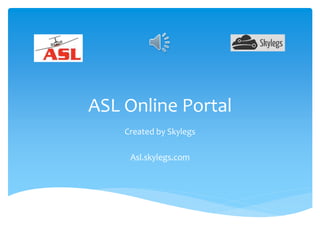
Webportal powerpoint versie 1.1
- 1. ASL Online Portal Created by Skylegs Asl.skylegs.com
- 2. Course instructions This best way to follow this course is by following the instructions and explanations in your own skylegs dashboard. Therefore, switching between the training module in the CBT software and your own skylegs dashboard will give the best results. At the end of this training module there will be a questionnaire which is open book as the skylegs portal is always open
- 3. Login When joining the company or on request to info@skylegs.be, you will receive a login username and password to access the website. Login can be achieved by browsing to asl.skylegs.com
- 4. Getting started Every dashboard or home page is tailored to the specific user logging in. Depending on your company role, some specific information will become visible or invisible to you.
- 5. Let’s look at your own profile !
- 6. Please review YOUR information is correct ! Throught the account information page, you can change your password, update or change your contact details (email, phone, email, etc). Please review them now!
- 8. In order to synchronise agenada’s follow the instructions in the below video:
- 9. As you can see in the example above, the skylegs portal is personalized. This means that some users may see additional features or some features may not be visible to everyone. In case aircraft items are going to expire, some people can receive warnings. The same is valid for findings from the compliance monitoring department.
- 11. Let’s go back to your skylegs dashboard! Depending on your company role, you will be able to browse through important company documentation which is kept up to date by the departments. Please take the time to browse through the different folders visible to you before calling other personell to send you copies. Air operators certificates , operations manuals, Fuel information, Aircraft documents, Airport briefings, Briefings on how to use IT systems in ASL, are only some of the information available to you!
- 12. In case you think you are lacking the necessary access rights, please contact the IT department (IT@aslgroup.eu) In case you notice that some information is outdated, you contact the respective department responsible for the documentation by contacting the folder department (in the example Flightops_NV@aslgroup.eu) Access rights in skylegs are coupled to access rights in the google drive structure ASL is using for its email and file sharing.
- 13. It is not feasible to put all information directly in skylegs. For this reason, some links are provided to get access to third party web based information. Some links provided here provide a link to very usefull information and will be briefly described in the following slides. At the end of the training there will be a questionnaire where you will be required to find information available to you, so please familiarise yourself with the links provided.
- 14. 1. APG Login There is a direct link available to the application of APG (Aircraft Performance Group) Your personal password and login information are available in skylegs. This link can be used to make predictions on the performance restrictions of all ASL aircraft directly from your mobile device. The APG application can be downloaded from your APP STORE on your mobile device. As a rule of thumb, the minimum landing weights of all aircraft can be estimated by adding the zero fuel weight plus landing fuel plus amount of passengers. Download it now and browse through the functionalities!
- 15. 2. Jeppesen login ASL Group has a subscription the Jeppesen online web portal via an E-link. By just clicking on the link, you will be able to login with the password and username provided. They change from time to time. This Jeppesen E-link is additional to the Jeppesen login via the ASL cloud environment which is the preferred source for office staff. The website gives direct access to a worldwide database of Jeppesen information and is used by our dispatchers of ASL. The Jeppessen tool not only provides you the possibilities to check approach plates, entry requirements, opening times of airports, fire categories, runway lenght, visa requirements for crew and passengers, overflight permit requirements but also usefull contact information of airports and are for this reason also interesting for other departments such as admin and maintenance.
- 16. Jeppesen E-link (continued) When entering the site, you will automatically be directed to the ‘charts section’. When filling out the four letter code of the airport, you will automatically see more general information on the right hand side with runway lengths, fuel availability, etc. On the left hand side, you will be able to review the airport charts. Specific requirements and procedures are typically described in pages 10-1 and 10-4.
- 17. Jeppesen E-link The tab ‘manuals’ is not available in the online version through skylegs. Online Jeppesen manuals with airport entry requirements, visa requirements, opening times and contact details of airport can be accessed via the ASL cloud desktop.
- 18. Jeppesen E-link (final) Apart from handling frequencies and phone numbers, there is also additional airport information available useable for sales, dispatchers, and all other personell looking for contact details of the airport. Please follow the presenation to get more airport information and contact details.
- 19. 2. Crewbriefing A link to crewbriefing is provided. All ASL pilots receive their own login and password details to get access to flight information. There is also an ‘app’ available for access on your mobile device in the app store and for android phones ginving you the possibility to review all flight documentation, flight plans, attachements at all times when connected to the internet from your mobile devices.
- 20. 3. Eurocontrol AIS- online This link gives you access to even more information on airports, contact details, phone numbers etc. This link provides access to several AIP’s. In case you would still require additional information for which login details are required, you can contact the flight operations department.
- 21. APG Performance Additionally to crewbriefing, the app for mobile devices, there is also a website login. The use of APG (Aircraft Performance Group) is not part of this training. Online Pilot Briefing The online pilot briefing tool is available in order to review possible destinations and alternate weather forecasts and NOTAMS. The use is self explanatory. Orbifly weather map This gives a general idea of area’s where weather forecast could be below defined minima in order to have back up scenario’s.
- 22. Skyvector IFR HI, Lo and VFR This website gives an overview of routing possibilities, VFR information, etc. This is uncontrolled information and shall not be used for navigation. EASA website All references to the EASA leglislation can be found by browsing to the website of EASA. External login This is a function available for dispatchers to access back up systems for PPS and other applications when one location is affected.
- 23. Cloud login By clicking on the cloud login tab, you will be able to access the ASL cloud working environment. In case you have access rights, a username and password is being provided by the administrator. The procedures on how to log in are available on your skylegs dashboard under documents by IT. Here you can also find other briefings on the different IT systems within ASL. These are not part of this training.
- 24. Duties next 14 days All duties for the company are presented on your personal dashboard as soon as they are inserted in the system. As mentioned before, you can synchronise them with other agenda’s in the account settings tab. By clicking on ‘my agenda’, you can better visualize your personal duties. When clicking on the envellope next to the flight, you can find an actual status of the flight preparation
- 25. Flights without pilots This is feature only for dispatchers where uncrewed flights show up. Don’ t worry. Philippe has no intention yet to operate flights without pilots.
- 26. Departures and arrivals at homebase All flights departing or arriving at one of the ASL homebases are listed in the dashboard. ASL has signed an agreement with Eurocontrol (B2B service) to link flight data in skylegs directly with Eurocontrol to keep all data updated. This is still under development. Ground operations can than live review departure and arrival information and SMS notification will become possible.
- 27. Tickets in skylegs Ticketting is an integral part of the ASL portal. A ticket is defined as an ‘information carrier’ and can be used to streamline and centralize actions, information, set and track company or other deadlines and ultimately evaluate working processes for the management. As the ticketting system is fairly expanded, a separate training module on its correct use is available and therefore not part of this general training module.
- 28. Reporting Reporting in ASL is important and everybodies business. On the top of your personal dashboard, there are two report buttons available to you. One is for ATL entry, the other for other reporting. For personell working for both companies, please check you have selected the correct group subsidiary, otherwise reports might end up in the wrong place!!
- 29. ATL entry Via this button, it is possible to enter details from the Aircraft technical log into the duty system of ASL. The duty system is linked with the financial department and for accounting and maintenance reasons, please make sure you enter the details in this section immediately after the flight and in any case within 24 hours after your flight. Instructions on how to enter all details correctly can be found under ‘documents by IT’ in your skylegs portal.
- 30. Reporting (continued) The notification, handling and reporting of occurrences ultimately serves to prevent the re-occurrence of a similar incident or the occurrence of a serious incident. To encourage reporting, a just safety culture is fostered, where all documents are treated non-punitive and if desirable, also anonymously. Each report received, contributes to increase the level of safety performance within the company. Following types of report are available: 1.Occurrence report 2.Feedback report 3.Safety hazard report Reporting a safety hazard is everybody’s business!
- 31. For efficient processing purposes, the company prefers occurrences to be digitally reported. Completing the report is self-explanatory with the exception of following: *Occurrence reports are automatically signed by the person filling the report. The user ID used in Skylegs is registered when filling the report. Occurrence reports are sent automatically to the Flight Operations Manager and compliance monitoring/ safety manager. When an occurrence falls in the mandatory occurrence scheme, the compliance and safety manager will forward this report to the local CAA.
- 32. Feedback reports can be sent confidential or anonymously to a group of receivers chosen by the reporter. An anonymous report does not contain (meta)data on the reporter, including within Skylegs. Confidential reports can only be sent to the compliance monitoring manager (NV) and safety manager (NV) or compliance and safety manager (BV).
- 33. Safety hazard reports are intended to report safety hazards. The reporter can choose a monitoring area, describe the activity and indicate hazards and potential outcome. All safety hazard reports are received and processed de-identified and are confidentially included in the company’s hazard log and possibly the hazard and risk register
- 34. User information and company contact information Due to the fact that all users have to complete their contact details in the account settings, an up to date list of contact details automatically exists. This list can be reviewed at all times by clicking on ‘user details’ in your dashboard:
- 35. This completes the training on the skylegs dashboard. There is a separate module for training on planning tools, aircraft operations, crew training and ticketting becoming soon available. Please complete the questionnaire and don’t forget to use your open book, called skylegs! Good luck Dirk Libbrecht