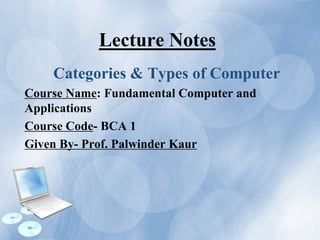
Categories_of_computer.ppt
- 1. Lecture Notes Categories & Types of Computer Course Name: Fundamental Computer and Applications Course Code- BCA 1 Given By- Prof. Palwinder Kaur
- 2. 1.1 General Purpose Computers • General-purpose computers are designed to solve a large variety of problems. • That is they can be given different programmes to solve different types of problems. • General-purpose computers can process business data as readily as they process complex mathematical formulas.
- 3. 1.1 General Purpose Computers • General-purpose computers can store large amount of data and the programmes necessary to process them. • Because general-purpose computers are so versatile, most businesses today use them. Most digital computers are general computers and it is mainly such computers that are used in business and commercial data processing.
- 5. 1.2 Special Purpose Computers • Special purpose computers are designed to solve a specific problems; • Special purpose computers have many features of general-purpose computers but are designed to handle specific problems and are not applied to other computerized activities. • For example, special purpose computers may be designed to process only numeric data or to completely control automated manufacturing processes.
- 6. 1.2 Special Purpose Computers • Most analog computers are special purpose computers. • Special purpose computers are often used as training simulators. A simulator is a computer- controlled device for training people under simulated, or artificially created, conditions. The computer creates test conditions the trainee must respond to it. It then records and evaluates the responses, providing these results to both trainee and supervisor.
- 8. Difference between a general-purpose computer and a special-purpose computer • A general purpose computer is used for different programs for different functions. It can be used to do a lot of things. • A special-purpose computer is designed for special functions only. It is usually made to do one thing only. It cannot be used to surf the internet or play games.
- 9. Another 3 Types • Analog : Old, out dated computers. They calculate physical Quantities. eg. ammeter, voltage meter, etc. • Digital : They use binary digits for processing. eg. PC • Hybrid : They comprise the best of capabilities of digital and analog computers.
- 10. 2.1 Classification of Computer The digital computers that are available nowadays vary in their sizes and types. The computers are broadly classified into four categories based on their size and type— (1) Microcomputers, (2) Minicomputers (3) Mainframe computers and (4) Supercomputer.
- 12. 2.1.1 Microcomputers • Microcomputers are small, low-cost and single- user digital computer. • They consist of CPU, input unit, output unit, storage unit and the software. • Although microcomputers are stand-alone machines, they can be connected together to create a network of computers that can serve more than one user.
- 13. 2.1.1 Microcomputers • Examples: • IBM PC based on Pentium microprocessor and Apple Macintosh are some examples of microcomputers. • Microcomputers include desktop computers, notebook computers or laptop, tablet computer, handheld computer, smart phones and notebook, Netbook.
- 15. 2.1.1 Microcomputers • Different Types of Microcomputers: 1. Desktop Computer or Personal Computer (PC) • The most common type of microcomputer. • It is a stand-alone machine that can be placed on the desk. • Externally, it consists of three units—keyboard, monitor, and a system unit containing the CPU, memory, hard disk drive, etc. .
- 16. 2.1.1 Microcomputers • Different Types of Microcomputers: 1. Desktop Computer or Personal Computer (PC) • It is not very expensive and is suited to the needs of a single user at home, small business units, and organizations. • Apple, Microsoft, HP, Dell and Lenovo are some of the PC manufacturers.
- 18. 2.1.1 Microcomputers 2. Notebook Computers or Laptop • They are portable and have all the features of a desktop computer. • The advantage of the laptop is that it is small in size (can be put inside a briefcase), can be carried anywhere, has a battery backup and has all the functionality of the desktop. • Laptops can be placed on the lap while working Laptops are costlier than the desktop machines.
- 20. 2.1.1 Microcomputers 3. Netbook • These are smaller notebooks optimized for low weight and low cost • And are designed for accessing web-based applications. • Starting with the earliest Netbook in late 2007, they have gained significant popularity now.
- 21. 2.1.1 Microcomputers 3. Netbook • Netbooks deliver the performance needed to enjoy popular activities like streaming videos or music, emailing, Web surfing or instant messaging. • The word Netbook was created as a blend of Internet and notebook.
- 22. Netbook
- 23. 2.1.1 Microcomputers 4. Tablet Computer • Has features of the notebook computer but it can accept input from a stylus or a pen instead of the keyboard or mouse. • It is a portable computer. Tablet computer are the new kind of PCs.
- 24. Tablet
- 25. 2.1.1 Microcomputers 5. Handheld Computer or Personal Digital Assistant (PDA) • It is a small computer that can be held on the top of the palm. It is small in size. • Instead of the keyboard, PDA uses a pen or a stylus for input. • PDAs do not have a disk drive. They have a limited memory and are less powerful.
- 26. 2.1.1 Microcomputers 5. Handheld Computer or Personal Digital Assistant (PDA) • PDAs can be connected to the Internet via a wireless connection. • Casio and Apple are some of the manufacturers of PDA. • Over the last few years, PDAs have merged into mobile phones to create smart phones.
- 27. Handheld Computer or Personal Digital Assistant (PDA)
- 28. 2.1.1 Microcomputers 6 .Smart Phones • are cellular phones that function both as a phone and as a small PC. • They may use a stylus or a pen, or may have a small keyboard. • They can be connected to the Internet wirelessly. • They are used to access the electronic-mail, download music, play games, etc. Blackberry, Apple, HTC, Nokia and LG are some of the manufacturers of smart phones.
- 29. Smart Phones
- 30. 2.1.2 Minicomputers • Minicomputers are digital computers, generally used in multi-user systems. • They have high processing speed and high storage capacity than the microcomputers. • Minicomputers can support 4–200 users simultaneously. • The users can access the minicomputer through their PCs or terminal.
- 31. 2.1.2 Minicomputers • They are used for real-time applications in industries, research centers, etc. • PDP 11, IBM (8000 series) are some of the widely used minicomputers.
- 32. Minicomputers
- 33. 2.1.3 Mainframe Computers • Mainframe computers are multi-user, multi- programming and high performance computers. • They operate at a very high speed, have very large storage capacity and can handle the workload of many users. • Mainframe computers are large and powerful systems generally used in centralized databases. The user accesses the mainframe computer via a terminal that may be a dumb terminal, an intelligent terminal or a PC.
- 34. 2.1.3 Mainframe Computers • A dumb terminal cannot store data or do processing of its own. It has the input and output device only. • An intelligent terminal has the input and output device, can do processing, but, cannot store data of its own. • The dumb and the intelligent terminal use the processing power and the storage facility of the mainframe computer.
- 35. 2.1.3 Mainframe Computers • Mainframe computers are also known as “Workstation Computers”. • Mainframe computers are used in organizations like banks or companies, where many people require frequent access to the same data. • Some examples of mainframes are CDC 6600 and IBM ES000 series.
- 37. 2.1.4 Super Computers • Supercomputers are the fastest and the most expensive machines. • They have high processing speed compared to other computers. The speed of a supercomputer is generally measured in FLOPS (Floating point Operations Per Second). • Some of the faster supercomputers can perform trillions of calculations per second. • Supercomputers are built by interconnecting thousands of processors that can work in parallel.
- 38. 2.1.4 Super Computers • Supercomputers are used for highly calculation- intensive tasks, such as, weather forecasting, climate research (global warming), molecular research, biological research, nuclear research and aircraft design. • They are also used in major universities, military agencies and scientific research laboratories.
- 39. 2.1.4 Super Computers • Some examples of supercomputers are IBM Roadrunner, IBM Blue gene and Intel ASCI red.
- 40. Super Computers
- 41. 2.1.5 Embedded Computers • An embedded computer is a special-purpose computer that functions as a component in a larger product. • Embedded computers are everywhere — at home, in your car, and at work.
- 42. 2.1.5 Embedded Computers Examples: • Consumer Electronics: mobile and digital telephones, digital televisions, cameras, • Automobiles: engine control • Process Controllers and Robotics: remote monitoring systems • Computer Devices and Office Machines: keyboards, printers, fax and copy machines
- 44. The End