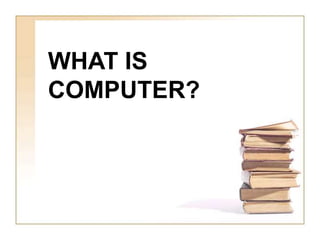
1 types of computers
- 2. DEFINITIONS OF COMPUTER: • A computer is an electronic device that helps people perform different task. • An electronic device for the storage and processing of information. • A programmable machine that inputs, processes and outputs data. • An electronic device that stores, retrieves, and processes data, and can be programmed with instructions. • In general, a device that uses digital technology to process and manipulate information.
- 3. TYPES OF COMPUTERS • 1. Microcomputers • 2. Workstation • 3. Minicomputers • 4. Mainframe Computers • 5. Supercomputers • 6. Wearable Computers
- 4. 1. Microcomputers • The term microcomputer is generally synonymous with personal computer (PC), or a computer that depends on a microprocessor. • Two classifications of microcomputer a) Personal computer or PC b) Portable computer
- 5. Personal computer or PC • A small, relatively inexpensive computer designed for an individual user. In price, personal computers range anywhere from a few hundred dollars to thousands of dollars. All are based on the microprocessor technology that enables manufacturers to put an entire CPU on one chip. Businesses use personal computers for word processing, accounting, desktop publishing, and for running spreadsheet and database management applications. At home, the most popular use for personal computers is for playing games
- 6. Portable computer • A portable computer is a computer that is designed to be moved from one place to another (in other words, it is a computer that is portable). Portable computers, by their nature, are microcomputers. These includes laptops or notebook, sub-notebooks, tablet computer and personal digital assistant.
- 7. Types of Portable Computer i. Laptop/Notebook Computer. Laptop computers have similar computing power to personal computers, but are much lighter and portable. Laptops have a removeable, chargeable battery pack so that the user does not always require a mains electricity supply for its` use.
- 8. ii. Sub-notebook Computer. A portable computer that is slightly lighter and smaller than a full- sized notebook computer. Typically, subnotebook computers have a smaller keyboard and screen, but are otherwise equivalent to notebook computers.
- 9. iii. PDA or Personal Digital Assistant. Personal data assistants (PDAs) are handheld computers that were originally designed as personal organizers, but became much more versatile over the years. PDAs are also known as pocket computers or palmtop computers. PDAs have many uses: calculation, use as a clock and calendar, playing computer games, accessing the Internet, sending and receiving E-mails, video recording, typewriting and word processing, use as an address book, making and writing on spreadsheets, use as a radio or stereo, recording survey responses, and Global Positioning System (GPS). Newer PDAs also have both color screens and audio capabilities, enabling them to be used as mobile phones (smartphones), web browsers, or portable media players. Many PDAs can access the Internet, intranets or extranets via Wi-Fi, or Wireless Wide-Area Networks (WWANs). One of the most significant PDA characteristics is the presence of a touch screen.
- 10. iv. Tablet PC. A Tablet PC is a notebook- or slate- shaped mobile computer. Its touch screen or digitizing tablet technology allows the user to operate the computer with a stylus or digital pen, or a fingertip, instead of a keyboard or mouse. The computer is linked to a network using a wireless or wired link. The form factor offers a more mobile way to interact with a computer. Tablet PCs are often used where normal notebooks are impractical or unwieldy, or do not provide the needed functionality.
- 11. 2. Workstation • A desktop computer that has a more powerful processor, additional memory and enhanced capabilities for performing a special group of task, such as 3D Graphics or game development.
- 12. 3. Minicomputers • Midsized computer. In size and power, minicomputers lie between workstations and mainframes. In the past decade, the distinction between large minicomputers and small mainframes has blurred, however, as has the distinction between small minicomputers and workstations. But in general, a minicomputer is a multiprocessing system capable of supporting from 4 to about 200 users simultaneously.
- 13. 4. Mainframe Computers • A very large and expensive computer capable of supporting hundreds, or even thousands, of users simultaneously. In the hierarchy that starts with a simple microprocessor (in watches, for example) at the bottom and moves to supercomputers at the top, mainframes are just below supercomputers. In some ways, mainframes are more powerful than supercomputers because they support more simultaneous programs. But supercomputers can execute a single program faster than a mainframe. The distinction between small mainframes and minicomputers is vague, depending really on how the manufacturer wants to market its machines.
- 14. 5. Supercomputers • The fastest type of computer. Supercomputers are very expensive and are employed for specialized applications that require immense amounts of mathematical calculations. For example, weather forecasting requires a supercomputer. Other uses of supercomputers include animated graphics, fluid dynamic calculations, nuclear energy research, and petroleum exploration. • The chief difference between a supercomputer and a mainframe is that a supercomputer channels all its power into executing a few programs as fast as possible, whereas a mainframe uses its power to execute many programs concurrently
- 15. 6. Wearable Computers • The latest trend in computing is wearable computers. Essentially, common computer applications (e-mail, database, multimedia, calendar/scheduler) are integrated into watches, cell phones, visors and even clothing!