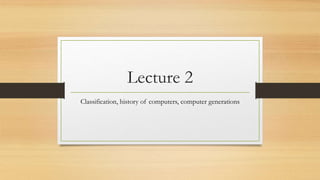
Lecture 2.pptx Introduction to computer.
- 1. Lecture 2 Classification, history of computers, computer generations
- 2. Classification of Computers • Super Computers: • Supercomputers are exceptionally powerful computers designed to handle the most demanding computational tasks. • They are characterized by their ability to perform massive numbers of calculations per second, far exceeding the capabilities of conventional computers. • Supercomputers are used for complex simulations, scientific research, weather forecasting, cryptography, and other tasks that require extensive computational resources. • One prominent example of a supercomputer is Fugaku, developed by RIKEN and Fujitsu in Japan. • Fugaku was ranked as the world's fastest supercomputer according to the TOP500 list.
- 3. Classification of Computers • Mainframe Computer: • A mainframe computer is a high-performance system known for reliability, scalability, and security. • It handles large-scale, mission-critical tasks, supports legacy applications, and offers centralized management. • Mainframes uses in batch processing, virtualization, and continuous operation, making them vital for organizations' core operations.
- 4. Mainframe Computer Characteristics • Reliability and Availability: Mainframes are known for their exceptional reliability and availability. They are built with redundant components, fault-tolerant architecture, and sophisticated error-checking mechanisms to minimize downtime and ensure continuous operation. • Scalability: Mainframes are highly scalable, capable of supporting thousands of users and processing vast amounts of data simultaneously. They can be expanded with additional processors, memory, and storage to accommodate growing workloads and evolving business needs. • Security: Mainframes offer robust security features to protect sensitive data and resources. They employ encryption, access controls, auditing mechanisms, and other advanced security measures to safeguard information and prevent unauthorized access or tampering. • Centralized Management: Mainframes provide centralized management capabilities for administering system resources, monitoring performance, and allocating computing resources efficiently. This centralized control simplifies administration and enhances operational efficiency.
- 5. Mainframe computer example • One example of a mainframe computer system is the IBM zSeries mainframe family, which includes models such as the IBM z15. • These mainframes are utilized by various industries, including banking, finance, healthcare, and government, to process vast amounts of transactional data, run critical applications, and ensure high availability and security.
- 6. Classification of Computers • Mini Computer: • A mini computer is a mid-sized computing system that offers moderate processing power, storage, and user capacity. It's smaller than mainframes but more powerful than personal computers. • Examples include the DEC PDP-11 and VAX series, as well as modern servers and workstations like the HP ProLiant DL360.
- 7. Classification of Computers • Microcomputers: • Microcomputers, also known as personal computers (PCs), are small-scale computing devices designed for individual use. • They include desktops, laptops, tablets, and smartphones. • Microcomputers typically feature a microprocessor, memory, storage, and input/output devices, enabling diverse applications in homes, businesses, and education.
- 8. History of Computers • Let’s take a look at computer evolution into its present form. • Early Calculating Tools: Thousands of years ago, people used tools like the abacus and counting boards to perform basic calculations. • Mechanical Calculators: In the 17th century, mechanical calculators such as the Pascaline and the Difference Engine were invented to automate mathematical tasks.
- 9. History of Computers • First Electronic Computers: During World War II, the first electronic computers like the ENIAC were built. These early machines were huge and filled entire rooms. • Transistors and Integrated Circuits: In the 1950s and 1960s, the invention of transistors and integrated circuits led to smaller, faster, and more reliable computers.
- 10. History of Computers • Personal Computers (PCs): In the 1970s and 1980s, personal computers became available to individuals and businesses. Machines like the Altair 8800 and the Apple II allowed people to have their own computing power. • Internet and Connectivity: In the 1990s, the widespread adoption of the internet revolutionized communication and information access. Computers became more interconnected, leading to the rise of the digital age.
- 11. History of Computers • Mobile Computing and Wearables: In the 2000s and beyond, the development of smartphones, tablets, and wearable devices further transformed computing, making technology more portable and accessible than ever before. • Cloud Computing and AI: Today, computers are increasingly powerful and interconnected. Cloud computing and artificial intelligence are driving new innovations, enabling advanced capabilities like machine learning, big data analysis, and automation.
- 12. Generations of Computer • 1st Generation of Computers: • Vacuum Tubes: First-generation computers used vacuum tubes as their primary electronic component for processing data. • Large Size: These computers were enormous in size, often filling entire rooms with their bulky components. • Limited Processing Power: Despite their size, first-generation computers had limited processing power compared to modern devices. • High Power Consumption: They consumed a lot of electricity and generated significant heat due to the use of vacuum tubes. • Limited Input and Output: Input and output devices were basic and often manual, such as punch cards and paper tape.
- 13. 1st Generation of computer • Hardware: • Vacuum Tubes: The core processing unit of first-generation computers relied on vacuum tubes to perform calculations and process data. • Magnetic Drum Memory: Early storage systems used magnetic drums to store and retrieve data, but they were slow and had limited capacity. • Punch Cards and Paper Tape: Input and output devices included punch cards and paper tape, which were used to input data and store programs.
- 14. 1st Generation of computer • Programming Language: • Machine Language: First-generation computers were programmed using machine language, which consisted of binary code (0s and 1s) that directly corresponded to instructions understood by the computer's hardware.
- 15. 2nd Generation • The second generation of computers emerged in the late 1950s and lasted throughout the 1960s. • Features: • Transistors: Second-generation computers replaced vacuum tubes with transistors, which were smaller, more reliable, and consumed less power. • Improved Size and Efficiency: These computers were smaller, more efficient, and faster than first-generation machines. • Assembly Language and High-Level Languages: Programming languages evolved, with the introduction of assembly language and early high-level languages like COBOL and FORTRAN. • Magnetic Core Memory: Second-generation computers used magnetic core memory for faster and more reliable data storage compared to magnetic drum memory. • Batch Processing: Batch processing became more common, where users submitted jobs to be processed together in batches, improving overall efficiency.
- 16. 2nd Generation • Hardware: • Transistors: Transistors replaced vacuum tubes as the primary electronic component, leading to smaller and more reliable computers. • Magnetic Core Memory: Magnetic core memory was used for data storage, providing faster access times and greater reliability than magnetic drum memory. • Printers and Tape Drives: Input and output devices improved, with the introduction of printers, tape drives, and magnetic tape for storing data and programs.
- 17. 2nd Generation • Programming Languages: • Assembly Language: Assembly language continued to be used for programming, providing a more human-readable representation of machine instructions. • High-Level Languages: Early high-level programming languages like COBOL (Common Business-Oriented Language) and FORTRAN (FORmula TRANslation) were developed, making it easier to write and maintain programs.
- 18. 3rd Generation • The third generation of computers emerged in the 1960s and lasted into the 1970s • Features: • Integrated Circuits: Third-generation computers utilized integrated circuits, which combined multiple transistors and other components on a single semiconductor chip. • Increased Processing Power: Integrated circuits enabled computers to be more powerful, faster, and more reliable than previous generations. • Operating Systems: The concept of operating systems became prevalent, allowing for better management of computer resources and the execution of multiple programs simultaneously. • Peripherals and Input Devices: The development of various peripherals and input devices such as keyboards, monitors, and disk drives improved user interaction and data storage. • Time-Sharing Systems: Time-sharing systems allowed multiple users to interact with a single computer simultaneously, improving accessibility and efficiency.
- 19. 3rd Generation • Hardware: • Integrated Circuits: Integrated circuits replaced discrete transistors and other components, leading to smaller and more efficient computers. • Mainframe Computers: Mainframe computers became more prevalent during this period, serving as centralized computing systems for large organizations and businesses. • Magnetic Disk Storage: Magnetic disk storage, including hard disk drives, became the primary means of data storage, offering faster access times and higher storage capacities.
- 20. 3rd Generation • Programming Languages: • High-Level Languages: Third-generation computers saw the development and widespread adoption of high-level programming languages such as COBOL, FORTRAN, ALGOL, and BASIC. These languages were more user-friendly and abstracted from the underlying hardware, making programming more accessible to a broader audience. • Structured Programming: The concept of structured programming, which emphasizes modular design and code readability, gained popularity during this period, leading to the development of programming methodologies and best practices.
- 21. 4th Generation • The fourth generation of computers emerged in the mid-1970s and continued into the 1980s and beyond. • Microprocessors: Fourth-generation computers were characterized by the widespread use of microprocessors, which integrated the CPU (Central Processing Unit) onto a single chip. • Miniaturization: Computers became smaller, more affordable, and accessible to a broader audience, paving the way for personal computers (PCs) and workstations. • Increased Performance: Microprocessors enabled significant increases in computing power and efficiency compared to previous generations. • Graphical User Interfaces (GUI): The development of graphical user interfaces, such as those seen in the Apple Macintosh and Windows operating systems, made computers easier to use and more visually appealing. • Networking and Internet: The rise of networking technologies and the internet revolutionized communication and information exchange, connecting computers worldwide and enabling new forms of collaboration and commerce.
- 22. 4th Generation • Hardware: • Microprocessors: Microprocessors, such as the Intel 8086 and Motorola 68000, became the heart of fourth-generation computers, powering a wide range of devices, including personal computers, workstations, and servers. • Peripherals and Expansion Slots: Computers featured expandable architectures with slots for peripherals like expansion cards, printers, and external storage devices. • Storage Devices: Hard disk drives became standard for data storage, offering larger capacities and faster access times than previous storage technologies.
- 23. 4th Generation • Programming Languages: • High-Level Languages: Fourth-generation computers continued to support high-level programming languages like C, C++, Pascal, and later, Java and Python. These languages offered greater flexibility, portability, and ease of use compared to lower-level languages. • Object-Oriented Programming (OOP): Object-oriented programming became more prevalent, allowing developers to organize and manage code more efficiently by grouping related data and functionality into objects. • Software Development Tools: The availability of integrated development environments (IDEs), compilers, and debugging tools made software development more efficient and accessible to programmers.
- 24. Fifth Generaion • The fifth generation of computers represents a period of continued advancements in computing technology, particularly focusing on artificial intelligence and parallel processing. • Artificial Intelligence (AI): The fifth generation is characterized by a focus on developing computers capable of reasoning, learning, and mimicking human cognitive functions through artificial intelligence techniques. • Parallel Processing: Computers in the fifth generation utilize parallel processing architectures, allowing them to perform multiple tasks simultaneously and handle massive amounts of data more efficiently. • Natural Language Processing (NLP): Fifth-generation computers are designed to understand and process human languages, enabling interactions through speech recognition and language translation.
- 25. Fifth Generation • Expert Systems: These computers feature expert systems capable of making decisions and solving complex problems by emulating the expertise of human specialists in specific domains. • Massive Data Processing: With the proliferation of big data, fifth- generation computers are equipped to analyze and interpret vast amounts of data to extract meaningful insights and support decision-making processes.
- 26. Fifth Generation • Hardware: • High-Performance Processors: Fifth-generation computers rely on high- performance processors with multiple cores and advanced architectures to support parallel processing and AI algorithms. • Specialized Hardware Accelerators: Some systems incorporate specialized hardware accelerators, such as graphics processing units (GPUs) and tensor processing units (TPUs), optimized for AI and machine learning workloads. • High-Speed Interconnects: To facilitate communication and data exchange between processors and memory modules, fifth-generation computers feature high- speed interconnect technologies such as PCIe and NVLink.
- 27. Fifth Generation • Programming Languages and Tools: • AI Frameworks: Developers use specialized AI frameworks and libraries, such as TensorFlow, PyTorch, and Keras, to build and train machine learning models for various applications. • Advanced Algorithms: Fifth-generation computing emphasizes the development and implementation of advanced algorithms for machine learning, deep learning, neural networks, and natural language processing. • Integrated Development Environments (IDEs): IDEs provide comprehensive tools and environments for software developers to design, prototype, debug, and deploy AI-based applications efficiently.