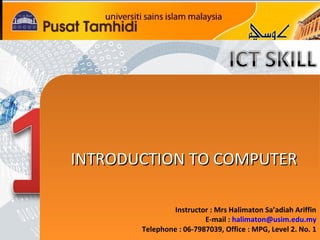
Lab 1 computer intro
- 1. INTRODUCTION TO COMPUTER INTRODUCTION TO COMPUTER Instructor : Mrs Halimaton Sa’adiah Ariffin E-mail : halimaton@usim.edu.my Telephone : 06-7987039, Office : MPG, Level 2. No. 1
- 2. 1. Information Technology 2. Information Communication Technology 3. Information System 4. Computer 5. Data and Information 6. Components of Computer 7. Classification of computer 8. Assignments
- 3. INFORMATION INFORMATION INFORMATION TECHNOLOGY Conveys meaning and is useful to people information technology is the use of computers and software to manage information. TECHNOLOGY TECHNOLOGY Technology is the usage and knowledge of tools, techniques, systems or methods of organization in order to solve a problem COMMUNICATION COMMUNICATION Process in which two or more computers or devices transfer data, instructions and information. 10/18/13 INFORMATION COMMUNICATION TECHNOLOGY ICT refers to technologies that provide access to information through telecommunications. It is similar to Information Technology (IT), but focuses primarily on communication technologies. This includes the Internet, wireless networks, cell phones, and other communication mediums. ICT Skill http://jobsearchtech.about.com/od/careersintechnology/p/ITDefinition.htm 3
- 4. A System is a set of components that interact to achieve a common goal. An information System (IS) is a collection of hardware, software, data, people and procedures that work together to produce quality information. 10/18/13 ICT Skill (TCL 0822) 4
- 5. PEOPLE People are involved in every aspect of an information system. Direct users Direct users of information systems are people who interact with and are in control of the system. All of Users are people who are affected by the the providers of the information services are direct information system. If people are going users. Example : system analyst, system managers, to survive in to day's society they must operators and data entry personnel. be users of information. Users can be classified as direct users and indirect users. Computer Uses • Business • Entertainment • Education • Medicine Indirect Users Indirect users of an information system never use the system, but its use by other people and affects them. Example : supermarkets use an information system to complete an inventory of goods. When we buy our groceries we are not using the information system, but its use has affected the service we are receiving.
- 6. An electronic device For data Processing Computer is a data processing device, operating under the control of instructions stored in its own memory . Computer can performs four major functions : 1. 2. 3. 4. 10/18/13 It gathers data (or allows user to input data) It process data into information It outputs data or information It stores data and information ICT Skill (TCL 0822) 6
- 7. IN COMPUTER TERMS Data is a collection of unprocessed items (raw facts) , which can include text, numbers, images, audio and video. Example : 1.Names (Aril Iskandar) 2.Date of Birth (11 Mei 1987) 3.Place of Birth (Perak - 08) 4.Picture ( ), 5.etc . Information is data that has been organized or presented in a meaningful fashion and is useful to people. 10/18/13 ICT Skill Example : 1.My Card 2.Poster 3.Database Record 7
- 8. Hardware is the electronic, and mechanical components of a computer that you can physically touch. All hardware on the computer helps the computer to perform its various tasks. These components include : 1.Input devices 2.Output devices 3.A system Unit 4.Storage Devices 5.Communication Devices 10/18/13 ICT Skill 8
- 10. Input Devices is any hardware component that allows you to enter data (text , images , sounds) and instructions (user responses , commands) into a computer. Six widely used input devices are the : 1.Keyboard 2.Mouse 3.Microphone 4.Scanner 5.Digital camera 6.PC video camera (Web Cam) 10/18/13 ICT Skill 10
- 11. Computer Keyboard contains keys you press to enter typed data and commands into the computer. Mouse is a small handheld device to control movement of a small symbol on the screen (pointer), and you make responses and commands by any selections from the screen. Microphone allows a user to speak into the computer to enter data (input sounds) and instructions. 10/18/13 ICT Skill 11
- 12. Scanner converts printed material (such as text and pictures) into a digital form the computer can use. Digital Camera you take pictures and then transfer the photographed images to the computer or printer instead of storing the images on a traditional film. PC Video Camera is a digital video camera that allows users to create movie or take still photographs electronically. 10/18/13 ICT Skill 12
- 13. Output Devices is any hardware component that conveys information to one, or more people. They enable you to send processed data out of your computer. This can take the form of text, pictures (graphics), sounds (audio), and video. Three commonly used output devices : 1.Printer 2.Monitor (display screen) 3.Speakers 10/18/13 ICT Skill 13
- 14. Printer produces text and graphics on a physical medium such as paper. Monitor displays text, graphics, and videos on screen. Speakers allow you to hear music, voice and other audio (sounds). 10/18/13 ICT Skill 14
- 15. In a group of four OR five, find information of the following topics and describe them completely with pictorial notes. 1. Timeline – Computer History 2. Computer usage (choose only ONE) • In education / finance / government / healthcare / publishing / manufacturing 3. Advantages and Disadvantages of Using Computers Dateline to submit : 10 December 2012
Editor's Notes
- People are the most important part of an information system Our lives are touched everyday by computers Have students give examples of how they use computer applications throughout the day Some examples are: instant messaging Web-based applications personal website virus protection TV tuners and video clips digital photography music home networking spyware job opportunities
