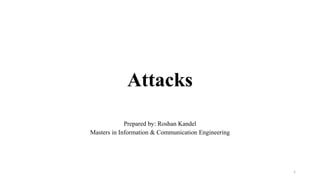
Attack.pptx
- 1. Attacks Prepared by: Roshan Kandel Masters in Information & Communication Engineering 1
- 2. Introduction • MAC address flooding attack (CAM table flooding attack) is a type of network attack where an attacker connected to a switch port floods the switch interface with very large number of Ethernet frames with different fake source MAC address. • This type of attack is also known as CAM table overflow attack. • Within a very short time, the switch's MAC Address table is full with fake MAC address/port mappings. • Switch's MAC address table has only a limited amount of memory. • The switch can not save any more MAC address in its MAC Address table. 2
- 3. Following images shows a Switch's MAC address table before and after flooding attack. 3
- 4. • Once the switch's MAC address table is full and it can not save any more MAC address, its enters into a fail-open mode and start behaving like a network Hub. • Frames are flooded to all ports, similar to broadcast type of communication. • Now, what is the benefit of the attacker? • The attacker's machine will be delivered with all the frames between the victim and another machines. • The attacker will be able to capture sensitive data from network. 4
- 5. How to prevent MAC flooding attacks? • Cisco switches are packed with in-built security feature against MAC flooding attacks, called as Port Security. • Port Security is a feature of Cisco Switches, which give protection against MAC flooding attacks. 5
- 6. How to prevent MAC flooding attacks by configuring switchport port-security 6
- 7. Introduction • MAC address flooding attack (CAM table flooding attack) is a type of network attack where an attacker connected to a switch port floods the switch interface with very large number of Ethernet frames with different fake source MAC address. • MAC flooding attack can soon drain the memory resources allocated for MAC address table and later the switch will start behaving like a network Hub. • Port Security feature can protect the switch from MAC flooding attacks. 7
- 8. • Port security feature can also protect the switch from DHCP starvation attacks, where a client start flooding the network with very large number of DHCP requests, each using a different source MAC address. • DHCP starvation attacks can result in depletion of available IP addresses in DHCP Server scope. • Port security feature is meant for access ports and it will not work on trunk ports, Ether-channel ports or SPAN (Switch Port Analyzer) ports. 8
- 9. Concepts of Port Security • The goal of Port Security is to prevent a network attacker from sending large number of Ethernet Frames with forged fake source MAC addresses to a Switch interface. • This goal is achieved by the following settings, which are related with a switch interface. • 1) Enable Port Security Feature. Port security is disabled by default. "switchport port-security" (at interface configuration mode) command can be used to enables Port Security. • SW1#configure terminal • SW1(config)#interface gigabitethernet 0/0 • SW1(config-if)#switchport port-security 9
- 10. • 2) Specify a maximum number of MAC addresses allowed on that interface. Remember, it is possible that more that one genuine devices are connected to a switch interface (Example: a phone and a computer). • SW1(config-if)#switchport port-security maximum ? • <1-4097> Maximum addresses 10
- 11. • 3) Define the MAC Addresses of known devices, which are going to access the network via that interface. We can do this by either hardcoding the MAC addresses of known devices (statically define the known MAC addresses) or configure "sticky" MAC Address. • Sticky MAC addresses ("switchport port-security mac-address sticky") will allow us to enter dynamically learned MAC addresses to running config. • The default number of known secure MAC addresses is one. • SW1(config-if)#switchport port-security mac-address ? • H.H.H 48 bit mac address • sticky Configure dynamic secure addresses as sticky 11
- 12. • 4) Specify an action to do when a violation occurred on above conditions. • When a violation occurs in switch Port Security, Cisco switches can be configured to act in one of the three options explained below. • Protect: When "protect" option is configured and a violation occurred in switch port security, a switch interface drops frames with an unknown source MAC address after the switch port reaches maximum number of allowed MAC addresses. Frames with known source MAC addresses are allowed. No SNMP trap and a syslog message are generated. The "protect" option is the lowest port security option available. 12
- 13. • Restrict: When "restrict" option is configured and a violation occurred in switch port security, a switch interface drops frames with an unknown source MAC address after the switch port reaches maximum number of allowed MAC addresses. The restrict option also sends an SNMP trap and a syslog message and increments a violation counter when a port security violation occurs. Shutdown option sends an SNMP trap and a syslog message also. It also increments a violation counter. 13
- 14. • Shutdown: When "shutdown" option is configured and a violation occurred in switch port security, the interface is shut down. Shutdown option sends an SNMP trap and a syslog message also. It also increments a violation counter. Therefore, when a port security violation occurs, the interface is shutdown and no traffic is allowed on that interface. The "shutdown" option is the highest port security option available. • The default violation action is to shut down the port. • SW1(config-if)#switchport port-security violation protect/restrict/shutdown 14
- 15. • How to view the Port Security related settings of an interface • SW1#show port-security interface gigabitethernet 0/0 • How to view the secure known MAC addresses configured for Port Security • SW1#show port-security address 15
- 16. How to enable back an interface, after a Port Security violation related shutdown (Errdisable state) • Once a Port Security violation happened, the interface is shut down and it is in a state called as Errdisable state. Use any of the following methods to bring the interface up after a Port Security violation related shutdown. • One method to enable back an interface, after a Port Security violation related shutdown (Errdisable state) is to bring the interface down and again up by issuing the commands "shutdown" and "no shutdown". 16
- 17. • SW1#configure terminal • SW1(config)#interface gigabitethernet 0/0 • SW1(config-if)#shutdown • SW1(config-if)#no shutdown • SW1(config-if)#exit • SW1(config)#exit • SW1# 17
- 18. DHCP Starvation attacks and DHCP spoofing attacks 18
- 19. What is DHCP starvation attack? • Another type of network attack which is targeted to DHCP servers is known as DHCP starvation attack. • In a DHCP starvation attack, an attacker broadcasts large number of DHCP REQUEST messages with spoofed source MAC addresses. • If the legitimate DHCP Server in the network start responding to all these bogus DHCP REQUEST messages, available IP Addresses in the DHCP server scope will be depleted within a very short span of time. 19
- 20. 20
- 21. • Once the available number of IP Addresses in the DHCP server is depleted, network attackers can then set up a rogue DHCP server and respond to new DHCP requests from network DHCP clients. • By setting up a rogue DHCP server, the attacker can now launch DHCP spoofing attack. 21
- 22. What is DHCP spoofing attack? • After a DHCP starvation attack and setting up a rogue DHCP server, the attacker can start distributing IP addresses and other TCP/IP configuration settings to the network DHCP clients. • TCP/IP configuration settings include Default Gateway and DNS Server IP addresses. • Network attackers can now replace the original legitimate Default Gateway IP Address and DNS Server IP Address with their own IP Address. 22
- 23. • Once the Default Gateway IP Address of the network devices are is changed, the network clients start sending the traffic destined to outside networks to the attacker's computer. • The attacker can now capture sensitive user data and launch a man-in- the-middle attack. • This is called as DHCP spoofing attack. • Attacker can also set up a rogue DNS server and deviate the end user traffic to fake web sites and launch phishing attacks. 23
- 24. How to configure DHCP Snooping? • DHCP snooping is a DHCP security feature which provides protection from DHCP starvation attacks by filtering untrusted DHCP messages. • DHCP snooping feature identifies Switch Ports as "trusted" and "untrusted". DHCP snooping feature can be used to differentiate between untrusted interfaces (where DHCP clients are connected) and trusted interfaces (where a DHCP server or another switches are connected). • Trusted ports (where a DHCP server or other switches are connected) can source all types of DHCP messages, including DHCP OFFER message. 24
- 25. • Untrusted ports are the ports where DHCP clients are connected. • Untrusted switch ports cannot source DHCP messages like : DHCPOFFER, DHCPACK, DHCPNAK, which are normally generated by a DHCP server. By default, all switch ports are untrusted. • When DHCP snooping is enabled, Cisco switches build a table known as DHCP snooping binding database (known as DHCP snooping binding table). • DHCP snooping binding table is used to identify and filter untrusted DHCP messages from the network. 25
- 26. • DHCP snooping binding table keeps track of DHCP addresses that are assigned to switch ports. • DHCP snooping binding table includes the client MAC address, IP address, DHCP lease time, binding type, VLAN number, and interface information on untrusted switch ports. 26
- 27. • When a switch receives a packet on an untrusted switch port where DHCP snooping is enabled, with the help of information stored on DHCP snooping binding table the switch will be permitted or denied. • The packet is denied when 1. DHCP server related messages (Example: DHCPOFFER, DHCPACK, DHCPNAK) are received on an untrusted switch port. 2. The source MAC address does not match MAC address in the DHCP binding table entry. 27
- 28. How to enable DHCP snooping globally • SW1#configure terminal • SW1(config)#ip dhcp snooping • SW1(config)#exit • SW1# 28
- 29. How to enable DHCP snooping on a specific VLAN • SW1#configure terminal • SW1(config)#ip dhcp snooping vlan 500 • SW1(config)#exit • SW1# 29
- 30. How to configure a switch port as trusted • SW1#configure terminal • SW1(config)#interface gigabitethernet 0/0 • SW1(config-if)#ip dhcp snooping trust • SW1(config-if)#exit • SW1(config)#exit • SW1# 30
- 31. How to view the DHCP snooping database • SW1#show ip dhcp snooping binding • MacAddress IpAddress Lease(sec) Type VLAN Interface • ------------------ --------------- ---------- ------------- ---- -------------------- • 00:00:AB:19:C6:00 172.16.10.183 690515 dhcp-snooping 500 Gigabitethernet0/1 • 00:00:AB:34:CB:00 172.16.10.184 690518 dhcp-snooping 500 Gigabitethernet0/2 • 00:00:AB:2A:FE:00 172.16.10.182 690512 dhcp-snooping 500 Gigabitethernet0/3 • 00:00:AB:F7:D0:00 172.16.10.181 690512 dhcp-snooping 500 Gigabitethernet0/4 • 00:00:AB:93:82:00 172.16.10.185 690518 dhcp-snooping 500 Gigabitethernet0/5 • Total number of bindings: 5 • How to view the DHCP Snooping configuration? • SW1#show ip dhcp snooping 31
- 33. Introduction • Address Resolution Protocol (ARP) spoofing attack is a type of network attack where an attacker sends fake Address Resolution Protocol (ARP) messages inside a Local Area Network (LAN), with an aim to deviate and intercept network traffic. • In normal Address Resolution Protocol (ARP) operation, when a network device sends a ARP request (as broadcast) to find a MAC address corresponding to an IPv4 address, ARP reply comes from the legitimate network device which is configured with the IPv4 address which matches the ARP request. The ARP reply is cached by the requesting device in its ARP table. 33
- 34. • A network attacker can abuse Address Resolution Protocol (ARP) operation by responding ARP request, posing that it has the requested IPv4 address. • Once the attacker's MAC address is mapped to a authentic legitimate IPv4 address, the attacker will begin receiving any data that is intended for that legitimate IPv4 address. • Now the attacker can launch a man-in-the-middle attack can start capturing the network traffic for any sensitive user data. 34
- 35. • Attacker can also broadcast Gratuitous ARP message with the IPv4 address of default gateway. • Gratuitous ARP is a broadcast packet is used by network devices to announce any change in their IPv4 address or MAC address . • By sending Gratuitous ARP message with the IPv4 address of default gateway, attacker can pose as default gateway and capture all the network traffic moving outside the Local Area Network (LAN). 35
- 36. For an example of ARP spoofing attack, consider below topology. 36
- 37. • The IPv4 address of the default gateway is 172.16.0.1 and the corresponding MAC Address is 00:48:54:aa:aa:01. • The attacker (who is sitting at OmniSecu-PC-103) can broadcast a Gratuitous ARP message with the information that the MAC address corresponding to the IPv4 address of the default gateway (172.16.0.1) is 00:48:54:aa:aa:07 (which is attacker's own MAC address). • This will cause the devices in the network to update their ARP table with a wrong MAC address to IPv4 address mapping. ARP table of the computer has a poisoned mapping of the default gateway IPv4 address 172.16.0.1 to the wrong MAC addresses 00:48:54:aa:aa:07. 37
- 38. • The attacker will send ARP messages to the default gateway to deceive the default gateway that the MAC address corresponding to the computer "OmniSecu-PC-101" is 00:48:54:aa:aa:07 (which is attacker's own MAC address). • The ARP table of the router also has a poisoned IPv4 address to MAC address mapping. ARP table of the router has a poisoned entry mapping IPv4 address of computer "OmniSecu-PC- 101" 172.16.0.101 to the wrong MAC address 00:48:54:aa:aa:07. 38
- 39. • Now, whenever computer "OmniSecu-PC-101" sends traffic to the Internet, it will forward the network traffic to the attacker's computer, which it then forwards to the default gateway. • Since the attacker is still forwarding the traffic to the Internet via default gateway, "OmniSecu-PC-101" remains unaware that its traffic is being intercepted. • Now the attacker can try to capture the traffic for any sensitive user data 39
- 40. 40
- 41. Preventing ARP spoofing attacks with Dynamic ARP inspection (DAI) • Dynamic ARP Inspection (DAI) is a feature which can be used to prevent ARP spoofing attacks. • Dynamic ARP Inspection (DAI) can be enabled on switches. When enabled, Dynamic ARP Inspection (DAI) verifies IPv4 address to MAC address bindings. • If a mismatch happened on an untrusted port, Dynamic ARP Inspection (DAI) will discard spoofed ARP packets. • DAI uses the DHCP snooping binding database to validate bindings. Dynamic ARP Inspection (DAI) only inspects ARP packets from untrusted ports. 41
- 42. • Dynamic ARP Inspection (DAI) can be enabled globally per VLAN using the command "ip arp inspection vlan <vlan-id>" By default, all ports are untrusted. To to configure a port as trusted, use the command "ip arp inspection trust", at the interface level. • How to enable Dynamic ARP Inspection (DAI) on a specific VLAN • SW1#configure terminal • SW1(config)#ip arp inspection vlan 500 42
- 43. • How to configure a switch port as trusted • SW1#configure terminal • SW1(config)#interface gigabitethernet 0/0 • SW1(config-if)#ip arp inspection trust • SW1(config-if)#exit • SW1(config)#exit 43
- 44. Thank You 44
