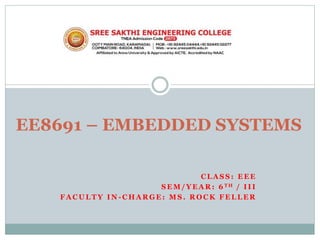
EE8691 – EMBEDDED SYSTEMS.pptx
- 1. C L A S S : E E E S E M / Y E A R : 6 T H / I I I F A C U L T Y I N - C H A R G E : M S . R O C K F E L L E R EE8691 – EMBEDDED SYSTEMS
- 2. UNIT - 1 1.1 Embedded system 1.2 Build Process for Embedded System 1.3 Processor Embedded In to a System 1.4 Structural Units in Embedded System 1.5 Design Process 1.6 Processor Selection for an Embedded system 1.7Memory Devices 1.8 Processor and Memory organization 1.9 Direct Memory Access (DMA) 1.10 Memory Management methods 1.11Timer and Counting devices 1.12 Watchdog Timer 1.13 Real time Clock 1.14 In-circuit Emulator 1.15 ROM emulators, On-chip debugging - Applications
- 3. 1.1 An Embedded System Microprocessor – more powerful and more important component of all computing device Discussion – Basic microprocessor function and how its involved in embedded system. Embedded System - Any device that includes programmable computer but it is not itself intended to be a general purpose computer. 1.1.1 System – A system is a way of working, organizing or doing one or many tasks according to a fixed plan, program or set of rules. It is also arrangement of many components and work together according to the plan or program.
- 4. 1.1 An Embedded System Examples for system: 1.Time – display system 2. Automatic clothes washing system 3. Telephone answering machine system 4. Elevator controller system etc Example 1: Watch Time-display system It has hardware parts, needles and battery with dial, chassis and strap. Continuously update the time for every second.
- 5. 1.1 An Embedded System Example 2 : Washing Machine Automatic cloths washing system Hardware parts: status display panel, switch and dial for user defined programming, a motor to rotate or spin its power supply and control unit, inner water level sensor, a solenoid valve for letting water in and draining water out.
- 6. 1.1 An Embedded System Example 2 : Washing Machine
- 7. 1.1 An Embedded System 1.1.2 Embedded System A computer is a system which has collection of components used to execute a task according to a program or commands given to it. It has following component, 1. Microprocessor 2. A large memory comprising the following kind Input units like keyboard, mouse, digitizer etc.., Output units like video, monitor, printer etc.., Networking units like Ethernet card, front end processor- based driver etc. I/O units like a modem, fax cum modem etc..,
- 8. 1.1 An Embedded System 1.1.2 Embedded System
- 9. 1.1 An Embedded System RTOS – Real time Operating system Supervises the application software and provide a mechanism to the processor run a process as per the scheduling and do the context-switch between the various process Defines the way the system works Organizes the access resources in a sequence of the series of task of the system. It schedules their working and executin by following a plan to control the latencies and to meet the deadlines. Latency – waiting period between running codes of a task. RTOS sets rules during execution of the application software and a small scale embedded system may not need an RTOS.
- 10. 1.1 An Embedded System RTOS – Real time Operating system An Embedded system has software designed to keep in view of three constraints. 1. Available system memory 2. Available processor speed
- 11. 1.1 An Embedded System 1.1.3 Classification of Embedded System Embedded system can be classified into three tyoes 1. Small-scale embedded system 2. Medium-scale embedded system 3.Sophesticated embedded system
- 12. 1.1 An Embedded System 1.1.3 Classification of Embedded System 1. Small-scale Embedded System These systems are designed with single 8 bit r 16 bit microcontroller and it has little hardware and software complexities. The main programming tool for developing these kinds of system are an editor, assembler and cross assembler, specific to the microcontroller or processor used C language is mainly used for developing these systems The software used in those system must be fit within the memory available and keep in view the need to limit power dissipation when system is running continuously.
- 13. 1.1 An Embedded System 1.1.3 Classification of Embedded System 2. Medium – scale Embedded System Designed with a single 16 or 32 bit microcontrollers r DSPs or RISC The system have bith hardware and software complexities for complex software design the following programming tools are used RTOS Source code engineering tool Simulator Debugger Integrated Development Environment (IDE)
- 14. 1.1 An Embedded System 1.1.3 Classification of Embedded System 3. Sophisticated Embedded System It has more hardware and software complexities and may need scalable processors or configurable processors and programmable logic arrays They are used for cutting edge applications that need Hardware and software co-design and integration in the final system, however they are constrained by the processing speeds available in their hardware units. Certain software functions are implemented in the hardware to obtain additional speeds by saving time. Development ttols may not be readily available.
- 15. 1.1 An Embedded System 1.1.4 Skills required for an Embedded Designer Develop using available tools within given specification, cost and time frame. Small-scale embedded designer – Understanding of microcontroller with basic knowledge of computer architecture Medium scale embedded designer – C programming, RTOS programming. Sophisticated embedded system designer – team is need to co-design and solve high level complexities of hardware ans software design.
- 16. 1.2 Build Process for Embedded System Building Embedded System can be focused into two technical perspective such as 1. Software perspective 2. Hardware perspective
- 17. 1.2 Build Process for Embedded System 1.2.1 Software Perspective The following steps occur when the system starts 1. Processor begins executing at the Reset Vector. The Initial Program Loader (IPL) locates the OS image and transfers control to the startup program in the image. 2.Startup program configures the system and transfer control to microkernel and process manger
- 18. 1.2 Build Process for Embedded System 1.2.1 Software Perspective Role of Initial Program Loader (IPL) First step – Load OS image – done by a program called IPL IPL’s initial task – minimally configure the hardware to create an environment that will allow the startup program and consequently the microkernel to run. The task includes the follwing steps Start execution from the Reset Vector. Configure the memory controller Configure Clocks Set up a stack to allow the IPL Library perform OS verification and setup.
- 19. 1.2 Build Process for Embedded System 1.2.1 Software Perspective Role of Initial Program Loader (IPL) Types of IPL 1. Warm-start IPL (involved by ROM) 2. Cold-start IPL (CPU and hardware) Role of startup program Second step – performed by software to configure the processor and hardware, detect system resource and start the OS. This is done by startup program. Startup’s Responsibilities Copy and decompress the image Configure Hardware Determine system configuration Start the kernel.
- 20. 1.2 Build Process for Embedded System 1.2.2 Hardware Perspective Components from the system Processor Source of initialization and configuration info Storage media Input devices Choice of processor ARM MIPS Power PC SH – 4 X86
- 21. 1.2 Build Process for Embedded System 1.2.2 Hardware Perspective Source of initialization and Configuration When processor starts or restarts, t must be able to execute instructions. This is accomplished by having some kind of non volatile storage media placed at the processor’s reset vector. Choice of file system Additional decision to make regarding the system storage capabilities None Read-only Read/write non persistent Read/write persistent
- 22. Purpose of Embedded System Each Embedded Systems is designed to serve the purpose of any one or a combination of the following tasks. Data Collection/Storage/Representation Data Communication o Data (Signal) Processing Monitoring Control Application Specific User Interface
- 23. Purpose of Embedded System Data Collection/Storage/Representation Performs acquisition of data from the external world. The collected data can be either analog or digital Data collection is usually done for storage, analysis, manipulation and transmission The collected data may be stored directly in the system or may be transmitted to some other systems or it may be processed by the system or it may be deleted instantly after giving a meaningful representation
- 24. Purpose of Embedded System Data Communication Embedded Data communication systems are deployed in applications ranging from complex satellite communication systems to simple home networking systems Embedded Data communication systems are dedicated for data communication The data communication can happen through a wired interface (like Ethernet, RS-232C/USB/IEEE1394 etc) or wireless interface (like Wi-Fi, GSM,/GPRS, Bluetooth, ZigBee etc) Network hubs, Routers, switches, Modems etc are typical examples for dedicated data transmission embedded systems
- 25. Purpose of Embedded System Data (Signal) Processing • Embedded systems with Signal processing functionalities are employed in applications demanding signal processing like Speech coding, synthesis, audio video codec, transmission applications etc • Computational intensive systems • Employs Digital Signal Processors (DSPs)
- 26. Purpose of Embedded System Monitoring • Embedded systems coming under this category are specifically designed for monitoring purpose • They are used for determining the state of some variables using input sensors
- 27. Purpose of Embedded System Control • Embedded systems with control functionalities are used for imposing control over some variables according to the changes in input variables • Embedded system with control functionality contains both sensors and actuators • Sensors are connected to the input port for capturing the changes in environmental variable or measuring variable • The actuators connected to the output port are controlled according to the changes in input variable to put an impact on the controlling variable to bring the controlled variable to the specified range
- 28. Design Process of Embedded Systems
- 29. Design Process of Embedded Systems At each level of abstraction, we must: – analyze the design to determine characteristics of the current state of the design; – refine the design to add detail.
- 30. Design Process of Embedded Systems Requirements Plain language description of what the user wants and expects to get. May be developed in several ways: – talking directly to customers; – talking to marketing representatives; – providing prototypes to users for comment.
- 31. Design Process of Embedded Systems Requirements Functional requirements: – output as a function of input. Non-functional requirements: – time required to compute output; – size, weight, etc.; – power consumption; – reliability; – etc.
- 32. Design Process of Embedded Systems Specification A more precise description of the system: – should not imply a particular architecture; – provides input to the architecture design process. May include functional and non-functional elements. May be executable or may be in mathematical form for proofs.
- 33. Design Process of Embedded Systems Architecture Design What major components go satisfying the specification? Hardware components: – CPUs, peripherals, etc. Software components: – major programs and their operations. Must take into account functional and nonfunctional specifications.
- 34. Design Process of Embedded Systems Architecture Design (Example) GPS moving map
- 35. Design Process of Embedded Systems Design of hardware and software components Must spend time architecting the system before you start coding. Some components are ready-made, some can be modified from existing designs, others must be designed from scratch.
- 36. Design Process of Embedded Systems System Integration Put together the components. – Many bugs appear only at this stage. Have a plan for integrating components to uncover bugs quickly, test as much functionality as early as possible.
- 37. MEMORY ORGANISATION IN EMBEDDED SYSTEMS
- 38. Memory 1. Memory is an important component in an embedded system as it stores all and any form of data depending upon its design architecture. 2. For anyone to learn and have a deeper knowledge of the embedded systems, it's important that one should first understand what the memory of their hardware can actually offer or how one can design the hardware for their application . 3. In data centers, they deal with Petabytes of memory. In personal computers, they deal with mega->terabytes size of memory, But when it comes to embedded systems ,it's usually from kiloBytes to megaBytes of memory. 4. So, It is important that we understand,utilise and optimise this small amount of memory efficiently in embedded systems.
- 39. Types of Memory M LE ore M m I O psu R mY RAM - Volatile memory SRAM DRAM SDRAM Register PROM EPROM EEPROM Flash ROM - NonVolatile memory Volatile memory : Loses data once the power is turned off. Non- volatile memory : Retains data on losing power.
- 40. Transformation of ROM ROM is a non-volatile memory, meaning the data stored in ROM stays even after the power is turned off, having said so ROM also has endurance issues that data cannot be written over and over again, it has got limited number of write erase cycles before failure. ROM and PROM are programmed only once by the manufacturer and remains unchanged. EPROM are programmable multiple times and can be erased by exposing the memory to UV (ultra-violet)light. The next in the evolution comes the EEPROM and FLash which are electrically erasable and programmable ROM but Flash comes with an endurance issue (10,000 - 1,00,000+ write erase cycles)
- 41. RAM (Random access memory): RAM is a volatile memory (Ram requires constant electrical power to store Data and if the power is turned off then the data is erased.) and as the name suggests allows access to any part of the memory given the address of that location. 1. In order for Data or program to run on a computer. First, It needs to be loaded into RAM. 2. So, RAM basically stores the data of your current running programs. For eg, if you have opened your MS office document ,the MS word program will be copied to RAM and that’s when we get the loading symbol in the front when the program gets copied in the background. 3. Once the program is loaded in the RAM, the CPU can now run the program and access the data. The data that you keep feeding to your document will be saved to your RAM before you SAVE it with the command File->Save As to your respective drive folder of ROM memory. 4. So, RAM is a very convenient type of memory to hold data that keeps changing continuously. 5. More space in RAM allows the user to use more applications simultaneously and efficiently. RAM
- 42. Types Of RAM : DRAM , SRAM, SDRAM 1. A DRAM uses a transistor - capacitor circuit to hold a bit of data. Charged state is 1 bit and discharged state is 0 bit. 2. While using capacitor, there may be leakage of current in capacitor due to the little amount of current that may be drawn by the adjacent transistor or just due to the inner behaviour of the capacitor itself. 3. So, the circuit needs to be refreshed with voltage continuously and will not work without power. 4. The data transfer is slow compared to SRAM and the cost is comparatively low. SDRAM is a synchronous DRAM where the instructions are synchronised with the clock speed of the microprocessor.
- 43. SRAM on the other hand works much faster than DRAM as it doesn’t have any capacitor in its circuit and 2 cross coupled transistors i.e 4 transistors for storing the charge and 2 transistors for access control. SRAM is much costlier and works very fast.
- 44. Register memory Registers are small memory that are present inside the processor itself. They contain the data of operands and instructions of a program that CPU is currently processing. Since registers are inside the processor, the time required to fetch data is very fast, but it cannot hold large data like RAM or ROM. It can hold only in bit levels. INTEL 8085 has popular 8-bit registers. ARM architecture has 32 bit registers. Registers also hold the peripheral address in microcontroller.
- 45. So far, In the ppt we have learnt about the volatile and non volatile memories of a computer. To make the understanding much better let us site an Analogy. The core memory of a computer , ie the ROM or HDD can be imagined to a library , where numerous books on various topics are stacked up neatly each one labelled. The matrix of books arranged is the ROM. The labels on each book can be imagined as memory addresses of each byte. Memory Analogy
- 46. And now consider yourself to be the CPU. Your task is to look for data to prepare for a science quiz. So, you have collected all the related books and placed them on the table top, which is the RAM. Now, More the table space, more books can be accommodated. This helps in fetching more data and saves time in going back to the shelf searching for the book and again coming back to the table. This is analogous to having more RAM size, when the program from the ROM is copied entirely to the RAM , the processor need not go back and forth to fetch data and instruction from the ROM as everything is copied to RAM and the execution is much faster.
- 47. When you start the process, you will start reading the index of the book , memorize the page number and go to the particular page looking for information. This is similar to saving the page number data to the register memory and performing the next task. When you want to search the meaning of a particular word. You memorize the word in your head and take another book from the table top to know the meaning of it. This is similar to saving the address data in register memory and looking for the data in that address in RAM. Once the work is complete, all the books on the table will go back to the shelf and this is similar to RAM data dissolving once the power is out. And once you come out your memory will eventually forget the trivial data of page number and others. But some important data, like word- meaning might stay in your head for a long time then sync that to cache memory of the CPU.