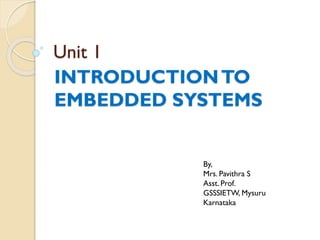
Unit 1 intro-embedded
- 1. Unit 1 INTRODUCTIONTO EMBEDDED SYSTEMS By, Mrs. Pavithra S Asst. Prof. GSSSIETW, Mysuru Karnataka
- 2. Contents 1. An embedded system, 2. Processor in the system, 3. Other Hardware units, 4. Software Embedded into a system, 5. Exemplary Embedded Systems, 6. Embedded System - on - chip (SOC) and inVLSI circuit.
- 3. INTRODUCTION What is a system? ◦ A system is a way of working, organizing or doing one or many tasks according to a fixed plan, program or set of rules. ◦ A system is also an arrangement in which all its units assemble and work together according to the plan or program.
- 4. SYSTEM EXAMPLES WATCH It is a time display SYSTEM Parts: Hardware, Needles, Battery, Dial, Chassis and Strap Rules 1.All needles move clockwise only 2.A thin needle rotates every second 3.A long needle rotates every minute 4.A short needle rotates every hour 5.All needles return to the original position after 12 hours
- 5. SYSTEM EXAMPLES WASHING MACHINE It is an automatic clothes washing SYSTEM Parts: Status display panel, Switches & Dials, Motor, Power supply & control unit, Inner water level sensor and solenoid valve. Rules 1.Wash by spinning 2.Rinse 3.Drying 4.Wash over by blinking 5.Each step display the process stage 6.In case interruption,execute only the remaining
- 6. EMBEDDED SYSTEM Definition: An Embedded System is one that has computer hardware with software embedded in it as one of its important components. It is a dedicated computer based system for an application(s) or product. It may be an independent system or a part of large system.
- 7. EMBEDDED SYSTEM Its software embeds in ROM (Read Only Memory). It does not need secondary memories as in a computer
- 8. COMPONENTS OF EMBEDDED SYSTEM 1. It has Hardware ◦ Processor,Timers, Interrupt controller, I/O Devices, Memories, Ports, etc. 2. It has main Application Software ◦ Which may perform concurrently the series of tasks or multiple tasks. 3. It has RealTime Operating System (RTOS) ◦ RTOS defines the way the system work, which supervise the application software. It sets the rules during the execution of the application program.A small scale embedded system may not need an RTOS.
- 10. EMBEDDED SYSTEM HARDWARE Power Supply ◦ Has specific operation range: 1. 5.0 ± 0.25V 2. 3.3 ± 0.3V 3. 2.0 ± 0.2V 4. 1.5 ± 0.2V Reset Circuit ◦ Processor starts the processing of instruction from a starting address. Oscillator Circuits ◦ To generate clock signal. ◦ CLOCK controls & synchronizes all system units with processor.
- 11. EMBEDDED SYSTEM HARDWARE Processor ◦ HEART of Embedded system hardware. ◦ Two essential units: 1. Program Flow and data path Control Unit (CU) —includes a fetch unit for fetching instructions from the memory 2. Execution Unit (EU) — includes circuits for arithmetic and logical unit (ALU), and for instructions for a program control task, say, data transfer instructions, halt, interrupt, or jump to another set of instructions or call to another routine or sleep or reset
- 12. EMBEDDED SYSTEM HARDWARE Timer ◦ Configured in the system clock. ◦ REAL TIME CLOCK – RTC Memory (Program Memory – RAM & Data Memory – ROM) Input Devices Interfacing / Output Interfacing / Driver Circuits Interrupt Controller
- 13. CLASSIFICATIONS OF EMBEDDED SYSTEM 1. Small Scale Embedded System 2. Medium Scale Embedded System 3. Sophisticated Embedded System
- 14. SMALL SCALE EMBEDDED SYSTEM Single 8 bit or 16 bit Microcontroller. Little hardware and software complexity. They may even be battery operated. Usually “C” is used for developing these system. The need to limit power dissipation when system is running continuously. Programming tools: Editor, Assembler and Cross Assembler
- 15. MEDIUM SCALE EMBEDDED SYSTEM Single or few 16 or 32 bit microcontrollers or Digital Signal Processors (DSP) or Reduced Instructions Set Computers (RISC). Both hardware and software complexity. Programming tools: RTOS, Source code Engineering Tool, Simulator, Debugger and Integrated Development Environment (IDE).
- 16. SOPHISTICATED EMBEDDED SYSTEM Enormous hardware and software complexity May need scalable processor or configurable processor and programming logic arrays. Constrained by the processing speed available in their hardware units. ProgrammingTools: For these systems may not be readily available at a reasonable cost or may not be available at all. A compiler or re-targetable compiler might have to be developed for this.
- 17. PROCESSOR INTHE SYSTEM A Processor is the HEART of the Embedded System. For an embedded system designer, knowledge of microprocessor and microcontroller is a must. Two Essential Units: Operations ◦ Control Unit (CU), Fetch ◦ Execution Unit (EU) Execute
- 18. Control Unit: ◦ Includes fetch unit for fetching instructions from memory. Execution Unit: ◦ Includes circuits to implement data transfer & data conversion operations ◦ Includes ALU and program control task (interrupt, jump or halt) Processor runs the cycles of fetch & execute. Processor is in the form of IC chip / ASIC / Soc PROCESSOR INTHE SYSTEM
- 19. VARIOUS PROCESSOR 1. General Purpose processor (GPP) ◦ Microprocessor ◦ Microcontroller ◦ Embedded Processor ◦ Digital signal Processor ◦ Media Processor 2. Application Specific System Processor (ASSP) 3. Multi Processor System using GPPs & Application Specific Instruction Processors (ASIPs) 4. GPP core(s) or ASIP core(S) integrated into ASIC /VLSI / FPGA
- 20. PROCESSOR SELECTION System Designer should consider the following for processor selection: 1. Instruction set. 2. Maximum bits in an operand ( 8 or 16 or 32) in a single arithmetic or logical operation. 3. Clock frequency in MHz and processing speed in Million Instruction Per Second (MIPS). 4. Processor ability to solve the complex algorithms used in meeting the deadlines for their processing.
- 21. OTHER HARDWARE UNITS 1. Power Source & Managing the Power Dissipation and Consumption. 2. Clock Oscillator Circuit & Clocking Unit (s) 3. RealTime Clock (RTC) andTimers 4. Reset Circuit, Power-up Reset and watchdog timer Reset 5. Memories 6. I/O Ports, I/O Buses and I/O Interfaces 7. Interrupts Handler 8. DAC and ADC 9. LCD and LED Display 10. Keypad/Keyboard
- 22. 1. Power Source System own supply with separate supply rails for IOs, clock, basic processor and memory and analog units, or Supply from a system to which the embedded system interfaces, for example in a network card, or Charge pump concept used in a system of little power needs, for examples, in the mouse or contact-less smart card.
- 23. Power Dissipation Management 1. Clever real-time programming by Wait and Stop instructions 2. Clever reduction of the clock rate during specific set of instructions 3. Optimizing the codes and 4. Clever enabling and disabling of use of caches or cache blocks
- 24. 2. Clock Oscillator Circuit and Clocking Units Appropriate clock oscillator Circuit 1. a CRYSTAL (external to processor) 2. a CERAMIC RESONATOR (internally associated with processor) 3. an external oscillator IC attached to processor. 3. RealTime Clock*( System Clock) andTimers driving hardware and software
- 25. 4. Reset Circuit Reset on Power-up External and Internal Reset circuit Reset on Timeout of Watchdog timer Note: WatchdogTimer – timing device that resets the system after a pre-defined timeout.
- 26. 5. Memories
- 27. Functions assigned to memories in a system 1. ROM or EPROM or Flash ◦ Storing 'Application' program from where the processor fetches the instruction codes ◦ Storing codes for system booting,initializing, Initial input data and Strings. ◦ Storing Codes for RTOS. ◦ Storing Pointers (addresses) of various service routines.
- 28. Functions assigned to memories in a system 2. RAM (Internal, External) and Buffer ◦ Storing the variables during program run, ◦ Storing the stacks, ◦ Storing input or output buffers for example, for speech or image .
- 29. 3. EEPROM or Flash Caches ◦ Storing non-volatile results of processing ◦ Storing copies of the instructions,data and branch-transfer instructions in advance from external memories and ◦ Storing temporarily the results in write back caches during fast processing Functions assigned to memories in a system
- 30. 6. IO communication elements: buses (serial and parallel), interfaces for network interface,ADC, DAC, pulse dialer, modem, Bluetooth, 802.11, … as per the application 7. Interrupt handler ◦ Interrupt Handling element for the external port interrupts, IO interrupts, timer and RTC interrupts, software interrupts and exceptions
- 31. SOFTWARE EMBEDDED INTO A SYSTEM Software is the BRAIN of the embedded system. Software is specific to a given application. Final stage software also called ROM image. System requires BYTES at each ROM- address. A machine implement-able software file is therefore like a table of address and bytes at each address of the system memory.
- 32. Final Machine Implementable Software for a Product System ROM memory embedding the software, RTOS, data, and vector addresses The image consists of 1. Boot up program 2. Stack address pointer 3. Program counter address pointer 4. Application tasks 5. ISRs 6. RTOS 7. Input data 8. Vector addresses
- 33. Coding of software in Machine codes During coding, the programmer defines the addresses and the corresponding bytes or bits at each address. In configuring some specific physical device or subsystem, machine code-based coding is used. Example: In transceiver, placing certain machine code and bits can configure it to transmit Mbps/Gbps using specific bus and networking protocol. Hence, machine implementable codes are time consuming because programmer must understand processor instruction set.
- 34. Software in Processor Specific Assemble Language A program or a small specific part coded in the assembly language using an Assembler (software used for developing codes in assembly). Requires understanding of the processor and instruction set. Assembly language coding is extremely useful for configuring physical devices like ports, a line- display interface,ADC and DAC.
- 35. Assembly Language Coding Four steps when using assembly language 1. 'Assembler', 2. 'Linker' 3. 'Loader' and 4. 'Locator' before finally burned at the ROM Process of converting ALP into machine code and finally the ROM image
- 36. Conversion Process Assembly to ROM image 1. An assembler translates the assembly software into machine codes using a step called ASSEMBLING. 2. LINKING – a linker links these codes with the other required assembled codes. Linking is necessary because of the number of codes to be linked for the binary file. 3. LOADING – the loader program performs the task of reallocating the codes after finding physical memory address available at a given instant.The loader is a part of the operating system & places codes into memory after reading the .exe file. 4. LOCATING – final step of system design process is locating the codes as a ROM image and permanently placing them at actually available addresses in ROM.The locater locates the I/O tasks and hardware device driver codes at the unchanged addresses. (because port addresses are fixed) 5. Lastly, either i) a laboratory system, called device programmer takes as input the ROM image file and burns into PROM/EPROM or ii) at a foundry, a mask is created for the ROM of the embedded system from image file.
- 37. Software in High Level Language Coding in assembly language is very time consuming. Most cases software is developed in a high level language – C, C++ orVisual C++ or JAVA. Different programming layers in a typical embedded ‘C’ software. Application Software - Different Program Layers
- 38. Converting a C program into ROM image Compiler - Generates an object file. Using linker and locator, the file for ROM image is created for the targeted hardware. C++ and Java are other languages used for software coding.
- 39. Software for Device Drivers & Device Management using OS A device driver is software for controlling, receiving and sending a byte or a stream of bytes from or to a device. ◦ In case of physical/virtual devices – driver uses hardware status flags and control register. Three functions: 1. Initializing i.e., activated by placing appropriate bits at control register or word. 2. Calling an ISR on interrupt or on setting a status flag in status register & run the ISR. 3. Resetting the status flag after interrupt service.
- 40. Device Management Device management software modules provide codes for detecting the presence of devices, initializing these and for testing the devices that are present. Also include software for allocating and registering port addresses for various devices at distinctly different addresses. OS provides modules for device driver & for device management functions.
- 41. Software tools in designing of an Embedded system SoftwareTools Application Editor For writing C codes or assembly mnemonics using the keyboard of the keyboard of the PC for entering program. Interpreter For line by line translation to machine-executable code. Compiler Uses a complete set of codes. It creates a file called OBJECT file. Assembler For translating assembly mnemonics into binary opcodes that is an executable file called binary file & for making a list file that can be printed. Cross assembler For converting object codes or executable codes for a processor to other codes for another processor and vice versa. Simulator To simulate the target processor and hardware elements on a host PC and to run and test the executable module.
- 42. SOFTWARE EMBEDDED INTO SYSTEM
- 44. Examples of SMALL SCALE EMBEDDED SYSTEM: 1. Automatic ChocolateVending Machine 2. Stepper motor controllers for a robotics system 3. Washing or cooking system 4. Multitasking Toys 5. Microcontroller- based single or multi-display digital panel meter for voltage, current, resistance and frequency 6. Keyboard controller 7. Computer mouse 8. CD drive or Hard disk drive controller 9. Fax or photocopy or printer or scanner machine 10. Remote controller of TV
- 45. Examples of MEDIUM SCALE EMBEDDED SYSTEM: 1. Computer networking systems ◦ Router, switch, hub, gateway 2. For internet appliances ◦ An intelligent operation, administration & maintenance router (IOAMR) in a distributed network. ◦ Mail client card to store e-mail and personl addresses & to smartly connect to a modem or server. 3. Entertainment system – video game, music system 4. Banking system 5. Signal tracking system - GPS 6. Image filtering,processing, pattern recognizer, speech & video processing. 7. Video games.
- 46. Examples of SOPHISTICATED EMBEDDED SYSTEM: 1. Mobile smart phones & computing systems 2. Mobile computer 3. Embedded systems for wireless LAN & for convergent technology devices. 4. Embedded systems for real time video and speech or multimedia processing systems. 5. Security products & high-speed network security.
- 47. Embedded System-On-Chip (SoC) & inVLSI circuit SoC is a system on a VLSI chip that has all needed analog as well as digital circuits, processors and software, for example, single-chip mobile phone. Embeds: 1. Multiple processors, 2. memories, 3. multiple standard source solutions (IP Cores), 4. Logic and analog units 5. Network protocol 6. Encryption function unit 7. Discrete cosine transform – signal processing 8. FPGA – Field Programmable Gate Array
- 48. An Example of embedded SoC – Mobile Phone Single purpose processors,ASIPs and IPs on an SoC are configured to process encoding & deciphering,dialing, modulating,demodulating, interfacing the keypad & multi line LCD matrix displays or touch screen, storing data input & recalling data from memory. SoC integrates internal ASICs, internal processors (ASIPs),shared memories & peripheral interfaces on a common bus. SoC may also possess Analog circuits.
- 49. New Innovation Example – Mobile Phone on a SoC
- 50. 1. Application Specific IC (ASIC Designed usingVLSI design tools with the processor GPP or ASIP & analog circuits embedded into design. Tool used EDA – Electronic Design Automation. For design of an ASIC, a High-Level Design Language (HDL – Hardware Description Language) is used.
- 51. 2. IP Core IP –a standard source solution for synthesizing a higher- level component by configuring a core ofVLSI circuit or FPGA core available as an Intellectual Property, called (IP). High Level Components with gate level sophistication circuit much above level of counters and registers. Designer or designing company holds the copyright for the synthesized design of a higher-level component for gate-level implementation of an IP. One might have to pay royalty for every chip shipped. An embedded system may incorporate several IPs.
- 52. IPs An IP may provide a hardwired implementable design of a transform or of an encryption algorithm or a deciphering algorithm. design for adaptive filtering of a signal. full design for implementing Hypertext Transfer Protocol (HTTP) or File Transfer Protocol (FTP) to transmit a web page or file on Internet. USB (Universal Serial Bus) or PCI (Peripheral Component Interconnect) bus controller
- 53. 3. FPGA core with Single or Multiple Processors An FPGA consists of a large number of programmable gates on aVLSI chip.There is a set of gates in each FPGA cell, called 'macro cell'. Embedded system designed with a view of offering enhancing functionalities in future, then FPGA core can be used in the circuits. Each cell has several inputs and outputs.All cells interconnect like an array (matrix). Each interconnection is programmable through the associated memory RAM in a FPGA programming tool. A concept is using FPGA (Field Programmable Gate Arrays) core along with single or multiple processors.