Technology and information literacy
•
6 likes•4,101 views
Material for 2015 Inset for SHS
Report
Share
Report
Share
Download to read offline
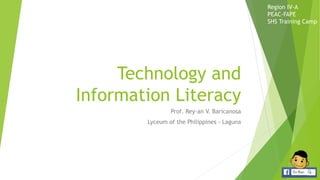
Recommended
More Related Content
What's hot
What's hot (20)
Pedagogy and innovative approaches in Teaching and learning.pptx

Pedagogy and innovative approaches in Teaching and learning.pptx
Viewers also liked
Viewers also liked (9)
Media and Information Literacy (MIL) - 1. Introduction to Media and Informati...

Media and Information Literacy (MIL) - 1. Introduction to Media and Informati...
Media and Information Literacy- Performance Task (Project) Audio- Visual Pre...

Media and Information Literacy- Performance Task (Project) Audio- Visual Pre...
Media and Information Literacy (MIL) - Text Information and Media (Part 1)

Media and Information Literacy (MIL) - Text Information and Media (Part 1)
Media and Information Literacy (MIL)- Visual Information and Media (Part 3)

Media and Information Literacy (MIL)- Visual Information and Media (Part 3)
Media and Information Literacy (MIL) - 9. Current and Future Trends in Media ...

Media and Information Literacy (MIL) - 9. Current and Future Trends in Media ...
Media and Information Literacy (MIL) 4.MIL Media Literacy (Part 1)- Definitio...

Media and Information Literacy (MIL) 4.MIL Media Literacy (Part 1)- Definitio...
Media and Information Literacy (MIL) 7. Legal, Ethical, and Societal Issues i...

Media and Information Literacy (MIL) 7. Legal, Ethical, and Societal Issues i...
Media and Information Literacy (MIL) 2. The Evolution of Traditional to New M...

Media and Information Literacy (MIL) 2. The Evolution of Traditional to New M...
Similar to Technology and information literacy
Similar to Technology and information literacy (20)
Flipped Classroom A Concept for Engaging Nursing Students in Learning

Flipped Classroom A Concept for Engaging Nursing Students in Learning
Implementing a multimedia ePortfolio to support student learning, achievemen...

Implementing a multimedia ePortfolio to support student learning, achievemen...
eLearning in practice in Higher Education by Prof. Edward Reeve

eLearning in practice in Higher Education by Prof. Edward Reeve
DEVELOPMENT-OF-CURRICULUM-PAGE-OF-ENGLISH-LANGUAGE-ARTS1.pptx

DEVELOPMENT-OF-CURRICULUM-PAGE-OF-ENGLISH-LANGUAGE-ARTS1.pptx
Recently uploaded
Mehran University Newsletter is a Quarterly Publication from Public Relations OfficeMehran University Newsletter Vol-X, Issue-I, 2024

Mehran University Newsletter Vol-X, Issue-I, 2024Mehran University of Engineering & Technology, Jamshoro
Recently uploaded (20)
Python Notes for mca i year students osmania university.docx

Python Notes for mca i year students osmania university.docx
Food safety_Challenges food safety laboratories_.pdf

Food safety_Challenges food safety laboratories_.pdf
General Principles of Intellectual Property: Concepts of Intellectual Proper...

General Principles of Intellectual Property: Concepts of Intellectual Proper...
NO1 Top Black Magic Specialist In Lahore Black magic In Pakistan Kala Ilam Ex...

NO1 Top Black Magic Specialist In Lahore Black magic In Pakistan Kala Ilam Ex...
HMCS Vancouver Pre-Deployment Brief - May 2024 (Web Version).pptx

HMCS Vancouver Pre-Deployment Brief - May 2024 (Web Version).pptx
Unit 3 Emotional Intelligence and Spiritual Intelligence.pdf

Unit 3 Emotional Intelligence and Spiritual Intelligence.pdf
On National Teacher Day, meet the 2024-25 Kenan Fellows

On National Teacher Day, meet the 2024-25 Kenan Fellows
Sensory_Experience_and_Emotional_Resonance_in_Gabriel_Okaras_The_Piano_and_Th...

Sensory_Experience_and_Emotional_Resonance_in_Gabriel_Okaras_The_Piano_and_Th...
Micro-Scholarship, What it is, How can it help me.pdf

Micro-Scholarship, What it is, How can it help me.pdf
UGC NET Paper 1 Mathematical Reasoning & Aptitude.pdf

UGC NET Paper 1 Mathematical Reasoning & Aptitude.pdf
Technology and information literacy
- 1. Technology and Information Literacy Prof. Rey-an V. Baricanosa Lyceum of the Philippines - Laguna Region IV-A PEAC-FAPE SHS Training Camp
- 2. “Technology will not replace teachers, but teachers who use technology will replace those who do not.” - Anonymous Region IV-A PEAC-FAPE SHS Training Camp
- 3. Why is technology important in education?
- 4. Why use technology? Interactivity Content delivery/revision Managing learning and resources Collaboration Communication Sense of cohort Variety of teaching and learning preferences Formative and summative assessment Region IV-A PEAC-FAPE SHS Training Camp
- 5. How does this help? Allows students more control of their own learning Allows lecturers to guide more, teach less Allows student to build up knowledge, and become part of the teaching process Can provide some really engaging learning experiences Teachers can provide “scaffolding” and safety nets “At risk” students can be identified more quickly Collaborating can be very well supported Region IV-A PEAC-FAPE SHS Training Camp
- 6. Can Technology Change Education? Region IV-A PEAC-FAPE SHS Training Camp
- 7. What do you want students to do with technology? Region IV-A PEAC-FAPE SHS Training Camp
- 9. What are the Best Practices in Higher Education? 1. Good Practice Encourages Contacts Between Students and Faculty 2. Good Practice Develops Reciprocity and Cooperation Among Students 3. Good Practice Uses Active Learning Techniques 4. Good Practice Gives Prompt Feedback Region IV-A PEAC-FAPE SHS Training Camp
- 10. Blended Learning Region IV-A PEAC-FAPE SHS Training Camp
- 12. FreeRice.com - Anonymous Region IV-A PEAC-FAPE SHS Training Camp
- 13. Learner-Centered Teaching (Are we as teachers losing our “power!”) Includes the learner in decisions about curriculum, instruction, & assessment Acknowledges, respects and accommodates differences in background, abilities, styles, and experiences Treats learners as co-creators in the teaching and learning process. Region IV-A PEAC-FAPE SHS Training Camp
- 14. Integration TIPS 1. Start with a lesson you are very familiar with and have taught before 2. Focus on the learning objective 3. Make it interactive and fun 4. Problem based activities will engage and make relevant for students. 5. Do it yourself FIRST (see one, do one, teach one) Region IV-A PEAC-FAPE SHS Training Camp
- 15. Integration TIPS 6. Talk about copyright often! 7. Know the standards (state, NETS, Information Literacy Standards) 8. Revise teaching style to accommodate technology (adaptation) 9. Use peer observations and online video demonstrations as often as possible to learn more! 10. Tap into your students’ creativity Region IV-A PEAC-FAPE SHS Training Camp
- 17. Searching Tips Region IV-A PEAC-FAPE SHS Training Camp
- 18. Adjusting CASES in Word Region IV-A PEAC-FAPE SHS Training Camp To adjust the cases of text just highlight it first then hold these keys on the keyboard SHIFT + F3
- 19. YouTube Download Tip Region IV-A PEAC-FAPE SHS Training Camp a. Adding “ss” to URL https://www.ssyoutube.com/watch?v=NfasYVlyYLE b. Adding “magic” to URL https://www.youmagictube.com/watch?v=NfasYVlyYLE After modifying the URL, just hit ENTER
- 20. Reveal Missing Files on USB due to Virus Region IV-A PEAC-FAPE SHS Training Camp Step 1. Hold this keys on the keyboard + R Step 2. Type cmd then press ENTER on the run window Step 3. Type attrib –h –r –s –a /s /d E:*.* and hit ENTER Note: E: is the drive of the USB and can be replaced accordingly with the appropriate one
- 21. PowerPoint Tips 1.Be Simple or simplify difficult material 2. Use it as a supplement, NOT the entire presentation 3. Focus on Learning, NOT Technology BASIC RULES of USEAGE • Humans see graphics first, then text • Keep information in a logical flow • 6 points or Less per slide/page • Use large type Consistently – Minimum 24 point • Employ Other Media/Board/Overheads if Possible Region IV-A PEAC-FAPE SHS Training Camp
- 22. Region IV-A PEAC-FAPE SHS Training Camp
- 23. For more information and questions you may contact me here Email: senseibari@gmail.com Facebook: www.facebook.com/SirBari.Official Instagram: SirBari Twitter: @barisensei Slideshare: http://www.slideshare.net/ReyanBaricanosa THANK YOU EVERYONE! Region IV-A PEAC-FAPE SHS Training Camp