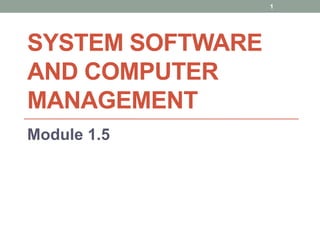
1 5 system software and computer management
- 3. Content •Operating systems •Operating system utilities •Security tools •Factors influencing performance •Troubleshooting using utility software •Test and improve your knowledge 3
- 4. OPERATING SYSTEMS System software that controls all activities that take place in a computer 4
- 5. What happens when a computer is switched on 5 Process of loading the operating system is called booting the computer Load operating system into memory - control of the computer handed over to operating system Find the operating system Instructions perform some basic hardware tests Computer looks for instructions to follow (on ROM)
- 6. The role of the operating system 6 To allow us to interact with the computer via a GUI Providing the user interface Manage which programs and tasks can use the CPU Managing programs Disk management Memory management Input/Output management Managing hardware User and password control Basic protection against threats Providing basic security Multitasking: ability of the operating system to load and process multiple tasks at the same time
- 7. The Task Manager • Provides some information about the computer’s performance and the applications and processes running. • Most often used to terminate a process or program that is not responding. 7
- 8. Single-user versus multi-user operating systems • Single-user operating system • Can only be used by a single user at a time • Multi-user operating systems • Allows multiple users to access a computer system at the same time 8
- 9. Written module activity • Read pages 61 – 63 • Study first section of summary on page 72 (until Task Manager) • Complete questions 1 – 11 on page 74 9
- 10. OPERATING SYSTEM UTILITIES Programs that perform system maintenance and administration tasks 10
- 11. File management • Naming files 11 File names • file name & file extension (full stop & 3 – 5 letters) File extensions and file types • identifies the file type or format and is automatically added • also determines which program will open the type of file by default Path • ‘succession’ of folders that leads to the location of a file
- 12. Common file types and extensions 12 Graphicsfiles JPEG, BMP, GIF, WMF, TIF, PNG Created by a graphics program or it can be inserted into a file by most programs such as MS-Word Officefiles DOCX, XLXS, PPTX, ACCDB Word processing (Word), spreadsheets (Excel), presentations (PowerPoint) and databases (Access) Audiofiles MP3, MP4, WAV, CDA, WMA Created by any media player program Videofiles MPEG, ASF, WMV, AVI Created by any media player program
- 13. 13 Textfiles TXT Similar to word processing files, except that no fonts, styles, colours or formatting is saved Richtextfiles RTF Allows basic formatting to be applied and saved. Can be opened in any word processor or a utility like WordPad Programfiles EXE or COM Actual programs, not data files, that run (or execute) when opened Common file types and extensions
- 14. 14 Portable DocumentFormat PDF Used to distribute document files, read by free utility program, cannot be edited. Compressedfiles ZIP or RAR Compressed to save space. The files in a compressed or ‘zipped’ folder have to be decompressed or ‘unzipped’ in order to open and use them. HypertextMarkup Languagefiles HTML Web page which can be opened in a web browser. Common file types and extensions
- 15. File management • Information about files 15 File property • File name, size and date modified File attribute • A property of a file that can be set • Read-only & Hidden Metadata • Additional data stored about a file that describes the contents of the file, i.e. author & title properties
- 16. File management • File manager functions 16 Searching • Searching for a file based on criteria: file size, type of file, partial file name, file type, date accessed and text in the contents of the file. Compressing • The process of reducing the size of a file by producing a smaller, compressed version of the file. Decompressing • Converting a compressed or zipped set of files back to their original size.
- 17. Updates We update software to • download patches and service packs to fix errors or bugs in our programs • close security loopholes • add new features and improvements 17
- 18. Updates 18 Most software publishers will automatically notify you when an update or new version of a program is available. This is normally done via the Internet.
- 19. Updates 19 Many programs such as the Windows operating system can be scheduled to check for updates at fixed intervals (as specified by you).
- 20. Scheduling • Why schedulers are useful: • automatically check for updates • set schedulers to run at off-peak times 20
- 21. Printer management Print file Print job send to disk: spooling Printer queue 21 View information about the documents waiting to print and manage by deleting tasks pausing the tasks restarting the tasks (paper jam)
- 22. Backup – why? • files can be accidentally overwritten or deleted • hardware failures – a disk drive crashes • hardware can be stolen • disasters – fires, earthquakes and floods can destroy hardware • files can be corrupted by power fluctuations • files can be deleted or corrupted by viruses, etc. 22
- 23. Backup Backup software • Most operating systems provide backup utilities. • Third-party vendors have specialised backup programs • scheduling when to back up the files • choosing to do a full backup of all the files or just those that have been changed since the last backup • compressing the files to save space on the backup media, etc. 23
- 24. Backup Backup tips • Use software that automatically manages your backup process. • Only back up your data not programs. • Back up your files onto external portable media. • Keep the backups off-site. • Perform ‘housekeeping’. • Consider archiving large files. • Check that the backups are actually working. 24
- 25. Written module activity • Read pages 64 – 68 • Study Operating system utilities in summary (page 72, 73) • Complete questions 12 – 26 on Page 74 – 76 25
- 26. SECURITY TOOLS Security measures and facilities to help control and prevent the spread of malware. 26
- 27. Access control • Access control means that the operating system specifically asks your permission before any software can be installed. • The purpose of access control is to try to make it impossible for malware to be secretly installed on your computer without your knowledge. 27
- 28. Firewall • A firewall is software or hardware that acts as a barrier between your computer and the Internet. • Built into the operating system. 28
- 29. Security • Action/Security Center in Windows operating systems warns you about settings that could make your system insecure. You can check settings for • firewall • Windows automatic updates • anti-malware (virus and spyware) software settings. 29
- 30. 30
- 32. Memory (RAM) • Programs and data need to be loaded from disk into RAM (memory). • If memory is full, parts of the data/programs that the computer is not currently busy with are stored on an area on the hard disk. • These have to be loaded back into memory again when needed – slows down the computer. The more memory you have available, the better. Adding more RAM is often the cheapest and most effective upgrade. 32
- 33. Memory (RAM) • Caching • Cache memory is built into various components on a computer, including the processor. • It stores frequently or recently accessed data, based on the assumption that it will probably be accessed again soon. • This memory is more expensive, because it is faster than normal memory (RAM) but it can increase the overall performance of a computer quite dramatically. 33
- 34. CPU The speed (measured in GHz) • In general, the higher the speed, the faster the CPU. The number of cores, e.g. dual- core or quad core • Number of physical processors included in a single ‘chip’. • Each core is a complete processor that can work independently of any other core on the CPU chip. Cache size • A special high- speed memory used to store recently or frequently accessed data. • The larger the cache memory on the CPU, the faster it is likely to perform. 34
- 35. Hard drive • Data and programs need to be loaded from disk into memory. • Changes to files need to be written back to disk. • A ‘faster’ hard drive can improve the overall performance of a computer system. • Remember also: When a hard drive is fragmented, the files will take longer to retrieve. 35
- 36. Influence of malware • Malware can slow your computer down by using up resources such as free memory and hard drive space. • Spyware can slow your Internet connection down if it frequently connects to the Internet. 36
- 38. Disk scanning • Generally, it is not recommended that you repair a hard drive that you suspect is faulty unless you are sure you know how to do it. • Problems on flash drives can be fixed quite easily by running a disk scanner. 38
- 39. Disk defragmentation • A disk defragmenter is a tool that reorganises the parts of files and speeds your computer up again. • Defragmentation does not free up disk space. • Possible to schedule the running of a defrag operation. 39
- 40. Disk filling up (too little space) • Windows - Disk Cleanup Wizard: • Removes temporary files downloaded from the Internet or temporary files created by Windows. • Removes installed programs that you no longer or seldom use. 40
- 41. Written module activity • Read pages 68 – 72 • Study last section from summary on page 73 (Security tools to the end) • Complete questions 27 – 35 on page 76 41
- 42. TEST AND IMPROVE YOUR KNOWLEDGE 42